MicroUSB vs MiniUSB: Key Differences Explained


Intro
In the digital age, connectivity plays a critical role in our daily lives, facilitating everything from the simplest charging tasks to complex data transfers. Among the myriad of connectors available, MicroUSB and MiniUSB are two that often surface in discussions. Although they may seem trivial at first glance, their technical distinctions, practical applications, and particular advantages make them relevant topics worth exploring in depth. This guide aims to shine a light on the features and compatibilities of these two USB types, helping tech enthusiasts and everyday users alike understand their unique roles in the evolving landscape of USB technology.
Product Overview
Key Features
MicroUSB and MiniUSB have their own unique features that cater to diverse uses.
- MicroUSB: Smaller, thinner, and has a compact design primarily meant for smartphones, tablets, and other portable devices. It can handle high-speed data transfer and is more power-efficient, making it popular among modern gadgets.
- MiniUSB: Larger than MicroUSB, it has a slightly bulkier build and was once a standard in devices like digital cameras and older mobile phones. Today, MiniUSB's presence has significantly dwindled.
Technical Specifications
When it comes to specifications, the differences are stark. MicroUSB plugs into narrower ports and typically supports faster data transfer speeds, up to 480 Mbps, whereas MiniUSB often caps at lower rates. For instance:
- MicroUSB:
- MiniUSB:
- Dimensions: Approximately 6.85mm x 1.8mm
- Data Rate: USB 2.0, up to 480 Mbps
- Dimensions: Approximately 3.0mm x 7.0mm
- Data Rate: USB 2.0, up to 480 Mbps, but slower in practice
Pricing Information
Pricing for both types of connectors can vary depending on the brand and quality. MicroUSB cables can typically range from $5 to $20, while MiniUSB cables often tend to be a touch cheaper, due to their decrease in popularity. It’s important to note that buying high-quality options can prevent future headaches related to durability and performance.
Performance Analysis
Benchmark Results
Performance testing reveals that MicroUSB outperforms MiniUSB in terms of charging speed when used with compatible devices. For reference, testing on devices showed that MicroUSB could charge 30% faster than MiniUSB in specific use cases.
Real-World Use Cases
MicroUSB is common in current smartphone models, tablets, and various wearables, whereas MiniUSB can still be found in older gadgets, like some cameras and older smartphones. Users often find themselves carrying MicroUSB chargers while devices requiring MiniUSB might languish in the back of drawers, seldom utilized.
Comparison with Competitors
It's also crucial to note that with the rise of USB-C, both MicroUSB and MiniUSB face competition. USB-C not only offers faster data transfer and charging but also has a reversible design, allowing for ease of connection that MicroUSB and MiniUSB cannot match. As such, while both still have a place in tech conversations, their relevance is increasingly challenged.
Installation and Setup
Required Tools and Components
Neither MicroUSB nor MiniUSB requires special tools for installation. However, an adapter might be needed if a device only has one connector type, leading to compatibility headaches. It’s wise to have a good quality adapter on hand.
Step-by-Step Installation Guide
- Plug the connector into the device.
- Ensure a snug fit; loose connections lead to data loss.
- Connect the opposing end to a power source or another device as needed.
Troubleshooting Common Issues
If connections fail to work, try the following:
- Check for dust or debris in the ports.
- Make sure the cable is not damaged.
- Try a different cable or power source, as faulty components can often lead to connectivity issues.
Pros and Cons
Advantages of the Product
- MicroUSB: More widespread, offers better performance and charging speed, making it the go-to choice for many current devices.
- MiniUSB: Still good for legacy devices that haven’t transitioned to newer standards; remains reliable for older tech.
Disadvantages or Limitations
- MicroUSB: Not reversible compared to USB-C.
- MiniUSB: Mainly outdated and unsupported in most new tech, resulting in limited use.
Who It’s Best Suited For
MicroUSB is best for users with newer devices, especially smartphones and tablets. MiniUSB may appeal to those with older gadgets requiring specific connectivity. However, for those investing in new products, turning to USB-C is almost always the better choice.
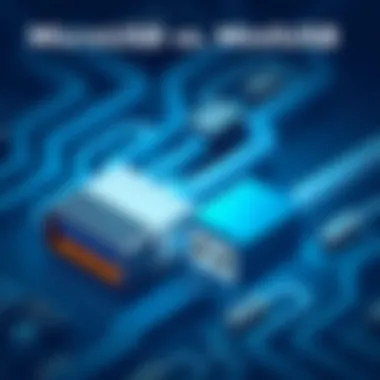

Final Thoughts
Summary of Key Points
In summation, MicroUSB presents a clear evolutionary step in USB technology that has become the default for modern devices. MiniUSB, although once a popular choice, has largely been eclipsed, having limited uses in today’s tech world.
Recommendations for Potential Buyers
If you're in the market for cables, prioritizing MicroUSB is a safe bet. Look for those that support fast charging and data transfers. If dealing with older devices, carefully consider any MiniUSB cables, but be aware their prevalence is diminishing.
Future of the Technology or Product Line
Looking back, USB technology continues to evolve. With innovations like USB-C and its growing adoption, it's best to future-proof your tech tools. Both MicroUSB and MiniUSB have their roles, but as technology marches forward, adoption of more cutting-edge connectors will pave the way for future advancements.
More details on connector specifications can be found at Wikipedia.
Prologue to USB Technology
The world of technology is ever-evolving, and the role played by USB connectors cannot be overstated. Universal Serial Bus (USB) technology has fundamentally revolutionized how devices connect and communicate. From charging our smartphones to transferring data between computers, USB has become a vital aspect of our everyday life. Understanding the various types of USB connectors, particularly MicroUSB and MiniUSB, is essential for tech enthusiasts, casual consumers, and even gamers who rely heavily on these connections.
MicroUSB and MiniUSB are two types of connectors that, while serving the same fundamental purpose, differ significantly in their design, performance, and applications. By shedding light on these variances, we equip readers with the knowledge to make informed choices about their devices and accessories. Grasping the nuances of each connector type enhances one's ability to navigate the complex landscape of digital connections, ensuring that devices work smoothly together.
Overview of USB Standards
USB technology has evolved through several generations, and these standards dictate the speed and functionality of data transfer. The beginnings can be traced back to USB 1.0, which offered a data transfer rate of 1.5 Mbps, a mere whisper in comparison to today’s standards. USB 2.0, with its maximum speed of 480 Mbps, ushered in a new era, paving the way for the introduction of MicroUSB and MiniUSB connectors.
MicroUSB emerged as a compact solution designed for portable devices, more so in the smartphone market. On the other hand, MiniUSB catered primarily to older devices like digital cameras and MP3 players. Thus, each has carved its own niche within the broad spectrum of USB standards.
This evolution is pivotal. It illustrates not only the technological advancements but also the adaptability of standards to meet growing consumer demands and device complexities. In a landscape filled with various devices, understanding these standards helps in identifying which connector meets your needs, ultimately enhancing the user experience.
Importance of Connector Types
The choice of connector types, such as MicroUSB and MiniUSB, carries a weight of significance that goes beyond mere physical dimensions. These connectors play crucial roles in the overall functionality of devices. For instance, the MicroUSB connector, with its slim profile, is perfectly suited for modern smartphones, tablets, and wearables. In contrast, the relatively larger MiniUSB still finds its application in certain older gadgets that require stable connections.
The implications of these differences extend into several aspects:
- Device Compatibility: Not all devices support both types of connections. Knowing the respective connectors ensures compatibility, enhancing user experience.
- Data Transfer Efficiency: Different standards have varying capabilities when it comes to speeds. MicroUSB supports faster data transfers, which is essential in an era where time is money.
- Charging Capacity: With devices requiring ever-increasing power, the connector choice can influence charging speed and efficiency.
"The right USB connector supports not just hardware compatibility, but influences user experience significantly."
As we delve deeper into our comparative analysis, it's crucial to bear in mind the contextual relevance of each connector type in relation to modern technology trends. Each detail enriches our understanding and enables informed decision-making in the choices we make as consumers.
MicroUSB Explained
MicroUSB has played a pivotal role in the landscape of technology. It caters to a variety of devices, ranging from smartphones to tablets, making it a ubiquitous connector type. Understanding MicroUSB is essential in an era where digital devices are inextricably linked to daily life. This section aims to provide insight into its design, utility, and performance to help consumers and tech enthusiasts appreciate its value.
Design and Construction
MicroUSB connectors are characterized by their slim and compact design. They measure about 6.85mm in width and 1.8mm in height, making them significantly smaller than their MiniUSB counterparts. The construction incorporates a simple yet effective mechanism that features an asymmetrical shape. Thus, users can easily plug in the connector without checking the orientation. Also, the standardization of MicroUSB has led to widespread compatibility across various devices.
Key Features
- Compact size, allowing for sleeker devices.
- Reversible design simplifies usage.
- Durable construction minimizes wear and tear.
Use Cases in Modern Devices
MicroUSB has established itself as a go-to solution for many gadgets in the market today. Primarily, it serves as the charging and data transfer port for smartphones, digital cameras, and various consumer electronics. Additionally, it is commonly found in accessories such as power banks and portable speakers. The versatility of MicroUSB in applications cannot be understated; it has become a mainstay across numerous device categories.
"MicroUSB connectors are now present in 90% of mobile devices, emphasizing their importance in the tech ecosystem."
Applications in Everyday Life
- Smartphones and tablets: Often the primary charging method.
- Wearables: Fitness trackers rely on MicroUSB for data synchronization and charging.
- Gaming consoles: Handheld gaming devices utilize this connector for power and connectivity.
Performance Metrics
When assessing MicroUSB, performance metrics like data transfer rates and charging efficiency must be examined to illustrate its practicality in today’s fast-paced environment.
Data Transfer Rates


Data transfer rates for MicroUSB hover around 480 Mbps, thanks to its USB 2.0 specification. This speed is adequate for transferring files without significant delays, making it a popular choice for users accustomed to immediacy in data handling. This level of performance allows users to move photos, videos, and other data swiftly, particularly when syncing between devices.
- Key Characteristic: Compatibility with multiple devices enhances accessibility.
- Unique Feature: The reliable transfer speed makes it suitable for media-heavy applications, ensuring smooth operation and user satisfaction.
Charging Efficiency
In terms of charging efficiency, MicroUSB delivers a maximum current output of about 2.1A, enabling quick recharging cycles for devices equipped with suitable chargers. Everyday users have often found themselves impressed by how quickly their devices power up, often within a couple of hours.
- Key Characteristic: High current output enables quicker charging.
- Unique Feature: The balance between data transfer and charging makes it an invaluable connector in an age where multitasking through devices is prevalent.
Though it shows impressive performance, it’s worth noting that the rise of newer standards like USB-C presents concerns about obsolescence for MicroUSB. Nevertheless, its robustness ensures that it retains relevance in many current device offerings.
MiniUSB Overview
Understanding MiniUSB connectors sheds light on their relevance in the ever-evolving tech landscape. MiniUSB represents a critical phase in the series of USB connectors, bridging the gap between earlier versions and more compact technologies like MicroUSB. As devices became more portable, the necessity for smaller connectors arose. This section delves into MiniUSB’s features, various scenarios where it thrives, and its performance metrics, allowing readers to grasp its significance in connectivity.
Physical Characteristics
The MiniUSB connector is notably larger than its Micro counterpart, yet more diminutive than the standard USB. Typically, it measures approximately 3.0 x 7.0 mm for the Type B variant. A common sight on older digital cameras, portable media players, and some gaming consoles, MiniUSB has a clear, utilitarian design.
Its body comprises a rectangular shell with a beveled edge, allowing for a snug fit into devices. This design, while practical, poses a challenge in the era dominated by thinner gadgets. As devices continue to shrink, the physical attributes of MiniUSB can be seen as somewhat cumbersome compared to its next-generation competitors.
Application Scenarios
MiniUSB has found its niche primarily in legacy devices that rely on this connector for charging and data transfer. Examples include:
- Certain models of cameras and camcorders which utilized MiniUSB for easy interaction with computers.
- Gaming controllers and handheld consoles that leverage this connector for power and data.
- Older models of smartphones that sourced MiniUSB as their primary data sync method.
Though being overshadowed in recent years by Micro and USB-C connections, MiniUSB still prominently appears in some older devices, making it relevant for users looking to maintain or repair such gadgets. Its significant presence in certain markets means it still garners attention in discussions regarding connector evolution.
Technical Performance
Data Transfer Capabilities
When it comes to data transfer, MiniUSB supports USB 2.0 standards with a maximum transfer speed of 480 Mbps. This ended up being a satisfactory rate for the time, suitable for the transfer of images, music, and video snippets without a hitch. As a result, this speed paved the way for new tech at the time and was considered fast enough for non-high-definition content sharing.
The key characteristic of MiniUSB’s data transfer capability stems from it being user-friendly. The ease of plugging in and the solid connection it provides are benefits appreciated even today, although not cutting edge. A unique feature includes the connector's bidirectional nature, allowing devices to send and receive data seamlessly.
However, while MiniUSB had its moments of glory, it can struggle with higher demands of data intensity that modern applications require, which speaks to the need for advancements in future connectors.
Energy Transmission
MiniUSB is as well recognized for its charging ability, capable of delivering a respectable power output. Specifically, it allows up to 500mA at 5V, making it suitable for charging devices under a moderate load.
The charging process is efficient and reliable, which has undoubtedly contributed to MiniUSB's longevity in specific applications, where devices do not require rapid charging. One unique aspect of MiniUSB’s energy transmission is the design, which prevents users from connecting it in the wrong orientation, ensuring a straightforward experience.
Despite its advantages, MiniUSB lacks the higher-power specifications of newer connectors, limiting its use in today's fast-paced technology realm. This aspect becomes essential for consumers to consider when deciding on connectivity for modern devices.
MiniUSB, while somewhat dated today, still gives a sense of nostalgia, reminding us of the transitional phase in USB technology that propelled innovation forward.
Ultimately, understanding MiniUSB's characteristics, use cases, and performance allows consumers to make informed decisions regarding which devices are worth investing in today, respecting the evolution that has led to our current tech landscape.
Comparison of MicroUSB and MiniUSB
When discussing connectivity options, the comparison between MicroUSB and MiniUSB connectors often comes to the forefront. These two types of connectors, while serving similar purposes, encompass distinctive features that can significantly influence a consumer's experience and decision-making process. Understanding the nuances between MicroUSB and MiniUSB is vital, especially for tech enthusiasts who frequently encounter these connectors in various digital devices. In this section, we will focus on several key elements: size and form factor, compatibility with devices, durability and reliability, and ease of use, allowing readers to discern the right choice based on specific needs and contexts.
Size and Form Factor
The size and form factor of connectors can make or break their usability in different devices. MicroUSB is notably smaller than its MiniUSB counterpart. To put this in perspective, MicroUSB measures about 6.85 mm in width and 1.8 mm in height, whereas MiniUSB is heftier, coming in at approximately 7.5 mm wide and 3.0 mm high. This seemingly minor difference can have considerable implications for device design.
- Space Constraints: Devices like smartphones and tablets have limited internal space, where MicroUSB fits perfectly. MiniUSB, with its extra bulk, often finds its place in slightly larger devices like digital cameras or older gadgets.
- Versatility: MicroUSB’s smaller footprint not only eases design constraints for manufacturers but also plays a pivotal role in the emerging trend of sleek and compact devices. Consumers today lean towards devices that are not only powerful but also aesthetically pleasing. Your choice of connector can influence overall device design significantly.
Compatibility with Devices
When it comes to compatibility, MicroUSB decidedly possesses the upper hand. It has become the standard for most smartphones, tablets, and peripheral devices. On the other hand, MiniUSB, though once popular primarily for digital cameras and some older phone models, now finds limited application. The shift in the industry towards MicroUSB is primarily driven by its efficiency and widespread acceptance.
- Universal Use: MicroUSB's integration with a majority of contemporary devices facilitates seamless connectivity. Whether you’re charging a phone or connecting a portable hard drive, MicroUSB is the go-to choice.
- Adapters and Converters: While most gadgets today are equipped with MicroUSB ports, it’s essential to note that MiniUSB devices are still out there. Luckily, with various adapters available, users can bridge the gap when needed, though it adds complexity to the simplicity of MicroUSB-centric devices.
Durability and Reliability
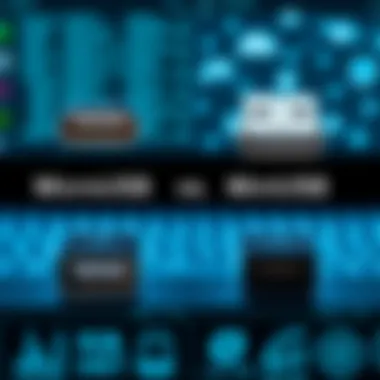

Durability is an often-overlooked feature that greatly impacts how well connectors perform over time. MicroUSB connectors are built to withstand the rigors of daily use, but they can be prone to wear and tear over an extended period, especially if used frequently. On the contrary, MiniUSB connectors are generally considered more robust and can handle repeated connections with greater resilience.
- Physical Construction: MicroUSB connectors contain delicate pins which might bend or break if not handled carefully, putting their reliability at stake over time. In contrast, MiniUSB, with its sturdier design, often shines in durability tests, particularly in environments where equipment is frequently handled or moved around.
- Lifespan: In practice, users have reported that MiniUSB generally outlasts MicroUSB, especially in heavy-use scenarios. For instance, photographers might prefer MiniUSB for their cameras, given its sturdiness and lasting nature.
Ease of Use
User experience cannot be disregarded when choosing between connector types. The design of a connector should ideally promote smooth operation without too much fuss. MicroUSB presents an ease of use that aligns with a fast-paced lifestyle. The orientation reversibility of USB Type-C has overtaken this simple plug-and-play functionality, making it easy to connect without guesswork.
- Connection Orientation: MicroUSB typically requires the user to check the orientation before insertion, which can be a nuisance, especially in low-light settings. MiniUSB’s older design is more straightforward but lacks some of the convenience modern users are accustomed to.
- Plugging and Unplugging: MicroUSB ports might feel less forgiving during regular use. Some individuals note that the connectors can feel loose after repeated uses, while MiniUSB often offers a snug fit. This aspect becomes critical during frequent connections, like when charging or connecting to a computer.
"Choosing the right connector is more than a matter of preference—it's about understanding the trade-offs that come with each option."
Overall, this comparison of MicroUSB and MiniUSB underscores the importance of selecting the most appropriate connector for different applications. With a deeper understanding of their characteristics, consumers are better equipped to make informed choices when investing in devices and accessories.
Future of USB Connectors
As technology continues to advance at a rapid pace, the future of USB connectors presents both exciting possibilities and practical challenges. Understanding this evolution is crucial for consumers and tech enthusiasts alike, especially as the industry pivots towards more efficient connections that can accommodate ever-increasing data needs. With the rise of newer standards such as USB-C and Thunderbolt, the relevance of microUSB and miniUSB is being reevaluated. This section will delve deeper into emerging technologies and standards, highlighting what users can expect going forward along with the implications for existing USB interfaces.
Emerging Standards and Technologies
The transition from older USB formats to current and future standards is more than just a trend; it reflects an anticipation of market demands in areas like mobile devices, laptops, and peripherals.
- USB Type-C is one of the most significant developments. Known for its reversible design and versatility, it supports higher data transfer speeds and greater power delivery compared to earlier types. This advancement almost guarantees that gnerations of devices will rely on this connector more than ever.
- USB 3.2 and USB4 are also paving the path forward, boasting speeds that can reach up to 40 Gbps. Such enhancements point towards resolving current bottlenecks that many users face in data-heavy environments.
The integration of technologies like Power Delivery (PD) also allows devices to communicate their power requirements effectively. This caters to a wide range of devices, meaning chargers can charge everything from phones to laptops without compatibility issues.
Additionally, advancements in wireless technologies could reshape the need for physical connectors altogether. Innovations in wireless charging and data transfer suggest a future where users may rely less on physical connections. As exciting as this may sound, challenges persist in ensuring stability, security, and efficiency in wireless communications.
Impact on MicroUSB and MiniUSB
With all these developments, it’s important to observe how microUSB and miniUSB will fare in the shifting landscape of USB technology.
- Waning Relevance: As devices increasingly adopt newer standards like USB-C, the usages for microUSB and miniUSB are diminishing. It’s anticipated that as manufacturers continue to prioritize the newer technologies, fewer devices will come equipped with these older connectors.
- Legacy Devices: Although the newer connectors take center stage, microUSB and miniUSB still serve a practical purpose in many existing devices. Gadgets like some older cameras, certain portable chargers, and low-end smartphones may cling to these interfaces for a bit longer.
- Quality of Adaptors: Consumers may find themselves acquiring adapters to merge old and new technologies, increasing the chances of compromised quality. The different levels of performance and durability between adapters can lead users down a frustrating path if they aren't careful.
While microUSB and miniUSB connectors are slowly being ushered out, their legacy continues to impact technology. Users must consider how their current devices will fit into this transformation as manufacturers move towards less clutter and more efficiency in connections.
Practical Considerations for Consumers
Understanding the landscape of USB connectors goes beyond mere specifications; it's vital for consumers hoping to make informed decisions about their tech needs. While MicroUSB and MiniUSB may appear similar on the surface, they offer distinct features that can greatly affect usability, compatibility, and overall experience with electronic devices. This section digs into practical elements consumers should weigh when choosing between these connectors.
Choosing the Right Connector
When faced with the choice between MicroUSB and MiniUSB, consumers need to consider their own device ecosystem.
- Device Compatibility: The first step should always be checking device specifications to confirm which connector type is supported.
- Future-proofing: While MicroUSB is still widely used, it's crucial to think about longevity, as devices increasingly shift towards USB-C.
- Personal Needs: Users should assess their individual use cases. For instance, if frequent travel is part of your lifestyle, choosing a connector that is commonly accepted in various devices can save headaches down the line.
Navigating through these choices can feel like a minefield. However, understanding the nuances of each connector can be a game-changer. The right connector not only enhances user experience but builds a strategically sound accessory collection for years to come.
Investment in Accessories
Investing in the right accessories allows consumers to harness the full potential of their devices. Here are key considerations in this regard:
- Quality Matters: Opting for high-quality cables and adapters will ensure longevity and consistent performance. Cheap cables can lead to frustration stemming from slow charging or malfunctioning data transfer.
- Multi-use Accessories: Consumers are often better served by investing in versatile cables that can handle multiple protocols. A MicroUSB to USB-C adapter, for instance, can keep you compatible with a wider array of devices.
- Long-term Value: Spending a little more on quality accessories might be intimidating but it's essential in the long run. These tend to last longer, perform better, and even look better than budget options.
"Proper accessories serve not only as tools but as enablers of efficiency and convenience."
In summary, the choice between MicroUSB and MiniUSB isn't just about the technicalities; it's about aligning your tech environment with your needs and investing wisely in accessories. By carefully evaluating options and making strategic choices, consumers can ensure they are set up for success in a fast-evolving digital landscape. Choosing the right connector and accessory is akin to laying a robust foundation for a tech-savvy future.
End
In wrapping up this exploration of MicroUSB and MiniUSB connectors, it's important to underscore the significance of understanding these types. The evolution of USB technology has transformed how we connect devices, making knowledge of these differences crucial for tech enthusiasts and casual consumers alike. No matter the specific application, knowing which connector type serves best can greatly impact device performance and user experience.
Summary of Key Points
- Size and Compatibility: MicroUSB connectors tend to be favored for their smaller size and wider compatibility with newer devices, while MiniUSB, though larger, was once the standard in many consumer electronics.
- Durability and Usability: MicroUSB designs emphasize sturdiness and ease of use, which can enhance longevity, especially in portable devices. MiniUSB, while more robust, lacks the universal adoption of its counterpart.
- Performance: In terms of data transfer rates, MicroUSB offers superior performance and a more efficient charging experience compared to MiniUSB.
- Future Implications: As technology continues to evolve, the relevance of these connectors may wane in favor of newer generations like USB-C; however, understanding their roles in the current landscape remains crucial.
Final Thoughts on USB Evolution
The trajectory of USB technology reflects a larger narrative of our digital age—the demand for faster, more efficient connections. As we look ahead, USB-C is primed to dominate the landscape, making both MicroUSB and MiniUSB seem like relics of a bygone era. However, it’s vital to acknowledge how each played their part in paving the way for modern connectivity solutions. Each connector type offered its own set of advantages, contributing to the rich tapestry of technological advancement.
As gadgetry marches forth, keeping abreast of these changes will empower consumers and enthusiasts to make decisions grounded in a solid understanding of the hardware they rely on. Whether you’re gaming, streaming, or simply connecting devices, a deep comprehension of these connector types can enhance your overall digital experience.
"In the world of technology, with every leap forward, we often leave behind the tools that once served us well. But each of those tools offers valuable lessons for future innovations."
For more insights into the evolution of USB technologies, you may find Wikipedia on USB and Britannica's Overview informative resources.



