Microcomponents on Motherboards: Roles and Impact
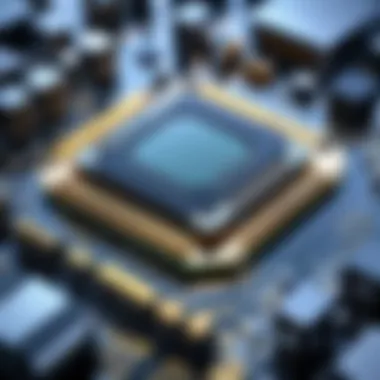
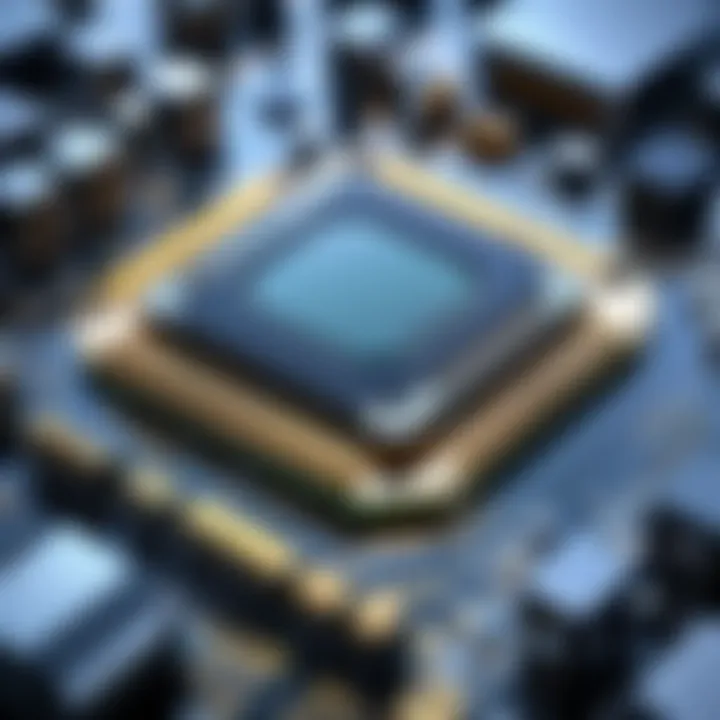
Intro
Motherboards serve as the backbone of any computing system, hosting a myriad of microcomponents that collaboratively orchestrate system performance. These microelements are not just individual parts; they form a cohesive unit that governs the interactions between various hardware components like CPUs, GPUs, and memory modules. The complexity of these microcomponents can often overshadow their significance. Their roles vary widely, from managing power distribution to facilitating data transfer, and understanding them can illuminate their profound impact on overall system efficiency.
As computing technology rapidly evolves, so do the demands placed on these microcomponents. This exploration aims to dissect the intricacies of microcomponents found on motherboards, detailing their functions, interactions, and contributions to modern computing trends. Whether held in high regard by tech enthusiasts or casual consumers, a thorough comprehension of these elements enhances one's grasp of motherboard design and optimization.
Product Overview
In this section, we will delve into the principal aspects of microcomponents, discussing their key features and specifications.
Key Features
Microcomponents on motherboards include items such as capacitors, resistors, chipsets, and power regulators. Each of these elements has a dedicated function that contributes to the motherboard's performance.
- Capacitors: Store energy and smooth out voltage fluctuations.
- Resistors: Manage electrical current flow within the motherboard.
- Chipsets: Act as the communication hub between the CPU, memory, and peripheral devices.
- Power Regulators: Ensure that the CPU and other components receive steady and adequate power.
Technical Specifications
Microcomponent specifications can vary widely depending on the motherboard's purpose and target audience. For instance, high-performance motherboards may include advanced voltage regulators and superior capacitors to support gaming or demanding applications, while basic models may utilize standard components suitable for general use. Understanding these specifications is critical for anyone looking to customize or upgrade their systems.
Pricing Information
Understanding the cost associated with microcomponents on motherboards can aid consumers in making informed decisions. Prices for these microcomponents can fluctuate based on brand, quality, and technology advancements. Entry-level motherboards with basic microcomponents might range from $50 to $100, while high-end models with advanced features can ascend beyond $500.
Performance Analysis
Examining how microcomponents contribute to overall motherboard performance can provide valuable insights.
Benchmark Results
Benchmarks are an effective way to gauge performance. Testing setups often highlight the impact of specific microcomponents. For example, motherboards with higher-quality capacitors typically demonstrate more stable performance under heavy loads.
Real-World Use Cases
In practical scenarios, the role of microcomponents becomes crucial. For instance, gamers require motherboards that can handle significant data transfer rates without failures. Similarly, professionals using resource-intensive applications will benefit from advanced power regulators that maintain consistent performance.
Comparison with Competitors
Comparison among motherboards reveals the influence of microcomponents. Brands like ASUS and MSI often deliver superior build quality through their use of higher-grade microcomponents, which directly correlates to performance stability.
Installation and Setup
Installing a motherboard with optimized microcomponents involves several steps.
Required Tools and Components
Basic installation requires tools such as screwdrivers, thermal paste, and possibly an anti-static wrist strap to protect sensitive components from static electricity.
Step-by-Step Installation Guide
- Prepare your workspace: Ensure a static-free environment.
- Carefully place the CPU and cooler onto the motherboard.
- Insert memory modules into the appropriate slots.
- Secure the motherboard into the case with screws.
- Connect power supply cables, ensuring each component is receiving power adequately.
Troubleshooting Common Issues
Common issues during installation can include failure to boot and overheating. Verifying connections and ensuring proper thermal paste application can often resolve these problems.
Pros and Cons
Understanding the advantages and limitations of specific motherboards can inform purchasing decisions.
Advantages of the Product
- Enhanced stability and performance due to superior microcomponents.
- Greater compatibility with modern hardware, facilitating upgrades.
Disadvantages or Limitations
- Higher costs associated with premium components.
- Potential overkill for users with basic needs.
Who It’s Best Suited For
These microcomponent-enhanced motherboards are ideally suited for gamers and professionals requiring reliable performance under demanding tasks.
Final Thoughts
Understanding microcomponents on motherboards is vital for anyone invested in the technology landscape. They play a crucial part in determining system performance and reliability.
Summary of Key Points

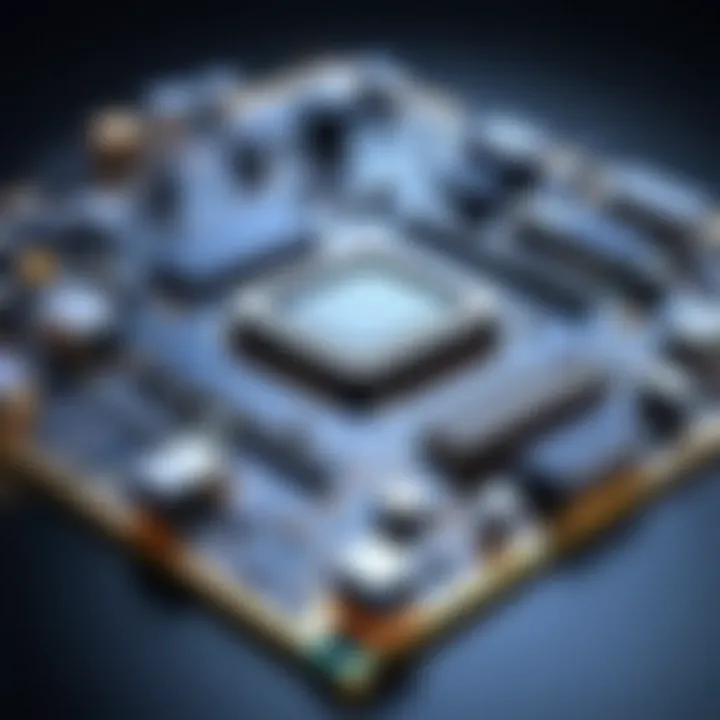
- Microcomponents are foundational to motherboard functionality.
- High-quality components offer better performance, especially under stress.
Recommendations for Potential Buyers
Buyers should evaluate their needs and choose motherboards with microcomponents aligned with their usage. Gamers might prioritize models with advanced cooling systems, while casual users may focus on basic models.
Future of the Technology or Product Line
As technology progresses, we anticipate further advancements in microcomponent design focusing on energy efficiency and performance. This ongoing evolution will influence motherboard functionality for years to come.
Understanding Motherboard Architecture
Understanding motherboad architecture is crutial for anyone looking to grasp how computers function at a fundamental level. This knowledge serves as the backbone for comprehending how various components interact within a system. By dissecting the architecture, one can fully appreciate the significance of each microcomponent and its role in ensuring optimal performance.
From the layout of tracks on the circuit board to the placement of slots and sockets, every element is designed with purpose. The arrangement of these components dictates not only how data flows but also how efficiently resources are utilized during operation. Additionally, configurations can vary significantly between models, which means that a solid understanding of motherboard architecture is invaluable.
Components of a Motherboard
A motherboard consists of various components, each serving a distinct function. These include:
- CPU Socket: This is where the microprocessor is installed. The socket type must match the specific microprocessor model to ensure compatibility.
- RAM Slots: These slots accommodate the main memory modules. They determine the amount and speed of memory the motherboard can support.
- Expansion Slots: These include PCIe slots that allow for additional graphics cards, sound cards, or other peripherals to be added.
- Chipset: The chipset manages data between the processor, memory, and other peripherals. It plays a vital role in determining the motherboard’s capabilities.
- Power Connectors: Power connectors supply electricity from the PSU (Power Supply Unit). Their arrangement affects the motherboard's power efficiency.
Together, these elements form a complex yet harmonious structure that defines the motherboard’s performance and potential.
Role of Microcomponents
Microcomponents serve as the building blocks of motherboard functionality. Their role is pivotal, influencing everything from processing speed to system stability. Each microcomponent, albeit small, is essential for various processes.
- Data Transfer: Microcomponents such as capacitors and sensors facilitate data transfer and signal integrity, ensuring that data moves accurately between the CPU and other peripherals.
- Power Regulation: Voltage regulators help manage the power supplied to different parts of the motherboard, stabilizing it for better performance and longevity.
- Communication: Many microcomponents work together to enable communication protocols, enhancing the motherboard's ability to manage multiple tasks simultaneously.
By understanding these microcomponents and their roles, one becomes better equipped to diagnose issues and optimize performance, thereby enhancing the overall computing experience.
Through a thorough exploration of motherboard architecture and the importance of its microcomponents, it becomes clear that these elements are not mere accessories but are indeed critical to the functioning of modern computing systems.
Microprocessors: The Heart of the Motherboard
Microprocessors are central to the functionality of a motherboard. They act as the brain, executing instructions that define how a computer system operates. The efficiency and power of a microprocessor significantly influence overall system performance. With advancements in technology, microprocessors have evolved to accommodate more complex tasks while consuming less power. This section will delve into the different types of microprocessors and their architectural designs, emphasizing their critical roles in computing technology.
Types of Microprocessors
Microprocessors can be categorized into several types based on their architecture and functionality. Here is an overview of key categories:
- Single-core Microprocessors: These are the simplest form. They have one core that can execute one instruction at a time. This type is less common today due to performance limitations.
- Multi-core Microprocessors: These contain multiple cores within a single chip, allowing multiple instructions to be processed simultaneously. This parallel processing greatly enhances performance, particularly in multitasking environments.
- Embedded Microprocessors: These are specialized chips designed for specific tasks, often found in devices such as appliances or automobiles. They are optimized for efficiency and cost-effectiveness.
- Digital Signal Processors (DSP): These are tailored for advanced mathematical calculations, primarily used in audio, video, and telecommunications equipment. They excel in handling real-time data processing.
- Graphics Processing Units (GPUs): Although primarily designed for graphics rendering, modern GPUs also perform general-purpose computing tasks, particularly in gaming and data analysis.
Understanding the types of microprocessors helps in recognizing their applications in various computing scenarios. Each type brings unique advantages and trade-offs, influencing the design and functionality of motherboards.
Microprocessor Architecture
Microprocessor architecture is essential for understanding its operation and performance capabilities. Various factors define a microprocessor's architecture:
- Instruction Set Architecture (ISA): This dictates how a microprocessor interprets instructions. Different ISAs can lead to differences in performance, efficiency, and programming complexity.
- Data Path and Control Unit: The data path includes components such as registers, buses, and ALUs (Arithmetic Logic Units), which together manage data flow. The control unit coordinates operations, fetching and executing instructions as needed.
- Cache Memory: Cache levels, like L1, L2, and L3, enhance performance by storing frequently accessed data closer to the CPU. A larger cache usually results in faster processing speeds.
- Pipeline Architecture: This allows multiple instruction phases to overlap, increasing throughput. Pipelines can improve efficiency but may complicate the control logic, requiring careful design.
- Bus Interface: This is how the microprocessor communicates with other components on the motherboard. A fast and efficient bus interface can significantly enhance overall performance.
In summary, the architecture of a microprocessor defines its capabilities and performance, making it a vital aspect of any motherboard design. Understanding these nuances aids in selecting the right components for specific computing needs.
Essential Microcomponents on the Motherboard
Motherboards are the backbone of any computing system, providing the necessary support and connections between various components. Microcomponents play a crucial role in ensuring that these interactions are smooth and efficient. Understanding these elements can significantly enhance one's knowledge of motherboard functionality, which is essential for both tech enthusiasts and casual users alike.
Chipsets
Chipsets are often regarded as the central nervous system of a motherboard. They manage data flows between the processor, memory, and other peripherals. A chipset typically includes a northbridge and a southbridge. The northbridge handles high-speed connections, like those between the CPU and RAM, while the southbridge deals with lower-speed peripherals, including USB ports and audio controllers. Their arrangement and efficiency can profoundly affect system performance.
Importance of Chipsets
- Performance Optimization: A well-designed chipset can optimize data transfer speeds, ensuring that the CPU and memory work efficiently.
- Support for Modern Technologies: Chipsets often determine the capabilities of the motherboard, including compatibility with CPUs, RAM speeds, and expansion slots.
- Integration of Features: Many modern chipsets include integrated graphics, reducing the need for a separate graphics card in less demanding applications.
In summary, chipsets are integral to the motherboard’s architecture, affecting its overall capacity and performance.
Capacitors and Resistors
Capacitors and resistors may seem like simple components, but they serve vital functions within the motherboard circuitry. Capacitors store and release electrical energy, helping to smooth out power fluctuations. Resistors, on the other hand, are used to control electrical current, ensuring that all components receive the proper voltage.
Role in System Stability
- Power Management: Capacitors assist in providing a stable voltage supply, which is crucial during high processing demands, mitigating potential spikes or dips.
- Signal Processing: Resistors play a role in signal integrity. By controlling current, they reduce noise and interference in data transmission, protecting sensitive components.
- Longevity and Reliability: Quality capacitors and resistors contribute to the overall lifespan of the motherboard, as they reduce the risks of overheating or electrical shorts.
Together, these components ensure that motherboards operate under optimal conditions, maintaining system stability.
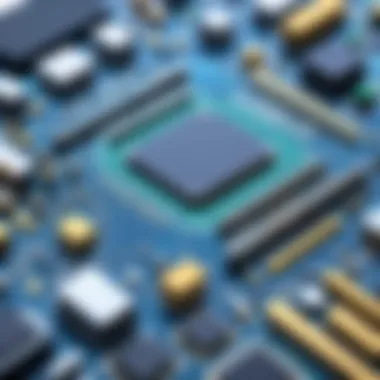
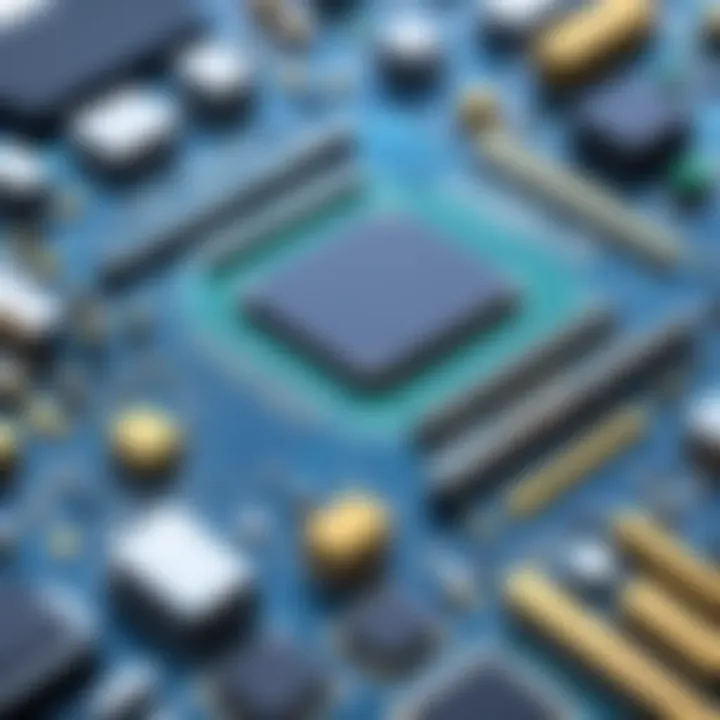
Voltage Regulators
Voltage regulators are essential microcomponents that maintain a consistent voltage level to the CPU and RAM. They convert and stabilize input voltages from the power supply, ensuring that sensitive components receive the exact voltage they need to function.
Significance of Voltage Regulators
- Consistency: They provide a steady supply of electricity, which is critical for maintaining system stability during demanding tasks.
- Efficiency: Voltage regulators improve power efficiency by minimizing energy loss, contributing to better thermal management and lower overall energy consumption.
- Overvoltage Protection: By keeping voltages within specified ranges, they help protect components from damage caused by excessive power.
Diverting from this functionality could lead to system instability. Effective voltage regulation is indispensable for any high-performance computer setup.
Integration of Microcomponents
Integrating microcomponents on a motherboard is fundamental to its overall efficiency and functionality. Each microcomponent has a specific role, and together they form a complex system that drives modern computing. Understanding this integration is crucial for tech enthusiasts and professionals who wish to comprehend the nuances of motherboard design and performance.
Interconnectivity and Communication
Microcomponents on the motherboard communicate with each other through various interconnectivity protocols. These protocols include point-to-point connections, bus systems, and data pathways. The effectiveness of these communications directly impacts how data moves across the system.
The typical architecture employs multiple layers to facilitate fast communication. For example, PCI Express is a high-speed interface widely used for connecting graphics cards and storage. It allows multiple lanes of data to flow simultaneously. This enhances performance, especially in data-intensive tasks such as gaming or graphic design.
Moreover, reliable communication ensures that microprocessors can execute instructions without latency. Latency can degrade performance severely, leading to inefficiencies and slow response times. Therefore, the design of communication pathways must consider speed, bandwidth, and usability for various applications. Overall, smart interconnectivity is essential for maximizing the potential of each microcomponent.
Impact on Performance
The way microcomponents are integrated affects the overall performance of a motherboard significantly. Microcomponent placement plays a vital role in optimizing data flow and minimizing delays. Efficient layouts reduce the distance signals must travel, which lowers the risk of interference and enhances signal integrity.
Key Factors Influencing Performance:
- Thermal Management: Microcomponents generate heat. Effective placement alongside cooling solutions can prevent overheating, thus maintaining performance.
- Power Distribution: Voltage Regulators ensure that each microcomponent receives appropriate power. Improper power supply can lead to instability.
- Compatibility: The interaction between various components matters. If one microcomponent does not sync well with another, it can lead to inefficiency.
Researchers and developers continuously explore methods to enhance performance through microcomponent integration. Understanding the underlying aspects such as layout, thermal management, and compatibility can guide future advancements in motherboard designs.
Micro at the Forefront of Technology
Microcomponents serve as the backbone of modern computing, fundamentally altering how motherboards operate and influence overall performance. With rapid advancements in technology, microcomponents are not just peripheral elements; they are pivotal in enhancing efficiency, speed, and capabilities in innovative designs. Understanding the importance of this topic enlightens tech enthusiasts, casual consumers, and gamers about the continuous evolution in hardware and its direct correlation to user experience and computational power.
Emerging Microcomponent Technologies
As we delve into the domain of emerging technologies, several factors require consideration.
- Integration of AI: The intersection of artificial intelligence with microcomponent design allows for smarter decision-making capabilities within motherboards. AI can predict failures, optimize performance, and enhance user experiences dynamically.
- Miniaturization Trends: There is a trend toward smaller, more efficient components. Technologies such as System on Chip (SoC) integrate multiple functionalities into a single chip, thereby conserving space on the motherboard and reducing power consumption.
- Advanced Materials: The introduction of advanced materials like graphene and carbon nanotubes is reshaping how microcomponents are constructed, leading to improvements in signal integrity and thermal management.
These technological shifts stimulate higher performance levels, reduce energy usage, and allow for more compact designs, all while providing significant cost benefits.
Future Trends in Microcomponents
Looking ahead, the landscape of microcomponents is poised for dramatic evolution. Key trends will shape the future of motherboard technology:
- Increased Focus on Quantum Computing: As quantum technology comes into play, microcomponents will need to adapt, allowing for operations at unprecedented speeds.
- Emphasis on Sustainability: The future market demands eco-friendly designs. Manufacturers will likely prioritize biodegradable materials and energy-efficient production processes.
- Enhanced Security Features: With cyber threats on the rise, microcomponents will increasingly incorporate advanced security measures. The integration of dedicated security cores is a notable consideration.
These trends indicate a future where microcomponents are not just functional but also capable of tackling larger societal challenges.
In summary, the progression in microcomponent technology signals robust advancements that promise to redefine motherboard capabilities. By being aware of these developments, stakeholders can better align their technologies and expectations with the possibilities on the horizon.
Microcomponent Reliability and Maintenance
Understanding the reliability and maintenance of microcomponents is crucial for ensuring optimal performance in computing technology. Microcomponents, such as chipsets, capacitors, and voltage regulators, play vital roles in a motherboard's functionality. Their reliability directly affects the overall stability and longevity of the system. A focus on reliable microcomponents limits the likelihood of unforeseen failures, which can lead to significant downtime and costly repairs.
Assessment of Microcomponent Lifespan
The lifespan of microcomponents typically depends on various factors. These include material quality, environmental conditions, and usage patterns. On average, components like capacitors can last anywhere between 5 to 10 years, while advanced microprocessors may have a longer lifespan due to improved manufacturing processes. Assessing a microcomponent's lifespan involves using metrics such as Mean Time Between Failures (MTBF) or gauging thermal performance. Higher operating temperatures can accelerate wear and tear, affecting reliability.
It's important to monitor components regularly to understand their lifespan better.
Best Practices for Maintenance
Maintaining microcomponents can enhance their lifespan and ensure consistent performance. Here are some best practices:
- Regular Inspections: Periodically check for physical damage or signs of wear, including bulging or leaking capacitors.
- Dust Management: Keep the interior of the computer case clean to avoid dust buildup, which can trap heat.
- Optimal Cooling Solutions: Ensure that your system has adequate cooling to prevent overheating, which can significantly damage microcomponents.
- Quality Power Supply: Using a reliable power supply unit can prevent voltage fluctuations that negatively impact microcomponents.
- Update Firmware: Regularly updating the firmware for microcomponents can resolve compatibility issues and improve performance.
Troubleshooting Microcomponent Issues
Troubleshooting microcomponent issues is an essential aspect of motherboard maintenance and performance optimization. The high density of microcomponents, along with their interdependencies, can lead to various problems that may affect system stability. Understanding how to identify and solve these issues helps ensure the longevity and capability of the motherboard. It also improves user experience in both personal and professional computing environments. Recognizing the signs of failing components and addressing them promptly can save time, money, and prevent further damage.
Identifying Common Problems
Identifying issues with microcomponents involves understanding the symptoms your system displays. Here are some common problems:

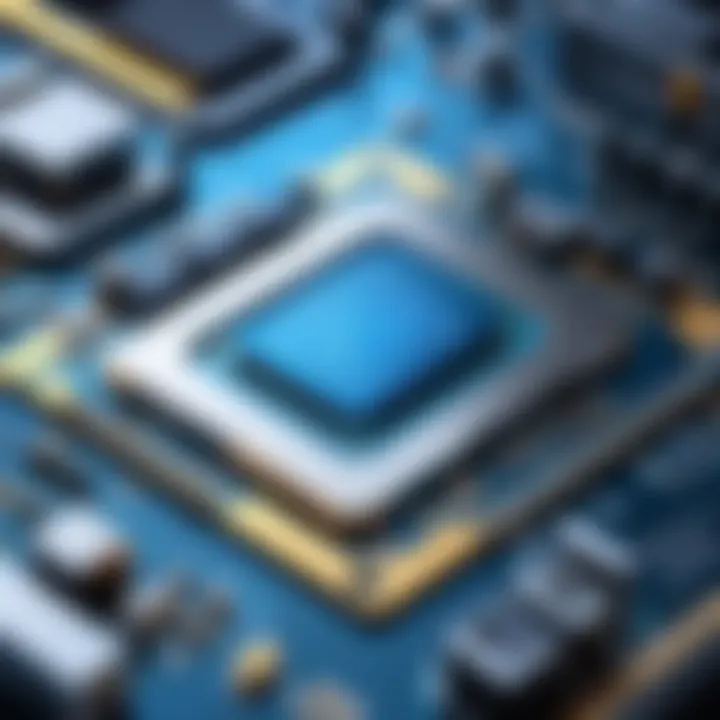
- System Crashes: This may be a result of overheating or voltage regulation issues.
- Boot Failures: Failure to initiate can point to problems with the microprocessor or chipset.
- Performance Drops: Slowdowns can arise from faulty capacitors or resistors affecting power delivery.
- Connectivity Issues: These could stem from problematic connections between chips or solder points.
Being aware of these elements allows users to take action sooner. Regular diagnostic tests can also help detect problems before they escalate.
Solutions and Workarounds
Addressing microcomponent issues requires a strategic approach. Here are some steps you can take:
- Conduct Visual Inspections: Look for physical damage, such as burn marks or bulging capacitors. This step can be done without specialized tools.
- Run Diagnostic Software: Use programs like Memtest86 or CPU-Z to pinpoint troublesome microcomponents. These tools can reveal performance metrics and help identify malfunctions.
- Replace Faulty Components: If inspection reveals damaged parts, replacing them can restore functionality. Ensure compatibility with existing components before purchase.
- Update BIOS and Drivers: Keeping software updated helps ensure better communication between microcomponents and reduces the risk of glitches.
- Check Power Supply: A faulty power supply can lead to various issues. Measuring voltage output can help confirm stability.
Keeping your motherboard and its microcomponents in optimum working condition enhances overall system stability, performance, and life expectancy.
Microcomponents vs.
Traditional Components
Understanding the realm of microcomponents as opposed to traditional components is essential in grasping modern motherboard design and functionalities. In the age of rapid technological advancements, microcomponents have carved a distinct niche, leading to revolutionary shifts in performance, size, and efficiency. This section will delve into the comparative analysis and advantages inherent in microcomponents, aiding in the understanding of why they are becoming the preferred option.
Comparative Analysis
Microchips and traditional components occupy different planes in the design and functionality of a motherboard. Traditional components often refer to larger, standalone parts, such as discrete capacitors or resistors, which are essential for carrying out specific roles. In contrast, microcomponents integrate multiple functions onto a single chip, which optimizes both space and efficiency.
Some of the key differences include:
- Size: Microcomponents are typically smaller and can fit into more compact designs, leaving room for additional features in devices.
- Efficiency: They require less power and generate less heat, making them ideal for high-performance tasks.
- Integration: Microcomponents combine several functionalities, thus simplifying connections and interactions on the motherboard.
This integration leads to reduced physical complexity and can improve debugging and maintenance processes, a notable advantage over traditional setups. Consequently, understanding these differences allows engineers to devise better solutions tailored for specific applications.
Advantages of Microcomponents
Microcomponents present numerous advantages that drive their adoption across various computing platforms, particularly in gaming and high-performance systems. Some notable benefits include:
- Space-Saving: The compact nature of microcomponents enables more efficient use of real estate on motherboards, which is particularly beneficial in designing smaller devices like laptops and tablets.
- Improved Performance: With their efficacious design, microcomponents can help in reducing latency and improving response times, resulting in enhanced overall performance for computing tasks and gaming experiences.
- Cost-Effective: Although the initial investment may be higher, the long-term benefits in terms of energy efficiency and durability can offset costs.
- Reliability: Microcomponents often exhibit a lower failure rate compared to traditional components due to their integrated design, which minimizes points of failure.
In summary, the significance of microcomponents over traditional ones cannot be overstated. Their capabilities to deliver more compact, efficient, and reliable solutions make them a cornerstone of modern motherboard design, and understanding these distinctions can greatly inform future engineering decisions.
The Role of Microcomponents in Gaming
Microcomponents play a critical role in the gaming experience. As games become more demanding in terms of processing power and graphical detail, the impact of these tiny elements cannot be overlooked. They determine not only how smoothly a game runs, but also how lifelike the graphics appear. In essence, microcomponents shape the core experience for players in modern gaming environments.
Performance Enhancements Through Microcomponents
Microcomponents directly influence game performance. High-performance microprocessors, for instance, manage complex calculations quickly, ensuring that frame rates remain consistent. A faster and more efficient microprocessor reduces lag and allows for quick responses in gameplay. The performance of memory components, such as RAM and caches, also matters significantly. Adequate RAM enables games to load large worlds seamlessly, enhancing the overall experience without interruptions.
- Key performance-enhancing microcomponents include:
- Microprocessors: They handle the primary data processing tasks.
- RAM: Provides the necessary speed for short-term data access.
- Chipsets: Manage communication between various components, ensuring efficiency.
The synergy between these components is what enables high-resolution graphics and stable frame rates, which are crucial for immersive gameplay.
Moreover, power management microcomponents, such as voltage regulators, ensure that the system operates efficiently under load. They prevent overheating and ensure that components receive stable power, further contributing to performance.
Microcomponents for Enhanced Graphics
Graphics in gaming have evolved drastically, thanks in large part to the development and integration of advanced microcomponents. Graphics Processing Units (GPUs), for example, are specialized microcomponents tailored for rendering images, animations, and video in real time. A powerful GPU allows for higher resolutions and more detailed textures, significantly enhancing visual fidelity. Developers also harness the capabilities of GPUs to implement demanding graphical techniques like ray tracing, which realistically simulates how light interacts with surfaces.
- Crucial microcomponents for enhanced graphics include:
- GPUs: They render graphics and animations efficiently.
- Video memory (VRAM): It stores textures and graphical data, offering quick access for the GPU.
- Display interfaces: Such as HDMI and DisplayPort, which send the visual signal to the screen effectively.
Advancements in microcomponent technology have led to smoother frame rates and more intricate visual effects. As games push the boundaries of realism, the role of these microelements becomes even more significant in achieving the desired level of immersion.
In summary, microcomponents are fundamental to the gaming experience. They enhance both performance and graphics, making them essential for modern gaming systems. Without these tiny yet powerful elements, the high-quality gaming experiences that players expect would not be possible.
End: The Future Outlook for Microcomponents
The trajectory of microcomponents on motherboards signals a profound shift in the landscape of computing technology. As we witness rapid advancements, understanding the future of these microelements is essential for industry professionals, tech enthusiasts, and casual users alike. This section highlights critical aspects of innovation that have significant implications for system performance and user experience.
Significance of Continuous Innovation
Continuous innovation in microcomponent technology remains a cornerstone for the evolution of motherboards. Manufacturers are keenly aware that as demands for enhanced performance and efficiency grow, they must innovate at an increasingly rapid pace. The relentless push for smaller, more powerful, and energy-efficient microcomponents leads manufacturers to explore materials like gallium nitride and advanced circuitry.
- Performance Improvements: Innovations can lead to faster processing times, enhancing overall performance.
- Energy Efficiency: New designs often consume less power, aligning with global sustainability efforts.
- Integration Trends: There’s an increasing trend towards integration, where multiple functions are combined into single units, reducing space and improving efficiency.
Collectively, these advancements not only elevate system capabilities but also pave the way for new applications in various realms, from gaming to data analytics.
Advanced Applications in Tomorrow’s Technology
Looking towards the future, microcomponents are expected to play a crucial role in advanced technology applications. As industries embrace artificial intelligence, machine learning, and Internet of Things (IoT) devices, the demand for specialized microcomponents will rise. The functionalities of these components will adapt to meet evolving needs in various sectors.
- Artificial Intelligence: Microprocessors designed for AI applications will provide enhanced capabilities in data processing and decision-making.
- Internet of Things: In IoT, microcomponents will facilitate connectivity while ensuring that devices operate under low power constraints.
Furthermore, there’s a significant focus on security features integrated within microcomponents. Ensuring integrity and defense against cyber threats will be paramount as technology continues to interconnect. As we explore these advanced applications, the role of microcomponents will become even more pronounced, solidifying their status as vital elements of modern computing technology.
Continuous progress in microcomponents shapes the future of system design and user interaction, highlighting their escalating value in tomorrow's technology landscape.



