In-Depth Review of the Microsoft Surface Studio i7


Product Overview
The Microsoft Surface Studio i7 arrives like a breath of fresh air in the realm of desktop computing, marrying style with substance. This innovative device is designed to cater to a broad audience, from graphic designers to casual users who appreciate aesthetic marvels parked on their desks. The device is more than a tool; it’s a canvas for creativity, packed with potent hardware, an enchanting display, and useful functionality that brews efficiency.
Key Features
- Stunning Display: The Surface Studio i7 boasts a breathtaking 28-inch PixelSense display with a resolution of 4500 x 3000. The vibrant colors and sharp details make professional-grade content creation a joy.
- Flexible Design: The unique hinge allows the screen to tilt and transform from a standard desktop setup to a drafting table, catering to artists and designers alike.
- Performance Powerhouse: Equipped with Intel’s 7th-generation Core i7 processor and NVIDIA GeForce GTX 980M graphics card, this machine handles demanding applications with ease.
- Touchscreen Capability: The device's touchscreen allows users to interact naturally, enhancing the creative process when using drawing tools or navigating applications.
Technical Specifications
- Processor: Intel Core i7 (7th generation)
- RAM: 32GB DDR4
- Storage: Options of 1TB or 2TB SSD
- Graphics: NVIDIA GeForce GTX 980M
- Dimensions: 25.1 x 20.3 x 12.5 inches (when in upright position)
- Operating System: Windows 10 Pro
Pricing Information
The cost of the Microsoft Surface Studio i7 starts around $3,000, placing it in the premium range of desktop PCs. However, its price can climb higher depending on the configuration and specifications chosen. For a comprehensive breakdown of pricing, it’s advisable to check Microsoft’s official page or verified retailers.
Performance Analysis
Benchmark Results
In benchmark tests, the Surface Studio i7 performs admirably, often outpacing its competitors in similar categories. Tests reveal a strong performance in CPU-driven tasks such as rendering and video editing. Moreover, the graphics performance is commendable with smooth frame rates during graphic-intensive tasks.
Real-World Use Cases
Users report substantial satisfaction when using the Surface Studio i7 for varied tasks:
- Graphic Design: Designers benefit from the excellent color accuracy and responsive touchscreen.
- Video Editing: The fast SSD and robust GPU make editing 4K videos a breeze without significant lag.
- 3D Modeling: 3D artists find the device capable of handling rigorous workloads and complex models swiftly.
Comparison with Competitors
When placed alongside competitors like the Apple iMac Pro and Dell XPS desktop, the Surface Studio i7 holds its ground. While the iMac Pro exhibits superior processing power, the Surface Studio i7 rewards users with better display versatility and touchscreen functionality.
Installation and Setup
Required Tools and Components
Setting up the Surface Studio i7 is fairly straightforward. Here’s what you’ll need:
- The Surface Studio i7 unit
- Power cable
- Internet connection for updates
Step-by-Step Installation Guide
- Unbox the Device: Carefully remove the Surface Studio from its packaging, ensuring you don’t damage any parts.
- Connect the Power: Plug the power cable into the device and the wall socket.
- Turn It On: Press the power button located at the bottom right corner of the screen.
- Follow On-Screen Instructions: Set up language, region, and account details as prompted.
Troubleshooting Common Issues
If you run into any hitches, here are some common fixes:
- No Display: Ensure that the power cable is plugged in securely.
- Slow Performance: Try closing unnecessary applications and check for system updates.
Pros and Cons
Advantages of the Product
- Impressive Display Quality: The PixelSense technology brings a vivid experience, enhancing media consumption and professional work.
- Versatility: The device can adapt to various professional roles, making it suitable for a wide range of users.
Disadvantages or Limitations
- High Price Point: The cost might deter some users, particularly casual buyers.
- Limited Upgrade Options: Once bought, some internal components can be technically challenging to upgrade.
Who It’s Best Suited For
The Surface Studio i7 is ideal for professionals in design, video editing, and content creation. It appeals to those who value aesthetics and are willing to invest in their tools for better productivity.
Final Thoughts
Summary of Key Points
From its stunning display to powerful processing capabilities, the Microsoft Surface Studio i7 is designed for those serious about their work. It caters particularly well to creative professionals who need a reliable ally in their tasks.
Recommendations for Potential Buyers
If you prioritize display quality and versatility in your workstation, the Surface Studio i7 is hard to beat. However, prospective buyers should weigh its premium pricing against their specific needs.
Future of the Technology or Product Line
Looking ahead, the Surface Studio line may evolve with even more powerful specifications and improved user interface features. This might include enhanced integration with cloud services or broader support for industry-specific applications.
The future of desktop computing is undergoing an exciting transformation, and the Surface Studio series is at the forefront of this evolution.
Prolusion to the Microsoft Surface Studio i7


The Microsoft Surface Studio i7 stands out in the landscape of premium desktop computing. Its significance lies not just in its powerful internals but also in the integration of aesthetics and utility. As part of the Surface lineup, it represents Microsoft’s commitment to providing professionals and creatives alike with cutting-edge tools tailored to enhance productivity and creativity. This analysis delves into various facets of the Surface Studio i7, highlighting its roles and benefits, thereby assisting potential buyers and tech enthusiasts in making informed decisions.
Overview of Surface Studio Series
The Surface Studio series has consistently pushed boundaries since its launch. Initially introduced as a highly versatile all-in-one computer, the Surface Studio quickly turned heads with its unique Zero Gravity Hinge. This feature allowed users to adjust the screen's angle seamlessly, enabling a more natural interaction, especially for artists and designers. With the i7 iteration, Microsoft has taken it a step further, enhancing its processing power and improving the overall user experience.
Key elements of the Surface Studio series include:
- High-resolution Display: Offers stunning visuals, ideal for design tasks.
- Creative Software Compatibility: Works seamlessly with industry-standard software like Adobe Creative Suite.
- Stylus Support: Enables fine control over designs and illustrations, making it a favorite among graphic designers.
In this context, the Surface Studio i7 emerges as a tool that not only meets but exceeds the expectations of its predecessor, catering to a wide range of users from digital artists to professionals needing robust performance.
The Evolution of Surface Devices
The journey of Microsoft’s Surface devices has been marked by innovation and adaptation. From the release of the original Surface tablet to the more robust offerings like the Surface Pro and Surface Book, each product focused on blending functionality with style.
Over time, the introduction of features such as detachable screens and enhanced touch capabilities reflected a broader trend in computing — the shift towards versatility in the workplace. With the Surface Studio i7, Microsoft capitalizes on this evolution by presenting a device that not only embodies modern design trends but also anchor itself firmly in professional application.
Highlights of Surface devices' evolution include:
- Transition to All-in-One Designs: A step towards consolidating workspace and aesthetics.
- Enhanced Touch Technology: Making interaction more intuitive for users.
- Regular Software Updates: Ensuring the devices remain relevant with the latest applications and security features.
This ongoing evolution reflects Microsoft’s understanding of market demands and consumer preferences, establishing the Surface Studio i7 not merely as a computer, but as a conduit for creative and professional expression.
Design Aesthetics and Build Quality
The Microsoft Surface Studio i7 stands out not just for its impressive capabilities but also for its design aesthetics and build quality. In today’s marketplace, the visual appeal and structural integrity of a device can be as crucial as its performance metrics. Consumers, particularly in creative fields, seek machines that complement both their work and their workspace. With a blend of sleek lines and modern materials, the Surface Studio i7 creates an environment that is as inspiring as it is functional. There’s more to it than just looks; the choice of materials, screen quality, and ergonomic design plays a vital role in overall user experience.
Materials Used in Construction
When examining the Surface Studio i7, one can't help but appreciate the materials that contribute to its high-end feel. The device employs a sleek aluminum chassis that not only lends a premium touch but ensures durability. This metal casing is meticulously crafted to resist wear while maintaining a lightweight profile, which is often overlooked. Moreover, the use of glass for the display adds an element of elegance while offering practicality by providing a smooth user interface.
The choice of materials has practical implications. For instance, the powder-coated finish resists fingerprints, thus maintaining its aesthetic integrity during everyday use. The soft-touch components, like the palm rests, assure a comfortable experience, especially during extended work hours.
Screen Size and Display Quality
The display undeniably stands as a hallmark of the Surface Studio experience. With a generous 28-inch touchscreen, this all-in-one device isn’t just about having a large screen; it delivers an experience that captivates users. The high pixel density and vibrant colors make images pop, ensuring that graphics professionals can trust what they see on the screen.
The PixelSense technology used in this model brings exceptional clarity and responsive touch functionality, allowing for precise control when working with applications that demand accuracy, such as graphic design and digital illustration. Furthermore, the adjustable hinge allows users to position the screen at a perfect angle for drawing or writing, making it more than just a static display.
"The Surface Studio i7’s large display serves not only as a working area but as a canvas, fostering creativity in ways traditional desktops can’t match."
Portability and Ergonomics
Despite being a powerful desktop machine, the Surface Studio i7 manages to strike a balance between size and usability. While it is certainly not designed for travel like a laptop, its sleek, low-profile design allows it to fit comfortably in various home and office settings, without dominating the space.
The thoughtfully designed hinge that allows the screen to be lowered creates an ergonomic workstation that invites collaboration, whether it's sharing a project with teammates or simply making adjustments on the fly. This flexibility is particularly important for users who frequently transition between different tasks, such as from drawing to viewing detailed presentations.
In essence, the design aspects of the Surface Studio i7 are not just aesthetic; they are functional and tailored to meet the needs of users who value both form and function. The careful selection of materials, coupled with a stunning display and an ergonomic setup, reinforces the device’s role as a staple in creative environments.
Technical Specifications of Surface Studio i7
Understanding the technical specifications of the Microsoft Surface Studio i7 is crucial for anyone considering this device for purchase. Specifications provide insights into what the machine can accomplish, the limits it might hit, and how it stacks up against contenders in the same arena. Potential users, whether they are vendors of content, gamers, or just casual users, benefit immensely from grasping the nitty-gritty details of processing power, graphics capabilities, and memory options.
Processor and Performance Metrics
The heart of the Surface Studio i7 beats strongest with its Intel Core i7 processor. This chip is no slouch; it packs enough punch to handle demanding applications with relative ease. Whether you are working on video editing software like Adobe Premiere Pro or performing complex tasks in Adobe Illustrator, the i7 ensures that everything runs sort of smooth.
Here are a few key points regarding the processor:
- Quad-Core Processing: The i7 supports quad-core processing, which is vital for multitasking. Dipping into several demanding applications is not an uphill battle with this tech under the hood.
- Turbo Boost Technology: This feature allows the processor to clock higher speeds when needed, especially during intensive tasks. Users often find that this responsiveness facilitates an efficient workflow.
Performance metrics generally matter here too. One might want to consider benchmarks that show how the machine performs relative to its competitors. Such information reveals reliability during sustained workloads too, an important factor for professionals.
Graphics and Visualization Capabilities
Next, lets chat graphics. The Surface Studio i7 is partnered with NVIDIA's GeForce GTX 1060 or 1070 graphics card, depending on the chosen configuration. This is where the device shines particularly bright. If you're into graphic design, animation, or gaming, you'd be pleased by the visuals.
- High Pixel Density: The PixelSense display has a resolution of 4500 x 3000, placing a premium on crisp visual output.
- Color Accuracy: The device boasts 99% sRGB color accuracy. For designers, this can mean the difference between a project that looks great on one screen but fails to translate well to print.
- VR Ready: For the forward-thinkers indulging in Virtual Reality, the Surface Studio i7 is up for the task, allowing for immersive experiences without making users want to pull their hair out.
Memory and Storage Options
When it comes to memory and storage, the Surface Studio i7 doesn't pull any punches either. With options for 16GB or 32GB of RAM, the ability to choose the level of memory—important for ensuring that everything from multitasking to heavy lifting runs without skipping a beat—is a strong draw.
On the storage front, you can select from a 1TB or even a 2TB SSD. Solid State Drives are noteworthy for their speed and increased durability, benefitting users who prioritize boot time and file access rates:
- Fast Load Times: Applications launch in the blink of an eye, which is a huge win for those who hate waiting.
- Ample Storage: Given the lucrative space, saving large projects, high-resolution images, or multiple games doesn’t feel restrictive.
In summary, the Surface Studio i7's technical specifications are depicted in a way that highlights not just military grade power but also nuances that are designed to cater to various needs, from creativity to general use. Choosing a device that fits one’s lifestyle is essential and for many, the Surface Studio i7 presents itself as a sound investment that melds the realms of functionality and aesthetics.
Performance Analysis in Real-World Scenarios


When we talk about performance, it’s often abstract or weighed down by jargon that only a handful of tech wizards truly understand. In the case of the Microsoft Surface Studio i7, the real-world scenarios where it shines or stumbles tell a clearer story. It's one thing to know the specs, but how does that translate into everyday tasks? Let’s delve into this effect by exploring three specific aspects: creative workflows, gaming experience, and more, revealing both the strengths and obstacles this device may present in practical use.
Usage in Creative Workflows
For artists and designers, a powerful machine is essential for meeting tight deadlines or executing intricate projects. The Surface Studio i7 rises to the occasion here, significantly due to its remarkable touch display and support for the Surface Pen. In a bustling studio environment, the capability to transition between digital drawing and traditional design makes it a versatile tool.
The combination of robust hardware—like its Intel Core i7 processor and NVIDIA GeForce GTX GPU—ensures that software like Adobe Creative Cloud operates smoothly. Users have reported minimal lag when working with high-resolution images or multiple layers in Photoshop. This level of performance can prevent frustrations that interrupt the creative flow, allowing artists to focus on their art rather than waiting for the software to catch up.
However, it’s not all smooth sailing. Some creators have noted that the device can run warm under sustained heavy use, which might lead them to take precautionary measures to manage temperature while conducting long rendering tasks. Having an understanding of how the machine handles prolonged workloads equips users with realistic expectations.
Gaming Experience on Surface Studio i7
While the Surface Studio i7 isn't marketed strictly as a gaming machine, it’s equipped well enough to handle many modern titles fairly well, without compromising graphics. Gamers are often cautious when considering a device primarily designed for productivity, yet the performance metrics indicate a capable gaming experience.
The combination of the i7 processor with the GeForce GTX 1070 provides a solid foundation for enjoying both casual and somewhat demanding games. Titles like Overwatch or Fortnite can run at respectable frame rates. However, it's important to mention that high-end gamers might find this level of performance limited when diving into graphically intensive games like Cyberpunk 2077. Users looking for the latest graphics might need to dial down the settings a notch.
A noted downside is the lack of a dedicated cooling system compared to gaming-focused laptops or desktops. This can lead to throttling during extended gaming sessions when pushing the hardware to its limits, something that hardcore gaming enthusiasts might find dissatisfying. Overall, for lighter gaming, it’s more than adequate but might not satisfy the most demanding gamers.
Multimedia Capabilities and Limitations
In today’s multimedia landscape, content consumption isn’t merely a casual activity; it’s a necessity for many. The Surface Studio i7 positions itself as a capable device for everything from streaming movies to video editing. A significant advantage it offers lies in its stunning 4.5K touchscreen display, which is simply breathtaking for watching films or crafting presentations.
The sound quality complements the visual experience, providing rich audio that enhances viewing pleasure, despite the lack of external speaker systems. Video editors particularly benefit from the high-resolution screen when layering tracks in programs like Adobe Premiere Pro; squeezing every pixel out of the footage becomes a straightforward task.
Yet, there’s a catch. While the device shines in many aspects, the built-in speakers do tend to lack the punch expected from a media-focused machine, particularly with bass-heavy content. Users often gravitate towards external audio solutions for a more robust experience. Also, for users keen on being mobile with their multimedia content, the 12.5 kg weight can be cumbersome, turning the Surface Studio into a more stationary device than they might wish.
Ultimately, the Microsoft Surface Studio i7 is a remarkable system that, while it may have limitations, also offers a rich set of features appealing to a variety of users. From creators seeking a flexible workspace to gamers and multimedia enthusiasts, understanding these practical insights can pave the way for more informed decisions.
Connectivity and Expansion Options
When considering a desktop computing solution like the Microsoft Surface Studio i7, the ability to connect and expand is often overlooked but remains pivotal. In today's digital landscape, seamless connectivity not only enhances daily work efficiency but also plays a significant role in the customization and adaptability of the system. Whether you're a creative professional, a gamer, or just a tech-savvy individual, understanding the connectivity features will help you assess how well the Surface Studio i7 aligns with your needs.
Ports and Wireless Technology
The Surface Studio i7 is designed to accommodate a variety of devices and interfaces, significantly broadening its usability. The assortment of ports not only serves to connect peripherals but also enables interaction with other hardware solutions.
- USB Connectivity: This model includes several USB ports, with options for USB Type-A and USB Type-C. Users can easily connect external drives, hubs, and other accessories without any hassle.
- DisplayPort Output: With support for DisplayPort, users can link to a multitude of external displays, enhancing multitasking capabilities. This is especially beneficial for graphic designers or video editors, who often require multiple screens for more efficient workflows.
- HDMI Connection: If you're into streaming or wish to connect to televisions or projectors, the inclusion of HDMI is a fantastic perk. This makes the Surface Studio i7 a flexible option for presentations or entertainment use.
- Wireless Capabilities: Equipped with the latest Wi-Fi standards and Bluetooth technology, this desktop allows for robust and stable connections with devices like printers and smartphones, all without being tethered.
The variety of ports and their functionalities make the Surface Studio i7 a versatile choice in any tech setup, streamlining the way users interact with their devices.
Compatibility with Accessories and Peripherals
Compatibility with accessories and peripherals can either make or break a technology user’s experience, and the Surface Studio i7 shines in this department. It's designed not only to function as a standalone powerhouse but also as an integral part of a larger ecosystem of tools.
- Stylus and Surface Dial: For artists and designers, the compatibility with the Surface Pen and Surface Dial brings the experience of working on a canvas to a digital realm. This integration allows for intuitive interactions and creative freedom.
- Third-Party Peripherals: The various USB ports open the door for easy connection with third-party accessories like external storage, sound systems, and even advanced graphic tablets. This flexibility ensures that whether you’re editing photos, developing software, or managing gaming sessions, the Surface Studio i7 can keep up.
- Modular Expansion: While some desktops may be limited in upgrade options, this device allows room for expansion. Whether you’re looking at upgrading to a higher capacity SSD or adding RAM, the capability is there, considering compatibility standards in mind.
In a world where technology is always evolving, having a system like the Surface Studio i7 that readily adapts to various accessories and setups is not just a benefit; it’s a necessity. By providing comprehensive connectivity and expansive compatibility options, this desktop can meet the diverse needs of any user.
User Experience and Interface
User experience and interface design are pivotal aspects of modern computing devices. In the case of the Microsoft Surface Studio i7, it is no different. The usability of this system directly affects how efficiently users can carry out their tasks, whether it be professional design work, casual browsing, or serious gaming.
Operating System Overview
The Microsoft Surface Studio i7 runs on Windows 10, which provides a robust platform that supports a variety of applications across different domains. Here are some key features of the OS:
- User-Centric Design: The Windows 10 interface is designed with the end-user in mind. It allows for easy navigation, making it accessible for both tech-savvy individuals and those who prefer simplicity.
- Compatibility: Windows 10 can run a vast range of applications, from creative tools like Adobe Creative Suite to games like Call of Duty. This versatility enhances the device's appeal to a diverse audience, from graphic designers to casual gamers.
- Regular Updates: Microsoft continually updates Windows 10, improving security and adding features to enhance functionality. This is a crucial factor, as it ensures the device remains up-to-date with the latest technological advancements.
Moreover, the integration of features like virtual desktops allows users to organize their workspace effectively. This flexibility adds an extra layer of user satisfaction, catering to various workflow styles.
Touchscreen Features and Functionality
The touchscreen capability of the Surface Studio i7 is not just a gimmick; it plays a vital role in enhancing user interaction. Here’s why this feature stands out:
- Intuitive Interaction: The 28-inch PixelSense display offers a high-resolution touchscreen experience. Users can tap, swipe, and pinch with confidence, making direct manipulation of content feel natural.
- Surface Pen Compatibility: The device supports the Surface Pen, which allows for precise inputs. Artists and designers will find this feature particularly beneficial, as it enables detailed drawing and design work, emulating the experience of traditional drawing tools.
- Multi-Touch Gestures: The multi-touch functionality lets users execute commands swiftly. For instance, zooming in on a document or panning through a design can be done with simple gestures, improving workflow efficiency.
The Surface Studio i7's touchscreen sets it apart from traditional desktops, as it turns the entire workspace into an interactive canvas.
These combined features foster a much more engaging and efficient user experience. They make the Surface Studio i7 an excellent choice for those who value interface quality and intuitive design. Overall, the user experience and interface of the Surface Studio i7 symbolizes Microsoft's commitment to innovation, placing user needs at the core of its design philosophy.
Comparison with Competitors
Understanding how the Microsoft Surface Studio i7 stacks up against its competitors is vital for anyone considering investing in a premium desktop. This section delves into various alternatives in the market—namely, the iMac, Dell XPS Desktop, and HP Envy Series. By fervently comparing critical specifications, design philosophies, and performance benchmarks, buyers are better equipped to make informed choices that align with their unique needs.
Surface Studio vs. iMac
When looking at desktop solutions, the iMac is a formidable rival to the Surface Studio i7. Known for its sleek design and robust macOS ecosystem, the iMac offers a different flavor of computing experience.
Design: The iMac’s thin aluminum body appeals to those who prioritize aesthetics. However, the Surface Studio takes a different approach, boasting a touchscreen that provides intuitive interaction, especially for designers and artists. The flexibility of the Surface Studio’s screen allows it to tilt to different angles, accommodating various workflows, which is something the iMac can’t replicate.
Performance: Both models are equipped with powerful processors, but the Surface Studio i7 excels in multitasking. It supports higher memory configurations, reaching up to 32GB, making it suitable for resource-intensive tasks without breaking a sweat.
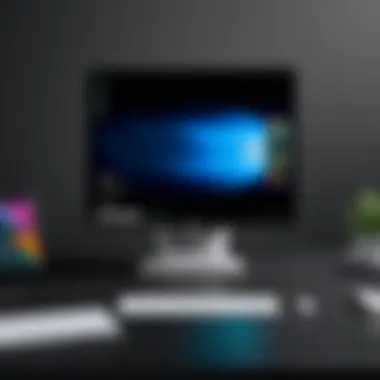

Usability: For users deeply entrenched in the Apple ecosystem, the iMac offers seamless integration with devices like iPhones and iPads. However, the flexibility of Windows applications in the Surface Studio might appeal more to gamers and those who use specialized creative software.
Surface Studio vs. Dell XPS Desktop
The Dell XPS Desktop is another notable competitor, recognized for its performance and expandability.
Build Quality: Dell opts for a sturdy, boxy feel, compared to the Surface Studio’s all-in-one design. Both systems use high-quality materials, but the Surface Studio is designed for those who appreciate minimalism.
Performance Metrics: Dell’s XPS line typically offers a range of configurations, often coming with Intel's latest chips. However, the Surface Studio's comprehensive GPU options make it particularly adept at handling graphic-intensive tasks, giving artists and designers a definite edge.
Customization: If a user loves tweaking their setup, the XPS has advantage of upgradability in terms of RAM, storage, and graphics. The Surface Studio, conversely, is more of a finished product; it’s less flexible in terms of hardware modifications post-purchase.
Surface Studio vs. HP Envy Series
When compared to the HP Envy Series, particularly the Envy All-in-One, the discussion of design and performance becomes intriguing.
Visual Appeal: HP also emphasizes aesthetics, with a design that is approachable yet modern. Nevertheless, the Surface Studio contours push the boundaries of elegance, particularly the unique hinge that allows the transformation from desktop to drawing surface.
Performance Evaluation: HP Envy models typically offer solid performance for general use, but when it comes to specialized workloads like 3D rendering or complex video editing, the Surface Studio generally provides superior graphics performance.
Operating System: With the Envy operating on Windows, users will find familiar ground if switching from the Surface Studio. However, the Surface's exclusive features, like its advanced touch capabilities and stylus support, set it apart especially for creative professionals.
"In the world of premium desktops, the Surface Studio offers a unique blend of form and function, appealing particularly to those who see their computer as a tool for creativity."
To summarize, while the Surface Studio i7 faces strong competitors like the iMac, Dell XPS Desktop, and HP Envy Series, its dedicated design for creative workflows and unmatched touch capabilities often positions it ahead for discerning users. The choice ultimately rests on one’s priorities—be it aesthetic, performance, or the ecosystem that best complements their work and lifestyle.
Customer Reviews and Feedback
Customer feedback plays a pivotal role in discerning not just the quality of a product but also the real-world experience associated with it. When it comes to the Microsoft Surface Studio i7, reviews provide potential buyers insights from actual users who’ve navigated through its features day-in and day-out.
These reviews collectively form a tapestry of experiences, helping to highlight strengths and weaknesses that might not be immediately evident from technical specifications alone. Feedback often delves into nuances like usability, compatibility with various software, and post-sale support, which are crucial for tech enthusiasts, casual consumers, and even gamers. By evaluating this feedback, a clearer perspective emerges regarding whether the Surface Studio i7 delivers on its promises.
Positive User Experiences
A multitude of users have praised the Surface Studio i7 for its remarkable design and robust performance. Creatives, particularly, have expressed satisfaction with the vibrant display that brings their designs to life. For instance, an illustrator extolled the vividness of colors, noting that graphics rendered on-screen closely matched the physical prints, which is vital for the creative process.
Moreover, many customers have highlighted the seamless integration of hardware and software. The touch screen functionality has been a game-changer for many, allowing them to interact with digital content in a more intuitive way. Users often appreciate the smooth workflow it provides, especially when using programs like Adobe Creative Suite.
Here are some standout praises from users:
- Performance in Creative Tasks: Users report impressive speeds when rendering graphics and videos.
- Aesthetic Appeal: The sleek design is often a conversation starter in professional settings.
- Ease of Use: Many find the operating system user-friendly, particularly for those migrating from non-Microsoft environments.
“The Surface Studio i7 has turned my work desk into a hub of creativity. Its stunning display and responsiveness are just what I needed.”
Common Complaints
Despite its many accolades, the Surface Studio i7 is not without its critics. Some users flag performance issues, particularly under heavy workloads. There have been reports of system lags during prolonged usage of resource-intensive software, which can be a bummer during critical projects.
Additionally, the price tag tends to be a topic of debate. Many consumers feel the cost doesn't align with certain functionalities. For example, some argue that comparable devices offer similar specs at a lower price, prompting them to reconsider their investment. Storage capacity also draws scrutiny; users wishing for more robust options have voiced their frustrations over the fixed hard drive configurations.
A few frequent criticisms include:
- Pricey Accessories: Some find the additional products necessary for a complete experience, like the Surface Mouse and Pen, to be expensive.
- Limited Storage Options: Users desire more flexibility when it comes to storage upgrades.
- Customer Support Experiences: While many enjoy the product, some report matters with customer service that could dampen the experience.
In summary, while the Surface Studio i7 garners plenty of positive feedback, addressing these complaints could bolster its reputation further within the competitive landscape.
Value for Money: Is It Worth It?
When considering a high-end device like the Microsoft Surface Studio i7, the question of value for money takes center stage. Buyers are not merely looking for the initial price tag but assessing the overall worth in terms of quality, performance, and longevity. In a market teeming with options, determining if the Surface Studio i7 is a worthy investment can be a substantial decision.
Price Comparison with Similar Models
Numerous alternatives appear on the horizon, making it prudent to examine how the Surface Studio i7 stands in relation to its competitors. For instance, devices such as the iMac and Dell XPS Desktop offer similar design aesthetics and specifications, yet they often come with their own sets of advantages and downsides.
- Apple iMac: The iMac boasts high screen quality and an elegant design. However, its pricing can be significantly higher than the Surface Studio i7, especially when configured with comparable specs.
- Dell XPS Desktop: This model tends to excel in performance, particularly for gaming. Yet, it might lack the all-in-one functionality and style that the Surface offers.
In many cases, while similar models may undercut the Surface Studio i7's price, they often skimp on attributes that define this device as a premium choice, like an adjustable screen or integrated touch technology. When weighing cost-versus-benefit, it's essential to look beyond what is just the bottom line.
Long-Term Investment Considerations
Investing in tech is not simply about the immediacy of financial outlay; it also includes long-term value. The Surface Studio i7 is aimed at professionals and creators who seek durability and adaptability. Here are a few vital considerations:
- Longevity of Performance: The i7 processor paired with high-end graphics ensures sustained performance over time, thus extending usability.
- Upgradability: While integrated systems often restrict upgrade paths, the Surface Studio provides options for memory upgrades, which is crucial as demands evolve.
- User Interface and Experience: Its touchscreen and stylus capabilities can significantly enhance productivity, making tasks easier and more engaging, especially in creative fields.
- Resale Value: Premium devices often sustain higher resale values, which can offset the initial cost over time.
"A device is only valuable if it makes the tasks within reach simpler and the outcome better or easier.”
Epilogue: Summarizing Key Insights
In wrapping up our exploration of the Microsoft Surface Studio i7, it’s crucial to underscore the significance of its multifaceted nature. This device is not merely about flashy specs or aesthetic appeal; it serves as a bridge, linking creativity with advanced technology. The Surface Studio i7 stands out in the crowded desktop field, blending powerful performance with an innovative design that appeals to both tech professionals and casual users.
Final Verdict on Surface Studio i7
Ultimately, the Surface Studio i7 brings a lot to the table. Its hardware is impressive, boasting a robust Intel i7 processor combined with stunning graphics capabilities, making it a worthy contender for anyone who uses demanding software or engages in dual purposes, like gaming and multimedia software.
- Performance: Whether you’re a graphic designer using Adobe Creative Suite or a developer compiling code, the Surface Studio provides a seamless experience with minimal lag.
- Design: The sleek, all-in-one design of this machine is downright captivating—perfect for a home office or studio. The high-resolution display is a treat for the eyes, allowing for intricate detailing in designs and photos.
- User Experience: However, while the strengths are considerable, there are also notable caveats. Some users report that the device can run hot, and the price point may not sit well with budget-conscious individuals.
- Investing Smartly: Given these factors, the final verdict is that the Surface Studio i7 is a worthwhile investment if the use case aligns with its capabilities. Its vibrant display and performance can significantly enhance productivity, especially in creative fields.
Despite its challenges, the Surface Studio i7 has crafted a niche for itself in the tech landscape. It’s not just a tool; it’s an experience that combines functionality with breathtaking design. For those serious about their work yet unwilling to compromise on aesthetics, this device checks several boxes. Exploring more about the Surface Studio i7 can deepen your appreciation of what it truly offers. For further discussion, platforms like Reddit provide rich insights and user experiences, making it a vibrant community for Surface enthusiasts and potential buyers.



