Mobile Precision 7750: Unmatched Performance for Professionals


Intro
In today’s fast-paced digital landscape, mobile workstations have become essential tools for professionals across various fields. With organizations increasingly relying on high-performance technology for demanding tasks, the need for a dependable mobile solution is more critical than ever. The Mobile Precision 7750 by Dell stands as a formidable option, blending performance with flexibility to meet the rigorous demands of design, engineering, and data analysis work. This article aims to provide a comprehensive overview of this workstation, breaking down its key features, performance metrics, and suitability for various professional applications.
Product Overview
Key Features
The Mobile Precision 7750 is designed to cater to professionals requiring high computational power on the go. Key features include:
- Superior Graphics Performance: With options for NVIDIA graphics, this workstation addresses the needs of graphic designers and engineers effectively.
- Advanced Thermal Management: Enhanced cooling capabilities ensure that the system maintains optimal performance during intensive tasks.
- Flexible Configuration Options: Users can choose from various hardware components to tailor the workstation to specific needs.
Technical Specifications
The specifications of the Mobile Precision 7750 present a robust setup adaptable to various workflows. Some notable specifications include:
- Processor: Up to Intel Core i9 or Xeon
- RAM: Up to 128GB DDR4
- Storage: SSD options up to 6TB
- Display: 17.3” display with 4K resolution, supporting high color accuracy
Pricing Information
The pricing for the Mobile Precision 7750 varies based on its configuration. It typically starts around $2,000 and can reach upwards of $6,000 for high-end setups, making it an investment tailored for serious professionals.
Performance Analysis
Benchmark Results
Performance benchmarks confirm the Mobile Precision 7750's capabilities in real-world scenarios. With scores exceeding industry standards in both CPU and GPU testing, it handles demanding applications smoothly.
Real-World Use Cases
In practical terms, the Mobile Precision 7750 excels in:
- Graphic Design: Its high-resolution display combined with powerful GPUs makes it ideal for graphic editing software such as Adobe Creative Suite.
- Engineering Applications: Software like AutoCAD and SolidWorks benefit from the workstation’s enhanced processing power and RAM.
- Data Analysis: Handling large datasets in tools like MATLAB or R is efficient due to the processor and memory capacity.
Comparison with Competitors
When compared to other models, such as the HP ZBook Fury 7xxx series, the Mobile Precision 7750 tends to offer better thermal management, helping maintain performance during extensive tasks. Its flexible configuration options can also provide more personalization than some competing products.
Pros and Cons
Advantages of the Product
- Impressive processing power and graphics capabilities
- Excellent display with high color accuracy
- Fully customizable hardware options
Disadvantages or Limitations
- Higher cost compared to standard laptops
- Bulky design may limit portability for some users
Who It’s Best Suited For
This workstation is ideal for professionals in graphic design, engineering, and data analysis who require a powerful, portable machine to handle demanding software applications.
Final Thoughts
Summary of Key Points
The Mobile Precision 7750 represents a top-tier choice for those needing reliable computing power in a mobile format. Its specifications, combined with robust performance metrics, underscore its viability for professional applications.
Recommendations for Potential Buyers
Investing in the Mobile Precision 7750 can be beneficial for those whose workflows demand high performance, especially in graphics-heavy tasks. Evaluate your specific needs, budget, and potential upgrades to choose the best configuration.
Future of the Technology or Product Line
As technology evolves, the need for enhanced performance and portability will likely drive further innovations in mobile workstations like the Mobile Precision 7750. Future iterations may introduce even more powerful hardware and improved designs to optimize user experience further.
Prelude to Mobile Precision
The Mobile Precision 7750 represents a significant development in the realm of mobile workstations. Understanding its role and relevance is essential for professionals across various sectors who prioritize performance, mobility, and design. This section sets the stage for a comprehensive analysis of the product's features and capabilities, emphasizing its suitability for demanding applications in fields like graphic design, engineering, and data analysis.
Background Information on Mobile Workstations
Mobile workstations have evolved from traditional laptops to powerful devices tailored for intense computing tasks. They merge the portability of laptops with the robust features of desktop systems. These machines are designed for professionals who require high performance on the go, such as architects, designers, and engineers. Key characteristics of mobile workstations include
- Powerful Processors: They often use the latest Intel or AMD processors, allowing for efficient multitasking and demanding workloads.
- Professional Graphics: Unlike regular laptops, they can support specialized graphics cards from NVIDIA or AMD, improving render times and graphic capabilities.
- Enhanced Memory: With options for extensive RAM, these devices can handle intensive applications without lag, which is crucial for design and simulation software.
- Durable Build: Many mobile workstations conform to military-grade specifications for durability, ensuring they can withstand rugged environments.
Overall, understanding these factors in mobile workstations helps in appreciating the significance of the Mobile Precision 7750.
Understanding the Mobile Precision Lineage
Dell's Mobile Precision line is respected in the industry for its reliability and high performance. Established to fulfill the needs of professional users, the series has seen iterations that enhance hardware and software capabilities. The 7750 is the latest model, reflecting years of innovation and user feedback.
- Legacy of Performance: Previous models laid the groundwork for high-performing hardware integration, emphasizing reliable components in demanding environments.
- Focus on User Experience: Continuous improvements in design and usability reflect a strong focus on how professionals interact with these machines.
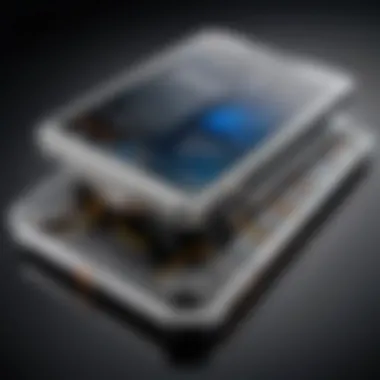

In summary, the Mobile Precision lineage integrates cutting-edge technology with practical usability, making the Mobile Precision 7750 a noteworthy option for current and future demands in various professional sectors.
Key Specifications of Mobile Precision
The key specifications of the Mobile Precision 7750 serve as the backbone for its performance and suitability for various applications. These specifications guide potential users in understanding how the device meets their specific computing needs. Professionals across different fields, such as graphic design, engineering, and data analysis, rely heavily on the hardware capabilities of their workstations. Therefore, an in-depth examination of these specifications can significantly enhance decision-making.
Processor Options
The Mobile Precision 7750 offers a range of processor options, showcasing high-performance capabilities suitable for demanding tasks. Users can choose from Intel's latest Core or Xeon processors, each designed to handle various workloads efficiently. The Xeon processors, for instance, excel in multitasking and are particularly valued in data-intensive environments, providing error correction and better thermal management. In contrast, the Core i7 or i9 options are optimized for high clock speeds, benefiting applications like video rendering or 3D modeling.
The presence of multiple core configurations also aids in improving overall system responsiveness and enables smoother execution of applications.
Graphics Capabilities
Graphics performance is critical in a mobile workstation, especially for graphics designers and engineers. The Mobile Precision 7750 is equipped with NVIDIA's latest RTX graphics cards. These GPUs support real-time ray tracing and AI-driven graphics rendering, which improve visual fidelity and performance across various applications. This capability is invaluable for professionals working with 3D models, simulations, or complex visualizations.
Additionally, the GPU options support CUDA technology, allowing for parallel processing, which can significantly accelerate workloads in design and engineering software.
Memory and Storage Configurations
Memory and storage options directly influence how a workstation handles workloads. The Mobile Precision 7750 supports up to 128GB of RAM. This high capacity is essential for running large applications and multitasking effectively. Users can configure ECC (Error-Correcting Code) memory for enhanced reliability, an important feature for projects where data integrity is crucial.
Regarding storage, the workstation allows for high-speed NVMe SSDs, with options extending up to 8TB. Fast storage directly impacts load times and data transfer speeds, contributing to an overall seamless user experience.
Display Features
The display is another vital aspect of any workstation. The Mobile Precision 7750 offers a variety of display options, including a 15.6-inch Ultra HD (4K) display with HDR support. This provides exceptional color accuracy and clarity, essential for design work where precise colors matter. The anti-glare option further enhances usability by reducing reflections under various lighting conditions.
Moreover, calibration capabilities are available, ensuring that users can maintain color fidelity over time, which is paramount in any professional design workflow.
The key specifications of the Mobile Precision 7750 not only define its performance capabilities but also highlight the device's adaptability to professional needs.
Performance Analysis of Mobile Precision
Performance analysis is a vital aspect of understanding how the Mobile Precision 7750 operates in real-world scenarios. Professionals require reliable workstations that can handle demanding tasks without faltereing. This section will examine both benchmark testing and practical performance scenarios to showcase the capabilities of the Mobile Precision 7750.
Benchmark Testing Results
Benchmark tests provide a standardized way to measure the performance of hardware. For the Mobile Precision 7750, several tests highlight its computational strength and efficiency.
- Cinebench R20: This test measures multi-core performance, showing that the Mobile Precision 7750 excels in tasks requiring significant processing power. Results often place it near the top when compared to similar workstations available in the market.
- 3DMark: For graphics capabilities, the Mobile Precision 7750’s GPU performance shines through in 3DMark results. The system can handle intricate visual workloads, making it suitable for graphic-intensive applications.
- PCMark 10: This benchmark assesses overall performance across productivity tasks. The Mobile Precision 7750 consistently scores high in workflows that include productivity applications, video conferencing, and more.
The significance of these benchmark scores cannot be understated. They set a baseline for expected performance while helping potential buyers determine if this workstation meets their specific needs.
Real-World Performance Scenarios
The practical applications of the Mobile Precision 7750 in various settings provide insight into its performance beyond synthetic benchmarks. Users have found it proficient in several domains:
- Graphic Design: In graphic design workflows, such as those using Adobe Creative Suite, users note smooth performance when editing large files. Editing high-resolution images or rendering complex videos takes minimal time.
- Engineering Applications: Software like SolidWorks and AutoCAD see little lag on the Mobile Precision 7750. Engineers appreciate the ability to run simulations or create detailed 3D models efficiently.
- Data Analysis: Those working with large datasets turn to the Mobile Precision 7750 for its ability to execute complex calculations without difficulty. Whether programming or using data visualization tools, professionals report timely execution of tasks.
Real-world scenarios affirm that the Mobile Precision 7750 is not just about impressive specs; it’s about delivering consistent performance in demanding conditions.
In summary, a detailed analysis of both benchmarks and real-world applications presents the Mobile Precision 7750 as a capable and reliable workstation. This evaluation allows potential users to gauge how well it will serve their individual or professional needs.
Design and Build Quality
Design and build quality are critical aspects when evaluating any mobile workstation, especially the Mobile Precision 7750. A well-constructed device not only ensures longevity but also impacts user experience in daily operations. In this section, we explore the vitality of these factors, focusing on the chassis durability and materials along with ergonomics and portability.
Chassis Durability and Materials
The chassis of the Mobile Precision 7750 has been designed to withstand challenging environments. The materials used in its construction are a blend of lightweight metals and robust plastics. This amalgamation offers resistance against wear and tear while keeping the device lightweight. Professionals often work in varied conditions; therefore, a durable chassis ensures that the workstation can endure accidental drops and bumps.
Dell has utilized materials that comply with military standards for durability. This aspect adds a layer of assurance for users who frequently travel or work on-site. The testing procedures this machine undergoes include temperature extremes, vibration, and humidity, which certify its resilience.
A durable chassis does more than protect internal components; it upholds the integrity of the entire computing experience across all usage scenarios.
Ergonomics and Portability
Ergonomics play a pivotal role in user comfort during extended work sessions. The Mobile Precision 7750 has been designed with this principle in mind. The keyboard layout is spacious with tactile feedback, which enhances typing efficiency. The placement of keys is intuitive, reducing the chance of mis-hits during fast-paced tasks.
Portability is another essential consideration. Weighing just under five pounds, the Mobile Precision 7750 strikes a balance between performance and ease of transport. The device fits comfortably into most laptop bags, making it practical for commuting professionals. The slim profile does not compromise internal hardware, essential for high-performance tasks.
Key features of the ergonomics and portability include:
- Lightweight design that enhances mobility.
- Intuitive keyboard layout for optimal typing experience.
- Quality palm rest to reduce strain during prolonged use.
With a focus on practical usability, the Mobile Precision 7750 addresses the needs of professionals across various fields, underscoring the significance of thoughtful design mixed with robust construction.
Usability and User Experience
Usability and user experience are key elements when evaluating any mobile workstation, including the Mobile Precision 7750. These aspects directly affect a user’s efficiency and satisfaction while working on demanding tasks. A workstation can have excellent specs, but if it does not facilitate a smooth and intuitive experience, its potential remains untapped.
Keyboard and Touchpad Functionality


The keyboard and touchpad on the Mobile Precision 7750 play a crucial role in usability. A well-designed keyboard can significantly enhance typing comfort and speed. This model features a full-sized keyboard with a number pad, providing adequate space for typing. The key travel is designed to offer a satisfying tactile feedback while typing.
The touchpad is large and supports multi-touch gestures, which makes navigation easier. Users can quickly scroll, zoom, and perform various functions with simple gestures. The accuracy and responsiveness of the touchpad are commendable, which is essential, especially for precision tasks such as graphic design or data analysis.
Key considerations during use include:
- Audio Feedback: Users appreciate keyboards that have audible feedback when keys are typed. It helps in confirming commands.
- Layout: The logical arrangement of keys ensures easy access to frequently used commands, reducing disruption during work.
- Customization: The ability to customize keyboard settings through software enhances overall usability.
Operating System Options
Operating system choice is another important facet in the user experience of the Mobile Precision 7750. This workstation typically comes with options like Windows 10 Pro or Linux, allowing users to select the platform that best fits their workflow. Each system presents unique features and functionalities.
Windows provides a familiar interface for many users along with a vast array of applications designed for professional use in diverse fields. The ease of use in Windows can help minimize the learning curve for new users.
On the other hand, Linux may attract advanced users who require a customizable environment. It is preferred in software development and some engineering disciplines due to its stability and security. Users can benefit from choosing an OS based on their specific needs, which can lead to a more efficient work experience.
By assessing keyboard functionality and operating system options, users can better understand how the Mobile Precision 7750 best meets their professional requirements. The interplay between hardware and software highlights the importance of usability and user experience in powering user productivity.
Connectivity and Ports
Connectivity and ports play a crucial role in determining the versatility and functionality of the Mobile Precision 7750. In an increasingly interconnected world, having multiple ports and connectivity options can significantly enhance productivity. This section will explore the USB and Thunderbolt options available, as well as the networking capabilities of this mobile workstation.
USB and Thunderbolt Options
The Mobile Precision 7750 features an array of USB ports, which includes USB 3.2 Gen 1 Type-A and Type-C, providing users with flexible connectivity for various peripherals. These ports ensure that data can be transferred swiftly and efficiently. The presence of USB Type-C is particularly noteworthy, as it allows for higher data transfer rates, and supports power delivery, which can potentially charge connected devices.
Moreover, one of the standout features of the Mobile Precision 7750 is its support for Thunderbolt 4. This technology brings numerous benefits, such as the ability to connect to high-resolution external displays and daisy-chain multiple devices. Thunderbolt 4 offers a significant increase in bandwidth, reaching up to 40 Gbps, which is advantageous for anyone working with large files or high-demand applications.
Overall, these USB and Thunderbolt options contribute to a seamless workflow, catering to professionals who require robust connectivity.
Networking Capabilities
In terms of networking, the Mobile Precision 7750 is well-equipped to handle modern demands. It includes Wi-Fi 6, which enhances internet speeds and reduces latency in crowded environments. This technology is particularly relevant for users who depend on a stable online connection for tasks such as video conferencing, cloud computing, or online collaboration.
Additionally, the workstation supports Bluetooth 5.1, enabling users to connect wirelessly to various devices like headphones, mice, keyboards, and external data storage with ease.
For wired connections, the inclusion of Ethernet ports allows for reliable and high-speed network access, essential for scenarios where wireless may not be an option. This combination of wireless and wired networking ensures that users have the flexibility to connect in various environments while maintaining high data transfer speeds.
Connectivity options are integral to user experience; with advanced technologies, the Mobile Precision 7750 aims to meet diverse professional needs.
Altogether, the connectivity and ports on the Mobile Precision 7750 provide ample opportunity for users to maintain an efficient workflow, adapt to different situations, and extend the capabilities of their workstation through peripheral devices.
Battery Life and Power Management
Battery life and power management are critical aspects of the Mobile Precision 7750. In the realm of mobile workstations, where users often operate in diverse environments, understanding how well a device manages its power is essential. Professionals in design, engineering, and data analysis rely on sustained performance during extensive use. An efficient power management system ensures the workstation is not only suitable for high-performance tasks but also capable of lasting through long working sessions without the need for constant recharging.
Battery Specifications
The Mobile Precision 7750 is equipped with a high-capacity battery. Available options include a 97WHr lithium-ion battery which provides longer usage times. This type of battery caters well to the power demands of robust processors and high-end graphics cards used in demanding applications. This capacity ensures that users can operate the workstation effectively without frequent interruptions for charging.
Additionally, battery life can be influenced by factors such as screen brightness, active software, and connected peripherals. Even with maximum configurations, many users report achieving anywhere from four to seven hours of battery life, depending on their usage patterns.
However, specific conditions can greatly enhance or reduce this runtime. Tasks like video rendering or gaming might consume significantly more power than simple word processing or browsing, which is why understanding one's workflow is essential.
Power Efficiency Features
The Mobile Precision 7750 includes several power efficiency features designed to optimize performance while conserving battery life. One notable feature is Dell’s ExpressCharge technology. This allows users to recharge the battery quickly—up to 80% in about an hour. Such capability is helpful for professionals who may have limited time between meetings or tasks.
Moreover, with the optional NVIDIA RTX A5000 graphics options, users can benefit from advanced power management settings, which allow for dynamic adjustment of power based on workload demands. This adaptive performance ensures that the workstation does not draw unnecessary power when not needed, contributing to extended battery life.
Additionally, the power settings can be customized to prioritize performance or battery life, giving users control over how their device conserves energy. This level of management is crucial in professional settings, as it empowers users to make informed decisions based on their immediate computing needs.
The combination of high-capacity battery and advanced power management features makes the Mobile Precision 7750 a valuable tool for professionals demanding reliability and performance on the go.
In summary, the Mobile Precision 7750 balances power and performance with effective battery life management. By understanding the specifications and features, users can maximize their productivity and enhance their overall experience.
Comparative Analysis with Competitors
The significance of comparing the Mobile Precision 7750 with its competitors is paramount for professionals and enthusiasts alike. A thorough understanding of how it stands against other mobile workstations allows users to make informed decisions based on performance, specifications, and overall value. Evaluating various models in the mobile workstation market highlights differentiating factors, catering to specialized needs in fields like graphic design, engineering, and data analysis.
Comparison with Other Mobile Workstations
When placed side by side with other mobile workstations, the Mobile Precision 7750 exhibits unique strengths. For instance, it often competes directly with the Lenovo ThinkPad P53 and the HP ZBook Fury 15 G7. Each of these workstations offers distinct benefits suited for various user preferences.
- Processor Options: The Precision 7750 features robust Intel Core or Xeon processors, which are pivotal for intensive tasks. In contrast, the Lenovo ThinkPad P53 often includes similar options but offers support for AMD Ryzen as well.
- Graphics Performance: The Mobile Precision 7750 houses NVIDIA's Quadro RTX GPUs, which tend to excel in rendering tasks. Its competitors may offer comparable graphics options; however, the performance tuning on the Precision for professional applications generally holds an edge.
- Display Quality: The 4K OLED touchscreen available on the 7750 provides superior color accuracy, making it a favorite among designers. Other models in the market may provide high-resolution options but often lack the same depth of color, affecting the creative workflow.
These comparisons shed light on the diverse choices available and help specify which features align more closely with user needs.
Strengths and Weaknesses
Assessing the strengths and weaknesses of the Mobile Precision 7750 in relation to its competitors presents a clearer picture of where it excels and where there may be room for improvement.
Strengths


- Performance: The powerful hardware configurations available, particularly the high-end GPUs, cater to demanding professional applications.
- Durability: The workstation's build quality supports rigorous use in various environments.
- Display Options: Multiple high-resolution and color-accurate displays enhance productivity.
Weaknesses
- Price Point: Often, the Precision 7750 can come at a premium compared to its rivals.
- Weight: Some users may find it bulkier than alternatives like the HP ZBook, affecting portability.
- Battery Life: While useful, the high-performance components may lead to shorter battery life in comparison with more power-efficient models.
Applications and Use Cases
The Mobile Precision 7750 is not just a laptop; it is a powerful workstation tailored for professionals who demand high performance in various fields. Its design considers the unique requirements of tasks in design, engineering, and data analysis. Understanding the applications and use cases of the Mobile Precision 7750 is crucial for professionals looking to enhance productivity and effectively manage their workflows. Each use case highlights specific capabilities, helping users to assess how the workstation aligns with their needs.
Design and Creative Workflows
In design and creative sectors, the Mobile Precision 7750 stands out for its robust graphical capabilities. Creative professionals relying on software like Adobe Creative Suite benefit from the powerful workstation features. The high-resolution display allows precise color representation, essential for graphic design, video editing, and 3D modeling.
Specifications like the Nvidia RTX graphics card offer enhanced performance for rendering demanding tasks, thus streamlining the creative process. Moreover, the workstation's ability to manage multi-layered graphics projects significantly improves efficiency. With ample memory and fast storage solutions, designers find it easier to handle large files without noticeable lag.
"Graphic designers and video editors find a significant reduction in rendering times, enhancing their overall productivity."
Engineering and Simulation Tasks
In engineering, the Mobile Precision 7750 is equipped to tackle complex simulations and calculations. Software such as AutoCAD and SolidWorks require substantial processing power. The workstation's advanced processors and memory configurations excel in executing simulations efficiently.
Additionally, the ability to run parallel tasks is essential for engineers. With multiple CPU cores, professionals can run simulations, model designs, and analyze the outcomes concurrently. This capability reduces project turnaround times and increases productivity, making it a valuable asset for engineering teams.
Data Analysis and Programming
Data analysts and programmers find the Mobile Precision 7750 particularly advantageous for handling large data sets and performing extensive computations. Its fast CPUs and significant memory configurations facilitate quick data processing, allowing analysts to derive insights faster. The workstation's compatibility with various programming environments ensures smooth workflow across different tasks.
Furthermore, developers benefit from extensive multitasking capabilities. The rigor of running virtual machines or containers is manageable without performance degradation. This flexibility empowers technologists to explore and develop applications efficiently.
In summary, the Mobile Precision 7750 serves distinct purposes across various fields. By understanding these applications, professionals can make informed decisions regarding whether this workstation meets their specific requirements.
Customer Reviews and Feedback
Customer reviews and feedback provide valuable insights into the real-world performance and user experience of the Mobile Precision 7750. Understanding customer sentiments is crucial for potential buyers as it reflects the capabilities of the workstation in practical scenarios, beyond the specifications and benchmarks. These reviews offer a mix of qualitative and quantitative assessments, shedding light on both strengths and shortcomings of the device. Potential users often rely on such feedback to make informed decisions that align with their specific needs, whether they have requirements in graphic design, engineering, or data analysis.
Positive Insights
Many users have praised the Mobile Precision 7750 for its impressive performance, particularly in demanding applications. The robust processing power and high-quality graphics have made it a preferred choice among professionals who handle complex tasks.
Key Positive Aspects Include:
- Performance: Users report that it handles heavy software applications like AutoCAD and Adobe Creative Suite with ease.
- Display Quality: The vivid display has drawn appreciation, especially from graphic designers who benefit from accurate color reproduction.
- Build Quality: The sturdy construction of the chassis has been noted as a reason for its reliability in various work environments.
Individuals working on engineering simulations or data-heavy projects have highlighted how the workstation maintains efficiency under pressure. This often translates into increased productivity and smoother workflow, making it a valuable tool for various professionals.
Common Criticisms
However, some users expressed concerns regarding the Mobile Precision 7750. Understanding these criticisms can offer a balanced perspective for prospective buyers.
Notable Criticisms Include:
- Weight and Portability: Despite its durability, the weight can be a drawback for users who require portable solutions for their work, especially in dynamic environments.
- Battery Life: While the power efficiency features are commendable, real-world usage reports suggest that the battery may not last as long as some hoped, limiting on-the-go capability.
- Price Point: Some reviewers consider the Mobile Precision 7750 to be on the higher end of the pricing spectrum, questioning whether the investment aligns with their specific needs.
The End
The conclusion of this article plays a crucial role in distilling the extensive analysis of the Mobile Precision 7750 workstation. As technology evolves, understanding the specific contributions of such a device becomes vital for professionals across sectors. It serves as a recap for readers, reminding them of the important factors that define the Mobile Precision 7750's value proposition.
Summary of Key Points
- Hardware Specifications: The Mobile Precision 7750 is equipped with high-end processors and flexible graphics options that cater to demanding applications.
- Performance Insights: Benchmark results showcased the workstation's ability to handle resource-intensive tasks effortlessly, establishing its position among leading mobile workstations.
- Usability Features: An emphasis on ergonomics and intuitive design enhances the user experience, making it suitable for long hours of work.
- Connectivity Options: A range of ports, including USB and Thunderbolt, ensures versatile connectivity, addressing various professional needs.
- Customer Feedback: Positive reviews indicate a high satisfaction level, although certain common criticisms highlight areas for improvement.
Final Thoughts on Mobile Precision
"The Mobile Precision series has always been about merging performance with mobility, and the 7750 continues this legacy with remarkable efficacy."
Future Developments and Trends
Future developments in mobile workstations, particularly the Mobile Precision 7750, hold significant relevance for professionals and enthusiasts alike. This section delves into potential upgrades and market trends that may shape the evolution of these powerful devices, enhancing performance, usability, and versatility.
Potential Upgrades and New Features
Upgrades and new features are vital to keep pace with rapidly advancing technology. Users expect their workstations to support the latest software and handling increasingly complex tasks. The Mobile Precision 7750 may see improvements in the following areas:
- Processor Enhancements: Future models could incorporate next-generation Intel or AMD processors, optimizing speed and efficiency.
- Graphics Improvements: Innovations in NVIDIA’s RTX series or upcoming GPUs may provide better rendering capabilities, benefiting creative professionals.
- Display Technology: Potential upgrades to OLED displays with higher refresh rates and resolutions could enhance visual clarity and color accuracy.
- Battery Technology: Advancements in battery life and faster charging methods will likely improve portability and usability during travel.
Investing in these upgrades could result in a more powerful and adaptable workstation, aligning with the evolving demands of various industries.
Market Trends in Mobile Workstations
The landscape of mobile workstations continues to be shaped by emerging trends. Understanding these can help users make informed decisions:
- Increased Demand for Remote Work Capabilities: With remote work becoming commonplace, there is a growing need for devices that can handle high-performance tasks away from traditional office settings.
- Focus on AI and Machine Learning: As AI applications rise, workstations designed for heavy computational loads and advanced algorithms will gain traction.
- Sustainability in Design: An increasing emphasis on green technology may see manufacturers adopting recyclable materials and energy-efficient processes.
- Customization Options: More users seek personalized setups, prompting manufacturers to offer customizable hardware configurations.
Adapting to these trends is crucial for maintaining a competitive edge within the market.
In a sector that emphasizes performance and efficiency, staying abreast of developments is essential for professionals using mobile workstations.
By keeping an eye on potential upgrades and market trends, individuals and organizations can ensure their workstations continue to meet the demands of their respective fields.



