How to Mount a Nest Doorbell on Vinyl Siding
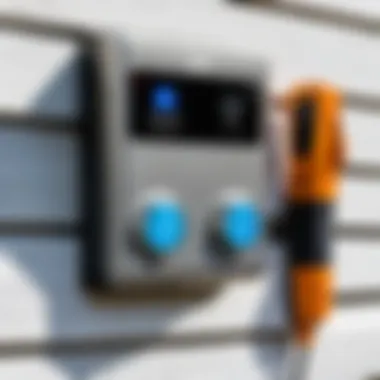

Intro
Mounting a Nest Doorbell on vinyl siding requires a thorough understanding of the product and the unique considerations of the surface material. This guide aims to provide homeowners and technology enthusiasts with detailed information. By following the outlined procedures, you can ensure a secure and effective installation.
Product Overview
Key Features
The Nest Doorbell offers several features that make it a popular choice among consumers. It includes high-definition video, night vision, and two-way audio, allowing users to see and communicate with visitors remotely. Additionally, motion detection alerts enhance security by notifying users when activity is detected.
Technical Specifications
The technical specifications of the Nest Doorbell are as follows:
- Video Resolution: 1600 x 1200 pixels
- Field of View: 160 degrees
- Audio: Full-duplex speaker and microphone
- Connectivity: Wi-Fi (802.11 a/g/b/n)
- Power Source: Wired or battery-operated options
Pricing Information
Pricing for the Nest Doorbell typically ranges between $99 to $229, depending on the model and features. It's advisable to check reputable retailers for current deals or promotions.
Installation and Setup
Required Tools and Components
Before installation, gather the necessary tools:
- Drill with bits suitable for vinyl siding
- Screwdriver
- Level
- Pencil for marking
- Measuring tape
- Anchors and screws (often included with the doorbell)
Step-by-Step Installation Guide
- Select the Mounting Location: Choose a spot that has a clear view of the area. An optimal height is about four feet from the ground.
- Mark the Spot: Use a pencil to mark where the doorbell will be installed. Ensure it is level.
- Drill Holes: Carefully drill holes into the siding. If needed, use anchors for extra support.
- Install the Mounting Bracket: Attach the provided mounting bracket to the wall using screws. Make sure it is secure.
- Connect the Doorbell: If using a wired installation, connect the wires according to the manufacturer's instructions. For battery operation, insert the battery.
- Attach the Doorbell to the Bracket: Once connected, secure the doorbell to the mounting bracket.
- Complete Setup via App: Download the Nest app and follow prompts for connecting the doorbell.
Troubleshooting Common Issues
Sometimes, users may experience issues during installation. Common problems include poor connectivity and alignment issues. Ensure the doorbell is within range of your Wi-Fi router. Re-check mounting for levelness if the camera view is tilted.
Pros and Cons
Advantages of the Product
- High definition video quality
- Built-in motion detection alerts
- Easy installation process
Disadvantages or Limitations
- Requires a stable Wi-Fi connection
- Subscription needed for video recording features
Who It’s Best Suited For
This product suits tech-savvy homeowners looking for enhanced security measures and easy management through a smartphone app.
Final Thoughts
Summary of Key Points
Mounting a Nest Doorbell on vinyl siding is straightforward when following the proper steps. Understanding the key features and installation methods ensures an efficient process.
Recommendations for Potential Buyers


Before purchasing, consider your home’s specific needs. If you value security and convenience, the Nest Doorbell is a strong contender.
Future of the Technology or Product Line
As technology develops, we can expect advancements in video quality and integration with smart home devices. This continuous innovation will likely enhance user experience and expand functionality.
Preface to Nest Doorbell
Understanding the Nest Doorbell is essential for homeowners and technology aficionados looking to enhance their home security. This device not only provides a means to see and communicate with visitors but also integrates seamlessly with smart home systems. Deploying a doorbell camera like Nest represents a step toward increased awareness of one's surroundings, delivering peace of mind.
Overview of Nest Technology
Nest technology embodies the convergence of security and functionality. The Nest Doorbell incorporates high-definition video, motion detection, and two-way audio, facilitating real-time interactions. It operates on both Wi-Fi and cloud services, enabling remote access and control via a smartphone or tablet. The interface is user-friendly, allowing individuals to monitor their entryways regardless of their location. Moreover, it synchronizes with other Nest devices, creating a comprehensive home automation ecosystem. This interconnectedness not only simplifies usage but also amplifies security by providing users with various layers of protection.
Benefits of Using a Doorbell Camera
Employing a doorbell camera brings multiple advantages for modern homeowners:
- Enhanced Security: With constant monitoring and real-time alerts, a doorbell camera mitigates potential security threats.
- Convenience: The ability to communicate with visitors from anywhere reduces the need for physical presence, which is particularly useful during busy hours.
- Package Monitoring: Homeowners can keep an eye on packages delivered to their doorstep, diminishing the risk of theft.
- Integration with Smart Home Devices: The Nest Doorbell can work alongside other systems, such as alarms and lights, creating a coordinated security response.
- Peace of Mind: Simply knowing that one can monitor their home adds to the overall feeling of safety, especially when away for extended periods.
Investing in a Nest Doorbell camera is not just about convenience; it’s about proactively managing your home security.
These combined benefits underscore the necessity of understanding the installation and operation of a Nest Doorbell in context of specific home exteriors, such as vinyl siding. With this knowledge, users can ensure a proper and effective installation.
Understanding Vinyl Siding
Vinyl siding is a popular choice among homeowners due to its durability and low maintenance requirements. Understanding this material is crucial when deciding how to mount any device, including a Nest Doorbell. Knowing the properties of vinyl siding can significantly affect the choice of installation techniques and tools used.
Composition and Properties
Vinyl siding is primarily made from polyvinyl chloride (PVC). This synthetic material provides excellent resistance to weather damage, rot, and pests. There are several important properties you should consider:
- Durability: Vinyl siding can withstand high winds and harsh weather conditions, making it suitable for various climates.
- Insulation: Many vinyl siding products offer insulation options, which adds to the home’s energy efficiency.
- Variety of Styles: Vinyl siding comes in various colors and textures. This versatility allows homeowners to select an appearance that complements their home’s aesthetic.
- Weight: Compared to other materials like wood or metal, vinyl is lightweight, making it easier to handle during installation but also more prone to damage if not recognized during the installation.
Understanding these properties will aid in making informed decisions on mounting methods and types of mounts to use that won’t compromise the integrity of the siding.
Common Challenges with Mounting
When it comes to mounting devices on vinyl siding, several challenges may arise. These include:
- Avoiding Damage: Since vinyl can warp or crack, it is critical to use tools and methods that minimize the risk of physical damage during the installation process.
- Securing the Mount: Ensuring that the mount is properly attached is essential to prevent the device from falling. This requires careful attention to the siding’s structure.
- Weather Considerations: Vinyl may behave differently in extreme temperatures. Expansion and contraction of the siding can affect the stability of the mounted doorbell. It is necessary to consider these factors when selecting the installation method to ensure long-term functionality of the device.
- Alignment Issues: Getting the placement right is crucial. If not properly aligned, the doorbell may not function effectively, which defeats the purpose of installing it in the first place.
Understanding these challenges will empower homeowners to take the right steps for effective installation of a Nest Doorbell on vinyl siding.
Selecting the Right Mount for Vinyl Siding
Choosing the correct mount for your Nest Doorbell is crucial. The mounting solution directly influences how securely the device adheres to the vinyl siding and its overall functionality. Many options exist, and selecting the right one ensures optimal performance. A poorly chosen mount can lead to various issues, from unsightly appearances to potential device damage due to improper alignment and support.
Types of Mounts Available
When it comes to mounting a Nest Doorbell on vinyl siding, you will find various mounts designed specifically for this purpose. Here are a few notable types:
- Adhesive Mounts: Simple to use and often the easiest to install. They use strong adhesive backing to hold the doorbell in place without needing screws.
- Bracket Mounts: These mounts attach securely to your siding with screws. They provide a stable base, ideal for those who prefer a more permanent solution.
- Adjustable Mounts: This type allows slight adjustments after installation. It can be particularly useful for ensuring that the doorbell is at the correct height and angle for optimal functionality.
- Custom Vinyl Mounts: Designed specifically for vinyl siding to prevent damage. They fit snugly into the siding, offering a secure hold without compromising the material's integrity.
Each mount has its pros and cons, and your choice should align with the installation environment and personal preferences.
Evaluating Compatibility with Nest Doorbell


Once you identify the types of mounts available, the next step is evaluating which of them aligns well with the Nest Doorbell. Not all mounts work seamlessly with this specific device. Understanding the compatibility criteria can save substantial time and hassle later in the installation process.
- Weight Rating: Ensure that the mount can support the weight of the Nest Doorbell. Most mounts list weight ratings, so check these before purchasing.
- Design Features: Look for mounts that complement the design and functionality of the Nest Doorbell. Avoid overly complex or bulky mounts that may obscure the camera view.
- Siding Material: Ensure the mount is compatible with vinyl siding. Certain materials may not adhere properly or could damage the siding.
- Installation Requirements: Evaluate how much effort is needed to install the mount and whether it requires special tools or expertise.
Essential Tools for Installation
Mounting a Nest Doorbell on vinyl siding requires specific tools. These tools ensure the installation is done correctly and securely. Each tool has a distinct purpose that aids in both the mounting process and ensuring the longevity of your doorbell’s function. Using the right tools makes the work easier, saves time, and increases safety during the installation process.
Tools Needed
To begin with, you'll need the following tools for mounting your Nest Doorbell:
- Power Drill: This is essential for making holes in the siding. A battery-operated drill can provide mobility without the need for an outlet.
- Screwdriver Set: Having both Phillips and flat-head screwdrivers will help secure the mounting bracket to the wall.
- Level: A level helps ensure the doorbell is straight, avoiding any future misalignment.
- Measuring Tape: This will assist in determining the correct height for installation. Proper positioning is crucial for optimizing the camera's view.
- Stud Finder: While it may not be needed for vinyl siding, a stud finder can be useful if mounting on a wooden base underneath.
- Wire Strippers (if applicable): These are used for any wiring adjustments if you are reusing existing doorbell wires.
Each tool plays an important role in the efficiency of the installation process.
Safety Equipment Recommendations
Safety should always be a priority during any installation work. This section highlights necessary safety equipment:
- Safety Glasses: Protect your eyes from debris or sudden slips.
- Gloves: Using gloves can give you better grip, and protect your hands from sharp edges.
- Knee Pads: If you will need to kneel while working, knee pads provide comfort and reduce strain.
Always prioritize safety equipment. It minimizes the risk of injury.
Adopting these safety measures is wise to make the installation experience smoother and safer. Each piece of equipment and tool is integral to achieving a successful and secure installation of your Nest Doorbell.
Step-by-Step Installation Guide
The process of mounting a Nest Doorbell on vinyl siding is not only straightforward but also critical for ensuring optimal functionality. Each step contributes significantly to the overall outcome. A methodical approach minimizes errors and enhances the efficiency of the installation.
Preparation Steps
Before you begin, it is vital to gather all necessary tools and materials. Loss of time in the middle of the installation can be frustrating and lead to poor results. Ensure you have these items:
- Nest Doorbell
- Compatible mount for vinyl siding
- Screwdriver
- Drill with appropriate bits
- Level
Additionally, studying the installation manual provided by Nest can prove beneficial. Take your time to assess the area where you intend to install the doorbell. Consider accessibility, view, and the wiring location. Avoid areas that may be obstructed by objects or poor lighting.
Mounting the Device
Once preparation is complete, the actual mounting process can commence. Start by marking the position where the doorbell will be installed. Using a level, ensure it is straight. Some vinyl siding mounts come with templates that can aid in accurate positioning.
Carefully drill holes for the screws, ensuring not to penetrate too deep to avoid damaging the siding. Gently secure the mounting bracket to the vinyl. It is crucial that this step is done correctly, as an unstable mount can lead to malfunction over time.
Wiring Considerations
As you begin wiring, safety takes precedence. If your setup involves existing doorbell wiring, ensure your circuit is turned off at the breaker. Examine the wiring compatibility of your Nest Doorbell. In the event of new wiring installation, it might be necessary to refer to electrical guidelines carefully. Always assure that connections are secure and weatherproofed as necessary to prevent any future issues.
Finalizing the Installation
Upon completing the install, double-check all connections and ensure everything is tightened and secure. Restore power to the circuit and follow the onboarding instructions using the Nest app. Verify that the doorbell responds to prompts and functions as intended. A final test should include checking the video feed to ascertain that it captures the desired area.
Remember: Carefully reviewing each step in the installation can prevent potential problems down the line and ultimately guarantees a more dependable doorbell system.
In summary, following these step-by-step instructions affords you the ability to effectively mount your Nest Doorbell on vinyl siding. Proper installation significantly enhances the functionality, ensuring you benefit from this smart technology.
Testing the Doorbell Functionality


Testing the functionality of your Nest Doorbell is a critical step in ensuring that your installation is successful and your investment is protected. Verifying that the doorbell operates as intended allows you to catch any early issues that may affect performance. Moreover, this process helps confirm that the unit integrates well with your home network, which is vital for remote monitoring and notifications.
During testing, you will be able to observe features such as motion detection, video quality, and audio clarity. These elements contribute to the overall effectiveness of the doorbell, ensuring peace of mind for homeowners.
Initial Testing Procedures
Once you have completed the installation, it is time to conduct initial tests. Here are the key steps you should take:
- Check Power Supply: Ensure that the device powers on. This will typically be indicated by a light on the camera.
- Connect to the App: Open the Nest app and ensure the doorbell is connected to your Wi-Fi network. Check that the device appears in your list of cameras.
- Test the Video Feed: Activate the live video feed within the app. Observe if the video feed is clear and without lag. It’s essential that both video and audio functions properly.
- Simulate Calls: Press the doorbell to simulate an incoming call. Check the notifications on your phone to ensure they are received in a timely fashion.
- Motion Detection: Walk in front of the camera to test motion detection capabilities. You should receive an alert on your app. Verify that the motion-sensing feature works accurately.
By following these procedures, you can confirm that the Nest Doorbell performs its basic functions correctly.
Troubleshooting Common Issues
If you encounter problems during the initial testing, it is essential to troubleshoot them promptly. Here are some common issues and their possible solutions:
- No Power: If the doorbell does not power up, check the wiring connections. Ensure that the wires are securely attached and that there is power flowing from your transformer.
- No Video Feed: If there is an issue with the video feed, verify the Wi-Fi connection. A weak signal could cause disruptions. You may also consider rebooting the router or the doorbell itself.
- Delayed Notifications: If notifications arrive late, review your home network’s configuration. This may include adjusting the bandwidth or improving the router's position.
- Inconsistent Motion Detection: If the motion detection is sporadic, adjust the detection zones in the app settings. This can optimize the area the camera is monitoring.
Regular testing and troubleshooting ensure that your Nest Doorbell operates smoothly, enhancing your home's security.
With careful attention to these aspects during the testing phase, you can enjoy the full benefits of your Nest Doorbell, providing additional security and convenience to your home.
Maintenance and Upkeep
Maintenance and upkeep are vital aspects of ensuring your Nest Doorbell's continued functionality. Since it interacts closely with your home’s exterior, regular care can prolong its lifespan and enhance its performance. Moreover, understanding the nuances of maintenance helps you to effectively address potential issues before they become major problems.
Regular attention to your device not only aids in preventing malfunctions but also guarantees that it delivers optimal performance in smart home integration. Given that many households rely heavily on security and monitoring through such devices, maintaining the Nest Doorbell becomes a non-negotiable part of smart home management.
Regular Maintenance Practices
Emphasizing routine maintenance enables homeowners to keep their Nest Doorbell in peak condition. Here are some recommended practices:
- Cleaning the Lens: Dirt and debris can obstruct the camera lens, degrading the image quality. Use a soft, damp cloth to periodically wipe the lens, ensuring clear visibility.
- Inspecting Mount and Wiring: Regularly check if the mounting is secure and the wiring is intact. Any signs of wear or damage should prompt immediate correction.
- Weather Considerations: Depending on your location, frequent weather changes may impact the device's exterior. Proper sealing and protection against moisture can provide added safety from elements.
- Battery Check: If your Nest Doorbell operates on battery, ensure you check battery status regularly. Change or charge the battery as needed to prevent any operational disruptions.
By integrating these simple rituals into your home care routine, you can enhance the reliability of your doorbell camera significantly.
Software Updates and Reconfiguration
Keeping software up to date is often an overlooked aspect of maintaining smart home devices. Just like any other tech gadget, your Nest Doorbell benefits immensely from software updates. These updates can bring new features, improve security, and fix bugs that might otherwise compromise performance.
- Enabling Automatic Updates: Most smart home devices, including the Nest Doorbell, allow you to enable automatic updates. This feature ensures you never miss the latest improvements or security patches.
- Manual Updates: If you prefer manual intervention, check updates regularly through the Nest app. Familiarize yourself with the update process, as it typically involves a few simple taps on your device.
- Reconfiguration Post-Update: Sometimes, following an update, you may need to re-adjust settings within the app to suit your preferences. Review settings such as motion sensitivity and notification preferences after updates to ensure they meet your needs.
Keeping your Nest Doorbell updated not only enhances its functionality but also fortifies your home’s security by protecting it from vulnerabilities.
Concluding Considerations
When mounting a Nest Doorbell on vinyl siding, the concluding considerations hold significant weight. This phase allows homeowners to evaluate the installation and ensure that everything is functioning as intended. Understanding long-term performance will help assess the effectiveness of the device in serving its purpose.
Evaluating Long-Term Performance
Long-term performance evaluation is crucial. A Nest Doorbell serves as both a security device and a convenience tool. Its longevity is influenced by various factors, including the installed environment and the maintenance performed. Here are some key points to consider:
- Environmental Exposure: The location of the doorbell may expose it to weather conditions. Rain, wind, and extreme temperatures can affect its functionality. It is essential to monitor any changes in performance over time.
- Battery Life: If using a battery-operated version, tracking the battery's longevity will help in planning timely replacements. Frequent changes may indicate issues with power management.
- Software Updates: Installing updates enhances performance and security features. Keeping the device updated is fundamental to achieving optimal functionality.
Regular checks can prevent minor issues from escalating into major problems. Therefore, homeowners should conduct periodic assessments and adjust their maintenance practices accordingly.
Final Thoughts on Installation
The installation of a Nest Doorbell on vinyl siding can be a straightforward task if approached systematically. Here are some final thoughts:
- Preparation Is Key: Before starting, ensure that all tools and mounts are ready. A well-prepared environment minimizes complications during the installation process.
- Documentation: Consulting the manufacturer’s manual can provide valuable insights and troubleshooting tips. It should be a primary resource throughout the installation journey.
- User Experiance: After installation, taking time to familiarize with the features can significantly enhance the user experience. Engaging with the device's settings and applications can lead to improved usage and functionality.
In summary, the success of mounting a Nest Doorbell depends not only on the mechanical installation but also on long-term maintenance and user engagement. Evaluating performance and adapting to observed changes ensures the device continues to meet your needs effectively.



