Exploring the Features and Benefits of MX Blue Switches


Intro
MX Blue switches have gained notable attention in the world of mechanical keyboards. Recognized for their distinctive tactile feedback and audible clicks, these switches cater to both gamers and typists alike. Understanding their mechanics, advantages, and disadvantages helps users make informed choices. This article explores various aspects of MX Blue switches to provide clarity for tech enthusiasts, casual consumers, and gamers.
Product Overview
Key Features
MX Blue switches offer a unique typing experience characterized by their three main features: tactile feedback, audible click, and actuation force. The tactile bump indicates the actuation point, while the audible click enhances the sensation of each keystroke. This makes them particularly appealing for users who enjoy the traditional feel of typing on a mechanical keyboard.
Technical Specifications
- Travel Distance: 4 mm
- Actuation Point: 2 mm
- Actuation Force: 50g
- Lifespan: Approximately 50 million keystrokes
These specifications underline the durability and responsiveness of MX Blue switches, making them suitable for both gaming and extensive typing tasks.
Pricing Information
Users can expect to find MX Blue switches at various price points. On average, a mechanical keyboard equipped with these switches retails from $80 to $150, depending on additional features like backlighting and customizable keys. This range positions MX Blue switches as a mid-range option valuable for diverse users.
Performance Analysis
Benchmark Results
Performance tests show MX Blue switches delivering consistent results in both gaming and typing scenarios. With their feedback mechanism, users can experience a more engaged typing experience. Their response times are often competitive with other switch types, although they may not be the fastest option available.
Real-World Use Cases
In practical applications, MX Blue switches excel in typing-intensive tasks. Writers, programmers, and office workers often praise their tactile feedback. However, they may not be ideal for fast-paced gaming, where quieter switches can help with concentration during long sessions.
Comparison with Competitors
When compared to other switches like Cherry MX Red or Brown, MX Blue switches provide a more pronounced feedback. While Reds favor gaming with their smooth, linear action, Browns present a middle ground with a subtle tactile bump. Typists may lean toward Blues, while gamers often favor Reds or Browns.
Installation and Setup
Required Tools and Components
- Mechanical keyboard with MX Blue switches
- Keycap puller
- Screwdriver (if applicable)
- Lubricant (optional for maintenance)
Step-by-Step Installation Guide
- Remove the old keycaps using the keycap puller.
- Unscrew the keyboard casing if necessary.
- Replace the existing switches with new MX Blue switches in the designated slots.
- Reattach the keycaps and secure the casing.
Troubleshooting Common Issues
- Key Sticking: Apply lubricant to the switch for smooth operation.
- Improper Click: Ensure the switch is properly seated in the housing.
Pros and Cons
Advantages of the Product
- Tactile feedback for typing accuracy
- Auditory confirmation of keystrokes
- Durable with a long lifespan
Disadvantages or Limitations
- Noisy operation can be distracting in shared spaces
- Not optimized for high-speed gaming environments
Who It’s Best Suited For
MX Blue switches are ideal for writers, programmers, and users who appreciate tactile and auditory feedback. They cater to those who value typing precision over gaming speed.
Final Thoughts
Summary of Key Points
Recommendations for Potential Buyers
If you are looking for a typing-focused keyboard, consider MX Blue switches. However, if you primarily game, you may want to explore alternatives like Cherry MX Red or Brown for quieter performance.
Future of the Technology or Product Line
As technology progresses, innovations in switch design may arise. MX Blue switches will likely maintain their popularity for users who love that classic mechanical feel, while newer options may emerge to satisfy evolving demands.
Understanding the nuances of keyboard switches can guide consumers in their quest for the perfect typing or gaming experience. Knowledge is power in the world of mechanical keyboards.
Prolusion to Blue Switches
The choice of keyboard switches can significantly influence the typing experience for users, whether they are gamers, typists, or casual consumers. MX Blue switches, known for their tactile feedback and audible click, are a popular option among diverse user bases. Understanding MX Blue switches is crucial when selecting a keyboard that aligns with personal preferences and usage scenarios.
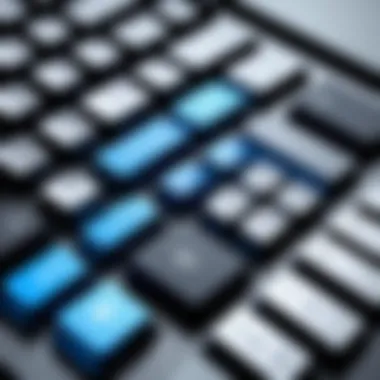

What Are Blue Switches?
MX Blue switches are a mechanical switch designed by Cherry, a recognized name in keyboard technology. These switches are most notable for their unique tactile feedback, providing a distinct physical sensation when a key is actuated. The actuation point of MX Blue switches occurs at about 2 mm, requiring a total key travel of 4 mm, which contributes to their reputation for a rewarding typing experience. The audible click further informs users that their keystroke has been registered, a feature that many find appealing. This makes MX Blue switches particularly suited for tasks requiring precision and clarity in communication, such as typing and programming.
Mechanics of Blue Switches
The mechanics of MX Blue switches are designed for responsiveness and durability. Each switch consists of a housing, a spring, and a stem. The stem is crucial as it interacts with the bottom part of the switch during pressing.
- Housing: Typically made of plastic, it protects the internal components and provides stability.
- Spring: The pressure required to press down the key is provided by this spring, which returns the key to its original position after release.
- Stem: The stem determines the height and feel of the switch. When pressed, the stem moves downwards, compressing the spring and eventually causing an audible click at the actuation point.
The tactile feedback provided by these switches can enhance typing speed and accuracy, making them a preferred choice for those who type extensively. This combination of tactile feel and sound might not suit every user, particularly in quieter environments, but for those who appreciate feedback, MX Blue switches can significantly elevate the typing experience.
The mechanical design of MX Blue switches allows for a rewarding tactile feel that many users prefer, making them a staple in the realm of mechanical keyboards.
Understanding Tactile Feedback
Tactile feedback plays a crucial role in the experience of using MX Blue switches. This feature, which allows users to feel a noticeable bump during keystrokes, enhances the typing and gaming experience. Understanding how tactile feedback works and its implications can help users make informed decisions about their keyboard choice. It is particularly significant for individuals who rely on keyboards for extended periods, such as writers and gamers, where every keystroke counts.
Definition of Tactile Feedback
Tactile feedback refers to the physical sensation users perceive when pressing a key on a keyboard. In the context of MX Blue switches, this feedback manifests as a distinct bump that occurs at the actuation point. This sensation aids users in recognizing when a key has registered without needing to bottom out the key fully. Such feedback is critical for typing accuracy and overall comfort. It supports a more engaging interaction with the keyboard, blending the physical and digital elements of typing seamlessly.
User Experience with Tactile Feedback
User experience with tactile feedback can vary significantly based on personal preferences. For typing enthusiasts, the tactile bump provided by MX Blue switches improves precision and speed. It becomes easier to achieve higher typing speeds as users develop muscle memory around the feedback.
In contrast, gamers may find the tactile response to be a double-edged sword. The feedback can provide valuable assurance during fast-paced gameplay, leading to more deliberate and controlled actions. However, not all games benefit from this feedback; some fast-action gaming scenarios may favor less tactile options for quicker key presses.
Overall, tactile feedback contributes to a more satisfying and responsive typing and gaming environment. Its significance should not be underestimated by anyone considering MX Blue switches for their keyboard needs.
"Tactile feedback is essential in bridging the gap between human intention and machine response."
Certain users may prefer experimenting with different switches to discover which tactile feedback suits their style best. Ultimately, understanding this aspect can greatly enhance user satisfaction and efficiency.
Advantages of Using Blue Switches
MX Blue switches are often favored by typists and gamers alike for specific reasons that cater to different user preferences. Understanding these advantages can guide potential users in making informed decisions about their keyboard choices. Here we will explore two significant benefits: typing speed and accuracy, and immediate feedback during use.
Typing Speed and Accuracy
One key advantage of MX Blue switches is their ability to enhance typing speed and accuracy. The tactile feedback provided by these switches gives users a clear indication of when a key has been actuated, which can significantly reduce typing errors. This is especially beneficial for those who type frequently or engage in writing tasks. The actuation point of the MX Blue is relatively low, requiring less force to register a keystroke. This can lead to less finger fatigue, allowing users to type for longer periods without discomfort.
When conducting tests on typing speed, many users report improved words per minute (WPM) scores while using MX Blue switches. The tactile bump alerts the user when the key is pressed, resulting in a more conscientious typing rhythm. This enhanced feedback can produce a sense of confidence, leading to faster and more accurate typing.
Additionally, the auditory click that accompanies each keystroke serves as an extra layer of confirmation. This characteristic can be comforting for those who appreciate auditory feedback, making the typing experience more engaging. Overall, MX Blue switches can be seen as an excellent choice for typists looking for a more efficient and accurate workflow.
Immediate Feedback during Use
Another noteworthy advantage of MX Blue switches is the immediate feedback they offer during use. The tactile response provides instant recognition of a key press without the need to bottom out the keys fully. This immediate actuation supports a more fluid typing experience.
The design of MX Blue switches means that even light key presses will register, which is particularly advantageous in tasks requiring rapid input. Gamers often find this feedback useful as it contributes to quicker reaction times in competitive scenarios. Each keystroke feels precise, allowing users to feel in control of their interface.
Moreover, the feedback from the switches can elevate the overall gaming experience. Players achieve a sense of connection with their actions thanks to the tactile and sound responses of the MX Blue switches. This can be beneficial in fast-paced games where every millisecond counts, making MX Blue a popular choice among gamers looking for responsiveness and engagement.
“The tactile and clicky nature of MX Blue switches ensure that every keystroke feels rewarding.”
Disadvantages of Blue Switches
Understanding the disadvantages is crucial for making an informed choice about keyboard switches. While MX Blue switches are popular among typists and gamers, they have specific drawbacks that potential users should consider. Analyzing these aspects helps to evaluate if they align with one’s needs.
Noise Levels during Operation
MX Blue switches are known for their audible click sound during operation. This characteristic can be appealing to some users who enjoy a tactile and audible feedback while typing. However, it is a disadvantage in many scenarios. The noise can be distracting in shared work environments or during online gaming sessions where clear communication is necessary.
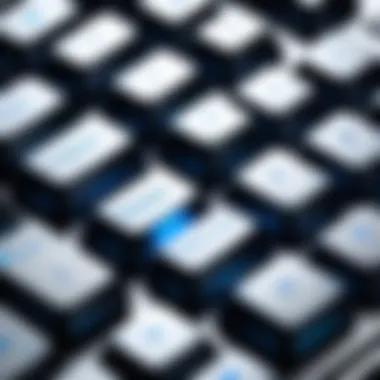

The sound created by MX Blue switches can interrupt the focus of people nearby. In quiet environments, the clicking noise might be disruptive and lead to complaints from coworkers or family. For those who work in open offices or other communal areas, this feature may diminish the overall typing experience.
Additionally, some people may find the loudness irritating after prolonged use. It can lead to discomfort and annoyance, impacting overall productivity. If one often types in coffee shops or libraries, a quieter switch, like the Cherry MX Red or Brown, might be a better option.
Fatigue during Extended Use
Another notable disadvantage of MX Blue switches is the potential for fatigue during extended use. The clicky mechanism requires a bit more force to actuate, which can lead to increased strain on the fingers and hands. Users might experience discomfort from long typing sessions, especially if they do not maintain proper ergonomic practices.
Using MX Blue switches for gaming can also become tiring. Extended gameplay could result in soreness in the fingers, which is not ideal for performance-focused scenarios. Many gamers push for rapid input which can wear out the hands due to the physical demands of pressing a switch that requires more force.
In contrast, users who go for softer switches, like the Cherry MX Brown or Red, may experience less fatigue. They allow for a more relaxing typing or gaming experience, often leading to better performance over longer durations. As typing habits vary widely, it is essential to factor in personal comfort.
Comparing Blue Switches with Other Options
Comparing MX Blue switches with other options is crucial for any user aiming to select the right keyboard switch. Understanding the various characteristics, strengths, and weaknesses of alternatives helps refine choices based on personal preference and intended use. MX Blue switches come with distinct tactile feedback and audible click, while other switches cater to specific demands like silent operation or a linear response. This comparison sets expectations about performance, responsiveness, and overall experience, allowing users to align their selections with their typing or gaming needs.
Cherry Brown vs.
Blue
Cherry MX Brown and MX Blue switches serve slightly different user preferences. The Cherry MX Brown switch is notable for its softer tactile feedback. It provides a subtle bump, indicating actuation without the click sound associated with MX Blue. This can be preferable in shared or quiet environments, such as offices.
On the other hand, MX Blue provides the full tactile and audible feedback, which many typists appreciate. The click sound can enhance the typing experience, offering immediate confirmation of each keypress. However, the noise can be distracting in certain settings.
Consider these factors when choosing:
- Typing Environment: If in a multi-user setting, Brown might be better due to lower noise.
- Typing Style: If you enjoy the feedback of each keystroke, the firm click of Blue switches might suit you.
- Gaming: Browns may offer quicker response without the distraction of noise.
Both switches are excellent but cater to distinct preferences.
Cherry Red vs.
Blue
Cherry MX Red switches vary significantly from MX Blue switches, focusing primarily on linear keypresses. MX Red lacks tactile feedback, which means no resistance or click until the key bottoms out. This feature makes it attractive for gamers who value quick key presses without interruption. The actuation point is lower, translating to faster inputs.
Conversely, MX Blue switches provide tactile feedback, which can benefit typing accuracy. The distinct click sound may help typists feel more engaged with their work but may hinder rapid actions in fast-paced gaming. It’s essential to consider:
- Gaming Performance: Reds outperform in competitive gaming environments due to faster response times.
- Typing Satisfaction: Blues may provide better writing experiences but could interrupt fast gaming actions.
Ultimately, the decision depends on how you intend to use the keyboard. Balancing personal preference with the demands of the task can guide you in selecting between MX Blue, Brown, or Red switches.
Constructing a Keyboard with Blue Switches
Constructing a keyboard with MX Blue switches is an important topic within the broader discussion of gaming and typing devices. This subject matter addresses not just the aesthetics, but also the functionality and personal preferences that vary from user to user. Building a keyboard tailored to one's specific needs can significantly enhance user experience, whether for casual browsing, serious typing, or competitive gaming.
When discussing MX Blue switches in the context of keyboard construction, it's crucial to consider key factors like compatibility, layout options, and customization potential. Enthusiasts with a clear understanding of these elements can integrate MX Blue switches seamlessly into their builds, creating a device that meets both performance and comfort expectations.
Essential Components for Assembly
To effectively assemble a keyboard featuring MX Blue switches, several components must be gathered. Understanding these parts is crucial for a successful build.
- MX Blue Switches: Of course, the primary component is the switches themselves. These provide both the tactile feedback and the audible click that many users appreciate.
- PCB (Printed Circuit Board): This serves as the base of the keyboard. It's where the switches connect and communicate with the computer.
- Case: The outer housing protects the internal components while contributing to the overall aesthetic.
- Plate: Often made of metal or plastic, this helps secure the switches in place and can also affect the sound and feel when typing.
- Keycaps: The finishing touch, keycaps come in various shapes, materials, and profiles, impacting both feel and typing experience.
- Microcontroller: This small device processes the inputs from the switches and sends signals to the computer.
- Cables/Connectors: Essential for connecting the keyboard to your device, these can be wired or wireless depending on user preference.
- Soldering Equipment: If using a non-hot-swappable PCB, soldering tools will be necessary to attach the switches.
Integrating Blue Switches into Builds
Integrating MX Blue switches into a keyboard build involves practical steps that ensure these switches work effectively within the chosen design. Here’s a brief overview of how to proceed:
- Preparation: Begin by carefully designing your layout based on personal preferences. Consider what keys are essential for your tasks.
- Mounting the Switches: Insert the MX Blue switches into the plate and PCB. Ensure they are securely seated. This step is crucial as it affects both the typing feel and stability.
- Soldering: If not using a hot-swappable PCB, solder the switches to secure connections. This must be done with precision to avoid any issues later.
- Testing: Before final assembly, test all keys to ensure they respond correctly. This is vital for identifying any loose connections or faults.
- Final Assembly: Secure the plate within the case, attach the keycaps, and connect the microcontroller. Check all connections one last time.
By following these guidelines, users enhance the likelihood of a successful build with MX Blue switches. It is important to note that while the process may seem complex, familiarity grows with practice. This engagement fosters a deeper understanding of how individual components contribute to the overall user experience.
Impact of Key Switches on User Experience


Key switches significantly shape the user's experience with a keyboard. The specific type of switch influences not just the feel of the keyboard, but also the responsiveness and sound during use. MX Blue switches, known for their tactile feedback and audible click, represent a distinct choice that can either enhance or hinder interaction. The nuances of different switches play a critical role in daily usage, and understanding these can aid in making informed decisions for both typing and gaming.
How Key Switches Affect Typing Dynamics
Typing dynamics are fundamentally affected by the characteristics of key switches. MX Blue switches provide palpable feedback with each keystroke. This tactile response can lead to improved typing speed and accuracy. The sensation of a bump halfway through the keypress offers users an assurance of actuation without the need to fully depress the key. This can reduce errors in fast typing, making MX Blue a popular choice among many typists.
In contrast to other switch types, such as Cherry MX Red, which are linear and silent, the distinct click of MX Blue adds an auditory element that users often find satisfying. For individuals who write extensively, the reliable feedback can create a more engaging typing environment. However, this benefit can also come with a drawback. Because of the noise they generate, MX Blue switches may be unsuitable for shared spaces where quietness is valued.
Gaming Performance Considerations
When examining gaming performance, the actuation speed and feel of key switches are paramount. The tactile nature of MX Blue switches can provide a nice experience for certain types of games, especially those that emphasize strategic inputs and require precise timing. However, for genres like fast-paced shooters, where rapid key presses are critical, the clicky feedback may slightly slow down response times.
Gamers who usually prefer a more seamless experience often lean towards linear switches like the Cherry MX Red. The absence of feedback allows for quicker sequential presses, which may be beneficial in high-stress gaming situations. Nonetheless, users must consider their personal preference and play style, as some players enjoy the tactile sensation during gameplay.
Maintenance and Care for Blue Switches
Maintaining MX Blue switches is essential for both their longevity and optimal performance. Proper care is crucial to ensure that these mechanical switches function as intended, providing the tactile feedback and responsiveness that users expect. The composition of these switches can accumulate dirt and grime over time, impacting their feel and efficacy. Additionally, users who engage in extended gaming or typing sessions may want to consider routine maintenance to avoid potential issues that can arise from neglect.
Cleaning the Keyboard
Cleaning the keyboard is a fundamental aspect of maintenance. Dust, food particles, and moisture can easily find their way into the gaps between keys, potentially affecting the switches behind them. To clean MX Blue switches effectively, follow these steps:
- Unplug the Keyboard: Always disconnect your keyboard before cleaning to prevent accidental key presses or damage to the computer.
- Remove Keycaps: Use a keycap puller for safe removal. Be gentle to avoid breaking any keycaps.
- Dust and Debris Removal: Use compressed air to blow out visible dust and particles from the switch area. This step is vital in ensuring smooth operation.
- Wipe Down Surfaces: Dampen a microfiber cloth with isopropyl alcohol and gently wipe the keyboard surface, being careful to avoid excess liquid.
- Reattach Keycaps: Once everything is clean and dry, reattach the keycaps without forcing them onto the switches.
Tip: Regular cleaning every few months can greatly enhance the lifespan of your MX Blue switches and maintain their signature tactile feedback.
Avoiding Common Issues
Certain issues may arise with MX Blue switches if proper care is not taken. Being aware of these potential problems can help in avoiding them altogether.
- Double-Pressing: This occurs when a key registers multiple presses with one action. It can stem from dirt buildup around the switch mechanism.
- Sticking Keys: If switches become sticky, it may indicate deterioration of the lubricant or accumulated debris. Cleaning can be an effective remedy.
- Excess Noise: While MX Blue switches are inherently louder compared to other types, excessive noise could indicate that dirt has interfered with the switch mechanism.
To reduce these risks, perform the following:
- Routine Maintenance: Clean your keyboard at regular intervals, as mentioned previously.
- Monitor Usage Timing: If you notice issues, give your keyboard a break to avoid fatigue on the switches.
- Replace When Necessary: If problems persist despite cleaning, consider replacing the affected switches or the entire keyboard if it's feasible.
Understanding how to maintain and care for MX Blue switches ensures they perform well over time. This knowledge empowers users to sustain their typing experience while maximizing the lifespan of their equipment.
Final Thoughts on Blue Switches
The discussion around MX Blue switches culminates in understanding their overall impact on user experience. This section emphasizes the importance of evaluating both the benefits and drawbacks associated with these switches. By examining MX Blue switches, we can better understand how they fit into the larger landscape of keyboard options. Users often need to consider various factors, such as their typing habits, noise tolerance, and even their game preferences.
One significant aspect to highlight is the tactile feedback that comes with MX Blue switches. This feature is particularly favored by typists who prefer a noticeable response when typing. However, this tactile response is not just a preference; it can significantly affect typing performance and comfort.
Moreover, we will touch upon how these switches might fit into different use cases. While some users may find them ideal for typing and general use, they might not be the best choice for gamers who demand speed and quiet operation.
The following subsections provide a concise summary of both the benefits and drawbacks of MX Blue switches. This evaluation gives insights into who might benefit from choosing these specific switches.
Summarizing Benefits and Drawbacks
Benefits of MX Blue Switches include:
- Tactile feedback that enhances the typing experience.
- Clear auditory feedback, which many users find satisfying.
- Ideal for typists aiming for speed and accuracy.
Drawbacks to consider are:
- Noise level can be disruptive in shared environments.
- Possible fatigue during long typing sessions due to the required force for actuation.
- Not the fastest option for gaming, as they may not allow for quick keys presses.
In summary, while MX Blue switches provide tactile enjoyment, the noise and fatigue factors can detract from their appeal in certain scenarios.
Who Should Choose Blue Switches?
Choosing MX Blue switches can depend on the user's specific needs. They are particularly well-suited for:
- Writers who enjoy the feedback and click sound. The tactile response can inspire a more engaging typing experience.
- Programmers who spend long hours typing code may appreciate the tactile feel during extensive coding sessions.
- Office workers who typically work alone or in quiet areas, as their sound might disturb others less.
However, individuals who prioritize silence or rapid response may lean towards quieter options. For instance:
- Gamers aiming for fast-paced gameplay may find MX Blue switches less desirable due to their sound and actuation force, preferring switches like Cherry MX Red or Brown instead.



