Netgear GS105 Unmanaged Switch: Features and Benefits


Intro
The Netgear GS105 switch is a device aimed at improving network efficiency, particularly in small office and home environments. This unmanaged switch serves as a straightforward solution for those needing to enhance their network without complicated configurations. Understanding how the GS105 operates and its potential applications is essential for users considering an upgrade or installation in their network setup.
Product Overview
Key Features
The Netgear GS105 offers several notable features:
- Unmanaged Switch: Simplifies the network setup process, making it user-friendly for those with limited technical knowledge.
- Five Ports: Supports up to five devices, making it viable for small networks.
- Gigabit Ethernet: Each port is capable of transmitting data at speeds of up to 1000 Mbps, which is essential for bandwidth-intensive tasks like streaming and gaming.
- Durable Design: Robust metal housing provides longevity and reliability.
- Plug-and-Play: The switch requires no configurations, allowing for immediate use.
Technical Specifications
A quick look at the technical aspects:
- Ports: 5 x 10/100/1000 Mbps Gigabit Ethernet Ports
- Power: External power supply, AC input range 100~240V
- Dimensions: 8.5 x 4.1 x 1.6 inches
- Weight: Approximately 0.61 lb
- Environmental Conditions: Operating temperature range of 32°F to 122°F
Pricing Information
The price of the GS105 typically ranges around $30 to $50. This affordability, combined with its features, positions it as a strong choice for budget-conscious consumers.
Performance Analysis
Benchmark Results
In lab settings, the GS105 demonstrated excellent performance, consistently achieving maximum throughput on all ports. Latency tests showed minimal delay, which is crucial for real-time applications.
Real-World Use Cases
Many users find the GS105 particularly useful in scenarios where:
- Multiple devices need to connect to the internet simultaneously.
- Streaming high-definition content from platforms like Netflix requires stable connectivity.
- Small office setups require reliable connectivity for work tasks and video conferencing.
Comparison with Competitors
When compared to other unmanaged switches, such as the TP-Link TL-SG1005D and D-Link DGS-105, the GS105 holds competitive advantages due to its solid build quality and straightforward setup. However, some users may prefer devices with more advanced features like managed options if complex network configurations are needed.
Installation and Setup
Required Tools and Components
Setting up the GS105 is quite simple, needing only the following:
- The GS105 switch itself
- Ethernet cables to connect devices
- A power outlet for the external power supply
Step-by-Step Installation Guide
- Place the switch in a well-ventilated area near your devices.
- Connect the switch to a power source using the provided adapter.
- Use Ethernet cables to connect your devices to the available ports on the switch.
- Ensure the devices power on and check connection lights for activity.
Troubleshooting Common Issues
If you encounter issues, consider these tips:
- Ensure all Ethernet cables are properly connected.
- Verify that the power outlet is functioning.
- Check for any network-related issues on connected devices.
Pros and Cons
Advantages of the Product
- Easy to set up with no configuration needed.
- Cost-effective option for expanding network connections.
- Reliable performance across all ports.
Disadvantages or Limitations
- Limited to five ports, which may be insufficient for larger networks.
- Being unmanaged, it lacks advanced features for more complex needs.
Who It’s Best Suited For
The GS105 is ideal for small offices and home users who require simple network expansion without technical overhead. Tech enthusiasts might find it beneficial for basic setups but may need to explore other options for advanced configurations.
Final Thoughts
Summary of Key Points
The Netgear GS105 provides an accessible, efficient networking solution tailored for small environments. Its simplicity and robust performance make it a strong contender in its category.


Recommendations for Potential Buyers
If you are looking for a simple upgrade to your home or small office network, the GS105 is worth considering. It combines affordability with decent performance and ease of use.
Future of the Technology or Product Line
Looking ahead, the demand for reliable network solutions like the GS105 will likely continue to grow. Future iterations may focus on incorporating additional features that offer enhanced functionality while maintaining ease of use.
Preamble to the Netgear GS105
The Netgear GS105 is more than just a piece of hardware; it serves as a critical component for those seeking manageable and reliable networking solutions. Understanding this device’s role in home and small office settings can provide greater context about its technical specifications and capabilities. This section emphasizes why grasping the essentials of the GS105 is paramount, especially for casual consumers and tech enthusiasts alike. With increasing reliance on networked devices, having an efficient switch is indispensable.
Understanding Unmanaged Switches
Unmanaged switches, such as the Netgear GS105, are straightforward networking devices that require no configuration. They operate on a plug-and-play basis, making them user-friendly. The GS105 offers five ports, allowing easy connection of various devices in a local area network. Typically, the primary benefit of unmanaged switches is their simplicity. Users do not need advanced networking knowledge to integrate this switch into their existing systems.
Additionally, unmanaged switches allow seamless data transfer at optimal speeds without complex settings. This enhances ease of use in many scenarios, from gaming to streaming in homes, to connecting computers in small offices. Ultimately, the Netgear GS105 caters to those who value effectiveness without the need for technical intervention.
Product Positioning in the Market
The Netgear GS105 holds a favorable position among competitors in the unmanaged switch category. Its reputation is built on reliability and ease of use, characteristics that resonate with users seeking straightforward solutions rather than intricate configurations. Pricing is competitive, making it an attractive option for budget-conscious consumers, without sacrificing performance.
Netgear, as a brand, has made a mark in the networking industry. The GS105 is part of a broader lineup that includes more advanced models, yet it distinctly meets the needs of basic users. Given its functionality, it’s a preferred choice for home and small business applications. Understanding where the GS105 sits in the marketplace aids customers in recognizing its value proposition.
"The simplicity and reliability of unmanaged switches like the Netgear GS105 cater effectively to users looking for practical networking solutions."
In summary, knowledge about the Netgear GS105 and its role as an unmanaged switch aids consumers in making informed decisions. Its ease of use and effective performance are essential considerations, particularly in today's increasingly connected world.
Technical Specifications
The technical specifications of the Netgear GS105 are crucial for understanding its capabilities and applications. These features dictate the switch's performance, reliability, and adaptability in various environments. A comprehensive knowledge of the specifications will enable users to make informed decisions when integrating this switch into their networking setups.
Physical Design and Dimensions
The Netgear GS105 boasts a compact and robust design. Its physical dimensions measure approximately 5.9 x 3.2 x 1.0 inches, making it suitable for limited spaces. The switch is lightweight, allowing for easy placement on desks or shelves. The metal casing not only adds durability but also facilitates passive cooling, enhancing the overall reliability of the device.
Port Configuration
This model comes with five 10/100/1000 Mbps Ethernet ports, catering to various networking devices. The automatic MDI/MDIX feature means users do not need to worry about cable type, as the switch adjusts accordingly. Each port provides a stable connection to ensure optimal data transfer rates. This configuration allows for efficient support of devices such as PCs, printers, and IP cameras, making the GS105 versatile for both home and small office use.
Power Consumption
Power efficiency is another significant aspect of the GS105. It operates with a maximum power consumption rating of 3.8 watts. This low energy consumption not only helps in reducing electricity costs but also minimizes the environmental impact. Such efficiency is critical for users who are conscious of both economic and ecological factors, especially when operating multiple network devices.
The Netgear GS105 is engineered to combine performance with sustainability, ensuring reliable connections without excessive energy use.
Performance Analysis
The performance analysis of the Netgear GS105 is critical, as it sheds light on how well this switch operates within various networking environments. By evaluating key performance indicators such as throughput, speed, latency, and packet loss, users gain a comprehensive understanding of the potential benefits and limitations of the GS105. For small office and home networking, these factors are essential for ensuring optimal connectivity and network efficiency.
Network Throughput and Speed
Network throughput refers to the amount of data transmitted successfully over the network in a given time period. It is a vital metric that determines how effectively the GS105 can handle network traffic. The GS105 operates at speeds of 10/100/1000 Mbps on each port, facilitating quick data transfers between devices. This capacity is especially beneficial for high-demand applications, such as video streaming or online gaming, where bandwidth availability can greatly impact performance.
Users have reported stable and consistent data flow when utilizing the GS105, contributing to seamless interactions across connected devices. However, the real-world performance may vary based on the overall network configuration, including factors such as wiring quality and the types of devices connected.
"The GS105 offers excellent performance for both casual users and professionals, meeting diverse networking needs with ease."
Latency and Packet Loss Metrics
Latency is the delay before a transfer of data begins following an instruction. Low latency is critical in many applications, particularly in real-time scenarios like gaming and video conferencing. The GS105 is designed to minimize latency impacts, providing a responsive experience for connected devices.
Packet loss occurs when data packets traveling across a network fail to reach their destination. This can disrupt communications and degrade performance. Users of the GS105 have noted that under ideal conditions, the switch maintains low packet loss rates, enhancing reliability and user experience.
Addressing latency and packet loss effectively requires proper setup and occasional monitoring. Geekier users might employ network analysis tools to keep track of these metrics and adjust configurations for optimal performance.
In summary, the performance analysis of the Netgear GS105 reveals that it is well-equipped to handle a variety of network demands. The combination of solid throughput, low latency, and minimal packet loss makes it a favorable choice for home and small business users.
Setup and Configuration
Setting up and configuring the Netgear GS105 is crucial for optimal performance and efficiency in network management. This section explores the essential elements of installation and configuration, addressing the benefits and considerations pertinent to both casual users and tech enthusiasts.
Installation Guide
The installation of the Netgear GS105 switch is straightforward, making it ideal for users without extensive technical knowledge. To start, ensure you have the necessary equipment ready:
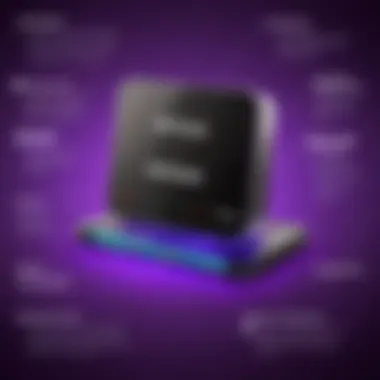

- Netgear GS105 switch
- Power adapter
- Ethernet cables
- Network devices (like computers, printers, or routers)
- Placement of the Switch: Position the GS105 on a flat and stable surface. Ensure adequate ventilation around the device to avoid overheating, as unmanaged switches can generate some heat during operation.
- Connecting Devices: Use Ethernet cables to connect your devices to the available ports on the switch. The GS105 features five Gigabit Ethernet ports, enabling high-speed connections. Simply plug one end of the cable into your device and the other into one of the switch ports.
- Powering the Switch: Connect the power adapter to the GS105 and plug it into a power source. The LED indicators will light up, confirming that the device is operational. Each port will also indicate connectivity status through LED lights.
This simplicity makes it accessible for various users, from home networkers to small business setups.
Basic Configuration Steps
The GS105 being an unmanaged switch, requires minimal configuration. It is designed for plug-and-play functionality, meaning once connected, it automatically detects devices and establishes connections. Here are key configuration points to consider for typical users:
- Network Infrastructure: Check that all connected devices are powered on and functioning correctly. Ensure devices are configured to use DHCP, which allows them to obtain an IP address automatically.
- Monitoring Traffic: While the GS105 does not require manual settings, users can monitor traffic using basic tools or software geared towards network management. Observing traffic can help in managing and diagnosing performance issues, if any arise.
- VLAN Configuration (Optional): For advanced users who might employ this switch in a more complex environment, creating Virtual LANs (VLANs) may enhance traffic management. However, this is typically beyond the scope of a basic user setup.
Understanding these setup and configuration steps allows users to fully utilize the potential of the Netgear GS105, ensuring a robust network foundation that is essential for productivity and connectivity.
Utilization Scenarios
Understanding the various utilization scenarios for the Netgear GS105 switch is crucial for evaluating its practicality in different contexts. This section outlines specific applications where the GS105 excels, catering to both home users and small business environments. These scenarios will help in recognizing not just the switch’s immediate capabilities but also its long-term adaptability to evolving networking needs.
Home Network Applications
In a typical home network, devices like computers, smart TVs, and gaming consoles often compete for bandwidth. The Netgear GS105, with its five Ethernet ports, can significantly enhance network performance. By providing dedicated connections, it minimizes lag and packet drop, which are common in wireless setups.
Home users often benefit from the GS105 by:
- Connecting Multiple Devices: Its design allows for multiple devices to be connected simultaneously.
- Improving Streaming Quality: Increased bandwidth leads to better video quality on streaming platforms like Netflix or YouTube.
- Optimizing Gaming Experience: Gamers frequently face latency issues; a wired connection via GS105 can help reduce these problems.
Overall, the GS105 is a perfect asset for households with numerous gadgets that require stable internet connectivity.
Small Business Networking Needs
Small businesses often depend on reliable network infrastructure to operate efficiently. The Netgear GS105 meets these demands by offering a straightforward solution for connecting various devices within an office. It serves to reduce bottlenecks and improve communication between devices.
Businesses can leverage the GS105 for:
- Reliable Network Connectivity: Ensuring that all devices like printers, computers, and VoIP phones maintain constant connections.
- Ease of Setup: The plug-and-play setup simplifies integration into existing networks without requiring specialized knowledge.
- Cost-Effectiveness: Compared to more complex networking solutions, the GS105 provides excellent functionality at a minimal cost.
This switch enables small businesses to achieve operational efficiency without incurring high expenses on advanced networking equipment.
Integration with Other Networking Devices
The versatility of the Netgear GS105 is particularly noteworthy in scenarios where integration with other networking devices is necessary. Its role can be seen in environments that include routers, access points, and network-attached storage (NAS) devices.
Here are ways it integrates well:
- Seamless Interaction with Routers: The GS105 can connect easily to a primary router to enhance wired connections across a network.
- Collaboration with Access Points: In large homes or offices, pairing the GS105 with access points improves coverage and reduces interference.
- Supports Network Storage Solutions: Companies that utilize NAS for data storage can benefit from the switch’s capacity to handle high-speed data transfers.
This adaptability illustrates the GS105’s potential to serve as a foundational component in various networking setups, providing stability and capacity to expand as needs evolve.
"The Netgear GS105 is not merely a switch; it is a versatile tool that enhances connectivity in both home and work environments."
Comparative Analysis
The comparative analysis section is essential in providing context for the Netgear GS105 within both its product family and the broader networking market. This analysis allows potential buyers to see where the GS105 stands in terms of features, performance, and pricing against similar models. Understanding the strengths and weaknesses enables customers to make informed decisions based on their needs, whether for personal use or small business.
GS105 vs. Other Netgear Models
When examining the Netgear GS105, it’s valuable to compare it with other models in Netgear's lineup, such as the GS108 and GS116. The GS105 is a 5-port unmanaged switch, which means it is suited for smaller network setups compared to the 8-port GS108 or the 16-port GS116. Users should also consider the price point; typically, the GS105 is more cost-effective than its larger counterparts.
Here are some key differences:
- Port Number: The GS105 comes with 5 ports, while the GS108 has 8 and the GS116 has 16.
- Power Consumption: Generally, the GS105 consumes less power than the other two, making it more suitable for energy-conscious users.
- Size: The physical footprint of the GS105 is smaller, which is ideal for limited space setups.
Overall, anyone looking for a simple solution without needing extensive capacity may find the GS105 preferable. It’s designed for ease of use, without advanced management features that come in more expensive models.
GS105 vs. Competitor Products
Comparing the GS105 to competitor products can shed further light on its value. Notable competitors include the TP-Link TL-SG105 and D-Link DGS-105. Each offers similar port configurations and targeting a comparable market.
- TP-Link TL-SG105: This model also features 5 Gigabit ports but has a slightly different physical design. Users appreciate the performance, but it’s crucial to note user reviews praising its build quality while some noted issues with customer support.
- D-Link DGS-105: Similar in specifications, many users report better overall satisfaction with the D-Link model. However, the D-Link option often carries a slightly higher price.
Key considerations in comparing these products:
- Reliability: Netgear products generally have a reputation for longevity, which may influence users to lean toward the GS105.
- Customer Support: Support experience can differ significantly between manufacturers. Netgear is often noted for prompt responses, whereas others may lag.
User Feedback and Reviews


User feedback and reviews are critical in evaluating products like the Netgear GS105. They represent real-world experiences and can highlight the strengths and weaknesses that technical specifications may not convey. For potential buyers, understanding user feedback can help in making informed decisions based on practical insights rather than just theoretical descriptions. Reviewing this aspect also provides an opportunity for potential customers to gauge the sentiment surrounding the product and learn about its performance in everyday scenarios.
Positive User Experiences
Many users report positive experiences with the Netgear GS105. A significant advantage noted is its ease of deployment. The uncomplicated plug-and-play functionality means that users, regardless of technical skills, can integrate it into their networks without extensive setup processes. This simplicity is appealing for home users and small businesses alike.
Other favorable mentions include the switch's reliable performance in delivering stable network connections. Users have observed minimal packet loss and commendable throughput even when multiple devices are connected. This indicates that the GS105 can handle network demands in varied environments, ensuring that activities such as streaming or gaming can occur smoothly.
Additionally, users appreciate the build quality of the GS105. The compact form factor allows it to fit into tight spaces, and its sturdy design suggests durability over time. Many reviews highlight that the switch maintains its performance amidst constant use, providing good value for the money invested.
"The Netgear GS105 has been a game changer for my home office. Install took less than five minutes, and I haven't experienced a single drop in connectivity since!"
— Satisfied Customer
Common User Concerns
Despite the positive feedback, there are some common concerns that potential users should consider. One recurring issue is the lack of advanced features, which may leave tech-savvy users wanting more. The GS105 is designed as an unmanaged switch, meaning it does not support features like VLAN tagging or network monitoring. This limitation might not meet the needs of users looking for more control over their networking environment.
Another concern arises from the device's power consumption. Some users have reported a slightly higher energy usage compared to other unmanaged switches. For larger setups, this minor difference can accumulate costs over time, which is an important consideration for budget-conscious consumers.
Lastly, a few users have pointed out that the GS105 does get warm during prolonged use. Though this has not been linked to performance issues, the heat can cause some worry regarding long-term safety and reliability.
In summary, while the Netgear GS105 excels in various areas, it's essential to consider both positive experiences and common concerns. Gathering this feedback offers a comprehensive viewpoint, enabling potential users to polarize their choices effectively.
Maintenance and Troubleshooting
Effective maintenance and troubleshooting are vital components in extending the lifespan and ensuring optimal performance of the Netgear GS105 switch. Unmanaged switches like the GS105, while relatively straightforward in operation, can still encounter issues that may disrupt network performance. Understanding how to maintain the device properly and troubleshoot common problems can alleviate potential downtime and improve overall network reliability.
Regular maintenance not only keeps the device in good working condition but also optimizes its performance. Users can benefit from a systematic approach to maintaining their GS105. In contrast, troubleshooting ensures users are equipped with the knowledge to address issues before they escalate. This section outlines essential maintenance practices and common troubleshooting techniques to aid users.
Routine Maintenance Practices
Routine maintenance practices for the Netgear GS105 are simple but effective. Consistent upkeep ensures the device operates efficiently and reliably. Here are some essential practices:
- Regular Cleaning: Dust accumulation can lead to overheating. Clean the device regularly, especially around the ventilation areas. A gentle wipe with a soft cloth is often sufficient.
- Monitor Power Supply: Ensure that the power supply is stable and there are no signs of wear on the cables. A consistent power source is crucial for uninterrupted service.
- Check Connection Stability: Periodically check that all connections are secure. Loose cables can cause network disruptions and degrade performance.
- Update Documentation: Keep records of any configurations and changes to the network. This documentation aids in troubleshooting if issues arise.
- Maintain Environmental Conditions: Ensure that the device is placed in an environment with stable temperature and humidity. Avoid areas that are prone to high heat or moisture.
Troubleshooting Common Issues
Even with regular maintenance, issues can still occur. Here are some common problems with the Netgear GS105 and straightforward troubleshooting steps:
- No Power: If the device does not power on, check the power cable and socket. Use another socket if necessary to determine if the issue is with the power source.
- Unresponsive Ports: If certain ports appear unresponsive, check the connected devices. Swap cables to rule out faulty Ethernet cables. Reset the device if issues persist.
- Network Slowdowns: For sluggish performance, verify if the network is congested. Disconnect unnecessary devices to improve bandwidth. Additionally, check for firmware updates which may enhance performance.
- Inability to Access Devices: If devices connected to the switch cannot communicate, it may be due to incorrect configurations. Verify settings and ensure that devices are correctly assigned to the same network.
Maintaining networks equipped with the GS105 requires diligence. Troubleshooting can often resolve issues quickly, minimizing disruption.
Being systematic in maintenance and troubleshooting not only bolsters network performance but also enhances user confidence. By following these practices, users can maximize the functionality and reliability of the Netgear GS105.
Cost Analysis
The examination of cost in relation to the Netgear GS105 switch serves as a vital component of this overview. Understanding pricing and its implications helps potential buyers make informed decisions. Cost analysis not only highlights the initial outlay required for purchasing the device but also brings attention to its long-term economic benefits. For many users, especially those in home or small office setups, this understanding can significantly influence their investment choices.
Retail Pricing Insights
The Netgear GS105 is positioned as an affordable option within its market segment. It often retails around $25 to $40, depending on the retailer and any ongoing promotions. This pricing structure is appealing, considering the performance capabilities it offers. It serves well in basic networking tasks without requiring additional managed features, which can inflate costs.
When comparing different purchasing platforms, users will notice slight variances in price. Online marketplaces such as Amazon, Newegg, and Best Buy frequently update their listings. Users should consider delivery costs and potential taxes when evaluating final pricing.
Cost-Effectiveness for Users
Investing in the Netgear GS105 is often justified by its efficiency and durability. The cost-effectiveness can be summarized in several points:
- Initial Investment: At a reasonable price point, it minimizes upfront costs for users.
- Low Maintenance: As an unmanaged switch, it requires less technical upkeep compared to managed switches. Users can utilize it without extensive network knowledge, thus saving on potential consulting fees.
- Energy Efficiency: The GS105 is designed to consume minimal power, contributing to lower energy bills over time.
- Long-Term Usability: Its ability to handle multiple devices makes it suitable for both current and future networking needs, ensuring that the initial investment continues to yield returns as network demands grow.
As a whole, the cost analysis of the Netgear GS105 suggests that it represents a sensible choice for many users aiming to build reliable networking systems without overspending.
Investing in the right networking hardware today can prevent additional costs down the line.
Future Prospects
Understanding the future prospects of the Netgear GS105 involves examining both its potential upgrades and the prevailing market trends in networking. Being an unmanaged switch, it caters to specific needs of users but does leave some room for enhancements. The significance of this topic lies in the ability to anticipate how such upgrades can improve user experience and adapt to evolving networking environments.
Potential Upgrades and Features
The technology landscape is ever-changing, and the Netgear GS105, while robust in its current form, could benefit from a number of future upgrades. Here are some possible enhancements that may be seen in future iterations of the GS105:
- Increased Port Count: Currently, the GS105 offers five ports. An upgrade could introduce models with more ports—perhaps eight or even sixteen—to cater to larger home or small office setups.
- Advanced Power Management: Future models may implement features like Power over Ethernet (PoE) functionality, allowing devices to receive power through the same cable used for data transmission. This would reduce clutter and simplify setup.
- Smart Management Capabilities: While being an unmanaged switch limits some features, there is potential for introducing basic management functionalities that would allow users to monitor traffic and performance more closely.
- Enhanced Durability: Improved designs that prioritize heat dissipation and resistance to environmental factors may extend the lifespan of the hardware in varying environments.
The above upgrades would serve not only to enhance performance but also to align the product with growing consumer demands for more sophisticated networking solutions.
Market Trends in Networking
As we assess the future of the GS105, it is critical to consider market trends that influence product development. The networking landscape is changing rapidly, shaped by various forces:
- Increasing Bandwidth Needs: With the expansion of digital services and smart home technology, users require switches that can efficiently handle high-throughput demands. This aspect may push manufacturers to innovate more robust models in future revisions.
- Adoption of Smart Home Devices: As the number of IoT devices grows, there is a pressing need for reliable networking. Switches like the GS105 could adapt by integrating seamlessly with smart technology, enabling more comprehensive network management.
- Shift Towards Remote Work: The rise in remote work has heightened demands for home networking solutions. Future models might feature designs that are more user-friendly, emphasizing simple installation and reliability.
- Environmental Concerns: As consumers become more environmentally conscious, demand for energy-efficient devices is likely to rise. Future iterations of the GS105 might focus more on sustainability, incorporating recyclable materials and energy-saving features.
In summary, exploring future prospects not only identifies potential upgrades but also highlights the evolving trends in the networking sphere. Understanding these aspects enables users to better appreciate the value of products like the Netgear GS105 in the changing digital ecosystem.



