Exploring Notebook Coolers: A Comprehensive Guide
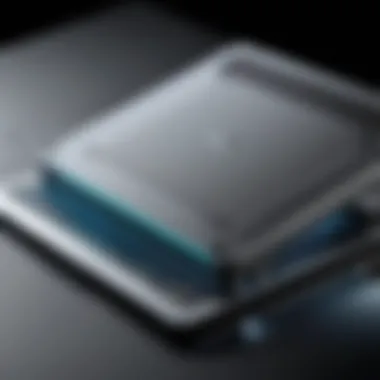

Intro
In the age of mobile computing, laptops have become integral to both personal and professional spheres. However, their compact nature often leads to overheating issues, particularly during demanding tasks like gaming or video editing. This situation has birthed the notebook cooler sector—an essential tool for many users looking to optimize their device's performance and longevity.
Notebook coolers serve a crucial function by dissipating heat, allowing laptops to run smoothly and efficiently. This guide will explore the various types available, their compatibility with different laptop models, and the key features to consider when selecting one. In addition, we will touch on installation, maintenance, and the impact these devices have on everyday usage. Thus, readers can make informed decisions tailored to their individual needs.
Product Overview
A notebook cooler, sometimes known as a laptop cooling pad, offers a multitude of features designed to tackle overheating. Here, we will focus on several critical aspects that define this product.
Key Features
- Cooling Mechanism: Most coolers use fans that provide airflow to reduce the laptop temperature.
- Ergonomic Design: Many models offer adjustable heights for comfortable use during extended sessions.
- Portability: Lightweight and slim sizes make these devices easy to carry.
Technical Specifications
Notebook coolers vary widely in terms of specifications. Typical details include:
- Fan Size: Usually ranging from 80mm to 150mm.
- Number of Fans: Some models include multiple fans for increased performance.
- Power Source: Most are USB powered, drawing energy from the laptop itself.
Pricing Information
The market offers a range of notebook coolers suitable for different budgets. Entry-level models can be found for around $20, while high-end models with advanced features may cost over $100. When choosing a cooler, it's essential to balance price with the features and quality it offers.
Performance Analysis
Evaluating the effectiveness of notebook coolers requires an objective look at their performance metrics and user experiences.
Benchmark Results
Testing reveals that high-performance models can reduce laptop temperatures by up to 30%. Benchmark tests generally focus on comparing thermal performance before and after the use of a cooler.
Real-World Use Cases
Users of gaming laptops, creators working with multimedia, and even professionals engaged in heavy data processing see significant benefits from employing a cooling solution. Sustained usage without throttling can lead to better overall performance.
Comparison with Competitors
Different brands like Kootek and Cooler Master demonstrate varied approaches in design and performance. Some emphasize noise reduction, while others prioritize airflow efficiency perhaps without reaching the same noise levels.
Installation and Setup
Setting up a notebook cooler is typically straightforward. This section provides guidance on how to install one properly.
Required Tools and Components
- No special tools are necessary for most coolers.
- USB ports on the laptop are the primary component needed.
Step-by-Step Installation Guide
- Place the Cooler: Set your cooler on a flat surface.
- Connect the USB Cable: Plug the cooler into a USB port on your laptop.
- Adjust Settings: If applicable, adjust fan speed or height settings to your comfort.
Troubleshooting Common Issues
If the cooler does not power on, check the USB connection. Ensure your laptop supports sufficient power through its USB ports. If it’s noisy, inspect for dust buildup or misaligned fans.
Pros and Cons
Understanding the advantages and disadvantages of notebook coolers is essential for appropriate purchasing decisions.
Advantages of the Product
- Temperature Reduction: Keeps laptops cooler under load.
- Enhanced Performance: Potentially improves system stability.
- User Comfort: Adjustability offers a better typing experience.
Disadvantages or Limitations
- Portability Concerns: Some may be bulky and hard to transport.
- Additional Power Draw: Runs on laptop's power supply, which might be an issue for some models.
Who It’s Best Suited For
Notebook coolers are particularly beneficial for gamers, content creators, and students engaged in prolonged laptop usage.
Final Thoughts
Summary of Key Points
This exploration of notebook coolers illustrates their function as a crucial accessory for laptops. Critical features, performance analysis, and installation guidelines help demystify the selection process.


Recommendations for Potential Buyers
When choosing a notebook cooler, prioritize features that match your usage habits. Consider temperature management, noise levels, and portability when making a decision.
Future of the Technology or Product Line
As technology progresses, we can expect advancements in cooling technology, which may include integrated smart features and improved designs for enhanced efficiency and usability. Those involved in intensive computing will likely continue to benefit from such innovations.
Prologue to Notebook Coolers
The relevance of notebook coolers cannot be overemphasized in today’s tech-driven world. Laptops serve as essential tools for work, gaming, and leisure. As they become more powerful, their components generate more heat. This increase in temperature can significantly affect performance and longevity. Notebook coolers help mitigate these effects, making them an invaluable accessory.
Understanding the Need for Cooling
Overheating in laptops usually stems from intensive tasks such as gaming or video editing. These activities push the CPU and GPU to their limits, causing them to heat up. An effective cooling system is vital to ensure optimal performance. When laptops reach high temperatures, they often throttle their performance. This means that the CPU might reduce its speed to cool down, leading to slower response times and decreased efficiency.
Without adequate cooling, users may encounter stability issues or, in the worst-case scenario, permanent damage to hardware components. This is where notebook coolers come into play. These tools proactively dissipate heat, ensuring that users maintain peak performance during demanding tasks.
How Overheating Affects Laptop Performance
Overheating can manifest in several detrimental ways. For instance, prolonged exposure to high temperatures can shorten the lifespan of hardware components, such as the SSD, RAM, and battery. A laptop might also experience unexpected shutdowns, resulting in potential data loss.
Additionally, users may notice degraded performance while running multiple applications. Intensive programs require efficient cooling solutions to sustain their operations without interruptions. Moreover, overheating can lead to display issues, such as screen flickering or a complete blackout, further frustrating the user experience.
Therefore, choosing the right cooler becomes a thoughtful consideration for anyone invested in their laptop's performance and longevity. The next sections will explore different types of notebook coolers and how they can enhance efficiency.
Types of Notebook Coolers
Notebook coolers play a pivotal role in improving laptop performance by adding extra cooling support. Especially for users who push their devices to the limit, understanding the various types of notebook coolers is essential. Each type serves a distinct purpose, tailored to meet specific user needs. This section delves into the main categories of notebook coolers, highlighting the features, benefits, and considerations that each offers.
Passive vs Active Cooling Solutions
Passive cooling solutions primarily rely on surface area and material conductivity to dissipate heat away from a laptop. They need no power or fans, making them silent and energy-efficient. Materials like aluminum are common in passive cooler designs due to their high heat conductivity. One disadvantage is that passive solutions might not cool as effectively in extremely high temperature situations.
Active cooling solutions, on the other hand, utilize fans or other mechanisms to forcibly move air around and enhance cooling efficiency. These devices require power to operate, typically plugging into a USB port. The advantage here is notable; active coolers often provide better temperature control for heavy usage scenarios, enhancing laptop performance during gaming or intensive tasks. However, these coolers can generate noise, which might distract some users.
Combining both types might yield the best outcomes for those needing high performance with minimal noise.
Cooler Pads: Features and Benefits
Cooler pads are a specific type of active cooling solution designed to sit underneath a laptop. They have built-in fans that circulate air, helping to lower the temperature of the laptop surface. Key features often include adjustable fan speeds, ergonomic design, and added portability.
When selecting a cooler pad, consider:
- Fan Size: Larger fans can move more air at lower RPM, reducing noise.
- Material: A metal base can help with heat conduction.
- Ergonomic Design: Some pads allow for tilt adjustment, improving typing comfort.
The benefits of using cooler pads are clear. They help prolong hardware lifespan, improve performance during demanding tasks, and provide a more comfortable surface for users. They are especially beneficial for gamers and professionals who use their laptops for extended periods.
Laptop Stands with Built-in Cooling
Laptop stands with built-in cooling mechanisms have emerged as a versatile solution combining cooling features with ergonomic adjustments. Unlike standalone cooler pads, these stands elevate the laptop to a more comfortable typing angle while often integrating fans to promote airflow.
Benefits include:
- Improved Posture: Keeping the screen at eye level alleviates strain on the neck.
- Space-saving Design: Many stands collapse for easy storage and transport.
- Increased Airflow: The design and positioning enhance the effectiveness of the built-in cooling system.
When considering a stand, pay attention to:
- Weight Capacity: Ensure the stand can safely hold your laptop.
- Material: Sturdy materials like metal are ideal for stability.
- Cooling Efficiency: Check reviews on airflow and noise levels, as these can vary significantly among products.
Design Variations in Notebook Coolers
Design variations in notebook coolers play a significant role in their effectiveness, functionality, and appeal. These differences influence how well they can cool a laptop, their portability, and even their aesthetic value. Understanding these variations helps consumers make informed decisions when selecting cooling solutions that meet their specific needs.
Material Choices and Their Impact
The materials used in constructing notebook coolers are crucial for determining their cooling performance, durability, and aesthetic appeal. Several common materials are utilized in the manufacturing of these devices:
- Plastic: Lightweight and cost-effective, plastic coolers are popular. However, they might not dissipate heat as efficiently as metal options. They also tend to be less durable over time, especially with frequent use.
- Aluminum: Known for its excellent heat conductivity, aluminum is a favored material. It enhances cooling performance and adds a level of durability. Additionally, aluminum coolers often have a sleek, modern appearance that appeals to many users.
- Copper: This material is excellent for heat transfer. Coolers with copper components can offer superior cooling performance, but they are often heavier and more expensive.
- Mesh and Fabric: Some coolers use mesh materials to facilitate airflow. These designs are typically lightweight and portable, though they may provide less structural support.
Each material has its own advantages and drawbacks. Thus, consumers must consider their priorities, whether it’s weight, cooling efficiency, or aesthetic preferences.
Fan Configurations and Their Effectiveness
Fan configuration in notebook coolers is critical to their overall effectiveness. Proper airflow is essential for optimizing heat dissipation from laptops. Here are some configurations to consider:
- Single Fan: These are common in entry-level coolers. While they may suffice for casual use, they may lack the power needed during intensive tasks like gaming or video editing.
- Dual Fan: Offering enhanced airflow, dual fan setups provide a significant improvement in cooling efficiency. They help reduce hotspots on the laptop’s surface, making them more suitable for extensive usage.
- Multiple Fan Systems: Some advanced coolers feature multiple fans and can be adjusted to various speeds. This flexibility allows users to optimize cooling based on their needs, whether for high-performance tasks or casual browsing.
Additionally, the placement of fans affects airflow direction and efficiency. Coolers with fans positioned strategically around key heat areas of a laptop can enhance cooling performance. Users should consider fan noise levels as well, as louder fans may be less desirable in quiet environments.
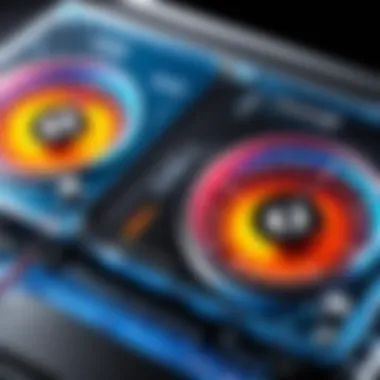

In summary, the design variations found in notebook coolers, including material choices and fan configurations, are crucial factors in their performance and user satisfaction. Consumers should evaluate these elements based on their specific requirements and preferences.
Key Features to Consider
Selecting a suitable notebook cooler requires attention to several key features. Each aspect determines how well a cooler can enhance your laptop’s performance and overall user experience. Here, we will explore three critical features: noise levels of fans, portability and design factors, and adjustable cooling settings.
Noise Levels of Fans
When considering a notebook cooler, the noise produced by its fans is essential. A high noise level can be distracting, especially during prolonged use. Many users prefer coolers that operate quietly, ensuring an undisturbed working or gaming experience.
Different coolers have varying fan speeds, and models with quieter fans are often more desirable.
To evaluate noise levels:
- Check user reviews for insight on actual performance.
- Look for specifications on decibel ratings.
- Consider the type of work you do. For instance, noisy coolers might be acceptable for gaming but not for video editing or tasks requiring focus.
Being aware of the noise levels helps you select a cooler that fits your environment.
Portability and Design Factors
Portability is another significant consideration when selecting a notebook cooler. With many users working remotely or traveling, a lightweight and compact design is often preferred. A portable cooler makes it easier to transport, fitting into laptop bags without adding substantial weight.
Design plays a role in functionality, too. Here are some factors to consider:
- Size: Ensure the cooler accommodates your laptop size.
- Material: Look for durable yet lightweight materials.
- Stability: Ensure that the cooler does not wobble during use, providing a steady surface for your laptop.
These design considerations can greatly affect your overall satisfaction with the product.
Adjustable Cooling Settings
Finally, adjustable cooling settings are a vital feature for many users. This allows individuals to customize fan speed based on the tasks they are performing. Software that allows manual adjustment can be beneficial during heavy workloads or when using resource-intensive programs.
Moreover, consider options such as:
- Multiple fan speed settings: Some coolers offer several speed levels to match your cooling needs.
- Smart cooling technology: Certain models automatically adjust based on your laptop's temperature.
Having the ability to tailor cooling settings can improve both performance and comfort while using your laptop.
Choosing features that align with your requirements will not only enhance your laptop’s longevity but also improve your overall user experience.
Compatibility with Various Laptop Models
Understanding the compatibility of notebook coolers with various laptop models is essential. Many consumers often overlook this aspect when selecting a cooling solution. Choosing an incompatible cooler can result in ineffective cooling or, in some cases, damage to the laptop itself. A well-matched cooler enhances the laptop's performance and ensures that the device remains functional over a longer period.
Sizing Considerations
When it comes to notebook coolers, sizing is crucial. Each laptop comes in different dimensions, and the cooler must accommodate these variations. Too large a cooler may not sit securely, while one that is too small cannot provide adequate coverage. Here are important points to consider:
- Laptop Dimensions: Ensure that the cooler’s platform can support your laptop's weight and base size.
- Thickness of the Laptop: Some coolers may lift the laptop too high, affecting ergonomics and usability.
- Airflow Pathways: Proper exposure to airflow is vital. A cooler that fits well allows for optimal cooling channels for the laptop's ventilation.
Consider measuring your laptop's width, depth, and height before making a purchase. This ensures that the cooler you choose fits appropriately without issues.
Connection Options: USB vs Other Ports
Choosing the right connection type is another significant factor affecting functionality. Most notebook coolers utilize USB connections, while others may offer additional ports. Here are the main options:
- USB Connection: This is the most common method. USB-powered coolers draw power from the laptop, making them convenient for users who need mobility. They usually do not require extra power cords and can be used with any modern laptop.
- Other Ports (e.g., DC in): Some advanced coolers use dedicated power adapters. This can lead to better performance due to higher wattage, which may be necessary for industrial or gaming laptops.
Selecting the right connection method often depends on your usage. For casual users, a USB cooler is often sufficient. However, gamers or heavy users might benefit from a cooler with its power source, providing consistent performance without draining the laptop's battery.
"Choosing the right notebook cooler not only makes a significant difference in performance but also improves the overall user experience."
Benefits of Using Notebook Coolers
Notebook coolers serve an essential function in enhancing the overall performance and longevity of laptops. Their benefits extend beyond simple cooling mechanisms; they ultimately contribute to better user experiences, particularly for those who engage in activities that demand substantial resources. This section delves into two primary advantages of using notebook coolers: enhanced performance during intensive usage and the prolonged lifespan of laptop hardware.
Enhanced Performance During Intensive Usage
When challenging tasks are performed, laptops often rely heavily on their internal cooling systems. Graphic design, gaming, and video editing are common scenarios that push hardware to its limits. In these moments, overheating can lead to throttling and program instability.
Notebook coolers actively assist in managing thermal output under such demanding conditions. By providing additional airflow, they prevent the laptop from reaching critical temperatures. This results in:
- Smoother performance in high-demand applications
- Stability during heavy processing
- Reduced risk of unexpected shutdowns
Using a cooling pad can significantly improve frame rates in gaming, ensuring smoother visuals and better overall responsiveness. This is particularly crucial for competitive gamers, where even minor performance shifts can result in victories or losses.
Prolonged Lifespan of Laptop Hardware
Heat is one of the chief adversaries of electronic devices. Over time, excessive temperature can cause wear and tear on components, which may lead to malfunctions and repairs. By implementing a notebook cooler, users can mitigate the risks that arise from heat.


Some key points to consider are:
- Mitigation of thermal degradation of internal parts
- Prevention of damage to the battery and other critical components
- Overall enhancement in reliability
Moreover, many laptop warranties do not cover damage caused by overheating. Using a cooler can provide an additional layer of protection and peace of mind for the user. Maintaining suitable operating temperatures extends the functional life of the laptop, ensuring that it meets performance expectations over years of use.
The right notebook cooler is not just an accessory; it is a necessary investment in the future of your laptop's performance and longevity.
Selecting the Right Notebook Cooler
Selecting the right notebook cooler is essential for optimizing laptop performance and ensuring longevity. Every user has distinct needs based on their utilization and environment. Thus, understanding these needs plays a pivotal role in making an informed choice. A wrong selection may not provide the intended benefits and can even exacerbate existing issues.
Assessing Your Specific Needs
The first step in selecting a notebook cooler involves assessing your specific needs. This includes considering factors such as your laptop's specifications, how you typically use it, and the environment in which you operate. For instance, if you frequently engage in intensive tasks like gaming or video editing, a more robust cooler with higher airflow might be necessary. Conversely, if your usage consists mainly of browsing and document editing, a basic model may suffice.
It’s also important to note the size of your laptop. Not all coolers are designed to accommodate various laptop dimensions. Therefore, measuring your device and ensuring compatibility with the cooler becomes crucial. Additionally, consider the locations where you usually work. Will you use it on a lap, a desk, or in a more varied setting? Your habitual use case influences not only the type but also the design features you should prioritize.
Budget Considerations
Budget is a prominent aspect in the selection process. Notebook coolers can range in price significantly, from budget options costing about twenty dollars to more advanced models exceeding a hundred dollars. While it may be tempting to choose the cheapest available model, this often compromises quality and performance. Instead, aim to balance functionality with your financial constraints.
Consider the long-term benefits of investing a little more in a durable and efficient cooler. It might reduce the risk of overheating, ultimately prolonging the lifespan of your laptop. Think of it as an investment in your tech, not just as an expense.
To help with budgeting, here's a simple breakdown of what you might expect in various price ranges:
- Low-End Options ($20-$40): Basic models with minimal features intended for light to moderate use.
- Mid-Range Options ($40-$80): Improved cooling performance, adjustable settings, and additional features like RGB lighting.
- High-End Options ($80+): Advanced cooling technology, durable construction, and extensive customization options.
When setting a budget, conduct thorough research on the models available within your price range. Consider user reviews and suggested ratings to help ensure that your investment yields worthwhile performance gains.
Choosing the right notebook cooler is not merely about cooling but also significantly impacts your overall computing experience.
By genuinely reflecting on your needs and financial boundaries, you are more likely to choose a notebook cooler that enhances your laptop’s performance and longevity.
Maintenance and Care
Regular maintenance and care for notebook coolers is essential for ensuring they operate effectively and prolong their lifespan. Just like laptops, coolers require attention to function well. Neglecting maintenance can lead to inefficiencies, increased noise levels, and even hardware failure. Understanding a few key elements can help users keep their cooling solutions in good condition.
Regular Cleaning Procedures
Cleaning your notebook cooler is a straightforward yet significant process. Dust and debris can accumulate on fans and surfaces, reducing airflow and increasing temperatures. Regular cleaning can help maintain optimal performance. Here are several steps to follow for effective cleaning:
- Turn Off and Unplug: Always start by turning off the cooler and disconnecting it from power. Safety is the first consideration.
- Using Compressed Air: A can of compressed air can be useful. Blow the air into the fan vents to dislodge dust. Avoid using a vacuum, as it might cause static buildup.
- Wipe Surfaces: Use a soft cloth or microfiber cloth to wipe the exterior and surfaces of the cooler. Detergent is usually not necessary unless there are stains.
- Check Filter: If the cooler has a filter, ensure it is clean or replace it according to the manufacturer's instructions.
- Inspect Fans: Ensure that fans spin freely without obstruction. Any strange noise might indicate an issue.
Regular maintenance not only keeps the cooler efficient but also enhances the overall longevity of your laptop.
Troubleshooting Common Issues
Even with diligent maintenance, problems can arise. Knowing how to troubleshoot common issues can save time and prevent further complications.
Excessive Noise
If your cooler operates noisily, it could be due to dust buildup or misaligned fans. Cleaning the fans may resolve this. If not, checking the fan alignment is advised.
Insufficient Cooling
When the cooling performance drops, it might indicate that the fans are clogged or not working properly. Ensure they are clean and functioning before considering a replacement.
Power Supply Problems
If the cooler does not power on, it could be due to a faulty power cable or connection. Checking connections and replacing any damaged components is essential.
Inconsistent Performance
Inconsistencies in performance could stem from software issues on your laptop. Ensure your laptop's power settings and performance modes align with the use of the cooler. Sometimes, updating drivers can also help resolve conflicts.
By addressing these common issues proactively, users can enhance the functionality and effectiveness of their notebook coolers.
Finale
The conclusion of this article underscores the significance of notebook coolers in the modern computing landscape. As laptops become increasingly powerful, with enhanced graphics and processing capabilities, the demand for effective cooling solutions has also risen. Overheating can lead to reduced performance and hardware damage, making the choice of an appropriate cooler crucial.
In the discussion about the future of cooling solutions, emerging technologies will likely focus on efficiency and sustainability. Innovations such as advanced thermal materials and more efficient fan designs will shape the next generation of cooling systems. These developments should cater to the various needs of laptop users, from casual users to gamers and professionals who run demanding applications.
The Future of Cooling Solutions
The future of notebook cooling solutions is poised for remarkable transformations. As laptop technology continues to evolve, so too must the mechanisms that regulate heat. Authorities in the tech industry are researching new materials that will provide better thermal conductivity without adding significant weight. For instance, the application of graphene in cooling systems is one area attracting considerable attention.
Significantly, smart cooling systems may also rise in popularity. These systems could utilize sensors that monitor temperature in real-time and adjust fan speeds accordingly to optimize performance. This adaptive approach could ensure that laptops remain cool during heavy tasks and quiet during light usage.
Moreover, with the push for eco-friendly technologies, cooling solutions of the future may feature designs that reduce energy consumption. Manufacturers are likely to emphasize sustainability while maintaining effectiveness.
In essence, the future of notebook coolers hinges upon technological advancements, user needs, and environmental considerations. These elements will ultimately define the innovations that enhance laptop performance and ensure long-term hardware longevity.
"The advancements in materials and design will redefine how we think about cooling solutions for laptops in the coming years."



