The NUC Gaming PC: A Comprehensive Guide


Intro
The NUC gaming PC stands as an intriguing alternative in the world of personal computing, particularly appealing for gamers seeking more compact solutions. NUC, which stands for Next Unit of Computing, has garnered attention due to its ability to pack powerful hardware into a remarkably small footprint. This section introduces the key elements that define NUC gaming PCs, setting the stage for a deeper exploration of their architecture, performance, and overall user experience.
In recent years, the evolution of NUC technology has accelerated, driven by advancements in graphic capabilities and processing power. Many enthusiasts wonder whether a NUC can hold its own against traditional gaming rigs and how they fare in real-world gaming scenarios. Additionally, considerations regarding build configurations, cooling solutions, and upgrade paths will be discussed to provide readers with a comprehensive understanding of NUC gaming PCs.
This guide will help current and prospective users navigate through options available in the market. By the end, readers will be better equipped to make informed decisions about integrating a NUC gaming PC into their gaming setups. Each section will cover essential aspects, aiming to delineate the advantages and potential challenges inherent in choosing these compact systems.
Preamble to NUC Gaming PCs
As the gaming landscape continues to evolve, small form factor systems have gained a significant place. Among these, Intel's NUC (Next Unit of Computing) series stands out. This compact yet powerful hardware offers a breath of fresh air for gamers looking for versatility and portability without sacrificing performance. Understanding NUC gaming PCs is vital for those considering a new gaming setup or upgrading their existing one.
Definition of NUC
NUC, or Next Unit of Computing, refers to a series of small footprint computing devices that Intel designed. These devices are typically equipped with impressive hardware packed into compact chassis. They are designed to handle various computing tasks, including gaming. NUC systems combine the power of traditional desktop components with the efficiency of a small form factor, making them suitable for both casual and serious gamers. Many models even come equipped with high-performance graphics and processors identical to those in larger machines.
History and Evolution of NUC Technology
Intel’s NUC technology has evolved significantly since its introduction in 2013. Initially aimed at the business and home theater markets, its capabilities expanded rapidly. The first models featured basic specifications but were soon equipped with more robust hardware, including improved processors and support for greater RAM. Over time, the community began to recognize the potential for gaming applications. Early adopters demonstrated that NUC systems could be powerful enough for gaming, prompting Intel to release models specifically targeted at the gaming audience. Today, NUCs stand as highly capable machines fitting various setups, from simple home devices to powerful gaming rigs.
Importance of NUC in the Gaming Landscape
NUC gaming PCs are increasingly relevant in today’s gaming environment. With gamers often seeking portability, NUCs provide a balance of size and performance. Here are some points illustrating their significance:
- Space-saving Design: NUCs require minimal desk space, appealing to users with smaller setups.
- Energy Efficiency: These systems generally consume less power compared to traditional gaming rigs, making them cost-effective over the long term.
- Versatile Usage: Users can build NUCs for various purposes—streaming, gaming, or even as an everyday computer.
- Growing Community: A vibrant community supports the NUC landscape, offering advice and sharing builds that enhance the user experience.
"The NUC gaming PC not only provides powerful performance but also ensures that space and efficiency are no longer concerns for gamers."
In summary, as gaming becomes more inclusive and technology advances, NUC gaming PCs are carving out a niche that fulfills both performance and portability needs in the gaming sector. They bridge the gap between desktops and laptops, allowing gamers to enjoy their favorite titles without bulky setups.
Hardware Specifications of NUC Gaming PCs
Understanding the hardware specifications of NUC gaming PCs is fundamental for anyone considering investing in this compact yet powerful gaming solution. NUC, or Next Unit of Computing, systems stand out for their small form factor while maintaining considerable performance capabilities. When building or purchasing a NUC gaming PC, three key components take center stage: the processor, RAM, and storage. Each plays a critical role in defining overall performance, ensuring that gaming enthusiasts can enjoy their favorite titles without compromising on quality.
Processor Options for Gaming
The choice of processor is crucial in a NUC gaming PC setup. Intel has been the predominant player in this market, offering a range of Core processors such as the i5 and i7, which can meet various gaming demands. The latest generations come with enhanced architecture and increased core counts, which significantly improve multitasking and gaming performance.
- Performance vs. Power Consumption: High-performance processors like the Intel Core i7 provide exceptional gaming prowess. However, they also consume more power. This is important when considering thermal management in compact systems. Efficient cooling becomes vital to maintaining system stability during extended gaming sessions.
- Integrated Graphics Capability: While dedicated GPUs are often recommended for serious gaming, integrated graphics solutions in newer processors can handle many less demanding games smoothly. For casual gamers, these might suffice until upgrading is necessary.
RAM Capacity and Speed Considerations
The role of RAM in gaming cannot be understated. In NUC systems, having adequate memory helps ensure smooth gameplay and quick load times.
- Capacity: Most modern games recommend at least 16GB of RAM for optimal performance. NUC gaming PCs typically support this configuration, but some models can even accommodate 32GB. This expanded capacity is beneficial for gamers who also engage in other demanding applications like streaming.
- Speed: RAM speed also influences performance. Higher frequency modules, typically stated in MHz, can enhance frame rates in certain scenarios. It is advisable to review NUC specifications and select RAM that matches the processor's capabilities to avoid bottlenecks.
Storage Solutions: SSDs vs. HDDs
When considering storage, the choice between solid-state drives (SSDs) and traditional hard disk drives (HDDs) is significant for gaming PCs. Both options have benefits and drawbacks.
- SSDs: Known for their speed, SSDs significantly reduce loading times and overall system responsiveness. They can lead to better gameplay experiences since levels and assets load more rapidly. For modern gaming setups, NVMe SSDs offer the fastest data transfer rates available, making them the go-to choice for performance.
- HDDs: While slower, HDDs provide considerable storage space at a lower cost. They are an option for users who require additional capacity for storing large game libraries without breaking the bank. Many users opt for a hybrid approach, utilizing an SSD for the operating system and frequently played games, while using an HDD for less accessed files.
"The balance of power and efficiency is essential for maximizing the potential of NUC gaming systems."
By thoughtfully considering these specifications, users can tailor their NUC setups to meet their specific gaming needs.
Graphics in NUC Gaming PCs
In the realm of gaming, graphics serve as a fundamental component that influences not just visual quality, but overall gameplay experience. For NUC gaming PCs, understanding graphics is crucial due to their compact form factor and the specific hardware limitations that come with it. Graphics can determine not only the aesthetics of the games but also impact the performance metrics such as frame rates, load times, and eye-candy features like anti-aliasing and texture resolutions. This section aims to shed light on various graphics-related aspects crucial for gamers and tech enthusiasts considering NUC setups.
Integrated Graphics vs. Dedicated GPUs
When it comes to graphics solutions for NUC gaming PCs, one must consider the trade-offs between integrated graphics and dedicated graphics processing units (GPUs). Integrated graphics are built into the CPU, offering decent performance for basic gaming and multimedia tasks. They are sufficient for less demanding titles or casual gaming scenarios.
In contrast, dedicated GPUs provide significantly better performance and are designed specifically for handling graphic-intensive applications. These GPUs can manage modern games at higher settings and resolutions, making them the preferred choice for serious gamers.
Some crucial points to consider:
- Cost: Integrated graphics reduce upfront costs as there is no need to buy separate GPUs.
- Power Consumption: Integrated solutions consume less power, making them more energy-efficient.
- Performance: Dedicated GPUs will always trump integrated graphics in demanding scenarios.
Choosing between the two often depends on the user's gaming needs. If the goal is to play less demanding games or to use the PC for productivity tasks, integrated graphics may suffice. On the other hand, gamers looking for higher frame rates and improved visual fidelity should invest in dedicated GPU options.
Popular GPU Models for NUC Systems
Gamers often seek reliable GPU models that offer superior performance when paired with NUC systems. Various models are suitable depending on the gaming requirements and budget. Here are a few notable options:
- NVIDIA GeForce GTX 1650: A solid entry-level GPU that balances performance and cost, ideal for 1080p gaming.
- AMD Radeon RX 5600 XT: Known for excellent price-to-performance ratio, it supports gaming at 1440p smoothly.
- NVIDIA GeForce RTX 3060: A step into the world of ray tracing, this GPU is well-suited for higher-end gaming needs.
Selecting a GPU involves analyzing the compatibility with the NUC form factor. Checking the power supply requirements and the available space inside the NUC chassis is also crucial to avoid future issues.
Understanding Graphics Settings in Games
When delving into gaming graphics, every player should familiarize themselves with graphics settings that can dramatically affect performance and visuals. Key settings include:
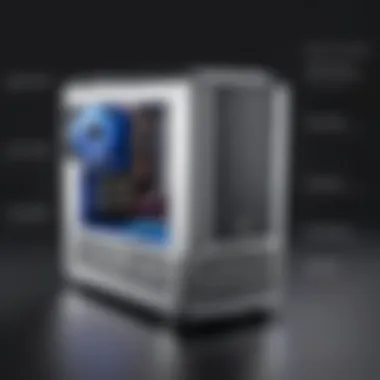

- Resolution: Higher resolutions provide sharper images but require more GPU power.
- Texture Quality: High textures add detail but consume more VRAM.
- Anti-Aliasing: It smoothens edges, enhancing visual quality but can reduce frame rates.
Mastering these settings can help gamers find the sweet spot between performance and visual fidelity. Many modern games include preset configurations that can help simplify this process for gamers new to tweaking settings.
"Understanding graphics settings is key to optimizing both performance and aesthetic appeal."
Ultimately, having a robust understanding of graphics options will empower gamers to maximize their experiences, particularly in the compact landscape of NUC gaming PCs.
NUC Gaming Performance Analysis
In-depth analysis of the performance offered by NUC gaming PCs is essential. This section dives into how NUC systems stack up against traditional gaming setups. Understanding performance metrics not only helps in making informed purchase decisions but also illustrates the suitability of NUC gaming PCs for various gaming needs.
Benchmarking Against Traditional Gaming PCs
Benchmarking serves as a critical component in the assessment of NUC gaming PCs. It often provides quantifiable metrics comparing performance across different systems. Traditional gaming PCs typically have the benefit of larger frameworks, allowing for greater power and heat dissipation. However, NUC systems have made significant advancements.
- Performance Outputs: Most benchmarks reveal that well-built NUCs can achieve competitive performance in several scenarios. For example, NUCs equipped with Intel's i7 processors often match the performance of a mid-tier gaming desktop.
- Suitability for Specific Games: Different benchmarks can indicate which NUC models excel in various game genres, from first-person shooters to real-time strategy games.
- Temperature Considerations: Benchmarks also reveal how its compact design impacts temperature management. While NUCs can be powerful, sustained gaming may lead to thermal throttling. Thus, gaming performance should be evaluated in terms of thermal efficiency as well.
"A well-configured NUC can offer a satisfying gaming experience, proving size does not always dictate performance."
Real-World Gaming Performance Trials
To truly grasp the capabilities of NUC gaming PCs, real-world trials are invaluable. These scenarios provide insight beyond theoretical benchmarks.
- Game Selection Matters: Trials often feature multiple games to present diverse performance outputs. Titles like Counter-Strike: Global Offensive and The Witcher 3 showcase how the hardware copes with demanding graphics and processing loads.
- User Experience: Participants report on practical aspects like load times, frame rates, and visual fidelity. Users may prefer stable frame rates over raw numbers, thus offering a more holistic view of gameplay experience.
- System Configurations: Trials highlight the importance of optimal configurations, such as RAM speed and the use of SSDs. Investing in faster storage solutions often results in noticeable gains in game performance.
Gaming at Different Resolutions
Resolution is a key factor in gaming performance, as it directly impacts the visual experience and system requirements. NUC systems often find balance in flexibility, accommodating various resolutions effectively.
- 1080p Gaming: Many NUCs perform admirably at 1080p. This is the standard resolution for most gaming monitors, where they often provide smooth performance across several titles.
- 1440p and 4K Scaling: Higher resolutions increasingly challenge NUC systems. While some models can handle 1440p quite well, 4K gaming can become problematic unless paired with powerful discrete GPUs. Users should be cautious about settings when moving to higher resolutions.
- Adaptability: A notable advantage of NUCs lies in their ability to adapt to different setups. Players can adjust settings to find a comfortable balance between performance and visual fidelity, optimizing their gaming experience.
Building a NUC Gaming PC
Building a NUC gaming PC is a complex and rewarding endeavor that requires a clear understanding of various components and their compatibility. NUC, or Next Unit of Computing, stands out for its compact size but, as with any gaming rig, it demands careful planning and consideration. This section delves into the essential aspects of constructing a NUC gaming PC, shedding light on its benefits and practical considerations.
Choosing to build a NUC gaming PC brings several advantages. First, it offers enhanced customization. Gamers can select each hardware component to find the optimal balance for their gaming needs. This freedom can lead to better performance tailored to the specific genres a user may enjoy. Second, building one’s own NUC PC can often be more cost-effective than purchasing a pre-built system. Finally, it provides an understanding of how the hardware works together, enriching the overall gaming experience.
Selecting Components: A Guide
When building a NUC gaming PC, selecting the right components is crucial. Key parts include the processor, RAM, storage, cooling solution, and, potentially, a dedicated GPU.
- Processor: Choose a powerful CPU, such as Intel's Core i5 or Core i7. These models offer robust performance for gaming.
- RAM: Aim for a minimum of 16 GB of RAM. Higher-speed options enhance performance and responsiveness during gaming.
- Storage: Opt for SSDs over HDDs for faster load times. NVMe SSDs are advisable for even better speed.
- Cooling: NUCs can get hot. Thus, selecting an effective cooling system is essential to maintain performance.
- GPU: If not using integrated graphics, select a dedicated GPU that fits within the NUC's form factor without obstructing airflow.
Step-by-Step Assembly Instructions
Following proper assembly instructions is vital for building a NUC gaming PC successfully. Begin with a clean workspace and lay out your components:
- Prepare the NUC chassis by removing any screws or panels.
- Install the RAM: Locate the RAM slots on the motherboard and insert the memory sticks at an angle before pressing down firmly until you hear a click.
- Insert the CPU: Align the CPU correctly with the socket and gently lower it in. Lock it in place per the manufacturer’s specifications.
- Attach the cooling solution: This may include a CPU cooler or a thermal paste application followed by a suitable heatsink. Ensure it fits snugly.
- Connect power cables: Use the power supply to connect all essential cables to components.
- Install the storage: Secure SSDs or HDDs in their designated locations or slots, ensuring they are properly connected.
- Close the chassis: Secure all panels and screws to ensure stability while functioning.
Following this order minimizes the risk of errors.
Testing and Troubleshooting Post-Build
Once you have built your NUC gaming PC, testing is essential to ensure all components work correctly. Start by powering it on and checking for any error codes or issues.
- Run BIOS/UEFI: Access this on boot-up to check if all hardware is recognized and functioning as intended.
- Install the operating system: Use a USB drive to install Windows or any preferred operating system. Watch for any boot issues.
- Run stress tests: Utilize applications like Prime95 for CPU and MemTest86 for RAM to ensure stability.
If any issues arise, consider these troubleshooting tips:
- Check connections: Ensure that all cables are firm and securely connected.
- Inspect components: Look for any visible damage on hardware parts.
- Review compatibility: Double-check that all selected components are compatible with the NUC model.
* It's essential to be patient during the testing phase. Not all problems are immediately evident. Give time to identify any underlying issues.
Cooling Solutions for NUC Gaming PCs
Effective cooling is crucial for the performance of NUC gaming PCs. Unlike traditional gaming systems that might have more spatial volume for air circulation, NUCs are designed to be compact. This means that overheating can become a serious concern if not properly managed. Over time, excessive heat can lead to thermal throttling, where components slow down to reduce temperature, ultimately diminishing the gaming experience. Adequate cooling helps in maintaining optimal performance, extending the lifespan of hardware, and providing stability during intense gaming sessions.
Importance of Effective Cooling
Effective cooling plays a significant role in the efficiency of any gaming PC, but it's particularly vital in NUC setups. Compact designs trap more heat. If the internal temperature rises above recommended levels, it can adversely affect component performance. Here are some key reasons why effective cooling matters:
- Performance Stability: High temperatures can lead to instability. Ensuring constant cool airflow prevents performance drops.
- Component Longevity: Excessive heat can shorten the lifespan of parts such as CPUs and GPUs. Keeping them cool promotes durability.
- Noise Reduction: An effective cooling solution can operate quietly, maintaining a pleasant gaming environment without disruptive sounds.
Types of Cooling Solutions Available
Several cooling solutions are available for NUC gaming PCs, each with unique benefits and use cases:
- Passive Cooling: This method relies on heat sinks and natural airflow. It is silent and energy-efficient but may not be sufficient for high-performance gaming.
- Active Cooling: This involves fans or liquid cooling systems. Active cooling is more efficient, swiftly redirecting heat away from key components.
- Integrated Solutions: Some NUCs come with integrated cooling options, optimizing space and functionality. Users should evaluate the cooling efficiency in their selected model.
Each type has its advantages and fit different use cases based on how demanding the gaming sessions might be.
DIY Cooling Modifications
For those who are comfortable with hardware, DIY cooling modifications can be an effective way to enhance thermal management. Some common modifications include:

- Additional Fans: Installing extra fans in a NUC can increase airflow. They can be mounted in spots where air intake is possible.
- Upgraded Heat Sinks: Replacing stock heat sinks with high-performance ones can significantly improve heat dissipation.
- Thermal Paste: Applying high-quality thermal paste can enhance contact between processors and heat sinks, improving thermal conductivity.
Making these modifications requires setup knowledge. However, they can lead to better cooling performance than stock solutions, ultimately benefiting gaming experiences. By considering these elements, users can effectively tailor their cooling solutions to ensure the NUC gaming PC operates at peak performance.
Upgrade Potential of NUC Gaming PCs
The upgrade potential of NUC gaming PCs is a critical aspect to consider for both casual gamers and tech enthusiasts alike. Compactness often brings limitations, but NUC systems have been designed with flexibility in mind. This section will detail how NUCs can be enhanced through upgrades and what benefits and considerations arise from these opportunities.
Expandability of Storage and Memory
One of the key features of NUC gaming PCs is their ability to expand storage and memory quite easily. As game files become larger and software operations grow more demanding, having sufficient storage becomes paramount.
Most NUCs accept M.2 SSDs, which are compact yet highly efficient at delivering fast read and write speeds. Here are a few points to note about storage options:
- SSDs vs. HDDs: Upgrading from traditional hard disk drives (HDDs) to solid-state drives (SSDs) offers better performance and reduced loading times.
- RAM Upgrades: Users can generally increase RAM in NUCs to enhance multitasking. Most models allow for dual-channel memory, improving performance during intensive tasks.
"Having the capability to expand storage not only prolongs the life of the NUC but also enhances the user experience significantly."
Future-Ready Components for Enhanced Performance
As gaming technologies evolve, ensuring compatibility with future advancements is essential. Selecting future-ready components can safeguard the longevity of the NUC gaming PC.
When choosing components, consider:
- Latest GPU Support: Users should prioritize systems that can accommodate newer GPU models. The support for external GPUs through Thunderbolt can also be beneficial.
- RAM Speed: Opt for higher-speed RAM where available. Faster memory can improve performance, particularly in games that require rapid data processing.
- Upgradable Motherboards: Some NUCs offer support for newer processors or allow for motherboard upgrades.
These considerations help in creating a system that does not become obsolete shortly after purchase.
Limitations and Considerations for Upgrades
Despite the advantages, there are limitations and considerations that come with upgrading NUC gaming PCs.
- Space Constraints: The compact size of NUCs means limited space for additional components. This can restrict choices in terms of GPUs or other hardware.
- Cooling Solutions: Upgrading components might necessitate better cooling solutions, as higher performance can generate additional heat. Users should evaluate how to manage this effectively.
- Compatibility Issues: Always check compatibility with existing components. Not all RAM or SSD upgrades will work seamlessly with every NUC model.
Peripheral Compatibility with NUC Gaming PCs
The compatibility of peripherals with NUC gaming PCs is a critical aspect that affects the overall gaming experience. It is essential that gamers select the right peripherals to ensure that they get the most out of their compact gaming systems. Whether it's a monitor, keyboard, mouse, or audio solution, understanding how these components work with a NUC can enhance performance and usability.
Choosing Compatible Monitors
When selecting a monitor for a NUC gaming PC, several factors come into play. First, consider the resolution that the NUC can handle based on its graphics capabilities. Many NUCs support up to 4K resolution, providing stunning visuals for gaming. However, not all models are equipped to handle high refresh rates, which can be crucial for competitive gaming.
- Resolution: Full HD (1920 x 1080) is adequate for casual gaming, but gamers looking for immersive experiences should aim for 1440p or 4K displays.
- Refresh Rate: A higher refresh rate ensures smooth gameplay. 60Hz is standard, but 144Hz or higher is advisable for competitive gamers.
- Connectivity: Ensure that the monitor has the appropriate ports (HDMI, DisplayPort) that are compatible with the NUC model you are using.
Gaming Mice and Keyboards for NUC Setups
Gaming mice and keyboards are indispensable for an optimal gaming experience. The form factor and connectivity of these peripherals can greatly influence performance. Wireless devices offer flexibility, while wired options usually provide more reliable connections.
- Ergonomics: Choose devices that feel comfortable in hand, as long gaming sessions can lead to discomfort.
- DPI Settings for Mice: Adjustable DPI settings allow for customization based on game requirements. High DPI is useful for FPS games while lower settings can be beneficial for strategy games.
- Key Features: Look for customizable keys and anti-ghosting technology. These features can improve responsiveness in fast-paced gaming situations.
Investing in quality gaming peripherals that fit well with the NUC can decrease latency and increase overall control during gameplay.
Audio Solutions for an Immersive Experience
Sound plays a pivotal role in immersion during gaming. NUC gaming PCs generally lack robust built-in audio systems, making external audio solutions necessary.
- Headsets: Look for gaming headsets that provide surround sound as well as comfortable fit. Brands like SteelSeries and HyperX are well-rated for their audio fidelity.
- Speakers: If you prefer an open environment, consider high-quality speakers that can enhance your gameplay sound experience.
- Audio Interfaces: Using USB audio interfaces can also greatly improve sound quality, especially when using professional-grade headphones.
In summary, investing in quality audio peripherals can dramatically enhance your gaming experience through improved sound clarity and spatial awareness.
Cost Considerations for NUC Gaming PCs
Understanding the cost considerations associated with NUC gaming PCs is essential for making informed decisions. The compact size and specialized components of these systems can lead to varied pricing structures. Consequently, evaluating both the initial investment and the long-term value can assist potential buyers in aligning their budget with their gaming needs. In addition, users should take into account future upgrades and maintenance expenses to ensure their investment remains worthwhile over time.
Initial Investment vs. Long-term Value
When purchasing a NUC gaming PC, the initial cost can appear higher compared to traditional gaming desktops. The value here lies in the space-saving design and specialized hardware optimization. It's important to look at the long-term potential of the system.
Factors such as:
- Component longevity
- Energy efficiency
- Ease of upgrades can contribute to overall savings.
While a low-cost model might seem appealing upfront, investing in a high-quality NUC can yield greater satisfaction over time. The durability and performance of superior models often justify their higher price tags.
Budgeting for Upgrades and Maintenance
Proper budgeting for upgrades is crucial. NUCs often come with limited upgrade paths due to their compact design. Therefore, users should prioritize components that may need replacement or enhancement.
Consider the following when planning your budget:
- RAM and Storage: These are crucial for improved performance. Ensure you can expand these easily.
- Cooling Solutions: Investing in better cooling may also be needed to maintain performance.
Regular maintenance should also be accounted for. Keeping the system clean and replacing worn-out parts will guarantee longevity. This foresight helps avoid larger expenses in the future and ensures your NUC stays operational.


Evaluating Cost-Effectiveness of NUCs
Evaluating the cost-effectiveness of NUC gaming PCs involves assessing how much performance, flexibility, and longevity you gain for the price you pay. It is essential to weigh these factors against the alternatives, such as traditional desktops or gaming laptops.
Key points to consider include:
- Performance per Dollar: Analyze benchmarks and user reviews to understand the performance in terms of price.
- Resale Value: NUCs often retain their value better due to their unique offerings.
- User Experience: Factor in how the compact design supports gameplay and workspace efficiency.
"The upfront price of a NUC may deter some, but a focus on longevity and overall performance can reveal its true value."
In summary, the NUC gaming PC is a significant investment that necessitates careful consideration of both initial costs and long-term implications. Keeping these elements in mind will lead to better decision-making and enhanced satisfaction from your gaming setup.
Comparative Analysis of NUC Gaming PCs
The comparative analysis of NUC gaming PCs is important in this article as it helps to contextualize their position in the broader gaming landscape. By examining NUCs alongside traditional desktops and gaming laptops, readers can better understand the strengths and weaknesses of each category. This section offers specific elements, benefits, and considerations regarding NUC gaming PCs that will guide potential buyers in making informed choices.
NUC vs. Traditional Desktops
When comparing NUC gaming PCs to traditional desktop systems, several factors come into play.
- Size and Form Factor: NUCs are much smaller, allowing for easy placement in various settings. Traditional desktops require more space and can be less aesthetically pleasing.
- Performance: Often, desktops are favored for their higher performance potential. They can house more powerful components such as larger GPUs and additional cooling solutions. NUCs, while improved, might struggle here in configuring the latest hardware variations.
- Upgradeability: Traditional desktops typically allow greater flexibility in upgrading components. NUCs, being compact, have limitations on what can be upgraded. Users should weigh the importance of upgrade paths for their gaming needs.
- Cost: Price differences are significant. NUCs might present a higher initial investment for similar performance, but they save on space and energy.
NUCs are appealing for users with limited space or those who prefer a minimalist setup. However, for serious gamers requiring the highest performance potential, traditional desktops may be a more suitable choice.
NUC vs. Gaming Laptops
The comparison between NUCs and gaming laptops is equally insightful, especially with the increasing trend in mobile gaming.
- Portability: Gaming laptops lead in portability. They are designed for users who majorly need mobility. NUCs provide limited portability as they require a display and peripherals.
- Performance: In general, gaming laptops can compete somewhat with NUCs for specific use-cases. However, laptops may throttle performance due to thermal constraints, especially under heavy loads. NUCs often maintain solid performance without the same restrictions but can still face overheating.
- Battery Life: Gaming laptops often have battery life considerations that need to be factored in. NUCs, being desktop-based, run on constant power. This can be a deciding factor for users planning to game away from power outlets.
- Cost: Pricing varies widely between gaming laptops and NUCs. Gaming laptops can range from budget options to high-end setups. NUCs can offer competitive prices but may not include peripherals.
While gaming laptops offer mobility and convenience, NUCs provide a compact solution with a balance of power and design that can suit users with specific needs.
Market Trends and User Preferences
Market trends indicate a growing acceptance and deployment of compact systems like NUCs. Their adaptability and space-saving qualities appeal to many users, from casual gamers to dedicated enthusiasts. Key observations include:
- Growing Demand for Compact Systems: The trend towards minimalism and effective use of space has led to an increased interest in compact gaming PCs.
- Diversity in Gaming Preferences: Casual users are more inclined to pick systems that fit in easily with their lifestyle. NUCs have found a niche here, offering decent performance without bulky hardware.
- User Experience and Customization: Many NUC users appreciate the ability to customize their setup for both gaming and productivity. Their modular nature is a strong point for users wanting personalized configurations.
- Community and Support: Platforms like Reddit and gaming forums provide communities where users share experiences and modifications, enhancing the NUC experience.
Future of NUC Gaming Technology
The future of NUC gaming technology embodies significant possibilities for both gamers and developers alike. Compact gaming solutions, represented by NUC systems, are becoming essential as the industry shifts towards portability and efficiency. The importance of this topic lies in its potential to redefine how we understand gaming setups, especially in light of advancements in technology over the coming years.
Emerging Technologies in Compact Gaming
Emerging technologies promise tremendous enhancement for compact gaming systems like NUC. One notable area is the advancement of processors. As manufacturers push the envelope, we see the introduction of more powerful processors in smaller form factors. For instance, Intel's recent advancements show multi-core processors capable of handling demanding tasks while generating less heat. This capacity allows for richer gaming experiences without the bulk of traditional PCs.
Another area of growth is graphics technology. Companies such as NVIDIA are developing GPUs designed to fit in compact systems. These cards provide high performance that meets the needs of modern gaming without requiring extensive power supplies. Furthermore, innovations in integrated graphics also present new avenues for NUC systems, allowing casual gamers to experience decent graphics without additional hardware.
Key trends in compact gaming technologies include:
- AI-driven enhancements: Artificial Intelligence is paving the way for smarter resource management, allocation of performance as per demand, and improved gaming adaptations.
- Increased connectivity: Advancements in wireless technology are enhancing the performance of online gaming within NUC systems.
- Thermal management improvements: New designs in cooling technology help maintain performance while keeping the devices compact.
Predictions for NUC Development
Looking forward, several predictions can be made about the development of NUC gaming PCs. It's likely that we will see an expansion in the variety of models available. The market demand for personalized gaming experiences indicates that NUC manufacturers may offer more customizable configurations, allowing users to select components that best match their gaming styles.
Another prediction involves greater integration of cloud gaming technology within NUC systems. As services like Google Stadia and NVIDIA GeForce NOW evolve, users will increasingly rely on NUC PCs for cloud gaming. This transition will lower hardware demands, making it easier for casual gamers to access high-quality games without substantial investments in equipment.
In terms of market focus, we may witness an increased emphasis on sustainability. Looks at eco-friendly components and energy-efficient designs are likely to become prominent in the NUC development narrative.
Potential Consumer Trends in Gaming
As NUC gaming technology continues to evolve, consumer preferences will undoubtedly shape its future. One critical trend is the drive for portability. Gamers are seeking powerful systems that can easily fit into small living spaces. NUC's compact nature aligns perfectly with this demand.
Moreover, an increase in eSports popularity is another trend influencing the market. Gamers require hardware that delivers high performance in competitive settings. This necessity could push NUC developers to build systems specifically tailored for such experiences, leading to a more significant overlap between gaming and eSports-focused technologies.
Finally, the rise of casual gaming cannot be overlooked. More individuals are taking interest in gaming as a leisure activity, leading to a demand for systems that cater to this demographic. NUC systems, which are both compact and powerful, may be ideal for those who wish to enjoy gaming without extensive setups.
NUC gaming PCs stand at the intersection of technology and consumer trends, promising to evolve in ways that align with societal and market movements.
Culmination
In this article, we have detailed the various aspects of NUC gaming PCs, illustrating their significance in modern gaming. The compact form factor, customization potential, and evolving technology make NUC systems increasingly relevant. One of the key benefits of NUC gaming PCs is their versatility. They can serve casual gamers and dedicated enthusiasts while maintaining portability.
Additionally, the discussion around hardware components and their suitability for gaming has highlighted the importance of thoughtful selection when building or upgrading a NUC system. The cooling solutions and upgrade paths represent another critical consideration, providing longevity and efficiency in performance.
Overall, embracing NUC technology can lead to a unique gaming experience, tailored to individual needs and preferences, combining performance with space-saving design.
Summarizing Key Takeaways
NUC gaming PCs present a range of benefits:
- Compact Design: Their small footprint offers an excellent solution for limited space without sacrificing performance.
- Customization Options: Users can select specific components to match gaming demands and preferences.
- Upgrade Path: Potential for future enhancements ensures the system adapts to new gaming requirements.
- Affordable Performance: Compared to traditional gaming rigs, NUCs can often provide efficient performance for a reasonable price.
Final Thoughts on NUC Gaming PCs
The future of NUC gaming is promising. As technology advances, these systems will likely evolve to accommodate more demanding games. With the balance of performance, adaptability, and portability, NUC gaming PCs stand out in an increasingly competitive landscape.
Players who seek an effective balance between power and space might find the NUC an ideal fit. By understanding the nuances of their construction and capabilities, users can make informed decisions, maximizing their gaming experience. For those exploring the NUC landscape, this guide serves as a primer to navigate the details, focusing on benefits, limitations, and potential.
"Understanding your options in technology remains a key factor for better gaming experiences."



