In-Depth Analysis of the NVIDIA RTX 3060 Desktop GPU


Intro
The NVIDIA RTX 3060 desktop GPU represents an important mid-range offering in the world of graphics technology. As part of the RTX 30 series, it seeks to cater to both gamers and professionals alike, achieving a balance between performance and affordability. With the growing demand for high-quality graphics in gaming and content creation, understanding this GPU becomes crucial for anyone considering an upgrade or a new build. This article will provide an extensive examination of the NVIDIA RTX 3060, discussing its features, performance capabilities, and positioning within the market.
Product Overview
Key Features
The NVIDIA RTX 3060 boasts several significant features that set it apart from its predecessors. Notably, it is built on the Ampere architecture which offers improved performance and efficiency. The core features of the RTX 3060 include:
- Ray Tracing Cores: These specialized cores allow for real-time ray tracing, enhancing lighting and shadow effects in games.
- Tensor Cores: These enhance AI-based applications, allowing for better performance in computational tasks and gaming.
- DLSS Support: Deep Learning Super Sampling improves frame rates by using AI to upscale lower resolution images, providing high-quality visuals without the performance cost.
- 8GB GDDR6 Memory: This amount of dedicated VRAM supports high-resolution textures and complex scenes, making it suitable for modern gaming.
Technical Specifications
The technical specifications are vital in understanding the capabilities of the RTX 3060. Here are the key metrics:
- CUDA Cores: 3584
- Base Clock: 1320 MHz
- Boost Clock: 1777 MHz
- Memory Bus: 192-bit
- TDP: 170W
These specifications showcase the GPU's potential to handle demanding gaming and professional applications effectively.
Pricing Information
Pricing for the RTX 3060 can vary significantly based on market demand and availability. Initially, the MSRP was set at around $329. However, fluctuations in stock levels and overall demand can drive prices much higher. It’s always a good idea to compare prices across multiple retailers to find the best deal.
Performance Analysis
Benchmark Results
In terms of benchmarks, the RTX 3060 performs exceptionally well when tested in various gaming scenarios. Games such as Cyberpunk 2077, Call of Duty: Warzone, and Microsoft Flight Simulator show smooth gameplay experience at 1080p and even 1440p resolutions, maintaining competitive frame rates while using ray tracing features.
Real-World Use Cases
The real strength of the RTX 3060 lies in its versatility. Whether for gaming, video editing, or 3D rendering, it holds up well in various use cases:
- Gaming: Capable of playing recent titles at high settings with good performance.
- Content Creation: Efficient for video editing software like Adobe Premiere Pro, where rendering times are considerably reduced.
- AI and Machine Learning: Tensor cores enable usage in training neural networks efficiently.
Comparison with Competitors
When comparing the RTX 3060 to its competitors, such as the AMD Radeon RX 6700 XT, several aspects come to light:
- Price-Performance Ratio: The RTX 3060 often provides better price-to-performance ratios for gamers on tighter budgets.
- Ray Tracing Performance: Generally, NVIDIA’s ray tracing capabilities still outperform AMD’s offerings in this segment.
Installation and Setup
Required Tools and Components
Installing the RTX 3060 requires some essential tools:
- A compatible PC case with sufficient space.
- Power supply unit capable of supporting 170W TDP.
- Basic screwdriver for installation.
Step-by-Step Installation Guide
- Prepare the Workspace: Ensure a clean and static-free area to work.
- Power Down the PC: Disconnect all cables from your computer.
- Open the Case: Use a screwdriver to remove the side panel.
- Identify the PCIe Slot: Locate the PCIe x16 slot on the motherboard.
- Insert the GPU: Align and firmly insert the RTX 3060 into the slot.
- Secure the GPU: Use screws to secure the card to the case.
- Connect Power Cables: Attach the necessary power cables to the GPU.
- Reassemble the Case: Put the side panel back on and reconnect all cables.
- Install Drivers: Download the latest NVIDIA drivers for optimal performance.
Troubleshooting Common Issues
Should problems arise post-installation, consider these troubleshooting steps:
- Ensure the GPU is properly seated in the PCIe slot.
- Check that the power connections are secure.
- Verify driver installation through NVIDIA’s website.
Pros and Cons
Advantages of the Product
- Strong overall performance for gaming at 1080p and 1440p.
- Solid ray tracing capabilities.
- Competitive pricing for the performance offered.
Disadvantages or Limitations
- Limited availability can lead to higher than expected prices.
- Not the best option for extreme 4K gaming.
Who It’s Best Suited For
The RTX 3060 is ideally suited for gamers who play at 1080p or 1440p and need a balance between performance and cost. It is also beneficial for those involved in content creation looking to leverage GPU acceleration.
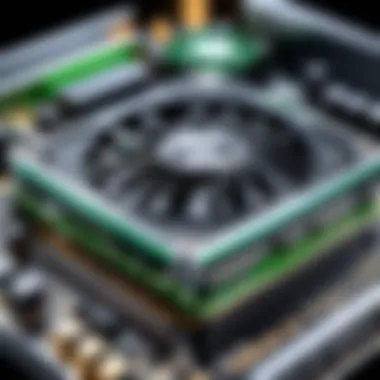

Final Thoughts
Summary of Key Points
The NVIDIA RTX 3060 brings noteworthy performance equipped with advanced architecture, tailored for both gaming and professional applications. While it may not be the ultimate choice for 4K gaming, its capabilities at lower resolutions make it a formidable option.
Recommendations for Potential Buyers
For those seeking a reliable GPU without breaking the bank, the RTX 3060 presents a compelling package. It works well for many users and provides a good return on investment, especially in today's graphics card landscape.
Future of the Technology or Product Line
As new technologies develop, NVIDIA is expected to continue advancing its graphics card architecture, potentially leading to improved performance and efficiency in subsequent models. The RTX 3060 will undoubtedly remain relevant as long as gamers and professionals prioritize performance across mid-range pricing.
Preface to the NVIDIA RTX
The NVIDIA RTX 3060 marks a significant entry in the world of desktop GPUs. It is essential to consider its impact on gaming and productivity tasks. This graphics card not only improves performance but also democratizes access to advanced technologies like ray tracing and deep learning super sampling. Understanding the RTX 3060 allows consumers to make informed decisions on whether it fits their needs.
Overview of the Ampere Architecture
The RTX 3060 is built on NVIDIA's Ampere architecture, which enhances its capabilities dramatically over previous generations. Ampere optimizes power efficiency and boosts performance significantly. It employs a unique combination of dedicated hardware for ray tracing and AI-based workloads. This architecture gives the RTX 3060 a notable advantage, especially in modern gaming scenarios that utilize these technologies.
Key Specifications
CUDA Cores
CUDA cores are fundamental to the RTX 3060's processing ability. They execute parallel tasks simultaneously, contributing to higher frame rates and improved visuals. The RTX 3060 features 3584 CUDA cores, which is a substantial number for a mid-range GPU. This makes it an appealing choice for gamers seeking performance without spending excessively. The architecture's efficiency means that these CUDA cores can handle demanding applications competently, making multitasking smoother.
Memory Size and Type
The RTX 3060 is equipped with 12GB of GDDR6 memory. This considerable size is particularly advantageous in resource-heavy games and applications. It allows for higher texture details and better performance in higher resolutions. Moreover, GDDR6 memory provides faster data transfer rates compared to its predecessors, contributing to overall efficiency. Such specifications make it a valuable asset for gamers and creators alike, who rely on memory-intensive processes.
Base and Boost Clock Speeds
Base and boost clock speeds play a crucial role in the performance of the RTX 3060. The base clock speed is set at 1320 MHz and can boost to 1777 MHz under demanding loads. This dynamic adjustment helps maintain fluid performance even during intensive gaming sessions. It also reflects the card's ability to handle varying workloads, which is important for both gaming and productivity scenarios. Consumers should appreciate how these clock speeds help in performance consistency throughout various applications.
"The RTX 3060 combines affordability with advanced features, making it a compelling choice for many users."
Performance Metrics
Performance metrics play a crucial role in evaluating the NVIDIA RTX 3060 desktop GPU. These metrics provide insights into how the card performs under various scenarios, whether in gaming or professional applications. Understanding these metrics helps users assess whether the RTX 3060 meets their expectations and requirements. The evaluation of performance metrics involves a few key elements:
- Frame Rates: High frame rates directly impact the gaming experience. Players often seek GPUs that can sustain high frames per second to ensure smooth gameplay.
- Rendering Quality: Beyond mere performance, the quality of graphics rendered by the GPU matters. This includes texture details and effects like shadows and lighting.
- Stability: A consistent performance during extended use is important, especially in demanding scenarios. Users want to avoid dips in performance that can detract from their experiences.
By focusing on these metrics, one can ascertain the RTX 3060's capability in delivering both excellent visuals and playable frame rates. This section will delve deeper into benchmarking results and productivity applications for a thorough understanding.
Benchmarking Results in Gaming
Benchmarking provides a clear picture of how the NVIDIA RTX 3060 performs in different gaming environments. Numerous tests have been conducted across a wide range of popular titles, showcasing the graphics card's capabilities.
For example, games like Cyberpunk 2077 and Call of Duty: Warzone have been instrumental in testing the RTX 3060’s performance. Results indicate that the GPU can deliver satisfactory frame rates at 1080p and 1440p resolutions. When set to high or ultra settings, players often see frame rates hovering around 60 FPS or more, depending on optimization and graphics settings used.
In terms of ray tracing, the RTX 3060 holds its ground. In titles that support this feature, such as Minecraft or Cyberpunk 2077, users can experience enhanced visual fidelity, although the frame rates may fluctuate with intensive ray tracing on. Still, the overall performance remains commendable given the price segment.
Overall, gamers can expect a solid performance from the RTX 3060 that competes well against its peers in the same category, making it a strong contender for those looking to game on a budget without sacrificing quality.
Productivity and Creative Applications
The NVIDIA RTX 3060 is not just geared towards gaming. Its performance in productivity and creative applications is notable. Professionals in video editing, 3D modeling, and graphic design can leverage its capabilities. The GPU benefits from a robust architecture that efficiently handles tasks requiring high computational power.
Software like Adobe Premiere Pro and Blender can take advantage of GPU acceleration, allowing users to experience swift rendering times and smooth playback. A recent review highlighted that video editing software performs exceptionally well, with the RTX 3060 speeding up timelines and reducing export times significantly.
Additionally, those involved in 3D rendering will find the RTX 3060 proficient at handling complex models and textures. It provides the right balance of power and efficiency necessary for demanding creative workflows.
Some important points regarding productivity performance include:
- Faster rendering times in various creative applications.
- Improved workflow due to efficient multitasking capabilities.
- Enhanced performance in GPU-intensive tasks.
This balancing act between gaming and creative tasks positions the RTX 3060 favorably in the market, catering to a diverse audience with varying needs.
Unique Features of the RTX
The unique features of the NVIDIA RTX 3060 significantly elevate its appeal in the competitive graphics market. These features are essential in understanding what sets this GPU apart from its peers. By examining the advanced technologies integrated into the RTX 3060, readers can appreciate its capabilities and determine its suitability for various applications.
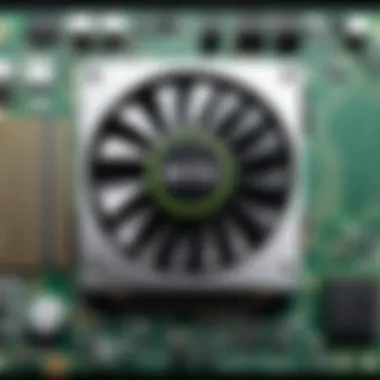

Ray Tracing Capabilities
Ray tracing is one of the hallmark technologies in modern graphics. The RTX 3060 is equipped with specialized hardware designed to handle ray tracing tasks. This technology simulates how light interacts with objects to create realistic images. When enabled in supported games, ray tracing dramatically enhances visual fidelity.
The integration of ray tracing into gaming has transformed the experience. For instance, reflections in water and realistic shadows add depth and immersion to gameplay. This enhancement comes with a notable performance cost. However, the RTX 3060 manages an impressive balance, offering ray tracing features that can be utilized without overwhelming performance. Gamers can expect a significant graphical uplift while maintaining decent frame rates, especially at 1080p resolution.
DLSS Technology
Deep Learning Super Sampling (DLSS) is another unique feature that distinguishes the RTX 3060. Developed by NVIDIA, DLSS utilizes artificial intelligence to upscale lower-resolution images in real-time. This means that a game can render at a lower resolution and use DLSS to produce a clearer, higher-quality image.
This technology not only improves frame rates but also enhances visual quality in demanding titles. Gamers can enjoy higher performance settings without sacrificing visual integrity. As more game developers adopt DLSS, its value continues to grow. Users can maximize their gaming experience with smoother gameplay while enjoying rich graphics.
NVENC and Streaming Performance
The NVIDIA Encoder (NVENC) embedded in the RTX 3060 provides notable benefits for streamers and content creators. This hardware encoder allows for high-quality video encoding with minimal performance impact on the GPU. For individuals looking to share gameplay or create video content, NVENC is crucial.
Using NVENC, streamers can maintain high frame rates while broadcasting in excellent quality. The efficiency of NVENC reduces the load on the main GPU, allowing gamers to enjoy a seamless experience while streaming. This is particularly advantageous in competitive environments, where every frame counts.
Overall, the RTX 3060's unique features make it a compelling choice for gamers and content creators. Its ray tracing capabilities, DLSS support, and efficient NVENC set a new standard for what mid-range graphics cards can achieve.
Comparative Analysis
Comparative analysis is a crucial aspect of understanding the performance and value of the NVIDIA RTX 3060 desktop GPU. By examining its attributes against similar products, readers can gain insights into advantages and drawbacks of the RTX 3060. This section will provide clarity for potential buyers by comparing it directly with the RTX 3060 Ti and evaluating its status against AMD alternatives.
Comparison with RTX Ti
The NVIDIA RTX 3060 Ti presents a direct competitor to the RTX 3060. While both GPUs share the same architecture, the Ti model offers distinct advantages in performance and specifications. The RTX 3060 Ti comes with more CUDA cores, typically around 4864 compared to the 3584 found in the RTX 3060. This results in a noticeable enhancement in rendering and processing power.
In terms of memory bandwidth, the RTX 3060 Ti has a higher effective rate due to its GDDR6 memory with a greater memory bus width. This translates to better performance in high-resolution gaming and demanding applications. Furthermore, the Ti version generally provides superior frame rates, especially when ray tracing is enabled. Users seeking higher graphical fidelity may find the extra investment in the RTX 3060 Ti justifiable.
It's essential to consider the pricing difference as well. The RTX 3060 is often more accessible, appealing to gamers on a moderate budget who still seek an excellent gaming experience. For those who play less demanding titles or are satisfied with good performance at 1080p or 1440p resolutions, the RTX 3060 still stands as a strong contender.
Evaluating Against AMD Alternatives
When evaluating the RTX 3060 against AMD alternatives, the Radeon RX 6700 XT often arises in discussions. The RX 6700 XT competes closely, often excelling in raw performance at similar price points. It has more video memory, which can be beneficial in certain high-resolution scenarios, especially in demanding games. AMD’s Smart Access Memory also offers an advantage when paired with Ryzen processors, improving overall system performance.
However, NVIDIA’s strengths lie in its advanced features such as DLSS and superior ray tracing performance. Users must weigh these factors according to their specific needs. If ray tracing and AI-driven features are crucial, the RTX 3060 may be preferable. Conversely, for those prioritizing raw performance without ray tracing, AMD’s offerings can be compelling.
In summary, the comparative analysis of the RTX 3060 not only reveals its strengths and weaknesses but also illuminates how it stands in the swirling landscape of current GPU options. Both direct comparisons and broader evaluations against brands like AMD can shape purchasing decisions significantly.
System Compatibility and Installation
Understanding system compatibility and installation is crucial when discussing the NVIDIA RTX 3060. As a powerful graphics card, its performance is highly dependent on the components within the system. Ensuring that all parts work harmoniously is an important factor for optimal functioning. This section addresses the specific requirements for the motherboard and power supply, as well as the dimensions and cooling solutions required for effective operation.
Motherboard and Power Supply Requirements
When considering the installation of the NVIDIA RTX 3060, the motherboard and power supply unit (PSU) specifications are vital. The motherboard must possess the appropriate PCIe slot for the GPU. Most modern motherboards provide PCIe x16 slots, which suit the RTX 3060. Check the generation as well; the graphics card works best with PCIe 4.0, but is backward compatible with older versions. Furthermore, the PSU should deliver sufficient wattage—NVIDIA recommends a minimum of 550 watts for an effective operation.
- Motherboard considerations:
- Power supply considerations:
- Ensure compatibility with PCIe.
- Check if the motherboard supports needed chipset updates.
- Minimum 550 watts recommended.
- Modular PSUs can help in cable management.
It's also advisable to consider the PSU's efficiency rating, such as the 80 Plus certification, which can affect both performance and energy consumption.
Physical Dimensions and Cooling Solutions
The NVIDIA RTX 3060 comes in various form factors, and its physical dimensions may vary based on the manufacturer. Before purchasing, confirming that it will fit within your chosen case is essential. Many models have a length of about 9.5 inches, though some can be longer. Adequate clearance around the GPU can improve airflow, which is crucial for maintaining lower temperatures.
Cooling solutions also play a significant role in the installation process. The RTX 3060 can generate considerable heat under load. Therefore, appropriate cooling mechanisms, such as fans or heatsinks, are necessary to ensure stability and longevity. Factors to consider include:
- Case airflow: Ensure proper airflow with case fans.
- Cooling solutions: Consider aftermarket coolers for enhanced cooling.
It is essential to guarantee both physical and thermal compatibility of the NVIDIA RTX 3060 with the existing system to leverage its full potential.
In summary, ensuring that the motherboard can support the RTX 3060 and that the power supply provides adequate power is vital. Physical dimensions and efficient cooling strategies should not be overlooked to maintain performance and reliability.
Energy Efficiency and Thermal Performance
Energy efficiency and thermal performance are crucial aspects of the NVIDIA RTX 3060. These factors can significantly influence the overall performance of the GPU and the experience for users. Understanding how the RTX 3060 handles power consumption and thermal management will help users make informed decisions and optimize their systems.
Power Consumption Analysis


The NVIDIA RTX 3060 is designed to deliver a balance between high performance and reasonable power consumption. It has a thermal design power (TDP) of around 170 watts. This relatively moderate power consumption is advantageous, especially for gamers and professionals who may run demanding applications. The efficiency is further enhanced due to the Ampere architecture that utilizes advanced manufacturing technologies.
One of the key metrics to consider is the power usage during idle and load situations. Under idle conditions, the RTX 3060 consumes minimal power, proving to be quite efficient. During intense gaming sessions or heavy tasks, it scales up to provide the performance required without reaching an unsustainable level of energy consumption.
"Efficient power usage ensures that the GPU operates cool, minimizing noise from cooling systems while extending hardware lifespan."
Additionally, the card supports features like Dynamic Boost 2.0, which allows for real-time adjustment of power distribution. This ensures that performance can be maximized during critical moments while keeping energy usage in check. Understanding the power characteristics gives valuable insights to potential buyers, helping them gauge whether their power supply can adequately support the RTX 3060.
Thermal Management Techniques
Thermal management is essential for maintaining performance and prolonging the life of the GPU. The RTX 3060 employs several strategies to manage heat effectively. One prominent feature is the NVIDIA's Efficient Cooling solution that includes dual fans designed to improve airflow.
The cooling technology focuses on several key aspects:
- Clean airflow: The design allows for increased airflow in and out of the GPU, which helps dissipate heat quickly.
- Heat sinks: The heatsinks provide a larger surface area for heat dissipation, allowing the GPU to run at higher performance without overheating.
- Fan speed variability: The fans adjust their speed based on temperature readings, ensuring optimal cooling while minimizing noise levels.
Regular maintenance, such as cleaning dust from fans and fins, also plays a role in thermal performance. Users should pay attention to their case ventilation as well. A well-ventilated case can greatly enhance the cooling effectiveness of the RTX 3060.
User Feedback and Community Response
User feedback and community responses are essential components when analyzing any hardware, including the NVIDIA RTX 3060. Understanding user experiences provides invaluable insights into the practical performance of the GPU in real-world scenarios. This section explores how user feedback shapes perception, inform potential buyers, and even influence product future developments.
User Reviews and Experiences
User reviews for the NVIDIA RTX 3060 range from highly positive to critical. Many users praise the GPU for its robust performance in 1080p gaming, often achieving high frame rates in demanding titles while maintaining reasonable temperatures. The inclusion of advanced features such as ray tracing and DLSS has garnered particular admiration.
- Positive Aspects:
- Negative Feedback:
- Many players report smooth gameplay in popular titles like Cyberpunk 2077 and Call of Duty: Warzone.
- Content creators have highlighted its capabilities for streaming and video editing, especially with NVENC support, which offers effective encoding without significant performance drops.
- Some users have reported issues with drivers, claiming occasional instability or incompatibility with specific games.
- A portion of the community has expressed dissatisfaction with the availability and pricing. Due to the high demand, prices surged above MSRP, leading to frustration among potential buyers.
"The performance is fantastic, but I faced some driver issues that were unexpected," cited one user on a popular forum. This illustrates how shared experiences can shape the understanding of a product's overall reliability.
Potential Issues and Limitations
While the RTX 3060 is celebrated for its capabilities, it is not without limitations. Understanding these potential issues is necessary for anyone considering this GPU.
- Driver Challenges:
- Price and Availability:
- Limited Performance in 4K:
- Users sometimes encounter glitches or performance drops due to driver updates or lack thereof. Regular updates are critical to ensure the GPU functions optimally.
- The ongoing chip shortage has made it challenging to find the RTX 3060 at a reasonable price. Customers may experience frustration when trying to purchase it at its intended retail cost.
- Although it excels at 1080p, the RTX 3060 shows limitations in 1440p and 4K gaming. Some users have reported that, during intensive gaming, the GPU may not handle these resolutions as comfortably as higher-end models.
Collectively, user feedback exposes both the strengths and weaknesses of the RTX 3060, offering a well-rounded perspective that is crucial for informed purchasing decisions. By examining these elements and engaging with the community, prospective buyers can make better choices based on shared experiences and real-world performance.
Market Trends and Price Analysis
The analysis of market trends and pricing for the NVIDIA RTX 3060 is central to understanding its position within the ever-evolving GPU landscape. This section will explore how market demands, competition, and consumer behavior influence the pricing and availability of the RTX 3060. Knowledge of these trends can greatly assist potential buyers in making informed decisions.
Current Market Pricing
As of now, the current market pricing of the NVIDIA RTX 3060 varies based on several factors. These include retailer pricing strategies, regional availability, and demand fluctuations.
- Retail Pricing: The MSRP (Manufacturer's Suggested Retail Price) for the RTX 3060 is approximately $329, however, actual market prices frequently exceed this due to high demand. Prices can range from $400 to $600 in many markets.
- Availability: The ongoing semiconductor shortage continues to affect graphics card supply chains. Retailers often face difficulty maintaining inventories, leading to higher prices.
- Sales Events: Special sales events or promotions can somewhat alter market pricing. During specific periods like Black Friday or Cyber Monday, prices may drop significantly.
- Comparative Pricing: Comparing the RTX 3060 with similar models from AMD, like the Radeon RX 6700 XT, can also show the market positioning of the RTX 3060. AMD cards tend to have similar pricing structures, making it important for buyers to consider performance scaling.
Future Price Predictions
Predicting the future price trajectory of the NVIDIA RTX 3060 involves examining various economic and market variables that could come into play.
- Supply Chain Recovery: As the semiconductor shortage stabilizes, one strong possibility is that prices will begin to normalize back toward the MSRP. This could lead to a gradual decrease in overall pricing.
- Future Product Launches: NVIDIA often refreshes its lineup or introduces new products. If new GPUs are released, the RTX 3060 might see a price reduction as retailers try to clear out older stock.
- Evolving Technology: As gaming technology evolves, with more demanding software and graphics, the demand for the RTX 3060 could either rise or fall depending on how well it meets the needs of gamers.
In summary, understanding pricing, market dynamics, and future trends is crucial for anyone considering an investment in the RTX 3060.
Closure
The conclusion is a critical segment of this article, as it synthesizes the extensive analysis of the NVIDIA RTX 3060 desktop GPU, presenting a well-rounded view of its value in the current market. It encapsulates key findings and facilitates deeper understanding, especially for readers looking to make a purchase decision. This section reiterates the GPU's capabilities, performance metrics, and unique features, shedding light on its significance in both the gaming and productivity sectors.
Final Thoughts on the RTX
Recommendations for Potential Buyers
For potential buyers, considering a few factors is vital to maximize satisfaction with the NVIDIA RTX 3060. Here are several recommendations:
- Assess Your Needs: Determine the primary use cases for the GPU. If gaming is a priority, verify if it meets the graphical demands of your favorite titles.
- System Compatibility: Check if your system’s motherboard and power supply are compatible with the RTX 3060 specifications to ensure a seamless installation.
- Budget: Compare prices across different retailers to find the best deal, as market fluctuations can impact availability and cost.
- Look into User Reviews: Feedback from other users can provide insight into real-world performance and any potential issues.
- Consider Future Upgrades: Understanding the longevity and upgradability of your entire system can influence your investment in this GPU.
The NVIDIA RTX 3060 emerges as a solid choice for users desiring powerful graphics performance without overspending. Its attributes of energy efficiency and thermal management make it particularly appealing in today’s demanding environment. By weighing these recommendations, buyers can make informed choices that resonate with their technical needs and financial considerations.



