Understanding the NVIDIA T400: Specs and Use Cases
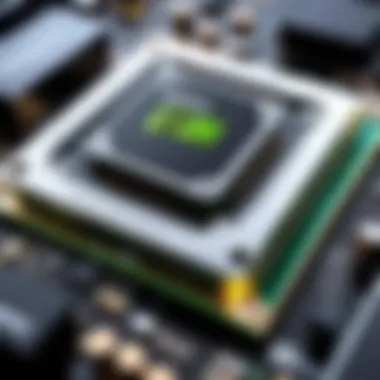

Intro
The NVIDIA T400 stands out in the evolving landscape of graphics processing units, catering to both professionals and enthusiasts. This article investigates its structure, functions, and practical applications, enabling readers to comprehend the T400's role in the larger NVIDIA product lineup. Through an extensive analysis of specifications, performance metrics, and real-world applicability, this discussion aims to equip potential users with critical insights for hardware selection.
Product Overview
Key Features
The NVIDIA T400 is designed for various applications, including content creation, design, and machine learning. Key features of the T400 include:
- Efficient Performance: With a balance between compact size and high performance, it is suited for use in workstation environments.
- Support for Multiple Displays: The T400 can drive up to four displays simultaneously, catering to professionals needing extensive screen real estate.
- Low Power Consumption: Operating at only 30 watts, it minimizes the need for extensive cooling solutions while maintaining performance.
Technical Specifications
Diving into the technical aspects, these specifications highlight what makes the T400 distinct:
- GPU Architecture: Ampere architecture
- CUDA Cores: 512
- Memory: 4 GB GDDR6
- Memory Interface: 64-bit
- Maximum Resolution: 4,096 x 2,160 at 60Hz
Pricing Information
The starting price for the NVIDIA T400 is competitive within its market segment, generally found around $150 to $200, depending on the retailer and any promotional offers. Prices may vary based on specific retailer incentives and stock availability.
Performance Analysis
Benchmark Results
Benchmarks are essential for assessing a GPU's capabilities. In synthetic tests, the T400 showcases commendable scores, especially in applications optimized for CUDA cores. Users typically note that it performs efficiently for 3D rendering and graphical workloads common in design software.
Real-World Use Cases
In practice, the T400 excels in several environments:
- Graphic Design: Ideal for software like Adobe Illustrator and Photoshop.
- 3D Modeling: Useful in applications like Blender and Autodesk Maya.
- Data Visualization: Effective for business intelligence tools that require high graphical output.
Comparison with Competitors
The T400 faces competition from similar GPUs, such as the AMD Radeon Pro WX 3100. While both products target professionals, the NVIDIA T400 tends to outperform its rival in CUDA-based applications, largely due to its architectural advantages.
Installation and Setup
Required Tools and Components
Setting up the T400 requires minimal tools. Key components needed are:
- A computer case that supports a dedicated GPU.
- A compatible motherboard with PCIe slot.
- Adequate power supply rated for at least 300 watts.
Step-by-Step Installation Guide
- Power down and unplug the computer.
- Open the computer case to access the internal components.
- Insert the T400 into the PCIe slot firmly.
- Connect the power cables if required.
- Secure the GPU with screws.
- Close the case and power on the computer.
Troubleshooting Common Issues
Users may encounter installation challenges. Common troubleshooting steps include:
- Ensure GPU is seated correctly in the PCIe slot.
- Verify that all required power connections are made.
Pros and Cons
Advantages of the Product
- Compact Form Factor: Ideal for small workstations.
- Low Power Requirements: Reduces overall energy costs.
- Multi-Display Support: Enhances productivity.
Disadvantages or Limitations
- Limited Memory: 4 GB may not suffice for high-end gaming or simulations.
- Higher Cost Compared to Integrated Graphics: Although it provides better performance, the initial investment is higher.
Who It’s Best Suited For


The NVIDIA T400 is particularly effective for:
- Creative professionals in graphic design or animation.
- Engineers using CAD software requiring reliable performance.
- Organizations needing low-profile workstations.
Final Thoughts
Summary of Key Points
In summary, the NVIDIA T400 stands as an efficient solution for various professional applications. Its specifications and performance metrics advocate for its placement in work-focused environments rather than gaming.
Recommendations for Potential Buyers
For those assessing the T400, consider its utility in creative fields or professional workflows that demand reliable performance without overwhelming hardware. Look for compatibility with existing systems to ensure a smooth integration.
Future of the Technology or Product Line
As GPU technology evolves, products like the T400 will likely adapt to meet changing demands. Enhanced capabilities and further architectural advancements may define the future of NVIDIA's lineup, making this model a viable option for years to come.
Prelude to NVIDIA T400
The NVIDIA T400 is a critical addition to the landscape of graphics processing units, tailored for professionals who require reliable performance in demanding applications. Understanding this GPU is essential, as it helps users identify its unique capabilities and how it distinguishes itself from other options in the market.
A clear examination of the T400 not only highlights its specifications but also reveals how it caters to various user needs. As different industries evolve, graphics processing has become a pivotal factor in determining the overall efficiency of workflows. The T400's design signifies NVIDIA's recognition of these trends, making it relevant for professionals in sectors like design, gaming, and data analysis.
Overview of NVIDIA's Position
NVIDIA has solidified its standing as a leading force in the GPU market. Its steadfast commitment to innovation has consistently set benchmarks for performance and efficiency. The T400 exemplifies this ethos, combining advanced technology with user-centric features. Positioned as a tool for both creative and technical tasks, the T400 serves as a bridge between high-performance graphics and practical utility.
The strategic focus on professional applications ensures that the T400 meets the specific requirements of users involved in 3D rendering, video production, and advanced computational tasks. This is particularly important in a marketplace saturated with options, where the ability to stand out hinges on performance metrics and reliability.
Target Audience and Applications
The T400 targets a diverse audience, primarily aimed at professionals and enthusiasts who demand high-quality graphics capabilities. This includes designers, engineers, and gamers who require efficient render times without sacrificing quality.
Applications for the T400 extend across several domains:
- 3D Rendering: Proven efficient for architectural visualizations and detailed animations.
- Gaming: It caters to gamers looking for superior graphics performance.
- Machine Learning: The T400 supports AI workloads, making it suitable for research and development.
By catering to such a wide array of requirements, the T400 not only satisfies immediate graphics demands but also aligns with future developments in technology. This adaptability makes it an appealing choice in a quickly evolving landscape.
Technical Specifications
Technical specifications serve as the backbone of understanding any graphics processing unit, including the NVIDIA T400. These specifications outline the hardware's capabilities, limitations, and overall performance potential. Knowing these details helps tech enthusiasts and professionals select suitable components based on their specific needs. The T400's architecture, core count, memory, and thermal management are key aspects that will be discussed in detail. Understanding these elements is vital in assessing how well the T400 fits into different workflows and systems.
Architecture Details
The architecture of the NVIDIA T400 is based on the latest advancements in GPU technology. This chip is designed to optimize performance across various applications, from 3D rendering to AI tasks. The architecture supports improved resource allocation, allowing tasks to be processed efficiently. This enhances multitasking capabilities while ensuring that power consumption remains manageable. The adoption of this architecture is aimed at providing professionals with the tools necessary for demanding applications, resulting in a more seamless user experience.
Core Count and Configuration
The core count of a GPU directly influences its computational power. The NVIDIA T400 features a well-balanced configuration that includes a reasonable number of cores tailored for performance without compromising efficiency. This careful balance allows it to handle complex rendering tasks and heavy workloads effectively. Users should consider this core configuration when evaluating the card's suitability for their requirements. A higher core count can lead to increased parallel processing capabilities, crucial for tasks like video editing and simulation.
Memory Specifications
Memory specifications are critical for the performance of the NVIDIA T400. The GPU is equipped with dedicated memory that ensures fast access to data. This is particularly important for applications that require large datasets, such as 3D modeling and machine learning. The memory bandwidth and capacity directly impact the card's ability to handle multiple processes simultaneously. As such, users should align their memory needs with the specifications provided by the T400, to ensure smooth performance in their specific use cases.
Thermal Design Power (TDP)
Thermal design power (TDP) represents the maximum amount of heat a GPU is expected to generate under typical load conditions. The T400 maintains a TDP that is optimized for diverse environments. This allows for efficient cooling solutions. A manageable TDP means quieter operation and less energy consumption, improving overall system stability. Users should consider the TDP when integrating the T400 into existing setups, as it can influence power supply requirements and thermal management strategies.
Understanding the technical specifications of the NVIDIA T400 enables users to make informed decisions about hardware capabilities, ensuring optimal performance for their specific applications.
Performance Metrics
Performance metrics are central to understanding the capabilities of the NVIDIA T400. They provide a quantifiable way to assess how well the GPU performs under various conditions and applications. Evaluating these metrics helps users gauge the device's efficiency, reliability, and suitability for their specific needs. In a field dominated by constant advancements, having precise performance indicators is essential for making informed decisions that align with user expectations.
Benchmarking the NVIDIA T400
Benchmarking is crucial for determining the performance of the NVIDIA T400 in real-world scenarios. This process involves running standardized tests to measure the GPU's ability to handle demanding tasks. Various platforms and software, such as 3DMark and SPECviewperf, are used to evaluate the T400 against different performance parameters. The results include frame rates, rendering speeds, and overall responsiveness.


These benchmark scores provide insight into the T400's capabilities in different environments, be it for gaming, 3D modeling, or computational tasks. For example, when tested in gaming simulations, the T400 shows promise in delivering competitive frame rates. In some cases, it may outperform older models, showcasing its improved architecture and core setup.
Comparative Analysis with Previous Models
When comparing the NVIDIA T400 with previous models, it is essential to consider various aspects such as architecture, core counts, and memory performance. The T400 is built on a more advanced architecture than its predecessors, which results in better performance efficiency. Specifically, the T400 may present a notable advancement in graphics rendering speed.
For instance, when placed alongside the NVIDIA Quadro P1000, the T400 demonstrates superior capabilities in complex graphically intensive tasks. This comparative analysis highlights not only the enhancements made in the T400 but also reveals how advancements in GPU technology are moving towards meeting higher performance expectations.
- Improved clock speeds
- Higher teraflops
- Enhanced thermal management
Such features contribute to a more robust GPU that performs reliably in various demanding applications.
Real-World Performance in Workloads
Evaluating real-world performance is necessary for understanding how the NVIDIA T400 operates in practical scenarios. Users, especially professionals in design and rendering fields, require GPUs that can handle specific workloads effectively. The T400 has been tested across different use cases, including architectural visualization and video editing.
The results often indicate that the T400 handles multiple processes simultaneously without significant lag, demonstrating its strength in multitasking environments. Key areas where the T400 excels include:
- Efficient handling of high-resolution textures
- Swift rendering times in 3D applications
- Stable performance during intensive gaming sessions
These practical applications help clarify the benefits of adopting the T400 for both personal and professional use, showing that it can deliver the performance necessary for modern computing demands.
In summary, understanding performance metrics, benchmarking results, and comparing with previous models are critical for anyone looking to adopt the NVIDIA T400 in their workflows.
Use Cases for the NVIDIA T400
The NVIDIA T400 is a versatile graphics processing unit (GPU) suitable for various applications. Understanding its use cases helps users identify where this hardware can deliver the most value. Professionals, gamers, and tech enthusiasts can benefit significantly from the GPU's capabilities. Knowing its applications assists in making informed decisions based on specific needs.
Applications in 3D Rendering
The T400 excels in 3D rendering tasks, making it an excellent choice for design professionals. Its architecture supports high-quality graphics, which is crucial for applications like Autodesk Maya, Blender, and Cinema 4D. Notably, the T400 includes features to manage complex scenes with detailed textures and realistic lighting.
Benefits of using the T400 in 3D rendering include:
- Fast render times: The GPU's speed allows for quicker turnarounds on projects, increasing productivity.
- Improved visualization: Enhanced visualization tools provide better previews, helping designers make decisions faster.
- Hardware acceleration: Support for hardware-accelerated tasks means smoother workflows in demanding projects.
The T400’s efficiency allows creators to work with higher formats and larger files without sacrificing performance, which is a major consideration in today’s graphics-intensive environments.
Gaming Capabilities
While primarily a professional GPU, the T400 is not limited to design tasks. It also performs adequately in gaming scenarios. Users can expect decent frame rates on moderate settings in many popular titles. Whether for leisure or light competitive gaming, the T400 provides a balanced experience.
Key attributes that enhance gaming on the T400 include:
- Solid performance: The GPU can handle most current games at 1080p resolution with satisfactory settings.
- VRS support: Variable Rate Shading helps optimize performance by adjusting the shading rate in various areas of the game.
- DirectX 12 compatibility: Full support for the latest graphics APIs enables better performance and graphics fidelity.
For enthusiasts who enjoy a casual gaming experience, the T400 combines productivity and entertainment effectively into one unit. However, serious gamers might still prefer a more robust solution.
Machine Learning and AI Tasks
The T400 is increasingly relevant in machine learning and artificial intelligence applications. With the growing demand for AI solutions, GPUs provide the necessary power for computations. The architecture of the T400 supports parallel processing, which is critical in training models quickly.
Advantages of using the T400 for AI tasks include:
- CUDA cores: NVIDIA's CUDA architecture allows for extensive parallel computing, accelerating AI model training.
- Tensor cores: Designed specifically for AI workloads, these cores enhance performance for deep learning tasks.
- Versatility: The T400 can switch between graphics and compute tasks seamlessly, making it gentle on workflows that might require various processes.
Ultimately, the NVIDIA T400 offers a solid option for professionals needing both graphics power and computational ability for machine learning tasks. Its balance of features underscores its place in modern tech applications, making it a worthy consideration for diverse user requirements.
Compatibility and Installation
Understanding the compatibility and installation aspects of the NVIDIA T400 is crucial for any user considering this GPU. A well-installed component ensures optimal performance and extends the longevity of the hardware. With various use cases ranging from gaming to professional workloads, selecting the right system specifications and knowing how to install the unit can significantly impact the overall experience.
System Requirements
To successfully integrate the NVIDIA T400 into a computing system, certain requirements must be met. Understanding these specifications is essential to ensure that your hardware will function optimally. The key elements include:
- Motherboard Compatibility: The T400 chiefly uses the PCIe interface, so it is essential to have a motherboard that supports PCIe 3.0 or later.
- Power Supply: The GPU requires a reliable power source. Recommendations suggest a power supply unit (PSU) of at least 300W with the necessary 6-pin or 8-pin connectors, depending on the specific model.
- System Memory: A minimum of 8GB of RAM is advisable to enhance performance, especially in demanding applications like 3D rendering or machine learning.
- Operating System: Compatibility extends to different operating systems, including Windows 10 or Linux distributions, where NVIDIA drivers are available.
Meeting these requirements not only helps in the successful installation of the T400 but also enhances the overall experience while using it.


Installation Process
Installing the NVIDIA T400 involves straightforward steps but requires attention to detail. It is recommended to follow the instructions carefully to avoid complications. Below are the general steps:
- Preparation: Before beginning, power down the computer and unplug it from the electrical source. Gather necessary tools, such as a screwdriver and anti-static wrist strap.
- Access the Case: Open your computer case by removing screws or sliding panels, depending on the design. This allows access to the motherboard and PCIe slots.
- Locate the PCIe Slot: Identify the appropriate PCIe slot on the motherboard. Ideally, the topmost slot is recommended for optimal performance.
- Insert the GPU: Carefully align the NVIDIA T400 with the PCIe slot and press down until it clicks into place. Ensure that the card is seated properly.
- Connect Power Cables: Attach any required power cables from the PSU to the GPU. This step is critical for the functioning of the graphics card.
- Close the Case: After ensuring all connections are secure, close the computer case and power it back on.
- Software Installation: Upon booting your system, install the necessary NVIDIA drivers. Download the latest version directly from NVIDIA’s website.
By adhering to these instructions, users can significantly reduce the risk of installation errors. Proper installation leads to better performance and a more stable system. Users are encouraged to visit forums such as Reddit for additional advice or troubleshooting tips after installation.
Proper compatibility and installation enhance performance and longevity.
Power Consumption and Efficiency
Power consumption and efficiency are vital considerations in the context of the NVIDIA T400. As graphics processing units become more advanced, balancing performance with energy use becomes increasingly critical. Professionals and gamers alike must consider these aspects to optimize their systems, achieve desired outputs, and manage long-term operating costs.
Power Management Features
NVIDIA T400 comes equipped with a range of power management features that are designed to enhance efficiency while ensuring robust performance. These include dynamic voltage and frequency scaling, which allows the GPU to adjust its power usage in response to workload demands.
- Adaptive Boost Technology: This feature dynamically alters the clock speeds based on the temperature and power conditions of the GPU, ensuring that users get the best performance while minimizing energy waste.
- Thermal Management: The T400 employs advanced thermal design techniques to maintain optimal operating temperatures. Lower temperatures improve the overall lifespan and reliability of the unit by reducing thermal stress on components.
- Idle Power Savings: When the GPU is not engaged in demanding tasks, it can enter a low-power state. This not only saves energy but also reduces heat generation, improving the overall efficiency of the system.
These features highlight the relevance of power management in modern GPUs—a critical element as energy costs continue to increase and environmental considerations become more pressing.
Efficiency vs.
Performance Trade-offs
There is always a balancing act between efficiency and performance when utilizing the NVIDIA T400. Users often face trade-offs that can impact their overall experience. Energy efficiency may come at the cost of raw computational power and vice versa, depending on the specific usage scenario.
- Gaming Performance: In high-demand gaming scenarios, users may wish to push the limits of the T400 for maximum frame rates. This may lead to higher power consumption, potentially causing thermal throttling if not managed properly.
- Professional Applications: For tasks like 3D rendering or AI workloads, sustained performance may be prioritized over power savings. The T400 can be configured for higher performance, but this results in elevated power usage.
Understanding these trade-offs allows users to make informed decisions based on their priorities—whether it's achieving high frame rates in gaming or optimizing rendering times for professional applications.
Future Prospects and Upgrades
The NVIDIA T400 marks an important contribution to the graphics processing ecosystem. Understanding its future prospects and upgrades helps to predict its longevity in the market and its relevance for users. As technology evolves, so do the requirements of applications and users. Thus, investigating potential enhancements and compatibility with upcoming technologies is critical.
Potential Enhancements
Given the fast-moving nature of technology, potential enhancements for the T400 could lead it to stay competitive. One significant area for improvement is the graphic processing efficiency. Enhancements can be made through software optimizations, such as better drivers, which can directly influence performance metrics. Additionally, future GPUs might see an integration of artificial intelligence features, very similiar to those in NVIDIA's DLSS technology, which improves rendering quality without sacrificing performance.
- Increased Core Count: Adding more cores can lead to better handling of parallel workloads. This is especially beneficial for rendering large 3D scenes.
- Advanced Ray Tracing Capabilities: Building on existing ray tracing technology could improve realism in visual output.
- Memory Upgrades: Increasing the amount of high-speed memory would benefit applications demanding large datasets, which is a growing trend in various industries.
Each of these enhancements offers a tangible benefit to users, increasing both performance and applicability in demanding environments.
Compatibility with Upcoming Technologies
As technology evolves, the T400 must adapt to remain relevant. Compatibility with upcoming technologies will dictate its lifespan and usefulness. With trends towards cloud gaming and remote rendering, the T400’s ability to integrate effectively with these technologies is essential.
- Display Technologies: New display standards such as HDMI 2.1 offer increased bandwidth for higher resolutions and refresh rates. Ensuring compatibility will cater to gamers and content creators who demand high-quality outputs.
- APIs and Software: Support for emerging APIs such as Vulkan and DirectX 12 Ultimate can significantly enhance graphical performance and rendering capabilities.
- Integration with AI Frameworks: As machine learning applications become more prevalent, compatibility with AI frameworks will appeal to a broader base of users.
In summary, focusing on potential enhancements and ensuring compatibility with new technologies is crucial for the longevity of the NVIDIA T400. This not only benefits current users but also positions the T400 well for future developments in the graphics processing landscape.
"The future of graphics cards often relies on how well they can adapt to changing technologies."
Closure and Recommendations
In concluding this exploration of the NVIDIA T400, it is essential to reflect on its significance. This graphics processing unit has carved out a niche not only for tech enthusiasts but also for professionals working in demanding environments. The T400 combines performance and efficiency, making it a compelling choice for users seeking quality hardware.
The key elements discussed throughout this article align to provide a comprehensive understanding of the T400’s capabilities. Its architecture, core configuration, and memory specifics illustrate its strengths. Each of these technical aspects enhances the GPU's performance, enabling it to handle a variety of tasks effectively.
Summary of Key Findings
- The T400 features a robust architecture suited for 3D rendering and AI workloads.
- Its thermal design power ensures optimal performance while maintaining efficiency.
- Benchmark results place the T400 favorably against predecessors, indicating significant advancements in performance metrics.
- It can support a range of applications, from gaming to complex machine learning tasks.
Beyond these specifications, the impact on power consumption is noteworthy. Users find that the power management features contribute to lower operational costs. The balance struck between performance and efficiency is a pivotal consideration in today’s environmentally conscious tech landscape.
Final Thoughts on the NVIDIA T400
The T400 represents a substantial step forward within NVIDIA's lineup. Its capabilities cater to various segments, most prominently professionals who demand more from their graphics solutions. The GPU’s design and functionality make it a viable solution for both immediate tasks and future upgrades.
As the tech landscape evolves, so do the requirements placed on hardware. The flexibility of the NVIDIA T400 positions it well for upcoming technological advancements. Users planning to invest in a graphics solution in today’s market would do well to consider this model.
"In an ever-changing digital world, choosing the right GPU can be the difference between optimal performance and frustrating limitations."
With informed choices, users can harness the full potential of the NVIDIA T400, propelling their work, creativity, or gaming experiences to new heights.



