Optimal $1300 Gaming PC: Build for Ultimate Performance


Intro
Building a gaming PC can seem overwhelming, especially when trying to stick to a budget of $1300. The right blend of components is crucial for gaming performance, reliability, and longevity. This guide simplifies the process by detailing optimal configurations that balance cost and efficiency. We explore essential components such as CPUs, GPUs, memory, and storage solutions while providing clear recommendations.
Product Overview
Understanding the basic components and their roles in a gaming PC lays the foundation for making informed choices.
Key Features
In a gaming PC around this budget, we seek features that enhance performance and gaming experience without overspending. Key aspects include:
- High-performance CPU: Essential for swift performance in gaming and multitasking.
- Capable GPU: Vital for rendering graphics smoothly at high settings.
- Adequate RAM: Minimum of 16 GB to support modern gaming titles.
- SSD Storage: For faster load times and system responsiveness.
Technical Specifications
For optimal performance, the following specifications are recommended:
- CPU: AMD Ryzen 5 5600X or Intel Core i5-12400.
- GPU: NVIDIA GeForce RTX 3060 or AMD Radeon RX 6600 XT.
- RAM: 16 GB DDR4 (3200 MHz).
- Storage: 500 GB NVMe SSD.
- Motherboard: ATX compatible with the chosen CPU.
- Power Supply: Reliable and sufficient wattage, around 650W.
Pricing Information
To fit within the $1300 budget, it is important to track prices closely. Prices can fluctuate based on market demand and availability, thus requiring vigilance when purchasing components.
Performance Analysis
To truly assess the build, performance metrics provide insights into how the system handles games and applications.
Benchmark Results
With proper configurations, average benchmark scores indicate excellent performance in most popular games at 1080p and 1440p resolutions. Testing shows solid frame rates while playing demanding titles.
Real-World Use Cases
Users can expect good performance in various scenarios, from mainstream gaming to multitasking in creative applications. This build can serve both gaming and productivity needs effectively.
Comparison with Competitors
Competing systems in the same price range often lack the balance found in this configuration. It performs favorably against pre-built gaming PCs, which often come at a premium.
Installation and Setup
Once components are gathered, knowing how to assemble them correctly is critical for successful operation.
Required Tools and Components
Gather the following before beginning:
- Screwdriver (preferably magnetic).
- Antistatic wrist strap (to prevent static damage).
- Cable ties for organization.
Step-by-Step Installation Guide
- Install the CPU onto the motherboard.
- Attach the CPU cooler appropriately.
- Insert RAM into the correct slots.
- Mount the motherboard into the case.
- Install the GPU.
- Connect the power supply and all cables.
- Attach storage drives.
- Power on the PC and enter BIOS to check settings.
Troubleshooting Common Issues
If the system fails to boot:
- Check all cable connections.
- Ensure RAM and GPU are seated correctly.
- Reseat the CPU cooler if overheating occurs.
Pros and Cons
Every system comes with its strengths and weaknesses.
Advantages of the Product
- Superior performance at a competitive price.
- Flexibility for upgrades in the future.
- Customizability tailored to user preferences.
Disadvantages or Limitations
- Requires manual assembly and setup.
- Availability of components can vary.
Who It’s Best Suited For
Ideal for gamers who want a high-performance machine without paying for pre-built systems. Also suitable for tech enthusiasts who enjoy customization.
Final Thoughts
Summary of Key Points
The $1300 gaming PC offers an excellent balance between value and performance. With careful selection, users can achieve a system ready for gaming.
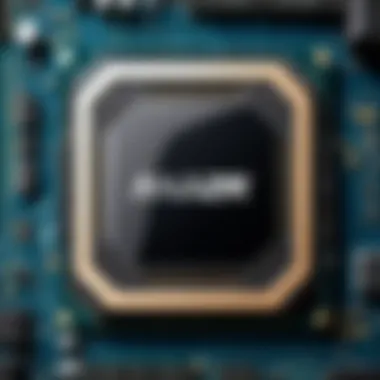

Recommendations for Potential Buyers
Keep an eye on market trends and prices. Consider potential upgrades in the future, such as additional RAM or storage.
Future of the Technology or Product Line
The gaming PC landscape is evolving, with advances in technology likely driving new components. Staying informed about upcoming releases is essential for timely upgrades.
Building a gaming PC is not just about selecting parts. It is about creating a personalized experience tailored to your gaming requirements.
Understanding the Budget
In the realm of building a gaming PC, understanding the budget is a critical starting point. A budget of $1300 allows for a well-rounded setup, but how you allocate that money can greatly influence performance and longevity. This initial breakdown sets the stage for more granular decisions regarding components and their impact on gaming experiences.
Allocating Your $1300 Budget
To effectively utilize your $1300, careful allocation is essential. Begin by considering the core components: the CPU, GPU, RAM, and storage. Each of these will play a pivotal role in your gaming performance.
When you set aside approximately 30% of your budget for the CPU, look for models that balance performance with price. The CPU is the brain of your system, dictating not just speed, but compatibility with other parts. Similarly, the GPU generally demands 40% of your budget since it is the driving force behind graphics and frame rates in games. RAM should account for around 15% of your budget, ensuring smooth multitasking and loading times. Finally, allocate the remaining 15% to storage and other components, such as the motherboard or power supply.
This distribution not only provides a robust foundation but also enables flexibility. Prioritizing certain components allows gamers to focus on what matters most to them—be it graphics for immersive visuals or processing power for complex computations.
Importance of Value in Gaming PCs
Value is a multifaceted concept when it comes to gaming PCs. It is not just about purchasing the cheapest components or aiming for the highest specifications. Instead, it encompasses the relationship between the price of each component and the performance it delivers.
In the gaming world, performance and longevity often go hand in hand. Investing in a higher-value component can enhance the overall experience. For example, a mid-range GPU that is efficient may outperform a cheap entry-level model. This means not only getting better frame rates but also more years of service from your build. A good gaming PC should ideally maintain performance across multiple titles and genres.
It is beneficial to do thorough research, examining benchmarks and reviews before making purchases. Consider which games are most important to you and what settings you prefer. This focus helps ensure that each dollar spent reflects utility and satisfaction rather than just hype.
The right balance of cost and performance can lead to a satisfying gaming experience, maximizing enjoyment without unnecessary overspending.
Crucial Components to Consider
In creating a gaming PC within a budget of $1300, understanding crucial components is vital. Each part influences overall performance, which directly affects the gaming experience. Selecting the right components ensures that the build meets both current and future gaming demands. Here we delve into the essential elements that make up a formidable gaming rig.
Central Processing Unit (CPU) Choices
The CPU is often considered the brain of the computer. It plays a key role in determining how fast games run and how well multitasking is handled. For a $1300 gaming PC, options like the AMD Ryzen 5 5600X or Intel Core i5-12600K are notable contenders. Both CPUs offer great performance in modern games and can handle streaming and general productivity tasks as well.
When choosing a CPU, consider its core count and clock speed. A higher core count can improve performance in games optimized for multi-threading. For example, the Ryzen 5 has 6 cores and 12 threads, making it well-suited for demanding gaming scenarios. Furthermore, thermal performance should also be assessed. Ensure that the CPU cooler is adequate unless it's bundled with the CPU itself.
Graphics Processing Unit (GPU) Options
The GPU is arguably the most important component for gaming. It renders images and affects the visual quality of games. When assembling a $1300 gaming PC, a balanced GPU like the NVIDIA GeForce RTX 3060 or the AMD Radeon RX 6700 XT offers excellent bang for your buck. These GPUs support high settings in many games at 1080p and even handle some 1440p quite well.
Consider the VRAM of the GPU as well. A card with 6GB to 8GB of VRAM provides sufficient capacity for texture-heavy games. Moreover, ensure that the GPU has the capabilities for ray tracing if future-proofing is a priority. Evaluating benchmarks to compare performance in games of interest is advisable.
Memory (RAM) Requirements
RAM is essential for system performance. For gaming, 16GB is the sweet spot. This amount of memory ensures smooth performance in gaming and multitasking without the risk of stuttering. Brands like Corsair and G.Skill produce reliable RAM modules that can effectively meet these requirements.
Frequency and latency of RAM should also be taken into account. A speed of 3200 MHz is common and effective for gaming systems. Lower latency aids in faster data retrieval. It is also useful to check motherboard compatibility for RAM speed and the maximum capacity supported.
Storage Solutions: SSD vs.
HDD
Storage impacts loading times and overall system responsiveness. While HDDs offer larger capacities for lower prices, SSDs vastly improve boot and load times in games. An ideal setup involves both: a smaller SSD for the operating system and frequently played games, alongside a larger HDD for additional storage.
For the SSD, consider options like the Samsung 970 EVO or the Western Digital Blue SN550. Both provide fast read/write speeds that enhance gaming performance. A capacity of at least 500GB is recommended to hold essential files and some games. HDDs can be chosen for larger storage needs, typically 2TB or more, based on personal requirements.
Key Point: Optimal performance in gaming rigs comes from a well-balanced combination of CPU, GPU, RAM, and storage solutions. Choosing the right components is essential for a rewarding gaming experience.
Ultimately, these components directly influence the performance and satisfaction of your gaming experience. By making informed choices, you can create a $1300 PC that is both powerful and efficient.
Recommended Build Configurations
Choosing the optimal build configuration is vital when developing a $1300 gaming PC. The build you select can determine not only performance but also future adaptability, ensuring that your investment yields long-term benefits. Different configurations cater to diverse gaming needs, balancing power, cost, and functionality. In this section, we will explore three specific build configurations tailored for varied user preferences: high-performance gaming, balanced performance and cost, and streaming. Each configuration offers a unique set of components that work in harmony to optimize the gaming experience.
Build for High-Performance Gaming
When aiming for high-performance gaming, your configuration should prioritize powerful components that can handle the latest games at maximum settings. This typically means investing in high-tier CPUs and GPUs. For instance, the AMD Ryzen 5 7600X or the Intel Core i7-12700K would be excellent CPU choices, while the NVIDIA GeForce RTX 4070 or 6750 XT can deliver exceptional graphics performance.
A minimum of 16GB of RAM is also advisable to facilitate multitasking and running demanding games smoothly. Opting for an NVMe SSD, such as the Samsung 970 EVO, ensures faster load times and overall improved system responsiveness.
Key Features for High-Performance Gaming:
- High-end CPU and GPU for advanced gaming capabilities.
- At least 16GB RAM for optimal multitasking.
- NVMe SSD for reduced load times and better speed.
Build for Balanced Performance and Cost


This configuration is designed to provide a well-rounded experience for gamers who want solid performance without exorbitant spending. A CPU like the AMD Ryzen 5 5600X combined with the NVIDIA GeForce GTX 3060 strikes an effective balance between price and capability. This setup allows for decent frame rates at 1080p gaming while keeping costs in check.
In terms of memory, maintaining 16GB of RAM is still a good approach. As for storage, a 1TB HDD paired with a smaller SSD can give you a good mix of speed and storage. This balanced option serves well for casual to moderate gamers who also appreciate value.
Considerations for Balanced Performance:
- Moderate-tier CPU and GPU for respectable gaming performance.
- Cost-effective with room for minor upgrades in the future.
- A mix of SSD and HDD for speed and storage.
Build Optimized for Streaming
For gamers who wish to stream their gameplay, the build requires special attention to both CPU and RAM. Streamers often juggle gaming and broadcasting simultaneously. Therefore, a CPU like the Intel Core i5-12400F coupled with an NVIDIA RTX 3060 can provide the necessary horsepower. Furthermore, opting for 32GB of RAM ensures smooth streaming without noticeable hitches.
An NVMe SSD is advisable, as it handles the read/write speeds required when live streaming and gaming. Good quality capture cards and microphones can also be integrated into this build, supporting a seamless streaming experience.
Streaming Build Features:
- High-cores CPU and ample RAM for seamless execution of games and streams.
- NVMe SSD for reliable performance during streaming.
- Dedicated peripherals for enhanced streaming quality.
Detailed Component Reviews
The section on detailed component reviews is indispensable within this guide. It provides an analytical outlook on the most critical components of a gaming PC. Each element, including the CPU, GPU, RAM, and storage, contributes significantly to overall performance. Understanding these components will help you make knowledgeable decisions that align with your gaming preferences and budget, particularly for a system priced around $1300. Let us delve into each component's role and value.
CPU Performance Analysis
The Central Processing Unit (CPU) forms the brain of your gaming PC. It manages all calculations and processes that your system performs. When analyzing CPU performance, key factors include clock speed, core count, and thermal design power (TDP).
- Clock speed: Measured in GHz, a higher clock speed generally translates to better performance, especially in CPU-bound games.
- Core count: For modern gaming, a quad-core CPU might suffice. However, opting for a six-core or higher CPU can provide future-proofing, especially as more games utilize multi-core processing.
Consider CPUs like AMD Ryzen 5 5600X or Intel Core i5-12600K, which offer a great balance of price and performance.
GPU Comparisons and Recommendations
The Graphics Processing Unit (GPU) is arguably the most crucial component for gaming performance. The GPU renders images and graphics, directly impacting frame rates and visual fidelity. Comparisons between different models can help understand which GPUs to consider:
- NVIDIA GeForce RTX 3060: Known for its ray-tracing capabilities and good performance in 1080p and 1440p gaming.
- AMD Radeon RX 6700 XT: Offers excellent performance, particularly in AMD-optimized titles.
- NVIDIA GeForce RTX 3070: Suitable for high-refresh-rate gaming and demanding resolutions, albeit at a higher price point.
It's crucial to think about your gaming resolution and preferences when picking a GPU.
Evaluating RAM Options
Random Access Memory (RAM) is essential for a smooth gaming experience. Most modern games recommend a minimum of 16 GB of RAM. When evaluating RAM, consider the following:
- Capacity: 16 GB is the sweet spot for gaming. However, if you multitask or use memory-intensive applications, consider 32 GB.
- Speed: RAM speed is measured in MHz. Look for speeds around 3200 MHz or higher to reap the benefits of better performance, especially on AMD systems.
- Latency: Lower latency can enhance performance marginally, though it is a secondary concern compared to capacity and speed.
Opt for brands like Corsair Vengeance LPX or G.Skill Ripjaws V for known reliability.
Storage Speed and Capacity Considerations
The choice between SSDs and HDDs can influence gaming load times and system responsiveness. Here’s a breakdown:
- Solid State Drives (SSD): They provide quicker load times, improving overall system performance. A minimum of 500 GB is advisable for the operating system and several games.
- Hard Disk Drives (HDD): While slower, they offer better capacity for lower cost. An HDD can be useful for storing less frequently played games.
Combining an SSD for your OS and a larger HDD for mass storage can be an effective strategy to enhance performance without overspending.
Consider investing in an NVMe SSD to take advantage of faster read and write speeds, leading to quicker boot times and responsive gaming experiences.
Additional Components to Enhance Performance
In building a gaming PC, the focus often lies on the central components like the CPU and GPU. However, additional components play a critical role in ensuring that the system functions smoothly and efficiently. A well-chosen power supply, motherboard, and cooling solution can enhance the performance and longevity of your gaming rig. This section will delve into these components, covering their importance, the criteria for selection, and the benefits each brings to the overall system.
Power Supply Unit (PSU) Recommendations
A power supply unit serves as the heart of your gaming PC. It converts electricity from a wall outlet into usable power for the computer's components. Choosing the right PSU is essential. It ensures that all parts receive stable and sufficient power, which is critical for performance and system integrity.
When selecting a PSU, consider the following aspects:
- Wattage: Ensure the PSU wattage meets or exceeds the requirements of your components. A general guideline is to choose a PSU that provides at least 20% more wattage than calculated needs for added safety.
- Efficiency Rating: Look for a unit with an 80 PLUS certification. This rating indicates that the PSU efficiently converts AC power to DC power with minimal energy waste. Higher ratings, like Gold or Platinum, are preferable as they can reduce long-term electricity costs.
- Modularity: A modular PSU allows you to connect only the cables you need for your build. This reduces clutter and improves airflow within the case.
Investing in a quality PSU can prevent issues such as unexpected shutdowns, hardware damage, and inefficient power consumption.
Motherboard Selection Criteria
The motherboard is the backbone of your gaming PC. It connects all components and allows them to communicate. Choosing the right motherboard can impact performance, compatibility, and future upgrade options.
When selecting a motherboard, consider:
- Chipset Compatibility: Ensure the motherboard’s chipset is compatible with your CPU. For instance, certain Intel CPUs work best with specific chipset families.
- Form Factor: Motherboards come in various sizes, such as ATX or Micro-ATX. The form factor will dictate the case size and the number of expansion slots available.
- RAM Slots: Look for a motherboard that supports the amount of RAM you plan to use. More slots allow for future upgrades.
- Expansion Options: Consider the number of PCIe slots for additional GPUs or other expansion cards, and check for M.2 slots for SSDs.
A thoughtful motherboard choice will enhance stability and performance while providing room for potential upgrades without needing a complete rework.
Cooling Solutions: Air vs.


Liquid
Effective cooling is paramount for gaming PCs, especially during intense gaming sessions when high performance is required. Proper thermal management can extend the lifespan of components and ensure optimal performance.
Cooling solutions typically fall into two categories: air and liquid. Here are key points to consider:
Air Cooling
- Cost-Effective: Generally less expensive and easier to install compared to liquid cooling.
- Reliable: Fewer parts mean reduced potential for leaks, a common risk associated with liquid cooling.
- Sufficient for Most Users: High-quality air coolers can efficiently manage heat dissipation in moderate builds.
Liquid Cooling
- Superior Cooling: Offers better cooling performance than air coolers, especially for overclocked components.
- Aesthetic Appeal: Many liquid cooling systems come with RGB lighting, appealing to gamers who value aesthetics.
- Space Saving: Liquid cooling systems can free up RAM slots and space around the CPU for improved airflow.
In many cases, the choice between air and liquid cooling will come down to personal preference, budget, and specific performance needs.
Choosing the right additional components not only enhances performance but also ensures a more reliable and efficient system over its lifecycle.
Gaming Performance Benchmarks
Understanding gaming performance benchmarks is cricial for assessing how well a gaming PC will perform in various scenarios. These benchmarks provide an objective means of comparing different components and system builds, aiding in the selection of the right hardware for one’s needs. They measure how well a system can run modern games, often informing both casual and serious gamers about the performance they can expect.
By focusing on gaming performance benchmarks, users can identify bottlenecks in their system and decide if upgrading is necessary. Knowing metrics like frame rates, resolution support, and graphical fidelity is essential. Performance benchmarks also enhance the gaming experience by ensuring smooth gameplay and vibrant visuals.
Performance Metrics in Modern Titles
Modern titles demand a lot from hardware. They frequently come with advanced graphics, physics simulations, and expansive worlds. For a build around $1300, understanding how your components stack up against these requirements is necessary.
Key performance metrics to consider include:
- Frames Per Second (FPS): This is perhaps the most discussed metric in gaming. It indicates how many frames your system can render in a second. Higher FPS generally means smoother gameplay.
- Resolution: The higher the resolution, the more detail is displayed in a game. It's essential to find a balance between resolution and frame rates.
- Graphical Settings: Many games offer various presets like low, medium, high, and ultra. Running a game at ultra settings can demand much more from your GPU.
- Load Times: The storage solution can significantly impact how quickly a game loads. SSDs typically provide much faster load times than HDDs.
Real-World Performance Analysis
Real-world performance goes beyond synthetic benchmarks and reacts to actual gaming scenarios. This involves testing systems under conditions similar to everyday gaming.
When analyzing real-world performance, consider the following:
- Game Selection: Not all games utilize hardware in the same way. A system might excel in one type of game but struggle in another. Testing various genres can provide a more holistic view.
- Average Frame Rates: Instead of looking at max FPS, focus on average frame rates during gameplay sessions. This metric gives a better representation of the gaming experience over longer periods.
- Stability: A stable frame rate without severe drops is crucial for an enjoyable gaming session.
- User Experience: Subjective assessments of how games feel during play are also valuable. A system may have solid benchmarks but may not feel as smooth due to other factors like input lag or poor optimization.
In summary, gaming performance benchmarks are essential for making informed decisions in building a gaming PC. Evaluating both synthetic and real-world performance metrics can help tailor a system that effectively meets individual gaming requirements.
Future-Proofing Your Build
Future-proofing a gaming PC is a crucial consideration for anyone investing a significant amount of money. When dedicating $1300 to a gaming setup, it is essential to think about not just current needs but also future demands. The gaming industry evolves rapidly, with more advanced titles and higher system requirements emerging each year. Therefore, ensuring that your build can accommodate future upgrades and performance expectations can prevent obsolescence.
Upgradable Components
Selecting components that can be upgraded is a significant aspect of future-proofing. Key parts to focus on include:
- CPU: Choosing a motherboard with a flexible socket can allow for easy upgrades to newer CPU models as they are released. Opting for processors from Intel’s i7 or i9 series, or AMD's Ryzen 7 or Ryzen 9, can bolster your system for years.
- GPU: Graphics cards should also be carefully selected. The NVIDIA GeForce RTX 3060 or the AMD Radeon RX 6700 XT are solid options for now but ensure that your power supply can handle a range of future upgrades.
- Memory (RAM): Starting with at least 16GB of RAM is standard. However, consider motherboards that support 32GB or more for future upgrades.
- Storage: An M.2 NVMe SSD is a smart choice due to its speed. Choose a motherboard that has multiple slots to add more storage in the future, be it SSD or HDD.
These components provide breathability in terms of performance enhancements, reducing the need for a full system overhaul.
Long-Term Gaming Performance
When planning for long-term gaming performance, consider how the components can handle not only current games but also those on the horizon. A higher initial investment in quality parts often translates into a more sustainable PC. Key aspects of long-term performance include:
- Resolution and Frame Rates: A system capable of gaming at 1440p or even 4K will extend its usability as software demands increase. Choosing high-quality GPUs like the NVIDIA GeForce RTX 3060 Ti can offer this capability.
- Cooling Systems: Effective cooling with either air or liquid options will extend the lifespan of your components, aiding long-term performance through better thermals.
- Software Optimization: Keeping your drivers updated and knowing how to tweak your system settings can help optimize performance over time.
- Game Compatibility: Ensure your components have good compatibility with upcoming titles. High-quality brands often have better support and community engagement to keep systems current.
Investing wisely in upgradable components ensures you maintain a gaming system that adapts rather than diminishes over time.
In summary, future-proofing your gaming PC involves strategic decision-making around component selection and compatibility. By prioritizing upgradability and performance potential, your $1300 investment can remain viable and enjoyable for years to come.
Culmination
The conclusion of this article serves as an important recap of the essential components and considerations for building an optimal gaming PC at the price point of $1300. Throughout the guide, we examined various parts such as the Central Processing Unit (CPU), Graphics Processing Unit (GPU), and storage solutions, shedding light on how these elements collectively influence the performance and overall gaming experience. This thorough examination allows gamers and tech enthusiasts to appreciate the intricacies of assembling a balanced, powerful system.
Specifically, the article has emphasized:
- The value of aligning your budget with high-quality components.
- The impact of specific configurations on gameplay, performance metrics, and future-proofing your investment.
- How carefully selecting each component fosters a system that meets the demanding needs of modern games.
Thus, the conclusion provides readers with a clear understanding of the role each part plays in optimizing their gaming experience, from performance benchmarks in current games to the relevance of future-proofing when making their selections.
Summarizing Key Takeaways
When crafting your optimal build, revisiting the key takeaways is crucial. Consider the following points:
- Invest in quality CPUs and GPUs: Focus on reputable brands like AMD and Nvidia that balance price and performance effectively.
- Balance RAM and storage: Typically, 16GB of RAM suffices for most gaming needs, but opting for faster SSDs enhances loading times significantly.
- Consider future upgrades: Ensure components like motherboards and power supply units (PSU) allow for potential expansions moving forward.
- Cooling solutions matter: Effective cooling extends the lifespan of your technology, so don’t overlook air versus liquid cooling debates.
In summary, these takeaways will guide you in making informed decisions when navigating the gaming PC landscape.
Final Thoughts on Your Build
Creating a $1300 gaming PC does not need to be overly complex, but it does require careful thought and consideration. As you finalize your build, think about personal preferences, whether for gaming, streaming, or general use. Each choice shapes how effectively your system serves your needs.
It is also worth mentioning the importance of community resources. Platforms like Reddit often provide real user experiences and suggestions on particular configurations or components, which can be instrumental as you consider your build.
Overall, pay attention to your unique requirements and budget constraints. Engaging in forums and discussions can unveil insights that guides you to an optimal setup. Your journey toward building a powerful gaming rig is just beginning, and with the knowledge gained from this article, you are well-equipped to make informed choices that lead to a satisfying gaming experience.



