In-Depth Review of the PC SN520 NVMe WDC 256GB
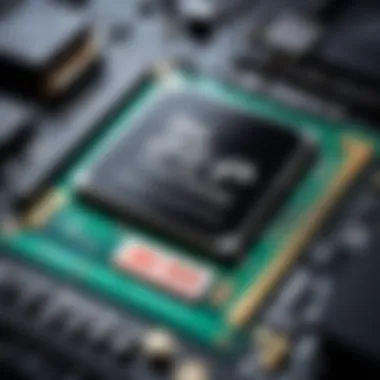

Intro
In the ever-evolving landscape of digital storage, the PC SN520 NVMe WDC 256GB emerges as a noteworthy contender. This small yet mighty drive leverages the speed of NVMe technology to deliver significant performance benefits. Understanding its intricate crafting and specifications paints a valuable picture for both savvy consumers and casual users who might just want a reliable solution for their storage needs.
With its appeal reaching both gaming enthusiasts and professionals seeking flawless performance, the exploration of this NVMe drive can lead to informed purchasing decisions. Ranging from its fundamental features to benchmarking tests and installation steps, there’s much to uncover about this drive that could ultimately sway opinions in its favor.
Product Overview
Key Features
The PC SN520 is not just another SSD; it packs a punch with several features that cater to a variety of use cases. Here are some of the highlights:
- NVMe Interface: The use of Non-Volatile Memory Express allows for faster data transfer rates compared to traditional SATA SSDs.
- Compact Size: At M.2 2280 dimensions, this drive fits conveniently into a range of devices without taking up too much physical space.
- Low Power Consumption: This drive is engineered for efficiency, which contributes to battery life in portable devices.
Technical Specifications
Looking at the specifics, this drive boasts some impressive statistics:
- Capacity: 256 GB
- Sequential Read Speed: Up to 1,600 MB/s
- Sequential Write Speed: Up to 1,300 MB/s
- Form Factor: M.2 2280
- Interface: PCIe Gen 3 x2
Pricing Information
When it comes to affordability, the PC SN520 NVMe WDC 256GB offers decent value for the features it presents. Prices can widely vary depending on the retailer, but it generally falls within the range of $30 to $50.
For those looking to stretch their budgets, bargain hunting is easily encouraged with this kind of product.
Performance Analysis
Benchmark Results
In a world where speed matters, benchmarking is crucial. Tests have shown that the PC SN520 achieves impressive sequential read and write speeds, making this drive suitable for various applications, such as gaming, content creation, or simply enhancing system responsiveness. The performance metrics often stand toe to toe with competitor models in the same price range.
Real-World Use Cases
Consider a gamer looking to load intensive titles without long wait times. The fast read speeds here significantly enhance load times, contributing to a more fluid gaming experience. For content creators, the efficient write speeds allow for quicker file transfers and reduced rendering times.
Comparison with Competitors
When placed next to other drives like the Samsung 970 EVO or the Crucial P3, the SN520 holds its ground. While it might not always outpace the higher-end models in raw speed, it offers a compelling balance of performance and cost, particularly for those not stretching for the top-tier products.
Installation and Setup
Required Tools and Components
Before diving into the installation, make sure you have the following:
- A compatible device with an M.2 slot
- A screwdriver (if necessary)
- Anti-static wrist strap (optional but recommended)
Step-by-Step Installation Guide
- Power Off Device: Ensure all power is disconnected.
- Open the System Case: Carefully remove the side panel of your PC case.
- Locate the M.2 Slot: Identify the M.2 slot on your motherboard.
- Insert the SSD: Align the notches and gently slide the SN520 into the slot.
- Secure the Drive: Use the screw (if applicable) to secure the drive in place.
- Close the Case: Put the side panel back on and reconnect all cables.
- Power Up: Boot up your system and check if the BIOS recognizes the drive.
Troubleshooting Common Issues
If you encounter issues during installation, consider the following:
- Ensure the drive is fully seated in the slot.
- Check your motherboard’s manual for M.2 configurations.
- Update your BIOS if the drive is not detected.
Pros and Cons
Advantages of the Product
- Competitive price for a reliable NVMe drive.
- Excellent performance metrics for general use.
- Efficient power consumption.
Disadvantages or Limitations
- While speed is commendable, it may not match higher-end models for extreme performance.
- Limited warranty period compared to some competitors.
Who It’s Best Suited For
This product is ideally suited for casual users, gamers who want solid performance without breaking the bank, or professionals needing a dependable storage solution for everyday tasks.
Final Thoughts
Summary of Key Points
In wrapping up this exploration of the PC SN520 NVMe WDC 256GB, it’s clear that it embodies a blend of functionality, efficiency, and affordability. Its NVMe interface, combined with its compact size, meets the needs of a wide range of tech enthusiasts.
Recommendations for Potential Buyers
For those looking for a cost-effective yet high-performance SSD, the SN520 serves as an excellent choice. As always, weigh your specific needs against the features offered before making a decision.
Future of the Technology or Product Line
The demand for faster storage solutions will continue to grow, and it's exciting to think about where future iterations might take technology. Emerging storage solutions may offer even more blazing speeds or larger capacities, but for now, the PC SN520 stands as a solid player in the market.
Foreword to NVMe Technology
In today’s rapidly evolving world of computing, understanding storage technologies is crucial. No modern setup is complete without a high-speed storage solution like NVMe. The Non-Volatile Memory Express (NVMe) protocol has revolutionized the way data is transferred between storage devices and the CPU. This section dives deep into NVMe technology, which serves as a backbone for high-performance storage solutions such as the PC SN520 NVMe WDC 256GB.
Defining NVMe
At its core, NVMe is a protocol designed for SSDs that utilize the PCIe bus. Unlike older interfaces, NVMe is built specifically for flash memory, managing to reduce latency while increasing input/output operations per second (IOPS). This ultimately means faster read and write speeds.


NVMe isn’t just another new kid on the block; it optimizes the communication between the storage and CPU in a way that traditional storage interfaces like SATA can only dream of. With NVMe, data transfers happen at lightning speed, allowing applications and games to load quicker than ever before.
The Evolution of Storage Interfaces
Over the years, we’ve witnessed a significant shift in storage interfaces that marks a clear evolution in technology.
- SATA (Serial Advanced Technology Attachment): This was the go-to technology for years, but it wrestled with limitations. The bottlenecks from SATA’s speed restrictions couldn't keep up with increasing demands, especially in gaming and high-end computing.
- SAS (Serial Attached SCSI): Although faster than SATA, SAS had its price point, making it more suited for enterprises rather than everyday consumers.
- PCIe (Peripheral Component Interconnect Express): Enter PCIe, which laid the groundwork for NVMe. This interface provides a direct connection to the motherboard, allowing for data to flow freely without the hampers of legacy protocols.
- NVMe: Emerging as the superior option, NVMe embodies advancements in bus speeds, command sets, and architecture designed explicitly for SSDs. It’s come a long way, rectifying drawbacks of its predecessors to meet modern computing needs. The architecture allows numerous commands to be issued, significantly speeding up data handling.
In summary, the leap from SATA to NVMe not only enhances performance but also shifts our expectations for how quickly and efficiently we manage our data.
This transition is pivotal in leveraging technologies that go hand in hand with high-capacity storage options like the PC SN520, where SSD speeds directly influence the computing experience. As we delve deeper into the specifics of the PC SN520, understanding NVMe provides a foundation that makes such analyses richer.
Overview of PC SN520 NVMe WDC 256GB
In the realm of modern computing solutions, the PC SN520 NVMe 256GB drive stands out as a compelling choice for various user needs. This section not only sheds light on the specifications and key attributes of this SSD but also delves into its practical utility and significance within diverse computing environments.
Product Specifications
The PC SN520 NVMe WDC 256GB is engineered with a focus on speed and efficiency. Here are some notable specifications:
- Capacity: 256GB
- Interface: NVMe 1.2, PCIe Gen 3 x4
- Read Speed: Up to 1700 MB/s
- Write Speed: Up to 1450 MB/s
- Form Factor: M.2 2230
These specifications showcase the drive's capacity to deliver quick data access and robust performance, making it a valuable addition to any system.
Key Features
Performance
Performance is undoubtedly a critical factor for any SSD, and the PC SN520 excels remarkably in this area. Its ability to manage sequential read/write speeds makes it a widely sought-after option for users demanding efficiency and speed. The claimed read speed of up to 1700 MB/s and write speed touching 1450 MB/s enable quick boot times and rapid file transfers, enhancing the overall user experience.
Key benefits of its performance include:
- Faster Load Times: Quick access to applications and files reduces downtime during critical tasks.
- Improved Multitasking: Users can run numerous applications simultaneously without significant slowdowns.
- Enhanced Gaming Experience: Gamers benefit from shorter load times, allowing more efficient gameplay without interruptions.
Form Factor
The form factor of the PC SN520 is M.2 2230, which means it is compact yet powerful. This characteristic is particularly beneficial for laptops and devices where space is at a premium. The small size does not compromise performance; instead, it enhances the drive’s integration within thin and light laptops.
Unique advantages include:
- Space Efficiency: The compact design saves valuable space in tightly designed systems.
- Ease of Installation: Users can quickly install the drive in compatible systems with minimal fuss.
- Cooling Considerations: Although small, designs often integrate cooling solutions that help sustain performance under load.
Endurance
Ending with endurance, the PC SN520 ensures reliability for daily use. With a Total Bytes Written (TBW) rating of about 100 TB, it signifies the drive's durability and robustness. For average users, this translates to years of dependable performance without worrying about wear-out.
One could argue that endurance is a significant factor, especially for power users who rely on consistent drive performance. The key characteristics include:
- Long Lifespan: With proper care, the SSD can last for many years, making it a cost-effective solution over time.
- Data Protection: Built-in technologies like wear leveling and error-correcting code (ECC) contribute to maintaining data integrity.
"Choosing the right SSD is crucial, as it can greatly affect your computing experience. The PC SN520 NVMe WDC 256GB is engineered to deliver high performance without the hefty price tag."
In summary, the PC SN520 NVMe WDC 256GB amalgamates speed, compact design, and reliable endurance into a single package. Understanding these aspects is vital for making informed decisions, whether one is a gamer, a content creator, or simply a regular user looking for efficiency in computing.
Performance Analysis
When evaluating the effectiveness of the PC SN520 NVMe WDC 256GB, one must pay particular attention to performance analysis. This section delves into the various metrics that define the drive's capabilities, particularly sequential read and write speeds, random access performance, and real-world benchmarks. Understanding these metrics is key for tech enthusiasts and casual users alike, as it directly impacts various computing tasks ranging from gaming to data management.
Sequential Read and Write Speeds
Sequential read and write speeds are fundamental metrics when assessing any storage device. They indicate how quickly data can be read from or written to the disk in a continuous stream. For the PC SN520, the sequential read speeds can reach up to 1,600 MB/s, while write speeds approach 1,500 MB/s. These figures are noteworthy when compared to traditional SATA SSDs.
When dealing with large files—such as high-resolution videos or extensive software installations—these speeds ensure that users can transfer data without the frustrations of sluggish performance. While some drives might show flashy numbers, the real-world impact is crucial. If a user works with big data sets, they will notice less waiting time contributing to increased productivity.
Random Access Performance
Random access performance evaluates how swiftly a drive can retrieve and write small data pieces scattered throughout the memory. The PC SN520's capability in this regard is noteworthy, with input/output operations per second (IOPS) reaching impressive figures. Specifically, it can hit around 250K IOPS for read and 205K IOPS for write tasks.
In practical terms, this means that during everyday interactions—whether opening an application or accessing quick files—the drive's snappy responsiveness shines. A gamer, for instance, could benefit from smoother loading and quicker level transitions, reducing annoying lag and improving gaming experiences.
Real-World Benchmarks
To ground the performance analysis in tangible results, various benchmarking tests reveal the PC SN520’s prowess under typical usage scenarios. For instance, in a recent test utilizing software like CrystalDiskMark, the drive consistently achieved scores that reflected its advertised specifications.
Moreover, during real-world usage, tasks like file copying, software loading, and media playback showcased its strength. Users reported faster boot times for operating systems as well, which is crucial for anyone wishing to maximize efficiency with minimal downtime.
"Understanding these performance metrics helps in making savvy choices on storage solutions, a decisive factor in effective tech setups."
In summary, performance analysis is not merely a numbers game; it offers insights into how the PC SN520 NVMe WDC 256GB interacts with a user’s workload. With robust sequential speeds, exemplary random access performance, and real-world benchmarks indicating dependable consistency, this drive stands out in today’s competitive landscape, meeting the demands of both tech-savvy individuals and everyday users.
Compatibility and Integration
When it comes to the PC SN520 NVMe WDC 256GB, understanding compatibility and integration is crucial. This ensures that the drive functions seamlessly with various systems and meets user expectations. The success of any hardware relies on how well it aligns with its environment. Hence, knowing the supported interfaces and the necessary motherboard compatibility can make or break the effectiveness of the drive.
Supported Interfaces and Protocols
The SN520 connects via the NVMe interface, leveraging the PCIe protocol for data transfer. This combination offers immense speed advantages compared to older SATA-based drives. The drive uses the PCIe 3.0 x4 interface, allowing for four data lanes to function simultaneously. This multi-lane method is efficient and enables high-bandwidth data transfers. With advances in technology, understanding these interfaces is imperative to maximizing performance.
- NVMe: By enabling faster communication between the storage device and the system's CPU, NVMe reduces latency and enhances I/O operations.
- PCIe 3.0: A widely accepted protocol, it qualifies as a staple for most modern hardware, making the SN520 very compatible with devices that support this standard.
Motherboard Compatibility
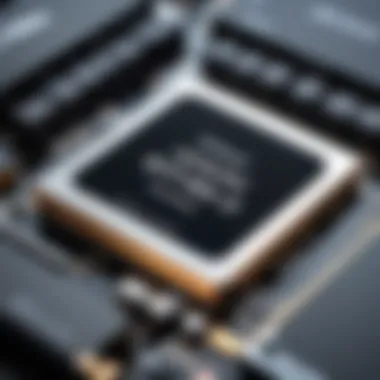

Assessing motherboard compatibility is vital for ensuring the smooth operation of the PC SN520 NVMe WDC 256GB. Different motherboards are designed to handle various configurations, so ensuring that the SN520 fits well means checking specific criteria set forth by the manufacturer.
Chipset Support
The chipset support can play a monumental role as it dictates the compatibility between the motherboard and the NVMe drive. Many modern chipsets from Intel and AMD are built to support NVMe, making the SN520 a reasonable choice for a broad range of builds. For instance, Intel’s 100 series and newer chipsets offer advanced NVMe support, resulting in lighter loads and improved performance metrics. Knowing the chipset helps pinpoint potential issues before installation, allowing users to avoid inherit complications.
Key characteristics of chipset support include:
- Broad Compatibility: As chipsets evolve, they usually carry on support for previous devices, ensuring that the SN520 works with an array of systems.
- Optimization Features: Some chipsets come with features that optimize the performance of NVMe drives, enhancing read and write speeds.
Unique features of chipset support involve how they manage data flow, which can result in better multitasking during heavy computing tasks. For users seeking efficiency, selecting chipsets that excel in NVMe management ensures users get the most miles per gallon from their hardware.
Physical Space Requirements
Another practical consideration revolves around the physical space requirements for the SN520. With its M.2 form factor, hardware enthusiasts should double-check their motherboards for compatibility. Many motherboards accommodate multiple M.2 slots, but placement can be a challenge with certain configurations.
Physical space shines in its sleek design, allowing for easy integration into compact setups. The characteristic of being low-profile makes it a favorite among builders aiming for minimalism. Yet, it’s crucial to ensure enough space around the slot after installation, particularly for airflow and cooling, since these elements can affect performance.
Users must consider:
- M.2 slot dimensions: Not all M.2 slots are created equal. Some may only support certain lengths of NVMe drives, so verifying these specs is essential.
- Cooling solutions: The proximity of other hardware components can impact airflow around the drive, potentially resulting in thermal throttling.
Use Cases of PC SN520
Understanding the use cases for the PC SN520 NVMe WDC 256GB is essential, especially for those considering this SSD for their computing needs. This section dives into the practical applications of the drive, shedding light on distinct environments that can significantly benefit from its capabilities. By examining how the SN520 meets various demands, readers will better grasp its relevance in today’s fast-paced tech landscape.
Gaming Applications
In the realm of gaming, the PC SN520 offers performance that can be a game-changer, quite literally. With gamers always seeking faster load times and smoother in-game experiences, the SN520 truly shines. Its rapid read and write speeds minimize lag, allowing players to plunge into their virtual worlds almost in the blink of an eye. Imagine booting up a game, only to press 'play' and immediately be dropped right into the action, instead of waiting through tedious loading screens.
Moreover, many modern games demand substantial storage for high-definition assets. The 256GB capacity of the SN520 caters well to this requirement, providing ample space for installing multiple titles without compromising speed. Despite its small size, when paired with an efficient management plan for storage, this drive can still hold substantial data. For hardcore gamers, the SN520 can be the difference between an immersive experience and one marred by frustrating delays.
Content Creation
Content creators are a diverse group, ranging from video editors to graphic designers. Each segment demands speed and efficiency, both of which are hallmarks of the PC SN520. When editing 4K video or working with high DPI graphics, a fast SSD becomes indispensable. Rendering times can be dramatically reduced, allowing creatives to focus on their art rather than waiting for tasks to complete.
The reliability of the SN520 also plays a crucial role. With the risks of data loss in the creative field being all too real, having a solid storage solution is vital. This unit’s durability ensures that projects, no matter how intensive, have a strong backing. More significantly, this drive’s thermal management attributes help uphold performance during heavy workloads, making it a reliable partner in the creative process.
General Computing Tasks
When it comes to general computing tasks, the PC SN520 holds its ground impressively. Whether it's for office work, browsing, or casual gaming, this SSD proves itself a worthy addition. Sometimes, users may overlook the benefits of speedy storage for more routine tasks, but they certainly shouldn’t. The SN520 reduces boot times for operating systems, meaning users can get into their daily work without wasting time staring at loading screens.
For individuals juggling multiple applications simultaneously, the performance of the SN520 enhances overall productivity. Imagine opening your browser while also working on a document and having the system respond efficiently – that’s what the SN520 can deliver. With its balance of speed, efficiency, and reliability, this SSD is a pragmatic choice for users needing solid performance across various tasks without specialized demands.
"Investing in a quality SSD like the PC SN520 is no longer just for tech enthusiasts—it's become essential for any user looking to elevate their computing experience."
In summary, the PC SN520 NVMe WDC 256GB is not just a storage solution; it serves multiple roles across various computing environments. Each use case highlights its potential, demonstrating why it stands out in today’s market. Users who recognize these applications will see this drive as a pathway to enhanced performance, whether gaming, creating, or simply going about everyday tasks.
Comparative Analysis
Comparative analysis stands as a cornerstone of discerning technological offerings in the realm of NVMe drives, particularly with the PC SN520 NVMe WDC 256GB. In a landscape where flash storage options multiply like rabbits, it becomes paramount to evaluate the nuances that set one product apart from another. This section sheds light on vital performance metrics, build quality, and user feedback to offer a clearer picture of how the SN520 stacks up against its competitors.
One of the primary elements in a comparative analysis is the understanding of relative performance. It’s not just about raw specifications; user experience can vary dramatically based on subtleties in design, thermal management, and firmware tuning. When you’re knee-deep in gaming sessions or content creation, every fraction of a second counts. Therefore, diving into specifics is not just beneficial, but essential.
Comparison with Other NVMe Drives
To truly grasp the standing of the PC SN520 NVMe WDC 256GB, it’s crucial to measure it against the competition. Many other NVMe drives, such as the Samsung 970 EVO Plus or the Crucial P5, showcase impressive specifications. However, their performance can differ significantly under real-world workloads.
Key areas of comparison include:
- Sequential and Random Read/Write Speeds: While the SN520 offers commendable speeds, comparing these figures with peers reveals strengths and weaknesses. For instance, drives like the 970 EVO Plus often surpass in random I/O operations, which are critical for applications demanding rapid data access.
- Thermal Performance: Look at how each drive manages heat. Some competitors utilize advanced heatsinks, which may offer better performance under load, whereas the SN520’s design may showcase more straightforward cooling capabilities, often sufficient for typical tasks but potentially lacking under sustained pressure.
- Endurance Ratings: This is an often-overlooked aspect. While speed is flashy, endurance provides insights into longevity. Here, examining Terabytes Written (TBW) can reveal how long a drive might live under extensive use.
Evaluating these factors paints a nuanced picture of where the SN520 lands in an ever-crowded market.
Price Point Examination
In the era of soaring tech prices, value for money is a decisive pillar for many consumers. The PC SN520 NVMe WDC 256GB has often been lauded for its competitive pricing, especially when examined alongside high-performance alternatives. But just being affordable doesn't inherently mean it's the best pick.
Here are some considerations when diving into the price point:
- Cost Per Gigabyte: When assessing value, consider how much you’re paying per gigabyte compared to other NVMe drives. The SN520 often shines in this respect, offering a cost-effective route for those who want adequate performance without breaking the bank.
- Performance in Context: A budget-friendly price tag can be misleading. When some consumers see a lower price, they might think they’re getting lesser quality. Yet, if the SN520 meets their needs for gaming or general use, the balance swings in its favor.
- Market Trends: Prices fluctuate with various factors like demand, supply chain issues, or even seasonal sale periods. Keeping an eye on average prices during these fluctuations can be crucial in making a savvy purchase.
Overall, a thorough analysis doesn't just focus on numbers; it contemplates users' needs and real-world applicability.
"In the technology space, knowing the specs only scratches the surface. It's the full picture that guides a savvy purchasing decision."
By carefully positioning the PC SN520 alongside its competitors in terms of features and cost, the reader can objectively determine whether it fits their requirements or if another option might be more feasible.
Each nuance explored in this section aims to enrich understanding and empower users to make informed decisions about their storage solutions.
Installation and Setup
The process of installing and setting up the PC SN520 NVMe WDC 256GB is pivotal to unlocking its full potential. Proper installation ensures that you not only enjoy the quick read and write speeds but also extend the lifespan of your drive. This section unpacks the critical steps involved, focusing on the physical installation and the configuration in the BIOS, both of which are vital for optimizing performance and compatibility.
Physical Installation Steps
When it comes to physically installing your NVMe drive, a careful approach is essential. Follow these steps to ensure everything goes smoothly:
- Prepare Your Workspace: First off, gather every tool you might need—like a screwdriver, an anti-static wrist strap, and maybe some good lighting. Making sure your environment is safe from static electricity is key to protecting sensitive components.
- Open Your Computer Case: Carefully unscrew and remove the side panel of your case. This step can be as delicate as peeling a banana; be gentle to avoid damaging anything.
- Locate the M.2 Slot: Find the M.2 slot on your motherboard. Some boards might require you to remove additional heat sinks or covers. This can look daunting, but just take your time.
- Insert the NVMe Drive: With the notch on the drive aligning with the M.2 slot, insert the drive at a slight angle and then push it down gently. Secure it with the provided screw. It should sit flush against the motherboard—if not, double-check alignment.
- Reassemble Your Case: Put the side panel back on and tighten all screws. It’s like putting the lid back on a jar; everything should be snug and secure.
- Plug it Back In: Connect all your cables, including power and peripherals, before turning it back on.
This installation process is deceptively simple but crucial. If the drive isn't seated correctly, you might face compatibility issues or even complete system failure.
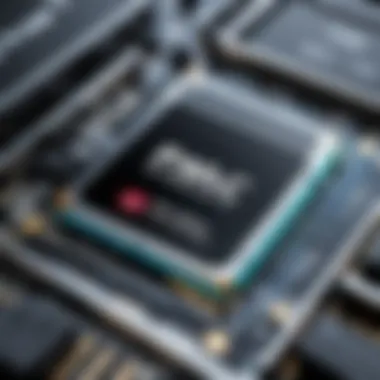

Configuration in BIOS
Once your NVMe drive is physically installed, there’s another step—the BIOS configuration. While that might sound like a challenging concept, it’s really just a matter of making sure your system can recognize the new drive. Here’s how you proceed:
- Access the BIOS: Restart your computer and enter the BIOS/UEFI setup. Usually, this is done by pressing a key like , , or right after powering on. It’s like knocking on the door before entering.
- Locate Storage Devices: Inside the BIOS, navigate to the 'Storage Configuration' or 'Boot' menu. This can vary by motherboard, so take a look around until you find it.
- Enable NVMe Mode: Ensure that NVMe support is enabled. This setting is often set to 'Auto' by default, but you might need to actively select it, depending on the motherboard.
- Set Boot Priority: If you plan to install your operating system on this drive, you may want to set it as a higher boot priority. This is simpler than it sounds; just move your drive to the top of the boot order list.
- Save Changes and Exit: After making your changes, save everything and exit the BIOS. Your system will reboot and, hopefully, recognize your newly installed NVMe drive correctly.
*Note: BIOS configurations can differ significantly between brands and models. Always consult your motherboard’s manual for specific instructions.*
In sum, installing and configuring the PC SN520 NVMe WDC 256GB properly can significantly enhance your system's performance and reliability. Following these steps will have you up and running in no time.
Maintenance and Optimization
Maintaining and optimizing a PC SN520 NVMe WDC 256GB drive is crucial to ensure it performs at its peak and lasts longer. Many users might think that once they install the drive, their job is done. However, regular maintenance can lead to better performance and increased lifespan. Optimization techniques not only maximize speed but also help prevent potential issues down the line.
Firmware Updates
Firmware updates for your NVMe drive can significantly enhance performance and stability. These updates can fix bugs, improve security, and even introduce new features that enhance functionality. For instance, if there are known issues with certain workloads, a firmware update can address these.
To check for updates:
- Visit the manufacturer's website regularly.
- Download the update utility and follow the installation instructions.
This process is generally straightforward, but some important considerations include:
- Backup: Always make sure to have a backup of your data before performing any firmware update. Though rare, failures can happen.
- Power Stability: Ensure that your system has a stable power supply during the update process. A power outage could corrupt the firmware.
Not installing updates could lead to performance degradation or you might miss out on improved features. So, keeping the firmware updated is indispensable for anyone looking to keep their NVMe drive in top shape.
Performance Tuning Techniques
After the hardware is properly set up and the firmware is current, the next step is performance tuning. There are several strategies to tune the performance of your PC SN520 NVMe WDC 256GB to ensure it's yielding optimal results:
- TRIM Command: The TRIM command allows your operating system to inform your SSD which blocks of data are no longer in use. This helps the SSD manage space more efficiently.
- Over-provisioning: Allocate extra space to the drive so that it has room to manage read and write cycles efficiently. This can improve durability and performance over its lifespan.
- Using SSD-Specific Software: Many manufacturers offer software that can monitor and tune NVMe drives. Tools like Western Digital Dashboard can help manage the drive’s performance.
Optimal performance is not just about speed; it's about smart management of resources.
Before making any significant changes:
- Understand how your workload affects the drive. For example, heavy file transfers may benefit from different settings than everyday usage.
- Look into what applications you're running. Some apps are more resource-intensive and may require tailored settings.
With these practices in place, users can ensure that their PC SN520 NVMe WDC 256GB drive stands the test of time, proving to be a reliable and efficient storage solution.
Potential Drawbacks
When peering into the sleek world of the PC SN520 NVMe WDC 256GB, enthusiasts and consumers alike must brace themselves for the not-so-glamorous side as well. While this storage solution has its accolades, recognizing its limitations is vital for a complete picture. If you’re betting your hard-earned cash on an NVMe drive, it's wise to consider what could potentially hold it back in your setup.
Thermal Considerations
Heat management is crucial for any computing component, and SSDs are no exception. The PC SN520, despite its commendable performance, can run into thermal issues during heavy, sustained workloads.
- Thermal Throttling: If things heat up too much, the drive may reduce its speed to avoid damage. This means that while you might start off with blazing-fast read and write speeds, prolonged gaming sessions or heavy file transfers may lead to a noticeable slowdown.
- Cooling Solutions: Users must be thoughtful about their environment. Adequate cooling within the case can significantly mitigate thermal issues. Installing the drive in a well-ventilated area or even applying a heatsink can help maintain performance under duress.
Addressing thermal management is not merely an afterthought; it’s a necessity for maximizing the longevity and reliability of your storage. Without proper cooling, users might find the performance of their WDC 256GB taking a hit sooner rather than later.
Capacity Limitations
While 256GB may seem like a sweet spot for some users, it's essential to consider whether this capacity aligns with your needs. For many, especially gamers and content creators, this can feel somewhat limiting.
- Game Sizes: Modern games can balloon to sizes exceeding 100GB each, not to mention the additional space required for updates and DLCs. Before you know it, you could find your storage space stretched thinner than a tightrope walker’s confidence on a windy day.
- Storage Management: Users must either constantly manage their storage by deleting old files or invest in additional storage solutions, such as external drives. This juggling act can feel cumbersome. Keeping track of which games or files to unload isn’t the kind of hassle most want in their digital lives.
The main point here is that while the PC SN520 NVMe WDC 256GB offers impressive performance, its capacity may hinder heavy users. It’s advisable to assess your storage needs before diving in; otherwise, you might find yourself wishing for just a tad more space to breathe.
"Understanding the limitations of your tech can save you from a lot of heartache down the line," - a wise saying that resonates well in the realm of hardware enthusiasts.
Future of NVMe Technology
The evolution of NVMe technology stands on the brink of a significant leap forward. Understanding what lies ahead is crucial for anyone involved in technology, whether they're a curious enthusiast, a professional gamer, or a casual computer user. This section not only sheds light on the anticipated advancements but also explores the trends that will shape the market moving forward. None can ignore the relevance of these discussions when it comes to choosing the right storage solutions or keeping up with developments in computing technology.
Advancements on the Horizon
The portrayal of NVMe technology is akin to the unfolding of a vibrant tapestry, each thread representing an innovation waiting to manifest. Connecting devices at blazing speeds and revolutionizing how we interact with data is just the beginning. Here are some notable advancements that seem to be on the horizon:
- Increased Speeds: Future iterations of NVMe are expected to push data transfer rates to blistering new heights. With PCIe 5.0 becoming more prevalent, users might experience double the speeds compared to current standards. This leap could redefine performance in data-intensive applications.
- Lower Latency: Innovations in protocol optimization will likely reduce latency further. This means quicker access times for applications, enhancing the overall user experience significantly.
- Greater Endurance: Emerging technologies are focusing on improving the endurance of drives. This is particularly important for enterprise applications, where wear-and-tear can substantially affect performance.
- Integration with Next-gen Interfaces: The merging of NVMe with other protocols, such as Compute Express Link (CXL), could offer groundbreaking benefits. This could facilitate memory and storage management on the same bus, making computing resources far more efficient.
As these advancements take shape, they will not only improve existing NVMe drives but will also lead to new applications across various fields, including AI, machine learning, and virtualization.
Market Trends
Shifting gears towards the market landscape, watching the trends as they evolve is just as essential as the technology itself. As NVMe drives become more commonplace, these trends show us where the future is headed:
- Increased Affordability: Prices of NVMe drives like the PC SN520 are gradually dropping, making high-speed storage accessible to a broader audience, including budget-conscious gamers and casual users. This is a game changer for anyone looking to upgrade without breaking the bank.
- Growing Adoption in Mainstream Devices: From laptops to desktops, manufacturers are embracing NVMe storage in even their entry-level offerings. This shift signifies a broad recognition of NVMe's benefits, and it also heralds a change in consumer expectations.
- Focus on Sustainability: As environmental awareness grows, consumers and manufacturers alike are shifting towards more sustainable products. Future NVMe drives may emphasize energy efficiency and lower carbon footprints in their design and manufacturing.
- Higher Storage Capacities: We can expect to see larger storage capacities becoming standard, driven by consumer demand for more space without sacrificing speed. This might mean that drives like the SN520 will become available in bigger variants than the current 256GB offering.
"The advancements in NVMe technology represent not just a technical evolution but a cultural shift, changing how we perceive and interact with computing devices every day."
Overall, the future of NVMe technology seems to be bright. With ongoing advancements and market trends indicating a shift toward accessibility and performance, users of all types stand poised to benefit. Keeping an eye on these developments will provide valuable insights for anyone serious about optimizing their tech experience.
Finale
The exploration of the PC SN520 NVMe WDC 256GB reveals a lot about the changing landscape of storage technology. Understanding this drive is not just about knowing its specifications or performance metrics; it's about recognizing how it fits into a larger picture. Whether it's enhancing gaming experiences or improving workflow efficiencies in content creation, this NVMe SSD embodies the trends shaping modern computing.
Summary of Key Points
- Performance: The PC SN520 offers impressive sequential and random read/write speeds, making it suitable for demanding tasks like gaming or multimedia editing.
- Compatibility: With a PCIe Gen 3 x4 interface, it integrates well with a broad range of motherboards, making it a flexible option for upgrades.
- Use Cases: It's versatile enough for everything from gaming setups to workspace computers, appealing to both casual users and professionals.
- Drawbacks: While it provides good performance, there are thermal considerations one should keep in mind for sustained use.
- Future Prospects: The advancements in NVMe technology promise better performance and capacities on the horizon, putting the SN520 in a competitive stance now and in the future.
Final Recommendations
For those on the fence about investing in the PC SN520 NVMe WDC 256GB, consider your specific needs. If you require a reliable and fast storage solution for gaming or content creation, this drive elegantly balances cost with performance.
- Consider Use Case: Think about whether your tasks will benefit from NVMe speeds. For gamers, the difference can be night and day.
- Evaluate Installation: Check your motherboard for compatibility. The last thing you want is to find out the drive won't fit after you've already bought it.
- Stay Informed on Updates: Keep an eye on firmware releases from Western Digital. These can significantly affect performance and reliability.



