Mastering Rack KVM with Monitor for IT Pros


Intro
In the rapidly evolving world of data centers and IT management, efficiency is key. Among the tools at the disposal of IT professionals, rack KVM (Keyboard, Video, Mouse) with monitors has emerged as a vital element. This setup allows for centralized control of multiple servers, all from the comfort of a single workstation. With the constant demand for streamlined operations, understanding the ins and outs of rack KVM solutions can significantly enhance server management capabilities.
A KVM setup not only simplifies the process of administering servers but also optimizes space within server racks. The growth of virtual environments has further amplified its significance, as it helps in managing large quantities of equipment swiftly.
Let's dive deep into the specifics to unravel how a rack KVM with monitor can elevate your technical landscape.
Understanding Rack KVM Technology
Rack KVM technology plays a pivotal role in the management of modern IT infrastructures. As organizations increasingly depend on data centers to store and manage a vast amount of information, efficiency in server management has never been more crucial. Rack KVM provides a centralized solution that simplifies the way administrators interact with multiple servers, enhancing overall operational effectiveness.
Definition of KVM (Keyboard, Video, Mouse)
KVM stands for Keyboard, Video, and Mouse. Essentially, it refers to a technology that allows a single user to control multiple computers or servers with one set of peripherals. KVM switches enable the routing of keyboard and mouse signals and video output from various devices through a shared interface. This means, with the right setup, an individual can switch between multiple machines without the hassle of juggling several keyboards and monitors. In essence, it's like having a universal remote control, but for your servers.
Purpose and Benefits of KVM Switches
KVM switches serve several purposes that directly benefit technical users. The primary aim is to streamline the management of multiple servers or systems. Some advantages this technology brings include:
- Space-saving efficiency: By reducing the number of monitors and keyboards needed, companies can maximize their valuable data center real estate. Less clutter, more focus.
- Cost-efficiency: KVMs help in minimizing hardware costs. Instead of purchasing separate peripherals for each server, a single set can manage them all.
- Ease of use: Switching between servers can be done conveniently with either a button press or keyboard shortcuts. This level of control minimizes downtime and helps in proactive server management.
- Remote access capabilities: Modern KVM switches often come with remote access features, allowing administrators to manage servers from anywhere, which is particularly useful for large data centers or disaster recovery scenarios.
"KVM switches not only simplify your workspace but also improve your operational efficiency by enabling quick access across multiple systems."
Components of a Rack KVM Setup
In order to create an effective rack KVM setup, it is crucial to understand the various components involved. Each piece plays a vital role in the overall functionality and efficiency of the system. When you assemble these elements correctly, it can save you time, effort, and possibly even hardware costs in the long run.
KVM Switch
The KVM switch is the heart of the rack KVM system. A good switch allows a user to control multiple servers or computers from a single keyboard, monitor, and mouse. This not only reduces desktop clutter but also improves productivity since you can quickly switch between machines.
When choosing a KVM switch, consider the number of ports you require. If you’re running a large data center, a switch that supports dozens of connections may be necessary. On the other hand, for smaller setups, maybe a simple 2-4 port switch suffices. Pay attention to the supported resolutions as well. Some older models may not handle high-definition video well, which can be a deal-breaker if your applications require it.
In addition, look for any remote access features; this can be a game changer for troubleshooting or managing systems when you're physically away from the equipment. Make sure the switch has good reviews, because, at the end of the day, a reliable KVM switch can make the difference between seamless operations or a chaotic mess.
Monitors
Next on the list are monitors. While one might think any monitor would do, in the realm of a KVM setup, there's more to it. You should ensure that the monitors you choose can display the necessary resolutions and formats your systems use. For example, if you are managing high-resolution servers, it stands to reason that you need a monitor that can do those resolutions justice.
It's also important to consider the physical size and mounting options of your monitors. Depending on your rack space, bulkier monitors might take up more room than you're willing to allot. A slim profile might keep the workspace neat without sacrificing screen real estate. Some setups even incorporate multi-monitor arrangements to enhance efficiency.
Cabling Requirements
Cabling requirements are another crucial aspect. Ensure you have high-quality cables that can transmit data efficiently without degradation. Poor cables can lead to connectivity issues and signal loss. Look into both power cables and data/HDMI cables. The latter are especially important for video and may require different types based on your setup.
The organizational side of cabling should not be overlooked. Use cable management to avoid tangles and confusion. Running cables neatly not only looks professional but helps in troubleshooting problems later on. Issues are much easier to troubleshoot when you know exactly where each cable leads.
Rack Mounting Hardware
Finally, you need to consider the rack mounting hardware. Ensure all components are compatible with your rack unit. This includes rack rails, brackets, and any other hardware necessary for securing your devices. Depending on how much weight you're supporting, using appropriate mounting solutions is key to avoid any mishaps like tipping or sagging.
Consider using rails that offer adjustable depth so you can fit them snugly in your rack, regardless of your specific hardware's depth. An organized and securely mounted KVM setup contributes significantly to both performance and safety.
"A well-thought-out setup can often be the difference between effective management and chaos, especially in environments with multiple systems at once."
By understanding and investing in these components, you can lay the groundwork for a robust and efficient rack KVM setup.
Choosing the Right KVM for Your Needs
Selecting the suitable KVM setup is crucial for efficient server management, especially in environments where multiple servers are in use. The effectiveness of a KVM (Keyboard, Video, Mouse) switch significantly influences productivity and troubleshooting capabilities. The choice isn’t simply about picking a device; it’s about understanding your unique needs and how various KVM features can align with them. This section explores essential factors that can help steer your decision, ensuring you pick the best-fit solution for your specific configuration and operational demands.
Factors to Consider
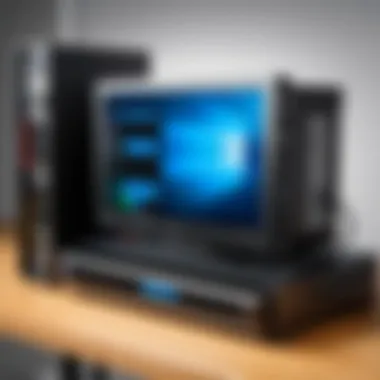

Number of Ports
The number of ports on a KVM switch is a fundamental aspect that directly affects how many devices you can manage simultaneously. In the fast-paced environment of data centers, having a KVM switch with an adequate number of ports can enhance operational efficiency. A common choice when considering number of ports includes those with four, eight, or even 32 ports available. The key characteristic here is scalability—more ports mean you can connect more servers without needing additional switches.
A unique feature of this factor is that if your needs grow, you won’t be left high and dry. However, there can be downsides. For instance, selecting a KVM with excessive ports that's unused can lead to unnecessary costs. Conversely, opting for one with fewer ports than needed can lead to frustration and inefficiency.
Supported Resolutions
Supported resolutions are another critical element when considering a KVM switch. This characteristic determines the clarity and quality of the video stream sent to your monitor. A switch that supports higher resolutions, like 4K, can be advantageous for users needing precise visuals while accessing high-definition servers. With many technicians relying on visual data to monitor systems and conduct troubleshooting, having a KVM that supports the resolutions you require is non-negotiable.
The beauty of this factor lies in its flexibility; the ability to support multiple resolution formats can cater to diverse setups. However, you should be cautious—if the KVM switch doesn't support the resolution of your equipment, it will limit usability and effectiveness.
Remote Access Features
Remote access features are a game-changer in today’s digital landscape, as they allow users to manage servers from anywhere with an internet connection. This ability is particularly beneficial for businesses operating in multiple locations, as technicians can monitor and troubleshoot without the hassle of being on-site.
The hallmark of robust remote access functionality is often found in KVMs offering IP capabilities. These can range from basic remote desktop features to more advanced functionalities, such as virtual media support. While the main advantage of these features is convenience, there’s a flip side: security risks become more pronounced with remote access functionalities. Ensuring data integrity and securing the access points are crucial to maintaining a safe operating environment.
Popular Brands and Models
When it comes to choosing KVM switches, several brands have built a reputation over the years for quality and reliability. It's wise to consider models from manufacturers known for their innovation and customer support, such as ATEN, Tripp Lite, and Raritan.
These brands often offer a range of models that cater to various needs and budgets. For example, ATEN's KVM switches are renowned for their versatility, often found in scenarios ranging from small businesses to large enterprises. Meanwhile, Tripp Lite provides robust options that focus more on cost-effectiveness, making them suitable for budget-conscious users. Raritan, on the other hand, tends to target larger data centers with cutting-edge solutions that emphasize security and performance.
Ultimately, when faced with the task of configuring a KVM setup, the factors discussed above will set the foundation. Selecting a KVM with the right number of ports, supported resolutions, and remote access features will maximize efficiency and help ensure that you don’t encounter unexpected challenges down the line.
Installation Process
The installation process for rack KVM with monitor setups plays a pivotal role in ensuring that your server management systems run smoothly and efficiently. Without a proper setup, even the most sophisticated hardware can turn into a cumbersome collection of wires. Therefore, it’s essential to approach the installation stage with a strategic mindset, focusing on practicality and coherence. This section will detail several core areas for consideration, ensuring that both seasoned professionals and newcomers grasp the necessary steps.
Preparing Your Server Rack
Before diving into the technicalities, getting your server rack ready is fundamental. This step often gets overlooked, yet it sets the stage for everything to follow. A well-organized rack not only looks professional but also eases access for maintenance in the long run.
- Assessment of Current Layout: Examine the existing equipment and determine any modifications required for the new KVM setup. It’s crucial to consider airflow and cable management during this assessment.
- Cleaning and Decluttering: A clean environment is less prone to dust accumulation. Remove unnecessary hardware or cables that may contribute to a disorganized space.
- Optimal Rack Placement: Ensure that your rack is at an appropriate height for operation and accessibility. An overly high rack can strain your back, while a lower one might be less visible.
By taking the time to prepare, you make installation a breeze.
Mounting the KVM Switch
Mounting the KVM switch may seem like a walk in the park, but it’s an art that requires precision. Correct positioning ensures stable connections and minimizes wear and tear over time. Achieving a solid installation involves several key factors:
- Use Appropriate Mounting Hardware: Ensure you have the right screws and brackets recommended by the KVM manufacturer. These are as crucial as finding the right keys to your front door.
- Level Placement: Ensure the switch is placed level to prevent any physical strain on the cables connected to it. A tilted switch could lead to connectivity issues later.
- Secure Connections: Once mounted, double-check that everything is fastened tightly. Loose components can lead to frustrating interruptions which are the bane of tech users everywhere.
Pay close attention to these details as a wall-mounted KVM switch can withstand vibrations and movement much better than a poorly secured one.
Connecting Monitors and Consoles
With the KVM switch securely in place, the next step is connecting your monitors and consoles. This is where things can get a bit hairy if you’re not careful. A chaotic network of cables can ruin your high-tech setup, so take your time here.
- Cable Selection: Choose the right cables for your specific devices. Mixing HDMI, USB, and VGA can lead to headaches. Make sure each cable works well with your KVM switch and the relevant devices.
- Follow Color Codes: Many cables come color-coded. Use this to your advantage for easy plugging in and troubleshooting later.
- Test Each Connection: After connecting a console, ensure it displays properly on the monitor. A little test can save a whole lot of grief later.
This step, while seemingly simple, is crucial for functionality. Neglecting it can lead to a tangled web of disappointment.
Powering Up and Testing the Setup
Finally, you’ve made it to the last leg: powering up. This is perhaps the most exhilarating moment, but don't get too giddy yet. Start methodically to avoid a hodgepodge of problems later on.
- Connect Power Sources: Ensure all monitors, consoles, and the KVM switch itself is plugged in and connected to a stable power source. It’s wise to use surge protectors to safeguard your equipment.
- Boot Up Process: Power everything on sequentially, starting from the KVM switch, then the servers, and lastly the monitors. This method often helps isolate issues should any arise.
- Conduct Comprehensive Testing: Check every console to ensure that switching functions correctly. One console acting up can throw a wrench in the gears of your smooth operation.
"A stitch in time saves nine," so make sure to troubleshoot any issues right away instead of letting them fester.
The importance of each of these steps lies in their collective ability to prepare a robust and resilient management system, ready for any challenge thrown its way. The pathway to efficiency in KVM usage starts and ends here.
Configuration and Software Settings


Configuration and software settings play a pivotal role in maximizing the performance and flexibility of your Rack KVM with monitor setups. When properly configured, these systems can significantly enhance server management efficiency while providing seamless access to multiple servers from a single workstation. For any tech-savvy professional, understanding these settings will ensure not only user satisfaction but also operational excellence.
Basic Configuration of KVM Switch
The basic configuration of a KVM switch involves a series of steps that ensure the switch is up and running smoothly. Initially, it is crucial to consult the device's manual, as each model may have its own unique setup process. Generally, the following steps are essential for basic configuration:
- Initial Setup: Connect the KVM switch to the power source and ensure all necessary cables are in place. This includes video, USB, and audio cables connected to the respective ports.
- Switching Method: Determine how you’ll manage switching between the connected servers. Most KVM switches offer keyboard shortcuts or buttons. Familiarize yourself with these options.
- User Settings: Depending on the model, there may be settings for user profiles. If multiple users plan to access the KVM, configuring individual settings may enhance security and accessibility.
- Firmware Updates: Regularly check for firmware updates. These updates can fix bugs or add new functionality, thereby extending the life of the KVM switch.
- Testing the Setup: Before putting the system into full operation, conduct a test run by switching between servers to confirm everything is configured correctly.
Getting this configuration right sets the stage for smooth future operations. Remember, while it seems straightforward, failing to configure correctly can lead to a tangled web of connectivity issues down the line.
"A well-configured KVM is a game changer for an efficient IT environment. It’s the backbone of effective server management."
Network Configuration for Remote Access
Networking configuration is no small feat when it comes to remote access for KVM switches. It allows users to manage servers from different locations, which is especially useful in today's increasingly remote working world. To set up your network for KVM, follow these considerations:
- IP Setup: Assign a static IP address to your KVM switch. This makes it easier to find and connect to on your network. Dynamic IPs can change, leading to connection troubles.
- Authentication Protocols: Ensure that robust authentication protocols are in place. Multi-factor authentication adds an additional layer of security that is invaluable in protecting sensitive data.
- Firewall Settings: Adjust the firewall to allow communication through necessary ports while blocking unauthorized access. This is vital for ensuring that your remote sessions are secure and stable.
- VPN Configuration: Consider configuring a Virtual Private Network (VPN) for an additional layer of security. A VPN encrypts the data transmitted, making remote sessions significantly safer.
- Testing Remote Access: Once configured, test the remote access functionality from multiple devices. This is critical to ensure that users can connect easily and without a hitch.
In summary, getting your KVM configured for network access is about more than mere functionality. It is fundamentally about establishing a safe, reliable connection that will support your operational needs over time. The importance of these configurations cannot be overstated, as they pave the path for easier management, proactive maintenance, and overall enhanced productivity in IT environments.
Maintenance of Rack KVM Systems
Maintaining a rack KVM system is not just a routine task; it’s a critical investment in the longevity and efficiency of your data center operations. Much like a car, if you don’t regularly check the oil and tires, you won’t know the various connected components are functioning well until something goes wrong. Similar importance lies in the care of KVM systems, which are central to managing server environments effectively. Regular maintenance helps avoid unexpected downtimes, enhances performance, and extends the lifespan of the equipment.
Regular Checks and Updates
Regular checks and updates form the backbone of a smooth-running rack KVM. Depending on how many servers you manage, these could be minor adjustments or major overhauls. Here are some vital areas to focus on during these checks:
- Firmware Updates: Outdated firmware can lead to vulnerabilities. Make it a habit to check for updates from the manufacturer’s website periodically.
- Cable Integrity: Loose or frayed cables can cause connectivity issues. Inspect all cabling for any signs of wear and make necessary replacements as needed.
- Heat Management: With numerous devices packed in a rack, overheating is a real threat. Ensure that fans and vents are clean to maintain optimal airflow.
- Functional Tests: Regularly test every KVM port to ensure it operates correctly. If any port is unresponsive, troubleshoot it immediately.
Conducting these checks not only ensures stability but can also prevent costly repairs down the line. It’s much better to catch an issue early than to face a critical failure when you least expect it.
Troubleshooting Common Issues
Even with diligent maintenance, issues may still creep in. Troubleshooting is an essential skill every technician should master to keep your KVM systems running smoothly. It's sometimes easier than you think. Here are some common KVM problems and their fixes:
- No Video Output: Check to see if the monitor is powered on and connected properly. Also, ensure that the KVM switch is functioning and cables are tight. Sometimes, a simple reset can do wonders.
- Lag in Keyboard/Mouse Response: This could be due to an overloaded system or outdated firmware. Restart the hardware and check for updates to minimize any response delays.
- Intermittent Connections: Loose or damaged cables often cause this. Replacing old cables typically solves the issue. Use good-quality cables fit for your setup.
- Access Issues Over Network: If remote access isn’t working, verify that the network settings are properly configured. Firewalls and cybersecurity settings can sometimes block access unexpectedly.
> "The best way to solve problems is to prevent them, but when they do arise, staying calm and methodical is key."
Security Considerations
When working with Rack KVM systems, security cannot be an afterthought. This part of the guide highlights vital aspects of security that need addressing to protect sensitive information and maintain operational integrity. The reality is that the more connected your KVM solution is, the more vulnerable it might be to external threats. This makes it essential to understand both the underlying risks and the strategies to mitigate them.
Securing Remote Access
Remote access is a significant advantage of Rack KVM setups. However, it introduces numerous security challenges. When users can access servers from anywhere, they can do great work—but they can also become vulnerable to unauthorized access if proper precautions aren't taken.
To ensure that remote access is secured:
- Use Strong Passwords: Passwords should be complex and must be regularly updated. Relying on simple passwords is like leaving the front door wide open.
- Implement VPNs: A Virtual Private Network (VPN) adds an extra layer of security. Traffic is encrypted, which means even if someone intercepts data, it won’t make sense without the decryption key.
- Limit Access: Only allow remote logins from specified IP addresses. This way, even if an outsider finds the login page, they can’t just walk through the door.
- Two-Factor Authentication: Enabling two-factor authentication can significantly reduce the chance of unauthorized access. It’s an extra hurdle that adds valuable time before an intruder can gain full access.
Adopting these measures for securing remote access can help protect the integrity of the server environment, ensuring that only authorized personnel can manage sensitive systems.
Data Encryption and User Authentication
Data encryption is a security measure that ensures information is securely transmitted across networks. When dealing with a Rack KVM, it’s critical to encrypt data to prevent unauthorized access or data breaches. If data were a secret, encryption is like putting it in a locked safe with a complex combination.
For optimal security in data transmission and access:
- Use TLS/SSL: Transport Layer Security (TLS) or Secure Socket Layer (SSL) protocols should be employed to encrypt data as it travels between the KVM switch and user interface. This way, any intercepted communications are rendered unreadable.
- Regularly Update Security Protocols: Software updates often contain critical security patches. Keeping up-to-date with these updates is a fundamental practice to safeguard against new vulnerabilities.
- User Authentication: Beyond just passwords, utilizing additional authentication methods fosters a higher level of security. Techniques such as time-based one-time passwords (TOTP) can make it significantly harder for intruders to gain access.
- Monitor Access Logs: Keeping an eye on access logs helps identify unusual or unauthorized access attempts, enabling quicker responses to potential breaches.
By focusing on data encryption and robust user authentication practices, organizations can safeguard their Rack KVM systems comprehensively, ensuring that both data integrity and user access control are maintained.
Comparing Rack KVM Solutions


In the landscape of data centers and IT management, the decision to implement a rack KVM solution isn’t just a simple checkbox on a list; it’s a strategic move that can deeply impact operational efficiency and user experience. By comparing the various KVM solutions available, one can weigh the advantages and drawbacks specific to their organizational needs, allowing for a tailored approach to remote server management. Whether it’s about accessing multiple servers efficiently or ensuring smooth operation during high-demand periods, understanding these options is critical.
KVM Over IP vs. Local KVM
When considering rack KVM solutions, a major point of discussion often revolves around KVM over IP versus local KVM setups. Each has distinct strengths and limitations, influencing their applicability in different environments.
- KVM Over IP: This technology allows users to manage servers remotely over an IP network. It provides flexibility, enabling IT staff to connect to their servers from virtually anywhere, which can significantly reduce response times during critical situations. Security features are often robust since they can include encryption, handling sensitive data in a safer manner.
- Local KVM: In contrast, local KVM setups usually limit access to the physical console situated in the data center. They are often simpler to configure and can, arguably, offer better latency, since there's no need for network transmission. However, the drawback is apparent in scenarios requiring remote access, making immediate support cumbersome and time-consuming.
Deciding between KVM Over IP and local KVM thus boils down to the specific needs of your organization. For those prioritizing flexibility and the ability to work remotely, KVM Over IP is likely the way to go. However, if guaranteed performance and close-proximity control are paramount, local options may serve better.
Analyzing Cost versus Performance
In any investment, especially in technology, cost versus performance is a hot topic. KVM solutions are no exception. Many users find themselves weighing the initial expense against long-term gains in efficiency.
- Cost Considerations: KVM Over IP devices usually come with a higher upfront price tag, factoring in the advanced technology required for secure remote access. However, the potential savings from reduced downtime, quicker problem resolution, and improved overall management can quickly offset these costs. Local KVM setups, on the other hand, tend to be more budget-friendly at the initial purchase, but their limitations could translate into higher operational costs down the line due to a slower response time in crisis situations.
- Performance Aspects: Performance metrics should be evaluated not just on raw speed, but also on reliability and user experience. For several users, the ability to manage multiple servers seamlessly is worth investing extra funds in a high-performance system. The robustness of the remote features can enable significant shifts in how teams operate, fostering a more proactive approach to server management.
Ultimately, the decision between different KVM solutions and their respective costs should align closely with an organization's operational priorities and long-term goals. The balance of upfront expenditure against operational efficiency should always be at the forefront of decision-making.
Key Insight: Opting for the right KVM solution goes beyond immediate needs; it’s about envisioning how these systems can grow and adapt with your organization over time.
Future Trends in KVM Technology
In the ever-evolving sphere of IT management, understanding the future of KVM technology is crucial for those looking to maintain a competitive edge. As businesses embrace greater digital transformation, the shift toward more advanced and automated server management systems is becoming evident. Rack KVM solutions are not merely static tools; they are transforming into dynamic platforms that offer numerous enhancements like improved security, seamless integration with cloud services, and increased user accessibility.
Evolution of Remote Management Solutions
Remote management of IT systems has come a long way from traditional methods. The integration of advanced technologies has enhanced the efficacy of KVM solutions, allowing administrators to oversee systems from virtually anywhere. A key factor is the adoption of remote access protocols that not only provide a visual interface but also enable multiple users to simultaneously access and manage the system.
Consider the rise of 4K resolution support in KVM switches. This enhancement allows for better visibility of intricate server interfaces, making it easier for technicians to diagnose issues quickly. Combined with a responsive user interface, which might include touch gestures, remote management becomes almost as efficient as hands-on operations at the rack.
Moreover, the emergence of AI-driven features in remote management tools offers predictive capabilities. With machine learning, KVM switches can now monitor usage patterns and predict potential failures before they occur. This proactive approach helps mitigate downtime, giving IT staff peace of mind.
"The future of KVM is about making the impossible, possible – managing servers worldwide from a single console is no longer a far-off dream."
Integration with Cloud Services
As cloud technology takes center stage in IT infrastructure, KVM systems are expected to seamlessly integrate with cloud-based services. This trend impacts how organizations deploy KVM solutions, shifting from on-premises setups to hybrid infrastructures that leverage both local and cloud resources.
Consider the possibilities offered by integrating with platforms such as Microsoft Azure or Amazon Web Services. Administrators can manage a variety of cloud instances alongside their physical servers, all from the same KVM interface. This integration not only simplifies management but also amplifies resource efficiency, allowing businesses to scale their operations rapidly.
The virtualization aspect within cloud services further enriches KVM functionality. Organizations can employ virtual machines via KVM switches, enabling multiple operating systems to run concurrently on the same hardware. This flexibility opens doors for testing environments, disaster recovery, and efficient resource allocation, tailoring server resources to meet current needs without excess expenditure.
The importance of understanding these trends cannot be overstated. As KVM technologies become more entwined with cloud computing, businesses that adopt these advancements will enhance their server management capabilities, positioning themselves favorably for future challenges.
In this context, users should not hesitate to explore emerging solutions that further harness the power of KVM technology, ensuring their setups remain not only relevant but also highly functional in the dynamic landscape of IT.
The End
The conclusion of this comprehensive guide serves as a vital chapter that encapsulates the essence of utilizing rack KVM technology integrated with monitors for efficient server management. It’s not just about connecting devices; it’s about streamlining operations, enhancing productivity, and reducing downtime in environments where every second counts.
Implementing Rack KVM setups can be a game-changer for data centers and IT environments, allowing for centralized control over multiple servers from a single interface. This setup translates to significant ease of management, especially for technicians who have to juggle numerous tasks. A properly configured KVM system means less time spent on mundane tasks, enabling tech enthusiasts to focus on optimizing performance and enhancing user experience instead.
Key considerations when wrapping up your understanding of KVM implementations include:
- Assessing the scalability of your setup to ensure it can grow with your demands.
- Recognizing the importance of security features, which protect sensitive data as you manage servers remotely.
- Evaluating the cost versus benefit of various KVM solutions tailored to your operational needs.
In an era where flexibility and remote management become crucial due to increasing reliance on cloud infrastructure and on-the-go access, knowing how to leverage these technologies effectively shields organizations against lagging productivity or operational bottlenecks.
"Investing in knowledge pays the best interest" - Benjamin Franklin. By applying the insights and best practices explored throughout this article, professionals can equip themselves with the skills and understanding necessary to navigate the intricate world of rack KVM setups with confidence.
Summarizing Key Takeaways
- Centralized Control: Rack KVM allows for the management of multiple servers from a single workstation, reducing complexity.
- Enhanced Efficiency: Minimizes the time spent on network maintenance, allowing technicians to prioritize other critical tasks.
- Scalability and Flexibility: As your needs change, a well-chosen KVM system will adjust to fit your expanding infrastructure.
- Security is Illiquid: Ensuring robust security measures within your remote access features is non-negotiable to protect sensitive data.
Final Thoughts on Rack KVM Implementations
Final thoughts on rack KVM implementations lie not only in their technical specifications but also in the strategic benefits they confer. As businesses continue to evolve and space management becomes paramount, investing in a reliable KVM solution can provide a competitive edge. It reduces clutter, enhances connectivity, and promotes better resource allocation.
Furthermore, as cloud services and virtualization continue their ascendancy, KVM technology continues to adapt and find a footing in these new paradigms. Understanding these changes can lead to smarter choices in server management. Whether one is a seasoned technician entrenched in the technical minutiae or a casual consumer intrigued by the potential of KVM solutions, grasping these concepts lays the groundwork for times to come.
The collective insight offered here aims to empower the reader to foster an environment optimized for innovation and efficiency. Tackling the intricacies of rack KVM setups not only makes day-to-day operations smoother but also paves the way for technological advancement that could reshape how we manage complex IT environments.



