In-Depth Review of the Razer Chroma V2 Keyboard: Features, Performance, and User Experience


Intro
The Razer Chroma V2 Keyboard has become a prevalent choice among gamers and professionals alike. Not only does it boast remarkable features, but its performance is equally compelling. The allure of this keyboard comes from its sophisticated design and extensive customization options. This article offers a detailed examination of what the Razer Chroma V2 brings to the table.
Product Overview
Key Features
The Razer Chroma V2 Keyboard stands out due to its unique attributes. Some of the most notable features include:
- Mechanical Switches: The keyboard is equipped with Razer's proprietary mechanical switches, available in different variants, catering to different typing preferences.
- RGB Customization: The Chroma lighting is not just for aesthetics. Users can customize the RGB lighting to match their style or enhance the gaming experience.
- Ergonomic Design: The keyboard features a wrist rest that promotes comfort during prolonged use.
Technical Specifications
The technical specifications provide a deeper insight into the capabilities of the keyboard. Key specifications include:
- Switch Type: Razer Green, Orange, or Yellow
- Key Roll-Over: 10-key rollover
- Polling Rate: 1000 Hz
- Connectivity: USB and customizable cabling
Pricing Information
Pricing for the Razer Chroma V2 varies based on the retailer and ongoing promotions. Generally, it sits in the mid-range market for mechanical keyboards, making it accessible to a wide array of consumers. Always check different platforms like Amazon or direct from Razer for the best deal.
Performance Analysis
Benchmark Results
In performance benchmarks, the Chroma V2 consistently shows reliable responsiveness and speed. Tests show minimal latency, which is crucial for competitive gaming.
Real-World Use Cases
This keyboard caters to multiple scenarios. Gamers appreciate its fast actuation time during intense sessions. Meanwhile, professionals find it suitable for typing tasks due to the tactile feedback of the mechanical switches.
Comparison with Competitors
When compared to competitors like the Logitech G Pro and Corsair K70, the Chroma V2 holds its ground. While each has unique features, the RGB depth and customization of the Chroma V2 often edge out others in terms of user experience.
Installation and Setup
Required Tools and Components
Setting up the Razer Chroma V2 is straightforward. No special tools are needed, just the keyboard and a computer with an available USB port.
Step-by-Step Installation Guide
- Connect the keyboard to your computer using the USB interface.
- Download the Razer Synapse software from the official Razer website.
- Install Synapse and follow the on-screen guidance to configure your settings.
- Customize your RGB lighting and key assignments as desired.
Troubleshooting Common Issues
Users sometimes face issues with the software not recognizing the keyboard. Restarting the program or reinstalling it usually resolves the problem. Keeping firmware updated is also critical for optimal performance.
Pros and Cons
Advantages of the Product
- Customizable RGB lighting allows for personalization.
- Tactile feedback enhances typing experience.
- Solid build quality contributes to durability.
Disadvantages or Limitations
- The keyboard is relatively bulky, which may not suit every workspace.
- Some users might prefer alternative switch types that the Chroma V2 does not offer.
Who It’s Best Suited For
This keyboard is best for avid gamers and those who spend significant time on typing tasks. Its combination of comfort and performance makes it a worthy option.
Final Thoughts
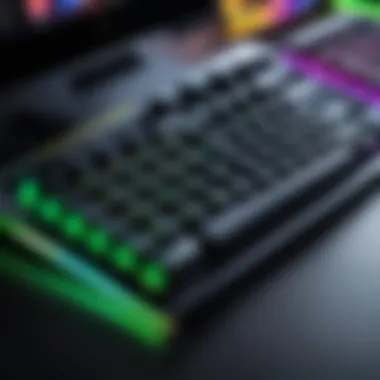

Summary of Key Points
The Razer Chroma V2 Keyboard impresses with its mechanical switches, customization options, and ergonomic design. Its solid performance in both gaming and typing speaks to its versatility.
Recommendations for Potential Buyers
Potential buyers should consider their specific needs. If customization and comfort are priorities, the Chroma V2 is a strong contender. It would serve both gamers and productivity-focused users well.
Future of the Technology or Product Line
As technology continues to evolve, Razer may expand its keyboard lineup. Future iterations could introduce enhancements in performance and additional features, further solidifying its place in the market.
The Razer Chroma V2 Keyboard exemplifies what it means to balance aesthetics with performance.
Prologue to Razer Chroma V2 Keyboard
The Razer Chroma V2 Keyboard stands as a notable choice for both gamers and computing enthusiasts. Its significance lies not only in the product itself but also in the context of the brand's reputation for high-performance gaming peripherals. Understanding this keyboard's features and its place in the marketplace can guide potential buyers in making informed decisions.
Overview of Razer as a Brand
Razer has established a solid position in the gaming industry since its inception. Known for innovative designs and cutting-edge technology, Razer products appeal to serious gamers. Their focus on performance, durability, and aesthetics distinguishes them from competitors. The Chroma series, including the V2 keyboard, showcases their commitment to customizable lighting and responsive key mechanics, enhancing user experience.
Razer's dedication to community engagement also sets it apart. The brand frequently leverages feedback from its users to refine designs and improve functionality. This ensures that every product not only meets standards but often exceeds them.
Why Choose a Mechanical Keyboard?
Mechanical keyboards have gained popularity for several key reasons. They provide a tactile feedback that enhances typing accuracy and speed. This is especially useful in gaming scenarios where each keystroke can influence performance.
Additionally, mechanical switches are typically more durable than their membrane counterparts. They are rated for millions of keystrokes, making them a long-lasting investment.
One major advantage of keyboards like the Razer Chroma V2 is the customization options. Users can choose different switch types, catering to personal preferences for sound and feel. This versatility is ideal for gaming, where reaction times are crucial, and for professionals who may type extensively each day.
Design and Build Quality
The design and build quality of a keyboard play a significant role in user experience and overall satisfaction. In the case of the Razer Chroma V2 Keyboard, attention to design not only serves aesthetic purposes but also enhances functionality and durability. A well-constructed keyboard provides a stable tactile environment ideal for intensive gaming and lengthy typing sessions. The build quality can also influence a user's perception of the brand. Razer has cultivated a reputation for producing high-performance peripherals, and expectations for the Chroma V2 are no different.
Dimensions and Weight
When assessing the dimensions and weight of the Razer Chroma V2 Keyboard, it is important to note the size is designed to fit a variety of setups. With a full-size layout, the dimensions include standard keys along with a numeric keypad, making it versatile for both gamers and professionals. The weight is substantial enough to suggest durability without being overly cumbersome. This combination aids in providing stability during use, ensuring the keyboard remains steady on the desk when typing or gaming. For those who might travel frequently with their equipment, portability remains a factor to consider, balancing performance with ease of transport.
Materials Used
The materials used in the construction of the Razer Chroma V2 Keyboard reflect a commitment to quality. The upper casing is crafted from robust plastic, ensuring longevity and ease of cleaning. The keycaps are made from durable ABS plastic, designed to withstand heavy use without wearing down quickly. Additionally, the keyboard features a metal backplate, which not only adds to its weight but also enhances stability and overall feel during operation. This thoughtful selection of materials contributes both to the performance and visual appeal of the keyboard, affirming Razer's intent to provide a product that meets high-performance standards.
Aesthetic Features
Aesthetic features are significant in the Chroma V2, especially through its customizable RGB lighting. Each key can be programmed with a spectrum of colors that can sync with other Razer devices, creating an immersive experience. The RGB lighting is not merely decorative; it can also serve functional purposes, such as highlighting particular keys during gaming sessions. This visual aspect is further complemented by a sleek design and clean lines, presenting an attractive and modern appearance. The aesthetics play a dual role, enhancing the user's gaming setup and allowing individual expression.
The combination of thoughtful design, quality materials, and striking aesthetics makes the Razer Chroma V2 Keyboard a strong contender in the competitive keyboard market.
Key Features
The Razer Chroma V2 Keyboard presents a suite of features designed to meet the needs of both gamers and professionals. Understanding these key features can significantly enhance the user's experience and performance, especially when considering the investment in such a device. The keyboard’s core functionalities, including its mechanical switches, RGB customization, macros, and media controls, unlock a range of benefits that improve usability and cater to individual preferences. Each of these elements not only contributes to the keyboard's performance but also enhances its appeal in a competitive market.
Razer Mechanical Switches
The Razer Mechanical Switches are a hallmark of the Chroma V2, representing the intersection of tactile feedback and longevity. These switches are engineered to respond with precision, providing users with a satisfying click that can be both heard and felt. This aspect is crucial for gamers who rely on split-second reactions during intense gameplay sessions. Moreover, Razer offers different switch types, including Green and Yellow switches, to cater to diverse tastes.
The Green switches are tactile and clicky, while the Yellow switches are silent and linear, making them suitable for quiet environments.
Performance Analysis
Performance analysis is crucial for assessing how well the Razer Chroma V2 Keyboard performs under typical usage scenarios. This section focuses on the various aspects of performance that matter to users, including typing experience, gaming performance, and latency. Understanding these elements helps individuals make informed choices, particularly for those who emphasize both gaming and productivity.
Typing Experience


The typing experience on the Razer Chroma V2 is a defining feature. It utilizes Razer Mechanical Switches that cater to different preferences. Users often appreciate the tactile feedback that these switches provide. This is notably important for professionals and gamers who spend long hours typing or gaming. The key presses feel distinct and satisfying, which can enhance productivity.
Some users observe that the actuation force is well-calibrated, reducing the chances of accidental key presses. This attribute benefits typists and gamers alike. With its anti-ghosting capabilities, the keyboard allows multiple simultaneous key presses, which is essential in competitive environments.
Key Aspects of Typing Experience
- Switch Options: Different mechanical switches are available, offering varied keystroke feel.
- Build Quality: The sturdiness of the keyboard impacts the overall feel during typing.
- Key Travel Distance: The design ensures suitable travel distance for a responsive feel.
Gaming Performance
Gaming performance is where the Razer Chroma V2 truly shines. It is designed to meet the demands of gamers with features that enhance gameplay.
The rapid response time of the keyboard is significant. Gamers often require instant feedback, especially when executing complex commands. The responsive mechanical switches ensure that commands are processed quickly, providing a competitive edge in fast-paced games.
Moreover, the customizable Chroma RGB lighting adds an aesthetic factor that can make gaming more immersive. Users can synchronize lighting effects with gameplay, enhancing the overall experience.
Latency and Responsiveness
Latency and responsiveness are vital in any gaming keyboard. The Razer Chroma V2 minimizes latency significantly, offering an almost instant response to inputs. This feature is essential for avoiding lags that could affect gaming performance.
Users have reported that the keyboard's ability to perform seamlessly in high-stakes situations is impressive. This degree of responsiveness allows gamers to enjoy a fluid gameplay experience without worrying about input delays.
Summary
In summary, performance analysis of the Razer Chroma V2 teclado reveals that it excels across multiple domains. The typing experience is enriched with its mechanical switches and build quality. Gaming performance benefits from low latency and responsiveness. Each aspect is designed with meticulous attention to detail, positioning the keyboard as a strong contender in the market.
Software Integration
Software integration in a keyboard is critical for enhancing not only user experience but also performance customization. In the context of Razer Chroma V2 Keyboard, the software plays a fundamental role. It allows for the tweaking of settings, lighting effects, and creating profiles that suit both gaming and productivity needs. The availability of a robust software suite can distinguish a keyboard in a crowded market.
Razer Synapse Overview
Razer Synapse is the utility software that underpins the functions of the Razer Chroma V2 Keyboard. This program centralizes the controls for Razer peripherals, empowering users to customize their keyboards extensively.
Key features of Razer Synapse include:
- Profile Creation: Users can create multiple profiles for different games or applications.
- Key Mapping: It allows remapping keys for personalized layout.
- RGB Lighting Customization: Users can modify the RGB settings to create unique lighting effects.
The interface is intuitive, making it accessible even for those who may not be tech-savvy. With the ability to save settings to the cloud, users can switch devices without losing their personal configurations.
Profile Management
Profile management is an essential aspect of optimizing user experience. The Razer Chroma V2 Keyboard supports profile switching, enabling users to switch between unique setups based on their current activity.
Profiles can be customized for:
- Gaming: Specific key bindings for each game can be saved, providing tailored performance.
- Productivity: Profiles for work applications can focus on shortcuts and function keys.
- Multimedia: Settings for media controls ensure immediate access to volume and playback.
Switching between these profiles can be easily done on the fly, enhancing productivity and responsiveness during usage.
Updates and Support
Keeping software up to date is critical for performance and security. The Razer Synapse software regularly receives updates, which include new features, performance enhancements, and bug fixes. This means that users can continually benefit from improvements without needing to replace their keyboard.
Support channels provided by Razer include:
- Online Community: Forums where users can connect and exchange insights.
- Technical Assistance: Dedicated support for troubleshooting and setup assistance.
Overall, the integration of Razer Synapse with the Chroma V2 Keyboard enriches the user experience by providing tools that allow for extensive customization. Through this software, Razer enhances its product ecosystem, making it attractive to tech enthusiasts, gamers, and casual users alike.
User Experience
User experience, often abbreviated as UX, plays a crucial role in determining the overall satisfaction of users with a product. For the Razer Chroma V2 Keyboard, the user experience encompasses various factors that directly influence interactions—how the keyboard feels during use, the intuitive nature of its features, and overall comfort. A good UX helps to create a seamless connection between the user and the device, which is especially significant for gamers and professionals who spend extended hours interacting with their keyboards.
Ergonomics and Comfort


The ergonomic design of a keyboard is essential. When using the Razer Chroma V2, users will notice the thoughtfully designed key layout and the overall build. The key travel distance is optimized to reduce strain on fingers while typing or gaming. The keyboard also includes a wrist rest that adds to the comfort, allowing users to maintain proper posture. This is particularly important for those who engage in long gaming sessions or intensive typing tasks—ergonomics assist in minimizing fatigue and injury over time.
In addition to physical comfort, the tactile feedback from the mechanical switches contributes to an enjoyable typing experience. Users have reported that the soft landing on each key press feels reassuring and satisfying, whether typing emails or executing complex game commands.
Feedback from Users
User feedback is a valuable component to assess any product’s effectiveness. The Razer Chroma V2 Keyboard has garnered a range of opinions from its users. Positive reviews often highlight its responsive keys and customizable RGB features, which enhance both aesthetics and functionality. The ability to personalize the lighting effects not only caters to gamers' preferences but also allows for creativity in personal setups.
However, some users voicing concerns about its weight, as this might hinder portability for those who travel frequently. Others have noted that although the software integration is powerful, it may have a learning curve. The Razer Synapse software, while feature-rich, requires users to invest time in understanding its various capabilities.
In a summary from community discussions on platforms like Reddit, many users appreciate the overall value provided by the Chroma V2, particularly considering its performance in intense gaming scenarios. Collectively, user feedback emphasizes both the strengths and weaknesses of the keyboard, contributing to a well-rounded view of its real-world functionality.
"The Chroma V2 really shines in its ability to blend functionality with style. It's not just a tool; it's part of my gaming setup!" - A satisfied user.
This feedback loop is invaluable; iterating on these insights will guide potential buyers in making an informed decision.
Comparison with Competitors
When evaluating the Razer Chroma V2 Keyboard, it is crucial to compare it with competitors. This analysis reveals the specific advantages and weaknesses of the Chroma V2, allowing potential buyers to make informed decisions. By understanding how it stands against other keyboards, users can better grasp its value.
Versus Other Razer Models
Razer offers a variety of mechanical keyboards, each targeting different user needs. The Chroma V2 distinguishes itself primarily through its customizable RGB lighting and advanced features. Compared to the Razer BlackWidow Lite, for instance, Chroma V2 provides more extensive RGB options and macro programmability. The BlackWidow Lite, however, may cater more to office environments due to its more subdued design and quieter switches.
A comparison with Razer's Huntsman series also illustrates a trade-off between different types of switches and tactile feedback. The Huntsman utilizes Razer's Opto-Mechnical switches, which promise faster response time with their light-based actuation. While the Chroma V2 excels in customization, the Huntsman may appeal more to gamers seeking the ultimate performance.
Versus Keyboards from Other Brands
The Razer Chroma V2 also stands in competition with keyboards from other brands, each offering distinct features and benefits. Brands like Corsair and Logitech excel in the mechanical keyboard market, providing robust options that often include programmable lighting and customizable macros.
For example, the Corsair K70 RGB features a solid aluminum frame and customizable per-key lighting as well. It also includes dedicated media controls, which are similar to those on the Chroma V2. However, some users argue that the Chroma V2 is more user-friendly due to Razer Synapse's simple interface.
Logitech's G Pro X keyboard presents a strong competition as well, especially with its hot-swappable switches. This allows users to easily change their mechanical switches without soldering. However, it lacks the integrated RGB features of the Chroma V2, which some gamers prioritize.
In summary, though Razer's Chroma V2 competes effectively in the market against brands like Corsair and Logitech, it is the balance of versatility and customization that likely attracts users. The choice may ultimately hinge on priorities such as build quality, software capabilities, and personal user experience.
Price and Value Proposition
Understanding the price and value proposition of the Razer Chroma V2 Keyboard is crucial for potential buyers. The relationship between cost and features can dictate purchasing decisions, especially in a competitive gaming keyboard market. This section will illuminate vital aspects regarding its pricing strategies and what buyers can expect in terms of value for their money.
Market Pricing Analysis
When examining the market prices for the Razer Chroma V2 Keyboard, we observe that it sits within a mid to high price range. Typical prices hover around $120 to $150. This pricing can vary based on promotions or changes in the market. By evaluating its features, we can better understand this cost.
- Mechanical Switches: The keyboard employs Razer's exclusive mechanical switches, which are engineered for durability and responsiveness. Mechanical switches often command a higher price compared to standard membrane switches due to their sophisticated technology and longer lifespan.
- RGB Customization: The customizable Chroma RGB lighting also contributes to the overall price. Users can personalize their keyboard's look, enhancing aesthetics significantly, which aligns with current consumer preferences in gaming setups.
- Build Quality: With a solid build and quality materials, the Razer Chroma V2 offers longevity. A premium keyboard often integrates features that justify a higher price point such as reinforced key caps or a sturdy frame.
The pricing strategy Razer adopts typically places importance on quality. For those looking at enhancing their gaming experience or professional setup, the Chroma V2 offers specific benefits that can justify the expense.
Value for Money Considerations
Assessing value for money is about balancing the cost against the keyboard's unique features and functionality. Here are some considerations:
- Durability: Razer products are known for their longevity, which implies that an initial higher investment may lead to longer use without the need for a replacement. This attribute is particularly important for serious gamers or professionals who rely on their equipment daily.
- Performance: The keyboard's typing experience and gaming performance are often highlighted positively in user reviews. Such performance can significantly influence a user's productivity during both work and play.
- User Experience: Positive feedback about ergonomics and comfort adds to the value proposition. Users talk about getting used to the keyboard quickly, enhancing overall satisfaction.
- Support and Software: With Razer Synapse, users have access to extensive support and updates. This ongoing software improvement ensures that the product remains relevant over time.
Ultimately, the Razer Chroma V2's price reflects its advanced features and the brand's commitment to quality.
Final Thoughts
In concluding this review of the Razer Chroma V2 Keyboard, it is crucial to evaluate the myriad of features and performance highlights discussed throughout the article. This section serves to synthesize the information laid out earlier and provides a clear perspective on who might benefit from this keyboard, as well as recommendations for use.
Who Should Consider This Keyboard?
The Razer Chroma V2 Keyboard fits a diverse range of users. Primarily, it appeals to gamers who demand precise keystrokes and customizable features that enhance gameplay. The Razer Mechanical Switches provide tactile feedback essential for fast-paced gaming. For these players, the sensitivity and responsiveness of the keys are critical.
Professionals who spend long hours typing will find the ergonomic design and customizable macros beneficial. The ability to tailor the keyboard settings enhances workflows and productivity. Additionally, anyone interested in RGB customization for aesthetic purposes might also find this keyboard appealing. Its versatility allows it to adapt to many user preferences and environments.
Recommendations
For those looking to enhance their setup, the Razer Chroma V2 Keyboard is a worthy investment. Here are some recommendations based on this review:
- Gamers: Prioritize using this keyboard for its fast response times and mechanical switches. The customizable options can provide an edge in competitive gaming.
- Professionals: Take advantage of programmable macros and comfortable design. This keyboard can streamline office tasks and increase efficiency.
- Casual users: Explore the RGB lighting options to personalize your workspace or gaming environment. The aesthetic feature can enhance the overall look while providing functional benefits.
In summary, the Razer Chroma V2 Keyboard offers a blend of features that caters to a wide audience, making it a valuable addition for anyone seeking improved performance and customizable options in their computing experience. Understanding the needs of different user groups helps in making an informed decision about this keyboard.



