Guide to Purchasing Refurbished Windows Surface Pro


Intro
In today’s fast-paced tech landscape, purchasing a device can feel like navigating a maze. Among the myriad options available, refurbished Windows Surface Pro devices often stand out, offering a compelling mix of performance and value. Understanding the ins and outs of these devices can make a significant difference in your buying journey. This article aims to demystify the refurbished market, laying out essential factors to ponder, as well as the advantages and drawbacks accompanying these purchases.
Product Overview
Refurbished devices have frequently collected a bad rap, but when looked at closely, the refurbished Windows Surface Pro presents a different story. These machines are not simply second-hand goods; they often undergo rigorous inspection, repairs, and quality assurance before finding their ways back to consumers.
Key Features
When considering a refurbished Windows Surface Pro, it’s crucial to highlight the features that set these devices apart.
- Stylish Design: Windows Surface Pro devices are renowned for their sleek, modern aesthetics that effortlessly blend form with function.
- Touchscreen Capability: The vibrant touchscreen is not just for show; it enhances productivity and creativity alike.
- Versatility: The kickstand and detachable keyboard allow for different modes: laptop, tablet, or even studio mode, catering to different user needs.
Technical Specifications
These devices boast impressive specs that could rival new models. Typical configurations include:
- Processor: Intel Core i5 or i7, providing smooth performance for most tasks.
- RAM: Ranges from 4GB to 16GB, suitable for multitasking.
- Storage Options: SSD options often vary from 128GB to 1TB, promoting speed and efficiency.
Pricing Information
Price is naturally a significant factor when purchasing refurbished tech. Generally, you can expect discounts ranging from 20% to 50% off the new retail price. This makes many refurbished Surface Pros tantalizing deals; you might snag an i5 model for the price of a low-end tablet.
Performance Analysis
Assessing performance is essential when evaluating refurbished devices.
Benchmark Results
Several benchmarks indicate that even refurbished units perform admirably, often matching their brand-new counterparts. Performance metrics from organizations like Geekbench reveal competitive scores that highlight the capabilities of these machines.
Real-World Use Cases
Users, ranging from casual consumers to professional gamers, have reported compelling experiences:
- Office productivity: Seamlessly run Office applications without lag.
- Media consumption: Enjoy movies and shows in stunning clarity.
- Gaming: Some refurbished models can handle lightweight gaming quite well, making them a good option for casual gamers.
Comparison with Competitors
When placed alongside competitors, the refurbished Surface Pro stands its ground. Several Chromebooks and low-end laptops might cost less, but often compromise on performance and versatility, making the Surface Pro a superior choice in many scenarios.
Pros and Cons
Advantages of the Product
- Cost-Effective: Refurbished options offer high value.
- Quality Assurance: Many refurbished items have warranties, ensuring peace of mind.
- Environmentally Friendly: Buying refurbished supports sustainability.
Disadvantages or Limitations
- Potential Age of Model: Reconditioned devices may not have the latest specifications.
- Battery Life: In some cases, refurbished batteries may not hold up as well as new ones.
Who It’s Best Suited For
Refurbished Windows Surface Pro devices are ideal for:
- Budget-conscious consumers who seek quality performance.
- Students needing reliable devices for schoolwork.
- Professionals in need of a versatile work machine.
Final Thoughts
Summary of Key Points
To sum it up, the refurbished Windows Surface Pro offerings combine style, performance, and savings. The potential rewards are plentiful, but so are the considerations that must be weighed.
Recommendations for Potential Buyers
For those eyeing a refurbished unit, ensure you:
- Purchase from reputable sources to avoid pitfall.
- Check warranties and return policies to protect your investment.
Future of the Technology or Product Line


As technology evolves, so will the landscape of refurbished devices. The demand for cost-effective yet high-performing devices is likely to keep the refurbished market thriving. With increasing consumer awareness, the future looks promising.
This insight into the refurbished market indicates that savvy buyers can score solid devices without emptying their wallets. By weighing the pros and cons carefully, one can confidently explore this option.
Prolusion to Refurbished Devices
The world of technology moves at lightning speed, leaving behind a trail of outdated yet still functional devices. Consequently, refurbished products have emerged as a significant player in this fast-paced market. Understanding refurbished devices, especially Windows Surface Pro models, is crucial for anyone considering a tech upgrade without breaking the bank.
Refurbished devices can be an attractive option for various consumers, from tech enthusiasts looking for high-performance gear at a fraction of the cost, to casual users wanting reliable machinery without the price tag of brand-new products. With that said, it’s essential to navigate this landscape with both excitement and caution.
Defining Refurbished Products
To put it simply, a refurbished product is a device that has been returned to a manufacturer or seller for various reasons, which might include defects, buyer's remorse, or simply the end of a leasing cycle. After returning, these devices are examined, repaired if necessary, and restored to a fully functional state, often certified by the seller. In many cases, these refurbished devices show minimal signs of wear and tear, making them an economical choice.
Some important points to consider about refurbished products are:
- Certification: Seek out refurbished devices that come with certification from reputable companies. This indicates adherence to quality assurance practices.
- Condition: Refurbished goods can vary in condition. Some may appear brand-new, while others might have superficial scratches. It’s prudent to scrutinize the grading system the seller provides.
- Longevity: Sometimes, refurbished models may not have the same longevity as brand-new ones. Understanding the warranty offered, which typically ranges from 90 days to a year or longer, can influence your decision.
Market Demand for Refurbished Technology
The demand for refurbished technology is soaring, fueled by various factors promoting the sustainability of tech devices. In an age where environmental consciousness is growing, consumers are increasingly turning towards refurbished options to minimize electronic waste. A striking case in point is the rise of the eco-friendly movement, which urges people to think twice before tossing aside functional gadgets. Many are now inclined to purchase items that positively impact the environment.
Moreover, the price advantage is hard to ignore. Refurbished devices can range from 20% to 50% less than their brand-new counterparts. Tech-savvy consumers and gamers alike are recognizing the value these products offer, creating a robust market demand.
Additionally, platforms like Reddit and even Facebook Marketplace have seen an uptick in discussions around refurbished devices, showcasing success stories and reviews that further spark interest. The growing community of buyers, sellers, and refurbishers contributes to a vibrant ecosystem, fostering transparency and trust among consumers.
"Consumers are now armed with knowledge and networks, making informed choices that resonate with their values - all while saving some dough."
By grasping the basics of refurbished devices, buyers can engage with this market more confidently, ensuring they choose the best options tailored to their needs.
Overview of Windows Surface Pro
In the realm of portable computing, Windows Surface Pro devices represent a significant fusion of design, performance, and versatility. As we navigate the intricacies of refurbished options, understanding the Surface Pro line becomes essential. These devices cater to a broad spectrum of users – from tech enthusiasts and casual consumers to gamers seeking an edge. Each model boasts unique highlights that influence buying decisions, particularly in the refurbished market.
Historical Context of Surface Pro Models
Debuting in 2012, the original Surface Pro set the standard for what a 2-in-1 hybrid device could achieve. This pioneering approach aimed to blend the functionality of a laptop with the portability of a tablet, effectively reshaping user expectations. Over the years, various models have succeeded, each iteration building on its predecessor's strengths.
- Surface Pro 2 further enhanced performance with the introduction of improved battery life and a sharper display.
- Surface Pro 3 marked a significant shift in design, offering thinner profiles alongside a larger screen, leading to increased usability.
- Surface Pro 4 refined its predecessor's offerings, introducing additional performance boosts with Intel's Skylake architecture.
- Finally, Surface Pro 7 and the newer models transitioned to USB-C ports and enhanced connectivity options, catering to evolving user needs.
Such evolution reflects not just technological advancements but also a response to consumer feedback, making Surface Pro more relevant in today's versatile digital landscape. Users appreciate that each model builds upon a legacy of performance and user satisfaction, paving the way for refurbished devices that still retain substantial value.
Key Features of Surface Pro
Surface Pro devices pack numerous features that combine to enhance user experience. These key elements are attractive to both new and refurbished markets:
- Performance: Each model often comes equipped with robust Intel processors that allow for multitasking and heavy software use without breaking a sweat.
- Portability: With lightweight designs, these devices transition effortlessly from workstation to casual use, emphasizing convenience in travel.
- Versatility: The detachable keyboard and the touch-screen interface provide the flexibility to operate in laptop or tablet mode, catering to various usage styles.
- Display Quality: High-resolution screens such as the PixelSense technology elevate both media consumption and productivity tasks.
- Accessory Compatibility: With a range of add-ons like the Surface Pen and different keyboard styles, users can customize functionality.
These features demonstrate why the Surface Pro has long been regarded as a top-tier device among its peers. Recognizing these attributes is crucial when exploring refurbished options, as they underline the potential for a high-value purchase without compromising on performance.
Benefits of Choosing Refurbished Surface Pro
When considering the purchase of a refurbished Windows Surface Pro device, understanding the advantages can significantly influence one’s decision-making process. The savings in cost and the positive environmental implications present a compelling case for many potential buyers.
Cost-Effectiveness
One of the foremost reasons people gravitate towards refurbished devices is the cost. Buying a refurbished Surface Pro often means stepping into ownership of a high-quality device at a fraction of the original price. This is particularly attractive to students or tech enthusiasts who may not have the budget for brand-new technology. For instance, a Surface Pro 7 that originally retailed at around $999 may often be found for as low as $600 when refurbished. This kind of savings can free up funds for accessories or software that enhances the device’s capability, making the purchase even more appealing.
Moreover, refurbished devices typically undergo a thorough inspection and refurbishment process, ensuring they function well. This means buyers can acquire devices that perform comparably to new ones without breaking the bank. Given these factors, cost-effectiveness makes refurbished Surface Pros a wise investment, especially if budget constraints are in play.
Environmental Impact Considerations
Purchasing refurbished technology is not only a matter of savings but also a step towards fostering environmental responsibility. Every gadget that is reconditioned and resold contributes to reducing e-waste. Disposing of electronic devices has far-reaching environmental consequences, from toxic chemicals leaching into soil and waterways to the carbon footprint associated with manufacturing new devices. By choosing to buy refurbished, consumers are legitimately playing a part in lessening the strain on our planet.
"The responsible choice of opting for refurbished products is an essential part of the sustainability puzzle. Every small action leads to a larger impact."
Additionally, every time a refurbished device gets a second life, it means fewer resources are used. Precious metals and minerals required for the production of new electronics, like lithium and cobalt, can take a significant toll on the environment when mined. Refurbished devices effectively realize an eco-friendly cycle, promoting the notion of reuse rather than the incessant cycle of buy-use-dispose.
On a practical level, many refurbished products come with substantial warranties and return policies, mitigating the risk often associated with buying second-hand gadgets. This reassures consumers that their investment contributes positively not only to their wallet but also to sustainability.
Challenges Faced with Refurbished Devices
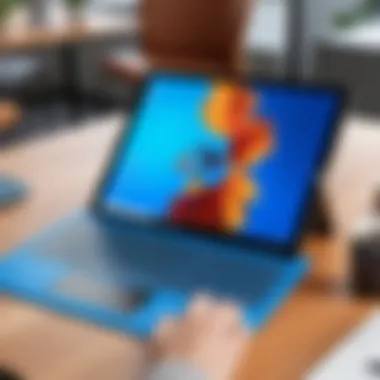

When it comes to purchasing refurbished devices like the Windows Surface Pro, several challenges can arise. Understanding these challenges is crucial to make an informed decision and ensures that potential buyers recognize the nuances involved. While refurbished devices present a cost-effective solution, there are concerns that some users might overlook. Addressing these challenges can provide clarity and help circumvent unsatisfactory experiences.
Potential Performance Issues
One of the primary concerns with refurbished devices is their performance. Just because a device is refurbished does not inherently mean it will work as well as a brand-new model. Factors such as previous usage, repairs made, and the quality of refurbishment can all play a role.
For instance, a Surface Pro that has undergone a screen replacement may have different display quality than a new one. Users should also be aware that the battery life might not match that of a brand-new model. Discrepancies in speed, unexpected slowdowns, or even overheating issues can occur as well, depending on the device's prior history.
Here are some aspects to consider when evaluating potential performance issues:
- Initial Testing: Ask about the testing protocols used during refurbishment. Robust testing can catch many potential glitches.
- Performance Metrics: Look for reviews or benchmarks comparing the refurbished model to its newer counterparts.
- User Experiences: Real user feedback can often highlight common issues that may have been overlooked in formal tests.
"A refurbished Surface Pro may shine or fizzle. Digging a bit deeper helps you sidestep surprises!"
Warranty and Support Limitations
Warranties on refurbished devices can be a tricky business. While buying new products often comes with comprehensive warranties, refurbished devices may not offer the same level of protection. Understanding warranty terms is vital because it can vary considerably by seller.
In many cases, the warranty may only cover limited repairs or a shorter duration compared to the original manufacturer's warranty. Sometimes, sellers provide a 30-day return policy instead of a full warranty, which can leave buyers feeling uneasy about long-term investment.
Here are a few points regarding warranties and support limitations:
- Seller Reputation: Make sure to purchase from reputable sellers known for their customer service. Established companies may offer better warranty terms.
- Service Options: Check whether the seller provides access to support services. If something goes wrong, knowing someone has your back can be a relief.
- Documentation: Ensure you receive proper documentation of the warranty. This not only helps if you need to claim it but can help you understand precisely what is covered.
Always weigh these challenges against the benefits of buying refurbished. Understanding the potential hurdles can help in making a more balanced decision and play a crucial role in owning a refurbished Windows Surface Pro.
Choosing the Right Refurbished Surface Pro
When it comes to purchasing a refurbished Windows Surface Pro, making an informed choice is essential. The refurbished market can feel like a bit of a minefield, filled with opportunities, but also potential pitfalls. Let’s explore how to select a device that matches your needs, and offer clarity on crucial aspects to consider.
Identifying Reputable Sellers
In the vast sea of online marketplaces, determining where to purchase your refurbished device is crucial. Not all sellers have your best interests at heart. Here are a few pointers to help you find reputable sources:
- Check Reviews: Websites like Reddit and tech forums can provide real customers' experiences. Look for seller ratings on platforms like eBay or Amazon.
- Certifications Matter: Some sellers offer certifications like "Microsoft Authorized Refurbisher". This can provide a level of assurance about the quality of the product.
- Look for Warranty Offers: Sellers who provide warranties, even for refurbished products, show confidence in what they're selling. A solid warranty can save you a headache down the road.
"A good seller will always stand behind their product."
Assessing Device Condition
Next on the list is understanding the actual condition of the refurbished Surface Pro you're considering. Different devices come with varying wear and tear.
- Grading System: Many sellers use grading systems (like A, B, and C) to rate the condition of the devices. An 'A' grade typically indicates minimal wear, while a 'C' could mean significant scratches or issues.
- Detailed Descriptions: Pay attention to the specifics provided in the listings. If the seller is vague or doesn't provide pictures, it’s a red flag.
- Ask Questions: Don’t hesitate to reach out for clarifications regarding battery health, screen condition, or any other aspect of the device that poses concern.
Evaluating Specifications
Finally, the specs of the Surface Pro play a key role in ensuring you get the machine that fits your usage patterns.
- Core Specs: Pay attention to processor type (like the 8th vs. 10th generation), RAM, and storage options. Certain applications will benefit from higher specifications.
- Ports and Connectivity: Depending on your usage, consider what ports are available—USB-C, HDMI, etc.—and ensure it aligns with your peripherals.
- Updates and Support: Check whether the Surface Pro is still eligible for updates. Running an older model can limit functionality and access to software improvements.
Buying a refurbished device isn't just about saving a few bucks; it's about making a conscious choice that fits into your tech lifestyle. By focusing on these areas—finding the right seller, evaluating the device's condition, and scrutinizing the specifications—you position yourself to make a purchase that's both intelligent and satisfying.
A Comparison of Surface Pro Models
When navigating the world of refurbished Windows Surface Pro devices, taking a closer look at different models becomes essential. Each model has its unique features and capabilities, which can significantly influence a buyer's decision. Understanding these differences not only aids in making an informed choice but can also impact overall satisfaction with the device. The comparison of various models provides insights into potential perks as well as challenges associated with each one.
Surface Pro vs Surface Pro
Both the Surface Pro 6 and Surface Pro 7 have captured the attention of users, yet they cater to slightly different needs. The Surface Pro 6 was a strong contender at its launch, packed with robust features such as a quad-core processor and a sleek design. It performs adequately for many everyday tasks, making it a reliable choice for students and professionals alike.
However, with the arrival of Surface Pro 7, Microsoft raised the bar. This model offers upgraded specifications, like USB-C connectivity, which allows for a more versatile usage scenario, including connecting to external displays and a variety of devices. Additionally, the Surface Pro 7 boasts Intel’s 10th-generation processors, enhancing performance and efficiency in various applications. For tech enthusiasts who crave speed and capability, the Surface Pro 7 typically stands as the more favorable option.
Consider the following points when comparing these two:
- Performance: Surface Pro 7 has an edge due to the latest processor.
- Port Options: Surface Pro 6 lacks USB-C, while Surface Pro 7 includes it.
- Battery Life: Both models offer reasonable battery life, but the efficiency improvements in the Surface Pro 7 make it slightly better.
Ultimately, if versatility and newer specs are pivotal for you, then opting for a refurbished Surface Pro 7 might be the way to go. But if budget constraints are critical, the Surface Pro 6 can still deliver a solid performance for less.
Surface Pro Explained
Unlike its predecessors, the Surface Pro X represents a unique approach to the Surface lineup. Launched to cater to the needs of users seeking an ultra-slim design, it features a modified ARM processor, tailored for improved battery life and portability. This aspect is appealing to those who prioritize mobility without compromising on functionality.


However, this performance comes with caveats. Software optimization is a significant consideration. Some traditional Windows applications may not run as smoothly on the Surface Pro X due to architecture differences, and that could lead to frustration for users accustomed to standard Intel-x86 performance.
Key aspects of the Surface Pro X include:
- Design: With an ultra-thin profile, it’s built for those always on the move.
- Battery Performance: Users often report impressive battery life with this model.
- Connectivity: Like the Surface Pro 7, it also features USB-C ports, making it easy to connect with various devices.
In summary, while the Surface Pro X is enticing for its aesthetics and innovative design, it's crucial for buyers to consider whether the software they need will function well in this environment. For someone who primarily uses cloud-based apps or light productivity tools, it could be a perfect match.
Having a clear understanding of what each model offers can not only save you time and money but can also lead to long-term satisfaction with your refurbished purchase.
Performance Benchmarks
Performance benchmarks play a critical role in evaluating refurbished Windows Surface Pro devices. These benchmarks are not merely numbers; they tell a story about the device's capability under real-world scenarios. The importance here lies in understanding how refurbished models stand up against expectations and their original, brand-new counterparts. In a tech landscape that evolves rapidly, potential buyers must grasp the distinctions in performance to make informed choices.
Real-World Performance Comparison
When considering a refurbished Surface Pro, you might wonder how its performance stacks up in practice. It’s one thing to see specs on paper, but navigating through real-world usage can reveal much more. Users often share experiences that spotlight various aspects, like battery life, speed, and handling multitasking. Over at reddit's Surface Pro community, for example, members frequently discuss how models like the Surface Pro 6 and Surface Pro 7 perform in day-to-day tasks.
- Battery Life: Many users report that while refurbished units may have diminished battery efficiency compared to new ones, savvy buyers can still find models where the battery holds up remarkably well. Some refurbished devices even receive battery replacements during refurbishment, rejuvenating their lifespan.
- Performance in Tasks: From basic web browsing to more intensive software like Adobe Photoshop, refurbished models can handle various workloads. Surprising reports indicate that some users see little difference in performance even compared to new devices, which can be particularly compelling for those on a budget.
- Gaming Experience: Gamers exploring refurbished options need to pay attention to graphics performance. While casual games might run smoothly, heavier titles could expose limitations in older models. Community feedback on forums can provide insight here, helping to gauge expected performance.
Factors Influencing Performance in Refurbished Models
Understanding the factors affecting performance in refurbished devices is key to making a wise purchase. Not every refurbished unit is created equal, hence why diligence is essential. Here are some pivotal elements to consider:
- Age of the Device: Newer models generally will perform better due to advancements in technology. A Surface Pro 7 will naturally outshine a Surface Pro 4 in terms of processing power and efficiency. The age should be a primary consideration; it directly impacts both performance and potential upgrade pathways.
- Condition and Upgrades: Refurbished devices often come with varying degrees of wear and tear. Key specs like RAM and CPU can significantly alter their capabilities. Before buying, check the specifications. Upgrades done during refurbishment—such as memory boosts or SSD swaps—can also provide enhanced performance.
- Software State: Fresh installations of the operating system can do wonders for performance. Some refurbishment processes include reformatting the device, ensuring the user benefits from improved speed and fewer bugs. Sadly, others might skip this step, leading to sluggish performance.
"Before you hit ‘purchase’ on that refurbished Surface, take a moment to investigate how it performs in the wild—personal stories and experiences can help shape your decision significantly."
Ultimately, a methodical approach to evaluating performance allows potential buyers to appreciate what refurbished Windows Surface Pro devices can genuinely offer. Whether it's digging deep into user reviews or understanding the technical specs, every nugget of information helps sculpt a clearer picture.
Maintenance and Upgrading Refurbished Devices
When it comes to refurbished Windows Surface Pro devices, maintenance and upgrades are like oil in a machine; they keep everything running smoothly. Without proper attention, performance can decline, reducing the experience you hoped to gain when purchasing refurbished. Proper maintenance not only extends the lifespan of your device, but it can also optimize the performance, which is especially crucial for those who rely on their Surface Pro for work, creative pursuits, or leisure activities.
Best Practices for Maintenance
Taking care of your refurbished Surface Pro isn’t rocket science, but it does require a bit of diligence. Here are some essential practices you should embed into your routine:
- Regularly Update the Operating System: Microsoft is always rolling out updates that improve security and performance. By keeping your OS up-to-date, you ensure that you’re benefitting from the latest enhancements and protections.
- Use Reliable Software: Install security software to fend off malware and other threats. It’s akin to locking your doors at night; it may seem like a small step, but it’s crucial for safeguarding your digital life.
- Keep the Device Clean: Dust and debris can obstruct ports and screens, leading to overheating and damage. Regularly wiping the screen and keyboard with appropriate materials can prevent minor issues from becoming major headaches.
- Monitor Battery Health: Extended use and charging cycles can diminish battery performance. Avoid letting the battery drop too low, and when possible, try to keep it between 20% and 80% charged.
"A little prevention goes a long way. Just like a car, your Surface Pro needs regular checks too!"
Implementing these habits might seem tedious, but it can truly add years to your device's life.
Upgrading Hardware and Software
Upgrading your refurbished Surface may sound complicated, but it’s not as daunting as it appears. Knowing what options are available and how to leverage them can keep your device relevant well into the future.
- Hardware Upgrades: For most Surface Pro models, upgrade options can be limited due to their design, but there are still avenues to explore. If you’re using an older model, consider adding a microSD card for additional storage. This is an easy way to enhance storage capacity without the need for extensive modifications.
- Software Enhancements: Beyond keeping the OS updated, consider third-party applications that can optimize performance. From system clean-up tools to memory management apps, these can balance demand and ensure a smoother operation. It’s like putting a turbocharger in your car; it makes a noticeable difference!
- Consider Upgrading RAM: For users with Surface Pro models that allow upgrades, adding more RAM can lead to a significant performance boost. It’s especially valuable for those who multitask or run resource-heavy applications.
Maintaining and upgrading your refurbished Surface Pro is not merely a choice; it’s a commitment to extending its usefulness and efficiency. Armed with the right knowledge and procedures, you can enjoy your device to the fullest.
Culmination: Weighing the Options
When it comes to purchasing refurbished Windows Surface Pro devices, the final decision looms large. It’s not simply a case of picking something off the shelf. The intricate tapestry of factors at play must be evaluated: the allure of cost savings, the repercussions for the environment, and the potential headaches down the road with warranty and support limitations. This section wraps everything up and sheds light on what really matters in making this prudent choice.
Investing in a refurbished Surface Pro can prove to be a savvy financial maneuver compared to a new device, especially for those on a budget. However, the key is balancing price against performance and reliability. Before diving in, it's essential to assess your specific needs and how they align with what a refurbished unit can deliver.
*
Final Thoughts on Refurbished Surface Pro
Ultimately, the refurbished surface devices are like coins with two sides. One side showcases the immense value found in technology that’s been revived and cleaned up, making it almost as good as new, while the other side can bring potential worries about longevity and unexpected troubles.
If you’re tech-savvy, you might find a refurbished Surface Pro could meet your demands splendidly—it offers solid performance without emptying your wallet. On the flip side, casual consumers may feel more comfort in the reliability promised by new devices, even at a higher cost. It’s crucial to weigh these nuances clearly. Remember the importance of researching your purchase thoroughly; knowledge is power when it comes to making informed decisions.
Future Trends in Refurbished Technology
The horizon for refurbished technology is looking bright. As environmental concerns become louder, the notion of reusing electronics is gaining traction. Trends suggest that the demand for refurbished devices is on the rise, pushing manufacturers and retailers to ensure higher standards of refurbishment processes. This could result in more robust warranties and better customer support in the future.
Moreover, advancements in technology will likely lead to more efficient restoration techniques. Expect to see refurbished devices retain their relevance longer than before, partly due to software updates and hardware compatibility that can be sustained for years to come. People are beginning to realize that refurbished does not equal obsolete.
As more folks embrace sustainability, refurbished electronics, particularly pivotal devices like the Surface Pro, could become a mainstream option in a market that champions eco-friendliness. In short, keep an eye on the evolution of the refurbished technology market—it’s a space likely to revolutionize how consumers approach purchasing not just laptops, but many tech products.
"In the long run, sustainability leads to big wins for both consumers and the planet."
With the right outlook and an informed approach, finding value in refurbished products could offer a fulfilling path toward smarter tech consumption.



