Mastering the RTX 3080 Ti: A High-Performance PC Guide
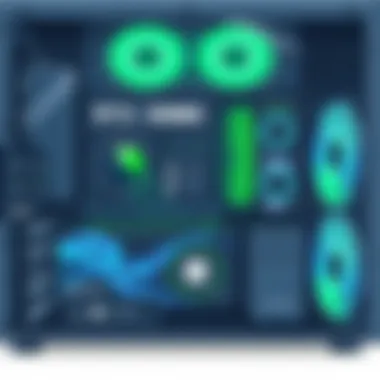

Intro
As technology continually marches forward, the demand for powerful graphics cards grows alongside it. Among the leaders in this ever-evolving field is the NVIDIA GeForce RTX 3080 Ti. Designed to cater to both avid gamers and professionals seeking robust computational power, it truly stands out. But what does it take to integrate this remarkable piece of hardware into a high-performance PC build? In this article, we delve into its features, specifications, and performance, offering insights for tech enthusiasts and casual consumers alike. Let’s begin with a closer look at what makes the RTX 3080 Ti such a sought-after component.
Product Overview
Key Features
The RTX 3080 Ti packs a punch with its cutting-edge features. Notably, it operates on the Ampere architecture, which provides a significant leap in performance and efficiency. Here are some of its most noteworthy characteristics:
- Ray Tracing Support: Enhances visual realism in games by simulating realistic lighting and shadows.
- AI-Enhanced Graphics: Uses DLSS (Deep Learning Super Sampling) to upscale lower resolution images without loss of quality.
- 10 GB GDDR6X VRAM: Provides ample memory for gaming at high resolutions and settings.
Technical Specifications
Diving a bit deeper, the technical specs reveal the raw power of this card:
- CUDA Cores: 10240
- Base Clock: 1365 MHz
- Boost Clock: 1665 MHz
- Memory Interface Width: 320-bit
- Maximum Memory Bandwidth: 760 GB/s
These numbers alone speak volumes about the capabilities of the RTX 3080 Ti.
Pricing Information
When considering a purchase, price is always top of mind. Currently, the RTX 3080 Ti retails around $1,200 to $1,400, though prices can vary based on demand and availability. Despite its cost, many argue that the performance justifies the investment, especially for gaming and content creation.
Performance Analysis
Benchmark Results
For anyone still on the fence, let's look at some benchmarks. The RTX 3080 Ti performs exceptionally in various games:
- Cyberpunk 2077: 4K at Ultra settings yields around 45-60 fps.
- Call of Duty: Warzone: A smooth experience at 100+ fps on high settings.
- Fortnite: Blazing speeds above 120 fps with max settings.
These benchmarks offer a glimpse of its capabilities in real-world scenarios.
Real-World Use Cases
Imagine diving into a vast virtual world, your character moving crisply and effortlessly—that’s the experience the RTX 3080 Ti promises. Not only for gaming, but it also excels in productivity tasks like video editing and 3D rendering, making it a favorite among creatives as well.
Comparison with Competitors
When stacked against other cards like the AMD Radeon 6900 XT or NVIDIA’s own RTX 3070, the 3080 Ti maintains a clear edge in terms of performance, especially in ray tracing and AI capabilities. This competitive advantage solidifies its position in the high-end graphics landscape.
Installation and Setup
Required Tools and Components
To install the RTX 3080 Ti, you'll need a few essential tools and components:
- A quality PSU (Power Supply Unit) with at least 750W.
- Properly compatible motherboard (PCIe 4.0 recommended).
- Phillips screwdriver.
Step-by-Step Installation Guide
- Preparation: Turn off your PC and unplug it. Ground yourself to avoid static discharge.
- Remove Existing GPU: Unscrew and carefully take out the old graphics card.
- Insert RTX 3080 Ti: Align the card with the PCIe slot and push until it clicks into place.
- Connect Power Cables: Attach the necessary power connectors to the card.
- Close Up and Power On: Replace the case cover, plug in your PC, and boot up.
Troubleshooting Common Issues
If you encounter issues like no display or crashes, check your power connections and ensure the card is seated correctly in the slot.
Pros and Cons
Advantages of the Product
- Superior Performance: Handles modern games effortlessly.
- Future-Proofing: Excellent for upcoming titles thanks to ray tracing and AI capabilities.
- Versatility: Great for gamers and professionals alike.
Disadvantages or Limitations
- Pricey: Not the most affordable option on the market.
- Size: The card can be large and might not fit in smaller builds.
Who It’s Best Suited For
The RTX 3080 Ti is perfect for gamers seeking high fidelity, streamers requiring top-tier performance, and professionals dabbling in graphic design or video editing.
Final Thoughts
Summary of Key Points
The NVIDIA RTX 3080 Ti showcases a blend of power, efficiency, and versatility, making it a cornerstone in high-performance PC builds.


Recommendations for Potential Buyers
For those considering investing in a new GPU, if your focus is on gaming performance and multitasking, the 3080 Ti is hard to beat.
Future of the Technology or Product Line
Understandably, as technology progresses, we can anticipate improvements and new releases. However, the RTX 3080 Ti will remain relevant for a while, thanks to its robust architecture.
With such capabilities, investing in the RTX 3080 Ti means securing your place at the forefront of gaming and productivity.
Preface to RTX Ti
In the world of gaming and high-performance computing, selecting the right graphics card can be the difference between merely playing a game and being immersed in it. The RTX 3080 Ti stands as a beacon of modern graphics technology, catering to both hardcore gamers and professionals involved in creative tasks. Its integration into a PC build isn't just about raw power; it’s about enhancing the entire computing experience, leveraging cutting-edge technology like ray tracing and DLSS.
Overview of Graphics Cards
Graphics cards are pivotal to delivering visually stunning experiences, especially in games where frame rates and resolutions can significantly affect gameplay. Think of it this way: a graphics card is like the artist who brings a digital canvas to life. To illustrate, picture playing "Cyberpunk 2077" on a subpar card—images might stutter or lose detail, affecting not only enjoyment but also competitiveness.
Conversely, the RTX 3080 Ti elevates this standard, offering improved processing power. With its architecturally advanced features, it excels in rendering detailed environments. Certain technical components, such as VRAM and shaders, determine how well a card performs, where the 3080 Ti shines with a generous 12 GB of GDDR6X memory, especially under higher resolutions like 4K. A worthy investment for future gaming and productivity applications.
Positioning of the RTX Ti
When you position the RTX 3080 Ti within the graphics card marketplace, it occupies a thrilling midpoint—one that balances high performance with comparatively accessible pricing (at least, in the current tech market). Released in 2021, it was designed to cater to enthusiasts who desire powerful graphics without stepping into the realm of the ultra-expensive flagship models.
The RTX 3080 Ti’s capabilities make it a top contender in various scenarios, from enjoying the latest AAA titles with all settings cranked up to max, to handling tasks in video editing and 3D rendering. This versatility ensures that whether you’re gaming at home or working on advanced projects, the performance is resilient and formidable.
"In the grand spectrum of graphics cards, the RTX 3080 Ti strikes a unique balance—cool-headed power with a competitive edge."
As the technology landscape evolves, focusing on cards like the RTX 3080 Ti becomes crucial for anyone pondering their next PC build or upgrade. Understanding its strategic placement and specifications lays the foundation for how it can meet diverse user needs efficiently. By diving deeper into its specifications and component compatibility, you can ensure that your investment is sound and tailored to how you use your system.
Technical Specifications
The technical specifications of the RTX 3080 Ti serve as a blueprint, detailing what makes this graphics card tick. Understanding these specs is crucial when integrating the RTX 3080 Ti into a high-performance PC build. Each element— from core architecture to ray tracing capabilities—defines not only the potential performance but also impacts compatibility and future capabilities. Grasping these nuances allows users, whether seasoned techies or casual gamers, to tailor their systems to meet specific demands, ensuring that they're not just investing in a product but rather in an enhanced experience.
Core Architecture and Design
At the heart of the RTX 3080 Ti lies the Ampere architecture, a significant leap from its predecessors. This architecture employs the latest advancements in CUDA cores, enabling more processing power to handle demanding tasks such as 4K gaming or high-resolution video editing. A notable aspect here is the inclusion of second-generation ray tracing cores, which offer improved performance when rendering complex light interactions, resulting in visuals that are not just realistic but breathtakingly immersive.
The chip design also focuses on thermal performance. Enhanced cooling solutions ensure that the card operates within optimal temperatures, thereby prolonging its lifespan and maintaining consistent performance. The aesthetic design of the RTX 3080 Ti, with its striking colors and robust frame, isn't just for show; it serves functional purposes, allowing for efficient airflow and heat dissipation. In this way, the architecture is both a marvel of engineering and a salutation to gamers who value aesthetics.
Performance Metrics
Ray Tracing Capabilities
Ray tracing is one of the defining features of the RTX 3080 Ti, offering a level of realism in graphics that was once confined to the realms of CGI in films. This technology simulates how light behaves in the real world, allowing for dynamic shadows, reflections, and lighting effects that enrich the gaming experience. The key characteristic of ray tracing lies in its ability to deliver detail that static rendering methods simply cannot match.
One unique feature of ray tracing on the RTX 3080 Ti is hardware-accelerated ray tracing, which ensures that gaming performance remains robust even while pushing the graphical limits. The disadvantage, however, is the potential hit on frame rates when enabled. A balance between visual fidelity and performance is essential, as too much ray tracing can lead to choppy gameplay in intense sequences. Still, the trade-off often pays off, especially for gamers who prioritize immersion over raw speed.
DLSS Features
Deep Learning Super Sampling (DLSS) is another game-changer for the RTX 3080 Ti. This feature uses artificial intelligence and machine learning to upscale lower resolution images in real-time, making it possible to run games at higher frame rates without sacrificing image quality. It’s a nifty trick that showcases the power of the GPU while conserving resources.
The standout feature of DLSS is its ability to enable 4K gaming without the typical heavy lift on hardware, making it exceptionally popular among gamers looking to experience high fidelity without breaking the bank on additional components. However, it’s worth mentioning that DLSS may not work seamlessly in every game, as developers must implement it. In terms of advantages, it offers a smoother gameplay experience with less strain on the graphics card, while the downside could be some initial graphical imperfections in less optimized titles.
Thermal and Power Requirements
The thermal characteristics and power requirements of the RTX 3080 Ti are equally vital considerations for any build. This card draws a substantial amount of power, often requiring a PSU rated at least 750 watts to ensure stable operation. It’s not just about having the wattage, however; the quality of the power supply is equally significant. A reputable unit mitigates risks associated with unstable voltage or inadequate current delivery, which could lead to hardware malfunctions.
On the thermal side, the RTX 3080 Ti benefits from advanced cooling solutions, such as multiple fans and premium heatsinks. These features contribute to maintaining cooler temperatures during extended gaming sessions, which is crucial for performance and longevity. Users must ensure that their cases have sufficient airflow to complement these cooling systems, so it’s wise to either invest in a case known for good thermal performance or to add additional cooling solutions if needed.
In summary, the technical specifications of the RTX 3080 Ti inform choices at every level of a PC build. From understanding how its architecture and design affect performance metrics, including ray tracing capabilities and DLSS features, to being cognizant of the thermal and power requirements, these specs ensure users can harness the full potential of this remarkable graphics card.
Selecting Compatible Components
Selecting the right components to build a high-performance PC can feel like shooting in the dark—especially when you’re trying to get the most out of a powerhouse like the RTX 3080 Ti. Compatibility isn’t just a checklist item; it has a massive impact on performance and stability. The right components work harmoniously, allowing for optimal performance and longevity in your system. This section will demystify the critical aspects of choosing parts that play nice together, taking into account everything from the CPU to the power supply.
Choosing the Right CPU
When it comes to PC builds, the CPU can be considered the beating heart. Choosing the appropriate Central Processing Unit is essential because it determines how well your system can handle diverse workloads, from gaming to heavy multitasking.
Factors to Consider
First up, let's discuss what factors you should think about when picking the CPU. One crucial aspect is the core count. A higher number of cores allows for better multitasking and improved performance in multi-threaded applications. For the RTX 3080 Ti, a six-core processor like the AMD Ryzen 5 5600X or the Intel Core i5-11600K can provide exceptional performance without breaking a sweat. The thing is, a lot of newer games and applications benefit from more cores, so when you’re future-proofing your build, consider going for eight cores or more.
Another factor is clock speed. This is measured in GHz and determines how quickly your CPU can process information. Brands like Intel often showcase higher clock speeds. However, the architecture also plays a vital role. AMD’s Zen architecture, for example, optimizes performance better even at slightly lower clock speeds.
The thermal design power (TDP) is also important, as it relates to the amount of heat generated under load. Lower TDP processors offer less heat but may come up short in raw performance.


Compatibility with Motherboards
Next, we need to think about how your chosen CPU will mesh with the motherboard. The CPU socket type has to be spot on; otherwise, things won’t fit. For instance, if you choose an AMD Ryzen processor, you’ll likely need an AM4 socket motherboard. Intel is known for its variety of sockets—like the LGA 1200 or LGA 1700—which are crucial depending on your chip choice.
Moreover, VRM quality is important on the motherboard. If you're planning to overclock your CPU for that extra juice, investing in a motherboard with a solid Voltage Regulator Module (VRM) can make all the difference. Excellent cooling and power delivery are almost non-negotiable under heavy loads.
Ideal Motherboard and RAM Configuration
Choosing the right motherboard isn’t just about matching components; it’s about building a robust foundation for your PC. You'll want a motherboard that supports the latest PCIe 4.0 standard to ensure that your RTX 3080 Ti can reach its full bandwidth potential. It’s not just the gaming performance that benefits from this; it enhances productivity applications, too.
Now, let’s talk RAM. Ideally, you want to aim for a minimum of 16GB DDR4, with a frequency that can benefit from the speeds allowed by your motherboard. Popular speeds like 3200MHz to 3600MHz are good benchmarks. However, with high resolutions, such as 1440p or 4K, having more RAM can be a wise move to ensure a fluid experience in both gaming and multitasking.
Storage Solutions for Performance
SSD vs HDD
When you're building a system around the RTX 3080 Ti, storage is another crucial piece of the puzzle. Primarily, you need to decide between SSDs and HDDs. Here, the SSD stands tall upon examination. While HDDs may offer a bang for your buck when it comes to storage size, SSDs truly excel in speed. For gaming, an NVMe SSD can drastically reduce load times and install updates notably quicker than traditional hard drives. This equals less waiting and more gaming, a strong selling point for anyone serious about their builds.
Capacity Considerations
As you weigh options for storage, capacity considerations come into play. Modern games can be hefty, sometimes exceeding 100GB each! Therefore, tight squeeze isn’t just an inconvenience but could disrupt your entire gaming experience. Consider a 1TB NVMe SSD as a starting point, but think about how many games you play regularly. Having secondary storage, like an HDD or even an additional SSD, can alleviate worries about running out of space.
Power Supply Requirements
Finally, let’s break down the heart of the system, the power supply. With the RTX 3080 Ti requiring a solid source of power, along with any high-end CPU you choose, sizing your power supply unit (PSU) correctly is a must. Aim for at least an 80 PLUS Gold rating to ensure efficiency. A 750W PSU is a common recommendation, though if you plan to overclock or want a little leeway for future upgrades, going up to 850W might be a smart move. Remember, skimping on the PSU can lead to instability and less efficiency—when in doubt, get a bit more headroom.
Building a PC around a graphics card like the RTX 3080 Ti demands attention to these details. By carefully selecting compatible components, you’ll set yourself up for a rewarding experience, both in terms of performance and longevity.
"Good components are the backbone of a solid PC build; choose wisely."
In the following sections, we’ll delve deeper into assembling and optimizing your setup to leverage every bit of potential from the RTX 3080 Ti.
Building the PC
When diving into a new PC build, especially one that houses the remarkable RTX 3080 Ti, a thorough understanding of the assembly process is critical. Building a PC is not just about putting parts together; it's about creating a harmonious system that runs efficiently and meets your specific needs. This section will guide you through the assembly process, explore cooling solutions that keep your system running at optimal temperatures, and other essential considerations to ensure a simplified building experience.
Assembly Process
Assembling your PC can seem daunting, particularly if it's your first rodeo. However, when done methodically, it can be an incredibly rewarding journey. First off, gather all your components before you start; this includes your powerful RTX 3080 Ti, of course, alongside a capable CPU, motherboard, memory, storage, and power supply. Setting up a dedicated workspace with ample room and good lighting will go a long way in making the process smoother.
- Start with the Motherboard: Begin by installing your CPU and RAM onto the motherboard outside of the case. Ensure your CPU is seated properly and that you hear it click into place. In terms of RAM, note the alternating slots to maximize performance.
- Install the CPU Cooler: Once the CPU is in place, attach the cooler. It’s vital for maintaining low temperatures, especially when pushing the boundaries with graphics-intensive tasks.
- Prepare the Case: Next, move to the case itself. Position the motherboard standoffs and slide the motherboard into the case. Secure it with screws, being careful not to overtighten.
- Install Storage Drives: Whether opting for SSDs or HDDs, install these next. If you’re using an SSD, pay close attention to where it sits, especially for M.2 drives that plug directly into the motherboard.
- Finishing Touches: Finally, connect your power supply to the motherboard and the RTX 3080 Ti. To make the cable management efficient, organize and bundle cables together, ensuring a seamless airflow inside the case.
Cooling Solutions
Choosing the right cooling solution is paramount in ensuring a long-lasting system, specifically when you’re pushing the capabilities of the RTX 3080 Ti. Excess heat can lead to throttling, adversely affecting performance. This brings us to two primary cooling methods: air cooling and liquid cooling.
Air vs Liquid Cooling
When considering air cooling, you’re looking at a more traditional method. It uses fans to draw air across a heat sink. A significant advantage of air cooling is its simplicity. Most air coolers are relatively easy to install and maintain. Some high-performance air coolers can reach impressive cooling levels while being just as quiet as their liquid counterparts.
On the flip side, liquid cooling tends to be more efficient in dissipating heat. It uses a liquid coolant to transfer heat away from components, maintaining lower temperatures even under heavy loads. While this method may require a bit more setup and management—like checking pump functionality and liquid levels—it can offer superb thermal performance.
The choice between air and liquid cooling often comes down to personal preference, system requirements, and aesthetic considerations.
Placement and Design
Proper placement of cooling systems significantly impacts their efficiency. Air coolers tend to require more space above the CPU socket, making it essential to consider case height and airflow design. Most air coolers also require adequate case ventilation. Blocked airflow can result in lower performance, or worse, overheating.
Meanwhile, liquid cooling setups need careful planning, particularly with radiator placement. Radiators should ideally be placed where they can take in cooler air from outside the case. Many prefer top-mounted radiator options, as they help in exhausting hot air efficiently. While liquid cooling setups offer a clean aesthetic and can effectively cool even the hottest silicon, they introduce additional complexity. Users must be vigilant about leaks and wearing over time.
All in all, both air and liquid cooling methods have their contributions to an effective PC build housing the powerful RTX 3080 Ti. Taking the time to consider how you intend to build your cooling solution will pay dividends in performance down the line.
Performance Analysis
When it comes to building a PC around the RTX 3080 Ti, performance analysis plays a pivotal role. This section digs into the muscle behind this powerful graphics card, evaluating how it fares in real-world situations, both in gaming and productivity tasks. Skimming through these details can be misleading; the nuances of performance metrics can make or break your experience, whether you're a casual gamer or a serious content creator.
The essence of performance analysis lies in understanding the various conditions under which the RTX 3080 Ti operates. The benchmarks measure not just raw power but also how efficiently the card uses that power, responsiveness, and its ability to handle different types of workloads. This means diving into frame rates, rendering times, and even thermal performance when the heat is on. Knowing these elements gives you an edge in deciding if it's the right component for your needs.
Real-world Gaming Benchmarks
Gaming benchmarks are often the first stop for anyone serious about gauging performance. From heavy first-person shooters to expansive role-playing games, the RTX 3080 Ti delivers impressive frame rates across a wide spectrum of titles. For example, in demanding games like Cyberpunk 2077, players can expect to hover near the 60 frames per second (fps) mark on ultra settings, a feat almost unheard of for previous generations of graphic cards.
- Frame Rates: In various benchmarks, the RTX 3080 Ti tops the charts at 1440p resolution, pushing 90 fps and above in most modern titles.
- Ray Tracing Capabilities: The card handles ray tracing like a champ. Titles that incorporate advanced light rendering technologies, like Control, showcase the difference, with performance remaining smooth even when settings are maxed out.
The real-world numbers speak volumes. The RTX 3080 Ti doesn’t just excel; it offers a thrilling experience that redefines gaming. If you're looking to play at high resolutions and detailed graphics, this card is your ticket.
Productivity Workloads


Productivity is another pillar where the RTX 3080 Ti shines. For those who engage in video editing, 3D modeling, or graphic design, understanding how this graphics card performs under such demands is essential. Creative software like Adobe Premiere Pro and Blender can be quite taxing, yet the RTX 3080 Ti handles them surprisingly well.
- Video Rendering: In many cases, rendering times are significantly reduced when utilizing the CUDA cores of the RTX 3080 Ti, making workflows smoother. Reports suggest a rendering time decrease of up to 30% compared to previous models.
- Multi-tasking Capabilities: The card's ability to process multiple tasks concurrently helps maintain performance across various applications, reducing bottlenecks that can hinder productivity.
The balance between gaming and productivity means users can confidently rely on the RTX 3080 Ti for both leisure and professional tasks without sacrificing one for the other.
Comparison with Other Graphics Cards
When putting the RTX 3080 Ti under the microscope against its competitors, like the RTX 3070 and even the top-of-the-line RTX 3090, distinctions make their presence known. While the RTX 3090 takes the crown for memory and extreme performance, the 3080 Ti finds itself in a sweet spot for those needing high performance without breaking the bank.
- Performance-to-Price Ratio: Compared to the RTX 3090, the 3080 Ti offers about a 90% performance rate at roughly 75% of the cost.
- Energy Efficiency: In contrast to the older generations, the 3080 Ti presents a better performance-per-watt ratio, making it more efficient for what you get.
In summary, the comparisons reveal that while the RTX 3080 Ti may not be the absolute apex of graphics performance, it balances cost, efficiency, and outstanding capabilities remarkably well, placing it as a preferred choice among tech enthusiasts and casual users alike.
Software Compatibility
When assembling a powerful PC build featuring the RTX 3080 Ti, considering software compatibility is paramount. This goes beyond choosing hardware; it encompasses ensuring that the chosen graphics card integrates smoothly with the operating system and the intended applications. Software compatibility affects gaming performance, graphical fidelity, and can even influence the longevity of the hardware.
A crucial benefit of assessing software compatibility is maximizing the overall experience. This is particularly vital for gamers who wish to tap into every ounce of performance the RTX 3080 Ti can offer. The latest drivers often optimize the card’s performance and introduce new features that enhance visual quality and smoothness. Without regular updates, users might miss out on critical optimizations that could lead to stuttering or crashes in demanding titles.
Additionally, it’s not only about the graphics drivers; compatibility with system software and other applications should also be considered. A poorly optimized software environment can lead to frustrating scenarios where the best hardware isn’t utilized, which defeats the purpose of the high-performance build.
Overall, ensuring software compatibility can influence both the immediate user experience and the long-term viability of your PC. Here are a few key elements worth considering:
- Driver updates: Staying up-to-date with the latest drivers is crucial for performance.
- Operating system: Different operating systems may have unique requirements regarding drivers and software support.
- Game support: Ensuring that the games you play are optimized for your hardware plays a vital role in the overall performance.
"The software is as important as the hardware; they operate like two sides of the same coin. Without one, the other can’t deliver its full potential."
Drivers and Updates
In the realm of high-performance gaming and productivity, drivers serve as the bridge between your RTX 3080 Ti and the various software applications you intend to use. NVIDIA regularly releases driver updates that not only introduce new features but also enhance the stability and efficiency of the graphics card. Ignoring these updates can mean missed opportunities for improvement.
To keep everything in check, follow these steps for managing drivers:
- Regular Checks: Visit the NVIDIA website or use their GeForce Experience software regularly to check for new driver releases.
- Installation Process: Ensure that you uninstall old drivers completely before installing new ones. Tools like Display Driver Uninstaller can help with this.
- Release Notes: Before updating, check the release notes to see what improvements or fixes have been implemented.
By staying proactive regarding driver updates, users enable their systems to function at peak efficiency, minimizing issues related to performance and software stability.
Optimal Settings for Gaming
Setting up the optimal settings for gaming is a balancing act between performance, visual fidelity, and system capabilities. With the RTX 3080 Ti, gamers can push graphics settings to high or ultra and still enjoy smooth gameplay, but a few considerations must be made.
- Resolution and Refresh Rate: Match your settings to the capabilities of your monitor. Higher resolutions can significantly tax your GPU. If your monitor supports 144Hz, settings should reflect that to experience fluid gameplay.
- Ray Tracing and DLSS: Utilize ray tracing features for enhanced realism in supported games, but be aware that this setting can impact frame rates. DLSS (Deep Learning Super Sampling) can help mitigate this by rendering games at a lower resolution and upscaling them, thus saving GPU resources while maintaining quality.
- In-game settings: Different games offer various graphics settings; it is worth spending some time tweaking these settings. For example, turning off depth of field or ambient occlusion could boost performance without a dramatically noticeable decline in visual quality.
- V-Sync: Depending on the monitor, enabling or disabling V-Sync can have varying effects on performance. If you experience screen tearing, it might be worth enabling.
Maximizing the RTX 3080 Ti's potential often requires some manual adjustments and testing. Most importantly, keep an eye on performance metrics through benchmarking tools to determine which settings compromise or enhance gameplay in each specific scenario.
By carefully managing software compatibility, drivers, and optimal settings, users ensure their setups deliver the robust performance the RTX 3080 Ti promises.
Future-proofing Strategies
When diving into a PC build, especially one that harnesses the raw power of the RTX 3080 Ti, thinking ahead is vital. After all, the tech landscape is perpetually in flux. New games, software updates, and graphical demands are the order of the day. To keep your setup relevant long-term, future-proofing strategies play a crucial role. The objective is to build a system today that won’t just meet your needs now but will adapt to changes and advancements tomorrow.
Choosing Upgrade Paths
Relying solely on the performance capabilities of the RTX 3080 Ti is like putting all your eggs in one basket. It’s imperative to formulate a strategy for upgrading other components down the line. Selecting a motherboard that supports later generations can save you from a complete system overhaul. For instance, consider opting for a motherboard equipped with the PCIe 4.0 slot. This feature is not just a boon for the 3080 Ti today; it paves the way for faster GPUs coming in the future.
Moreover, don’t overlook the CPU. Picking a processor with a higher core count not only enhances gaming but also caters to productivity workloads which are on the rise due to ever-expanding technology. A powerful CPU will allow for seamless multitasking and will remain robust through various software iterations.
An additional tip is to keep an eye on RAM—opting for higher frequencies and larger capacities will ensure longevity. DDR5, while still emerging, is shaping up to be the go-to for future builds.
"The future belongs to those who prepare for it today."
Trends in Graphics Technology
As we look toward tomorrow, keeping an ear to the ground regarding graphics technology trends is incredibly important. The realm of graphics is evolving rapidly, and innovations like Ray Tracing and AI-enhanced rendering are just the tip of the iceberg.
Ray Tracing, now part of the RTX ecosystem, offers stunning realism in games, from reflections to shadows. However, it’s not only about having a powerful graphics card; it's about understanding its capabilities in context to upcoming titles. Newer games will continue to push the boundaries of realism, and advancements in GPU technology will likely enhance these features.
The advent of technologies like NVIDIA's DLSS can alter the performance landscape drastically. As more developers adopt these technologies, having a card that supports such features will become an increasingly significant factor in maintaining high gaming performance.
End
Wrapping up our extensive journey into the world of the RTX 3080 Ti, it's vital to underscore just how pivotal this graphics card is for both gamers and content creators. The debates surrounding performance often lead to myriad considerations, yet the RTX 3080 Ti consistently stacks up as a powerful contender in the current market. Its fusion of raw technological prowess and user-friendly features makes it not just a hardware choice but an essential staple for building a robust gaming or production rig.
Looking at the data we’ve gathered, the benefits of leveraging its capabilities are manifold. From an immersive gaming experience with heightened graphics fidelity, enhanced by ray tracing and DLSS, to smoother productivity workflows that demand high-end processing power, this card checks all the right boxes.
Key Points to Consider:
- Performance vs. Cost: For its price point, the RTX 3080 Ti offers a significant leap in performance compared to its predecessors, making it a worthy investment for any serious PC build.
- Future-proofing: As games and software become increasingly demanding, having a card capable of handling these future requirements is essential. The RTX 3080 Ti offers ample horsepower for upcoming titles while also being optimized for the latest technologies.
- Compatibility: Selecting the right components that align well with the RTX 3080 Ti ensures that users can utilize its full potential without bottlenecks, enhancing the overall system performance.
In case you are contemplating an upgrade or building a new rig, factor in the specifications and advantages discussed. The insights on compatible components, cooling solutions, and future-proofing strategies can pave the way for an enhanced user experience. With this conclusion, we hope to inspire tech enthusiasts and casual gamers alike to think deeply about their choices—not just in terms of immediate gratification but also in the context of long-term gains.
It's not just about what you can see; it's about the potential that lies beneath the surface—much like the RTX 3080 Ti itself.
As we culminate this examination, remember that wisely investing in technology can significantly enhance the user experience, whether in gaming, creative endeavors, or daily computing tasks.



