Samsung 860 Pro 2TB SSD: Performance and Insights


Product Overview
The Samsung 860 Pro 2TB SSD is a notable component in the realm of solid-state drives, targeting both professional and consumer markets. Its unique combination of speed, reliability, and capacity makes it a solid choice for varied applications, from intensive gaming to data-driven business environments. The following sections delve into key features and technical specifications, providing a well-rounded look at this SSD's capabilities.
Key Features
- V-NAND Technology: Utilizes Samsung's advanced V-NAND technology for enhanced performance.
- Capacity: Offers a storage space of 2TB, which caters to users with high data demands.
- Endurance: Higher endurance (up to 480TB written) than many competitors, making it reliable for heavy workloads.
- AES 256-bit Encryption: Built-in security feature ensures data safety.
- Samsung Magician Software: Provides tools for monitoring and optimization.
Technical Specifications
- Form Factor: 2.5-inch SATA III
- Interface: SATA 6 Gb/s
- Sequential Read Speed: Up to 560 MB/s
- Sequential Write Speed: Up to 530 MB/s
- Random Read Speed: 100,000 IOPS
- Random Write Speed: 90,000 IOPS
- TRIM Support: Yes
Pricing Information
The cost for the Samsung 860 Pro 2TB SSD varies based on the retailer and ongoing promotions. Typically, prices range from $250 to $350. These prices reflect its premium position in the SSD market.
Performance Analysis
Benchmark Results
Benchmarks reveal that the 860 Pro excels in both sequential and random read/write tasks. Real-world tests have consistently shown its ability to deliver over 550 MB/s in read operations and around 510 MB/s for write operations. Such performance is valuable for users running resource-intensive applications.
Real-World Use Cases
This SSD's robust specification addresses diverse consumer needs. Ideal scenarios include:
- Gaming: Reduces loading times significantly, enhancing user experience.
- Video Editing: Accelerates video rendering and file transfers.
- Enterprise Use: Provides reliable support for database management and virtual machines.
Comparison with Competitors
When compared to other drives like the Crucial MX500 or the Western Digital Black SSD, the Samsung 860 Pro consistently outshines in endurance and performance metrics. The investment in Samsung's V-NAND technology pays dividends in both speed and longevity.
Installation and Setup
Required Tools and Components
- Screwdriver: Generally a Phillips head is needed.
- Desktop or Laptop: Open to install the SSD.
- Data and Power Cables: SATA data cable if not included with the motherboard.
Step-by-Step Installation Guide
- Power Down: Ensure the device is off and unplugged.
- Open Case: Use a screwdriver to remove the case panel.
- Locate SATA Slot: Find an empty SATA slot on the motherboard.
- Connect SSD: Secure the SSD in the slot and connect data/power cables.
- Close Case: Replace the case panel and power on the device.
- Format SSD: Use the operating system's disk management tools to format it.
Troubleshooting Common Issues
If the SSD does not appear in the BIOS:
- Check connections.
- Try another SATA port.
- Ensure the SSD is compatible with the device.
Pros and Cons
Advantages of the Product
- Exceptional performance.
- High durability.
- Strong warranty and customer support.
Disadvantages or Limitations
- Price might deter budget buyers.
- No NVMe support, limiting speeds compared to newer SSDs.
Who It’s Best Suited For
The Samsung 860 Pro is best for tech enthusiasts, gamers, and professionals who prioritize speed and reliability in their storage solutions.
Final Thoughts
Summary of Key Points
The Samsung 860 Pro 2TB SSD represents a strong option for anyone desiring a dependable and high-performing storage solution. Its specifications clearly cater to demanding uses while maintaining an accessible price range.
Recommendations for Potential Buyers
Research applications and consider needs. If high performance and durability are essential, the Samsung 860 Pro is worth considering.
Future of the Technology or Product Line
As technology advances, we can expect successors to the Samsung 860 Pro to integrate PCIe and NVMe capabilities, further enhancing speed and efficiency.


Prolusion to the Samsung Pro 2TB
The launch of the Samsung 860 Pro 2TB SSD marks a significant milestone in the evolution of solid-state storage technology. This section provides an in-depth understanding of why the Samsung 860 Pro has garnered attention, emphasizing its relevance in today’s tech landscape. More than just storage, this device represents performance, durability, and efficiency, aspects that are crucial for both everyday users and professionals alike.
Overview of SSD Technology
Solid-state drives (SSDs) have transformed data storage options by replacing traditional hard disk drives (HDDs) with more advanced technology that enhances speed and reliability. Unlike HDDs that depend on moving parts, SSDs use flash memory to store data. This absence of mechanical components makes SSDs less prone to failure and significantly faster in both read and write operations. Factors such as lower power consumption and thermal output make SSDs a preferred choice for modern computing. An understanding of these advantages brings context to why many users consider upgrading to the Samsung 860 Pro, which utilizes these technological advancements to outperform its competitors.
Importance of Storage Capacity
The storage capacity of an SSD is vital in today's data-heavy environment. As consumers and professionals demand more space for applications, media files, and games, a capacity of 2TB positions the Samsung 860 Pro favorably. With this amount of storage, users can comfortably store large files, run multiple applications, or engage in resource-intensive tasks without the worry of space constraints. Often, the perception of space equates to productivity, and having ample storage can directly impact a user’s ability to work efficiently.
2TB of storage capacity offers ample space for various uses, reducing the frequency of data management and allowing for greater focus on essential tasks.
Key Specifications
Understanding the key specifications of the Samsung 860 Pro 2TB SSD is crucial for evaluating its overall performance and suitability for users. Specifications often provide insights into what users can expect in terms of speed, compatibility, and efficiency. This SSD is designed for both consumers and professionals, making it imperative to dissect these details.
Physical Dimensions
The physical dimensions of the Samsung 860 Pro 2TB SSD are a notable aspect of its design. Typically, this drive comes in a 2.5-inch form factor. This size allows for easy installation in a variety of laptops and desktops. The drive's thickness is about 7mm, making it compatible with Slim laptops. The compact design does not sacrifice performance and is suited for users who appreciate space efficiency in their computing devices.
Interface and Form Factor
This SSD employs the SATA III interface, which is standard in many storage devices. The SATA III provides a maximum throughput of 6 Gb/s, which is optimized for solid-state drives. It is also backward compatible with older SATA I and SATA II interfaces. The choice of using a 2.5-inch SATA form factor ensures widespread compatibility across different hardware systems, allowing users to upgrade their storage without extensive modifications.
Performance Metrics
Performance metrics are salient indicators of how well the Samsung 860 Pro 2TB SSD will function in real-world applications. These metrics include both sequential and random performance statistics, which help in distinguishing its capabilities.
Sequential Read and Write Speeds
Sequential read and write speeds are critical for tasks that involve transferring large files. The Samsung 860 Pro can achieve impressive sequential read speeds of up to 560 MB/s and write speeds reaching 530 MB/s. These figures contribute to effective performance in file transfers, application loading times, and system boot times. A key characteristic of these speeds is their consistency, enabling users to perform tasks without significant lag. This makes the drive an appealing choice for users needing fast access to sizable data files, such as in media editing or gaming installations.
Random Read and Write IOPS
Random read and write IOPS (Input/Output Operations Per Second) is another pivotal metric that determines how well the SSD performs under varied workloads. The Samsung 860 Pro delivers random read IOPS of up to 100,000 and write IOPS of 90,000. This high IOPS capacity makes the drive suitable for applications requiring quick access to small files. It's beneficial for users engaged in multitasking, where multiple applications may be retrieving and saving data simultaneously. A unique feature of the random performance is its ability to maintain high speeds even under significant workload conditions, which signifies reliability during intensive tasks.
The Samsung 860 Pro 2TB distinguishes itself with a combination of stellar sequential and random performance metrics, ensuring it meets diverse user needs across various applications.
Technological Features
The technological features of the Samsung 860 Pro 2TB SSD are central to its performance and usability. These features enhance data storage, security, and speed, making them crucial for both casual users and professionals. Understanding these elements allows potential buyers to appreciate what the 860 Pro offers and how it compares to other options on the market.
3D NAND Technology
3D NAND technology represents a significant advancement in SSD design. It stacks memory cells vertically, which increases the density of storage without requiring more physical space. This innovative approach leads to enhanced performance and durability. The Samsung 860 Pro utilizes this technology, which contributes to its high endurance ratings and sustained performance under heavy workloads. Users benefit from lower power consumption and longer lifespan, making it a favorable choice for extensive data storage needs.
TurboWrite Technology
TurboWrite technology is another hallmark feature of the Samsung 860 Pro. This innovation creates a high-speed buffer space using a portion of the SSD's SLC (single-level cell) memory to accelerate write speeds. As a result, users experience noticeably faster write operations, particularly during large data transfers. The effective management of data flows leads to improved overall efficiency, enhancing the user experience in demanding applications like gaming and video editing. However, it is important to note that performance may vary based on usage patterns.
Data Security Features
Data security is increasingly vital in today's digital landscape. The Samsung 860 Pro comes equipped with robust encryption standards and end-to-end data protection, safeguarding sensitive information against unauthorized access.
Encryption Standards
The encryption standards implemented by the Samsung 860 Pro are noteworthy for their effectiveness in protecting user data. AES 256-bit encryption is the benchmark here, providing a strong security layer for stored data. This characteristic is essential for businesses and individuals alike, as it prevents potential data breaches. The key feature of AES 256-bit is its resilience against brute-force attacks, making it a preferred choice for secure data storage.
In addition, the Samsung 860 Pro supports TCG Opal and Microsoft eDrive, enhancing compatibility with modern security protocols. These standards contribute positively to the overall appeal, especially for users managing sensitive files.
End-to-End Data Protection
End-to-End Data Protection in the Samsung 860 Pro is vital for ensuring data integrity. This feature verifies data as it travels through the storage system, mitigating risks of corruption. Such protection is particularly beneficial for users engaged in critical tasks. The unique aspect of this feature lies in its ability to detect and correct errors, maintaining data reliability under various conditions.
However, it is essential to keep in mind that while this protection enhances security, it may add slight latency to data processing. Nonetheless, the benefits in terms of reliability and peace of mind generally outweigh such concerns.
"Security and performance go hand in hand. The Samsung 860 Pro's features ensure users have the best of both worlds."
Overall, the technological features of the Samsung 860 Pro 2TB SSD ensure it remains a competitive option in the storage market. They provide reassurance regarding performance and data security, which are key considerations for many potential buyers.
Performance in Real-World Applications
Understanding how the Samsung 860 Pro 2TB performs in real-world applications is crucial for users considering this SSD. Its use in various scenarios offers insight into its strengths and how it fits into different needs. Let's explore its performance through specific use cases and comparative analysis.
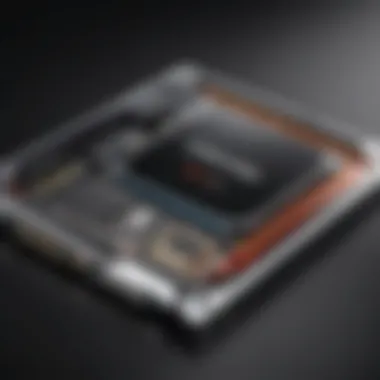

Usage Scenarios
Gaming
The Samsung 860 Pro 2TB excels in gaming. Its high read and write speeds reduce loading times, creating a smooth gaming experience. Gamers benefit greatly from the SSD's quick data access, which is essential for modern titles that utilize large assets.
A key characteristic of gaming with the Samsung 860 Pro is its reliability under pressure. When playing intensive games, the drive maintains consistency in performance, minimizing lag and improving overall gameplay. This drive is popular among gamers due to its speed and durability, which are vital for long gaming sessions. However, one consideration is that the cost may be higher compared to HDDs, which could be a drawback for budget gamers.
Content Creation
For content creators, whether video editors or graphic designers, the Samsung 860 Pro 2TB offers significant advantages. Fast data transfer speeds allow professionals to work with large files efficiently. This is especially important when working on high-resolution videos or large design projects where every second counts.
The notable feature of this SSD in content creation is its ability to handle multitasking. Users can run demanding applications simultaneously without a hitch. This makes it a beneficial choice for creative professionals who need speed and reliability. However, similar to gaming, the price point might deter some, as there are cheaper alternatives on the market.
Data Storage Solutions
The Samsung 860 Pro 2TB also serves as an excellent solution for data storage. Its large capacity makes it suitable for archiving important files or storing extensive libraries of media. Users looking for dependable storage solutions often choose this SSD for its balance of capacity and performance.
A prominent aspect of using the 860 Pro for data storage is its robust data security features. This adds a layer of protection for sensitive information, making it a wise choice for both personal and professional use. However, potential buyers should consider the initial cost, as it can be more expensive than traditional solutions like HDDs.
Comparative Performance Analysis
Versus Other SSDs
When comparing the Samsung 860 Pro 2TB to other SSDs, it stands out due to its performance metrics. This drive typically offers better read and write speeds than many competitors in its price range.
A significant characteristic of its performance is consistency. The Samsung 860 Pro maintains stability under varying workloads, which many other drives fail to manage. This makes it a top contender for those seeking reliable storage. However, it’s worth noting that some newer SSD models may offer advanced technology, potentially nudging the 860 Pro behind in specific performance comparisons.
Versus HDDs
The Samsung 860 Pro 2TB greatly outperforms traditional HDDs in speed and efficiency. While HDDs may still provide vast amounts of storage at a lower cost, their mechanical nature means slower data access times, leading to noticeable delays in operation.
The SSD's key advantage is its solid-state design, which results in lower access times and significantly better overall performance. Users upgrading from HDDs to the 860 Pro will find their systems becoming more responsive. However, the higher price of SSDs can be a barrier for some users, leading them to stick with HDDs for budget reasons despite the performance benefits.
Installation and Compatibility
Understanding the installation and compatibility aspects of the Samsung 860 Pro 2TB SSD is crucial. This component not only needs to fit physically within your system, but it also has to be compatible with other hardware and software for optimal performance. Making informed decisions on installation and compatibility can enhance your overall experience and ensure that the SSD delivers on its potential effectiveness.
Installation Process
Installing the Samsung 860 Pro 2TB SSD is generally straightforward, yet careful attention throughout the process is essential. The first step involves ensuring that you have the right tools, including a screwdriver, and the necessary mounting hardware if your case does not support a direct install. Once equipped, the following steps outline the installation process:
- Power Off the System: Disconnect all power to avoid any accidents.
- Open the Case: Remove the side panels of your PC case to gain access to the internal components.
- Locate the Drive Bay: Identify an available 2.5-inch drive bay. If your motherboard has an M.2 slot, you might consider that option as well.
- Mount the SSD: Secure the SSD in the bay using the mounting screws provided with your case or SSD.
- Connect the SSD: Attach the SATA data and power cables. Ensure they fit snugly and securely.
- Close the Case: Once all is connected, replace the side panels and reconnect power.
- Configure BIOS Settings: Upon powering on, enter the BIOS to detect the new drive and adjust boot priorities if needed.
Following these steps can help ensure the successful installation of your SSD, leading to improved system performance.
System Compatibility
When it comes to system compatibility, two critical aspects come into play: motherboard specifications and operating system requirements. Both factors determine whether your Samsung 860 Pro 2TB SSD will behave optimally with your existing hardware and software.
Motherboard Specifications
Motherboard specifications are fundamental in understanding how to integrate the Samsung 860 Pro 2TB SSD into your setup. Key characteristics to look for include:
- SATA Support: The motherboard must have SATA III connections, as this SSD operates best with this interface.
- Physical Space: Ensure there is enough room to install a 2.5-inch drive, especially in compact cases.
- Firmware Updates: Sometimes, an SSD may require the latest BIOS updates for compatibility and performance enhancements.
A motherboard that supports these specifications helps ensure that you maximize the performance of the Samsung 860 Pro 2TB SSD. For example, using a motherboard with SATA III can allow the SSD to attain its max potential speeds, which is essential for applications demanding higher data throughputs.
Operating System Requirements
Operating system requirements play a pivotal role in ensuring all functions of the Samsung 860 Pro 2TB are utilized effectively. The SSD works efficiently with modern operating systems, so consider the following:
- Supported Operating Systems: Windows 7 and higher, MacOS X 10.7 and higher, and various Linux distributions support this SSD.
- File System: The system should use a compatible file system, such as NTFS for Windows, to ensure proper functioning.
- Firmware: Keeping the firmware updated is critical for performance and reliability.
Choosing the right operating system can improve data management and file handling, reinforcing the SSD's potential and longevity. Failure to comply with these requirements can result in decreased performance or functionality issues in your system.
Understanding installation and compatibility is essential for maximizing the benefits of the Samsung 860 Pro 2TB SSD.
Warranty and Support
Warranty and support play a crucial role in the decision-making process when purchasing any tech product, including the Samsung 860 Pro 2TB SSD. Understanding the warranty's specifics and the available support resources can greatly influence user experience and satisfaction. In the case of high-performance hardware like this SSD, knowing that you have backing from the manufacturer adds a layer of security and reassurance.
Manufacturer's Warranty
The Samsung 860 Pro 2TB SSD comes with a generous manufacturer's warranty, typically extending for five years. This is quite standard in the industry, but what sets it apart is how Samsung supports that warranty.


In practical terms, a five-year warranty means consumers can trust the longevity of their investment. The concern for potential defects or hardware failure is alleviated. If issues arise, Samsung provides a straightforward process for claiming warranty service, which often includes options for repair or replacement at no cost. This transparency in warranty details is crucial for both casual consumers and tech professionals alike.
It's also important to note that the warranty covers only manufacturing defects and not user-induced issues. Thus, understanding the warranty limitations is essential to avoid unexpected costs and complications.
Support Resources
In addition to the warranty, Samsung offers robust support resources for its SSD users. The official Samsung website includes comprehensive guides, FAQs, and troubleshooting steps. These resources can be invaluable for those setting up their SSD or encountering issues during use.
Support options also extend to customer service. Samsung provides contact information for tech support via chat, email, and phone, ensuring users can get help when they need it. The community forums, like those on Reddit, provide additional platforms where users can share experiences and solutions.
"User experiences often enhance understanding and lead to effective solutions."
Moreover, Samsung's SSD Magician software is another layer of support. This free utility offers tools for managing the SSD, performing firmware updates, and monitoring drive health. It is technologically advanced, yet user-friendly, benefiting both novice and expert users.
Price and Value Proposition
The price and value proposition of the Samsung 860 Pro 2TB SSD is an essential part to consider when evaluating its overall offering. Understanding this aspect helps consumers assess whether they are getting appropriate bang for their buck. Storage solutions have various costs, and buyers need to weigh performance and durability against expenditure. The Samsung 860 Pro SSD is widely recognized for blending these characteristics effectively. However, to make a well-informed decision, it is crucial to look closely at key elements like market positioning and cost-effectiveness.
Market Positioning
Samsung's 860 Pro 2TB SSD occupies a significant space in the high-performance storage market. It targets both professionals and enthusiastic consumers. The product is often positioned as a reliable solution for demanding applications. Its performance metrics frequently compete with other premium SSDs. However, it's essential to acknowledge that higher performance typically comes at an increased price point. This positioning allows Samsung to attract users who prioritize speed and reliability, which are vital in tasks like gaming or heavy data processing.
In terms of competitor comparison, products like the Crucial MX500 or the Western Digital Black are common alternatives. These options cater to similar markets but may offer lower price points or slightly different features. Hence, buyers must evaluate what matters most to them: speed, reliability, or budget constraints.
Cost-Effectiveness Analysis
Evaluating cost-effectiveness involves analyzing the performance in relation to price. The Samsung 860 Pro SSD tends to be higher priced compared to some mainstream models. However, its superior quality justifies the investment for many users. Here are aspects that contribute to its value:
- Longevity: Designed for high endurance, it often outlasts cheaper alternatives.
- Speed: With its fast read and write speeds, workflow efficiency may improve significantly.
- Support: Samsung provides substantial customer support, which adds value.
In practical terms, if someone is engaged in tasks that demand quick data access, such as gaming or video editing, the benefits can rapidly offset the additional costs. The long-term investment angle often proves attractive. Thus, while the initial price tag might be steep, the Samsung 860 Pro 2TB can deliver exceptional total cost of ownership over time.
Ultimately, the decision to invest in the Samsung 860 Pro SSD comes down to finding the right balance between performance, reliability, and price.
User Reviews and Expert Opinions
User reviews and expert opinions serve as vital components in evaluating the Samsung 860 Pro 2TB SSD. They provide potential buyers with insights that go beyond mere specifications and theoretical performance. Real-world experiences can highlight strengths and weaknesses not documented by manufacturers. This section will focus on gathering feedback from users who have first-hand experience and also perspectives from industry experts who analyze products in detail.
General Customer Feedback
Customer feedback for the Samsung 860 Pro 2TB generally falls into the categories of performance, reliability, and ease of use. Many users praise this SSD for its impressive speed during various tasks like gaming and content creation. Numerous reviews indicate significant improvements in load times and system responsiveness when compared to traditional hard drives.
The feedback collection process shows several recurring themes:
- Speed: Users frequently mention the fast read and write speeds that enhance user experience.
- Durability: Many reviews highlight the reliability of the SSD, with some users reporting years of consistent performance without degradation.
- Value for Money: Customers often feel that the investment in the 860 Pro is justified considering its long-term benefits and capabilities.
Moreover, some users express concerns about the price point of the Samsung 860 Pro. While many see its value, others question whether the premium cost truly translates to substantial performance gains over cheaper options. Feedback often emphasizes that while it is an exceptional SSD, budget-conscious consumers might explore alternative models.
Expert Reviews
Expert reviews add another layer of depth to the understanding of the Samsung 860 Pro 2TB. These reviews usually offer a comprehensive evaluation, focusing on both technical specifications and practical applications. Many professionals commend the SSD's design and build quality, noting its use of advanced technologies like 3D NAND and TurboWrite.
Key insights from expert reviews include:
- Performance Benchmarks: Experts tend to conduct thorough benchmarking tests to assess the SSD’s speed under various conditions. The results consistently validate Samsung's claims regarding read and write speeds, confirming its position at the top of the market.
- Potential Use Cases: Experts often delve into specific scenarios where the SSD excels, such as content creation, gaming, and data-intensive applications. These analyses help potential buyers identify if the 860 Pro aligns with their specific needs.
- Comparative Analysis: In comparing the 860 Pro with its competitors, professionals frequently note its superior endurance ratings and overall performance consistency under heavy workloads.
Expert reviews often conclude that the strength of the Samsung 860 Pro 2TB lies not only in its impressive specs but also in its long-standing reputation for reliability. Many suggest that while it may not be the cheapest option available, its performance and durability justify the investment for serious users.
In summary, both user and expert feedback underline the prominent position the Samsung 860 Pro 2TB holds in the storage landscape. Understanding these perspectives can guide potential buyers in their decision-making process to ensure they choose the right SSD for their needs.
The End
The Conclusion section serves as a critical summary of the insights gathered throughout this article regarding the Samsung 860 Pro 2TB SSD. It synthesizes the in-depth analysis, showcasing the device's performance, technological advancements, and relevance in the current market.
A well-structured conclusion offers several benefits. Primarily, it reinforces the key points previously discussed, ensuring that important details are retained in the reader’s memory. By revisiting the notable specifications and performance metrics of the Samsung 860 Pro, readers can reflect on its advantages and how it fits into their specific storage needs.
Moreover, this section allows for final considerations on various factors such as price-effectiveness, installation compatibility, and user feedback. As potential buyers weigh their options, a comprehensive look into these elements can guide them in making informed decisions.
Another vital aspect that can be highlighted here is the continuous evolution of SSD technology. The Samsung 860 Pro is not just another component; it embodies progress in storage solutions tailored to meet diverse demands, be it gaming, content creation, or simply reliable data backups.
The Samsung 860 Pro 2TB stands as a testament to the advancements in SSD technology, blending performance and durability for everyday users and professionals alike.
Thus, the conclusion not only encapsulates the overall discussion but also urges readers to consider how the Samsung 860 Pro SSD aligns with their own expectations and requirements in a competitive storage landscape.
Final Thoughts
In reflecting upon the Samsung 860 Pro 2TB, it becomes evident that its features and performance are apt for varied user scenarios. The choices made by consumers today affect their overall experience in digital environments. A SSD like the Samsung 860 Pro provides a significant upgrade over traditional HDDs, manifesting in faster load times and improved responsiveness.
Investing in a solid-state drive is more than just purchasing a product; it is about enhancing productivity and enjoying an improved computing experience.
As we conclude this comprehensive analysis, it's clear that the Samsung 860 Pro 2TB SSD deserves consideration for anyone looking to elevate their storage solutions. Whether you are an avid gamer, a professional content creator, or simply someone who values efficiency, this SSD caters to your needs remarkably well.



