In-Depth Review of the Samsung 980 NVMe SSD Performance
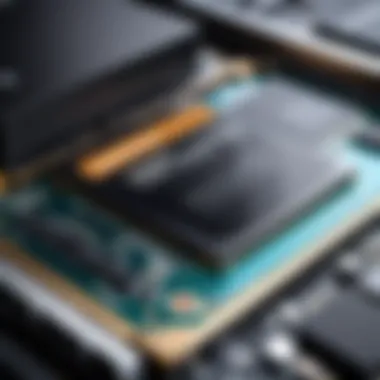

Intro
The Samsung 980 PCIe 3.0 NVMe SSD is at the forefront of modern data storage solutions. In a market saturated with options, this particular model stands out for its blend of affordability and performance metrics. The importance of reliable and proficient storage cannot be overstated, especially as data demands escalate across various sectors, including gaming, professional computing, and everyday tasks. This article aims to deliver a thorough examination of the Samsung 980, starting from its foundational features to performance assessments, making it easier for consumers and tech professionals to make discerning choices.
Product Overview
Key Features
The Samsung 980 SSD incorporates several features that enhance its appeal. It supports PCIe 3.0 technology, which allows for faster data transfer rates compared to traditional SATA drives. The SSD utilizes Samsung’s Phoenix controller, and integrates V-NAND technology, enabling optimized read and write speeds while maintaining energy efficiency. Other notable features include its thermal guard technology, which reduces the performance dip commonly seen in extended workloads, and a robust M.2 2280 form factor, ensuring compatibility with numerous motherboards.
Technical Specifications
When evaluating the technical specifications, the 980 SSD boasts:
- Sequential Read Speed: Up to 3,500 MB/s
- Sequential Write Speed: Up to 3,000 MB/s
- Interface: PCIe 3.0 x4, NVMe 1.3c
- Form Factor: M.2 2280
- Capacity Options: 250GB, 500GB, and 1TB
These specifications are critical for users who require fast data access and retrieval, especially in environments where large files are common.
Pricing Information
In terms of pricing, the Samsung 980 remains competitive. As per the latest figures, the 250GB variant costs approximately $49.99, while the 1TB version is available for around $139.99. Such pricing makes it an appealing choice in the NVMe market, especially for mainstream consumers looking for high performance without exorbitant costs.
Performance Analysis
Benchmark Results
Benchmarks are invaluable for assessing SSD performance. In independent tests, the Samsung 980 consistently displays high read and write speeds, outpacing many of its closest competitors. For instance, during a real-world test involving a 1080p video editing workload, users reported an impressive drop in loading times compared to SATA SSDs.
"The Samsung 980 provides a substantial boost, particularly in multi-tasking situations where multiple applications need to access data simultaneously."
Real-World Use Cases
For everyday users such as gamers and professionals, the practical applications of the Samsung 980 are clear. In gaming, faster load times can enhance the overall experience, and for creative professionals, less time spent waiting for files to transfer can lead to increased productivity. Additionally, its significant speed can improve performance in complex software like AutoCAD or Adobe Creative Suite.
Comparison with Competitors
When compared to rivals like the Western Digital Blue SN550 and Crucial P3, the Samsung 980 holds its own, often leading in various performance metrics. With slightly higher read speeds and competitive pricing, consumers find it a better value, especially in high-demand applications.
Installation and Setup
Required Tools and Components
Installing the Samsung 980 SSD is not overly complex, but it does require certain tools:
- M.2 screwdriver
- Compatible M.2 slot on motherboard
- Anti-static wrist strap (optional for safety)
Step-by-Step Installation Guide
- Ensure the computer is powered off.
- Open the computer case and locate the M.2 slot.
- Remove the mounting screw from the M.2 slot.
- Insert the Samsung 980 SSD at an angle into the M.2 slot.
- Press the SSD down and secure it with the mounting screw.
- Close the computer case and power it back on.
Troubleshooting Common Issues
If encountering issues after installation, ensure:
- The SSD is correctly seated in the M.2 slot.
- The BIOS detects the SSD properly.
- Drivers, if required, are up-to-date.
Pros and Cons
Advantages of the Product
- High performance for read and write operations.
- Competitive pricing for a quality SSD.
- Reliable brand reputation.
Disadvantages or Limitations
- May not be as fast as newer PCIe 4.0 models.
- Lower endurance rating compared to premium models.
Who It’s Best Suited For
The Samsung 980 is ideal for casual gamers, entry-level professionals, and those seeking a balanced solution for everyday computing tasks.
Final Thoughts
Summary of Key Points
Recommendations for Potential Buyers
For anyone in search of an SSD that strikes a balance between performance and price, the Samsung 980 emerges as a strong contender. Users looking to upgrade will find significant benefits.
Future of the Technology or Product Line
As storage technology evolves, we can anticipate future iterations of the Samsung 980 that incorporate even faster interfaces and enhanced durability, keeping pace with the ever-growing demands of data and storage solutions.
Preamble to Samsung PCIe 3. NVMe SSD
The Samsung 980 PCIe 3.0 NVMe SSD represents a notable advancement in storage technology. Amid the rapidly evolving landscape of data storage, this solid-state drive combines cutting-edge performance with a user-friendly design. Understanding the significance of this SSD is crucial for both tech enthusiasts and casual consumers alike. This article explores various facets of the 980 SSD, delving into its technical specifications and practical applications.
One key aspect of the Samsung 980 SSD is its use of the NVMe interface. This interface drastically improves data transfer speeds compared to older SATA SSDs. The result is a noticeable enhancement in overall system responsiveness. This is particularly important for tasks that require large amounts of data to be accessed quickly, such as gaming and content creation.
The Samsung 980 also thrives on storage efficiency. With various capacities available, users can select an option tailored to their specific needs. This flexibility makes it a suitable choice for a wide audience, from hardcore gamers seeking high performance to everyday users looking for reliable storage.
Additionally, the design of the Samsung 980 PCIe 3.0 NVMe SSD makes it convenient for installation in various setups. This ease of integration further broadens its appeal. From desktops to laptops, the SSD is equipped to deliver superior performance. This adaptability in different environments underscores its relevance in today's storage solutions market.
"The Samsung 980 SSD stands out as a bridge between high-end performance and consumer accessibility."


Technical Specifications
In any comprehensive analysis of a storage device like the Samsung 980 PCIe 3.0 NVMe SSD, technical specifications provide the foundational understanding necessary for evaluation. These specifications encompass various elements that determine the performance, compatibility, and overall usability of the product. A clear grasp of these characteristics is essential for both tech enthusiasts and casual users alike. Knowing the specs can significantly influence purchasing decisions, especially as one balances the interplay of capacity, speed, and price.
Interface and Form Factor
The Samsung 980 employs a PCIe 3.0 interface, which is well-established in the market. PCIe, or Peripheral Component Interconnect Express, allows for faster data transfers compared to older technologies like SATA. This SSD uses an M.2 2280 form factor, making it compact and suitable for a variety of devices, from laptops to desktops. The M.2 slot has become the standard for NVMe storage due to its slim profile and ability to connect directly to the motherboard. This direct connectivity reduces latency and maximizes performance.
Storage Capacities
Samsung offers several storage options for the 980 SSD, ranging from 250 GB to 1 TB. Such flexibility caters to diverse user needs, whether for casual computing or more intensive applications. Higher capacities are beneficial for data-intensive tasks such as gaming or content creation, where large files can accumulate quickly. It's essential to assess how much storage is necessary while balancing it with budget constraints. Opting for a larger capacity SSD might have higher upfront costs but can prove economical in the long run by avoiding frequent data management.
Sequential Read and Write Speeds
The performance metrics of the Samsung 980 reflect its capability in real-world applications. The SSD boasts sequential read speeds of up to 3,500 MB/s and write speeds of 3,000 MB/s. These figures are noteworthy, as they allow for quick boot times, fast file transfers, and improved responsiveness during multitasking. For users running demanding applications, including video editing software or modern games, these speeds provide significant advantages, enhancing overall efficiency.
Random Read and Write Performance
Random read and write speeds are critical for tasks that require quick data access or frequent small read/write operations. The Samsung 980 excels in this area with impressive IOPS (Input/Output Operations Per Second) ratings. This performance is particularly beneficial for operating systems and applications where accessing multiple small files quickly is crucial. Users will notice enhanced system performance, especially in situations requiring rapid data retrieval.
"Understanding the technical specifications is the cornerstone for making informed decisions on storage solutions."
In summary, the technical specifications of the Samsung 980 PCIe 3.0 NVMe SSD are vital for understanding its capabilities and suitability for various tasks. These factors not only affect performance but also impact longevity and overall user experience.
Architecture and Technology
The architecture and technology deployed in the Samsung 980 PCIe 3.0 NVMe SSD are critical for understanding its performance characteristics and overall value. This section explores the core elements that contribute to its efficiency, speed, and reliability. Each of the three main components—NAND flash technology, controller technology, and firmware optimization—plays a pivotal role in shaping the user experience. Together, they create an advanced storage solution tailored for both everyday users and professionals.
NAND Flash Technology
NAND flash technology underpins the storage capabilities of the Samsung 980. At its essence, NAND flash is a type of non-volatile memory that retains data without power. Samsung employs their proprietary V-NAND technology, which stacks memory cells vertically. This approach increases storage density and improves endurance compared to traditional planar NAND designs. The advantages of V-NAND include enhanced read and write speeds, lower power consumption, and greater reliability over time.
In practical terms, this means real-world applications can leverage the high data throughput and responsiveness. For instance, users can expect quicker boot times and faster file transfers when utilizing this SSD. Moreover, the durability of V-NAND contributes to a longer lifespan of the drive, making it a good investment for data-intensive tasks. With the shift to smaller, more efficient cells, this technology represents a significant advancement in SSD design.
Controller Technology
Controlling the interactions between the host system and the NAND flash is the controller. The Samsung 980 employs an upgraded controller that is optimized for PCIe 3.0 NVMe performance. This controller efficiently manages data flows, enhancing both read and write operations. It integrates advanced algorithms that adapt the performance based on usage patterns. Such smart management ensures that the SSD maintains peak performance, even under heavy workloads.
The significance of having a robust controller cannot be overstated. It not only affects the speeds but also the overall functionality of the SSD in various computing environments. With intelligent caching strategies and parallel processing capabilities, this controller helps streamline operations. This results in smoother multitasking and greater responsiveness, particularly beneficial for gamers and content creators who require rapid access to large files or applications.
Firmware Optimization
Firmware plays an essential role in maximizing the potential of both NAND flash and controller technologies. The Samsung 980's firmware is designed to optimize storage performance and maintain reliability. Firmware updates are essential, as they can enhance functionality, address issues, and sometimes even increase performance metrics after the product’s release.
Through sophisticated algorithms, the firmware manages garbage collection, wear leveling, and other crucial processes that prolong the life of the SSD. These optimizations help mitigate performance declines over time. Additionally, the firmware supports advanced features such as thermal throttling, effectively managing heat during intense usage periods. The ability to manage heat is vital for maintaining performance and avoiding potential thermal-related damage.
"Optimized firmware is the backbone that ensures the longevity and efficiency of SSD operations."
Performance Benchmarks
Performance benchmarks are critical in evaluating the true capabilities of the Samsung 980 PCIe 3.0 NVMe SSD. These benchmarks provide measurable insights into how the SSD will perform in real-world applications. Understanding these metrics helps consumers make informed decisions based on their own needs, whether they are casual users, gamers, or professionals. The focus on reliability, speed, and efficiency is paramount. By analyzing performance benchmarks, one can ascertain how the Samsung 980 stands against competitors and previous generations.
Real-World Application Tests
Real-world application tests involve measuring the SSD performance across various scenarios that mimic everyday tasks. This can include file transfers, loading applications, and gaming performance. The Samsung 980 aims to excel in usage patterns typical for consumers.
In tests, users have noted rapid load times when launching games and applications. For instance, a popular game might load in under 10 seconds with the Samsung 980 compared to 20 seconds with older SATA drives. This speed significantly enhances user experience, particularly for gamers.
Additionally, the SSD handles multitasking well. Users can run multiple applications with minimal lag, which is essential in content creation and professional workflows. This efficiency is not only about speed but also about consistency under load.
Synthetic Benchmark Comparisons
Synthetic benchmarks provide a controlled environment to test the performance of the Samsung 980 against other storage devices. These tests often focus on maximum achievable speeds, such as sequential read and write rates. Such benchmarks utilize tools like CrystalDiskMark or ATTO Disk Benchmark.
Using these benchmarks, the Samsung 980 has shown impressive results. For example, it reaches sequential read speeds of up to 3,500 MB/s and write speeds approaching 3,000 MB/s.
Synthetic tests reveal the SSD's potential in ideal conditions, but they should be interpreted with caution. They might not always reflect real-world performance due to factors like thermal throttling or varying workloads.
Comparing these results to competitors, the Samsung 980 often outperforms comparable PCIe 3.0 SSDs, showcasing its advantages in speed and throughput. Synthesizing synthetic benchmark data with user experience provides hybrid insights into the SSD’s overall effectiveness.
Overall, understanding both real-world and synthetic benchmarks is crucial for a comprehensive view of the Samsung 980 PCIe 3.0 NVMe SSD. This knowledge empowers users to align their buying decisions with their specific requirements.
Practical Applications
The practical applications of the Samsung 980 PCIe 3.0 NVMe SSD highlight its value across various use cases. This section focuses on specific areas where the solid-state drive showcases its strengths, ensuring that users understand how it fits into their specific needs. The advantages offered by this SSD are not just technical specifications; they translate directly to improved efficiency and performance for different tasks. Understanding these applications aids in making informed choices for potential users.
Gaming Performance
In gaming, load times can significantly impact a player's experience. Users often prioritize quick data retrieval and seamless gameplay. The Samsung 980, with its high sequential read and write speeds, plays a crucial role here. Games installed on this SSD load faster, which can influence online and competitive gaming scenarios. Notably, reduced stuttering and smoother frame rates further enhance gaming experiences. Many gamers report minimal delays when entering new areas, a crucial aspect when every second counts.
- Advantages for Gamers:
- Faster Load Times: This SSD can potentially decrease loading screens.
- Game Installation: Installation of large games happens rapidly.
- Enhanced Performance: High-speed data transfer contributes to overall system performance.
Content Creation Workflows
For content creators, efficiency is essential. Tasks such as video editing, graphic design, and large file management rely heavily on storage speed. The Samsung 980 SSD enables quicker access to files and improves rendering times, especially in demanding applications like Adobe Premiere Pro or DaVinci Resolve. The drive excels in handling large files, allowing creators to work without interruptions. As a result, users can focus more on their creative processes rather than waiting on technology.
- Key Benefits for Creators:
- Reduced Wait Times: Quick file access accelerates workflows.
- Improved Responsiveness: Software runs smoother during heavy tasks.
- Extensive Storage Capacity: Able to handle numerous high-resolution files.
Data Storage Solutions


In the realm of data storage, the reliability and capacity of an SSD like the Samsung 980 cannot be overstated. Organizations require robust storage solutions for extensive data management. The 980 offers a solid blend of speed and capacity, making it suitable for applications that demand large amounts of data. Its use in backup solutions and databases ensures consistent performance under pressure. Additionally, the durability of SSDs means long-term data storage without the risks associated with traditional hard drives.
- Considerations for Data Solutions:
- Capacity Needs: Adapt to evolving data storage requirements.
- System Longevity: Enhanced durability assures long-term data integrity.
- Cost-Effectiveness: Suitable for budget-conscious organizations, balancing performance and price.
The Samsung 980 PCIe 3.0 NVMe SSD provides practical benefits across gaming, content creation, and data storage, ensuring users maximize their productivity and enjoyment.
By exploring these practical applications, potential users can better assess how the Samsung 980 will cater to their distinct needs in different environments. These aspects lay a foundation for understanding its utility, translating technical specifications into real-world benefits.
Comparative Analysis
The Comparative Analysis section serves as a pivotal part of this article. It emphasizes the significance of evaluating the Samsung 980 PCIe 3.0 NVMe SSD in relation to its competitors. Understanding how the 980 stacks up against other solid-state drives is critical for both consumers and tech professionals looking to make informed decisions. Features such as performance metrics, pricing strategies, and consumer feedback all play a role in determining the value of this drive. A thorough comparative analysis offers clarity on the pros and cons of the Samsung 980, allowing readers to navigate their options with a more nuanced perspective.
Versus Other SSDs
In an increasingly competitive market, how does the Samsung 980 PCIe 3.0 NVMe SSD hold its ground against other brands? To answer this, we compare its specifications and performance metrics with prominent alternatives such as the Western Digital Blue SN550 and Crucial P3. The Samsung 980 features impressive read and write speeds, often exceeding those of its competitors. For example, in many benchmark tests, the 980 shows sequential read speeds reaching up to 3,500 MB/s and write speeds of 3,000 MB/s, which showcase its strength in intensive tasks.
When examining longer-term usage, we find that users often report higher satisfaction rates for the Samsung 980. This is largely attributed to its longevity and consistent performance under heavy workloads. However, it's worth noting that while the 980 excels in raw speed, the Western Digital Blue SN550 sometimes offers better pricing for capacities suited for mainstream users who may not require the top-tier performance.
Key Considerations:
- Brand reputation and reliability
- Form factor compatibility
- Pricing in relation to performance
- User experience and durability
Multi-Generation Performance Analysis
As technology evolves, so does performance metrics across various generations of SSDs. By examining the Samsung 980 alongside its predecessors like the Samsung 970 EVO and newer drives, we can glean insights into its performance trajectory. The 980, developed on the latest NVMe interface, maximizes the potential of PCIe 3.0 technology, raising the bar for read and write speeds.
One notable trend in the analysis is the improvement in endurance ratings. The TBW (Terabytes Written) ratings for the Samsung 980 indicate a robust lifespan, which stands out against older models. For instance, while the 970 EVO has a TBW of around 600 TB for the 1TB version, the 980 has achieved ratings close to 1,200 TB.
The evolution of manufacturing processes, such as the move from 3D NAND in previous generations to more finely-tuned versions in the 980, has resulted in greater efficiency and, ultimately, better performance.
Benefits of Multi-Generation Analysis:
- Identifying performance leaps and benefits of newer technology
- Understanding the value equation when upgrading
- Evaluating user feedback trends over time
"Comparative analysis not only highlights the strengths of one SSD over another but also helps consumers make informed choices based on their unique needs and preferences."
Through a comprehensive comparative analysis, it becomes clear that while the Samsung 980 PCIe 3.0 NVMe SSD ranks favorably among its peers, individual needs and preferences critically influence the decision-making process.
Installation and Setup
The Installation and Setup phase is crucial when integrating the Samsung 980 PCIe 3.0 NVMe SSD into your system. A proper installation not only ensures optimal performance but also extends the lifespan of the SSD. The correct setup allows users to make the most of the SSD's high read and write speeds, which are pivotal for demanding applications like gaming and content creation.
Compatibility Overview
Before proceeding to the installation, it is important to check if your motherboard supports the Samsung 980 PCIe 3.0 NVMe SSD. Compatibility is determined by factors such as:
- Socket Type: Ensure the motherboard has an M.2 slot that supports PCIe 3.0.
- Size: The SSD typically adheres to the M.2 2280 form factor, thus confirming that this can physically fit in your system is necessary.
- BIOS Version: Some earlier motherboard BIOS versions may require updates to recognize newer NVMe drives effectively.
Having a compatible system maximizes the performance benefits of the SSD and avoids potential issues during and after installation.
Installation Process
Installing the Samsung 980 SSD is a straightforward process, but attention to detail is necessary. Here are the steps to guide you through this procedure:
- Shut Down the System: Power off your PC and unplug it from the power source to avoid electrical shock.
- Open the Computer Case: Remove the side panel of your case to access the motherboard.
- Locate the M.2 Slot: Find the M.2 slot on your motherboard. This is where you will install the SSD.
- Insert the SSD: Align the notches on the SSD with the key in the M.2 slot and gently insert it at a 30-degree angle.
- Secure the SSD: Once inserted, press the SSD down towards the motherboard and fasten it with the corresponding screw.
- Reassembly: Put the side panel back on your case and reconnect all cables.
- Boot Up: Power on your system. You should be able to see the Samsung 980 SSD recognized in the BIOS.
- Initialize the Drive: Lastly, you may need to format the SSD via an operating system tool to use it for data storage.
Ensuring proper installation is essential to leverage the Samsung 980 SSD’s performance capabilities fully.
By focusing on these aspects during installation, users can prevent common pitfalls and achieve a seamless experience with their new SSD.
Reliability and Endurance
Reliability and endurance play a crucial role in the overall performance of any storage solution, including the Samsung 980 PCIe 3.0 NVMe SSD. Users expect their data to be safe, and the integrity of the SSD is paramount. In environments where performance and reliability are essential, understanding how reliability and endurance metrics influence usage patterns becomes critical. Here, we will explore two main aspects: MTBF and TBW ratings as well as wear leveling and over-provisioning strategies. Both these elements combine to determine the lifespan and efficiency of the SSD, guiding consumers in their purchasing choices.
MTBF and TBW Ratings
MTBF, or Mean Time Between Failures, is a statistical measure of how long a device is expected to operate before it fails. For the Samsung 980, MTBF is a very favorable figure, indicating reliability that meets the demands of regular and intensive use. This metric is significant for those who rely on their SSD for crucial tasks.
TBW, or Total Bytes Written, quantifies how much data can be written to the SSD over its lifetime. This is an important aspect for users who may engage in workloads involving heavy writing, such as video editing and gaming. The Samsung 980 offers impressive TBW ratings, making it suitable for both casual users and professionals.
Knowing these ratings helps consumers gauge how much they can optimally use their SSD without risking data loss or corruption.
Wear Leveling and Over-Provisioning
Wear leveling is a process designed to extend the lifespan of the SSD by ensuring that data is distributed evenly across the memory cells. This practice prevents certain cells from wearing out faster than others, which is essential given the limited number of write cycles inherent in NAND flash memory. The Samsung 980 employs advanced wear leveling techniques that enhance its reliability.
Over-provisioning involves allocating excess space on the SSD for the controller’s use. By doing this, the SSD can manage write operations without affecting performance. The Samsung 980’s design includes over-provisioned areas that allow for better management of data writes, further increasing endurance and reliability.
Overall, reliability and endurance metrics are essential indicators of the Samsung 980’s performance. By understanding MTBF, TBW, wear leveling, and over-provisioning, users are well-equipped to make informed decisions about their storage solutions.
"A reliable SSD is like a foundation for your digital life. Knowing the endurance limits is key to ensuring the safety of your data over time."
Consumers aiming for longevity in their SSDs will find the Samsung 980 a commendable choice, backed by solid metrics and technology.
Software Support
The role of software support in the domain of solid-state drives like the Samsung 980 PCIe 3.0 NVMe SSD is crucial for maximizing performance and ensuring the longevity of the drive. Software enhancements can directly influence how the hardware operates under various conditions. This encompasses user interfaces designed to facilitate efficient monitoring and management of the SSD, as well as tools aimed at maintaining optimal performance over time.
Samsung Magician Software
Samsung provides a dedicated application known as Samsung Magician Software. This tool serves as a robust companion for Samsung SSD users. The software allows users to manage their SSDs effectively by offering features such as:


- Performance Optimization: The Magician Software can tune performance settings to achieve the best results depending on the user's needs.
- Drive Health Monitoring: Users can access crucial information about the SSD's health, including estimates of remaining lifespan and warning signs of potential failures.
- Firmware Management: The software facilitates easy updates to the drive's firmware, ensuring users gain improvements or fixes released by Samsung.
This combination of features makes Samsung Magician an essential tool for anyone looking to get the most out of their Samsung 980 SSD. Within a simple interface, users can perform numerous tasks, transforming the drive's performance and extending its usability.
Firmware Updates
Keeping the firmware up to date is an often-overlooked aspect of SSD management. Firmware serves as the drive's operating system, governing its functionality. Samsung consistently releases firmware updates for the 980 PCIe 3.0 NVMe SSD. These updates can bring various benefits such as:
- Performance Enhancements: Improvements that can noticeably increase read and write speeds.
- Bug Fixes: Addressing and resolving any known issues or anomalies in previous firmware versions.
- New Features: Occasionally, updates introduce new features that can enhance user experience.
Updating firmware through Samsung Magician is simple. Users can check if a new version is available and install updates directly through the software. By ensuring firmware stays current, users can maintain the drive's performance and reliability.
Regularly updating firmware is essential for unlocking the full potential of your SSD and ensuring optimal performance.
Pricing Analysis
Pricing analysis plays a crucial role in understanding the overall value of any technology product, particularly in the storage sector where options are numerous and diverse. In the case of the Samsung 980 PCIe 3.0 NVMe SSD, evaluating its pricing not only reveals affordability but also provides insights into its positioning within the market compared to competitor offerings. This section explores essential elements that influence the pricing strategy of the Samsung 980, such as performance features, capabilities, and user requirements.
Cost-Benefit Considerations
Evaluating cost versus benefit is vital when deciding to purchase a storage solution. The Samsung 980 PCIe 3.0 NVMe SSD is designed to cater to a range of users from gamers to professionals needing quick data access. The value it delivers must then be assessed against its price. Here are some cost-benefit considerations:
- Performance vs Cost: The 980 offers impressive sequential read and write speeds compared to many competitors within its price range. For users requiring speed, the investment pays off, especially in applications that demand high performance.
- Longevity: With solid MTBF (Mean Time Between Failures) ratings, this SSD provides reliable service over time. The potential to avoid early replacements may justify the upfront investment.
- Warranty and Support: Samsung backs the product with a warranty that adds to its overall value. Knowing there is support available can often ease concerns for users.
- Use Case: Understanding specific needs can help determine if the price is reasonable. For gamers, lower load times can enhance experiences, making the SSD worth the price.
Market Position
Analyzing Samsung's market position for the 980 PCIe 3.0 NVMe SSD reflects its competitive pricing and feature set. Being priced lower than some premium alternatives gives it an edge, particularly for budget-conscious consumers. Key points regarding its market positioning include:
- Competitive Pricing: Compared to similar NVMe options from Western Digital or Crucial, the Samsung 980 often comes with a price advantage while maintaining high performance.
- Reputation: Samsung's strong reputation in memory technology adds to consumer confidence in choosing the 980, thereby influencing purchasing decisions positively.
- Customer Base: Targeting both casual consumers and professionals positions the SSD favorably. Diverse target groups allow for a wider market presence.
"In a crowded marketplace, cost-effectiveness does not merely stop at pricing but incorporates the collective value experienced by its users."
The pricing analysis of the Samsung 980 PCIe 3.0 NVMe SSD not only illustrates its affordability but also emphasizes its significant value proposition in a competitive storage landscape.
User Reviews and Feedback
Understanding user reviews and feedback is essential in evaluating the Samsung 980 PCIe 3.0 NVMe SSD. They reflect real-world experiences and can highlight both strengths and weaknesses of the product. By analyzing consumer insights, prospective buyers gain valuable perspectives that can influence their decisions.
User feedback offers several benefits including identifying performance reliability, assessing the product’s durability, and unveiling customer support experiences.
Furthermore, consumer reviews encompass a range of scenarios, showcasing how the SSD performs under varied conditions like gaming, content creation, and regular data management. This real-life data aids in recognizing not just the advertised performance but also how it stands up during everyday usage.
Analysis of Consumer Experience
Many users have praised the Samsung 980 for its fast read and write speeds. Reviewers often mention improved load times in games and applications. As one user stated:
"I did notice my game load times significantly decreased after switching to the Samsung 980. The difference is noticeable."
In content creation tasks, users have reported smoother edits and faster rendering times. The SSD's ability to handle high volumes of data efficiently makes it a preferred choice among professionals in graphic design and video editing.
Additionally, users appreciate the straightforward installation process. Feedback often highlights that the setup is relatively hassle-free, even for those who are not very tech-savvy.
However, some consumers also noted drawbacks. A few mentioned that while the performance is exceptional for general usage, it showed signs of throttling under sustained workloads.
Common Issues Reported
Despite generally favorable reviews, there are common issues that users have pointed out related to the Samsung 980 SSD.
Many users reported thermal throttling during high-intensity tasks. This can lead to performance drops under heavy loads.
Another concern raised was regarding compatibility with older systems. Some users found that the SSD does not function optimally with non-PCIe 3.0 interfaces, leading to performance restrictions.
A few customers voiced frustrations about customer service experiences when warranty issues arose. This highlights the importance of considering the overall customer service provided by a manufacturer.
Future of SSDs and Technological Trends
The future of SSDs is intricately linked to the ongoing advancements in storage technology. With rapid data generation and the push for higher speed and efficiency, understanding trends in this area becomes essential for consumers and tech professionals alike. The Samsung 980 PCIe 3.0 NVMe SSD exemplifies these trends, paving the way for more innovative solutions. As storage solutions evolve, identifying the factors driving these changes can provide insights into performance, reliability, and broader applications.
Emerging Technologies in Storage Solutions
Emerging technologies significantly shape the SSD landscape. One key development is the transition from 2D NAND to 3D NAND architecture, allowing for greater density and improved performance. This innovation greatly enhances read and write speeds, which are critical for modern applications. Additionally, storage-class memory (SCM) has gained attention due to its ability to bridge the gap between DRAM and traditional NAND storage. This technology can reduce latency, enabling quicker data retrieval and faster processing times.
Moreover, the rise of Optane technology from Intel demonstrates the need for ultra-fast memory solutions. Optane drives utilize 3D XPoint technology, offering lower latency compared to NAND. Such advancements indicate a shift toward more versatile storage methods that cater to diverse consumer needs.
The increasing demand for AI and machine learning applications also influences storage trends. These technologies require quick access to large datasets, prompting manufacturers to focus on speed without sacrificing reliability. High-performance SSDs can support complex computations, making them valuable assets in various fields, from gaming to scientific research.
"The adoption of new storage technologies is not only about speed but also about how these advancements can cater to the needs of emerging applications."
In summary, understanding these emerging technologies prepares users for the future of storage solutions. Recognizing their importance can lead to more informed choices when it comes to selecting storage products.
Predictions for PCIe Development
The PCIe interface continues to evolve, driven by the growing need for higher bandwidth. The current PCIe 3.0 standard, used by the Samsung 980, provides significant speed benefits over older interfaces. However, with PCIe 4.0 already gaining traction, future developments will likely focus on expanding bandwidth even further.
Future trends predict a transition to PCIe 5.0 and beyond, promising double the bandwidth of PCIe 4.0. This increase will support the needs of data-intensive applications, allowing multiple SSDs to operate efficiently within the same system. Low-latency communication between devices will also enhance overall system performance.
Manufacturers will likely need to adapt their products to align with these developments. SSDs that can harness the potential of PCIe 5.0 will gain competitive advantages in the market. This trend is increasingly important as software demands rise across sectors, from gaming to enterprise solutions.
Furthermore, the development of the PCIe interface also points towards improved power efficiency. Future iterations may prioritize reducing energy consumption while maintaining high performance. This balance is vital as consumers and industries become more environmentally conscious.
Closure
In examining the Samsung 980 PCIe 3.0 NVMe SSD, it becomes clear that its significance lies not only in its impressive performance metrics but also in the overall impact it has on storage technology. The importance of this conclusion cannot be understated, as it encapsulates the key takeaways from the entire analysis presented in this article.
First, the contributions of the Samsung 980 to the realm of solid-state drives highlight its efficiency and innovation in a competitive market. For tech enthusiasts and casual consumers alike, understanding the benefits of this device means making informed choices based on need rather than marketing fluff. The data presented throughout this article serves as a strong foundation for comparing this SSD within the broader context of available storage solutions.
Considerations such as performance benchmarks, installation processes, and reliability ratings reveal crucial aspects that dictate user experience and satisfaction. Across various applications, whether gaming, content creation, or data storage, the consistent performance of the Samsung 980 assures users of its reliability under different workloads.
"The Samsung 980 combines power and versatility, making it suitable for a wide range of applications while standing tall against competitors."
Furthermore, the pricing analysis reveals its competitive standing. We find that users must evaluate cost against performance to determine if the investment is justifiable.
Ultimately, the conclusions drawn from this extensive analysis underscore the Samsung 980’s role as a key player in the evolution of storage solutions. Consumers and tech professionals must weigh the specific features, operational benefits, and market position of this SSD to fully gauge its capacity to meet their needs.
In summary, the careful consideration of technical specifications and real-world benefits leads to a comprehensive understanding of the Samsung 980. This knowledge equips users to make well-informed decisions as they navigate the ever-evolving landscape of storage technology.



