Samsung Galaxy Tab Pro SM-T320: Specs, Features, and Performance


Intro
The Samsung Galaxy Tab Pro SM-T320 is a tablet that combines powerful hardware with a sleek design. It appeals to both casual users and tech enthusiasts. Understanding the tablet's specifications, features, and performance helps potential buyers make an informed choice. This article delves into its various aspects, evaluating its strengths and weaknesses against other devices in the market. Key factors such as user experience, connectivity, and design will be highlighted.
Product Overview
Key Features
The Samsung Galaxy Tab Pro SM-T320 comes packed with several notable features that enhance its usability. It has a stunning display, allowing for vibrant colors and sharp images. Additionally, the device supports multitasking, which is helpful for productivity. Moreover, its lightweight design makes it easy to carry, fitting comfortably into a bag.
Technical Specifications
The technical specifications of the Samsung Galaxy Tab Pro SM-T320 include:
- Display Size: 8.4 inches
- Resolution: 2560 x 1600 pixels
- Processor: Snapdragon 800
- RAM: 2 GB
- Storage Options: 16 GB & 32 GB
- Operating System: Android 4.4 (KitKat)
- Camera: Rear 8 MP, Front 2 MP
This combination of specifications provides a powerful platform for various applications, ranging from gaming to productivity tasks.
Pricing Information
As of now, the Samsung Galaxy Tab Pro SM-T320 is available in various platforms, potentially within a price range of $299 to $399, givent current market conditions. Prices may slightly vary based on the seller, condition, and model chosen.
Performance Analysis
Benchmark Results
In terms of performance, the Samsung Galaxy Tab Pro SM-T320 performs well in benchmark tests. Its processor effectively handles demanding applications, ensuring a smooth user experience. In synthetic benchmarks, it has shown results comparable to other high-end tablets from the same era.
Real-World Use Cases
Using the tablet in real-world conditions confirms its capabilities. Users have reported a solid performance when browsing the web, streaming video, or playing games. The multitasking ability allows users to run multiple apps simultaneously, maintaining efficiency in productivity tasks.
Comparison with Competitors
When compared to similar devices like the Apple iPad Mini and the Google Nexus 7, the Samsung Galaxy Tab Pro SM-T320 offers a higher resolution display and superior multitasking capabilities. However, the iPad Mini has been favored for its ecosystem and app quality.
Installation and Setup
Required Tools and Components
To set up the Samsung Galaxy Tab Pro SM-T320, all that is needed is the tablet itself and an internet connection. For additional storage, a microSD card can be useful but is optional.
Step-by-Step Installation Guide
- Unbox the tablet and charge it fully.
- Power on the device.
- Follow the on-screen instructions to connect to Wi-Fi.
- Sign in with a Google account to access the Google Play Store.
- Download preferred applications and customize settings accordingly.
Troubleshooting Common Issues
Some users may encounter issues during setup. Common problems can include Wi-Fi connectivity issues or app download failures. Restarting the device or resetting network settings usually resolves them.
Pros and Cons
Advantages of the Product
- High-resolution display for media consumption.
- Excellent multitasking features.
- Light and portable design.
Disadvantages or Limitations
- Battery life could be better when multitasking heavily.
- Limited software updates as time progresses.
Who It’s Best Suited For
The Samsung Galaxy Tab Pro SM-T320 is ideal for consumers who need a tablet for media consumption and light productivity. It's not the best choice for those looking for a full-fledged laptop replacement.
Final Thoughts
Summary of Key Points
In summary, the Samsung Galaxy Tab Pro SM-T320 features a commendable mix of display quality, performance, and portability. Its strengths lie in multimedia consumption and multitasking.
Recommendations for Potential Buyers
Prospective buyers should consider their primary use cases. If they prioritize display quality and portability, this model is a strong contender. However, those in need of advanced productivity features may explore options from other brands.
Future of the Technology or Product Line
As technology evolves, future iterations of the Galaxy Tab lineup may offer further enhancements in performance and battery life. Samsung continues to innovate, suggesting that tablets will become more powerful and versatile in the future.
Prologue to the Samsung Galaxy Tab Pro SM-T320


The Samsung Galaxy Tab Pro SM-T320 represents a significant entry into the tablet market, blending both performance and functionality. Released in 2014, it has maintained relevance due to its solid hardware and software capabilities. In the current tech landscape, consumers are increasingly selective about their devices, often weighing options between size, performance, and user experience. Understanding the Samsung Galaxy Tab Pro SM-T320 is important for potential buyers, as it offers various features that cater to different needs.
This article aims to dive deep into why the SM-T320 model stands out within its class. It offers a remarkable combination of portability and power, making it suitable for a range of activities from professional tasks to casual entertainment.
A detailed exploration of this tablet includes its design, build quality, and expansive feature set. The structure of this article will highlight the specifications and practical use cases, which will benefit both casual users and tech enthusiasts. Various components, such as hardware specifications, software features, and connectivity, will be examined thoroughly. By analyzing how the Tab Pro SM-T320 compares with its contemporaries in the market, readers will gain a clear understanding of its strengths and weaknesses, thus facilitating informed decisions about their possible purchase.
"A well-rounded overview of the Samsung Galaxy Tab Pro SM-T320 reveals its enduring appeal and capability amidst evolving consumer expectations."
Ultimately, this comprehensive guide aims to dispel any uncertainties regarding the Samsung Galaxy Tab Pro SM-T320, ensuring potential customers are well-informed about its benefits and considerations prior to making a purchase.
Design and Build Quality
The design and build quality of the Samsung Galaxy Tab Pro SM-T320 play a crucial role in its overall appeal and functionality. A well-designed tablet should not just be visually pleasing; it should also complement the user experience through ergonomics and durability. This section examines the relevant aspects that contribute to the Galaxy Tab Pro’s design and build quality, which can significantly affect consumer satisfaction.
Dimensions and Weight
When considering a tablet, its dimensions and weight are paramount for portability and ease of use. The Galaxy Tab Pro SM-T320 has dimensions of 247.6 x 176.2 x 8.3 mm, making it a compact device that's easy to handle. Weighing around 469 grams, it strikes a balance between being light enough to hold for extended periods while still feeling substantial enough in the hands. This weight allows for comfortable usage in different scenarios, such as reading, browsing, or media consumption.
Material and Finish
The material and finish of the Galaxy Tab Pro SM-T320 also impact its quality perception. Constructed with a plastic body, the tablet may not feel as premium as metal counterparts. However, it offers good durability and a sufficient level of sophistication with its textured back. The finish provides a non-slip grip, which is important for maintaining hold during use. Overall, while the material choice may raise some eyebrows, it ultimately serves a practical purpose without overwhelmingly compromising aesthetics.
Display Features
Screen Size
The Galaxy Tab Pro SM-T320 features a 10.1-inch screen size, which is a popular choice for many users. This size is ideal for both portability and usability, ensuring that content comes to life without excessive strain on the eyes.
Resolution
The resolution of the Galaxy Tab Pro SM-T320 is 2560 x 1600 pixels. This high resolution contributes to clearer and sharper images, providing a vivid viewing experience for videos and graphics. Users appreciate this specification for its ability to deliver high-quality visuals, enhancing their overall experience when using the tablet.
Color Accuracy
Color accuracy is another important aspect of display features on the Galaxy Tab Pro SM-T320. The display is capable of rendering colors with a degree of precision that is suitable for most users, especially for media consumption. Rich colors and deeper contrasts make images pop, which is beneficial for watching movies or viewing images. However, some professionals might find the color fidelity not rigorous enough for demanding creative work.
In summary, the design and build quality of the Samsung Galaxy Tab Pro SM-T320 encapsulate a thoughtful combination of dimensions, materials, and display capabilities, each contributing to the device's user-friendly character.
Hardware Specifications
The importance of hardware specifications cannot be overstated when evaluating any tablet, including the Samsung Galaxy Tab Pro SM-T320. These specifications are fundamental indicators of performance, usability, and overall user experience. A carefully considered combination of components is necessary to ensure smooth operation, effective multitasking, and long-lasting power. As consumers seek devices that can meet their varying needs, understanding these specifications helps in making informed purchasing decisions.
Processor and Performance
The Samsung Galaxy Tab Pro SM-T320 houses a potent Qualcomm Snapdragon 800 processor. This chipset is recognized for its efficient performance and ability to handle demanding tasks smoothly. With a clock speed reaching up to 2.3 GHz, it adeptly manages everyday activities, from web browsing to media streaming. The robust processor is essential for multitasking, enabling users to switch between applications without noticeable lag.
A device with strong processing capabilities directly impacts app responsiveness. Users can enjoy graphically intensive games and high-resolution videos without stuttering.
RAM and Storage Options
RAM plays a pivotal role in device performance, acting as temporary storage for apps and processes. The Galaxy Tab Pro SM-T320 comes equipped with a substantial 2GB of RAM. This capacity enhances the device's ability to run multiple applications simultaneously, contributing to a seamless multitasking experience.
In terms of storage, the tablet offers varying options, allowing users to choose what best fits their needs. Internal storage can reach up to 32GB, providing sufficient space for apps, documents, and media. For those needing extra space, the device supports a microSD card of up to 64GB.
This flexibility in storage options ensures users can expand their device's capacity as needed, accommodating growing media libraries or additional applications.
Battery Life and Charging
Battery life is a significant consideration for tablet users, balancing performance with longevity. The Samsung Galaxy Tab Pro SM-T320 features a substantial 8,220 mAh battery. This allows for extended use, typically offering around 10 hours of web browsing or video streaming – a generally acceptable duration for daily tasks.
Charging capabilities are equally vital. The device supports fast charging technology, which reduces downtime when power replenishment is needed. Users can quickly get back to work or entertainment after plugging in their tablet.
In summary, evaluating the hardware specifications of the Samsung Galaxy Tab Pro SM-T320 provides meaningful insight into its potential performance. A powerful processor, adequate RAM, versatile storage, and a reliable battery ensure that this tablet caters effectively to the demands of diverse users, including tech enthusiasts, casual consumers, and gamers alike.
Software and User Interface
Understanding the software and user interface of the Samsung Galaxy Tab Pro SM-T320 is essential for users seeking a functional and intuitive tablet experience. It connects hardware capabilities with the user's needs. A strong software foundation ensures that users can efficiently interact with the device, enabling them to maximize its potential.
Operating System Version
The Galaxy Tab Pro SM-T320 runs on Android, more specifically, it is equipped with a version of Android 4.4.2 (KitKat). This operating system version is crucial as it provides the device with a stable framework for performing tasks. KitKat brought various enhancements, including improved performance and better memory management. This allows the tablet to handle multitasking without significant slowdowns.
Additionally, the interface is designed to be user-friendly, making it suitable for both tech enthusiasts and casual consumers. The simplicity in navigating through menus, apps, and settings is a highlight. Users benefit from customizable options to tailor the experience according to their preferences.
Customization Features
Customization stands out as a major aspect of the Galaxy Tab Pro SM-T320. Users can alter the home screens, choose different launchers, and configure widgets to suit their needs. This creates a sense of ownership over the device and enhances the user experience. The tablet supports multiple profiles, which is beneficial for families or shared environments.
A noteworthy feature is the Multi Window function that enables split-screen multitasking. This allows users to operate two apps simultaneously, improving productivity. Users can drag and drop content between apps, which simplifies tasks significantly. This adaptive experience fosters a more effective workflow.
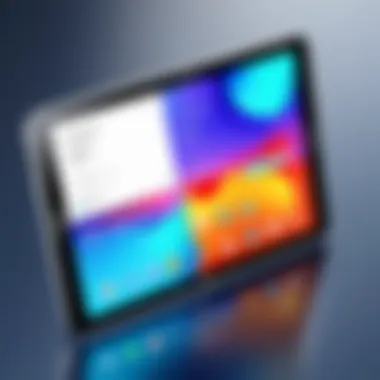

Pre-installed Applications
Upon purchase, the Galaxy Tab Pro SM-T320 comes with a range of pre-installed applications that enhance its functionality. Some of these include essential Google services like Google Drive and Google Chrome, offering easy access to cloud storage and browsing. Furthermore, Samsung includes its own suite of applications, such as S Note and Hancom Office, making it more suitable for productivity tasks.
These applications provide functional benefits. For instance, S Note is highly useful for note-taking and sketching, while Hancom Office allows users to create and edit documents effectively. However, users should note that some pre-installed apps can be uninstalled to free up storage if they're not needed, which is an added flexibility.
Connectivity Options
Connectivity options play a vital role in the functionality of the Samsung Galaxy Tab Pro SM-T320. In today's digital age, how a device connects to the internet, other devices, and accessories impacts its versatility and usability. The ability to seamlessly connect means greater productivity, whether you're browsing online, transferring files, or streaming media. In this section, we will analyze the various connectivity features of the Galaxy Tab Pro SM-T320, which are crucial for both casual users and tech enthusiasts.
Wi-Fi and Bluetooth Capabilities
The Samsung Galaxy Tab Pro SM-T320 supports dual-band Wi-Fi 802.11 a/b/g/n, which allows users to connect to both 2.4GHz and 5GHz networks. This flexibility provides a more stable connection and faster speeds, especially in environments with a lot of wireless traffic. The tablet also supports Wi-Fi Direct, enabling direct file transfers between devices without the need for an intermediary network.
In addition, the built-in Bluetooth 4.0 provides reliable short-range connectivity. This allows for easy pairing with devices like headphones, keyboards, and other peripherals. Many users appreciate Bluetooth for hands-free calling and wireless audio streaming, enhancing their overall tablet experience.
USB and HDMI Support
The Samsung Galaxy Tab Pro SM-T320 features a micro USB 3.0 port, which supports faster data transfer speeds compared to its predecessors. This makes it easier to transfer files to and from the tablet. The micro USB port also supports MHL (Mobile High-Definition Link), which lets you connect the tablet to external displays or TVs for a richer multimedia experience. Users can stream videos or display presentations on larger screens, making it a suitable option for work or entertainment.
Furthermore, the ability to connect external storage devices via USB is another plus. Users can utilize USB OTG (On-The-Go) to connect thumb drives, giving them access to additional storage and files right from their tablet.
Cellular Connectivity
For users who require internet access on-the-go, the Galaxy Tab Pro SM-T320 offers LTE cellular connectivity options. This is especially beneficial for those who travel frequently or need to access the internet away from Wi-Fi hotspots. With LTE, streaming videos or working remotely becomes feasible without buffering or interruptions typically associated with weaker connections.
The integration of cellular connectivity also ensures that users can send and receive texts and calls through compatible apps while on the move. This feature can make the tablet a valuable companion for busy individuals who may need to stay connected at all times.
The connectivity options of the Samsung Galaxy Tab Pro SM-T320 significantly enhance its utility, ensuring that it meets the demands of a wide range of users.
Camera Performance
Camera performance is an essential aspect of any tablet, and the Samsung Galaxy Tab Pro SM-T320 is no exception. For many users, the quality of the camera influences their purchasing decision. This section will delve into the tablet's rear and front camera specifications, as well as its video recording capabilities. Understanding these features can help consumers make an informed choice, as they consider how the tablet fits their specific needs.
Rear Camera Specifications
The rear camera of the Samsung Galaxy Tab Pro SM-T320 boasts a resolution of 8 megapixels, which is quite substantial for a tablet in this category. This camera employs autofocus, enhancing the ability to capture sharp images with clear details. The presence of an LED flash facilitates low-light photography, allowing users to take better pictures even in dim conditions.
In terms of technical capability, the camera sensor has notable features such as the ability to capture images in different modes. Users can select options like panorama or burst mode to capture a series of shots in quick succession. Such versatility is beneficial for photography enthusiasts who want to explore various styles without switching devices.
Additionally, the camera can shoot images in different formats, which can be particularly useful for creative editing or sharing on social media platforms. Overall, the rear camera of the Tab Pro SM-T320 stands out for its functionality and quality, making it a reliable option for casual users and serious photographers alike.
Front Camera Quality
The front-facing camera on the Galaxy Tab Pro SM-T320 is equipped with a 2 megapixel sensor. While this may seem relatively modest compared to the rear camera, it is adequate for video calls and selfies. The quality suffices for standard social media sharing and online communication, particularly for users who prioritize video conferencing.
Though the resolution is lower, it is important to note that the image quality is generally decent for everyday use. Users can also expect reasonable performance in well-lit environments. This camera provides users with the ability to stay connected and share experiences virtually without requiring elaborate setups.
Video Recording Capabilities
The Samsung Galaxy Tab Pro SM-T320 supports video recording at a maximum resolution of 1080p. This Full HD recording capability places it on par with similar devices in the market, allowing users to capture high-definition videos with clarity. The video stabilization feature helps reduce shakiness, resulting in smoother playback, which is beneficial for users recording moving subjects or engaging in outdoor activities.
Furthermore, the rear camera allows users to shoot videos in various settings, catering to diverse filming situations. Whether it’s capturing a memorable moment or creating content for social media, the video recording functionality of this tablet is versatile and user-friendly.
User Experience and Performance
User experience and performance are crucial elements in assessing the Samsung Galaxy Tab Pro SM-T320. These factors determine how well the device meets user expectations across various activities, from simple tasks to demanding applications. A well-optimized device enhances user satisfaction and productivity. Performance also influences how users perceive the tablet's value in comparison to others on the market.
General Usability
The general usability of the Galaxy Tab Pro SM-T320 stands out due to its intuitive interface and responsive touch screen. Navigating through applications and menus feels seamless, thanks to its smooth performance. The device’s lightweight design adds to its portability, making it both easy to hold and operate for extended periods. Users can adjust settings with just a few taps, enhancing the overall user experience.
Moreover, the tablet’s capabilities to accept various form inputs, such as touch gestures and handwriting, further enrich usability. Users can easily scroll through documents or zoom in on images, enabling a more engaging interaction. The inclusion of customizable home screens allows users to personalize their layouts, enabling quicker access to preferred applications. These features contribute to a tailored experience, enhancing productivity for both casual users and professionals.
Multitasking Features
Multitasking is one of the Galaxy Tab Pro SM-T320's notable strengths, offering users the ability to run multiple applications simultaneously without significant performance drawbacks. The device typically handles split-screen functionality well, enabling users to watch videos while taking notes or browsing the web. This feature appeals particularly to professionals who require efficiency in their workflows.
Additionally, the ability to switch between apps swiftly makes the experience smoother. Users can quickly transition from messaging to document editing, making the Tab Pro SM-T320 suitable for productivity tasks. The device manages these processes without lag, which is crucial for users who multitask frequently. The Snapdragon processor further supports this functionality with its high efficiency, ensuring that users enjoy a responsive experience whether they are running light or resource-intensive apps.
Gaming and Multimedia Performance
For users interested in gaming and multimedia, the Samsung Galaxy Tab Pro SM-T320 holds its ground reasonably well. The high-resolution display brings text and images to life, making games visually appealing. Graphics-intensive games are playable, although performance can vary depending on the complexity of the game. Light and mid-range games run smoothly, while some high-end titles might experience occasional frame drops, particularly under heavy graphical loads.
Video playback is also a strong point for the tablet. Streaming services, such as Netflix and YouTube, leverage the quality of the display, providing clear visuals and good color depth. Audio output is acceptable, although users may want external speakers for a better experience. Overall, the multimedia functionality of the Galaxy Tab Pro SM-T320 supports a vibrant user experience, suitable for both gaming and movie watching.
In summary, the Samsung Galaxy Tab Pro SM-T320 excels in usability, multitasking, and multimedia performance, making it a well-rounded choice for a diverse range of users.
Comparison with Competing Tablets
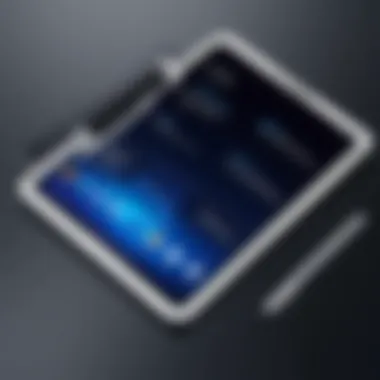

Understanding how the Samsung Galaxy Tab Pro SM-T320 stacks up against other tablets is crucial for anyone considering a purchase. Comparing devices not only highlights unique features but also offers insights into what sets them apart. It helps to identify specific strengths and weaknesses that can influence user experience. The tablet market is diverse, with various options from different manufacturers catering to a range of needs. Evaluating the Galaxy Tab Pro SM-T320 within this context allows consumers to make informed decisions.
Apple iPad Series
The Apple iPad series is a well-established competitor in the tablet market. Known for its performance and ecosystem, the iPad offers a variety of models, each with its own target audience. When compared to the Galaxy Tab Pro SM-T320, several points emerge.
- Operating System: The iPad runs on iOS, a highly optimized operating system for touch interaction. In contrast, the Galaxy Tab Pro uses Android, known for its customization options.
- App Ecosystem: The iPad has a mature app ecosystem, benefiting from extensive third-party support. While the Android store is also large, there might be some apps available on iOS that do not have direct equivalents on Android.
- Performance: The iPad tends to offer superior performance in graphics-intensive applications, particularly for gaming.
Despite these advantages, the Galaxy Tab Pro SM-T320 presents compelling features such as multitasking capabilities and compatibility with many productivity apps that can appeal to professional users.
Microsoft Surface
The Microsoft Surface line represents a different approach to tablets, often marketed as hybrid devices combining tablet functionality with laptop features. Here’s how it compares:
- Versatility: Surface tablets offer add-on keyboard options and run a full version of Windows. This can be advantageous for users needing a device for both entertainment and productivity.
- Connectivity: The ports available on Surface tablets provide more options for connectivity compared to the Galaxy Tab Pro, including USB-C and standard USB. This is important for users who connect various devices.
- Software: The Surface comes preloaded with Windows software, which can be familiar to many users, especially in business environments. Android’s app selection is more mobile-focused, potentially limiting certain tasks.
While the Surface offers versatility, the Galaxy Tab Pro's lightweight design and battery life make it a strong contender for those seeking portability.
Other Android Tablets
Numerous other Android tablets also contribute to the competitive landscape. Brands like Lenovo and Huawei have devices offering similar specifications and features.
- Price Points: Other Android tablets often come at lower price points, appealing to budget-conscious consumers. They can provide decent specs for everyday tasks without investing in high-end models like the Galaxy Tab Pro.
- Performance Differences: Many cheaper Android tablets may lack the processing power or display quality found in the Galaxy Tab Pro SM-T320. Therefore, understanding the performance benchmark is essential.
- Customization & Features: Android excels at customization, but a wide range of Android tablets means variable user experience and software support.
Pros and Cons
Understanding the pros and cons of the Samsung Galaxy Tab Pro SM-T320 is essential for potential buyers. This analysis enables users to evaluate if this device aligns with their needs and expectations. By recognizing the strengths and weaknesses, users can make informed decisions.
Strengths of the Galaxy Tab Pro SM-T320
- High-resolution Display: The Galaxy Tab Pro SM-T320 features a sharp display that provides excellent clarity. It enhances the viewing experience for videos, games, and reading.
- Solid Performance: Powered by a competent processor, this tablet handles multitasking effectively. Users report smooth operation during various tasks, from productivity apps to gaming.
- Lightweight Design: Its slim and lightweight build makes it portable. It is easy to carry around for long periods without discomfort.
- Impressive Battery Life: Users appreciate the efficiency of the battery, allowing extended use without frequent charging.
- Multiple Connectivity Options: The inclusion of both Wi-Fi and Bluetooth enables versatile connectivity, which is crucial for a modern tablet experience.
Weaknesses and Limitations
- Limited Internal Storage: While the tablet offers different storage options, some users may find it inadequate for media-heavy applications and files.
- Camera Quality: The camera specifications do not compare favorably with many current tablets. Users seeking superior photography may be disappointed.
- Outdated Software Updates: The device may not receive timely software updates, which is a concern for users who prioritize having the latest features and security patches.
- Price Point: Some individuals may find its price high compared to similar devices, especially those not requiring the advanced features it offers.
- Lack of Advanced Features: While it performs well, it lacks certain modern capabilities present in newer models, which may deter tech enthusiasts.
Final Thoughts and Recommendations
In any comprehensive review, the conclusion forms a critical part of the narrative. The Final Thoughts and Recommendations section serves to synthesize the vast array of information presented earlier in the article. It emphasizes what has been highlighted about the Samsung Galaxy Tab Pro SM-T320, summarizing its strengths and weaknesses while guiding prospective buyers in making informed decisions.
When considering whether to invest in this device, potential users should reflect on various elements, including performance, portability, and versatility. This tablet exhibits a robust design and delivers good performance across a range of tasks. But it is essential to align its capabilities with the intended use.
Who Should Consider This Device?
The Samsung Galaxy Tab Pro SM-T320 appeals to a diverse audience, each with unique needs. Primarily, it is suitable for individuals seeking a balance between productivity and entertainment. Students may find it beneficial for taking notes, conducting research, or accessing digital textbooks. The tablet's portability makes it easier to carry around, fitting seamlessly into a student’s lifestyle.
Professionals, especially those in creative fields, will appreciate the tablet's capabilities in handling design apps, drawing, and presentations. The multitasking features enhance workflow, allowing users to manage several applications simultaneously without significant lag. Additionally, casual users who enjoy streaming shows or playing games may also find it a suitable option, thanks to its screen quality and sound performance.
In summary, if you fit into categories like student, professional, or casual user, the Galaxy Tab Pro SM-T320 could serve your needs well.
Best Use Cases for the Galaxy Tab Pro SM-T320
Identifying the best use cases for the Samsung Galaxy Tab Pro SM-T320 provides insight into its practical applications. Here are various scenarios where this tablet excels:
- Educational Purposes: Ideal for students, this tablet facilitates easy access to e-books and educational resources. Its note-taking ability aids in effective learning.
- Business Use: Professionals can use this tablet for presentations, video calls, and document management. The connectivity options contribute to versatile use in meetings and on the go.
- Creative Work: Artists and designers may utilize the tablet's screen quality for drawing and design work. Its performance can handle graphic-intensive applications, making it a valuable tool.
- Entertainment: For entertainment, the tablet offers an excellent medium for streaming services and gaming. Casual viewers can enjoy movies and shows on a vivid display.
Where to Buy the Samsung Galaxy Tab Pro SM-T320
Finding the right place to buy the Samsung Galaxy Tab Pro SM-T320 is crucial for potential buyers. It's not just about the price; where you purchase the device can greatly affect the overall user experience. The availability of the tablet and the terms of sale, such as warranty, return policy, and post-purchase support, are all considerations one must evaluate.
The landscape of purchasing electronic devices has transformed in recent years. Consumers can choose between online retail options and traditional brick-and-mortar stores. Each option has its benefits and drawbacks that cater to different needs and preferences.
Online Retailers
Purchasing the Samsung Galaxy Tab Pro SM-T320 through online retailers offers convenience and often a wider selection. Websites like Amazon and Best Buy typically provide competitive pricing and detailed product information. Additionally, online reviews from other customers can inform your buying decision.
Advantages of Online Shopping
- Price Comparisons: Online platforms often allow easy price comparisons between multiple sellers.
- User Reviews: Customers can share their experiences, helping buyers make informed choices.
- Convenience: Shop from the comfort of your home at any time.
However, when buying online, be mindful of the following:
- Ensure the retailer has a solid reputation.
- Check their return policies and warranty options.
- Look for sales and promotions for potential savings.
Local Electronics Stores
Local electronics stores can also be a viable option for purchasing the Galaxy Tab Pro SM-T320. Shopping in person allows potential buyers to physically assess the device. This tactile experience can be crucial in making an informed decision.
Benefits of In-Store Purchases
- Immediate Availability: Walk out with the device the same day.
- Expert Assistance: Staff can provide immediate assistance and answer questions about the product.
- Physical Inspection: See and feel the device before committing to a purchase.
Several popular electronics chains often carry the Galaxy Tab Pro SM-T320, along with smaller local retailers that may offer competitive deals. Ensure to inquire about stock availability and any current promotions.
Buying a tablet should be a thoughtful decision, taking into account wherePurchasing the Samsung Galaxy Tab Pro SM-T320 from both online and local retailers provides distinct advantages, ensuring buyers have a range of options available.



