A Comprehensive Review of Samsung T5 500 GB SSD Performance


Intro
The rapid evolution of digital storage technology transforms how we manage data. The Samsung T5 500 GB SSD emerges as a prominent solution. Its compact design caters to a variety of users, from professionals requiring quick access to files to casual consumers looking for reliable storage.
This article encompasses the key features, performance metrics, and usability of the Samsung T5 500 GB SSD. It also provides insights into potential alternatives, ensuring users can make an informed decision aligned with their needs and technical requirements.
Product Overview
Key Features
The Samsung T5 500 GB SSD integrates several standout features:
- Compact Size: It fits in your pocket, enhancing portable usability.
- Robust Build Quality: Constructed to resist shocks, it offers durability.
- High Speeds: Leverages USB 3.1 interface for swift transfer rates.
- Multiple Compatibility: Works with various devices, including PCs, consoles, and smartphones.
- Data Protection: AES 256-bit hardware encryption secures your files.
Technical Specifications
For thorough analysis, it's key to review its technical attributes:
- Capacity: 500 GB
- Interface: USB 3.1 Type-C
- Sequential Read Speed: Up to 540 MB/s
- Sequential Write Speed: Up to 515 MB/s
- Weight: Approximately 51 grams
Pricing Information
The price for the Samsung T5 SSD fluctuates based on retailers and sales. As of now, it lies around $89.99 on major online platforms. Prices can vary, so monitoring is advisable for potential savings.
Performance Analysis
Benchmark Results
Testing shows the T5 consistently achieves high-performance levels. In various benchmarks, it performs near its rated speeds, with some users reporting results around 500 MB/s for reads and varying speeds for writes depending on conditions.
Real-World Use Cases
Users employ the Samsung T5 in diverse scenarios:
- File Transfer: Moving large files quickly during video editing.
- Gaming: Storing and loading games for consoles, enhancing gaming experience.
- Backup Solutions: Offering a safe zone for critical data.
Comparison with Competitors
When placed against rivals such as the SanDisk Extreme Portable SSD and WD My Passport SSD, the T5 remains a strong contender. Specifically, its balance of price and performance makes it an appealing option. However, each product caters to slightly different user needs.
Installation and Setup
Required Tools and Components
Setting up the Samsung T5 is straightforward. You will need:
- Computer with USB Port: Compatible with USB Type-C or USB-A ports.
- Cable: Included USB Type-C to Type-C or Type-C to Type-A cable.
Step-by-Step Installation Guide
- Unbox the SSD: Carefully remove it from its packaging.
- Connect to Device: Use the appropriate cable to connect it to your computer.
- Format Drive: If the drive isn't recognized, consider formatting it using your operating system’s file management tool.
- Transfer Files: Begin transferring your data as required.
Troubleshooting Common Issues
Sometimes, users encounter minor challenges. Issues could include:
- Drive not recognized: Ensure the connection is secure and check cables.
- Slow Transfer Speeds: Verify software isn't affecting performance.
Pros and Cons
Advantages of the Product
- Fast Transfer Rates: Enjoy efficient file handling.
- Portable Design: Easy to carry, perfect for travel.
- Secure Storage: Equipped with encryption for sensitive data.
Disadvantages or Limitations
- Price Point: Some may find it slightly costly compared to HDD alternatives.
- Limited Capacity Variant: More demanding users might require larger SSDs.
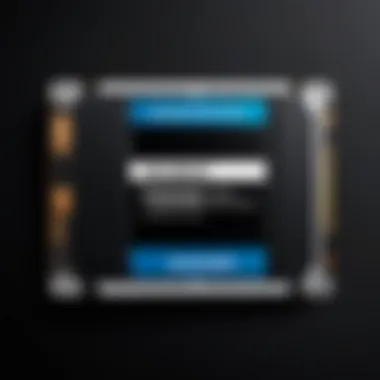

Who It’s Best Suited For
This SSD is ideal for:
- Professionals: Those needing reliable performance in their work.
- Gamers: Users wanting quick load times for gaming on consoles.
- Students: Offering a compact way to manage reports and projects.
Final Thoughts
Summary of Key Points
The Samsung T5 500 GB SSD presents a favorable option for portable storage. Its balance of speed, security, and portability positions it well in the market.
Recommendations for Potential Buyers
When considering a purchase, think about your specific needs. For high-speed and secure storage, this SSD is worth considering.
Future of the Technology or Product Line
As technology advances, Samsung is likely to release newer and faster versions of SSDs. Innovations such as larger capacities and improved interfaces may shape the future.
Prelude to Samsung T5 GB SSD
The Samsung T5 500 GB SSD serves as a benchmark in portable storage technology. In a world where data movement is a daily necessity, the importance of a reliable and efficient storage solution cannot be overstated. This SSD combines the small size of a USB stick with the speed and performance typical of larger internal drives.
For tech enthusiasts, the Samsung T5 represents a fusion of cutting-edge technology and user-oriented design. It boasts an impressive read speed of up to 540 MB/s, thanks to its SATA III interface, which not only enhances file transfer times but also ensures seamless performance during data-heavy tasks, such as editing high-resolution video or managing large graphic files.
The T5's compact design makes it an optimal choice for users on the move. Whether one is a professional looking to carry critical files or a gamer desiring quick load times, the T5 provides flexibility and convenience without compromising on performance. Additionally, the use of durable materials, such as an aluminum casing, ensures that the SSD withstands everyday wear and tear.
Moreover, considerations around compatibility are addressed, as the device works seamlessly with multiple operating systems, enhancing its accessibility. Understanding the technical specifications and real-world applications of the Samsung T5 500 GB SSD is essential for informed purchasing decisions.
"The T5 is not just a storage device; it is an integral component for those who demand performance and portability."
Key Specifications
Understanding the key specifications of the Samsung T5 500 GB SSD is crucial for any potential buyer. These specifications not only specify the performance capabilities of the device but also help users make informed decisions based on their specific needs. The parameters such as storage capacity, form factor, interface type, read and write speeds, and compatibility play significant roles in determining how well the SSD will perform in different environments.
Storage Capacity
The Samsung T5 offers a storage capacity of 500 GB. This amount of space is adequate for a variety of uses, from storing applications and games to backing up important documents. For casual users, this capacity might seem sufficient; however, understanding the implications of storage size is essential. It is important to assess whether this space will meet your needs. For instance, a gamer loading large titles may find this capacity limiting, while a casual user may find it more than ample for their requirements.
Form Factor
The form factor is an important aspect of SSDs. The Samsung T5 comes in a compact casing that emphasizes portability. Its sleek, lightweight design allows users to easily carry it in their pocket or laptop bag. The small dimensions ensure that it can fit into tight spaces without hassle. It is essential for users who prioritize mobility, especially those who travel frequently or work on the go.
Interface Type
The Samsung T5 utilizes a USB 3.1 Type-C interface. This choice is significant as it supports faster data transfer rates while remaining backward compatible with older USB standards. The interface type can influence the overall performance of the SSD. Users should ensure that their devices support USB Type-C to maximize the potential speed.
Read and Write Speeds
Samsung claims the T5 can reach read speeds of up to 540 MB/s and write speeds of up to 515 MB/s. These performance metrics are pivotal for users who need rapid data access and transfer. The actual speed experienced may vary based on the computer capabilities and the types of files being transferred.
Key Benefits of Fast Speeds:
- Efficient handling of large files.
- Quick loading times for applications and games.
- Better performance in demanding tasks.
Compatibility
Compatibility is another area worth noting. The Samsung T5 is compatible with a variety of operating systems, including Windows, macOS, and Android. This versatility makes it an appealing choice for different users with diverse devices. Moreover, the user should double-check that their device supports the USB Type-C connection to prevent any connectivity issues. The universal nature of the T5 allows it to seamlessly integrate into a multitude of ecosystems.
Being aware of key specifications helps in selecting the ideal SSD for your requirements while ensuring that you do not face limitations later on.
Design and Usability
Design and usability are pivotal aspects of the Samsung T5 500 GB SSD, as they directly influence the user experience. An appealing design coupled with practical usability features can significantly enhance the satisfaction of the end-user. In the case of the T5, these elements are carefully considered to meet the demands of a modern storage solution.
Physical Dimensions
The physical dimensions of the Samsung T5 500 GB SSD highlight its suitability as a portable device. The T5 measures approximately 74 x 57.3 x 10.5 mm, making it compact enough to fit comfortably into a pocket or small bag. Its lightweight nature, weighing just 51 grams, ensures it can be carried effortlessly. This compact size does not compromise its performance. Users can expect it to function effectively whether at home, in the office, or while on the go.


A small storage device can often be mistaken for less capability. However, the T5's dimensions prove otherwise. Its design reflects an understanding of user needs for convenience and efficiency. The Samsung T5 provides an attractive choice without giving up performance or capacity, a balance hard to find in many larger SSDs.
Portability Factor
Portability is a significant factor for many users considering an SSD. The Samsung T5 excels in this aspect. The device is designed with portability in mind. The lightweight build, combined with its narrow form, ensures that it can be easily transported. Users can take it along on business trips, to school, or cafes without any hassle.
One of the standout features of the T5 is its USB-C interface. This allows for fast data transfer, but also means that a single cable can be used for both charging and data transfer with compatible devices. The cable tends to be equally compact, further enhancing its travel-friendly nature. This facilitates a user’s ability to work anywhere without needing an extensive setup.
Durability and Build Quality
Durability and build quality are essential characteristics for anyone investing in a storage solution. The Samsung T5 is crafted with an aluminum unibody case, which not only contributes to a sleek look but also provides resilience against everyday wear and tear. This is particularly important for users who transport their SSD often.
The T5 features a 2-meter drop resistance rated design. This resilience gives users confidence, knowing that their files are secure in a rugged device. Moreover, the SSD operates without moving parts, minimizing the risk of mechanical failure. Its solid-state technology not only enhances speed but also contributes to reliability and long-lasting performance.
"A compact and robust design ensures that the Samsung T5 can handle the rigors of daily usage while maintaining high data transfer speeds."
Considering these aspects of design and usability, anyone looking for a portable storage solution may find the Samsung T5 500 GB SSD meets their demands perfectly. The combination of physical considerations, exceptional portability, and durable construction creates a product that is hard to overlook.
Performance Evaluation
Performance evaluation is critical in assessing the functionality of the Samsung T5 500 GB SSD. The idea is to understand not just how fast the device can read and write data, but also how it performs under different conditions and workloads. Evaluating performance involves looking into various factors that contribute to the overall efficiency of the SSD. These include real-world speed tests, data transfer efficiency, and comparative analysis with other SSDs in the market.
A thorough performance evaluation helps potential buyers comprehend the device's suitability for specific tasks. Users such as gamers, professionals, and casual consumers can benefit from data collected on performance metrics. Moreover, understanding these elements can aid in discerning whether the Samsung T5 is the right fit for their needs.
Real-World Speed Tests
Real-world speed tests provide a practical insight into the actual performance of the Samsung T5 500 GB SSD. Unlike theoretical benchmarks, these tests measure how the device operates in typical usage scenarios. For instance, when transferring large files or running applications that depend on fast data access, the T5 often showcases its prowess. Users may expect read speeds up to 540 MB/s and write speeds approaching 515 MB/s. Performance can fluctuate based on file size, type, and system configurations, thus emphasizing the range of capabilities deployed in practical situations.
While synthetic benchmarks, like CrystalDiskMark, can provide useful indicators, they may not fully reflect real world usage. Hence, evaluating performance through user cases may yield more relatable insights.
Data Transfer Efficiency
Data transfer efficiency is another vital aspect of the Samsung T5 500 GB SSD’s performance evaluation. This metric indicates how effectively the device can move data from one location to another, minimizing time lost during the transfer process. In many instances, the Samsung T5 excels, particularly with compressed file types.
Factors contribute to this efficiency. Key elements include:
- Interface type: Utilizing USB 3.1, the T5 benefits from high data throughput, allowing for quicker transfers.
- File size: Larger files often show noticeable speed improvements, underlining the SSD’s performance characteristics.
- Connection stability: A strong and consistent connection influences transfer rates, impacting overall efficiency in transferring files.
Comparison with Other SSDs
In a competitive marketplace, evaluating the Samsung T5 against other SSDs is essential. When compared to devices like the Crucial X8 and the SanDisk Extreme Portable SSD, the T5 holds its ground in several categories. Some users might favour the T5’s compact design for portability, whereas others may lean toward alternatives for higher capacities or better speeds under certain conditions.
When looking at performance, users might notice differences in:
- Read and write speeds: These can vary across devices, particularly under load.
- Thermal performance: Some SSDs may throttle speeds when hot, while the T5 shows stable performance during extended use.
- Price-to-performance ratio: Assessing value can help users determine which SSD meets their budget while fulfilling their requirements.
In summary, these comparisons assist users in making informed decisions based on their unique needs.
User Experience
Understanding user experience is crucial when evaluating any tech product, including the Samsung T5 500 GB SSD. User experience encompasses the overall satisfaction and ease of use that a product delivers. For the Samsung T5, this means recognizing how accessible and efficient the SSD is for various user profiles, from casual users to professionals and gamers.
A positive user experience can significantly influence purchase decisions. Features like setup simplicity, responsive software support, and user feedback all contribute to this experience. If users find that the SSD integrates seamlessly into their workflow or leisure activities, it enhances its value. Therefore, exploring these elements not only informs potential buyers but also highlights the importance of user-centric design in technology.
Ease of Setup
The Samsung T5 SSD is designed for simple setup, making it appealing for users, irrespective of their technical expertise. Users can connect the SSD to computers or compatible devices using a USB-C cable, which is included in the package. Most operating systems, including Windows, macOS, and Linux, automatically recognize the drive without requiring complicated installations.
Here are key aspects of the setup process:
- Plug-and-Play: Connect it directly, and the device is usually detected immediately.
- Formatting Options: Users can format the SSD based on their requirements. Common formats include exFAT and NTFS, depending on use cases.
- Backup Software: Samsung also offers Samsung Data Migration and Samsung Portable SSD Software tools that enhance the setup process, making handling data easier.
Overall, the ease of setup substantially boosts the user experience, as it allows for immediate use after purchase, which is often a deciding factor for many.
Software Support
Samsung provides solid software support for its T5 SSD, which enhances functionality beyond mere storage. The Samsung Portable SSD software allows users to manage files effectively and also offers optional encryption. This encryption feature enables users to safeguard their data, providing peace of mind that important files are secure.
Furthermore, available updates for the software ensure that the device's performance can improve over time. A notable point is the compatibility with both Windows and macOS, which broadens the usability for diverse audiences. Consequently, software support is not just an added feature; it is integral for maximizing the capabilities of the Samsung T5.


Customer Feedback
Customer feedback plays a key role in shaping the reputation of the Samsung T5 500 GB SSD. Many users praise its fast data transfer rates, reliability, and compact design. Reviews often highlight the performance in real-world conditions, where many SSDs tend to exceed specifications.
Common themes in customer reviews include:
- Speed: Users consistently mention the SSD's impressive read and write speeds, especially compared to traditional hard drives.
- Portability: The compact size makes it easy to carry, fitting into pockets or bags without bulk.
- Durability: Feedback often points to the SSD’s robustness despite the lightweight design.
Negative feedback tends to focus on the price point compared to other options on the market. Some users feel the Samsung brand premium can be unjustified, especially when considering less expensive alternatives. Nevertheless, the overall sentiment remains overwhelmingly positive, suggesting that most users feel their investment in the T5 is worthwhile.
"The Samsung T5 is a reliable companion for anyone needing portable storage. It's fast, small, and gets the job done seamlessly."
Use Cases
Understanding the use cases for the Samsung T5 500 GB SSD is fundamental for potential buyers. Different users have unique needs and requirements. This section outlines the scenarios in which the T5 excels, demonstrating its adaptability across various environments. Identifying the right use case ensures users maximize the benefits of their investment.
For Gamers
The Samsung T5 is an appealing choice for gamers seeking efficient storage solutions. With its impressive read and write speeds, game loading times can be significantly reduced. Gamers often require quick access to large game files. The T5 provides this, allowing for faster gameplay and reduced interruptions.
- Fast Load Times: The SSD's speeds enhance the gaming experience by minimizing wait times before entering games.
- Portability: Its lightweight design enables gamers to carry their libraries wherever they go, making it easy to transfer games between different systems.
- Compatibility: The T5 works with various gaming consoles, including PlayStation and Xbox, enhancing its usability across platforms.
Ultimately, the Samsung T5 enables a seamless experience for gamers, translating technical specifications into tangible benefits.
For Professional Workstations
Many professionals rely on quick access to files to maintain productivity. The Samsung T5 can be a key asset in a professional workstation. Its connections through USB-C and Thunderbolt 3 ensure it fits seamlessly into modern setups. When underpowered by mechanical hard disks, workflows can suffer, but the T5 mitigates such issues.
- Real-Time Editing: Those involved in video or graphic editing benefit from the SSD's rapid data transfer speeds. This capability makes working with high-resolution files more manageable.
- Data Backup: The portability of the T5 means it can also be used for effective backups, adding an extra layer of data security.
- Versatile Compatibility: Its compatibility with both Windows and macOS systems ensures that a wide range of professionals can utilize its features.
By employing the T5 in professional settings, users can enhance their efficiency and overall work quality.
For Creative Projects
Creatives often work with extensive files, making data speed and reliability crucial. The Samsung T5 addresses these needs effectively. Its compactness does not compromise performance, allowing users to carry large volumes of work without hassle.
- Storage for Multimedia Projects: A photographer or videographer can use the T5 to store and edit large files on the go. It enables shooting in high resolution without the fear of running out of space.
- Collaboration Efficiency: The T5 can facilitate easier collaboration, as team members can quickly share files without lengthy transfers that come with traditional drives.
- Portability Benefits: The lightweight nature brings the convenience of having essential project files wherever needed, aiding flexibility for meetings or on-location shoots.
These characteristics make the Samsung T5 a go-to for creatives, enhancing the workflow from conception to execution.
Alternative Options
Understanding the Alternative Options available when considering the Samsung T5 500 GB SSD is crucial for making an informed buying decision. Different users have varied needs, and knowing what else is out there can help you choose the right storage solution. The market has many alternatives, each offering distinct features, advantages, and some drawbacks.
Competitive SSDs
When examining competitive SSDs, several models stand out in terms of performance, pricing, and reliability. Options like the Crucial MX500 and the SanDisk Extreme Portable SSD offer similar specifications and value propositions. They both target users who want speed and portability but differ in brand reputation and software support.
- Crucial MX500: Known for its robustness and decent performance, it's particularly favored by budget-conscious users.
- SanDisk Extreme Portable SSD: This model emphasizes ruggedness, making it better suited for outdoor use or rough environments, appealing to professionals who require durability.
Both alternatives can compete in terms of read and write speeds, but the T5 remains distinguished with its compact size and sleek design, making it more appealing for on-the-go storage.
When to Choose an HDD Instead
In certain scenarios, Hard Disk Drives (HDDs) may be more suitable than SSDs like the Samsung T5. While SSDs provide high speed and reliability, HDDs still have a few advantages worth considering:
- Cost-Effectiveness: HDDs generally offer a lower cost per gigabyte, ideal for users who need extensive storage without the higher price tag.
- Storage Capacity: If you are looking for an extensive amount of space, like 2TB or 4TB, HDDs often provide larger capacity options that SSDs currently cannot match.
- Long-Term Storage: For users needing to archive data that rarely changes, HDDs can be a strong choice. Data retention is satisfactory for infrequently accessed data over long periods.
While the T5 SSD excels in speed and portability, an HDD can be more practical for specific needs, especially for users focused on budget or extensive data storage. Assessing your personal needs and use cases will guide your decision effectively.
Ending
In concluding our analysis of the Samsung T5 500 GB SSD, it is crucial to underscore the importance of making informed decisions when it comes to data storage solutions. The T5 exemplifies a blend of speed and portability that appeals to a wide range of users, from casual consumers to professionals and gamers.
Key elements to remember include its robust read and write speeds, which enhance data transfer efficiency, making it suitable for intensive applications. Furthermore, its compact design offers an advantage in portability, allowing users to carry their data effortlessly. Durability, a significant factor for anyone investing in storage devices, is also a strong point for the T5.
Benefits of the Samsung T5 include:
- Fast performance that meets the demands of modern applications.
- Compatibility across various systems without significant hassles during setup.
- The compact and sturdy design ensuring longevity in daily use.
However, potential buyers should also consider their specific needs. If one primarily engages in heavy gaming or video editing, investing in external SSDs like the T5 can alleviate lag and loading times. On the other hand, for those who do not require high-speed access, traditional HDDs may still be a viable option for larger capacities at a lower cost.
Making the right choice in data storage not only enhances productivity but also ensures peace of mind regarding data reliability.
In summary, the Samsung T5 500 GB SSD stands out in a crowded market. Its specifications and performance metrics make it a compelling choice for those in need of reliable and swift data solutions. Thus, understanding its features fully will empower potential buyers in their decision-making process.



