SD Card Adapters for Android Devices: A Complete Guide
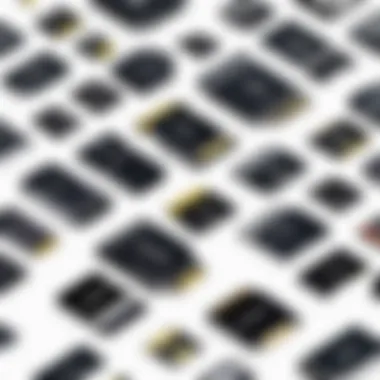

Intro
In the evolving landscape of mobile technology, storage has become a pivotal concern for users. Android devices, long praised for their versatility and functionality, often face limitations in built-in storage capacity. Data storage needs have surged, driven by a growing reliance on multimedia—be it high-resolution images, extensive gaming apps, or copious music libraries. This necessity brings into focus the importance of SD card adapters.
SD card adapters serve as a bridge between external storage options and smartphones or tablets, enhancing their storage capabilities while ensuring compatibility with the device's operating system. As various formats and specifications flood the market, choosing the right adapter is not just about expanding memory; it's about tailoring the storage experience to one's specific needs.
Indeed, understanding the diverse features and limitations of these adapters can equip users to make informed purchasing decisions. This exploration of SD card adapters for Android devices aims to illuminate the intricate details—covering everything from technical specifications to performance analysis—offering a thorough understanding of how these accessories can enhance mobile capabilities.
Understanding SD Card Adapters
When it comes to enhancing the storage of Android devices, SD card adapters play a pivotal role. These small yet mighty tools serve as connectors that enable users to harness the benefits of various SD card formats, thus expanding their device's capacity to store photos, videos, and apps. In today’s digital world, where the average user finds their storage running low faster than a smartphone charge during a video call, understanding SD card adapters is not just necessary—it’s crucial.
The importance of grasping how these adapters function cannot be overstated. There are several specific elements worth noting:
- Versatility: SD card adapters come in various shapes and sizes that allow users to connect Micro SD cards to devices that might only have standard SD card slots, or even USB ports.
- Cost-effectiveness: Investing in a good quality adapter can be far cheaper than purchasing a new phone or device simply for additional storage. It’s a practical solution that respects both budget and environmental sensibilities.
- Ease of Use: With straightforward setups, users can easily move data around without needing complicated software or technical knowledge.
To summarize, SD card adapters open a world of possibilities for anyone using Android devices. They address storage limitations while adding a layer of convenience, making them indispensable in today’s tech landscape.
What is an SD Card Adapter?
An SD card adapter essentially functions as a bridge between different types of memory cards. It allows for the connectivity of a micro SD card to devices that may not possess the appropriate slot, ensuring that users can still access and utilize their data.
Think of it as a utility knife for your digital life.
- Design: Most adapters are compact and lightweight, meaning they can be conveniently carried around without adding any bulk.
- Types: There are various types of SD card adapters, including Micro SD to standard SD card adapters, and USB adapters, which cater to different connectivity needs.
- Compatibility: Adapters can typically support a range of SD formats, ensuring a broad usability across multiple devices.
This functionality becomes even more significant given the rise of mobile photography and video creation, as users need reliable ways to transfer vast amounts of data. Simple yet effective, SD card adapters are an unsung hero in the tech ecosystem.
How Do SD Card Adapters Work?
Understanding how SD card adapters function is like peeling back the layers of an onion. At their core, these devices facilitate data transfer through a basic yet ingenious concept of connectivity.
- Connection: An SD card adapter includes a slot for a Micro SD card, which is then inserted into the adapter—like placing a key into a lock.
- Data Pathway: Upon connection to a compatible device, the adapter creates a data pathway, allowing for smooth communication between the Micro SD card and the device.
- Transfer: Files can then be accessed, transferred, or even modified depending on the capabilities of the device receiving the data.
"In a world increasingly dominated by digital metrics, understanding tools like SD card adapters not only enhances user experience but strategically positions individuals to manage their data effectively."
It's important to also acknowledge that not every adapter is created equal. Factors such as materials used, design quality, and additional features can influence not only performance but also durability. Often, a well-built adapter can save users from headaches down the road, particularly when handling precious data. If that doesn't tip the scale of consideration, not much else will.
Types of SD Card Adapters for Android
When it comes to enhancing storage capabilities for Android devices, understanding the different types of SD card adapters is crucial. Not all adapters are created equal—each type has its own set of features and benefits that cater to varying needs. In this section, we’ll explore the most common adapters and what makes them tick. Let's delve into the specifics, highlighting their utilities and usability, to help you make the best choice for your device.
Micro SD to USB Adapter
A Micro SD to USB adapter is a handy little gadget that lets you connect your micro SD card to any device with a USB port. This is especially beneficial for people who work across multiple platforms or need to transfer files from a smartphone to a computer. Setting it up is usually as simple as ejecting the micro SD card from your phone, inserting it into the adapter, and plugging it into the USB port of your laptop or desktop.
- Ease of Use: You don’t need special software. Just plug and play.
- Versatile Compatibility: Works with most operating systems, so whether you're a Mac user or dance with Windows, you’re covered.
- Rapid Transfers: With USB 3.0 adapters, data transfer speeds can outpace many built-in systems, making it a breeze for large file movements.
- Cost-Effective: Generally inexpensive options abound, making it an economical choice for boosting your storage game.
Micro SD to SD Card Adapter
A Micro SD to SD card adapter typically resembles a standard SD card but has space to insert a micro SD card. This is particularly useful for users who may want to use their micro SD cards in devices that only support full-sized SD cards, such as cameras or certain game consoles. It’s like having your cake and eating it too—utilizing a smaller card in much larger devices.
- Widespread Use: Ideal for digital cameras, drones, and even gaming consoles like the Nintendo Switch.
- Attachment Flexibility: This allows you to expand storage beyond what your camera or device can natively handle.
- Storage Savings: Instead of carrying multiple cards, you can swap them in and out using the adapter to shift storage on the go.
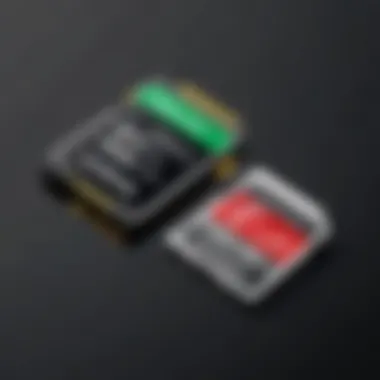

Wireless SD Card Adapters
Wireless SD card adapters are the new kids on the block, offering even more flexibility in how you store and access your data. As the name suggests, these adapters use Wi-Fi technology to allow devices to connect to the SD card without any physical tether. Perfect for those who value both functionality and convenience in the world of tech.
- Remote Access: You can access your files remotely from different devices without needing a cable connection, making it perfect for sharing photos on the fly.
- Simultaneous Connections: Some models allow multiple devices to access the SD card at the same time—ideal for group projects or family gatherings.
- Increased Functionality: Many wireless adapters come with apps that enhance the user experience, such as direct uploads to cloud services.
The flexibility offered by these various types of SD card adapters makes it possible to overcome the limitations of storage on mobile devices. By choosing the right one, you can elevate your digital experience to new heights.
Benefits of Using SD Card Adapters
When it comes to maximizing storage potential on your Android device, the role of SD card adapters can't be overstated. These nifty tools provide a way to tap into additional storage options, making them essential for a wide array of users. Whether you're a tech enthusiast looking to expand your device's capabilities, or a casual user who needs more space for photos and apps, understanding the benefits of SD card adapters is vital.
Increased Storage Capacity
The most striking advantage of utilizing SD card adapters is undoubtedly the increase in storage capacity. Many Android devices have limited built-in memory, which can become a bottleneck, especially with the abundance of apps and media we accumulate over time.
For instance, you might find yourself in a pickle when your device's storage runs low, halting your ability to download new apps or capture those cherished memories. However, by incorporating an SD card adapter, you can connect larger micro SD cards that boast capacities of up to a staggering 1TB! This essentially translates to countless photos, videos, and applications at your fingertips.
"Being able to store my entire photo library means I can keep memories close without worrying about running out of space."
Data Transfer Options
SD card adapters also serve as a gateway to diversify your data transfer options. Traditionally, moving files from one device to another required complex setups or specific cables. With an adapter in hand, you can easily transfer files between devices, be it from your phone to a laptop or even to another Android device.
Imagine needing to send a few large files for work and not having to fuss around with cables or cloud services. Just pop your micro SD into the adapter, and you can interface directly with your computer or another device that supports USB. This versatility makes it a preferred choice for many.
Moreover, many wireless adapters now available allow for seamless data transfer without physical connections. These can be especially handy for users who are on the go.
Flexibility and Convenience
Flexibility is another key aspect of using SD card adapters. Not only do they enable you to use various storage options, but they also allow you to switch between them with ease. Want to access your favorite music playlists stored on a micro SD card while gaming on your Android? A quick swap of cards in the adapter does the trick.
Additionally, adapters are typically compact, making them easy to carry around. If you happen to be traveling, having extra storage options not only provides peace of mind but can also save you in situations where the device storage is filled to the brim.
Selecting the Right Adapter for Your Needs
Choosing the right SD card adapter for your Android device isn’t just about picking one that fits; it’s about understanding your specific needs and how various adapters can meet them. With a slew of options available, each performing distinct functions, knowing what to look for can save you headaches further down the line. Let's explore several important elements to consider.
Compatibility Considerations
Compatibility is the cornerstone of choosing an appropriate SD card adapter. Not all adapters are made equal, nor are all Android devices designed to work seamlessly with every type of SD card.
When seeking an adapter, firstly check your device specifications. For instance, some older Android models might only support Class 10 microSD cards, limiting your choices. Newer models, on the other hand, may accommodate higher capacity cards like the UHS-II variants, which offer greater transfer speeds and data retention.
It can be useful to follow these guidelines:
- Match the card size: MicroSDXC cards won’t fit in standard SD card slots, so you'll need a suitable adapter.
- Check supported formats: Ensure your adapter supports your SD card’s format, whether it's SD, SDHC, or SDXC.
- Consult manufacturer guidelines: Look for compatibility info provided by your device manufacturer to avoid mismatches.
Speed Class Ratings
Next up is the speed class ratings, the unsung hero of storage performance. Each SD card adapter comes with classifications that dictate the minimum write speeds. These ratings can be a bit technical, but they should not be overlooked.
The most common classes you’ll encounter include:
- Class 4, 6, and 10: Ideal for basic use like storing photos or simple apps.
- UHS-I (U1 and U3): Great for video recording in full HD or 4K, especially in fast-paced scenarios like gaming.
- UHS-II: If you’re looking for top-tier performance, this is where to put your money.
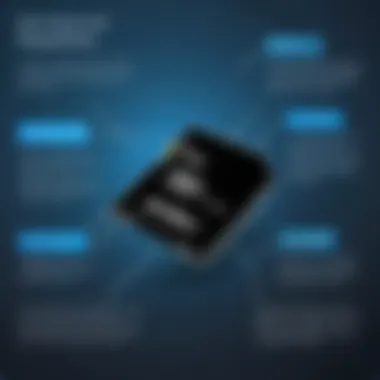

Knowing these classes helps avoid situations where you might be stuck waiting ages for files to transfer, especially if you are a gamer needing rapid data access for gaming apps or high-resolution content.
Durability and Build Quality
Lastly, don’t underestimate the impact of durability and build quality. Your adapter might be small, but it’s going to be handling a lot of data and, potentially, harsh environments. Consider how and where you’ll be using the adapter.
Look out for certain features:
- Water and dust resistance: If you’re in a rugged setting, extra protection can prove invaluable.
- Shockproof features: A sturdy build means your data is safe even if the adapter takes a tumble.
- Material quality: Go for adapters made from high-grade plastic or metal housing to ensure longevity.
"A well-chosen SD adapter can often be the unsung hero behind a seamless mobile experience."
How to Use an SD Card Adapter with Android Devices
Understanding how to effectively use an SD card adapter with Android devices is vital for maximizing your device's performance and storage capabilities. This section delves into the practical steps needed to integrate an SD card adapter seamlessly into your Android device setup. It emphasizes the benefits of utilizing an adapter, such as expanded storage space and improved file management. From the initial setup to troubleshooting, having the right knowledge about using an SD card adapter can save users time and hassle.
Setting Up the Adapter
Setting up an SD card adapter is a relatively straightforward process but requires attention to detail to ensure it works optimally. First, verify that your Android device supports external storage expansion. Most modern smartphones and tablets do allow for this, but it’s worth checking the specifications. After confirming compatibility, follow these steps:
- Insert the SD Card: Place the micro SD card securely into the adapter. Make sure it’s snugly fitted to avoid connection issues.
- Connect to the Device: Insert the adapter into the USB port or slot dedicated for micro SD cards on your Android device. This connection is crucial as it facilitates communication between the storage card and the device.
- Wait for Recognition: Give your device a moment to recognize the adapter. You may receive a notification indicating that new storage has been added. In some cases, you may need to navigate to settings to manually set up the new storage.
By properly setting up the adapter, you pave the way for efficient file management.
Transferring Files
Transferring files using an SD card adapter on your Android device opens doors to various file management capabilities. Moving files can help declutter your device storage or facilitate sharing between devices.
Here’s how to do it:
- Open File Manager: Use the built-in file management app or a third-party one to access your files. Look for the adapter or SD card option.
- Select Files: Navigate to the files you want to transfer. This could be photos, videos, or documents that you want to move to or from the SD card.
- Copy or Move: Choose whether to copy (duplicate files) or move (transfer only) the files. This option allows you the flexibility to manage your storage space according to your needs.
- Paste to the Desired Location: Once the files are selected, find the location on the SD card or your device where you want to paste the files, and execute the command.
Transferring files with an SD card adapter can be particularly useful for content creators and gamers looking to manage large files efficiently.
Accessing External Storage on Android
Utilizing external storage through an SD card adapter comes with its own set of perks. Accessing the external storage requires a straightforward process. Here are the basic steps:
- Navigate to Settings: Go to your device’s settings menu. This might seem basic, but sometimes the simplest tasks can be easily overlooked.
- Storage Options: Look for the storage settings. Under this, you should see an option available to explore external storage. If your adapter is working correctly, it should display available capacity.
- Manage Files: You can now access the files stored on the SD card. This feature allows you to open, edit, or delete files as needed, just like internal storage.
With these steps at your fingertips, accessing external storage expands your Android device’s usability significantly.
Remember: Keeping your data organized and regularly checking the health of your SD card can prevent potential data loss.
This guide outlines a foundational understanding of using SD card adapters with Android devices, allowing users to adapt their storage solutions as they see fit.
Common Issues and Troubleshooting
When dealing with SD card adapters, it's essential to understand that sometimes things don’t go as smoothly as we’d hope. Even the best technology can falter, and that can lead to some hiccups when using these handy devices with our Android gadgets. The importance of this section lies in identifying common issues and providing clear solutions to them. Whether you're transferring files, accessing storage, or just trying to make the most of your tech setup, being informed can save you a lot of time and frustration.
Adapter Not Recognized
One of the most frequent headaches users encounter is situations where the SD card adapter isn’t recognized by the Android device. This can happen for a myriad of reasons and often leads to a lot of head-scratching. Here are some things to consider:
- Check Compatibility: Make sure the adapter aligns with your Android device's specifications. Not every adapter plays nice with every device.
- Inspect the Card and Adapter: Sometimes it’s the physical connection. Dust or damage can lead to problems. Pull out the SD card and adapter, give them a gentle clean, and reinsert.
- Update Your Device: An outdated software can lead to compatibility issues. Keeping your Android OS up-to-date might do the trick.


Troubleshooting this issue is often about ensuring everything is compatible and properly connected. You want to rule out any simple fixes first.
File Transfer Problems
Transferring files can, at times, feel like navigating a maze blindfolded. File transfer problems might arise due to multiple reasons.
- Connection Issues: Ensure the adapter is properly connected. A loose fit can be enough to throw things off.
- Check File Formats: Some devices might have restrictions on certain file types. For instance, trying to transfer very large files may not work smoothly on other file systems.
- Slow Transfer Speeds: If everything is connected as it should be, slow speeds might be a result of the class rating of your SD card. Higher-speed cards are crucial for seamless transfer, especially with larger files.
In these instances, persistence is key. Methodically checking each element involved can help narrow down the root cause of any lingering file transfer troubles.
Data Corruption Issues
Data corruption is perhaps one of the most dreaded situations a user can encounter. Losing valuable data can feel like a gut punch. Several factors can lead to this unfortunate issue.
- Improper Ejection: Always ensure to safely eject your SD card. Pulling it out without following proper procedures can lead to data loss.
- Incompatible Formats: If the SD card is formatted in a way that your Android device doesn't support, it might lead to corrupt data. Ensure you know the format your device requires.
- Card Wear and Tear: Like anything, SD cards have lifespans. If your card is old, it might be time to consider a replacement.
If you suspect you’re facing corruption, you might need recovery software or even professional help for the more critical data. Just remember going forward—consistent backups can save you from heartache later on.
Always ensure a backup of your important files. You’d rather spend a few moments setting up backups than a few hours trying to recover lost data.
Future of Storage Solutions for Android
As smartphone technology continues to evolve at a breakneck pace, the future of storage solutions for Android devices is becoming increasingly pivotal. With the staggering amount of data generated daily—from high-resolution photos to HD videos and all those apps that seem to multiply like rabbits—users find themselves in dire need of reliable storage solutions. This section provides insights into what lies ahead for storage solutions tailored to Android devices, examining emerging technologies and trends shaping the landscape.
Emerging Technologies
Innovation is the name of the game. New storage technologies are making waves, promising to enhance user experience significantly. Companies are investing heavily, which leads to a variety of cutting-edge solutions. Some notable advances include:
- Cloud Storage Integration: Services like Google Drive and Dropbox are seamlessly expanding. Users can offload their data to the cloud, only accessing it when needed. This not only helps free up space on the device but also offers a layer of data protection. Think of it as keeping your valuables in a safe rather than in your pocket.
- NVMe over Fabrics (NoF): This novel tech makes transferring data quicker and smoother. With more Android devices looking toward high-speed storage, it's an exciting direction as it cuts down latency, elevating the overall performance of various tasks—especially for gamers who are looking to avoid lag at all costs.
- Next-Gen UFS Standard: Universal Flash Storage is still on an upward trajectory. UFS 3.1 holds the potential to deliver blistering speeds and better efficiencies, translating into snappier performance for Android devices. Imagine loading heavy apps in a fraction of the time it takes now.
- Memory Expansion Options: Innovations in physical adapters and slot designs are paving the way for external SD card options to flourish, providing users hassle-free ways to expand their storage without compromising device aesthetics or functionality.
These technologies signal a shift toward not only meeting current demands but also anticipating future needs, creating a more seamless experience for Android users.
Trends in Mobile Storage
Staying in the loop is key to surviving the chaotic world of tech. Recent trends have begun to highlight user preferences and industry directions. The following trends are worth considering as they shape the future of mobile storage:
- Increased Demand for Higher Capacities: Users are consistently looking for devices with expanded storage capacity. The rise in visuals and apps needing more data space drives manufacturers to innovate storage solutions continuously.
- Focus on Security Features: As more personal information is stored on smart devices, concerns over privacy have bounced to the forefront. Encryption and secure deletion features are becoming must-have options when selecting storage solutions.
- Emphasizing Sustainability: The tech world is feeling the pressure from eco-conscious consumers. Manufacturers are increasingly looking into sustainable materials and processes to produce storage devices, which is beneficial for the planet.
- Interoperability: Compatibility amongst devices is important to users. The trend toward universal standards helps ensure that storage solutions work across various platforms and devices, opening doors for a smoother user experience.
In a fast-paced digital landscape, understanding these trends isn’t just beneficial—it’s essential for anyone looking to make the most of their mobile storage.
Ultimately, the future of storage solutions for Android appears promising. With the blend of innovative technologies and user-centered trends, the landscape is set for a transformation that holds potential to vastly improve how users interact with their data. Embracing these changes can pave the way for an enhanced mobile experience that keeps pace with the demands of tomorrow.
End
When we talk about storage solutions in the world of Android devices, SD card adapters play a pivotal role that can't be overlooked. They not only enhance the storage capacity of your device but also allow for increased flexibility in how you manage, transfer, and access data. The right adapter can be a game changer, extending your device's capabilities well beyond its inherent limitations.
Recap of Key Points
Let’s take a moment to review some of the critical elements discussed:
- Types of Adapters: Various adapters such as Micro SD to USB and wireless options cater to different needs, showcasing the versatility in adapting to personal preferences and usage scenarios.
- Ease of Use: Setting up these adapters usually requires minimal effort, making it easy for just about anyone to upgrade their storage.
- Troubleshooting: Understanding common issues and their solutions enables users to resolve problems with minimal fuss, enhancing user experience.
- Future Trends: As technology evolves, staying informed on emerging storage solutions helps consumers make better choices.
The Importance of Storage Adaptability
Storage adaptability is crucial for anyone who relies on mobile technology in their daily lives. In a fast-paced digital world, running out of space can be a real hassle, affecting productivity and leisure. An SD card adapter smooths this path, allowing users to switch between different storage options effortlessly. Moreover, as mobile applications grow and file sizes increase, being equipped with the means to expand storage is not just beneficial; it's essential.
To sum it up, investing time in understanding and selecting the right SD card adapter can immensely enhance your Android experience. Being adaptable with storage solutions means you can store what you need without worry, and can easily transfer or back up important files. It's a practical approach in today’s ever-connected environment, where data is almost as valuable as the devices we use to access it.
"In an age where content is king, having the right tools to access, transfer, and store content is the true crown jewel." - Unknown
As technology continues to evolve rapidly, keeping an eye on innovations in storage can provide you with the edge you need, be it for work or play.



