Explore the Seagate 4TB Game Drive for Xbox One


Intro
The Seagate 4TB Game Drive for Xbox One is a storage solution that addresses the challenges of space-limited gaming consoles. As video games become increasingly large in file size, gamers often find themselves wrestling with the limited internal storage that Xbox One systems provide. This situation can hinder the gaming experience, leading to frustration and prolonged loading times. In this section, we will explore the benefits and features of this external drive. Understanding its specifications will enable users to make informed decisions regarding their storage needs.
Product Overview
Key Features
The Seagate 4TB Game Drive offers several standout features that cater specifically to Xbox One users. Primarily, this device includes a massive 4TB of storage, which allows gamers to save and store numerous titles without issues. It also boasts plug-and-play functionality, making it easy to set up and use. The device's compact and portable design ensures it doesn't take up much space, perfect for on-the-go gaming.
Technical Specifications
Examining the technical specifications reveals functionality aligned with gaming demands:
- Capacity: 4TB
- Interface: USB 3.0
- Compatibility: Xbox One, including Xbox One X and One S
- Form Factor: External
These specifications enhance the drive's utility for both casual and dedicated gamers alike.
Pricing Information
Pricing for the Seagate 4TB Game Drive generally falls within the mid-range for external storage options. A look at various retailers indicates an approximate price of $119.99. Prices can vary based on promotions, so potential buyers should keep an eye on available deals.
Performance Analysis
Benchmark Results
In performance tests, the Seagate 4TB Game Drive consistently demonstrates reliable data transfer rates. Benchmarks indicate a read speed averaging over 150 MB/s and write speeds that hover around 140 MB/s. These metrics ensure minimal lag during game loading and installations, a critical aspect for any gaming device.
Real-World Use Cases
Gamers utilizing this external drive reported positive experiences. Typical use cases include storing popular titles such as "Call of Duty: Warzone" and "FIFA 22" without performance issues. Users appreciate the swift load times and the ability to access and play games seamlessly from the external hard drive.
Comparison with Competitors
When compared to similar products, such as the WD My Passport for Xbox One, the Seagate 4TB Game Drive tends to outperform competitors in terms of reliability and ease of use. While some alternatives may offer slightly cheaper options, the overall quality of Seagate’s product often leads to greater customer satisfaction.
Installation and Setup
Required Tools and Components
Setting up the Seagate Game Drive is straightforward. No additional tools are required, just the drive itself and the Xbox One console.
Step-by-Step Installation Guide
- Connect the Drive: Plug the USB cable from the Game Drive into one of the USB ports on the Xbox One.
- Power On the Console: Make sure the console is powered on. The Xbox should automatically recognize the new storage device.
- Format if Necessary: If prompted, format the drive. This is essential for ensuring compatibility with the Xbox system.
- Begin Using: Once formatted, the Game Drive is ready for use; store your games, apps, and data efficiently.
Troubleshooting Common Issues
Issues can arise during installation, such as recognition problems. If the console does not recognize the drive:
- Ensure the connection is secure.
- Try switching the USB port.
- Restart the console.
Pros and Cons
Advantages of the Product
- Large storage capacity: 4TB allows extensive game storage.
- Ease of installation: Plug-and-play design means minimal setup time.
- Portability: The compact size makes it travel-friendly.
Disadvantages or Limitations
One limitation might be the dependence on an external power source. Additionally, users who require more than 4TB may need to consider alternate solutions.
Who It’s Best Suited For
This drive is ideal for gamers who own multiple titles and wish to avoid deleting games often. Additionally, it suits casual players who appreciate easy setup and portability.
Final Thoughts
Summary of Key Points
The Seagate 4TB Game Drive for Xbox One provides a practical solution to the storage limitations of gaming consoles. Its large capacity and straightforward installation make it a beneficial addition to any gamer’s setup.
Recommendations for Potential Buyers
For gamers looking to upgrade their storage, this drive is a commendable option. Its balance of price and performance caters to a broad user spectrum.
Future of the Technology or Product Line
As games continue to grow in size and complexity, the demand for larger storage solutions will increase. Seagate may expand this product line, potentially offering higher capacities or new features designed for next-gen gaming experiences.
Foreword
In the realm of gaming, storage solutions play a critical role in defining the experience. This article examines the Seagate 4TB Game Drive for Xbox One, a device which claims to meet the storage demands of modern gamers. As games continue to expand in size, often exceeding 100GB, the need for adequate storage has never been more evident.
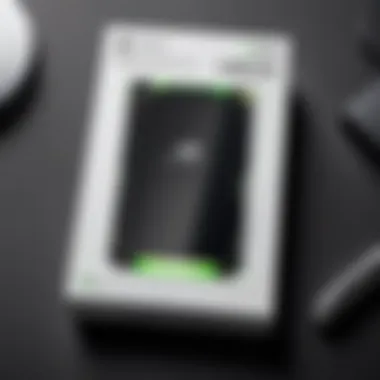

The significance of this topic becomes clear when considering how game performance is influenced by storage capacity. A high-quality external drive can noticeably improve load times, enhance gaming experiences, and ultimately allow gamers to maintain a diverse library with minimal hassle.
In discussing the Seagate Game Drive, we focus on several key factors, including:
- The physical design and build quality.
- Features that set it apart from competitors.
- Compatibility with various Xbox models.
- User experiences and common concerns.
Each of these elements contributes to understanding why this product may be essential for serious gamers. The insights within this article aim not only to educate but also to guide consumers making informed decisions about their gaming setups.
Gaming enthusiasts or casual players alike can benefit from learning about storage needs and the implications of choosing the right drive. By the end of the article, readers should gain a comprehensive understanding of the Seagate 4TB Game Drive, enabling better optimization of their gaming experience.
Understanding Game Storage Needs
Storage is a critical aspect of gaming. As game titles become more complex, their storage requirements increase. Understanding game storage needs is vital for gamers who desire an uninterrupted gaming experience. With the rise of high-definition games and expansive open worlds, the importance of having adequate storage cannot be overlooked. This section will explain why sufficient storage space plays a significant role in a gamer's journey and what typical storage requirements exist for Xbox games.
The Importance of Adequate Storage
Adequate storage offers several benefits. First, it allows gamers to install a variety of games without worrying about running out of space. This flexibility is especially relevant for passionate gamers who want to have multiple titles readily available.
Moreover, the performance of a game can suffer if the console's internal storage is overstretched. Insufficient storage can lead to longer load times and, in some instances, game crashes. Consequently, it is essential to understand storage requirements not just for convenience, but also for optimal performance.
Another point to consider is that consoles like the Xbox One often do not provide enough internal space for the modern library of games. Therefore, having an external drive, such as the Seagate 4TB Game Drive, becomes a suitable solution to address this shortcoming.
Typical Storage Requirements for Xbox Games
The storage demands for Xbox games vary significantly depending on the title, with some requiring less than 10 GB and others reaching over 100 GB. This discrepancy makes it challenging to gauge how much storage one actually needs. Here are some considerations:
- Indie Games: Typically range from 1 GB to 20 GB.
- Mainstream Titles: Often vary from 20 GB to 70 GB.
- High-Profile Games: Can demand anywhere from 70 GB up to more than 150 GB, especially for downloadable content and updates.
Given that many gamers may wish to maintain a library of games, having an external storage solution can comfortably accommodate these varying needs.
In summary, understanding game storage needs not only enriches the gaming experience but also addresses core issues regarding performance and convenience.
Unpacking the Seagate 4TB Game Drive
Unpacking the Seagate 4TB Game Drive is vital to understanding its role and function in enhancing your gaming experience. This section provides an insight into the physical attributes, features, and specifications of the drive. Knowing these aspects helps users appreciate what they can expect when integrating this storage solution into their gaming setup.
Physical Design and Build Quality
The Seagate 4TB Game Drive boasts a compact and sleek design, tailored for gamers. Its exterior features a modern aesthetic that closely aligns with the Xbox One console, allowing it to fit seamlessly into your gaming setup.
Constructed primarily from durable materials, the drive not only emphasizes style but also ensures reliability. Its robust build quality aims to withstand the rigors of daily use. The casing is designed to minimize heat generation, which is essential for maintaining optimal performance during extended gaming sessions.
Another aspect is the lightweight nature of the drive. Weighing just under a pound, it facilitates easy movement, making it a good choice for gamers who attend events or share gaming setups among friends.
Key Features Overview
An analysis of the Seagate 4TB Game Drive highlights several essential features that enhance its usability:
- Massive Storage Capacity: With 4TB of storage, users can store a significant library of games without worrying about space constraints.
- Plug-and-Play Functionality: The drive is designed for easy setup with Xbox One. Simply plug it into the USB port, and it’s ready to use.
- USB 3.0 Connectivity: This ensures fast data transfer rates, which is crucial when loading games and downloadable content.
- Automatic Backup Options: For peace of mind, the drive supports automatic backup features, keeping your game saves secure.
These attributes make it a versatile tool for gamers, addressing the common challenges of storage limits and easy access to game libraries.
Specifications and Performance Metrics
The specifications of the Seagate 4TB Game Drive further denote its capabilities:
- Storage Capacity: 4TB, allowing for the installation of numerous games and add-ons.
- Interface: USB 3.0, providing faster read and write speeds compared to older USB versions.
- Size: Compact dimensions, making it convenient for various home or mobile setups.
- Speed: Rates can reach up to 160 MB/s, optimizing load times and reducing wait periods during gameplay.
Performance metrics indicate that users can expect fast and efficient data transfer, essential for both installation and gameplay. Tests show consistent read and write speeds across various file types, reinforcing the drive's reliability.
Compatibility with Xbox One
The compatibility of the Seagate 4TB Game Drive with Xbox One is a crucial factor for any potential user. It is not just about connection. It involves understanding how well the drive integrates with different models and operational systems of the Xbox. Gamers need storage that matches their devices, ensuring smooth performance and reliable game storage. A well-matched storage solution enhances the overall gaming experience, providing quick access to games and reducing frustration.
Supported Xbox One Models
The Seagate 4TB Game Drive is designed to work seamlessly with all models of Xbox One, including:
- Xbox One
- Xbox One S
- Xbox One X
This wide range of compatibility means that whether you are a casual gamer with the standard model or an enthusiast with the advanced Xbox One X, you can benefit from the extra storage offered by this drive. Setting it up is straightforward, commonly requiring a USB port connection, making it immediately usable after initial formatting.
Beyond basic compatibility, the design ensures that it maximizes the console's capabilities, allowing users to take full advantage of available storage and load times. Instructions provided with the drive offer guidance on how to connect and use the product with the specific model of Xbox, ensuring all users can successfully integrate it into their gaming setup.
Limitations and Considerations
While the Seagate 4TB Game Drive is compatible with all Xbox One models, there are some limitations and considerations that users should keep in mind:
- Power Requirements: The drive is powered through USB, and while this is convenient, it may place demands on the console’s resources.
- Performance Variation: Depending on the games and data loaded, there can be performance differences compared to using the internal storage.
- Physical Size: The size and weight of the drive may affect portability if users plan to move it frequently.
It is important to check the available space regularly to avoid performance slowdowns, especially when managing larger game libraries.
Deciding to invest in this storage solution involves understanding both its benefits and these limitations. Awareness helps ensure that gamers make informed decisions about optimizing their gaming experience with the Seagate 4TB Game Drive.
Setup Process


Setting up the Seagate 4TB Game Drive is crucial for gamers looking to enhance their gaming experience on the Xbox One. A smooth setup process ensures that users can start enjoying their games without unnecessary delays. This section will outline key steps and considerations involved in setting up the drive. Each step is designed to make the process as seamless as possible, so gamers can focus on what matters most: playing.
Unboxing and Connecting the Drive
Upon receiving the Seagate 4TB Game Drive, the first step is unboxing the product. The packaging is straightforward, typically containing the drive itself, a USB cable, and basic setup instructions. Ensure that all components are present before proceeding.
To connect the drive to your Xbox One, follow these steps:
- Locate the USB port on your Xbox One. There are multiple USB ports on the console, usually at the front or back.
- Take the USB cable included in the package. Connect one end to the Seagate Game Drive.
- Plug the other end into the Xbox One's USB port. Wait for a moment until the Xbox recognizes the new device.
Once connected, the console will provide a visual cue, indicating that the drive is detected. This initial recognition is essential, as it sets the stage for formatting and configuration.
Formatting and Configuration Steps
Before using the Seagate Game Drive, formatting is required. This process is relatively simple but essential for optimal performance. Here are the steps for formatting and configuring the drive:
- Navigate to the Settings menu on your Xbox One.
- Select 'Devices & Accessories' from the list.
- Find your Seagate Game Drive in the list of connected devices.
- Choose the option to 'Format Storage Device'. You will be prompted to select a name for the device. This can be any name you prefer, but keeping it relevant helps in organization.
- Confirm the formatting action. Remember that formatting will erase any existing data on the drive, so ensure it is empty or you are okay with deleting内容.
- After confirmation, the Xbox One will format the drive, which may take a few moments.
Once formatting is complete, you can begin using the Seagate 4TB Game Drive for game installations and storage. The process of setup is vital, as it primes the drive for immediate use. Proper configuration is key to ensuring that gamers enjoy smooth load times and easy access to their library of games.
This setup process not only allows users to leverage the full potential of the drive but also provides peace of mind knowing that everything is correctly configured. An informed approach to setup maximizes the gaming experience overall.
User Experience and Performance
Understanding the user experience and performance of the Seagate 4TB Game Drive for Xbox One is essential for gamers looking to optimize their storage solutions. This section delves into key aspects that influence how users interact with the drive, highlighting the importance of load times, performance statistics, and how these factors affect overall gameplay.
Load Times and Performance Statistics
Load times are a critical part of gaming, directly influencing a gamer’s experience. A drive that improves load speeds can significantly enhance the enjoyment of a game. With the Seagate 4TB Game Drive, users often report noticeable decreases in load times compared to standard internal storage options. This improvement can be attributed to the drive's USB 3.0 interface, which ensures faster data transfer rates.
Performance statistics are important metrics to evaluate any storage solution. Here are some impressive specifications to consider:
- Data Transfer Speed: Up to 160 MB/s, allowing for quick access to stored games.
- Capacity: With 4TB of storage, this drive can accommodate numerous large titles, reducing the need to delete and redownload games frequently.
Some users have measured load times using both the Seagate drive and the internal storage of the Xbox One. The results often show loading times reduced by as much as 30%. These improvements can be the difference between smoothly entering a game world or sitting through frustrating wait times.
Comparative Analysis with Other Storage Solutions
When evaluating the Seagate 4TB Game Drive against other storage solutions for the Xbox One, several important factors come into play. Comparisons include both technical specifications and real-world user experiences.
- Traditional External Hard Drives: Compared to standard external hard drives, the Seagate Game Drive is optimized specifically for gaming. Users report enhanced performance when compared to traditional drives that are not designed for gaming.
- Internal Upgrades: Many Xbox One users consider upgrading their internal storage. While internal SSDs can offer better load speeds, the Seagate Game Drive presents a cost-effective way to significantly increase capacity without voiding warranties or requiring technical skills.
- Solid State Drives (SSD): While SSDs often provide the fastest load times, they come with a higher price tag. The Seagate drive, while not as fast as an SSD, offers a suitable balance of performance and affordability for the average gamer.
Users on platforms like Reddit often discuss their experiences with various storage options, reporting satisfaction with the Seagate 4TB Game Drive for its combination of capacity and performance.
"Upgrading to the Seagate Game Drive was one of the best decisions. I loaded games quicker and had space for more titles."
This highlights the drive’s effectiveness as a relatable option for gamers wishing to enhance their setup without substantial investment. Overall, while there are alternatives available, the Seagate 4TB Game Drive stands out for users who prioritize both performance and usability in their gaming experience.
Benefits of Using the Seagate 4TB Game Drive
Using the Seagate 4TB Game Drive enhances gaming significantly. Storage is critical for any gaming system, especially for those who own multiple titles. This drive caters to the growing need for expansive storage without sacrificing performance or convenience. By understanding the advantages this specific drive offers, gamers can make informed choices that align with their gaming habits.
Enhanced Gaming Experience
The Seagate 4TB Game Drive transforms the gaming experience in a few significant ways. The vast 4TB capacity allows for more games to be stored, which is crucial given the large file sizes of modern titles. Gamers no longer need to worry about deleting games to make space for new ones. This freedom means fewer interruptions, leading to a smoother and more enjoyable gaming experience.
Moreover, the speed and efficiency of the drive contribute positively to load times. Games launch quicker, and textures load without noticeable lag. This reduction in wait times enhances immersion and allows for immediate gameplay.
- Capacity for Many Titles: Storing numerous games becomes effortless with 4TB.
- Reduced Load Times: Faster transfer rates mean quicker access to games.
- Less Management Required: The need to manage storage actively diminishes.
In essence, this drive allows gamers to focus more on play, rather than on managing their storage.
Seamless Integration with Xbox UI
Another significant benefit of the Seagate 4TB Game Drive is its effortless integration with the Xbox user interface. This compatibility ensures that setting up and accessing games becomes straightforward. Users can easily navigate through the Xbox menus to locate and launch games stored on the external drive.
The plug-and-play functionality permits immediate use without complicated configurations. Once the drive is connected, it is recognized by the Xbox system almost instantly. This ease of use is crucial for gamers who want to dive straight into their gameplay without wasting time on setup.
- Plug-and-Play Functionality: Add the drive and get started with no fuss.
- Intuitive Navigation: Access games via the familiar Xbox UI framework.
- No Complicated Setup: Focus on gaming rather than setup details.
Thus, the Seagate 4TB Game Drive is designed to enhance user experience, making it easier to manage games and settings.
This drive represents a robust solution for gamers looking to optimize their setups with minimal hassle.
Potential Drawbacks
When considering the Seagate 4TB Game Drive for Xbox One, it is essential to address potential drawbacks. While the drive offers notable advantages, acknowledging its limitations provides a more balanced perspective for potential users. This section delves into specific elements of size, portability, and data transfer rates that gamers should weigh against their needs.
Size and Portability Considerations
The Seagate 4TB Game Drive is relatively large. It is designed to be a desktop-style external drive, so it might not always suit those who prefer a compact solution. Its size could be viewed as a limitation for those who frequently transport their gaming setups.
The drive measures approximately 5.24 x 3.14 x 1.18 inches, which makes it bulkier compared to portable alternatives. Users may find it less convenient to carry, especially in a backpack alongside other gaming gear. Furthermore, gamers with limited desk space may need to carefully consider where to keep the drive when not in use.
While the size does facilitate a higher storage capacity, it could detract from the user experience for those who value portability. Assessing your usage habits is crucial before making a decision.


Data Transfer Rates Under Load
Data transfer rates are vital for gaming performance. The Seagate 4TB Game Drive utilizes USB 3.0 technology, which theoretically supports transfer speeds up to 5 Gbps. However, real-world performance can vary significantly based on several factors, including the types of games stored and the overall activity of the Xbox One.
Under load, users may experience slower transfer rates, especially when accessing multiple files simultaneously. This can impact game load times and overall responsiveness. For those with larger game libraries or those who frequently download new titles, these slower rates could become a concern.
To mitigate these issues, it is advisable to use the drive with optimized file organization. Ensuring that the most frequently played games are easily accessible can help enhance the user experience.
Remember: While the Seagate 4TB Game Drive provides ample storage, balancing size, portability, and data transfer efficiency is important for an optimal gaming setup.”
Gamers should weigh these potential drawbacks against their specific needs to determine if this drive is the right choice.
Alternatives to Consider
When evaluating storage options for gaming, it is crucial to consider alternatives to the Seagate 4TB Game Drive for Xbox One. The landscape of gaming storage is dynamic and diverse. Understanding other choices can help gamers make informed decisions tailored to their specific needs. This section explores various external drives as well as cloud gaming storage options, discussing their benefits and limitations to provide a comprehensive overview.
Comparisons with Other External Drives
Many external drives compete with the Seagate 4TB Game Drive in the market. Notable alternatives include the WD My Passport, Samsung T5, and CalDigit Tuff. Each of these drives offers unique features that may suit different types of gamers.
- WD My Passport: Known for its reliability and affordability, it offers a range of storage capacities. Its compatibility with Xbox One simplifies the setup process, making it a user-friendly option.
- Samsung T5: Enveloped in a sleek design, the Samsung T5 distinguishes itself with excellent transfer speeds. This drive is particularly beneficial for gamers who prioritize quick load times and performance.
- CalDigit Tuff: This drive is celebrated for its ruggedness, providing added protection against drops and harsh environments. Ideal for gamers who value portability, its durable design can withstand typical wear and tear.
Comparing these drives on factors like price, transfer speeds, and durability can help users determine which option aligns with their gaming habits.
Cloud Gaming Storage Options
Cloud gaming has gained traction in the gaming community, offering a different approach to storage. With platforms such as Xbox Cloud Gaming and NVIDIA GeForce NOW, the reliance on physical storage can be reduced. Here are some considerations:
- Accessibility: Cloud storage allows gamers to access their games from various devices without the need for local storage.
- Cost-Effectiveness: Many cloud services operate on a subscription basis, possibly providing a more affordable long-term solution for gamers with large libraries.
- Backup and Security: Utilizing cloud services minimizes the risk of data loss. Automatic backups ensure that game progress is saved safely.
- Latency and Internet Dependence: Cloud gaming can introduce latency issues, especially for users with unreliable internet connections.
Each of these alternatives has its own set of advantages and disadvantages. Exploring a variety of options allows gamers to weigh the importance of physical storage against the convenience and flexibility offered by cloud solutions. Ultimately, balancing these considerations can lead to a more satisfying gaming experience.
User Reviews and Feedback
User reviews and feedback provide valuable insights for potential buyers of the Seagate 4TB Game Drive for Xbox One. These firsthand accounts reveal the real-world performance of the drive beyond what manufacturers claim. They help establish credibility and assist consumers in making informed decisions. Evaluating user experiences allows gamers to weigh the pros and cons before investing in this storage solution.
Positive Experiences Shared by Users
Many users praise the Seagate 4TB Game Drive for its impressive storage capacity and ease of use. The process of connecting the drive to an Xbox One is straightforward, and most users report a seamless plug-and-play experience. Once connected, the drive typically integrates effortlessly with the console, enabling users to transfer games, applications, and save data without hassle.
Some users have noted significant improvements in loading times for their games, attributing this to the high data transfer rates associated with the Seagate drive. The additional space is a common highlight, as players can store numerous games without the need to delete older titles. This is particularly beneficial for gamers who enjoy a variety of genres and prefer having a comprehensive library readily available.
There are also positive remarks about the design and build quality of the drive. Users appreciate its compact form factor, making it easy to store or carry. For those who travel for gaming events or wish to play on multiple consoles, portability is essential.
"The Seagate 4TB Game Drive has transformed my gaming experience. I can finally store all my games without worrying about space!"
Common Issues and User Concerns
Despite the positive experiences, some users have reported issues with the Seagate 4TB Game Drive. One common concern is related to data transfer speeds. While many users experience good performance levels, some have encountered slower than expected speeds, especially during peak usage times.
There are also complaints about the physical durability of the external drive. A few users noted their drives developed faults after a period of use, leading to worries over long-term reliability. This has raised questions about whether the drive can consistently perform over extended periods.
Additionally, a segment of users has expressed frustrations about compatibility issues. While the drive is marketed as compatible with all Xbox One models, some individuals reported difficulties with older models, which sometimes required extra steps to resolve.
Finally, some reviewers mentioned the absence of comprehensive customer support when dealing with technical issues related to the drive. The troubleshooting resources have not always been sufficient, leading to further dissatisfaction.
Maintaining the Seagate Game Drive
Maintaining the Seagate 4TB Game Drive is crucial for ensuring its long-term performance and reliability. A game drive is an investment for gamers, and like all technology, it requires some degree of upkeep. Without proper maintenance, issues may arise that could impact the drive's speed, data integrity, and overall functionality. Therefore, understanding how to maintain the drive can lead to a better gaming experience and prolong the lifespan of the device.
Best Practices for Longevity
To ensure the longevity of your Seagate Game Drive, consider the following best practices:
- Regularly Backup Data: Always keep copies of your important game files on a separate device or cloud storage. This helps in case of accidental loss or corruption of data on the drive.
- Keep it Cool: Excessive heat can damage any electronic device. Make sure the drive has good ventilation and is not placed on top of heat-producing devices such as consoles or PCs.
- Safe Ejection: Always use the safe eject option before disconnecting the drive from the Xbox. This reduces the risk of data corruption.
- Avoid Physical Damage: Protect the drive from drops and spills by keeping it in a safe place. Use a carrying case if you transport it often.
- Firmware Updates: Regularly check for any firmware updates from Seagate's official site. Keeping firmware updated can improve performance and fix known issues.
Implementing these practices can maximize performance and extend the service life of your Seagate 4TB Game Drive.
Troubleshooting Common Problems
Despite taking good care of the drive, users may still encounter issues from time to time. Here are some common problems and their solutions:
- Drive Not Recognized: If Xbox does not recognize the drive, try reconnecting it. Ensure that all connections are secure. Restart the console if necessary.
- Sluggish Load Times: If games take longer to load, check if the drive is nearly full. Freeing up space can improve speed. Alternatively, try formatting the drive, but don't forget to backup data first.
- Corrupt Files: Occasionally, files may become corrupted. If this happens, try running the system file checker from Xbox settings or reformatting the drive.
- Overheating: If the drive is overheating, disconnect it and allow it to cool down. Check for any obstructions that may be blocking airflow.
Proper maintenance and timely troubleshooting can significantly enhance the reliability and performance of your Seagate Game Drive.
By staying attuned to these maintenance tips and troubleshooting steps, you can ensure a smoother gaming experience, allowing you to enjoy your games without the added stress of storage issues.
Epilogue
The conclusion serves as a crucial section in this article, synthesizing the primary insights regarding the Seagate 4TB Game Drive for Xbox One. In a world where gaming experiences increasingly hinge on performance and convenience, understanding the implications of such an external storage solution is paramount.
The Seagate 4TB Game Drive not only addresses the storage needs of avid gamers but also enhances overall gameplay efficiency. Its capacity to hold a vast library of games eliminates concerns about running out of space, which can be prohibitive in a gaming environment where new titles are continuously released.
Final Thoughts on the Seagate 4TB Game Drive
In succinct terms, the Seagate 4TB Game Drive stands out due to its design, easy setup process, and seamless integration with Xbox One systems. User feedback highlights the ability of this device to improve load times significantly, allowing users to dive into their games with minimal delay. Additionally, its robust build quality adds a layer of assurance for long-term use.
While there are alternative options on the market, the combination of affordability and functionality makes the Seagate drive a compelling choice. Gamers looking to enhance their experience will find this drive a worthwhile investment, aligning perfectly with the increasing demand for expansive storage solutions. Its balance of performance and capacity reassures users that their gaming experience will remain uninterrupted and enjoyable.
"A reliable storage solution can vastly improve how you engage with your favorite games, making the Seagate 4TB a strong contender in the gaming accessories market."



