Seagate FireCuda 530 2TB Heatsink Review: Performance Insights
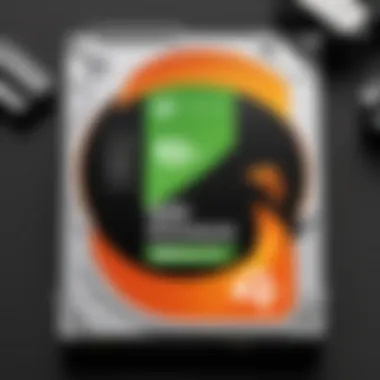

Intro
The Seagate FireCuda 530 2TB with Heatsink is a cutting-edge solid-state drive tailored for users in need of high-speed data access and effective thermal management. As technology evolves, the demands on storage solutions have increased significantly, requiring products that not only store vast amounts of data but also provide swift access and reliability. This review will explore various facets of the FireCuda 530, including its standout features, performance benchmarks, installation processes, pros and cons, and much more. By providing thorough insights, this article aims to give tech enthusiasts, casual users, and gamers the information required to make informed decisions about their storage needs.
Product Overview
Key Features
The FireCuda 530 is designed with several key features in mind. It boasts a PCIe Gen4 interface, which ensures high data transfer speeds, crucial for gaming and professional applications. Furthermore, the inclusion of a heatsink addresses the issue of heat management, often overlooked in SSDs. This heatsink helps maintain optimal operating temperatures, thus prolonging the life of the drive and enhancing overall performance.
Technical Specifications
Below are the core specifications of the Seagate FireCuda 530 2TB with Heatsink:
- Capacity: 2TB
- Interface: PCIe Gen4 x4
- Sequential Read Speed: Up to 7300 MB/s
- Sequential Write Speed: Up to 6900 MB/s
- Form Factor: M.2 2280
- Endurance: Up to 5100 TBW
These technical specs indicate that the FireCuda 530 is designed for both speed and endurance, marking it as a serious contender in the market.
Pricing Information
In terms of pricing, the Seagate FireCuda 530 2TB with Heatsink is positioned as a premium product. The price often reflects its extensive performance capabilities and added features like the heatsink. Although it may come at a higher cost compared to some competitors, many users will find the investment worthwhile for the enhanced performance and cooling solutions it offers.
Performance Analysis
Benchmark Results
When benchmarking the FireCuda 530, users can expect impressive results. Various tests demonstrate its ability to achieve read speeds of up to 7300 MB/s and write speeds close to 6900 MB/s. These benchmarks position it at the forefront of SSD technology.
Real-World Use Cases
In practical applications, the FireCuda 530 shines in scenarios that demand rapid data access. Gamers will benefit from reduced load times, while creatives engaging in heavy video editing will experience smoother performance due to decreased bottlenecks.
Comparison with Competitors
When contrasting the FireCuda 530 with other top-tier SSDs, such as the Samsung 980 Pro or Western Digital Black SN850, it becomes clear that the FireCuda matches or surpasses these rivals in terms of both speed and heat management. Users should consider their specific needs; if thermal performance is a priority, the FireCuda 530 stands out among its peers.
Installation and Setup
Required Tools and Components
To install the FireCuda 530, users need a compatible motherboard with an M.2 slot and a screwdriver for mounting. Ensure that your system supports PCIe Gen4 to take full advantage of the drive's capabilities.
Step-by-Step Installation Guide
- Power off and disconnect your PC.
- Open the PC case, locating the M.2 slot on your motherboard.
- Remove the screw from the M.2 slot.
- Align the FireCuda 530 with the notch and gently insert it at an angle.
- Press the SSD down and secure it with the previously removed screw.
- Reassemble your case and reconnect power.
Troubleshooting Common Issues
If the drive is not detected after installation, check that it is securely connected and consult your motherboard's user manual for any specific settings that may need adjustment in the BIOS.
Pros and Cons
Advantages of the Product
- Excellent read and write speeds
- Effective heat management due to heatsink
- High endurance rating suitable for intensive use
Disadvantages or Limitations
- Premium price point
- Availability may vary
Who It’s Best Suited For
The FireCuda 530 is ideal for gamers, professional content creators, and anyone requiring fast, reliable storage solutions that can handle demanding tasks.
Final Thoughts
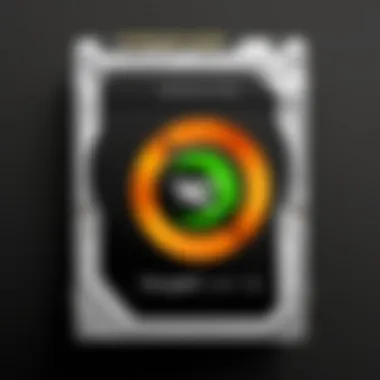

Summary of Key Points
The Seagate FireCuda 530 2TB with Heatsink offers remarkable performance and advanced thermal management, making it a strong choice for users seeking high-quality SSDs.
Recommendations for Potential Buyers
If speed and durability are high on your list of priorities, the FireCuda 530 is worthwhile to consider. It is a solid investment for future-proofing your storage needs.
Future of the Technology or Product Line
As storage technology continues to advance, we can expect innovations in speeds, capacities, and cooling solutions. The Seagate FireCuda line is likely to evolve with these trends, maintaining its position as a leader in the market.
Prelude
The introduction serves a pivotal role in framing the comprehensive review of the Seagate FireCuda 530 2TB with Heatsink. It sets the tone and provides essential context for understanding the significance of advanced storage solutions in today’s technology-driven landscape. This section first highlights the relevance of SSDs as critical components in modern computing, where high-speed data transfer and storage resilience can directly influence performance. Meanwhile, it is important to appreciate the computing demands of gamers and content creators, who require rapid access to large volumes of data to enhance their productivity and experiences.
In this analysis, various elements such as the specifications, performance metrics, and the impact of the heatsink will be examined in detail. Understanding these facets will guide potential buyers in making an informed decision.
Developing insights into these aspects enables users to identify whether the FireCuda 530 meets their specific needs, particularly in scenarios that involve intensive data processing. Knowing the specifications and the thermal management solutions in place empowers consumers to select a product that aligns with their expectations.
Overview of Seagate FireCuda Series
The Seagate FireCuda series stands out in the storage market for its blend of performance and capacity. It features a range of SSDs designed to cater to diverse needs, from gaming to professional applications. The FireCuda line is distinguished by its combination of NAND flash technology and high-speed interfaces. This ensures that data is accessed quickly, enabling fluid usage in demanding scenarios. The series is particularly notable for its focus on hybrid drives that merge traditional hard disk drives with SSD capabilities, though the 530 model emphasizes a pure SSD approach.
One notable aspect is how Seagate integrates advanced technologies to enhance speed. Features such as PCIe Gen4 interface help achieve higher data transfer rates compared to earlier versions. The FireCuda 530 takes this a step further by incorporating a heatsink, which provides superior thermal management.
Overall, the FireCuda series is engineered to meet high-performance standards, making it a valuable choice for gamers and content creators alike. Its reputation for reliability solidifies Seagate’s standing in the SSD market, catering to users who prioritize both speed and quality in data storage.
Significance of Heatsink in SSDs
While the quick access to data is essential for any SSD, thermal management is equally crucial. A heatsink plays a significant role in maintaining optimal temperatures within the drive, which directly impacts its performance and lifespan. SSDs can generate considerable heat during peak operation, and without proper cooling solutions, this heat can lead to throttling, where the drive reduces its speed to prevent overheating. Throttling can detract from the user experience, especially in high-demand situations like gaming or video editing.
The addition of a heatsink to the FireCuda 530 allows for sustained performance under load. It absorbs and dissipates heat more efficiently than a bare SSD. This means users can expect consistent read and write speeds, even during prolonged usage. By managing heat, the heatsink not only enhances performance but also extends the longevity of the product, minimizing the risk of premature failure.
In essence, the heatsink is not merely an additive feature but a necessary component in the architecture of high-performance SSDs. Its importance is underscored by the increasing complexity of applications that users employ daily, which places greater demands on storage systems.
Key Specifications of FireCuda 2TB
The specifications of the Seagate FireCuda 530 2TB are critical for consumers who seek to understand the capabilities and performance of this SSD. Knowing the key specifications helps users make informed choices, especially in demanding tasks such as gaming, content creation, or extensive data management. A better grasp of these elements underscores the significance of choosing the correct SSD for specific needs.
Storage Capacity and Form Factor
The FireCuda 530 offers a substantial storage capacity of 2TB, positioning it well for users who require ample space for applications and files. This capacity is particularly favorable for gamers who often need to store large game files, add-ons, and updates. The form factor of the FireCuda 530 is an M.2 2280 design, which is ideal for modern motherboards that support NVMe technology. This compact size allows for ease of installation in laptops and desktops, making it versatile for different setups.
Interface and Speed Ratings
This SSD employs the PCIe 4.0 NVMe interface, enabling dramatically higher data transfer rates compared to previous versions. Sequential read speeds reach up to 7,300 MB/s, while sequential write speeds peak at about 6,900 MB/s. Such performance is especially valuable for users who frequently engage in tasks requiring significant data throughput, such as high-resolution video editing or gaming. The speed experiences can have a tangible impact on boot times, application launches, and file transfer rates.
Endurance and Reliability Metrics
The Endurance rate of the FireCuda 530 is rated at 1,500 TBW (terabytes written), which reflects its durability and capacity to endure constant writing across its lifespan. This metric is crucial for users involved in heavy workloads or professionals who rely on their SSDs for data-intensive tasks. Additionally, the FireCuda 530 incorporates Seagate's SeaTools and firmware for improved reliability, thus ensuring data integrity and protection under heavy usage conditions.
"Understanding the specifications of the Seagate FireCuda 530 2TB ensures users can select a product that aligns perfectly with their performance needs and application scenarios."
Evaluating these specifications is vital for discerning customers seeking optimal performance and reliability in their storage solutions.
Performance Analysis
Performance analysis is vital for understanding the capabilities of storage devices like the Seagate FireCuda 530 2TB with Heatsink. Consumers need to know how well a product performs under various conditions. For SSDs, performance is often gauged through a variety of metrics, primarily focusing on read and write speeds. Evaluating these elements not only assists potential buyers in making informed decisions but also highlights what tasks each storage can efficiently handle. Additionally, analyzing thermal performance is integral since overheating can directly affect performance and longevity. This section will discuss these aspects in depth.
Sequential Read and Write Speeds
The sequential read and write speeds of the Seagate FireCuda 530 2TB are particularly impressive, reaching up to 7,300 MB/s and 6,900 MB/s, respectively. These high-speed metrics are crucial for users needing speedy data transfer, such as gamers or video editors. Faster sequential speeds translate into quicker loading times and more efficient file operations.
The technology behind these speeds includes advanced NAND flash memory and optimized controller designs that enhance performance. The FireCuda 530 enables rapid access to large files, making it an excellent choice for heavy-duty applications.


Random Read and Write Performance
While sequential speeds are significant, random read and write performance also plays a critical role, especially in real-world scenarios. The FireCuda 530 2TB excels in this area as well, with random 4K read and write speeds that promise smooth performance during multitasking. Characteristics such as these allow this SSD to handle multiple small file operations without significant lag,
Efficiency in random access can make a notable difference in user experience. The FireCuda 530 offers higher input/output operations per second (IOPS), which contributes to a responsive system overall. Applications that are particularly sensitive to latency, such as games or databases, benefit immensely from this performance.
Thermal Performance Featuring Heatsink
The incorporation of a heatsink is not merely a cosmetic addition but a fundamental aspect of the FireCuda 530's thermal performance. As SSDs operate, they generate heat that can affect both performance and lifespan. The heatsink attached to the FireCuda 530 ensures that temperatures stay within optimal ranges, preventing thermal throttling that could impact speed.
Under heavy workloads, such as during file transfers or gaming sessions, this heatsink helps maintain a consistent operational temperature. Users can expect not only improved performance but also enhanced durability over time. The heatsink mechanism allows for extended read/write cycles without overheating issues. In sum, efficient thermal management is essential for maintaining a high level of performance in demanding scenarios, and the FireCuda 530 rises to the occasion.
Heat Management and Its Importance
Effective heat management is crucial in modern solid-state drives (SSDs) like the Seagate FireCuda 530 2TB with Heatsink. Heat has direct implications for performance, longevity, and reliability. As data processing speeds increase, the components within SSDs generate more heat. Without proper thermal management, this excess heat can lead to throttling and reduced performance. Therefore, understanding the importance of heat management is vital for both users and manufacturers.
Heat affects the lifespan of electronic components. In SSDs, heat can lead to wear and tear on the flash memory cells. Over time, this can result in data corruption or loss. Consequently, maintaining an optimal operating temperature helps ensure that an SSD operates efficiently over its expected lifespan.
Impact of Heat on SSD Lifespan
Excessive heat can shorten the life of an SSD significantly. Most SSDs have a rated lifespan based on write cycles, but high temperatures can reduce this lifespan even further. Internal components experience stress when exposed to high temperatures, which can result in premature failure. Studies show that operating an SSD above 70 degrees Celsius can halve its lifespan. Thus, cooling solutions like heatsinks become essential in mitigating these risks.
Furthermore, SSDs are generally designed to perform within a specific temperature range. Operating temperatures outside this range can lead to instability, causing read/write errors or system crashes. Users who put their drives through intensive workloads, such as gaming or video editing, must prioritize adequate cooling to maintain performance and extend the lifespan of their SSDs.
Mechanisms of the Heatsink
A heatsink acts as a passive cooling solution, drawing heat away from the SSD. The design typically includes a series of fins or ridges that increase surface area, allowing for better heat dissipation into the surrounding air. In the case of the Seagate FireCuda 530, the heatsink is engineered to fit snugly, maximizing contact with the SSD while minimizing thermal resistance.
The heatsink operates by absorbing heat generated during operation. As it heats up, the increased surface area facilitates greater airflow, thus enabling the heat to dissipate more effectively. Manufacturers often integrate thermal pads to enhance this heat transfer and ensure optimal contact between the SSD and heatsink.
Comparative Analysis of SSDs with and without Heatsinks
When comparing SSDs equipped with heatsinks to those without, the performance differences can be striking. SSDs with heatsinks experience less thermal throttling during prolonged use. For example, while both an SSD with a heatsink and one without might have similar specifications, the one with a heatsink maintains higher speeds during intensive operations.
In testing, SSDs like the Seagate FireCuda 530 have shown superior thermal performance under stress compared to competitors lacking cooling solutions. This advantage translates into better gaming experiences, smoother video editing, and overall enhanced computing performance.
In summary, effective heat management through the use of heatsinks is critical for maximizing the performance and lifespan of SSDs. For discerning users, this feature should be a key consideration when selecting storage solutions.
Use Cases for FireCuda 2TB
The importance of use cases for the Seagate FireCuda 530 2TB lies in its ability to cater to various demanding applications. By examining specific scenarios where this SSD excels, we can highlight its advantages and clarify why it stands out in the market. With the rise of data-intensive tasks, understanding the optimal contexts for this storage solution is crucial for potential buyers.
Gaming Applications
In the realm of gaming, the Seagate FireCuda 530 2TB shines due to its rapid read and write speeds. Gamers often require quick loading times, and this SSD delivers with its excellent sequential performance. Games are frequently larger in size, often exceeding 100GB each. With 2TB of storage, users can comfortably maintain multiple titles without worry. Furthermore, the heatsink helps mitigate thermal throttling, ensuring the drive remains reliable during extended gaming sessions.
The integration of this SSD can enhance the gaming experience by reducing lag and improving texture loading performance. Whether playing high-fidelity titles or competitive online games, the FireCuda 530 minimizes downtime, providing a smoother experience.
Content Creation and Video Editing
For content creators and video editors, speed is paramount. The FireCuda 530 2TB supports the demanding workloads associated with high-resolution media projects. Tasks such as 4K video editing or running multiple applications simultaneously benefit significantly from quick data access. Storage solutions like this are essential, as transferring large files can eat up a considerable amount of time.
Additionally, the endurance ratings of the FireCuda 530 ensure that animated projects and video files can be handled without degradation of performance. The ability to store and edit vast amounts of data efficiently makes this SSD an attractive option for professionals in the creative industry.
General Usage Scenarios
In everyday usage, the versatility of the FireCuda 530 2TB becomes apparent. For users who require reliable performance for everyday tasks, such as file transfers and application launches, this SSD provides a significant speed boost over traditional hard drives.
It can be used for a broad range of applications, including but not limited to:
- Operating system boot drives
- Software installations and game libraries
- High-performance storage for virtual machines
Moreover, as file sizes continue to grow, having a solid-state drive that can keep pace is essential. Its sturdy performance, combined with the benefits of heat management provided by the built-in heatsink, offers reliability for both casual users and tech enthusiasts alike.
"Having the right storage can make or break your productivity. The Seagate FireCuda 530 with its ample storage and heat management is designed for this."


In summary, the Seagate FireCuda 530 2TB is designed to meet the needs of gamers, content creators, and general users alike. This adaptability is what makes it a noteworthy addition to any setup focused on performance.
Comparison with Competing Products
The landscape of solid-state drives (SSDs) is highly competitive. This is especially true for high-performing models such as the Seagate FireCuda 530 2TB with Heatsink. By examining competing products, buyers can better understand the unique features and performance metrics that set different drives apart. This section focuses on three key competitors: the WD Black SN850, Samsung 980 Pro, and Adata XPG Gammix S70. Each offers distinct advantages and may cater to different user needs. Aspects under evaluation include performance benchmarks, thermal management, and pricing considerations.
WD Black SN850 vs. FireCuda
The WD Black SN850 is often recognized for its exceptional read and write speeds, making it desirable for gamers and content creators. However, the FireCuda 530 competes strongly in this arena. Both drives feature PCIe Gen 4 technology, which significantly enhances data transfer rates. Nonetheless, the FireCuda 530 offers superior thermal management due to its integrated heatsink. This is crucial for sustained performance during extended use.
Key differentiators include:
- Speed: The WD Black SN850 showcases impressive speeds but can throttle under heavy loads if not adequately cooled, while the FireCuda 530 maintains consistent performance due to its effective heatsink design.
- Endurance: Both options offer compelling endurance ratings. Yet, real-world usage shows that FireCuda 530 demonstrates resilience over time, especially in demanding tasks.
Samsung Pro vs. FireCuda
Samsung’s 980 Pro has established itself as a high-performance SSD favored by many. It is well-regarded for its firmware optimizations and energy efficiency. However, when compared to the FireCuda 530, it lacks the same level of heat dissipation. Samsung provides good performance, but the FireCuda 530 handles temperature spikes better, which is critical in gaming scenarios.
Considerations in this comparison are:
- Thermal Throttling: The FireCuda 530’s heatsink means it can keep working at peak levels longer without throttling, vital for intensive gaming sessions.
- Performance Consistency: The FireCuda 530 shows consistent benchmarks in varying workloads, in contrast to the 980 Pro, which may fluctuate under sustained loads.
Adata XPG Gammix S70 vs. FireCuda
The Adata XPG Gammix S70 is another noteworthy contender within the high-performance SSD market. It promises impressive speeds but lacks the comprehensive thermal solutions that FireCuda 530 boasts. Users may find that while S70 performs well, it has limitations in prolonged high-load scenarios.
In summary, the aspects to consider include:
- Thermal Management: The presence of a heatsink in the FireCuda 530 allows it to outshine Gammix S70 particularly in demanding tasks where heat build-up can lead to throttling.
- Value Proposition: Pricing may vary, but buyers should consider long-term performance and lifespan when evaluating value. The FireCuda 530's thermal management can lead to better durability, justifying its price for many users.
"When selecting an SSD, understanding how heat management affects performance is crucial, especially under load conditions that are commonplace in gaming and creative applications."
User Experiences and Feedback
User experiences can offer invaluable insight into the practical performance and reliability of the Seagate FireCuda 530 2TB with Heatsink. While specifications can indicate potential, it is the feedback from real users that reveals the true capabilities and limitations. This section prioritizes the sentiments shared by consumers and provides an overview of common issues they have faced, along with possible solutions. Understanding these aspects is crucial for potential buyers who want to ensure that their investment meets their needs. Analyzing user feedback allows us to gauge not just performance metrics but also customer satisfaction and product longevity.
General User Sentiments
The general sentiments regarding the FireCuda 530 2TB are predominantly positive. Users rave about its impressive read and write speeds, especially in data-heavy applications such as gaming and video editing. Many highlight the effective heat management facilitated by the included heatsink, which is said to enhance performance during extended use.
Feedback often echoes a sense of pride in owning a product that leverages cutting-edge technology and delivers substantial improvements over previous models or competitors' offerings. Users appreciate the stability under load, which is particularly noteworthy for those engaged in intensive workloads. The seamless interface compatibility is frequently mentioned, with many reporting easy installation and integration into existing systems.
"The FireCuda 530 has transformed my gaming experience. The load times are incredibly fast!"
However, there are mixed feelings regarding pricing. Some users express concerns that the cost is on the higher side, especially for casual users who may not need the advanced features. Despite this, many agree that the performance justifies the investment, particularly for tech enthusiasts and professionals.
Common Issues and Resolutions
While the FireCuda 530 2TB has garnered mostly favorable reviews, no product is without its faults. Some common issues reported include:
- Compatibility Problems: A few users have experienced difficulties with older motherboards not recognizing the SSD. This can lead to frustration during installation.
- Firmware Glitches: Some feedback details occasional software bugs that require firmware updates for optimal performance. Users are advised to keep their system updated to mitigate these difficulties.
- Thermal Throttling Concerns: In benchmark tests, some users noted instances of thermal throttling when the SSD was under sustained heavy use. This could lead to performance drops despite the heatsink's potential benefits.
To address these issues, users suggest several resolutions:
- Check Compatibility: Before purchasing, it’s advisable to verify motherboard specifications and support for the M.2 interface.
- Regular Firmware Updates: Stay informed about the latest firmware and apply updates to ensure the SSD operates efficiently.
- Ensure Proper Ventilation: Installing the SSD in a well-ventilated area can help maintain optimal temperatures and performance.
In summation, the user experiences reflect a generally favorable outlook on the Seagate FireCuda 530 2TB with Heatsink. While issues exist, they are often manageable and do not diminish the strong performance this SSD offers.
Ending
The conclusion section of this article plays a crucial role in synthesizing the information presented about the Seagate FireCuda 530 2TB with Heatsink. It provides a final reflection on the product's importance and value in today's storage market. With rapid advancements in technology, it is essential to understand how such products meet the demands of users, especially in high-performance applications such as gaming and content creation.
Final Considerations
When considering the Seagate FireCuda 530 2TB with Heatsink, there are several important elements to evaluate. First, the SSD's capacity and speed ratings stand out. The 2TB storage enables ample space for modern applications and games. The NVMe interface provides rapid data transfer, which enhances overall system performance. Additionally, the incorporation of a heatsink allows for improved thermal management, prolonging the drive's lifespan and maintaining consistent performance during intensive workloads.
Moreover, the product is versatile, catering to a range of users, from casual consumers to tech enthusiasts and gamers. Evaluating the user feedback reveals a general satisfaction with the drive’s performance and reliability. As users demand higher bandwidth for smoother performance, the FireCuda 530 emerges as a robust option to consider.
Where to Buy FireCuda
If you are interested in purchasing the Seagate FireCuda 530 2TB with Heatsink, you have various options. Major retailers like Amazon offer competitive prices and a convenient shopping experience. Additionally, you can find it on Newegg, which often features detailed product reviews and customer ratings.
For those who prefer to shop locally, consider visiting electronics stores such as Best Buy or Micro Center. They may have the drives in stock, allowing you to inspect the product physically before making a purchase. Keep an eye out for sales events or promotions to find the best deals available.



