Choosing the Perfect Graphics Card for SFF PCs
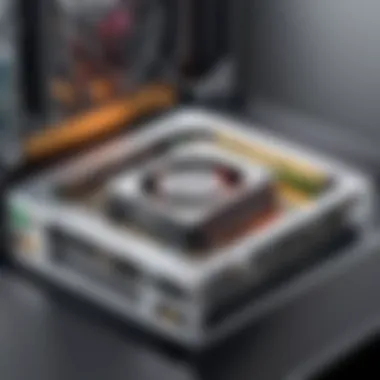

Intro
Choosing the right graphics card for small form factor (SFF) PCs is a crucial task that many tech enthusiasts, casual consumers, and gamers undertake. The growing popularity of compact systems presents unique challenges and opportunities. SFF PCs are designed to save space while still delivering impressive performance. Selecting the appropriate graphics card involves understanding several critical components.
In this article, we will explore features, performance, and setup considerations specific to SFF systems. Our aim is to provide insights that will guide readers in making informed decisions in this niche of computing.
Product Overview
When discussing graphics cards for SFF PCs, it is vital to consider the unique requirements posed by smaller cases. Size, cooling, and power consumption are key elements in this selection process. Many manufacturers now produce compact GPUs that maximize performance without sacrificing space.
Key Features
- Compact Design: The size of the card should fit into your hardware’s enclosure. This could mean choosing low-profile cards or options that come with custom cooling solutions.
- Power Efficiency: SFF systems often have limitations on power supplies. GPUs designed for these scenarios usually emphasize lower power consumption while still providing good performance.
- Cooling Solutions: Efficient cooling is more challenging in a compact space. Cards with better airflow or lower thermal output can help maintain system stability.
Technical Specifications
Specific technical criteria must be considered, such as memory size, clock speeds, and connectivity.
- Memory Size: Depending on your usage, typical SFF graphics cards come with GDDR6 or GDDR5, with sizes ranging from 4GB to 8GB being common.
- Clock Speed: Look for clock speeds that match your intended usage, as high-performance tasks may require better specifications.
- Connectivity: Ensure the card has the needed outputs for your monitor(s), usually HDMI and DisplayPort are essential.
Pricing Information
The cost of graphics cards in this segment can vary widely. Compact GPUs tend to be priced anywhere from $150 to over $500, depending on performance and additional features. It’s vital to assess the needed specs versus budget constraints to make the best choice.
Performance Analysis
Performance is often a decisive factor when choosing a GPU. While specifications matter, understanding how they translate in real-world applications is equally important.
Benchmark Results
Benchmarks provide a solid understanding of what to expect from specific graphics cards. Look for comparisons across games and applications that are relevant to your interests. Not all cards excel at the same tasks.
Real-World Use Cases
Small form factor GPUs find their place in many scenarios. They can support casual gaming, high-definition video playback, and productivity tasks.
Comparison with Competitors
Comparing different models within the same price range can reveal surprising insights. Card A might have better gaming performance, while Card B excels at rendering tasks. Researching based on your primary needs is necessary.
Installation and Setup
Getting a graphics card into a tight space may seem challenging but can be manageable with the right approach.
Required Tools and Components
- Screwdriver: A small Phillips screwdriver will be necessary for removal and installation.
- Anti-Static Wrist Strap: This can help prevent static discharge damage.
- Compatible Cables: Ensure you have the right power connectors and data cables.
Step-by-Step Installation Guide
- Power Down: Completely shut down your PC and unplug it from the power source.
- Open Case: Remove the side panel of your SFF case.
- Remove Existing GPU: If replacing an old graphics card, carefully unscrew and lift it out.
- Insert New GPU: Line it up with the PCIe slot and press down firmly until it clicks.
- Reconnect Cables: Attach any required power cables.
- Close Case and Power Up: Replace the side panel and reconnect the power source to start your computer.
Troubleshooting Common Issues
If you encounter issues:
- Card Not Detected: Ensure it’s properly seated in the slot.
- Driver Problems: Install the latest drivers from the manufacturer’s website.
Pros and Cons
Advantages of the Product
- Space Efficiency: SFF graphics cards are designed to fit in limited physical space.
- Lower Heat Output: These cards manage power consumption and cooling effectively.
Disadvantages or Limitations
- Limited Performance: Some compact designs may not match the performance of larger counterparts.
- Upgrade Restrictions: There may be fewer upgrade options available in terms of size and compatibility.
Who It’s Best Suited For
This is ideal for users with small desk spaces, including casual gamers or professionals requiring minimal footprint technology.
Final Thoughts
Summary of Key Points


Selecting the right graphics card for an SFF PC demands attention to size constraints, power efficiency, and performance needs. Understanding the landscape can lead to better utility and satisfaction.
Recommendations for Potential Buyers
- Research: Always read reviews and benchmarks relevant to your usage.
- Set a Budget: Determine how much you're willing to spend based on performance needs.
Future of the Technology or Product Line
The growth of compact computing shows no signs of abating. As games and applications evolve, manufacturers will likely adapt, offering new solutions for space-conscious users. Watching how these developments unfold can be beneficial for buyers looking to future-proof their systems.
Understanding Small Form Factor PCs
The significance of understanding small form factor (SFF) PCs cannot be overstated in this article. SFF systems offer unique advantages that cater to a diverse user base, including gamers, professionals, and casual users. Their compact design is not simply about saving space; it encapsulates a thoughtful approach to computing that balances performance and efficiency. This section will elaborate on what SFF PCs are, their benefits, and practical applications in various contexts.
Definition of Small Form Factor
Small Form Factor refers to specialized computer designs that prioritize a smaller footprint without sacrificing performance. These systems tend to use miniaturized components, allowing manufacturers to create machines that can fit in tight spaces such as desks, home theaters, or even within certain bespoke furniture setups. The dimensions often vary, but SFF PCs are typically considerably more compact than traditional desktop models, making them an attractive choice for modern computing needs.
Benefits of SFF PCs
There are multiple benefits to using small form factor PCs, which include:
- Space Efficiency: SFF PCs occupy less physical space, making them ideal for users with limited real estate.
- Portability: Many SFF designs can easily be transported, suitable for users who require mobile computing options.
- Energy Efficiency: These systems generally consume less power due to their smaller components and optimized designs.
- Reduced Noise: Being compact often allows for quieter operation, as SFF systems can use less aggressive cooling solutions.
- Aesthetic Appeal: The sleek, modern designs of SFF PCs are often visually pleasing and can integrate well into various environments, enhancing the overall look of the workspace.
Common Use Cases for SFF PCs
The applicability of small form factor PCs spans various use cases, including:
- Gaming: Gamers seeking powerful yet compact systems often choose SFF PCs to enjoy high-fidelity graphics without cluttering their gaming setup.
- Office Environments: In corporate settings, SFF machines are perfect for maximizing desk space while still delivering sufficient performance.
- Home Theaters: Many users integrate SFF PCs into their home theater systems for media playback and casual gaming, delivering an all-in-one experience.
- Workstations: Professionals looking for desktop replacements with adequate power for graphic design, video editing, or data analysis often benefit from SFF configurations.
- Development: Developers and software engineers may appreciate the flexibility of SFF PCs, allowing for efficient coding and testing environments without the need for extensive setups.
The choice of a small form factor PC can reshape how individuals interact with technology in limited spaces.
Characteristics of Graphics Cards
Selecting the right graphics card necessitates a deep understanding of its characteristics. This section demystifies essential elements that directly relate to performance and compatibility for small form factor (SFF) PC builds. With technological advancements evolving rapidly, recognizing these characteristics ensures an informed choice that suits individual computing needs, especially in compact environments where space efficiency is vital.
GPU Architecture Explained
The graphics processing unit (GPU) architecture plays a crucial role in determining a graphics card's performance. Modern GPUs utilize various architectures that influence processing power, energy efficiency, and compatibility with software. For instance, NVIDIA's Ampere and AMD's RDNA architectures showcase significant improvements in ray tracing and machine learning tasks compared to their predecessors. Understanding these differences allows users to select a card that meets specific performance criteria.
A well-designed GPU architecure not only enhances gaming experiences but also improves productivity in graphical work. This becomes especially important for users who rely on tasks like video editing or 3D rendering. Therefore, it is important to consider the intended use for the PC before choosing a suitable GPU architecture.
Key points to consider when evaluating GPU architecture:
- Performance gains from newer architectures.
- Features such as real-time ray tracing.
- Compatibility with existing software and future applications.
Memory Types and Capacities
Memory types and capacities are significant in defining a graphics card's efficiency in handling data. Most modern graphics cards come equipped with either GDDR6 or GDDR5 memory. GDDR6 offers faster data rates and increased bandwidth compared to GDDR5, making it more suitable for gaming and intensive graphic applications.
Capacity is equally crucial. A card with 4GB of memory might handle basic tasks efficiently but may struggle with more demanding applications or higher resolutions. On the other hand, a card with 8GB or more can manage larger textures and more complex environments, which is particularly beneficial in today’s gaming landscape.
When deciding on memory specifications, consider your use case:
- For casual gaming or basic tasks, 4GB may suffice.
- For competitive gaming or resource-heavy applications, aim for 6GB or more.
- High-end gaming or professional graphic work should consider 8GB or above for optimal performance.
TDP Considerations
Thermal Design Power (TDP) is a measurement indicating the maximum amount of heat a graphics card generates under load, which directly affects cooling requirements and power supply needs. Understanding TDP is vital for SFF systems, where space and airflow are often constrained.
Most compact graphics cards have lower TDP ratings, making them well-suited for environments where cooling solutions are limited. However, opting for a card with a higher TDP may sacrifice some performance or require more sophisticated cooling solutions, which are typically impractical in small cases.
In general:
- High TDP graphics cards demand more robust cooling systems.
- Low TDP cards may fit better within the constraints of SFF designs.
Knowing the TDP of a card allows for a more comprehensive plan that ensures stability and performance. Users should match their cooling systems and power supplies appropriately to the TDP of selected graphics cards to avoid overheating or power failures.
Compatibility Factors for SFF PCs
Understanding compatibility is essential when selecting a graphics card for Small Form Factor (SFF) PCs. These compact systems have unique limitations, which means not every graphics card will fit or function appropriately within them. When it comes to SFF builds, physical dimensions, power supply, and motherboard interfaces all play critical roles in the selection process.
Physical Dimensions of Graphics Cards
The space within an SFF PC is significantly constrained. This makes the physical dimensions of the graphics card particularly important. Low-profile cards are often a preferred choice due to their constrained height. These cards are specially designed to fit in shorter slots and cases.
Moreover, the length of the graphics card matters. Many standard cards can exceed the permissible length for SFF cases. When shopping, it is essential to check the maximum GPU length the case can accommodate. Failing to do so could result in a purchase that will not physically fit within your build.
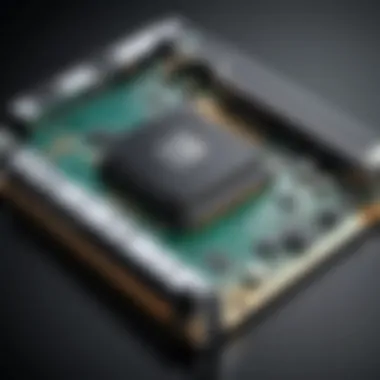

Additionally, some graphics cards have components that may protrude, altering their effective size. It's worth reviewing detailed specifications provided by manufacturers, as they often include the dimensions necessary for a proper fit.
Power Supply Requirements
Power requirements can also be quite distinct in SFF PCs. Unlike larger systems that can house bigger power supplies, SFF builds are often limited to smaller units. It is vital to identify the total wattage needed by a new graphics card and ensure that the power supply can meet that need. Many SFF cards are designed with lower power consumption, but this is not true for all models.
When evaluating power supply compatibility, one should look for the PCIe power connectors as well. Some robust graphics cards require connectors for additional power beyond what the PCIe slot provides. Thereby, confirming the appropriate power supply capacity and connector availability is necessary.
Motherboard Interface Standards
The motherboard interface also deserves scrutiny before final decisions are made. Most graphics cards connect via PCIe slots, but the version of PCIe supported by both the card and the motherboard can affect performance. While newer graphics cards often support PCIe 4.0 or 5.0, many older motherboards utilize PCIe 3.0. It is important to understand these differences since a high-end GPU will not perform at its full potential if connected to an earlier PCIe version.
Moreover, the available PCIe slots should align with the card choice. More extensive graphics cards may use multiple slots, which may not be practically feasible in a compact setup. Understanding these slot availability ensures that users do not encounter compatibility hiccups after making purchases.
Key Consideration: Prioritize ensuring the graphics card's dimensions, power requirements, and connection specifications align with your system's capabilities. Failure to do so can lead to mismatched components.
Types of Graphics Cards for SFF PCs
Selecting the right type of graphics card for small form factor (SFF) PCs is more than a mere preference; it significantly impacts both performance and space management. Given the unique constraints that SFF systems impose, understanding the various types of graphics cards available becomes essential. This section explores different options, their traits, and how each can meet the needs of diverse users. The goal is to guide you toward a suitable choice that balances size, performance, and efficiency.
Low-Profile Graphics Cards
Low-profile graphics cards are designed specifically for compact cases. With a reduced height and often smaller length than standard cards, they are ideal for SFF PCs where space is a premium. These cards still provide robust performance for various applications, such as casual gaming, multimedia tasks, and light workstation use.
When selecting a low-profile GPU, consider the following aspects:
- Performance: While generally not as powerful as full-sized cards, a low-profile GPU can still deliver satisfactory results for non-demanding applications.
- Cooling Solutions: Many low-profile cards feature efficient cooling mechanisms, catering to limited airflow found in smaller cases.
- Installation: Compatibility with your SFF case should be prioritized. Ensure the card fits without obstructing other components.
- Price Point: Low-profile cards often come at more accessible prices, making them suitable for budget-conscious consumers.
Mini-ITX GPUs
Mini-ITX GPUs represent another excellent choice for small form factor PCs. These cards leverage the Mini-ITX motherboard standard known for its compactness. Mini-ITX GPUs typically measure around 6 to 9 inches long, providing a balance between size and performance.
Key features and considerations include:
- High Performance: Unlike low-profile cards, many Mini-ITX GPUs cater to demanding users, delivering impressive gaming and rendering capabilities.
- Multiple Outputs: Mini-ITX cards often come equipped with a variety of output ports, accommodating multiple monitors or high-resolution displays.
- Thermal Management: Advanced cooling technologies can be fitted in Mini-ITX designs, which is significant because heat dissipation is crucial in compact systems.
- Setup Complexity: While installation can be straightforward, ensure your case allows enough room for airflow and power delivery to the GPU.
External GPU Solutions
External GPU solutions have gained traction, especially among users valuing flexibility. These devices connect to a laptop or desktop through a Thunderbolt 3 or similar interface, effectively offloading intense graphical tasks to a separate unit.
When considering an external GPU, pay attention to:
- Portability: An external GPU offers significant mobility. You can use it with multiple devices, enhancing versatility without compromising performance.
- Performance Upgrade: This option not only allows for graphics upgrades but can also prolong the lifespan of existing hardware, maintaining competitiveness in gaming or creative applications.
- Connectivity: You will need to ensure that your system supports the necessary ports for the external GPU.
- Cost: While generally more expensive than internal options, these units can offer substantial performance gains for those needing powerful graphics on demand.
The choice of graphics card directly affects not only gaming performance but also overall system efficiency. Understanding each type's features allows for an informed selection that meets specific user needs.
In summary, the types of graphics cards available for small form factor PCs offer a spectrum of choices tailored to different priorities. Whether opting for low-profile designs, Mini-ITX models, or external solutions, the impact on both performance and usability remains significant. Choose wisely based on your usage requirements and spatial constraints.
Performance Considerations
Understanding the performance metrics of graphics cards is vital when selecting one for small form factor (SFF) PCs. SFF systems often have specific limitations. However, ensuring optimal performance is essential for maximizing the capabilities of compact setups. In this section, we will delve into key performance aspects, focusing on gaming metrics, workstation expectations, and thermal management. Each point is relevant for making informed decisions about hardware that best suits distinct user needs.
Gaming Performance Metrics
When assessing the gaming performance of graphics cards, key metrics such as frame rate, resolution, and graphical settings come into play. The target resolution significantly impacts the required graphics card capability. For instance, gaming at 1080p resolution demands less power compared to 4K gaming. High frame rates are crucial for smooth gameplay and responsiveness. A minimum of 60 frames per second is often desirable, especially for competitive gaming. Moreover, certain games are more demanding than others, impacting the graphics card choice.
Another aspect to consider is the graphics settings within the game. High settings will require a more powerful graphics card. Many gamers aim to find a balance between settings and performance, often opting for mid-range cards that provide excellent performance without sacrificing visual quality.
In summary, when selecting a graphics card for gaming,
- Evaluate the target resolution you will be using.
- Consider the types of games you typically play.
- Prioritize a card capable of maintaining high frame rates at your selected resolution.
Workstation Performance Expectations
For professionals using SFF PCs for tasks such as video editing or 3D rendering, workstation performance metrics differ from gaming. Here, stability and processing power are paramount. It is crucial to consider how the graphics card interacts with other components, such as the CPU and RAM. A balanced system ensures no bottlenecks occur during intensive tasks.
The specific applications used may also dictate the required graphics card features. Programs like Adobe Premiere Pro or AutoCAD can utilize GPU acceleration, benefiting from high-performance cards. It is wise to thoroughly research how well a certain card works with your preferred software. Ultimately, for workstation use:
- Prioritize cards with GPU acceleration capabilities.
- Research compatibility with essential applications.
- Ensure that the entire system is well-balanced for optimal performance.
Thermal Management in SFF Systems
Thermal management is a crucial consideration in SFF PCs. The compact nature of these systems can lead to heat buildup, potentially impacting performance longevity. A graphics card's thermal design power (TDP) is a crucial metric. Cards with lower TDP will typically produce less heat, making them a better fit for tight spaces.
Active cooling solutions, like fans or liquid cooling, can effectively manage temperatures. However, additional cooling solutions may demand more internal space and power. Conversely, some graphics cards designed for SFF cases come with custom cooling solutions, optimizing their footprint and heat efficiency in small enclosures.


When evaluating thermal management:
- Assess the TDP of potential graphics cards.
- Consider whether additional cooling solutions are necessary.
- Evaluate the thermal performance of chosen cards.
In summary, balanced thermal management not only enhances performance but also ensures the longevity of compressed systems.
Market Options for SFF Graphics Cards
Selecting the right graphics card for small form factor (SFF) PCs involves navigating a market that is both diverse and rapidly evolving. Understanding the market options available can help users make informed decisions that meet their computing needs within the constraints of space and power. The following sections will explore popular brands and models, analyze performance comparisons, and discuss pricing considerations.
Popular Brands and Models
In the realm of graphics cards, certain brands have established their reputations for producing reliable and high-performance products tailored for SFF systems. Notable names include NVIDIA and AMD. These companies offer a variety of models designed for different performance levels and usage scenarios.
- NVIDIA: Their GeForce GTX and RTX series are well-regarded for gaming and creative work. Models like the GeForce RTX 3060 and GTX 1660 Ti have low-profile variants, making them compatible with most SFF chassis.
- AMD: The Radeon RX series offers competitive performance, often at slightly lower prices than NVIDIA counterparts. The Radeon RX 6600 XT and RX 6500 XT are examples of compact cards that fit into smaller cases.
- ASUS, MSI, and Gigabyte are among manufacturers that produce SFF-friendly versions of popular GPUs from NVIDIA and AMD.
Choosing the right model not only takes into account brand reputation but also user needs, such as gaming, content creation, or general use. Researching specific models and reviews can help identify which cards will perform best in a given setting, ensuring that the chosen graphics card delivers adequate power without compromising the overall system performance.
Comparative Analysis of Performance
When evaluating graphics cards for small form factor PCs, performance is a critical consideration. Performance metrics vary widely based on the intended use of the graphics card. Gaming, for example, demands different capabilities than rendering or general graphics tasks.
- Gaming Performance: Frame rates in modern titles can be significantly affected by the choice of graphics card. Low-profile cards are often not as powerful but can still efficiently run games at lower settings. For example, the NVIDIA GeForce GTX 1650 can deliver a satisfactory experience in many games while occupying minimal space.
- Workstation Performance: For content creators, cards like the NVIDIA RTX 3060 Ti offer ray tracing capabilities and robust performance for 3D rendering and video editing, making them excellent choices for SFF workstations.
- Thermal Performance: Compact graphics cards can face challenges with heat management. Cards with efficient cooling designs are preferable as they can maintain higher performance without thermal throttling.
Ultimately, understanding the specifics of how each graphics card performs in its intended operations is vital. Performance benchmarks from reliable tech sources or user reviews provide insight into how well a card will perform in your SFF build.
Price Considerations
Pricing is often a decisive factor when selecting a graphics card. Market volatility, particularly due to global supply issues, influences the cost of components. Here are some important aspects to consider regarding pricing:
- Budget Constraints: Define a clear budget before shopping. Prices can vary significantly, even for similar performance levels. Determine if you need high-end features or if mid-range options will suffice.
- Value vs Performance: Sometimes, a slightly lower-tier card can provide better value without sacrificing too much performance. It's essential to compare performance versus cost to find a balanced option.
- Used vs New Options: The second-hand market can occasionally offer good deals on GPU, but potential buyers must weigh the risks associated with purchasing used components.
In summary, understanding your budget and the market prices helps avoid overspending while ensuring that you acquire a capable graphics card suitable for your small form factor PC.
In the current climate of technology, awareness of pricing trends and availability can make a significant difference in securing a graphics card that meets your needs without breaking the bank.
Future-Proofing Your Graphics Card Purchase
In the realm of small form factor PCs, future-proofing is essential for maximizing your investment in a graphics card. As technology evolves, ensuring that your chosen hardware can keep up with advancements can save you from early upgrades and increased costs. The choices you make today can have a lasting impact on the usability and performance of your system for years to come.
Future-proofing allows for a degree of assurance that your components will handle upcoming games, applications, and software needs. It’s not just about performance; it's also about longevity in a field where specifications and standards are constantly shifting. A well-selected graphics card today can ensure you don't need to adapt your whole system as new demands emerge.
Anticipating Technological Changes
The tech landscape is not static; it continually shifts with new technologies frequently being introduced. Graphics cards, specifically, undergo rapid enhancements, from advancements in ray tracing to increased core counts and higher memory capacities. Recognizing potential technological changes enables you to select a graphics card that is not only suitable for current demands but can also maximize performance as new software requirements arise.
Key considerations include:
- Next-gen Gaming Engines: Many of today’s games leverage advanced rendering techniques. A graphics card that supports these methods will maintain relevancy.
- Resolution and Frame Rates: The demand for higher resolutions is forever increasing, meaning you should consider GPUs capable of handling 4K or even 8K gaming in the future.
- API Support: Ensure your graphics card supports the latest graphics APIs, such as DirectX 12 and Vulkan, allowing for better optimization as titles evolve.
Consideration of Upgrade Paths
When selecting a graphics card, you should think about the ease of upgrade in the future. Small form factor PCs may limit your flexibility in changing components. It’s wise to consider models that might allow for incremental upgrades. This might mean models that offer a decent performance level now but also leave room for enhancements later.
Possible upgrade paths include:
- Multiple GPU Support: Some graphics cards are designed for multi-GPU setups, offering a route for future expansion.
- Modular Designs: Look for designs that facilitate easy swapping of components without needing extensive rewiring.
- Firmware Updates: Consider choosing brands known for providing firmware updates, which can extend the life of the hardware by improving compatibility with new technologies.
"Choosing the right components today influences your PC’s functionality and versatility into the future."
In summary, thinking ahead while selecting your graphics card can provide a safeguard against rapid tech advancement, aligning your investment with potential technological trends and ensuring you can adapt your system as needed.
Closure
In this article, we examined critical facets of selecting the right graphics card for small form factor (SFF) PCs. The choice of a graphics card significantly influences the performance and usability of these compact systems. Given the space constraints and specific requirements of SFF PCs, understanding various elements like compatibility, performance metrics, and market options is paramount.
Several specific considerations arise when selecting a GPU for SFF setups. These include the physical dimensions of the graphics card, power requirements, and the type of workloads expected from the system. Each of these factors demands careful evaluation to avoid potential compatibility issues or performance bottlenecks.
Moreover, future-proofing emerges as a vital component of any graphics card purchase. With technology evolving rapidly, anticipating advancements in GPU capabilities ensures that users do not need to replace their hardware frequently.
"Selecting a graphics card for an SFF PC is not merely a matter of performance; it involves comprehensively understanding the balance between size, power, and computational needs."
Recap of Key Points
- Compatibility Factors: Always confirm that the dimensions of the graphics card align with the case size. Power supply requirements should also be checked to meet the GPU's demands.
- Performance Metrics: Distinguish between gaming and professional workloads and select a card that delivers the necessary performance levels for your specific needs.
- Future-Proofing: Plan ahead for future technology trends and potential upgrades, ensuring that you choose a graphics card that can adapt to changing demands.
Final Recommendations
When choosing a graphics card for small form factor PCs, it is advisable to prioritize models specifically designed for compact systems. Low-profile and Mini-ITX options often deliver the best balance between size and capabilities.
Also, consider brands known for reliability and solid customer support, such as NVIDIA and AMD. Periodically consult the market for new entrants offering innovative GPU solutions. Lastly, keep a close eye on power supply capabilities — underestimating this aspect might lead to significant performance drawbacks.
By following these guidelines, you can make an informed choice that enhances your computing experience while staying within the limitations of small form factor environments.

