Choosing the Right Laptop: A Detailed Buyer’s Guide


Intro
Choosing a laptop is no small feat. With a sea of options available, it's easy to feel a bit lost. Laptops today cater to a wide audience, from tech enthusiasts who need high performance for gaming or design work, to casual users who just surf the web and watch movies. This guide will cut through the noise, helping you pinpoint what really matters when shopping for a laptop.
Various factors come into play: performance, battery life, design, and of course, your personal needs. Whether you’re a student needing to take notes during lectures, a professional wanting to handle complex tasks, or a gamer on the lookout for the latest graphics capabilities, there’s something here for you. In this article, we will explore the ins-and-outs of selecting the ideal laptop.
Let’s embark on this journey to make an informed decision together.
Prolusion to Laptop Selection
Selecting a laptop is a complex task that intertwines individual needs with a plethora of options available on the market today. In an age where technology evolves faster than a speeding bullet, knowing what to look out for becomes crucial. The importance of this topic cannot be overstated. Making the right choice can ensure satisfaction, enhance productivity, and minimize frustration.
Before diving into specs and models, one must first grasp why the choice matters so much. A laptop isn’t just a device; it’s an extension of oneself, particularly in professional and academic settings. Picture a student hauling a laptop heavier than their backpack just to attend classes. It’s burdensome and inefficient. Similarly, a graphic designer needs a robust machine that can handle demanding software — something less capable won't cut it.
The crux is aligning the laptop’s abilities with an individual’s needs. An effective laptop isn’t just about raw power; it’s about the right mix of features that suit a user’s lifestyle. This article aims to put those vital pieces together, helping readers navigate the often muddled waters of laptop selection.
The Importance of Choosing the Right Laptop
Having the right laptop can make or break daily tasks, whether for work or leisure. It’s akin to driving a car; you wouldn’t want a race car for your morning commute, nor would you choose a compact car for a cross-country trip. Similarly, selecting the correct laptop will depend on specific needs — be it gaming, work, or casual browsing.
The consequences of pickin an ill-suited device can be plenty. Do you want to deal with slow start-ups and laggy performance while in the middle of an important presentation? I’m sure not. Choosing wisely means investing in a device that can keep pace with your requirements. Poor decisions can lead to frustration, wasted money, and lost productivity.
Understanding Personal Use Cases
Not everyone uses a laptop for the same reasons. Understanding personal use cases serves as the cornerstone for an informed decision. Consider various categories:
- Professionals: A business executive may require a laptop with an extended battery life and fast processing speed, facilitating smooth video conferencing and document management.
- Students: For the learner, budget-friendly options that facilitate note-taking and research may top the list. Consider also portability as students often move from class to class.
- Gamers: For those who seek entertainment and immersive experiences, a powerful GPU alongside a high-refresh-rate display might be critical.
The need varies widely, and discerning these personal use cases is paramount. Recognizing what functionalities matter most to your workflow or leisure will help tailor your search effectively — turning the daunting task of selecting a laptop into a clear path toward your ideal choice.
Defining User Requirements
Choosing the right laptop is much like picking the perfect pair of shoes; it needs to fit not just well, but also suit your style and needs. When we talk about defining user requirements, we are essentially mapping out the roadmap that leads to a choice that truly serves its purpose. Understanding the user's needs lays the groundwork for identifying what features and specifications should be prioritized. Each individual or group has unique expectations from their laptop, and not all machines will cater to everybody. This section aims to highlight the importance of these considerations and provide insights into different user categories.
Professionals and Work-Related Needs
In today’s fast-paced work environment, professionals often juggle multiple tasks simultaneously. A laptop for work must combine performance, reliability, and portability. When assessing laptops for professional use, one should consider:
- CPU Performance: Work-related tasks can require heavy computations, especially for finance analysts, designers, or software developers. A laptop with a high-performance CPU can make all the difference.
- Keyboard and Trackpad: An ergonomic keyboard with a responsive trackpad is essential for long hours of typing or graphic design. The feel of the keys impacts productivity.
- Battery Life: Professionals need their machines to last through meeting marathons or travel without frequently hunting for a power socket.
It’s crucial to balance specifications and budget, ensuring the laptop chosen can handle demanding software yet is still within a reasonable price range.
Students and Academic Purposes
Students often have different requirements than professionals, focusing on collaboration, research, and affordability. Factors to weigh for academic laptops include:
- Lightweight Design: A thin and light laptop is essential for easy portability between classes or study groups. A student should not feel weighed down while carrying their tech.
- Performance for Software Needs: Depending on the major, certain programs may demand higher specs. For instance, engineering students might need a laptop capable of running complex simulations or CAD software.
- Affordability: Given that many students are on tight budgets, finding a reliable option that doesn't break the bank is a top priority. Discounts and educational pricing from manufacturers can make owning quality tech attainable.
Casual Users and Everyday Computing
For the casual user, the emphasis shifts to simplicity and versatility. This user group consists of individuals who mainly browse the web, consume media, and utilize basic productivity software. Here are the main points to consider:
- User-Friendly Operating System: An intuitive interface makes it easier for casual users who may not be tech-savvy. Windows or Chrome OS can be appealing due to their easy accessibility.
- Adequate Storage: While hardcore gamers and professionals may require vast amounts of storage, everyday users might do just fine with a moderate SSD, which serves their browsing and streaming needs.
- Reliability and Support: Casual users benefit from devices known for durability and solid customer service. They don't want to hassle with tech issues; a straightforward experience is key.
Defining user requirements is not just a checkbox exercise; it’s about painting a complete picture. Understanding your own specific situation and how you envision using your laptop day-to-day will guide you in making the right choice, whether for work, study, or casual activities. Recognizing these distinctions gives way to a choice that not only meets baseline needs but also enhances overall user experience.
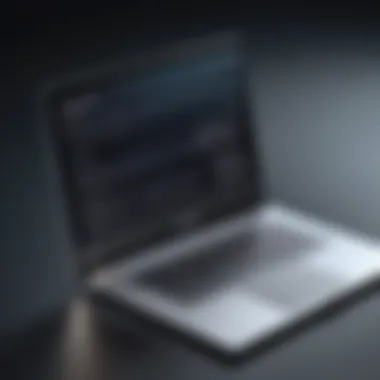

Operating Systems: Windows, Mac, Chrome OS, and Linux
When it comes to selecting a laptop, the operating system is a significant factor. It dictates not only how the device will perform but also the type of applications you can run and the overall user experience. Each operating system comes with its own set of strengths and unique characteristics that cater to various user needs. Understanding these distinctions is crucial to making an informed choice.
Windows: Versatility and Compatibility
Windows stands tall as the most prevalent operating system in the world. One of its key strengths is its compatibility with a broad array of software applications. This makes it a go-to choice for professionals across various industries, from graphic design to software development. With Windows, users can easily access both mainstream and niche applications, giving them the flexibility to choose what fits their work or leisure needs best.
Moreover, Windows laptops are available in numerous hardware configurations. This adaptability means that whether you're looking for a budget-friendly model or a high-end powerhouse, you’ll likely find something that meets your specifications. Additionally, gaming enthusiasts often prefer Windows due to its support for a vast library of games, many of which are not available on other platforms. It's this kind of versatility that makes Windows a solid choice for many.
Mac OS: Aesthetic Appeal and Ecosystem
Apple's Mac OS offers a distinctly polished user experience. Known for its sleek design, the system ensures that aesthetics and functionality go hand in hand. Users often appreciate the fluidity and ease of navigating the interface, which is highly intuitive. Unlike Windows, Mac OS is more tightly integrated with Apple’s ecosystem, allowing for seamless use of devices like iPhones and iPads. This sort of connectivity can be a significant boon for individuals deeply embedded in Apple's world.
Furthermore, Mac OS tends to attract a creative crowd, primarily due to software like Final Cut Pro and Logic Pro that are exclusive to the platform. If you're involved in video editing, music production or graphic design, a Mac may serve you well. However, it's worth acknowledging that Macs come with a more premium price tag, and the range of available hardware is limited compared to Windows devices.
Chrome OS: Simplicity and Web Focus
Chrome OS stands out for its simplicity and efficiency. Built primarily for users who spend most of their time online, it relies heavily on web applications. For students and casual users who primarily utilize browsers for their needs—like research or streaming—Chrome OS can be a perfect fit.
Laptops running this OS tend to be lightweight and budget-friendly. Most models come with solid battery life and quick boot-up times, making them ideal for on-the-go use. However, one must consider that Chrome OS isn't particularly suited for resource-intensive tasks, like gaming or video editing. It's primarily designed for web and cloud-based activity, which is a boon for users seeking a streamlined experience without unnecessary frills.
Linux: Customization and Free with Open-Source Benefits
Linux appeals to a diverse crowd, from tech-savvy users to those who value privacy and customization. As an open-source operating system, users have the ability to adjust nearly every aspect according to their preferences, which is a significant advantage. This level of customization can foster innovation and efficiency, especially for developers and system administrators.
Additionally, many Linux distributions are free to download and install, making it a cost-effective choice. Some users choose Linux to escape the clutches of proprietary systems that may track user activity or charge hefty licenses. However, potential buyers should assess the compatibility of their hardware with Linux since not all devices support the operating system seamlessly.
"The choice of an operating system can greatly influence how you interact with your laptop, whether it’s for work or play."
Key Hardware Components to Consider
When it comes to selecting the right laptop, focusing on key hardware components is essential. The right hardware can turn a good laptop into a great one. These components determine not only the performance but also the longevity and usability of the device. In this section, we will explore various critical elements that you must consider including the Central Processing Unit (CPU), Random Access Memory (RAM), storage solutions, Graphics Processing Unit (GPU), and display types and resolutions.
Central Processing Unit (CPU)
The CPU is often referred to as the brain of the laptop. It processes data and drives everything you do on your computer. Choosing the right CPU can significantly influence performance levels, especially for tasks that require heavy lifting, like video editing, gaming, or running complex software. For instance, Intel Core i7 processors provide top-notch computing power, making them suitable for professionals.
Considerations when selecting a CPU:
- Cores: More cores can handle multitasking better.
- Clock Speed: Measured in GHz; faster means better performance.
- Generation: Newer generations typically offer improved performance and energy efficiency.
"Investing in a robust CPU today can pay dividends in performance as software demands grow over time."
Random Access Memory (RAM)
RAM is like short-term memory for your laptop. It temporarily stores data that your CPU needs to access quickly. If you multitask a lot, or work with demanding applications, then you'll want at least 16GB of RAM. It allows smooth performance even when several applications are open.
Keep in mind:
- 8GB is good for basic tasks.
- 16GB is ideal for gaming and professional use.
- 32GB or more may be necessary for high-end tasks like 3D modeling or heavy data analytics.
Storage Solutions: SSD vs. HDD
When it comes to storage, you have two main options: SSD (Solid State Drive) and HDD (Hard Disk Drive). SSDs are faster, more reliable, and consume less power, making them the preferred choice today. A laptop with an SSD boots up much quicker and can run applications with ease.
On the other hand, HDDs usually offer greater storage capacity for a lower price, which might be appealing if you need to store large files. Here’s a quick rundown:


- SSD: Faster, more durable, but typically more expensive per GB.
- HDD: Slower, more prone to failure, but offers more space for less.
Graphics Processing Unit (GPU)
For anyone into gaming or graphic design, the GPU is an indispensable part of the laptop. This component is responsible for rendering images, animations, and videos. A dedicated GPU, like those from the NVIDIA GeForce series, significantly enhances performance in graphic-intensive applications.
- Integrated GPU: Suitable for everyday tasks and casual gaming.
- Dedicated GPU: Necessary for serious gaming, graphic design, or 3D modeling.
Display Types and Resolutions
The display is what you interact with daily, and therefore, it’s crucial to select one that suits your needs. Some factors to consider include:
- Screen Size: Ranges from 11 to 17 inches; bigger screens are ideal for multi-tasking.
- Resolution: Higher resolutions like 4K provide sharper images, beneficial for design and media.
- Panel Type: IPS panels tend to offer better color accuracy and viewing angles compared to TN panels.
Form Factors and Portability
When it comes to selecting a laptop, the form factor and portability can make or break the user experience. In today’s fast-paced world, the right laptop needs to match both the demands of your lifestyle and your specific usage requirements. Whether you’re a student hustling between classes, a professional constantly on the move, or a gamer needing a powerhouse machine, understanding these elements plays a pivotal role in making an informed choice.
Traditional Laptops vs. Ultrabooks
Traditional laptops offer a solid foundation, mainly favored for their robust features and comprehensive capabilities. Typically, they range from 13 to 17 inches in screen size and tend to weigh between 4 to 7 pounds. These machines are built to tackle a wide array of tasks, from heavy-duty software usage to gaming. However, if you’re looking for something less burdensome, ultrabooks are the answer.
Ultrabooks, with their sleek and lightweight designs, usually weigh under 3 pounds and boast thinner profiles – often measuring less than 0.7 inches thick. Despite their petite sizes, they still pack a punch on performance and battery life. These laptops are targeted more at professionals who need high portability without sacrificing power. Yet, they often come with a kicker: a higher price tag. Therefore, one must consider one’s usual environment—is the slightly larger traditional laptop worth the trade-offs in portability for your unique use case?
2-in-1 Devices: Tablets with Keyboards
The 2-in-1 devices blur the lines between laptops and tablets. They evolve based on your needs, allowing you to shift from a more productive laptop mode to a flexible tablet mode seamlessly. This adaptability caters to various use cases—be it taking notes during lectures, sketching out ideas, or enjoying a movie during downtime.
The hinge on these models is often versatile, ranging from detachable keyboards to 360-degree hinges that allow full rotation. They typically have lower processing power than traditional laptops, making them suitable for lighter tasks, such as web browsing and document editing. For the user on the go, a 2-in-1 device is a convenient solution. But be warned; before diving into a purchase, it’s crucial to assess if these machines can handle your heavier demands.
Gaming Laptops: Performance and Usability
For gamers, choosing the right form factor is more than just looks; it’s all about performance and usability. Gaming laptops are usually heavier and bulkier, designed to accommodate high-end GPUs and cooling systems. They often feature eye-catching designs, customizable RGB keyboards, and aggressive aesthetics that appeal to the gaming community. With screen sizes typically around 15 to 17 inches, they are built for substance over style.
However, portability can take a hit here. While some gaming laptops strive for a balance between power and height, they still tend not to be as portable as ultrabooks or 2-in-1s. If your primary focus is immersive gaming experiences, then these laptops offer the specs you need. But for casual users who might want to game on the side, the weight and size may act as a deterrent. After all, trying to fit a 7-pound beast in a slim backpack isn’t everyone’s cup of tea.
Remember, the right form factor aligns with your personal lifestyle and usage scenarios. It’s about striking a balance between performance, weight, and your unique needs.
In concluding this segment, understanding the variety of laptops available is crucial for prospective buyers. Knowing what type of device fits best into one’s daily life not only enhances productivity but also elevates the overall user experience.
Budget Considerations
Budgeting for a laptop can be a tricky venture. It's not just about being able to afford a shiny new device; it’s about understanding the financial implications of the purchase and the long-term benefits of making an informed choice. A well-thought-out budget allows you to balance performance, features, and your actual use to get the most bang for your buck. Moreover, establishing a budget helps you avoid the endless pit of "just one more feature" that can quickly derail even the most carefully crafted financial plans.
Setting a Realistic Price Range
When determining a price range, you should consider your personal needs and intended usage. Are you an occasional browser, or do you plow through graphic-intensive gaming sessions? Your budget needs to reflect this.
For example:
- Basic Use (Web browsing, word processing): Laptops in the $300 to $600 range might suffice for these simpler tasks. Look for reliable brands, even if they don’t have the latest bells and whistles.
- Mid-range (Students, Professionals): You could be looking at $600 to $1200. This range provides a good balance, enabling access to laptops with decent processing power and storage, suitable for multiple applications running simultaneously.
- High-end (Gamers, Professionals in Design): Here, prices start at about $1200, going well beyond $2000 for high-performance machines. These laptops usually come equipped with powerful GPUs and better cooling systems, which is essential if you plan on doing intensive computing often.
Establishing these brackets allows you to narrow down your options, ensuring you don't stray too far into the realms of luxury when your needs are moderate.
Identifying Essential Features vs. Luxuries


When it comes to laptop shopping, knowing what you need can save you a chunk of change. Not all features are created equal, and some can feel essential at the outset but might just be fluff once you get your device home.
Essential Features:
- Processor Power and RAM: Performance elements that affect speed and efficiency are crucial, especially if you’re multitasking.
- Storage Type: Opting for an SSD over traditional HDD can significantly speed up your experience. Don’t compromise here, but also don’t go overboard unless your use demands it.
- Durability: A laptop that can withstand a bit of travel and handling is worth prioritizing. If you're a student or a professional always on the go, this feature can't be overlooked.
Luxuries:
- Fancy Designs: While a sleek aluminum chassis looks nice, evaluate if it really adds to your user experience.
- High-resolution Displays: Unless you're a designer or a gamer who needs that extra clarity, a simple full HD screen generally does just fine.
- Color Options and Customization: Having a device that matches your style might feel good, but it usually doesn't enhance functionality.
Understanding what you truly need versus what just looks appealing can direct your budget toward features that will deliver the most value in the long haul.
Remember: Saving money isn’t just about finding the cheapest price; it’s about securing a laptop that genuinely meets your needs without excessive extras that don’t deliver real benefits.
Longevity and Future-Proofing
When it comes to selecting a laptop, thinking about longevity and future-proofing might feel like looking into a crystal ball. You want to spend your money wisely, making a decision that won’t have you fuming in a year when sales of new models come rolling out with shiny upgrades. Finding a laptop that stands the test of time boils down to several considerations.
The primary aspect to think about is upgradability. Choosing a device that allows for hardware upgrades like RAM and storage can vastly expand its lifespan. In this ever-evolving tech landscape, the challenges of software demands may leave users feeling the strain on older hardware. So, if you lock in a system that lets you swap out components down the line, you’re setting yourself up for a smoother ride. But here’s a thought: Is it better to have a sleek, sealed unit that looks nice on your desk, or the potential to beef up an older model? A lot comes down to your individual needs and comfort level with tinkering.
Another point to factor in is current technology trends. It's like watching waves; some waves just crash, while others roll in and make a lasting impression. Staying atop technology trends ensures that your laptop meets today’s demands and is equipped to handle what’s on the horizon. Features like 5G connectivity and advancements in graphics processing have become essential, especially for gamers and content creators. If the specs can withstand evolving standards, it’s more likely that your device won’t become obsolete in a flash.
"Investing in a laptop that merges current tech with upgradable options is akin to buying a ticket for a thrilling ride that lasts longer than just the initial drop."
Understanding Warranty and Support
In the landscape of laptop selection, the conversation often gravitates towards specs and performance. However, understanding warranty and support is critical yet frequently overlooked. A solid warranty can serve as a safety net, providing peace of mind when making a significant investment. This aspect becomes increasingly essential as one begins to comprehend potential problems and how they can impact the laptop’s usability and longevity.
Evaluating Manufacturer Warranty Offers
When shopping for a laptop, examining the manufacturer warranty offers is a strategic step. Generally, warranties can vary significantly among manufacturers and models. Some may only cover basic hardware failures, while others might include additional services such as accidental damage or even onsite repairs.
- Length and Scope: Most warranties last between one to three years. A longer warranty is often an indicator of quality. Check if it covers parts and labor or if there are exclusions.
- Accidental Damage Protection: Not all warranties come with this safety measure. If you’re a bit clumsy or travel often, you may want to consider a plan that covers accidental damages.
- International Support: If you tend to travel abroad, look for warranty options that provide international support. This could save you a lot of headaches while overseas.
“A warranty is not merely a document; it is a promise of reliability and a reflection of the manufacturer's confidence in their product.”
Access to Technical Support and Services
Equally as important as the warranty, the access to technical support and services can make or break your experience with a laptop. A responsive and helpful support team is invaluable when you're faced with technical glitches or hardware malfunctions. That's why it's prudent to assess what kind of support comes with your potential laptop.
- Channels of Support: Different companies offer different channels; some provide support over the phone, others through online chat or email. Opt for a company that provides multiple options, as this can make reaching out for help much easier.
- Response Times: It's worthwhile to read reviews on the timeliness of the support you can expect. A long waiting time can quickly become frustrating when issues arise.
- Online Resources: Many manufacturers now provide a wealth of online resources, including FAQs, troubleshooting guides, and forums. These can be incredibly handy, allowing for self-guided solutions to minor problems.
In summary, warranty and support should be key considerations in your laptop buying journey. By evaluating manufacturer warranty offers and access to technical services, you equip yourself to navigate through any unexpected situations that may arise, ensuring your investment remains sound and secure.
Ending: Making an Informed Decision
Choosing the right laptop is no small feat; it’s akin to picking a reliable companion for a long journey. As the digital landscape evolves, having a trustworthy laptop becomes essential for productivity, leisure, and connectivity. This conclusion wraps up the essence of this article and reinforces the importance of making an informed decision. Here’s why this topic matters and what key elements to remember.
In this discussion, we highlighted various factors, from identifying your specific needs to understanding the technical peculiarities of hardware components. The whole context here is about ensuring that your choices align with your personal requirements and lifestyle. When you take the leap into laptop ownership, it's not just about current capabilities; you also want to consider longevity and adaptability in your selection.
Recapping Key Considerations
Before diving into purchasing, reflect on these vital points that encapsulate our exploration:
- Define Your Usage: Recognize whether you'll use it mainly for work, school, or casual tasks. Each has different needs.
- Operating Systems Have Distinct Features: Windows, Mac, Chrome OS—all come with their pros and cons. Determine what environment fits you best.
- Hardware Matters: Understand the roles of CPU, RAM, and storage options to balance performance with price. Solid-state drives often speed up tasks compared to traditional hard drives.
- Form Factor Influences Usability: Whether you prefer a sleek ultrabook or a sturdy gaming laptop will affect your experience of portability and power.
- Budget Wisely: Set a budget that takes into account essential features and those attractive luxuries that could become temptations.
Remember: Investing in a laptop is like investing in your own productivity—make sure it serves your needs without breaking the bank.
Encouraging a Thoughtful Selection Process
When it comes to selecting a laptop, a hasty choice can lead to regret down the line. Here’s how to ensure you take the thoughtful path:
- Research Extensively: Don’t just skim through reviews. Look for authentic user feedback, video demonstrations, and discussions around long-term performance. Websites like Reddit can be a treasure trove of user experiences.
- Test Before You Buy: If you can, visit a store and interact with different models. Feeling the keyboard, checking screen quality, and seeing weight is critical before settling on one.
- Consider Future Needs: Think a few steps ahead. For instance, will your laptop still be viable in five years, or are you likely to need more power soon?
- Understand the Warranty and Support Framework: Knowing what type of support you’ll have if issues arise can save a lot of headaches later.
- Trust Your Instincts: After all analysis, at some point, it will come down to which laptop feels right.



