Stylus Pens for Fire Tablets: A Comprehensive Guide


Intro
In today's digital landscape, the need for precision and control has become paramount, especially for users of Fire Tablets. Stylus pens have emerged as an indispensable accessory for those seeking an enhanced user experience. Whether it's for taking notes, drawing, or simply navigating, understanding the keys aspects of stylus pens can make a significant difference.
This comprehensive guide aims to delve into the essential features and considerations associated with using stylus pens for Fire Tablets. It will discuss the various types of stylus pens available, address compatibility issues, and explore practical applications tailored for both creative and productivity-oriented users. Moreover, we will provide insights into how to select the right stylus pen based on individual requirements and offer tips on maximizing their functionality. By examining technical specifications alongside user experiences, this guide seeks to equip tech enthusiasts and casual consumers with the necessary knowledge to elevate their Fire Tablet experience.
Product Overview
Key Features
When looking for a stylus pen for your Fire Tablet, several key features should be taken into account:
- Pressure Sensitivity: This allows for varied line thickness, enhancing drawing and writing experiences.
- Compatibility: Not every stylus works with every device. Ensure the pen you choose is compatible with Fire Tablets.
- Battery Life: Some models require charging, while others use replaceable batteries.
- Ergonomics: The design should feel comfortable in hand for extended use.
Technical Specifications
The technical specifications can define the user experience. Important specifications include:
- Tip Type: Active stylus pens usually have a fine tip, providing accuracy, while capacitive stylus pens may have a broader tip.
- Secondary Functions: Some styluses come equipped with features such as erasers or shortcut buttons for added functionalities like copy-pasting.
- Material Quality: Look for those made of durable materials for longevity.
Pricing Information
Prices for stylus pens can vary widely. Entry-level options can be found for around $10, while high-end styluses can exceed $100. Consider your budget and the required functionalities before making a purchase.
Performance Analysis
Benchmark Results
Evaluating performance can be done through benchmarking. Stylus pens are often tested for:
- Latency: The delay between the pen's movement and the response on the screen.
- Accuracy: How closely the pen's tip matches the intended input.
Real-World Use Cases
- Artists: Digital artists benefit from pressure sensitivity and tilt recognition for more dynamic artwork.
- Students: Note-taking becomes efficient with precise writing and annotation capabilities.
- Professionals: Business presentations are enhanced by quick markup and editing functionalities.
Comparison with Competitors
When comparing different stylus options, consider:
- Apple Pencil: Highly rated but may not be directly compatible with Fire Tablets.
- Adonit Note+: Known for its precision and performance, suitable for creatives.
Installation and Setup
Required Tools and Components
Getting started with a stylus is generally straightforward. You typically need the stylus pen and your Fire Tablet. Some advanced models might come with additional software or drivers.
Step-by-Step Installation Guide
- Unbox the Stylus: Carefully remove the stylus from its packaging.
- Charge (if applicable): Ensure the stylus has sufficient battery life.
- Pairing: For Bluetooth styluses, go to the Bluetooth settings on your Fire Tablet and pair the device.
Troubleshooting Common Issues
Common issues may include:
- Stylus not responding: Check if it's charged or if the screen is clean.
- Inaccurate touch: Ensure the stylus tip is not dirty or damaged.
Pros and Cons
Advantages of the Product
- Enhanced accuracy for drawing and writing.
- More natural feel compared to fingers.
- Can streamline productivity tasks.
Disadvantages or Limitations
- Some models may not be compatible with all Fire Tablets.
- Price can be a barrier for some users.
Who It’s Best Suited For
Stylus pens are particularly suited for:
- Artists and designers looking for precision.
- Educators and students who benefit from digital note-taking.
Final Thoughts
Summary of Key Points
Stylus pens offer numerous benefits for Fire Tablet users, enhancing both creative and productivity capabilities. Understanding their features, specifications, and performance can lead to a more satisfying experience.
Recommendations for Potential Buyers


When choosing a stylus, consider your primary use case, compatibility with your device, and budget constraints. Investing in a high-quality stylus can yield better results.
Future of the Technology or Product Line
As technology advances, we can expect even more refined stylus designs and functionalities. The integration of AI and improved sensor technology will likely enhance the user experience significantly.
Preamble to Stylus Pens for Fire Tablets
Stylus pens for Fire Tablets have become increasingly relevant in today’s tech landscape. Their ability to enhance the user experience on these devices is profound. While many users rely on touch input, a stylus pen offers precision and control that touch alone cannot achieve. This is particularly the case for activities like drawing, note-taking, or navigation.
Understanding the Importance of a Stylus Pen
The benefits of using a stylus pen lie in its versatility. For professionals, a stylus can significantly improve productivity. It allows for more accurate selections and detailed work. When taking notes, a stylus provides a natural writing feel that mimics pen on paper. This aspect especially appeals to students and professionals who need to capture ideas quickly.
Moreover, stylus pens cater to creative users. Artists and designers find value in the pressure sensitivity that many stylus pens offer. This feature allows for a more nuanced expression of creativity compared to a fingertip. As technology advances, the demand for precision tools like stylus pens continues to rise.
In addition, stylus pens can reduce finger smudging on screens, keeping the display clear while interacting with the device. This cleanliness enhances the visual experience, making it more enjoyable for users.
Fire Tablets Overview
Fire Tablets from Amazon provide a budget-friendly entry into the world of tablets. They feature vibrant displays, user-friendly interfaces, and a variety of functionality options. With models ranging from basic to more powerful versions, Fire Tablets cater to a wide audience. They are designed for streaming, gaming, reading, and productivity tasks.
Fire Tablets come equipped with Amazon's Fire OS, which is based on Android. This operating system supports numerous apps catering to various interests and needs. Users can access everything from Amazon services to third-party applications.
As Fire Tablets gain popularity, the demand for accessories like stylus pens grows. Combining the capabilities of a stylus with the features of a Fire Tablet can transform how users engage with content, making the experience more interactive and productive.
By understanding the importance of stylus pens and the capabilities of Fire Tablets, users can make informed choices. The right stylus enhances the functionality of the device while also serving personal creative or professional needs.
Types of Stylus Pens Available
Understanding the various types of stylus pens is crucial for enhancing the functionality of Fire Tablets. Each type brings unique benefits and considerations that cater to different user needs. From casual drawing to precision note-taking, selecting the right stylus pen can significantly impact the overall experience. This section will break down the different categories of stylus pens available in the market today.
Active Stylus vs.
Passive Stylus
When discussing stylus pens, the distinction between active and passive stylus pens is very important. An active stylus contains electronic circuitry that communicates with the device. This type often includes features such as pressure sensitivity and palm rejection. Active stylus pens are particularly useful for drawing applications, allowing for varied line thickness based on pressure applied.
On the other hand, a passive stylus does not have any electronic components. It simply mimics a finger touch on the screen. This type is usually more affordable and straightforward, making it suitable for basic tasks like scrolling or selecting items. However, it lacks advanced functionalities like pressure sensitivity, which limits its effectiveness for detailed work.
In summary, if the user aims for a professional experience, an active stylus is preferred. But for those seeking a cost-effective solution for basic use, a passive stylus will suffice.
Capacitive vs.
Pressure-Sensitive Stylus
Understanding the differences between a capacitive stylus and a pressure-sensitive stylus can also guide users in their selection. Capacitive styluses are designed to simulate finger touch and are compatible with most touchscreen devices. They work by transmitting an electrical charge and are typically more responsive and versatile.
In contrast, pressure-sensitive styluses offer nuanced control based on the amount of pressure applied. The design allows for varying line thicknesses, making them ideal for drawing and sketching applications. This adds an element of creativity and precision that enhances usability in art or design tasks.
It is essential to choose the right stylus based on specific activities. For casual browsing, a capacitive stylus provides sufficient functionality. However, for artists and designers, a pressure-sensitive option greatly improves the creative experience.
Compatibility with Fire Tablets
The compatibility of stylus pens with Fire Tablets is a crucial aspect in ensuring optimal user experience. A compatible stylus pen enhances the functionality of the device, allowing users to navigate, draw, and take notes with efficiency. It is vital to understand the specific features of Fire Tablets and the characteristics of different stylus pens to make an informed decision.
Finding Compatible Stylus Pens
When searching for a stylus pen that works seamlessly with Fire Tablets, several factors should be considered:
- Device Model: Different Fire Tablet models may have varying levels of compatibility with stylus pens. Check the manufacturer specifications or manuals for recommended stylus pens.
- Stylus Type: Not all stylus pens are created equal. Identify whether an active or passive stylus is suitable for your needs. Active styluses often provide better performance, especially for pressure sensitivity.
- User Reviews: Looking at user feedback on platforms like Reddit can provide insights into which stylus pens work best with specific Fire Tablet models.
Consider also the brand reputation when selecting a stylus. Some brands are more trusted than others in terms of performance and durability.
Potential Issues with Non-Compatible Devices
Using a stylus pen that is not compatible with Fire Tablets can lead to frustrating experiences. Some common issues include:
- Lack of Responsiveness: A non-compatible stylus may not register touches or may lag, making tasks tedious.
- Inaccurate Precision: Drawing or writing may become difficult if the stylus does not accurately interact with the screen, resulting in unintended marks.
- Increased Wear on Screen: Using incorrect stylus tip materials can lead to scratches or damage on the device’s screen over time.
Always ensure that the stylus pen you choose is explicitly labeled as compatible with Fire Tablets to avoid these potential issues.
Overall, taking time to find the right stylus pen ensures an improved experience when using your Fire Tablet. Spending effort on this aspect can greatly enhance productivity and creative tasks.
Key Features to Consider
When selecting a stylus pen for Fire Tablets, it is essential to focus on key features that can significantly enhance the user experience. Understanding the specific needs and preferences regarding usage will help in making an informed choice. A good stylus should not only complement the functionality of the Fire Tablet but also align with the tasks at hand, whether that be note-taking, drawing, or navigating through applications. Here, we will discuss three crucial attributes to consider: tip size and material, battery life and charging options, and design and ergonomics.
Tip Size and Material
The tip size and material of a stylus can greatly affect the accuracy and comfort of use. Stylus pens come with various tip sizes, often ranging from fine tips perfect for detailed work to broader tips suitable for general navigation. A finer tip allows more precision, especially important in tasks like sketching or selecting tiny icons.
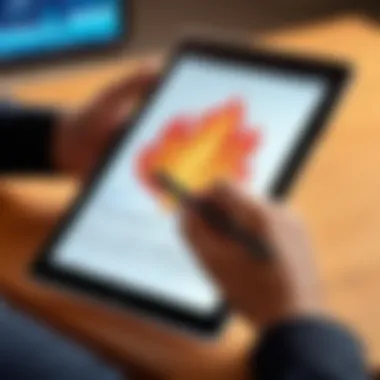

The material of the tip also matters. Common options include rubber or plastic tips, which can be softer and provide a smoother writing experience. Some high-end styluses, like the Apple Pencil, feature more advanced materials that mimic the feel of a pen on paper, enhancing the writing experience. However, rubber tips tend to wear out quickly and can reduce the lifespan of the device.
- Softer Rubber Tips: Provide a gentle touch but may lack precision.
- Harder Plastic Tips: Offer better durability and a more defined stroke but may be less forgiving during use.
Ultimately, it depends on the user's primary use for the stylus. For example, artists may prefer narrower, softer tips for drawing, whereas journalists may opt for broader tips for note-taking.
Battery Life and Charging Options
A stylus shouldn’t merely be functional; it should also support longevity in usage. Battery life is a crucial aspect to consider, especially for users who rely heavily on their Fire Tablets for extended periods.
Some styluses are rechargeable, while others come with replaceable batteries. A rechargeable stylus can offer convenience, reducing the hassle of changing batteries and ensuring readiness for use. On the other hand, users who prefer replaceable batteries may appreciate the ability to quickly get back to work without waiting for a charge.
Here are some factors to consider:
- Rechargeable Stylus: Look for models with a quick charge feature, so you can get back to using it without long delays.
- Battery Life Assessment: Prioritize models that provide at least ten hours of usage on a single charge.
- Indicator Lights: Having a visual cue on battery status can help in planning usage and avoid unexpected shutdowns.
Navigating through different options may be overwhelming, but a keen focus on these features can easily reveal the ideal choice.
Design and Ergonomics
The design of a stylus, including its size and weight, plays an important role in user comfort. A stylus that feels good in the hand is critical for prolonged tasks. Ergonomically designed styluses often boast a comfortable grip, which reduces fatigue during extensive usage.
Shape is another consideration; styluses are available in triangular, round, and other shapes that can affect grip and comfort. Choose a stylus that fits comfortably within the hand, allowing for extended use without discomfort.
- Weight: A lighter stylus can prevent strain when using it for long periods.
- Grip Texture: Textured grips can also improve control and reduce slipping during writing or drawing.
Applications and Use Cases
Understanding the applications and use cases of stylus pens is vital for users who aim to enhance their experience with Fire Tablets. These devices are multifunctional, serving various needs from casual browsing to intensive creative tasks. Stylus pens can vastly improve how users interact with their tablets, allowing for greater precision and comfort. In this section, we will discuss three primary applications: note-taking and productivity, drawing and graphic design, and navigation and interface interaction.
Note-Taking and Productivity
Stylus pens are particularly effective for note-taking. They mimic the natural writing experience of pen and paper, making them a valuable tool for students and professionals alike. The tactile response of a stylus can enhance engagement during meetings or lectures. It allows for quick, fluid movements that often surpass typing speed. Features like palm rejection ensure that accidental touches do not interfere while writing, leading to a smoother experience.
Users can also organize notes better through digital applications. For instance, apps like Evernote or Microsoft OneNote integrate well with stylus pens. This means you can write down ideas and then easily rearrange them later without the mess of physical papers.
A stylus pen can elevate your note-taking to a level of efficiency and organization previously unattainable with traditional methods.
Drawing and Graphic Design
For artists and designers, using a stylus with a Fire Tablet opens up a vast range of possibilities. Drawing applications such as Adobe Fresco or Procreate provide tools that can replicate traditional mediums with impressive fidelity. A stylus offers control over brush size, opacity, and other aspects that contribute to a polished final product.
Pressure sensitivity becomes a key feature for many artists. With a good stylus, varying the pressure applied can create different effects, closely imitating the experience of using a pencil or brush. This capability allows for more nuanced artwork and can contribute to a more satisfactory creative process.
Navigation and Interface Interaction
Navigating a Fire Tablet with a stylus can often be more precise than using fingers, especially in intricate applications or when fine detail is needed. This is particularly relevant in apps that require precise touches such as photo editing or gaming. A stylus allows for accurate selections or commands that can reduce frustration and enhance user satisfaction.
Moreover, stylus pens can improve accessibility. Users with certain disabilities may find it easier to use a stylus instead of finger gestures. This opens up the Fire Tablet's full range of capabilities to a broader user base, offering more inclusive technology.
Overall, the applications and use cases of stylus pens for Fire Tablets are wide-ranging. They improve productivity, enhance creative efforts, and facilitate easier navigation. Understanding these benefits can help users choose the right stylus and maximize their device's potential.
Top Stylus Pens for Fire Tablets
The choice of stylus pens significantly impacts the usability and overall experience of using Fire Tablets. Selecting the right stylus can enhance functionality in various applications such as drawing, note-taking, and navigation. This section will delve into various categories of stylus pens available, considering their features, costs, and user recommendations. Understanding these elements will aid both tech enthusiasts and casual consumers in making informed decisions that suit their personal needs.
Premium Options
Premium stylus pens offer advanced features, superior build quality, and enhanced performance. These products are designed for serious users, such as artists or professionals who need precision and reliability.
Some notable premium options include:
- Apple Pencil (1st generation): While primarily designed for iPads, this stylus can function adequately with certain Fire Tablet models through third-party applications, enhancing precision.
- Adonit Note-M: This stylus provides a great blend of design and functionality, with features like palm rejection and customizable shortcuts.
- Wacom Bamboo Ink Plus: Known for its pressure sensitivity, this pen is optimal for artists and designers who require fine control over their strokes.
These pens generally feature pressure sensitivity, superior tip responsiveness, and may come with customizable buttons to streamline productivity. Investing in a premium stylus can lead to a more efficient workflow, especially for tasks requiring high precision.
Budget-Friendly Alternatives
Not everyone needs a high-end stylus, and many budget-friendly options still deliver solid performance. These alternatives are ideal for casual users or those who primarily use their Fire Tablets for basic tasks.
Some commendable budget-friendly stylus pens are:
- Zspeed Stylus Pen: This stylus offers a good balance of affordability and performance, suitable for writing and drawing without breaking the bank.
- MEKO Universal Stylus: It features both a fine point and a rubber tip, providing versatility for navigating apps and taking notes.
- StylusPen for Kindle Fire: Specifically designed for Fire Tablets, it is an affordable choice for basic functions with satisfactory accuracy.
These options are easier on the wallet and still serve the primary purpose of enhancing tablet interaction. They often lack advanced features but offer enough functionality to meet everyday needs.
User-Recommended Stylus Pens
User feedback serves as a valuable asset when narrowing down options for stylus pens. Recommendations from fellow users can highlight the advantages and drawbacks of various products based on real-life experiences.
Commonly praised stylus pens include:


- Universal Active Stylus: Users appreciate its compatibility with various devices, including Fire Tablets. It features a fine point tip for accuracy during tasks like drawing.
- Aoitun Stylus Pen: Known for its ergonomic design, users recommend it for its comfort, making prolonged use less strenuous.
- Pwyn USB Rechargeable Stylus: This pen is frequently highlighted for its rechargeable battery, offering convenience and reducing the need for constant battery replacements.
Recommendations from users often encourage potential buyers to experiment with different pens to find one that fits their unique style and preferences.
Investing in a stylus pen aligned with your specific needs can significantly elevate your Fire Tablet experience, blending creativity with practicality.
Enhancing Your Fire Tablet Experience
Enhancing your Fire Tablet experience with a stylus pen brings forth numerous advantages. Stylus pens not only elevate creativity and productivity but also facilitate improved user-interaction with your device. Selecting the right stylus and integrating it effectively into your usage patterns can dramatically change how you engage with your Fire Tablet. This section explores practical tips for utilizing a stylus pen efficiently and how to integrate third-party applications that can further enhance this experience.
Tips for Effective Use of Stylus Pens
Using a stylus pen effectively involves several principles that can help optimize your workflow. Here are some critical tips:
- Familiarize Yourself: Take time to explore how your stylus interacts with specific apps. Familiarize yourself with the sensitivities and features of your stylus through practice.
- Choose the Right Tip: Depending on what you are doing, the tip of your stylus can make a difference. For simple navigation, a broader tip is fine. For detailed work like drawing, a finer tip is usually better.
- Adjust Settings: Many drawing and note-taking apps allow you to adjust pen pressure and sensitivity. Experimenting with these settings can help you find the right balance for your use case.
- Create a Workflow: Establishing a workflow that leverages your stylus can enhance productivity. For instance, combining sketching with taking notes can make study sessions more engaging.
“Finding the right mix between creativity and utility is key to maximizing your experience.”
- Regular Cleaning: Maintain your stylus by cleaning it regularly. This helps in ensuring that it functions optimally and maintains screen clarity.
Integrating Third-Party Apps
Numerous third-party apps can significantly enhance the capability of your Fire Tablet when using a stylus. These applications are designed for various tasks and can improve how you interact with your device:
- Note-Taking Apps: Applications like Microsoft OneNote or Evernote offer robust features for taking notes while providing customizable stylus support. These apps are ideal for both academic and professional settings.
- Drawing Applications: Programs such as Autodesk SketchBook and Adobe Fresco allow for intricate drawing and design. These applications enhance creative output by providing a variety of tools tailored for stylus use.
- Productivity Suites: Consider using productivity tools like Notion or Google Keep. They are excellent for combining various elements such as text, images, and sketches into a single workflow using a stylus.
- Task Management Software: Using stylus-compatible task management apps like Todoist can streamline your planning and keep you organized.
By successfully integrating these apps, you transform your Fire Tablet into a powerful tool for work and creativity. Being deliberate about how you use your stylus and which apps enhance your tasks can lead to a vastly improved digital experience.
Maintenance and Care for Stylus Pens
Maintaining and caring for stylus pens is crucial for ensuring their longevity and performance. A stylus pen is an investment in productivity and creativity, especially when paired with a device like a Fire Tablet. Regular care can directly enhance the user experience. Neglecting this component can lead to a decline in functionality, force users to replace the stylus more often, and detract from overall satisfaction. This section will highlight effective strategies for cleaning and storing these tools, ensuring they remain in optimal condition.
Cleaning Tips for Longevity
Proper cleaning protocols not only extend the life of a stylus pen but also uphold its performance. An unclean stylus can collect dust, oils, and dirt, which may interfere with its ability to interact accurately with the Fire Tablet screen. Here are some succinct tips:
- Use a Microfiber Cloth: This type of cloth is ideal for cleaning the tip of the stylus. It is gentle and effective at removing debris without scratching surfaces.
- Avoid Harsh Chemicals: Using materials like rubbing alcohol can damage the tip or casing of the stylus. Instead, use mild soap with water if necessary.
- Check the Tip Regularly: Minor wear and tear can affect precision. If the tip is worn, replacement should be considered as it can also save the screen from scratching.
- After Use Routine: Wipe down the stylus after each use, especially if it has come in contact with surfaces that may transfer grime. This simple routine can make a significant difference.
A clean stylus not only improves performance but also extends its effective life. Regular maintenance is an investment in your productivity.
Storage Recommendations
How and where you store your stylus pen affects its condition over time. Poor storage can lead to damage, misplacement, or even loss. Here are practical recommendations for proper storage:
- Use a Case: A dedicated case can protect the stylus from physical damage. Some cases are designed specifically for stylus pens and prevent scratches and bending.
- Keep Away from Extreme Temperatures: Exposure to heat or cold can affect battery performance, especially in rechargeable stylus models. Store them in a controlled climate.
- Maintain a Designated Spot: Always designate a specific location for the stylus. This helps in preventing misplacement.
- Avoid Loose Pocket Storage: Placing the stylus in pockets without any protective covering can lead to scratches or bending from external pressure.
By adhering to these guidelines for cleaning and storing stylus pens, users can ensure an optimal experience with their Fire Tablets while prolonging the useful life of their stylus. Regular maintenance becomes not just a matter of care but a vital component of effective engagement with technology.
Future Trends in Stylus Technology
The domain of stylus technology is witnessing rapid evolution. Innovations are constantly reshaping the way users interact with their devices, particularly Fire Tablets. Understanding future trends in this area is vital for both prospective buyers and current users seeking to enhance their productivity and creativity.
Incorporating advanced sensory feedback, increasing pressure sensitivity, and integrating AI features are just a few trends expected to dominate the market. These advancements can lead to smoother interactions, greater accuracy, and a more intuitive user experience.
Emerging Technologies in Stylus Design
As technology progresses, stylus design is evolving beyond conventional approaches. Several promising elements are emerging:
- Smart Features: Styluses equipped with Bluetooth connectivity are becoming common. This allows them to synchronize with apps for added functionality, such as app-switching and customizable shortcuts.
- Active Feedback Systems: This technology provides users with tactile feedback while writing or drawing. It enhances the experience, making it feel more natural and lifelike, similar to using traditional writing instruments.
- Improved Battery Life: With advancements in battery technology, future stylus pens might offer extended usage without needing frequent charging. Improved efficiency in power consumption will enhance user convenience.
Many brands are already experimenting with these ideas. The integration of touch and pressure sensors is expected to provide an unparalleled experience for creative tasks, from detailed art to precise note-taking.
Predictions for Future Fire Tablet Compatibility
As stylus technology improves, future compatibility with Fire Tablets becomes a topic of interest. Here are key predictions regarding this aspect:
- Increased Compatibility: Manufacturers are likely to prioritize broader compatibility with stylus pens. Newer models will likely be accommodating for both active and passive styluses, thus catering to various user preferences.
- Enhanced Features in Fire Tablets: As styluses evolve, Fire Tablets will likely see upgrades in their hardware and software capabilities, accommodating new stylus features, such as pressure sensitivity and customizable pen types.
- Integration with Ecosystems: Companies may focus more on creating harmonious experiences between hardware and software. This could mean improved app integrations specifically designed for stylus use, resulting in optimized performance for tasks like drawing, editing, and note-taking.
Culmination
In the exploration of stylus pens for Fire Tablets, it is essential to understand the considerations and insights that can lead to a better user experience. This article has delved into various aspects that play a critical role in optimizing productivity, creativity, and overall satisfaction with your device.
The importance of selecting the right stylus pen cannot be overstated. A stylus pen should align with individual needs, whether they are for professional productivity tasks like note-taking or for creative endeavors such as drawing and graphic design. Compatibility with the Fire Tablet is crucial. Using a stylus designed specifically for your device will ensure optimal functionality, providing seamless interaction without disruptions.
Another significant point discussed is the maintenance and care for these tools. Taking proper care of your stylus can extend its life and maintain performance. Regular cleaning and appropriate storage methods are necessary to avoid wear and potential malfunctions.
By summarizing the primary elements of stylus technology, compatibility, features, and application, readers can make informed decisions according to their unique requirements. Proper understanding and research empower users to harness the full capabilities of their Fire Tablets efficiently.
An effective stylus pen can transform how you interact with your Fire Tablet, making tasks easier and more enjoyable.
Lastly, as technology advances, remaining attuned to future trends in stylus design will provide insights into how these tools will evolve, adapting to user expectations and technological advancements.
Recap of Key Points
- Types of Stylus Pens: Understanding the difference between active and passive stylus pens is fundamental. Active stylus pens offer more features, while passive stylus pens are simpler and often more affordable.
- Compatibility: Ensuring that your chosen stylus is compatible with your Fire Tablet is essential. This prevents performance issues and enhances the overall experience.
- Features to Look For: Considerations such as tip size, battery life, and ergonomic design matter greatly for a satisfying user experience. A good stylus enhances creativity and productivity.
- Applications and Use Cases: Stylus pens serve various purposes, including professional uses and creative applications. Understanding these can help you select the right tool for your needs.
- Maintenance: Regular cleaning and mindful storage of your stylus contribute to its longevity and functionality.
By keeping these points in mind, users can navigate the landscape of stylus pens for Fire Tablets confidently, ultimately leading to a more enriched digital experience.



