Comprehensive Review of the Synology DS218+ NAS


Product Overview
The Synology DS218+ is a noteworthy Network Attached Storage (NAS) solution designed specifically for home and small business users. Combining functionality and ease of use, it provides essential features that cater to various storage needs. This device accommodates a wide range of applications, such as file sharing, data backup, and multimedia streaming.
Key Features
Synology has engineered the DS218+ with a focus on usability and performance. Some of its standout features include:
- Dual-core processor: Provides efficient data handling to improve overall responsiveness.
- 2 GB RAM: Supports multitasking and enhances performance.
- Support for RAID configurations: Offers flexibility in data protection options.
- Expandable storage: Users can easily add more drives for increased capacity.
- Comprehensive app ecosystem: Synology offers various applications for backup, media streaming, and security.
Technical Specifications
Understanding the technical specifications is crucial for evaluating this NAS device. Key specifications are as follows:
- Processor: Intel Celeron J3355
- RAM: 2 GB DDR4 (expandable up to 6 GB)
- Drive bays: 2
- Maximum raw capacity: 32 TB (with two 16 TB drives)
- Network ports: 2 x Gigabit Ethernet
Pricing Information
The Synology DS218+ typically retails around $300, depending on the seller and region. Its price point positions it as a competitive option within the home and small business NAS market, especially considering its robust feature set.
Performance Analysis
Evaluating the performance of the Synology DS218+ requires a closer look at its benchmark results and real-world application capabilities.
Benchmark Results
In application tests, the DS218+ demonstrates respectable performance metrics, achieving data transfer rates that meet the expectations set by its specifications. Common benchmarks include:
- Sequential read speed: up to 113 MB/s
- Sequential write speed: up to 112 MB/s
These metrics are sufficient for routine tasks, ensuring smooth access to files and applications over the network.
Real-World Use Cases
The Synology DS218+ suits various use cases, such as:
- File storage and sharing: Ideal for teams needing centralized access to files.
- Backup Solution: Perfect for safeguarding sensitive data with integrated backup tools.
- Multimedia Streaming: Excellently supports video and music streaming through compatible apps.
Comparison with Competitors
In comparison to other NAS devices like QNAP TS-231+, the Synology DS218+ offers similar performance and features but stands out with its more user-friendly interface and extensive app support.
Installation and Setup
Setting up the DS218+ is a straightforward process, designed for users without advanced technical skills.
Required Tools and Components
All that is necessary to get started includes:
- Synology DS218+
- Hard drives (sold separately)
- Network cable
- Power supply
Step-by-Step Installation Guide
- Install the hard drives into the bays.
- Connect the NAS to your router using the network cable.
- Plug in the power supply and turn on the device.
- Use the Synology Assistant software to locate and configure the NAS.
Troubleshooting Common Issues
Common troubleshooting steps include:
- Checking network connection if unable to access the interface.
- Ensuring that the hard drives are securely installed.
Pros and Cons
Advantages of the Product
- User-friendly interface enables easy navigation.
- Versatile application options expand functionality.
Disadvantages or Limitations
- Limited speed compared to higher-end models.
- Requires initial investment for hard drives.
Who It’s Best Suited For
The Synology DS218+ is best suited for individuals or small teams needing reliable storage without complex configurations.
Final Thoughts
Summary of Key Points
The Synology DS218+ distinguishes itself with its blend of performance, versatility, and intuitive setup process.
Recommendations for Potential Buyers
For users looking to invest in a NAS device, the DS218+ is a compelling option. It caters well to various storage needs while providing dependable performance.
Future of the Technology or Product Line
As technology evolves, it is expected that Synology will continue to develop solutions that enhance data accessibility and security, maintaining relevance in the expanding NAS market.
Prolusion to Synology DS218+
Understanding the Synology DS218+ is essential for anyone considering a robust solution for data storage and management. This network attached storage (NAS) device provides a reliable method to store, retrieve, and back up data efficiently. The DS218+ stands out among various NAS options due to its combination of performance, scalability, and ease of use.
Overview of Network Attached Storage
Network Attached Storage refers to a centralized storage system that connects to a network, allowing multiple users to access data remotely. Unlike traditional external hard drives, a NAS offers advanced capabilities such as data redundancy, shared access, and remote file management. The appeal of NAS systems lies in their ability to serve a variety of functions, from file sharing to multimedia streaming, without significant complexity.
The Synology DS218+ operates on the principle of providing seamless access to data in a multi-user environment. It integrates with various operating systems and devices, making it versatile enough to cater to diverse needs. Users benefit from features such as centralized backups, which are integral for both personal and professional data management.
Target Audience for the DS218+
The DS218+ is mainly aimed at home users and small businesses that require a flexible storage solution. For tech enthusiasts looking to host media libraries, the DS218+ offers ample capacity. Gamers can store large game libraries and easily manage backups. Small businesses find value in secure data sharing, ensuring team members can access essential files anytime.
This model also addresses the needs of individuals who prioritize data security and redundancy. Features such as RAID configurations enhance data protection, making it suitable for those who cannot afford the loss of critical information. Overall, whether for personal use or small business applications, the DS218+ meets the demands of users who require efficient and reliable storage solutions.
Technical Specifications
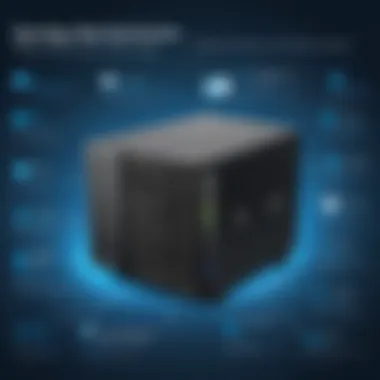

Understanding the technical specifications of the Synology DS218+ is crucial for potential buyers and users alike. Specifications not only define what the device can achieve, but they also play a significant role in how efficiently it operates under various workloads. This section will provide an in-depth look at the critical elements, including processor capabilities, memory allocation, storage options, and connectivity features. These aspects directly impact performance, reliability, and the overall user experience during everyday tasks.
Processor and Memory
The DS218+ is equipped with a dual-core Intel Celeron J3355 processor. This CPU is designed for smooth multitasking and efficient performance, a crucial factor not only for basic file handling but also for real-time data processing. With a clock speed of up to 2.5 GHz, this chip ensures that operations remain fluid, especially when serving multiple users.
Memory capacity is vital for the NAS's overall performance. The DS218+ comes with 2 GB of DDR3 RAM, expandable up to 6 GB. This flexibility allows users to tailor the memory to their specific needs. More RAM can benefit virtualization tasks and running multiple applications concurrently.
Storage Capacity and Expansion Options
The Synology DS218+ supports two drive bays, allowing for a maximum raw storage capacity of 32 TB when using two 16 TB drives. Such capabilities are essential for users who manage large amounts of data. Additionally, the device supports various RAID configurations, including RAID 0, RAID 1, JBOD, and Synology Hybrid RAID. This flexibility in configuration enables users to choose between performance and redundancy based on their requirements.
Users also have options for connecting additional storage. Through USB 3.0 ports, external drives can be linked, expanding capacity without the need for additional NAS units. This is particularly advantageous for users who occasionally need to boost storage for specific tasks.
Connectivity Features
Connectivity is one of the defining elements of the Synology DS218+. The device features two Gigabit Ethernet ports that not only enhance network speed but also allow for link aggregation. This facilitates increased data transfer rates and improved network fault tolerance, an essential aspect for businesses that rely on constant uptime.
Moreover, the unit includes a USB 3.0 port, which provides rapid data transfer for connected devices. This is critical for data backup and retrieval, allowing users to quickly access or store large files as needed.
In summary, the Synology DS218+ offers strong technical specifications that cater to a diverse range of users. From its capable processor and expandable memory to its robust storage options and connectivity, these features collectively enhance the device's performance and usability for home and small business applications.
Design and Build Quality
Design and build quality are crucial factors when assessing the Synology DS218+. A well-thought-out design not only enhances the aesthetic appeal but also influences the overall functionality and durability of the device. This section examines the design elements, physical properties, and how these aspects impact user experience.
Physical Appearance and Size
The Synology DS218+ has a compact and modern appearance. Measuring approximately 165 x 108 x 232 mm, it is designed to fit seamlessly into home or office environments. Its sleek, matte finish is both attractive and practical, as it helps to minimize fingerprints and smudges, maintaining a clean look over time.
The front panel features status LEDs that provide at-a-glance feedback about the system's operation. This is particularly useful for quick diagnostics. The design also incorporates easy access to the drives, making installation and maintenance less cumbersome. Its form factor allows for easy stacking or placement on shelves without consuming excessive space.
Moreover, weight is also an important consideration. The DS218+ weighs about 1.3 kg, which ensures it possesses a solid build while remaining portable enough for relocation if necessary.
Cooling and Noise Levels
Cooling and operational noise are often underrated aspects of NAS devices. The Synology DS218+ employs a well-engineered cooling system to manage heat efficiently. It features two 120mm fans that maintain an optimal temperature even during intense usage. The fans run at varying speeds based on load, helping to reduce noise when the unit is idle.
In terms of acoustics, the DS218+ operates relatively quietly. User experiences confirm that, under normal conditions, noise levels register between 18 to 20 decibels. This is comparable to a soft whisper, making it suitable for homes, offices, and even quiet environments where minimal disturbance is essential.
"A well-designed NAS like the DS218+ balances adequate cooling with low noise, thereby ensuring it remains unobtrusive—both visually and acoustically."
Software and User Interface
The software and user interface of the Synology DS218+ play a vital role in its overall functionality and user experience. It is essential for users to have intuitive access to features and settings. Thus, the design of the software interface significantly affects user satisfaction and operational efficiency.
DSM Operating System
The Synology DiskStation Manager (DSM) is the operating system that powers the DS218+. DSM's power comes not just from its features but also from its user-friendly design. With a modern graphical interface, it feels less like traditional server management software and more like a desktop environment.
Key Features of DSM:
- App Center: Allows users to install various applications for file management, backups, multimedia, and security, tailored to specific user needs.
- Storage Manager: Helps users manage their storage easily, including options for RAID setup and monitoring health.
- Control Panel: Provides a centralized location for configuring network settings, user accounts, and security measures.
DSM regularly receives updates, ensuring that security patches are applied and new features are introduced. Its consistency in performance, backed by a strong support network from Synology, adds to its appeal among users.
User Experience and Navigation
Navigating through the DSM interface is straightforward. Users can expect a familiar layout, resembling typical desktop environments. The drag-and-drop functionality further enhances ease of use, making file management less cumbersome.
Experience Highlights:
- Quick Access Toolbar: This feature allows users to pin frequently used applications and settings for quick access.
- File Station: This is an integrated file management tool that offers seamless access to files spread across different folders and shared links.
- Help and Support: The system includes an extensive help center with documentation and tutorials, beneficial for new users.
"A neat layout can significantly reduce the time spent navigating complex systems."
Overall, the intuitive design ensures that even less tech-savvy users can appreciate the capabilities of the DS218+. By prioritizing user experience, Synology ensures that managing data and applications is hassle-free.
Through the effective combination of a well-thought-out software structure and attentive user interface design, the Synology DS218+ positions itself as a strong contender in the NAS market.
Performance Metrics
Performance metrics are crucial when evaluating the Synology DS218+. They inform users about how the system will handle data tasks, affecting everything from speed to reliability. In the context of NAS devices, these metrics are particularly important for both home users and small businesses looking to maximize efficiency in managing their data.
The key elements that define the performance metrics include read and write speeds, performance in RAID configurations, and overall responsiveness of the system. Understanding these metrics helps users make informed decisions based on their specific usage requirements. For instance, gamers may prioritize faster read speeds for quicker data retrieval, while business users might focus more on the capacity for simultaneous access during peak hours.
Read and Write Speeds
Read and write speeds are fundamental performance indicators for any NAS, including the Synology DS218+. The device supports various file transfer protocols, which significantly influence these speeds. For instance, using the SMB protocol, users can expect substantial performance, particularly when accessing large files.
These speeds are largely determined by the hard drives used in the DS218+. With two drive bays, the choice of HDDs or SSDs will have a serious impact. SSDs usually offer much higher speeds, but at a greater cost compared to traditional HDDs. Despite this, the DS218+’s hardware and software optimizations help deliver commendable performance even with mechanical drives.
Users frequently report that under typical usage scenarios, such as streaming media or accessing files over the network, the DS218+ maintains consistent performance. The maximum throughput can reach impressive levels, especially when utilizing link aggregation, which allows multiple network connections to work together.
Performance in RAID Configurations
RAID configurations substantially affect the performance of the Synology DS218+. The device supports several RAID levels, including RAID 0, RAID 1, and Synology Hybrid RAID (SHR).
- RAID 0 offers excellent read and write speeds by distributing data across multiple disks. However, it lacks redundancy, meaning data is lost if a drive fails.
- RAID 1, on the other hand, mirrors data across two drives, providing protection against data loss at the expense of some speed. The read speed remains strong, but write speeds may slow down slightly depending on the workload.
- Synology Hybrid RAID (SHR) combines the ease of use of standard RAID with the flexibility of using different sized drives while still offering some level of redundancy.
Using these configurations, users can tailor performance to match their needs. For small businesses that require both speed and data security, appropriate RAID choices can help achieve optimal results.
"Performance metrics allow users to match the Synology DS218+ capabilities with their specific requirements, ensuring they get the most out of their investment in storage solutions."
Ultimately, understanding both read and write speeds, along with how different RAID setups affect performance, is essential for maximizing the benefits of the Synology DS218+. It ensures that users can effectively plan their data management needs, whether for gaming, media streaming, or day-to-day business operations.
Backup and Data Redundancy Features
Backup and data redundancy are essential components of any reliable storage solution, especially for Network Attached Storage devices like the Synology DS218+. These features ensure that users do not just store their data but protect it against potential loss due to hardware failures, accidental deletions, or other unforeseen incidents. For home users and small businesses alike, understanding how the DS218+ addresses these concerns is critical.
Snapshot and Versioning
Snapshots are invaluable for data protection. A snapshot captures the state of the data at a specific point in time. Synology DS218+ offers snapshot technology that allows users to take instant, point-in-time images of their data. This means if data is accidentally modified or deleted, users can quickly restore it to a previous state with minimal effort.
Versioning, which works in tandem with snapshots, provides an additional layer of security. By retaining multiple versions of files, users can easily revert to an earlier version when needed. This is particularly useful for documents that undergo frequent changes. Synology’s DSM software facilitates this process with an intuitive interface, making it simple for users to navigate through previous versions and choose the one they want to restore.
- Benefits of Snapshots and Versioning:
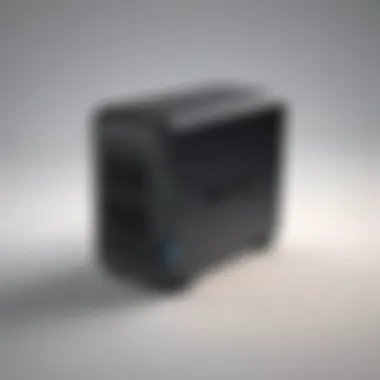

- Protects against data loss from accidental actions.
- Frees up user time by simplifying data recovery.
- Enhances overall data management strategies.
"Data loss can happen in an instant, but with well-implemented snapshots and versioning, recovery is seamless and fast."
Remote Backup Solutions
Remote backup solutions offer an extra layer of protection for data stored on the DS218+. These solutions enable users to back up their data not just on local drives but also to remote locations or cloud services. This diversification is vital, particularly for small businesses that cannot afford to lose critical information.
Synology provides several options for remote backup. Users can choose to back up their NAS to another Synology device situated elsewhere or to cloud platforms like Amazon S3, Google Drive, or Backblaze. This means in the event of a local disaster, such as fire or theft, data remains safe and accessible from a remote location.
- Key Features of Remote Backup Solutions:
- Flexibility: Supports various cloud services for secure data storage.
- Automated backups: Users can schedule regular backups to reduce manual work.
- Disaster recovery: Ensures business continuity by protecting essential data even in crisis situations.
Integrating these backup and redundancy features into everyday use of the Synology DS218+ not only enhances data security but gives users peace of mind. By prioritizing backup strategies, users can ensure that their data is always secure and recoverable.
Multimedia Functionality
In the digital era, multimedia functionality has become a critical aspect of NAS systems. Users increasingly expect their devices to seamlessly manage and stream various media formats. The Synology DS218+ delivers on this front, offering multiple features geared towards media consumption and distribution.
Media Server Capabilities
The Synology DS218+ functions effectively as a media server, serving a variety of content across different devices. With its built-in support for DLNA, this NAS allows users to stream music, photos, and videos directly to smart TVs, game consoles, and mobile devices. The installation of Synology's Media Server application is straightforward, often requiring just a few clicks. Once set up, users can organize their media libraries using metadata, enabling a more engaging and intuitive browsing experience.
For users who heavily rely on video content, the DS218+ offers compatibility with various file formats. These include popular codecs such as H.264 and H.265, which optimize streaming quality while minimizing bandwidth usage. This feature is especially valuable for large households with multiple users streaming content simultaneously. Users may also appreciate the option to create playlists or photo slideshows, adding a customizable touch to their media experience.
Simple access to content is key here. By leveraging Synology's powerful indexing capabilities, searching for specific files or media types can be done swiftly. This is a pronounced benefit for users with large collections who desire a hassle-free means of sorting through their media.
Transcoding Features
Transcoding is another significant feature of the Synology DS218+. It enables the NAS to convert video files on-the-fly to formats that are compatible with various playback devices. When a device attempts to play a file that it cannot natively support, the DS218+ steps in, converting the media into a suitable format. This is particularly advantageous for streaming content on devices that may have limitations in handling certain codecs or high-resolution files.
The DS218+ supports hardware transcoding, which significantly reduces the processing load on the device. Up to two 4K streams can be transcoded simultaneously. This means that households with multiple users can enjoy their media without much interruption or lag, maintaining a smooth streaming experience for everyone.
However, it's worth considering that transcoding may affect the overall performance of the NAS, particularly under heavy load. Users should monitor system resources if they plan to use media streaming intensively. Additionally, users must pay attention to the resolution and encoding settings to make sure their devices can handle the streamed content.
"The transcoding feature of DS218+ offers flexibility and convenience, making it suitable for a wider range of devices in a media-rich household."
Cloud Integration and Mobile Access
Cloud Integration and Mobile Access are vital components of modern Network Attached Storage (NAS) systems, particularly for devices like the Synology DS218+. These features enhance the functionality of the NAS by allowing users to access their data from anywhere, on various devices. This capability is increasingly important as remote working and digital collaboration become standard practices.
Synology Cloud Services
Synology offers a suite of cloud services that integrate seamlessly with the DS218+. Users can take advantage of Synology Drive, which serves as a hub for file management, allowing access from multiple devices. The ease of file sharing within the Synology ecosystem is one significant benefit.
With Synology Hybrid Share, users can blend local and cloud resources, maximizing storage efficiency. This solution is particularly helpful in scenarios where local data needs to be accessed quickly while also utilizing the scalability of the cloud.
In addition:
- Real-Time Collaboration: Tools like Synology Office facilitate real-time document editing, making team workflows smoother.
- Remote Access: Synology allows users to connect to their NAS over the internet safely, offering features like QuickConnect. This eliminates the need for complex router configurations.
- Backup Options: Cloud sync features can automatically back up data to popular cloud services like Dropbox and Google Drive. This ensures redundancy and adds an extra layer of security.
Mobile Applications Overview
Synology has developed a range of mobile applications to enhance the user experience for DS218+ owners. The Synology DS file app enables users to manage files on the go, upload photos directly from their mobile devices, and share files effortlessly.
Other key mobile apps include:
- Synology Moments: This application offers photo management and smart categorization.
- Synology Drive: This app allows for complete file management directly from your smartphone.
- DS Audio and DS Video: These apps bring multimedia enjoyment to mobile devices, allowing streaming of music and videos stored on your NAS.
Mobile access combined with cloud integration offers flexibility and convenience. Users no longer have to be tethered to a single location to access important data. They can use their devices to interact with their NAS, making data management easier than ever.
Security Features
In today's digital landscape, safeguarding data is more crucial than ever. For users considering the Synology DS218+, understanding its security features is vital. A NAS (Network Attached Storage) device holds and manages sensitive information, thus necessitating robust measures to avert unauthorized access and data breaches.
The importance of security in the Synology DS218+ cannot be overstated. It combines physical and cyber defenses, creating a secure environment for data storage and access. Users benefit from various encryption options, user access controls, and potential software integrations that enhance overall safety. Below, we delve into some specific elements, benefits, and considerations surrounding these security features.
Encryption Options
Encryption options on the Synology DS218+ play a crucial role in data protection. This feature is essential for both home users and small businesses, as sensitive files often require an extra layer of security. The device supports various encryption methods, such as AES-256. This standard is widely recognized for its strong security capabilities.
By activating encryption, users effectively secure data at rest. This means that even if someone gains physical access to the drives, they cannot read the stored information without the proper keys. Furthermore, Synology provides an option for shared folder-level encryption. This allows users to choose which folders to protect, providing flexibility based on specific needs.
While the benefits of encryption are clear, there are considerations to keep in mind. For instance, enabling encryption can introduce a minor impact on system performance. Users should evaluate their needs to ensure the benefits outweigh any potential downsides. Nevertheless, for those prioritizing data security, these features present a valuable solution.
User Access Controls
User access controls in the Synology DS218+ enable users to manage who can view or edit files stored on the device. This functionality is essential for maintaining a secure shared environment, especially in small business settings where multiple individuals may require access to different files.
In the Synology ecosystem, administrators can create user accounts and assign specific permissions based on roles. This means that sensitive information can be restricted to only those who need it, reducing the risk of accidental deletions or alterations. Additionally, administrators can set up group accounts for ease of management, allowing multiple users to share the same access level.
Another noteworthy feature is the support for two-factor authentication (2FA). This adds a significant layer of security by requiring users to provide additional verification beyond just a password. By implementing 2FA, the risk of unauthorized access decreases significantly.
In summary, both encryption options and user access controls are designed to provide users with peace of mind. By effectively managing securing their data, the Synology DS218+ demonstrates a clear commitment to user security.
"A good security measure is like a solid wall—it's essential for keeping unwanted intruders at bay."
By understanding and utilizing these security features, users can establish a secure data environment that caters to both personal and professional needs.
Comparison with Competitors
Understanding how the Synology DS218+ stacks up against its competitors is crucial for potential buyers. The NAS market is competitive and offers diverse options. A clear comparison can influence purchasing decisions. This section will examine how the DS218+ measures against similar products from QNAP and other Synology models, focusing on their unique characteristics and performance metrics. By highlighting what sets the DS218+ apart or together with alternatives, users can make informed choices that align with their needs.
DS218+ vs. QNAP Models
The Synology DS218+ holds its own in a crowded marketplace, particularly against QNAP's offerings. QNAP is known for its powerful hardware and extensive features. For example, the QNAP TS-451+ is a direct competitor to the DS218+. Both models support dual-bay storage but differ in several ways.
- Performance: The DS218+ uses an Intel Celeron processor, which typically provides smooth multitasking and decent read/write speeds. In contrast, some QNAP models may feature more powerful processors, but their price points are higher.
- Expandability: QNAP devices often come with more expansion options, including PCIe slots for additional functionality. The DS218+, while versatile, may fall short in this area if you need extensive customization.
- User Interface: Synology's DiskStation Manager (DSM) is often praised for its intuitive interface. QNAP’s QTS is powerful but can be complex for new users. This user-friendliness can influence the buying decision for those who prefer simplicity.
- Pricing: The DS218+ generally offers better value for its specifications. QNAP often targets power users with higher prices, which may not justify the performance benefits for casual consumers.
Considering these factors, while QNAP models can provide advanced features, the DS218+ may appeal to users looking for a solid balance between performance and ease of use.
DS218+ vs. Other Synology Models
When comparing the DS218+ to other Synology models, particularly the DS220+ and DS120j, several aspects come into play. Each is tailored to different market segments, enhancing Synology's reputation.
- DS220+: Offers a bit more power than the DS218+, with the same design but improved performance. It may be appealing to those who need better performance for tasks like transcoding or virtualization. So, the price difference can be justified if you plan to use these features.
- DS120j: Positioned as a budget model, the DS120j comes with less processing power and fewer features compared to the DS218+. It is ideal for pure storage needs but lacks support for advanced functionalities, thus appealing to casual users only needing basic functions.
- Feature Set: The DS218+ provides a strong feature set for both home users and small businesses. Other models may have specific strengths; for instance, the DS920+ has more bays and can accommodate larger storage needs, making it suitable for growing businesses.


Overall, Synology's offerings create a versatile ecosystem. Choosing among them depends largely on user needs, budget, and the specific applications planned for the device.
"Choosing the right NAS should reflect personal or business needs clearly. The Synology DS218+ excels in balancing performance, ease of use, and affordability, making it ideal for many users."
This comparison should aid potential buyers in assessing the Synology DS218+ in relation to its peers. By understanding strengths and limitations clearly, one can tailor their purchase towards what meets their expectations.
User Reviews and Case Studies
User reviews and case studies play a crucial role in understanding the real-world applicability and effectiveness of the Synology DS218+. While technical specifications offer a foundational perspective, user experiences reveal how the device performs in various settings and tasks. These reviews provide insights into practical usage that specifications and promotional material might not highlight. They are essential for potential buyers looking to make informed decisions based on firsthand accounts.
Feedback from users often touches on the ease of installation, performance under load, reliability over time, and the level of support offered by Synology. Evaluating these aspects helps to paint a clearer picture of the device’s value proposition, aligning user experiences with professional assessments. This makes the section a necessary component of a comprehensive review, ensuring that readers consider both metrics and subjective experiences.
Experiences from Home Users
Home users typically choose the Synology DS218+ for its balance of performance and value. Many users praise its straightforward setup process, noting that even those with limited technical knowledge can configure it with relative ease. The DSM operating system, combined with the user-friendly interface, simplifies tasks such as file sharing, media streaming, and backup operations.
Users often highlight the ability to access their stored data remotely. Whether for streaming videos or accessing important documents, the DS218+ allows home users to have their data at their fingertips. For example, one user mentioned utilizing the system to store family photos and practice safe sharing with relatives. This feature enhances the usability of the DS218+ in everyday scenarios, pointing to its practicality in a residential environment.
However, it is essential to address some concerns from home users. Some have experienced issues related to network speeds and remote access performance, especially when multiple users access the device simultaneously. These situations sometimes lead to frustration, demonstrating that while the DS218+ is robust, it may not be perfect for every home network.
Feedback from Small Businesses
Small businesses have also found the Synology DS218+ to be a practical solution for their storage needs. Users from various small business sectors emphasize the importance of reliable data storage and backup solutions. The DS218+ serves this requirement with its versatile and secure features. Many businesses use it for collaborative work, where team members need consistent access to shared files.
The ability to create user accounts and set access restrictions adds another layer of security appreciated by small business users. This is particularly crucial for businesses that handle sensitive information, improving overall data management. In one case, a small marketing firm reported that using the DS218+ for project files resulted in streamlined workflows and better team coordination.
Nonetheless, some small business users have raised questions about the scalability of the DS218+. While the device is excellent for small networks, businesses anticipating significant growth may find the need for additional solutions in the future. Support and documentation provided by Synology received positive remarks, but some users mentioned a desire for more in-depth guides tailored specifically for business use cases.
Overall, user reviews and case studies provide a nuanced perspective on the Synology DS218+, revealing both its strengths and weaknesses in practical use. They shine a light on how well it meets the needs of various user segments, making this section an invaluable resource for potential buyers.
Advantages of the Synology DS218+
The Synology DS218+ presents a range of advantages that cater well to both home users and small businesses. Its design considerations, user-friendly software, and robust performance make it a strong contender in the NAS market. Understanding these benefits can be crucial for potential buyers looking for a reliable and efficient storage solution.
Ease of Setup
One of the standout features of the Synology DS218+ is its straightforward setup process. Users can configure the device without needing extensive technical knowledge. The DiskStation Manager (DSM), the proprietary operating system, guides users through initial configuration, storage setup, and network connections. This intuitive interface reduces barriers for those who may not be tech-savvy.
Here is how the setup unfolds:
- Unbox and Power On: Open the package, connect the NAS to power, and hook it up to your router using an Ethernet cable.
- Follow DSM Guidance: Turn on the device and enter the DSM via a web browser using the assigned IP address. The setup wizard walks you through the initial configuration.
- Storage Management: You can easily add hard drives to the bays, set up RAID configurations, and manage your storage needs.
Time spent setting up the Synology DS218+ can vary, but users report completing the entire installation process within 30 minutes. This ease of use is essential for those who desire quick deployment of their NAS solution.
Versatile Application Scenarios
The Synology DS218+ excels in versatility, making it suitable for various applications. Users can utilize it for more than just storage. Below are some key scenarios where it shines:
- Media Streaming: The DS218+ supports popular media applications, allowing users to store and access photos, videos, and music across devices. It can serve as a media hub for home entertainment systems.
- File Sharing: For small businesses, it simplifies file sharing among team members. You can create shared folders accessible by various users with different permission levels. This function enhances collaboration and productivity.
- Backup Solutions: The NAS supports robust backup features. Users can implement local backups, remote backups, and cloud backup options using Synology's own services or third-party solutions. This variety of backup methods safeguards data effectively.
- Surveillance Station: The DS218+ can act as a surveillance server. Users can connect IP cameras and manage live feeds and recordings. This functionality is particularly beneficial for home security or small business monitoring.
In summary, the Synology DS218+ is designed with flexibility in mind. Its notable advantages make it a preferred choice in the NAS landscape, especially for those looking to optimize both home and business data management.
Limitations and Drawbacks
Understanding the limitations and drawbacks of the Synology DS218+ provides essential context for potential buyers. No device is perfect, and recognizing these shortcomings can lead to more informed decisions. The DS218+ is a well-engineered NAS, but its constraints can affect user experiences. It is crucial for buyers to consider factors like hardware constraints and software limitations when evaluating their investment.
Hardware Constraints
While the Synology DS218+ offers a solid performance, it is essential to acknowledge certain hardware constraints. One significant limitation is its CPU. The Intel Celeron J3355 processor, although competent for most tasks, may struggle under heavy workloads. Users expecting to run multiple demanding applications simultaneously might find performance lagging. This is particularly noticeable when handling intensive tasks, such as transcoding high-resolution video.
Another consideration is the memory capacity. The base model comes with 2GB of RAM, which can be upgraded to 6GB. However, many consumers find that even the maximum capacity may not suffice for extensive multitasking or heavy concurrent user access. Those with intensive needs may inadvertently hit the RAM limits, leading to slowdowns during critical business operations.
Storage can also pose limitations. The DS218+ supports two drive bays, meaning it inherently restricts total storage capacity compared to larger NAS solutions. While RAID configurations can provide redundancy, the available capacity is less than what larger systems offer. Users needing vast amounts of storage may be better served by a more extensive NAS setup.
Software Limitations
Software capabilities significantly enhance the overall user experience, yet the Synology DS218+ does present some limitations in this area. The DiskStation Manager (DSM) operating system is user-friendly and packed with features, but it can feel overwhelming for non-technical users. The learning curve may deter some individuals who expect a more straightforward interface for daily usage. As powerful as DSM is, a beginner may find it hard to navigate its extensive options and menus.
Moreover, not all applications are optimized for the DS218+. While many third-party applications integrate well, some have compatibility issues. This can lead to frustration for users trying to utilize varying software on the platform. Gamers and streamers, in particular, might run into challenges when linking gaming libraries or streaming media.
Security features, while robust, can also be a double-edged sword. Users might miss critical updates or notifications if they are not proactive. This earned a few criticisms from tech experts, as maintaining security is paramount in NAS systems with sensitive data. Regular monitoring and updates are necessary to ensure optimal security standards, which can be a burden for some users.
Ultimately, knowing the hardware and software limitations of the Synology DS218+ can guide users toward an informed decision. It emphasizes that while the DS218+ is a competent NAS, understanding its constraints is vital for aligning with user needs.
Price and Value Analysis
Understanding the pricing and value of the Synology DS218+ is essential for potential buyers. The cost of a NAS system can significantly impact its long-term usability and effectiveness for both home and business applications. Consequently, evaluating the price in relation to its features and reliability helps users determine its overall worthiness.
The value analysis goes beyond just the upfront cost. It encompasses considerations such as performance, expansion capabilities, and the software ecosystem. This analysis reveals if paying a premium is justified by the advantages presented by the device in various use scenarios.
Pricing Structure
The pricing of the Synology DS218+ often varies based on the storage capacity and chosen retail distributor. Generally, the base price for the DS218+ hovers around the moderate range in the NAS market. Additional costs must be factored in for disks since the unit is diskless. Prices for compatible hard drives can vary, yielding a combined expense that reflects the overall investment in this storage solution.
Typical pricing elements include:
- Base unit cost of DS218+
- Cost of hard drives, ranging from entry-level to enterprise-class options
- Any necessary add-ons, such as additional memory or network cards
Ultimately, the final cost can vary widely but provides flexibility in terms of customization based on user needs.
Return on Investment Considerations
Investing in a Synology DS218+ is typically seen as a long-term decision. The return on investment (ROI) is defined by multiple factors, including performance, lifespan, and functionality over time. Users should consider the following aspects when evaluating ROI for the DS218+:
- Durability: Well-constructed NAS devices often last longer and require minimal maintenance, saving costs in the long run.
- Feature Longevity: With regular software updates, the device can remain relevant for years, which maximizes user investment.
- Scalability: The potential to add drives and expand capabilities enhances the value over time, especially for growing data needs.
Epilogue
The conclusion serves a vital role in encapsulating the essence of the Synology DS218+ and its multifaceted capabilities. It provides readers with a reflective summary that distills the previously discussed features and performance metrics. This final section aids in reinforcing the unique selling points of the DS218+ while also addressing concerns that potential users may still hold.
Recap of Key Features
The Synology DS218+ stands out for several reasons:
- Dual-Core Processor: Its Intel Celeron dual-core CPU ensures efficient multitasking and smooth operation.
- Flexible Storage Capacity: With two drive bays, users can easily tailor their storage based on their needs, utilizing RAID for redundancy if desired.
- Robust Software Ecosystem: The DSM operating system offers a user-friendly interface and supports various applications, enhancing its functionalities.
- Media Server Capabilities: The DS218+ provides excellent support for multimedia streaming, making it adept for home entertainment.
- Security Features: With options like encryption and access controls, the unit ensures data security.
These core features highlight how the DS218+ caters to the needs of both home users and small businesses, delivering performance and versatility.
Final Recommendations
In light of the features discussed, the Synology DS218+ is highly recommended for:
- Home Users: Those seeking an efficient solution for file storage, media streaming, and personal backups will find the DS218+ very useful.
- Small Businesses: The ability to easily manage data and share resources among team members enhances productivity and collaboration.
- Tech Enthusiasts: Individuals interested in maximizing their tech setups will appreciate the range of integrated applications and expandable functionalities.
Potential buyers should consider their specific needs and how the DS218+ aligns with them. Overall, the Synology DS218+ presents a well-rounded option in the NAS market, balancing functionality, cost, and performance.



