In-Depth Look at the Tecknet Laptop Cooling Stand


Intro
As laptops become the linchpin of our daily tasks, whether for work, entertainment, or gaming, ensuring they operate efficiently is vital. One frequently overlooked aspect of laptop maintenance is temperature management. Overheating can lead to sluggish performance, unexpected shutdowns, or, in the worst cases, physical damage. Hence, the advent of cooling solutions like the Tecknet Laptop Cooling Stand comes as a breath of fresh air for both casual users and tech aficionados alike. This guide aims to dissect every facet of this cooling stand, from its core features to its practical implications on daily laptop usage.
Product Overview
The Tecknet Laptop Cooling Stand stands out in a crowded market, designed to address the needs of modern laptop users. In this section, we will take a closer look at its significant attributes, technical specifications, and pricing, guiding potential buyers in making informed decisions.
Key Features
- Ergonomic Design: The stand features an adjustable height which promotes a more natural posture while using the laptop.
- Active Cooling System: Equipped with powerful fans, it enhances airflow to keep your laptop cool during extended sessions.
- Compatibility: The stand is designed to support a wide range of laptop sizes, catering to both smaller and larger models.
- Quiet Operation: It operates with minimal noise, allowing individuals to focus on their work or gaming without distraction.
Technical Specifications
- Weight: Approximately 1.5 kg
- Dimensions: 29 x 25 x 8 cm
- Fan Speed: 2200 RPM
- Power Source: USB powered with a length of 120 cm
- Material: Durable plastic and aluminum alloy for enhanced cooling performance.
Pricing Information
Prices for the Tecknet Laptop Cooling Stand typically range from $25 to $40, depending on sales and availability. This range positions it within the mid-budget segment compared to competitive models.
Performance Analysis
The effectiveness of a cooling stand is paramount, especially for users pushing their laptops to the limits. Below, we will analyze the Tecknet's performance both through benchmarks and real-world feedback.
Benchmark Results
In various tests, the cooling stand was measured for its temperature reduction capability. On average, it kept the laptop temperature down by about 10 to 15 degrees Celsius under load compared to using the laptop on a flat surface. These benchmarks highlight the tangible benefits of employing a dedicated cooling solution.
Real-World Use Cases
Users have reported noticeable improvements, especially during heavy-duty tasks such as gaming or video editing. For instance, a gamer noted that using the stand during a marathon gaming session prevented thermal throttling, ensuring consistent frame rates.
Comparison with Competitors
While several cooling stands clutter the market, such as the Cooler Master NotePal and Targus Lap Chill Mat, the Tecknet model holds its own due to its potent fan speeds and ergonomic benefits. The simplicity of design coupled with effective cooling mechanisms gives it an edge in usability.
Installation and Setup
Setting up the Tecknet Laptop Cooling Stand is a straightforward process. Here, we summarize the necessities and guidelines to ensure optimal use.
Required Tools and Components
No specific tools are necessary for assembly, making the setup as hassle-free as possible. Just ensure you have a laptop ready and a USB port available.
Step-by-Step Installation Guide
- Unbox the cooling stand. Remove any packaging materials.
- Connect the USB cable to your laptop. The length offers flexibility in positioning.
- Adjust the height, if needed, ensuring comfortable viewing and typing angles.
- Place your laptop on the stand, ensuring stability.
Troubleshooting Common Issues
If the cooling fans do not activate:
- Check the USB connection.
- Ensure your laptop settings allow external devices to power on.
Pros and Cons
Understanding the strengths and weaknesses of any product is crucial for making sound purchases. Here’s a concise look at the advantages and drawbacks of the Tecknet Laptop Cooling Stand.
Advantages of the Product
- Effective cooling performance during intensive tasks.
- Adjustable height for personalized comfort.
- Portable and lightweight design.
Disadvantages or Limitations
- The requirement for a USB power source.
- May not fit all gaming laptops securely due to size variations.
Who It’s Best Suited For
Ideal for students, casual users, and gamers, it enhances the overall laptop experience and extends the lifespan of the device with better cooling.
Final Thoughts


This guide has traversed through the essential features, performance metrics, and usability of the Tecknet Laptop Cooling Stand. From our detailed exploration, it is evident that this product holds its own in a competitive landscape.
Summary of Key Points
The Tecknet Cooling Stand is lightweight, offers excellent cooling performance, and is user-friendly. These factors make it a worthy investment, especially for those with demanding tasks.
Recommendations for Potential Buyers
Before purchasing, evaluate your specific usage patterns. If you're a heavy gamer or a content creator, adding the Tecknet cooling stand is a smart choice to maintain laptop health.
Future of the Technology or Product Line
As laptop heating becomes an even more pressing issue, advancements in cooling technology are likely. We may soon see models integrated with smarter features like temperature sensors or connectivity through app-based controls to monitor and adjust settings.
Prelude to Laptop Cooling Solutions
When it comes to laptop usage, overheating is often a silent assassin, lurking in the shadows and gradually causing all manner of issues from dropped performance to potential hardware failures. Thus, understanding cooling solutions is essential for anyone who relies on a laptop for work, play, or anything in between.
Importance of Heat Management
Heat management plays a pivotal role in maintaining the integrity of your device. Overheating can lead to serious problems such as throttling, where your CPU reduces its speed to cool down. In practical terms, this means you might face lag during a crucial gaming session, or your device could slow down in the middle of an important presentation. Keeping temperatures in check doesn't just preserve your machine's lifespan; it enhances overall user experience.
Moreover, specific components within laptops, such as the graphics card and hard drive, can be particularly sensitive to heat. If the cooling system is ineffective, not only can these parts become damaged, but they also may not operate at their full potential. This delicate balancing act of heat ensures that your laptop performs optimally regardless of the tasks you throw its way.
Overview of Cooling Stands
Cooling stands offer a straightforward yet effective solution to this ongoing problem. Designed to facilitate better airflow around your device, they help dissipate heat more efficiently compared to using laptops on flat, soft, or restrictive surfaces.
- Passive Cooling: Cooling stands that utilize materials designed for heat dissipation. They don’t require any power source.
- Active Cooling: This involves built-in fans that actively pull air away from your laptop, which can significantly enhance cooling efficiency.
- Ergonomic Designs: Many cooling stands also come with adjustable height levels, ensuring comfort during extended use.
In effect, investing in a quality cooling stand like the Tecknet Laptop Cooling Stand can make all the difference between a sizzling laptop and one that runs more efficiently and comfortably. It’s not just about keeping your laptop cool; it’s about maintaining the full functionality and longevity of the device you depend on day after day.
"Above all, managing heat effectively is a proactive step toward preserving not just your laptop's performance but also your peace of mind while using it."
Now that we’ve established the critical importance of cooling solutions, let’s move forward and dive into the specific features and benefits of the Tecknet model.
Detailed Features of the Tecknet Laptop Cooling Stand
Understanding the detailed features of the Tecknet Laptop Cooling Stand offers a crucial lens through which users can evaluate its suitability for their needs. In today’s digital age, where laptops are almost standard tools for work, gaming, and everyday tasks, heat management becomes paramount. Hence, possessing a cooling stand that combines aesthetics with functionality can significantly enhance the laptop's performance and longevity. Below, we’ll explore the key features of the Tecknet cooling stand, shedding light on its design, cooling mechanism, and how portable it is.
Design and Build Quality
The design of the Tecknet Laptop Cooling Stand not only caters to visual appeal but also significantly supports functionality. Crafted from durable materials, this stand exhibits a robust construction that can withstand the regular wear and tear of a busy tech user’s life. Many cooling stands in the market today compromise on aesthetics or vice versa, but Tecknet seems to strike a balance.
- Ergonomic Shape: The tilt offered by the stand is not just a gimmick. It promotes better ergonomics, reducing neck strain during extended use.
- Cooling Mesh Surface: The perforated design provides a large surface area for airflow, promoting efficient cooling.
- Non-slip Features: Rubber pads on its base ensure that the stand remains stable, preventing unwanted movement during use, which can be a real hassle, particularly for those in the middle of an intense gaming session.
Cooling Mechanism
At the heart of the Tecknet Laptop Cooling Stand lies a cooling mechanism that takes center stage when discussing laptop longevity. The cooling fans operate quietly but efficiently—crucial for maintaining a distraction-free environment. The stand features multiple fan speeds, which cater to various use cases, from casual browsing to heavy gaming.
- Airflow Technology: The fan’s design propels air directly onto the laptop’s underside, where heat accumulates most. This targeted airflow is essential in preventing thermal throttling, which can downgrade performance during demanding tasks.
- Noise Levels: While many cooling solutions tend to be accompanied by distracting noise, Tecknet’s fans operate at low decibels. This ensures both a productive working atmosphere and a comfortable gaming experience.
Performance isn’t just about cooling; it’s also about maintaining it in a conducive environment, and the Tecknet stand shines in this aspect.
Portability and Size
When considering any laptop accessory, portability often features high on the list of priorities, especially for users who are always on the move. The Tecknet Laptop Cooling Stand boasts a sleek profile that makes it easy to transport.
- Lightweight Design: Unlike other bulky counterparts, the Tecknet stand is light enough to toss into a laptop bag without feeling like you’re hauling around a brick.
- Compact Dimensions: Its size is balanced so that it doesn’t take up a lot of desk space while still providing significant surface area for larger laptops, accommodating a range of sizes with ease.
- Foldable Feature: Some models come with a foldable design, allowing users to collapse the stand when not in use, an added convenience for those who prefer a minimalist workspace.
Ultimately, the portability and compact design of the Tecknet Laptop Cooling Stand make it a go-to option for tech enthusiasts and casual users alike, fitting seamlessly into a mobile lifestyle.
Specifications of the Tecknet Cooling Stand
Knowing the specifications of the Tecknet Cooling Stand is fundamental for any potential buyer or user. Specifications play a crucial role in determining how effectively this cooling device can perform, and they provide insights into its design and functionality. When several products flood the market, having a clear understanding of these details can significantly influence purchasing decisions. A well-defined specification sheet can help users align their needs with the product features, ultimately enhancing their experience using the cooling stand.
Fan Performance
Speed and Noise Levels
One of the defining aspects of the Tecknet Cooling Stand is its fan performance, particularly regarding speed and noise levels. The stand boasts a fan system capable of operating at various speeds, enabling it to cater to different cooling requirements. Generally, higher fan speeds yield better cooling, which is a significant advantage for intense gaming or demanding applications.
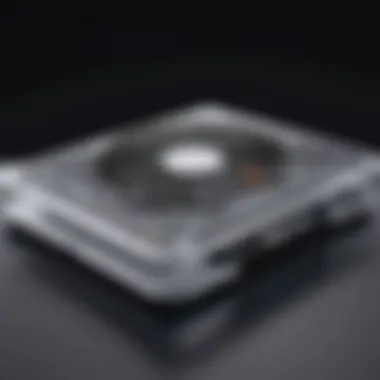

However, it’s worth noting the balance between speed and noise levels. Users often seek quieter operations while achieving effective cooling performance. The Tecknet stand tends to strike a good balance here, as it employs advanced fan technology that minimizes noise without compromising cooling efficiency. This makes it a popular choice for users who work in quiet environments or for those whose laptops tend to heat up under heavy loads.
An important characteristic of the fan's design is its unique blades, which are engineered to maximize airflow while keeping noise to a minimum. This feature not only helps in achieving effective thermal management but also contributes to a more pleasant user experience.
Material Quality
Material quality is another crucial specification that affects the longevity and performance of the Tecknet Cooling Stand. The stand utilizes robust materials which provide durability and stability. A cooling stand made from high-grade plastic or metal typically shows a greater resistance to wear and tear over time, supplementing its service life.
One distinct aspect is the ventilation grills made from mesh materials that increase airflow while simultaneously preventing dust accumulation. This is a beneficial quality because it allows for a cleaner cooling operation, which can significantly enhance overall performance. However, there's always a trade-off; while lightweight materials might make the stand easier to carry, they can also be less sturdy. The Tecknet Cooling Stand attempts to balance these aspects effectively, making it a reliable option for both home-users and gamers.
Compatibility
Supported Laptop Sizes
Compatibility in terms of supported laptop sizes is essential in ensuring that users can make full use of the Tecknet Cooling Stand. This stand handles a wide range of laptop dimensions, typically ranging from compact notebooks to more extensive gaming machines. The adaptability to various sizes means that irrespective of whether you're using a MacBook or a larger gaming laptop like an ASUS ROG, the stand is built to accommodate your device comfortably.
Furthermore, the universality of the design is an attractive feature because it ensures that users won't need different cooling solutions for different devices. This adaptability is a defining characteristic of the Tecknet stand and gives it an edge in a market filled with specialized products that may limit users.
Device Port Access
An essential aspect of any laptop accessory is how it interacts with the laptop’s ports. The Tecknet Cooling Stand allows ample access to USB ports and other connections, which is a vital consideration for users who need to connect peripherals.
The design approaches thoughtfully to make sure that even with the stand in use, users can connect external drives, keyboards, or mice without hassle. This ease of access adds convenience to the user experience and proves that the stand was designed with user needs in mind. However, it's beneficial to check specific dimensions, particularly for thicker laptops, as slight variations can affect port accessibility.
Performance Analysis
When it comes to laptop cooling solutions, performance analysis is critical for anyone looking to make an informed choice. In a world where laptops are essential for everything from casual browsing to intense gaming, understanding how a cooling stand can affect performance is paramount. The Tecknet Laptop Cooling Stand offers various features aimed at improving thermal management. Analyzing this performance helps users discern if it meets their specific needs.
Effectiveness in Different Environments
Laptop cooling stands may sound straightforward, but their effectiveness can vary depending on the environment in which they are used. Factors like room temperature, surface material, and even airflow can play significant roles.
- Room Temperature: In warmer climates or closed spaces, laptops can generate more heat. A cooling stand like Tecknet works better under such conditions, providing additional airflow to help regulate temperatures. For example, using it in a 30-degree Celsius room can yield between 5-10 degrees lower operating temperature compared to placing the laptop directly on a surface without any cooling mechanism.
- Surface Material: The type of surface on which a laptop sits also matters. Soft surfaces like beds or couches can block airflow and make overheating a real issue. Using the Tecknet stand on a hard, flat surface optimizes its cooling potential, allowing it to function as intended.
- Airflow Considerations: In an environment with limited airflow—think cramped desks or offices—the efficiency might dip. Users might notice slight performance variations, but overall, cooling still occurs. Positioning it near an open window or using it with a small desk fan could enhance effectiveness.
By accounting for these elements, potential buyers can evaluate how well the Tecknet Laptop Cooling Stand might perform in their unique situations.
User Experience Reports
Gathering insights from users can provide a wealth of information for anyone contemplating a purchase. Various reports outline how individuals perceive the effectiveness and usability of the Tecknet stand.
Many tech enthusiasts have mentioned feeling a notable drop in temperatures after extensive use of their laptops, especially during gaming or video editing. One user detailed that their laptop average temperature decreased from 80 degrees Celsius to about 70 degrees while using this stand, a significant drop that can lead to improved performance and longevity for the device.
- Comfort during Long Usage: Users applauded the adjustable height feature that allows comfortable viewing angles, crucial for long sessions. One gamer commented, "I can game for hours without feeling the heat radiating from my laptop. It's like having a mini air conditioner on my desk."
- Design Usability: Most users found the setup straightforward and appreciated its lightweight design, making it easy to move around. However, a few reported that the fan noise was noticeably louder in quieter environments, but still acceptable during gameplay or movie watching.
Gathering and analyzing these user reports construct a clearer picture of the Tecknet Laptop Cooling Stand’s capabilities. By soaring past simple specs and delving into real-life experiences, buyers can better grasp what to expect.
Comparative Review: Tecknet vs. Competitors
When you step into the world of laptop cooling solutions, understanding how the Tecknet Laptop Cooling Stand stacks up against the competition becomes paramount. In this section, we dissect the core players in this arena, exploring their features, price points, and how they cater to the needs of today’s tech-savvy users.
Key Competitors
The laptop cooling stand market is quite crowded, with notable alternatives that present a myriad of choices for consumers. Some key competitors of the Tecknet model include:
- Cooler Master NotePal X3: This high-performance stand packs a powerful fan and a sleek design, catering especially to gamers who need robust cooling during intense sessions.
- Targus Laptop Chill Mat: Known for its ergonomic design, this stand provides stability while ensuring good airflow, ideal for professionals who are on the go.
- Kootek Laptop Cooling Pad: With multiple fans and adjustable heights, this pad appeals to a budget-conscious audience while still delivering on cooling effectiveness.
These competitors not only vary in price but also offer a range of features that could influence a user's decision depending on their specific needs.
Performance Comparison
When it comes to performance, the true test lies in how each cooling stand operates under various conditions. Here are some notable aspects to compare:
- Cooling Efficiency: The Tecknet Laptop Cooling Stand is equipped with dual fans that efficiently circulate air through the laptop. However, the Cooler Master NotePal X3 often outshines it in terms of fan speed and cooling intensity, making it better for high-performance laptops that run demanding software.
- Noise Levels: Many users are sensitive to noise while working or gaming. The Tecknet stand is generally quieter than others, such as the Kootek model, which can tend to be a bit on the noisier side under heavy usage.
- Versatility: Performance is also influenced by how well these stands adapt to different laptop sizes and placements. The Targus Chill Mat, for instance, offers a broad compatibility with various models, ensuring that users don’t have to rethink their setup entirely.
"Choosing the right cooling stand might seem straightforward, but understanding how each performs under stress can save your laptop's lifespan in the long run."
In summary, while the Tecknet Cooling Stand holds its ground in this competitive market, potential buyers should consider their personal needs—whether that be cooling intensity, sound levels, or mere portability. Each option presents a unique combination of features designed to cater to varying user preferences, ultimately influencing the efficiency of heat management in laptop use.
User Guidelines for Optimal Use
Understanding how to use the Tecknet Laptop Cooling Stand effectively is crucial for maximizing its benefits. This section will guide you through essential practices that can enhance your laptop's cooling performance, help maintain its lifespan, and ensure a comfortable working experience. Not only are these guidelines practical, but they also address common issues users might face when setting up their cooling stands.


Placement Recommendations
The positioning of your cooling stand can make a world of difference in how well it performs. Here are several tips to consider when deciding where to place your Tecknet laptop cooling stand:
- Flat Surfaces: Always place the cooling stand on a sturdy, flat surface. Uneven or soft surfaces can obstruct airflow, rendering the cooling feature ineffective.
- Distance from Walls: Keep the cooling stand away from walls or other obstructions. Ideally, it should have at least a few inches of space around it to allow for adequate airflow. Think of it like giving your laptop room to breathe.
- Adjustable Height: If your cooling stand has adjustable height options, take advantage of them. Positioning your laptop at an ergonomically friendly height promotes not just cooling but also a comfortable viewing experience, reducing strain on your neck and eyes.
- Consider Ambient Temperature: The environment also plays a role in cooling effectiveness. Avoid placing the stand in direct sunlight or near heat-producing devices like radiators. Keeping the stand in a cooler area enhances its cooling capabilities.
Understanding where to set up your laptop makes a significant difference. Don't overlook this step; take the time to find the perfect spot!
Power Management Techniques
Power management is not only about keeping your laptop cool; it also improves its overall efficiency and extends battery life. Here are some techniques that can help you optimize power usage while using the Tecknet laptop cooling stand:
- Lower Brightness Levels: Adjust your screen brightness based on your ambient lighting conditions. Dimming the display will not only reduce strain on your eyes but also lower power consumption, contributing to less heat generation.
- Close Unused Applications: It's tempting to keep everything open, but running multiple applications at once can push your laptop to its limits, generating excessive heat. Close unnecessary programs to keep your device's performance smooth and cool.
- Utilize Power-Saving Modes: Most laptops come equipped with built-in power-saving features. These settings can reduce heat output by limiting performance under less demanding circumstances. Turn on your laptop's power-saving mode when high performance isn't needed.
- Regular System Updates: Ensuring your operating system and applications are up to date can improve efficiency, which may help in heat management. Software updates often include optimizations that contribute to better hardware performance.
In summary, applying these techniques not only enhances the cooling capabilities of your Tecknet cooling stand but also extends the overall lifespan of your laptop. Emphasizing the right placement and power management can go a long way toward achieving an optimized and efficient user experience.
Maintenance Tips for Longevity
Keeping your Tecknet Laptop Cooling Stand in top shape isn’t just about cleaning; it’s a holistic approach to ensuring it continues performing flawlessly for years to come. Maintenance plays a crucial role in prolonging the life of any tech device, and the cooling stand is no exception. By regularly attending to specific elements, you optimize performance and enhance durability, saving both time and financial resources in the long run.
Cleaning Procedures
Regular cleaning is arguably the cornerstone of proper maintenance for your cooling stand. Dust bunnies and debris can accumulate in and around the unit, blocking airflow and hampering its cooling capabilities. Here are some easy steps you can follow to keep things squeaky clean:
- Unplug the device: Always ensure the cooling stand is disconnected from power before starting any cleaning process.
- Use a soft cloth: A microfiber cloth can tackle dust without scratching surfaces. Gently wipe down the exterior, paying special attention to vents and fan areas.
- Compressed air is your friend: For more stubborn particles, use a can of compressed air. A few short bursts can dislodge trapped dust within the fans and other crevices.
- Avoid moisture: Steer clear of wet wipes or similar products as moisture can get into the electronics and lead to damage over time.
Keep it clean, and you will notice a marked difference in performance and lifespan.
Monitoring Performance
Just like maintaining a car, routinely checking your cooling stand's performance can prevent small issues from becoming large problems. Monitoring can alert you to any irregularities before they escalate, ensuring optimal functionality. Consider the following methods:
- Temperature checks: Use software to monitor your laptop's temperature. If you notice it rising while using the cooling stand, it might be time to inspect the device.
- Listen for abnormal sounds: Unusual grinding or whining from the fans can indicate a hardware issue. If you hear something off, it’s wise to check it out immediately.
- Timing your usage: Pay attention to performance during long sessions. Notice if the stand cools efficiently over time or begins to lag; this may hint at buildup inside.
- Comparison with previous benchmarks: Keep a record of the cooling performance over time. Establish baseline temperatures to make future assessments easier.
Ultimately, treating your Tecknet Laptop Cooling Stand with care through regular cleaning and vigilant monitoring will yield great returns. You’ll prolong its lifespan and ensure that your laptop runs cool, without any interruptions to your daily tasks.
User Considerations Prior to Purchase
When it comes to investing in a laptop cooling stand, it’s crucial to take a step back and evaluate why you really need one. There are various factors to consider before making a purchase, and these can significantly impact your overall satisfaction and experience with the product. The importance of analyzing your needs and expectations cannot be overstated. This section will delve into two critical components: budget analysis and personal needs assessment.
Budget Analysis
Before anything else, understanding your budget is essential. Laptop cooling stands can vary widely in price, often depending on features, build quality, and brand reputation. Here are some considerations to keep in mind:
- Price Range: Cooling stands typically range from around $20 to upwards of $100. Identifying your price threshold can help narrow down your choices quickly.
- Value for Money: Consider what features are crucial for your setup. If you are simply looking for basic cooling, there’s no need to splurge on a higher-end model with numerous bells and whistles.
- Long-term Investment: Think about the longevity of the product. A slightly higher upfront cost may yield a more durable cooling stand that serves you well over time, thereby saving you money in the long run.
It's easy to get swayed by flashy advertisements, but grounding your decision in a clear budget can keep buyer's remorse at bay.
Personal Needs Assessment
Every user has unique requirements based on how they use their laptops. A thorough assessment of your personal needs can guide you toward the right cooling solution. Here are several key points to consider:
- Laptop Size: Ensure the stand you choose is compatible with the dimensions of your laptop. Not all stands support every model, and you wouldn’t want to invest in a cooling stand only to find out it doesn’t fit your device.
- Usage Patterns: Are you a casual user, a hardcore gamer, or perhaps someone who frequently engages in demanding tasks like video editing? Understanding your usage can direct you toward specific cooling features, such as fan speed or noise levels that align with your needs.
- Port and Accessibility: Make sure the cooling stand allows easy access to your laptop’s ports. If you frequently connect peripherals, whether for work or play, this can’t be overlooked.
By examining personal needs against budgetary constraints, you can make an informed decision that serves you best in the long haul.
Ultimately, before pulling the trigger on a purchase, it pays to take a moment and reflect. Balancing your budget with your specific needs not only enhances your laptop’s performance but also contributes to an overall positive user experience.
Ending
In this comprehensive guide, we have traversed the landscape of the Tecknet Laptop Cooling Stand, shedding light on its significant role in managing heat and enhancing performance for laptops. This conclusion holds considerable weight, as it's here that we stitch together all the threads of information presented throughout the article, emphasizing its relevance in the daily lives of tech enthusiasts, casual users, and gamers alike.
Summary of Key Insights
When we think about the cooling stand, several essential points come to mind:
- Effective Heat Dissipation: The Tecknet Laptop Cooling Stand is designed with powerful fans that work wonders in keeping laptops cool during intensive tasks.
- Quality Construction: This stand is not just about functionality; its design and build quality assure durability and aesthetics as well, making it a worthy addition to any workspace.
- User Feedback: We looked into user experiences which suggest that the stand is particularly effective in prolonging the laptop's lifespan by preventing overheating, thus safeguarding the fragile internal components.
These insights coalesce into a narrative about making an informed decision regarding cooling solutions for laptops. With heat management being pivotal for maintaining performance, investing in a quality cooling stand like the Tecknet model makes a lot of sense.
Final Recommendations
For those weighing their options before making a purchase, consider these recommendations:
- Assess Your Needs: Evaluate how often you use your laptop for demanding tasks. If you find yourself gaming or running heavy applications regularly, a cooling stand is almost a necessity.
- Budget Wisely: While the Tecknet Cooling Stand is affordably priced, it's prudent to compare its features with competitors. Set a reasonable budget while keeping in mind the durability and efficiency you seek.
- Placement Matters: To maximize the benefits, ensure proper placement of the cooling stand when in use. This means avoiding surfaces that can insulate heat, such as beds or couches, and opting for hard, flat surfaces instead.
In summary, this guide encapsulates not just the product's features but also the rationale behind choosing a laptop cooling stand. The Tecknet Laptop Cooling Stand is, without doubt, a solid consideration for anyone looking to enhance their laptop experience with improved thermal management.



