Exploring Thunderbolt External RAID Systems


Intro
In today’s fast-paced digital world, where data is king, efficient storage solutions have become paramount. Thunderbolt external RAID systems stand at the forefront of this evolution, promising not only speed but also safety for your precious data. For tech enthusiasts, gamers, and casual consumers alike, understanding these systems is crucial for making informed choices.
This guide will walk you through the ins and outs of Thunderbolt RAID technology, diving into everything from its key features to real-world applications. You cannot underestimate the importance of knowing how this tech fits into your workflow or leisure pursuits, and you’ll find everybody from video editors to avid gamers can benefit from a better grasp of these tools.
Why Thunderbolt RAID?
When you think about external storage, what's the first thing that comes to mind? Speed? Capacity? Reliability? Well, Thunderbolt external RAID systems have all that and more. They combine multiple drives in a single enclosure, providing not just enhanced performance but also redundancy of data. This means that if one drive fails, your information remains intact on another.
Not to mention, Thunderbolt 3 and 4 have drastically improved connection speeds compared to their predecessors like USB 3.1 or eSATA, making data transfer a breeze. Whether you’re editing high-resolution videos or simply backing up files, the benefits are crystal clear.
Understanding Thunderbolt Technology
When it comes to external RAID systems, understanding Thunderbolt technology is crucial. It’s not just about having a high-speed interface; it’s also about how that speed translates into efficiency and effectiveness for your storage solutions. Thunderbolt bridges the gap between various devices and storage architectures, facilitating seamless and fast data transfer. This article will dive into components that make Thunderbolt a go-to choice for tech enthusiasts, buyers and gamers alike.
The Evolution of Thunderbolt
Thunderbolt has gone through significant changes since its inception. Originally developed by Intel in collaboration with Apple, the first generation emerged back in 2011. It combined both data and video on a single connection with a maximum throughput of 10 Gbps. Fast forward to today, we’re seeing Thunderbolt 4, which can hit a blazing 40 Gbps. These advancements have been transformative, adding features like support for multiple 4K displays and daisy chaining devices—a real game changer for anyone looking to optimize their workstation or gaming setup.
- Ten Years of Improvement: Starting from 2011 with Thunderbolt 1, each iteration has introduced incredible capabilities. With Thunderbolt 2, the technology allowed aggregation to double the bandwidth, and Thunderbolt 3 shifted to USB-C connectors—making connectivity much more versatile.
- Increased Compatibility: As Thunderbolt evolved, compatibility with USB-C has simplified connections considerably, allowing users to utilize a wide range of peripherals without needing multiple types of cables.
Technical Specifications of Thunderbolt
Understanding the technical specifications can feel like navigating a labyrinth, but it’s well worth the effort. Thunderbolt technology operates through several critical metrics:
- Speed: The most notable aspect. Current Thunderbolt 4 maintains speeds of up to 40 Gbps, making it suitable for high-bandwidth devices such as external RAID arrays.
- Power Delivery: Thunderbolt can provide up to 100 watts of power, meaning you can power devices while transferring data simultaneously. This can eliminate a lot of cable clutter on your desk.
- Versatile Daisy Chaining: Up to six devices can connect via a single Thunderbolt port, making multi-device setups more manageable. This is particularly beneficial for professionals who require multiple storage devices.
This combination of speed, capacity, and versatility positions Thunderbolt as a top contender in high-performance settings, particularly when coupled with RAID technology.
The Role of Thunderbolt in Data Transfer
The interplay between Thunderbolt technology and data transfer is crucial to grasp, especially for those relying on high-speed connections.
Thunderbolt’s unique architecture combines PCI Express (PCIe) and DisplayPort technologies, enabling notable improvements in data transfer rates. Here’s what to consider:
- Enhanced Bandwidth: Thunderbolt offers an incredible amount of bandwidth, meaning large files can transfer at faster rates than traditional USB connections. This is essential for tasks such as video editing or large data backups, where speed is pivotal.
- Low Latency: A key for gamers or anyone working that requires real-time data access. Minimal delay makes tasks much smoother—streaming high-definition video or gaming at high frame rates becomes effortless.
- High Performance for RAID: When interfacing RAID systems with Thunderbolt, the combined technology allows for fast read and write speeds. This helps maintain system responsiveness under heavy workloads.
"Investing in Thunderbolt-enabled RAID is a step into the future of data management, ensuring that storage systems keep pace with technological advancements."
What is RAID?
In the realm of data storage, RAID, which stands for Redundant Array of Independent Disks, holds a hefty significance. It's not just a collection of drives slapped together—it's a strategy that elevates your storage game. RAID systems provide various configurations that streamline performance and bolster data security, two pillars essential for both everyday users and tech enthusiasts alike. Understanding RAID is vital because it’s not merely about having multiple hard disks; it’s about leveraging their power optimally. RAID can safeguard against data loss while improving read and write speeds, which is key for activities ranging from gaming to heavy multimedia editing.
RAID Levels Explained
RAID isn't a one-size-fits-all solution; it comes in multiple flavors, each tailored to different needs and scenarios. Here, we break down a few primary RAID levels:
- RAID 0: Often referred to as "striping," where data is split across two or more disks. This level maximizes speed but offers no redundancy, meaning if one drive fails, you lose everything.
- RAID 1: Known as "mirroring," this setup duplicates data across two disks. If one fails, the copy remains intact, ensuring data security.
- RAID 5: This brings a middle ground with both performance and redundancy. It requires a minimum of three disks and uses parity for data recovery—if one disk fails, data can still be accessed from the others.
- RAID 6: Similar to RAID 5, but it adds an extra layer of safety with double parity, allowing for two disk failures without data loss.
- RAID 10 (or 1+0): Combines mirroring and striping, providing both speed and redundancy. However, it requires a minimum of four disks.
Each RAID level balances performance, storage capacity, and fault tolerance differently. So, your choice should reflect your storage needs and data protection priorities.
Benefits of Using RAID
The advantages of integrating RAID into your storage setup are considerable. Here are a few points worth focusing on:
- Enhanced Performance: RAID can dramatically increase speed, especially in systems using RAID 0 or RAID 10, beneficial for gaming or large file transfers.
- Data Redundancy: Levels like RAID 1, RAID 5, and RAID 6 safeguard against data loss, providing peace of mind that your important files are safe from unexpected failures.
- Scalability: Many RAID systems allow you to add more drives as your storage needs grow, which is a flexible option for expanding data capacity without a complete overhaul.
- Reduced Downtime: With RAID setups, even if one drive fails, the system continues to operate, minimizing interruptions and potential losses.
In a nutshell, RAID is a smart investment for anyone dealing with substantial data, from casual users managing photos to professionals working on massive projects.
Common Misconceptions about RAID
Despite its many advantages, RAID is often surrounded by myths that can lead to misunderstanding its capabilities:
- Misconception 1: "RAID is a backup solution." – While RAID can protect against hardware failures, it doesn’t replace a full backup. For that, separate solutions are needed.
- Misconception 2: "All RAID levels are the same." – Each type serves a different purpose, and their effectiveness varies depending on use cases.
- Misconception 3: "RAID guarantees data loss prevention." – RAID can help mitigate risks, but it's not foolproof; system failures, human errors, or cyber-attacks can still lead to data loss.


Understanding these misconceptions is crucial for leveraging RAID technology to its fullest potential.
The Integration of Thunderbolt and RAID
Integrating Thunderbolt technology with RAID (Redundant Array of Independent Disks) systems represents a leap in data management and performance efficiency. The alliance of these two modern technologies is not only about speed but also about ensuring data integrity and enhancing the user experience. With Thunderbolt’s high bandwidth capacity and RAID’s inherent method to distribute data, users find a solution that caters to their demanding storage requirements.
How Thunderbolt Enhances RAID Performance
When we talk about performance in the context of Thunderbolt and RAID, it’s essential to highlight how these technologies synergize. Thunderbolt offers remarkable throughput, with versions ranging from 10 Gbps to an astonishing 40 Gbps, depending on the iteration. This speed allows RAID configurations to operate at their peak potential without bottlenecking.
A traditional external RAID system might be limited by other interfaces, such as USB, where speeds often cap out significantly lower than Thunderbolt. By employing Thunderbolt, data flows seamlessly between the RAID array and the host machine. This can drastically reduce the time taken for large-scale data transfers, which is a significant advantage for professionals dealing with high-definition video editing or large datasets often present in gaming and content creation.
Additionally, RAID configurations provide various levels of data redundancy and performance enhancement. When paired with Thunderbolt, these features multiply. For example, in a RAID 0 setup, data is striped across multiple drives, and with Thunderbolt’s speed, results in near instantaneous access and write speeds that drastically benefit workflows.
Comparative Analysis of Thunderbolt RAID vs. Other Interfaces
Let’s dive into a side-by-side comparison of Thunderbolt RAID systems against other common interfaces:
- USB 3.1/3.2: While USB interfaces offer decent speeds, they can lag behind Thunderbolt, especially in scenarios requiring high data throughput over sustained periods. Data transfer speeds typically hover around 10 Gbps, which can affect tasks such as 4K video editing.
- eSATA: Known for better performance than traditional USB connections, eSATA can reach up to 6 Gbps. However, it lacks the versatility of Thunderbolt, being strictly a point-to-point connection with no daisy chaining capabilities.
- FireWire: Once considered a benchmark for speed, FireWire is now largely outdated, offering far less bandwidth compared to today’s standards.
| Interface | Maximum Bandwidth | Versatility | Best Use | | Thunderbolt 3 | 40 Gbps | Daisy chaining | HD video editing, gaming data | | USB 3.2 | 20 Gbps | Limited | General file storage | | eSATA | 6 Gbps | Limited to single connection | External HDDs | | FireWire | Up to 800 Mbps | Limited | Legacy devices |
Ultimately, Thunderbolt outshines these older technologies by combining speed and flexibility. It enables connected devices to function seamlessly in a chain, reducing the clutter of multiple cables and holes in the workflow process.
Understanding this synergy can lead to informed decisions for tech enthusiasts, casual consumers, and gamers alike, steering them toward superior setups that enhance their digital experiences.
Types of Thunderbolt External RAID Systems
To get a grip on Thunderbolt external RAID systems, it’s essential to understand the different types available. Each type serves specific purposes and offers unique benefits, so being informed helps tailor your choice to your needs. In the realm of data storage, options like daisy-chained RAIDs, portable solutions, and rack-mount units each have their own flair, practicality, and features.
Daisy-Chained Thunderbolt RAIDs
Daisy-chained Thunderbolt RAIDs are a remarkable option for those who want to maximize connectivity and efficiency. Utilizing the daisy-chaining capability of Thunderbolt technology, these systems allow multiple devices to connect in a series, supporting a variety of peripherals without cluttering your workspace with many cables.
Advantages of Daisy-Chained Thunderbolt RAIDs:
- Increased Connectivity: You can link up multiple RAIDs, monitors, and even docking stations using a single Thunderbolt port, keeping setups tidy and organized.
- Flexibility: As projects evolve, you can add or remove devices easily, accommodating changing requirements.
- Improved Performance: With the bandwidth provided by Thunderbolt, data transfers between daisy-chained units are fast and seamless, which is crucial when dealing with large files.
However, one has to consider that daisy-chaining does have its limitations; at a certain point, too many devices can lead to performance dips down the line. You want to keep the number of connected devices in check to avoid bottlenecks, especially while performing demanding tasks like video editing.
Portable Thunderbolt RAID Solutions
For those on the move, portable Thunderbolt RAID solutions are a blessing. Whether you’re a content creator aiming to capture life’s moments or a gamer needing extra storage for adventures on the go, portability is key. These lightweight, compact units are designed for easy transport while still providing robust data handling capabilities.
What to Look for in Portable Thunderbolt RAIDs:
- Size and Weight: Choose something that fits easily into your bag without adding much heft.
- Durability: A rugged casing can shield against bumps and drops. This can turn a potential disaster into a mere inconvenience.
- Backup Solutions: Some portable solutions come with additional backup features, essential for those whose work demands data safety wherever they land.
Despite their benefits, these portable units can sometimes have limitations on storage capacity and processing power when compared to larger, more complex systems. But for casual users or those who travel, they present a superb option for maintaining accessibility to your data.
Rack-Mount Thunderbolt RAID Units
Rack-mount Thunderbolt RAID units are the heavyweight champions in the world of storage solutions. Tailored for professionals managing extensive data workloads, these devices fit snugly into standard server racks, allowing users to maintain a neat, controlled environment for their equipment.
Significance of Rack-Mount Units:
- Scalability: You can start with a few drives and expand as needs grow—ideal for businesses experiencing rapid growth.
- High Performance: These units often feature enterprise-grade components, which ensures high speed and reliability—vital for server farms or editing studios under high demand.
- Enhanced Security: Many rack-mount units come with advanced RAID options and redundancy features that are critical for protecting sensitive data amidst operational failures.
An important note, these systems can be rather pricey and require a bit of knowledge during installation and maintenance. Still, for organizations where performance and data security are paramount, these units are well worth their weight in gold.
Selecting the Right Thunderbolt External RAID
Choosing the appropriate Thunderbolt external RAID system is a decision that can significantly sway your experiences, whether you’re gaming, creating content, or managing large databases. Given the variety of options available in the market, it’s imperative to grasp your needs and what features are critical for your usage. It's like trying to pick out the best tool for a job; if you don’t know what you’re facing, you might end up with something that just doesn't fit.
Consider Your Storage Needs
Before diving headfirst into the vast pool of RAID systems, it's essential to assess your storage needs profoundly. The amount of data, its type, and how often it’s accessed plays a pivotal role in informing your choice.


- Data Size: Do you deal with massive files like 4K video footage or high-res images? If so, a larger capacity RAID would serve you well. You might want to consider systems like the Promise Pegasus32, which offers ample space for hefty files.
- Data Type: If you're a gamer, you may need quick access to your game libraries or saved profiles, whereas, for a business setting, it may be more about sustained performance for regular access.
- Growth Potential: However, things don't just stop at current needs. Think about where your storage needs might head in future. Nobody wants to be in the position of having to purchase a new setup three months down the line because they underestimated their storage needs.
Performance Metrics to Consider
When you step into the realm of Thunderbolt external RAID, performance is king. Understanding the metrics that signify high performance can guide you in selecting a suitable system. Look for these core areas:
- Read/Write Speeds: The speed at which data is read from and written to storage can make or break your experience. High-performance models like LaCie 2big Dock can deliver remarkable speeds.
- Latency: Lower latency ensures snappier access to files, which is particularly vital when multiple users are accessing the RAID at once.
- Throughput Capacity: This pertains to how well the RAID can handle concurrent operations. This is crucial for tasks like media editing, where you might read and write multiple streams simultaneously.
"Choosing the right RAID is like finding a good seat at a concert; you want the best experience possible without breaking a sweat."
Assessing Compatibility
Before you make any decisions, you will want to ensure that your chosen RAID setup is compatible with your current infrastructure. A few things to check include:
- System Compatibility: Ensure that the RAID is compatible with your operating system, whether it be macOS or Windows. Some systems, like those from G-Technology, are optimized for specific platforms.
- Thunderbolt Version: Different Thunderbolt versions (1, 2, 3, etc.) have varying capabilities and connectors. It's crucial to match the version of Thunderbolt on your device with that of the RAID.
- Physical Space: Make sure that your setup can physically accommodate the RAID system. No one wants to play a game of Tetris with tech gear.
By paying careful attention to these elements, your selection can turn from a tedious task into a strategic advantage, allowing you to choose a Thunderbolt external RAID system that meets and hopefully exceeds your expectations.
Setting Up a Thunderbolt External RAID
Setting up a Thunderbolt External RAID system can be a game changer, especially if you're looking to boost storage capacity and data security. This team-up of Thunderbolt's lightning-fast connectivity with RAID's fault tolerance offers a rock-solid solution for tech enthusiasts and casual consumers alike. Understanding how to install and configure such systems is crucial, as it not only optimizes performance but also ensures data integrity and availability.
Hardware Installation Guide
When gearing up to set up a Thunderbolt External RAID, the hardware installation is your initial step, and it matters more than you might think. First off, unpack your RAID enclosure—ensure it’s in good nick. Then, it’s time to select your hard drives. An enclosure usually supports a specific number of drives and may dictate the size and specifications you can use.
Here’s the step-by-step for getting your hands dirty:
- Assemble the Components: Place the RAID enclosure in a spot with ample ventilation. Too much heat can turn your drives on the fritz.
- Insert Hard Drives: Gently slide each drive into the designated slots. Ensure they’re fitted securely and locked in place.
- Connect Power Supply: If applicable, connect the enclosure to power before moving on to the data connection.
- Thunderbolt Cable Connection: Use a Thunderbolt cable to link the RAID enclosure to your computer, preferably using a Thunderbolt 3 port, if available. It ensures the fastest speed.
Remember: Handle components with care—static electricity can be a nasty foe.
Configuring RAID Levels
Configuring RAID levels is where the magic really begins. The beauty of RAID technology is its versatility—each level offers different methods of redundancy and performance. Depending on what you intend to achieve, you might choose from the following configurations:
- RAID 0 (Striping): Splits data across multiple drives, prioritizing speed but lacking redundancy. Perfect for those who need speed, like intense gaming sessions.
- RAID 1 (Mirroring): Copies data onto two drives, providing a safety net by ensuring data isn’t lost in case of a failure. Ideal for those with vital documents.
- RAID 5 (Striping with Parity): Offers a blend of speed and redundancy, requiring at least three drives. The parity information helps reconstruct data in case of a drive failure, making it a common choice for workstations.
- RAID 10 (Striped Mirroring): Combines mirroring and striping. While it requires a minimum of four drives, it delivers a robust solution with excellent performance.
Once you've made your choice, you’ll often be instructed to use the enclosure's control panel or accompanying software to set this up. Make sure to follow prompts carefully—you wouldn’t want to mix things up.
Software Options for RAID Management
After physically setting up your hardware and configuring your RAID level, it's time to turn to software management. This is key because it helps monitor drive health, performance, and manage backups—all things that keep your data secure.
Here's the scoop on what to consider:
- Vendor Software: Most RAID enclosures come with proprietary software designed to set everything up and throttle performance as necessary.
- Third-Party Solutions: If vendor software doesn't cut it, there are robust alternatives like OpenRAID or FreeNAS. These tools provide advanced functionality, though they might require a learning curve.
- Monitoring Tools: Tools such as CrystalDiskInfo give real-time data on drive health and performance metrics, ensuring you can act before any potential failure occurs.
Overall, choosing the right software can enhance the overall functionality and longevity of your RAID setup. Make sure you explore options and select what meets your needs best.
Performance Evaluation of Thunderbolt External RAID
Evaluating the performance of Thunderbolt External RAID systems is not just a technical necessity; it’s essential for ensuring optimal operation and reliable data management. Understanding how these systems perform under various conditions lets users distill the nuanced benefits that come with their investment. Factors like read/write speeds, latency, and throughput are probably the key elements to focus on, enabling end-users to tailor their setups according to their specific needs. This section presents an exploration into the tools and methods used for performance evaluation and a guide to interpreting the results effectively.
Benchmarking Tools and Techniques
When it comes to assessing the performance of Thunderbolt external RAID systems, employing the right benchmarking tools is vital. These tools allow users to measure how fast data can be transferred and processed, providing a clearer picture of the hardware's capabilities. Here are several notable options:
- Blackmagic Disk Speed Test: This tool is quite popular among video professionals. It measures sustained read and write speeds in real time, ensuring you know exactly how quickly you can transfer large video files.
- AJA System Test: AJA offers a suite of testing applications focusing on throughput for various types of media, including video and audio. Its intuitive interface allows users to easily adjust parameters and see the effects on performance.
- CrystalDiskMark: Highly versatile, this tool benchmarks storage performance and is beneficial for users wanting to gauge both read and write speeds precisely.
- ATTO Disk Benchmark: This software provides test results with a range of transfer sizes, which can be particularly useful in understanding performance under different conditions.
Additionally, using a consistent testing environment is crucial. Such an environment eliminates variables that might distort the results, like other applications running in the background or using different cables for connection.
Interpreting Performance Results
Once you've carried out the benchmarking tests, interpreting the results can feel like piecing together a puzzle. Each number tells a different story, and drawing conclusions requires knowing what to look for. Here are some key aspects to keep in mind when reviewing the data:
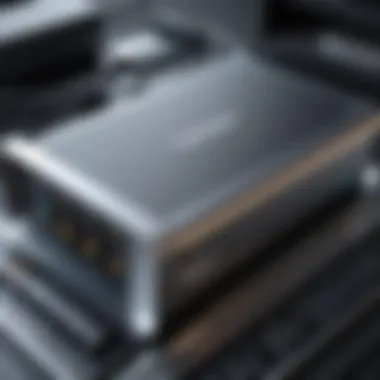

- Sequential vs. Random Speeds: It's important to distinguish between these two types of performance metrics. Sequential speeds often appear higher and are relevant for tasks like moving large files. In contrast, random speeds are crucial for everyday tasks, where small files are frequently accessed or modified.
- Latency: While often overlooked, latency can substantially impact user experience. A system that shows low latency allows quick interaction with files, making it feel snappier overall.
- Throughput under Load: Evaluating performance while the system is under load gives insight into real-life usage scenarios. The figures can drop significantly if the RAID system struggles to keep up with high demand, which might indicate the need for upgrades or adjustments to setup.
- Reliability of Results: Remember that a one-off test might not provide an accurate reflection of performance. Running multiple tests and averaging the results eliminates anomalies caused by temporary fluctuations.
"A thorough understanding of performance data can steer the decision-making process towards overall system enhancements and improved user satisfaction."
In summary, evaluating the performance of Thunderbolt external RAID systems is integral to harnessing their true potential. Emphasizing proper benchmarking tools and a keen understanding of data interpretation enhances your capability to select and implement the best solutions tailored to your needs. As technology advances, staying updated with the latest tools and techniques will further empower users to optimize their setups for maximum efficiency.
Data Security and Backup Considerations
Data security and effective backup strategies play a crucial role in managing external RAID systems, particularly those utilizing Thunderbolt technology. As data storage needs grow, the value of safeguarding essential information cannot be understated. Undoubtedly, losing data could mean losing valuable memories, critical business information, or even irreplaceable project files. This section aims to shed light on the significant aspects surrounding data security and backup protocols while employing Thunderbolt external RAID setups.
Implementing Data Redundancy
When discussing data redundancy, one should not overlook its importance. Redundancy involves duplicating important data across multiple drives or systems. This practice serves as a safety net against data loss caused by hardware failures or unforeseen accidents. There are various methods of implementing data redundancy, particularly in RAID environments:
- RAID Level Selection: Choosing the correct RAID level is paramount. For instance, RAID 1 mirrors data across two drives, ensuring complete redundancy. Alternatives like RAID 5 or RAID 6 offer a balance between performance and redundancy by distributing data—and parity across three or more drives.
- External Backups: While RAID provides some data protection, it’s essential to maintain external backups. An external hard drive or cloud-based solutions can create an additional layer of security.
- Regular Updates: Keeping your RAID system's firmware and software current also strengthens security. Manufacturers often issue updates to patch vulnerabilities that hackers may exploit.
"Data redundancy is not merely a backup tactic; it’s a proactive measure against potential loss."
By considering these elements, users can effectively enhance their RAID setup's resilience against possible data loss, ensuring that critical files remain intact.
Best Practices for Backup Procedures
To develop a robust backup system, it’s wise to follow industry best practices tailored for Thunderbolt external RAID users. Here are some key methods to consider:
- The 3-2-1 Rule: This widely endorsed strategy states you should keep three copies of your data. One is primary, two backups stored on different mediums, and at least one backup offsite. This ensures that even in the event of hardware failure or disaster, your data remains secure.
- Scheduled Backups: Automating backup procedures through scheduling means data is backed up consistently without the chance of human error. This reduces the risk of forgetting to perform manual backups.
- Testing Backups: Regularly testing backups to verify their integrity is just as important as the backups themselves. This helps identify any issues before a real need arises, like data recovery.
- Monitoring Backup Processes: Implementing monitoring tools can provide timely alerts for backup completion statuses, helping to catch errors or failures.
By diligently applying these best practices, users can ensure that their data remains shielded from unforeseen events. Every safeguard contributes to a robust framework that supports the seamless operation of a Thunderbolt external RAID environment.
Troubleshooting Common Issues
In the world of Thunderbolt external RAID systems, where performance and reliability are key, it’s crucial to address any potential issues that might crop up. Troubleshooting common problems not only helps in maintaining efficient workflow but also extends the lifespan of your storage solutions. By diving deep into the muck of connectivity issues and performance lags, users can safeguard their data and ensure that their RAID setups operate at peak efficiency.
Connectivity Problems
Connecting your Thunderbolt external RAID system should ideally be as seamless as pie, yet, things don't always go according to plan. Connectivity problems are among the most frequently encountered challenges. You might find your computer not recognizing the RAID system, which can be maddening.
Here are some things to check when connectivity issues arise:
- Cables and Ports: Make sure you’re using high-quality Thunderbolt cables. These cables are designed to handle the speed and power required for RAID configurations. Occasionally, you might just have a faulty cable or port. A simple swap could do the trick.
- Power Supply: Many external RAID systems rely on external power sources. If there’s no juice, the system won’t budge. Check if the power adapter is plugged in and functioning—it sounds simple, but it’s easy to overlook.
- Driver Updates: Running the latest operating system and driver updates ensures that your Thunderbolt connection operates smoothly. Older drivers can lead to communication issues between your devices.
When you encounter a connectivity snag, remember to be systematic in your approach. Try each possible solution step by step rather than jumping around—this method clears the fog of confusion.
"A chain is only as strong as its weakest link." – This saying applies notably here; a small oversight in connectivity can lead to significant problems.
Performance Degradation
Performance degradation can be akin to driving a high-performance car when it’s struggling to get into gear. Slower data transfer speeds can be frustrating but can usually be addressed with some troubleshooting.
Consider these factors that may lead to performance issues:
- Fragmentation: Over time, RAID setups can become fragmented, much like a cluttered desk. Regular maintenance such as defragmentation, if applicable, can help restore order and improve performance.
- Drive Health: Mechanical drives can wear down, leading to slower read/write speeds. Tools like CrystalDiskInfo or SMART monitoring can provide insights on drive health. If you catch a drive on its last legs, it might be time for a replacement before it fails altogether.
- Thermal Throttling: High temperatures can lead to throttling, reducing performance as the system tries to cool down. Ensure proper ventilation and cooling solutions, especially in rack-mounted setups where heat can be an issue.
Keeping an eye on performance metrics regularly can be beneficial. A general rule of thumb is to maintain logs and consider using benchmarking tools to assess performance over time. This way, you can nip any potential issues before they snowball into significant disruptions.
In the end, being proactive rather than reactive in addressing connectivity and performance issues can save you heaps of frustration and ensure smoother operation for your Thunderbolt external RAID setup.
Future of Thunderbolt External RAID Technology
As technology continues to evolve, the future of Thunderbolt external RAID technology stands at a compelling crossroads of innovation and demand. The rise of data-intensive applications calls for storage solutions that can keep pace with growing needs. In this article section, we’ll explore the trends and developments that are shaping the future of Thunderbolt RAIDs, highlighting their potential advantages and considerations for various users.
Innovations on the Horizon
The next wave of Thunderbolt external RAID technology promises a slew of enhancements that could redefine storage capacities and performance. Among these innovations, we might see projects focused on:
- Faster Data Transfer Rates: With the expected rollout of Thunderbolt 5, users could witness improved data transfer speeds exceeding 100 Gbps, allowing for quicker backups and seamless editing of high-resolution media files. This improvement will particularly benefit professionals dealing with 4K/8K content.
- Increased Storage Capacities: Manufacturers are already exploring drives that can host terabytes of data in smaller form factors. The integration of PCM (Phase Change Memory) and NVMe drives might lead to external RAIDs featuring greatly expanded storage per unit, which is crucial for users who require large amounts of data at their fingertips.
- Enhanced Data Security Measures: As cyber threats become ever more sophisticated, RAID systems may incorporate advanced encryption protocols and AI-driven security features to provide peace of mind for data-sensitive users. Think of security as a fortress where only the right keys unlock the secrets held within.
"As data generation skyrockets, the need for secure, swift, and expansive storage solutions is no longer just a luxury; it is an inevitability."
Potential Market Trends
Looking ahead, several trends may impact the Thunderbolt external RAID landscape:
- Rise of Cloud Collaboration: With cloud-based workflows increasingly becoming the norm, integrating Thunderbolt RAIDs with cloud services could become critical. Users will likely want systems that enable hybrid storage solutions, blending local RAID setups with cloud capabilities to foster efficient collaboration on projects.
- Shift Towards Portable Solutions: As remote work continues to gain traction, the demand for portable RAID solutions is likely to surge. We’d see a push for lightweight, durable options that allow creators to transport their data with ease while maintaining high-speed access and backup features.
- Customization and Modularity: Users are expressing a desire for more customizable storage options. Future Thunderbolt RAIDs may offer modular designs that allow users to select specific capacity and performance components, tailoring the unit to their precise needs. This flexibility can be a game-changer for tech-savvy users who thrive on personalization.



