Transferring VHS to SD Card: Your Complete Guide


Intro
Transferring VHS tapes to an SD card represents a significant step in preserving analog media. With the decline of VHS technology, many consumers turn to digital formats for their convenience and longevity. This guide will simplify the process by outlining the necessary equipment, detailed steps, and key considerations for maintaining video quality during this conversion. Understanding the nuances involved in this transition will empower both tech enthusiasts and casual consumers to tackle their own VHS to SD card projects. Let's begin by examining the product overview that will facilitate this transformation.
Product Overview
In this section, we will discuss the nature of the devices that enable VHS to SD card conversion, which often includes standalone VHS to SD card recorders. These machines are specifically designed for this task and offer a range of features to cater to different user needs.
Key Features
- Direct Conversion: Most devices allow for direct transfer from VHS to SD card without needing a computer.
- Multiple Formats Supported: Aside from standard VHS, some recorders support various formats, such as S-VHS.
- Quality Settings: Many models provide options to choose the recording quality, allowing users to balance space constraints with video fidelity.
- User-Friendly Interface: A simple interface makes it accessible for people with varying levels of technical expertise.
Technical Specifications
When considering a VHS to SD card recorder, pay attention to its technical specifications:
- Input and Output Ports: Look for RCA inputs for VHS and USB or SD card slots for output.
- Supported SD Card Sizes: Ensure the device can accommodate the SD card capacity you intend to use.
- Compatibility: The product typically supports NTSC and PAL formats, crucial for users with different VHS systems.
Pricing Information
The price range for VHS to SD card recorders can vary significantly. On average, expect to pay between $100 to $300 depending on features and brand. Higher-end models might offer enhanced functionality and better quality.
Performance Analysis
To understand how these devices work in practical applications, we need to look at performance metrics.
Benchmark Results
Performance often varies based on the brand and specific model. Users can expect conversion speeds of approximately 2x real-time for VHS to SD card transfers. The audio and video quality is typically retained if proper settings are used.
Real-World Use Cases
Many avid home-video creators and archivists utilize these devices to preserve home movies. In particular, families with old tapes find this process invaluable for securing memories.
Comparison with Competitors
It is crucial to review how various models stack up against each other. Some recorders may offer superior video quality, while others excel in ease of use. User reviews on platforms like Reddit can provide valuable insights.
Installation and Setup
Now, let’s discuss the installation and setup phase for a seamless conversion process.
Required Tools and Components
- VHS to SD Card Recorder: The primary device needed for conversion.
- VHS Tapes: The content you wish to convert.
- SD Card: Ensure it’s compatible with the recorder.
- Power Supply and Cables: Necessary to connect the recorder to a power source and VHS player.
Step-by-Step Installation Guide
- Connect the VHS Player: Use RCA cables to link the VHS player to the input of the recorder.
- Insert the SD Card: Make sure the SD card is formatted correctly and plugged into the recorder.
- Power On: Turn on both devices and select appropriate settings on the recorder.
- Start Conversion: Play the VHS tape while initiating the recording on the device.
- Finalize: Once the transfer completes, check the SD card for the video files.
Troubleshooting Common Issues
- If there is no sound, check the audio connections between devices.
- Distorted video might indicate poor quality settings; adjust accordingly.
Pros and Cons
Every method comes with its strengths and weaknesses.
Advantages of the Product
- Simple to use for individuals without technical expertise.
- Maintains good quality of the original content.
Disadvantages or Limitations
- The price can be a barrier for casual users.
- Not all devices support high-capacity SD cards.
Who It’s Best Suited For
This method is particularly beneficial for families looking to preserve memories, as well as enthusiasts aiming to archive their favorite videos.
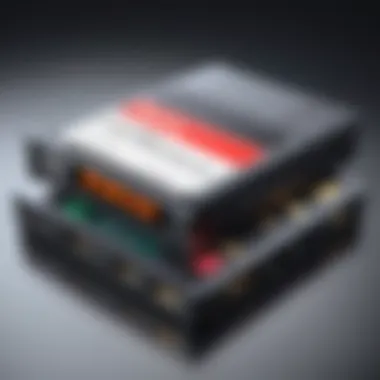

Final Thoughts
In summary, transferring VHS to SD card opens up an opportunity for lasting preservation of cherished memories. A variety of devices exist to cater to user needs, underscoring the importance of careful product selection.
Recommendations for Potential Buyers
Conduct thorough research on specifications and read user reviews before purchasing a device. Look for models that align with your intended use.
Future of the Technology or Product Line
As technology continues to evolve, more streamlined and efficient methods of converting analog formats will become available. Expect improvements in quality and ease of use, keeping this nostalgic transition accessible for all.
Understanding VHS and Its Limitations
The evolution of video technology has undoubtedly changed the landscape of media consumption. Understanding the limitations of VHS is crucial for those looking to convert their cherished tapes to digital formats. This section explores the significance of VHS technology and the intrinsic challenges it presents in today's digital world.
Overview of VHS Technology
VHS, or Video Home System, emerged in the late 1970s as a pioneering format for home video recording and playback. It allowed users to record television shows and movies on tape, fostering a new era of home entertainment. The technology relies on magnetic tape to store video and audio signals, which are read by a VHS player.
The format became immensely popular due to its capacity, which ranged from two to six hours depending on the tape type. Nevertheless, VHS's analog nature poses certain limitations. The resolution is comparatively low, with a maximum of about 240 lines, which does not meet modern expectations. Users often notice a decline in picture quality over time, compounded by factors such as tape degradation and environmental conditions. Furthermore, VHS tapes are bulky and susceptible to physical damage, thereby complicating long-term preservation.
Challenges of Analog Formats
Analog formats like VHS face several hurdles in contemporary usage. One primary challenge is signal degradation, which occurs as tapes age. This degradation affects both audio and video quality, making the restoration process vital yet often difficult. Users frequently encounter color fading and increased noise, which diminish the viewing experience.
Another challenge is the obsolescence of playback equipment. Many consumers find it hard to obtain functioning VHS players, as they are largely replaced by digital players and streaming services. This transition leads to a diminished capability to access existing VHS content without converting it.
Moreover, analog formats lack the editing flexibility that digital formats provide. Editing VHS footage can be laborious and time-consuming, which can hinder creative projects or simply the organization of personal video libraries.
In summary, understanding VHS and its limitations is essential for making informed decisions about transferring content to more resilient digital formats. This awareness underpins the subsequent steps detailed in this guide, ensuring quality preservation of beloved memories trapped in aging tapes.
The Role of SD Cards in Digital Storage
In the digital age, the ability to store and access data easily has become essential. This is where SD cards play a vital role. They provide a compact, efficient, and versatile solution for storing various types of media, including the video content transferred from VHS tapes. Understanding the intrinsic importance of SD cards in this conversion process sheds light on their capabilities and benefits.
Understanding SD Card Specifications
SD cards come in various types and specifications. The most common types are SD, SDHC, and SDXC. Each has a specific capacity range: SD cards generally hold up to 2 GB, SDHC cards range from 2 GB to 32 GB, and SDXC cards can store from 32 GB to 2 TB or more. Choosing the right type is crucial for ensuring ample storage for your VHS content.
Moreover, the speed class of an SD card significantly affects the performance of the recording process. Speed classes like Class 2, 4, 6, and 10 indicate the minimum write speeds, with Class 10 offering the fastest speeds at 10 MB/s. For video recording, especially in high definition, using a higher-speed card will improve performance and reduce the chances of dropped frames or recording errors.
Comparative Analysis with Other Storage Media
When considering digital storage solutions, it's prudent to compare SD cards with other formats such as USB flash drives, external hard drives, and cloud storage.
- USB Flash Drives: These offer portability similar to SD cards, but they can vary widely in performance based on the brand and model. Many users find flash drives physically bulkier than SD cards.
- External Hard Drives: While they typically offer much larger storage capacities, they are less portable. These drives require power, and their physical size can be cumbersome for those looking to maintain a minimalist setup.
- Cloud Storage: This option brings convenience, allowing access from anywhere. However, it relies heavily on internet connectivity and often involves recurring costs, which can add up over time.
Given these comparisons, SD cards stand out for their portability, ease of use, and cost-effectiveness. They fit seamlessly into most video recording setups, making them a preferred choice for those converting VHS content.
The choice of storage medium can significantly affect the quality and efficiency of the video transfer process. Choosing the right SD card ensures that you maintain the integrity of your precious VHS recordings and access them easily in the digital realm.
Overview of VHS to SD Card Recorders
Transferring video from VHS to an SD card involves specific devices known as VHS to SD card recorders. This technology plays a crucial role in preserving old media formats. It allows users to convert their cherished VHS tapes into a more modern, manageable, and durable digital format. The importance of VHS to SD card recorders lies in their ability to facilitate this conversion process, leveraging digital storage for better accessibility and organization of video content.
As analog formats fade into obscurity, it becomes increasingly apparent that high-quality digital copies of videos are essential. This provides not only better quality but also greater ease in storage and viewing. Additionally, with the increasing relevance of digital media in everyday life, understanding the options for VHS to SD card recording becomes necessary.
Types of VHS to SD Card Recorders
There are various types of VHS to SD card recorders available in the market. When selecting a recorder, it's important to consider the specific requirements and the features of each type. Some common types include:
- Standalone Recorders: These devices can function independently. They usually have simple user interfaces, facilitating plug-and-play operations without needing a computer.
- PC-connected Devices: These recorders require a computer to operate. They can be more versatile in terms of features, often allowing for more complex editing options post-transfer.
- Integrated Media Players: Some newer systems combine VHS playback with SD card writing features in an all-in-one device. This can be ideal for users looking for a compact solution.
Each type comes with its pros and cons, making it crucial to assess which one fits specific needs best.
Key Features to Consider
When evaluating VHS to SD card recorders, several key features should be taken into account to ensure optimal performance. These include:


- Video Quality: Look for recorders that support high-resolution output. This affects the clarity and fidelity of the transferred content.
- Compatibility: Ensure the recorder can support various VHS formats. This includes considerations for PAL and NTSC standards.
- User-friendly Interface: A clear and straightforward interface makes the process of recording much easier, especially for those who may not be tech-savvy.
- Transfer Speed: Some devices offer faster transfer rates, which can significantly reduce the time required for conversion.
- Editing Features: Some models include basic editing software, allowing you to trim or enhance your videos after transfer.
Selecting the right VHS to SD card recorder is essential for preserving your media with the quality you desire. Assessing the features can significantly impact your overall experience.
By understanding the types of recorders and the key features they offer, users can make informed decisions, ensuring a smooth transition from analog to digital media formats.
Required Equipment for Conversion
Transferring video content from VHS to an SD card requires careful consideration of the equipment used in the process. Selecting the right tools is vital to achieving a successful conversion. Both hardware and software play significant roles in ensuring the quality of the final product is maintained while transferring from analog to digital.
Necessary Hardware Components
When it comes to the hardware, several essential components are necessary for this process. Here are the primary items you'll need:
- VHS Player: The heart of the operation, this device plays the original tapes. Ensure the player is in good working condition to avoid playback issues.
- VHS to SD Card Recorder: Specialized devices are available that can directly transfer video content to an SD card. These recorders often come with various features designed to enhance the conversion process.
- Cables: You might require various cables, such as RCA or HDMI, to connect the VHS player to the recorder.
- SD Card: Choose a card with enough storage space for your videos. Fast write speeds can prevent bottlenecks during the transfer process.
- Computer: While not always necessary, having a computer can be advantageous, especially for editing or managing files post-transfer.
In fact, the quality and compatibility of these components can affect both the efficiency and outcome of your video conversion. Always verify that each piece of hardware is compatible with the others to avoid potential issues that could disrupt the transfer.
Software Options for Video Processing
Once you have the hardware in place, selecting the appropriate software is the next critical step. While some VHS to SD card recorders might come with their own software, others may require additional video processing tools. Consider the following when choosing your software:
- Editing Software: Applications like Adobe Premiere Pro or Final Cut Pro enable you to edit your content, enhancing quality and allowing for trims or cuts.
- Format Conversion Tools: If the recorder does not handle the specific video format, additional software may be needed. Tools such as HandBrake can convert files into suitable formats for various devices.
- File Management Applications: These tools help organize, label, and manage your digital files. Proper organization enhances ease of access for future viewing.
Understanding the software options and their features can enhance your control over the video's final quality and integration within your digital library. Selecting the right software is as important as choosing the right hardware.
Being aware of your equipment's capabilities ensures that you make the right choices in both hardware and software, allowing for a smoother transition from VHS to digital formats and ultimately preserving your cherished memories effectively.
Procedure for Transferring VHS to SD Card
The process of transferring VHS content to an SD card is crucial for preserving valuable memories and making them accessible in a digital format. This transition allows for easier storage, sharing, and enhancement of the video quality over time. Understanding the procedure is imperative, particularly for individuals who wish to safeguard their analog content from degradation.
Setting Up Your Equipment
To initiate the transfer process, the first step is to properly set up your equipment. This involves several components:
- VHS to SD Card Recorder: Choose a model that suits your needs. Some units offer built-in editing features, so consider those if you prioritize additional functionality.
- VHS Player: This is necessary to play your VHS tapes. CheckCompatibility with the recorder to ensure seamless operation.
- SD Card: Ensure your SD card has sufficient storage capacity. It's wise to opt for at least 32GB to accommodate longer videos or multiple tapes.
- Connection Cables: You will need the appropriate cables, typically composite cables or HDMI, to connect the VHS player to the recorder.
After gathering your equipment, make sure everything is in working condition. Check that the cassette player runs smoothly and the SD card reader recognizes the card.
Step-by-Step Recording Process
Once the setup is complete, follow this step-by-step recording process:
- Insert the VHS Tape: Place the tape you want to transfer into the VHS player.
- Connect the Components: Attach the RCA or HDMI cables between your VHS player and the SD card recorder. Ensure firm connections.
- Configure Settings: Turn on both devices. Set the VHS player to the play mode. On the recorder, adjust the recording settings - you may have options regarding video quality and encoding formats here.
- Start Recording: Press the record button on the SD card recorder, then hit play on your VHS player. Monitor the process to confirm that the video is transferring correctly.
- Stop Recording: When the tape finishes playing, stop the recording. Review a part of the video to ensure quality preservation.
By adhering to these steps, you can efficiently digitize your VHS content while maintaining its original charm.
Finishing Touches and Saving Files
After completing the recording process, the final stages involve finishing touches and saving files. Here’s how:
- Review: Watch the recorded video on a computer or television to check for any glitches or interruptions. Ensure the quality meets your expectations.
- Editing: If necessary, use video editing software to trim any unwanted sections or adjust the audio/visual quality.
- Name Your Files: Organize your content by giving each file a clear name. This will aid future retrieval.
- Save to SD Card: Transfer finalized files to the SD card. Make sure to safely eject the card after the transfer is completed.
Following these steps diligently will ensure not only a successful transfer but also the longevity of your precious video content.
Ensuring Quality Preservation of Video Content
Maintaining the integrity of video content during the transfer from VHS to digital formats is a key concern for anyone undertaking this process. Preserving video quality not only enhances the viewing experience but also ensures that valuable memories captured on tape remain intact for future generations. The transition from an analog format to a digital medium can be fraught with challenges, and careful attention must be given to various factors that influence the final output.
Maintaining Video Resolution
Resolution is one of the most critical aspects of video quality. When converting VHS to an SD card, the goal typically is to retain the highest possible resolution of the original footage. VHS tapes generally offer a resolution of about 240 lines.
To avoid compromising this quality, one must choose appropriate settings on the recorder. Pay attention to the following considerations:
- Capture Settings: Ensure that the recorder is set to capture at a high resolution. Many modern recorders allow users to select different resolutions, so opting for the highest setting is advisable.
- Display Setup: Ensure that any connected displays are capable of showcasing the resolution without manipulating the signal unnecessarily, which can degrade the output.
- File Format Choice: Saving files in a lossless format will help store video without unwanted compression artifacts that could diminish quality.
Maintaining resolution is not merely a technical concern but also an emotional one. The original videos often hold sentimental value, and preserving the details matters.
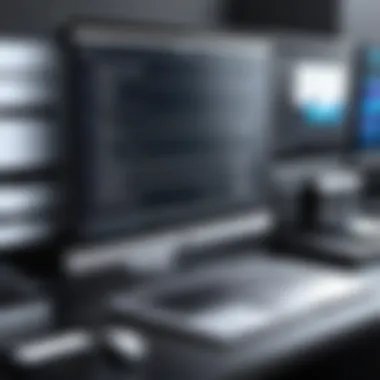

Avoiding Common Pitfalls
Many enthusiasts encounter challenges during the transfer process that can lead to subpar outcomes. Awareness of potential pitfalls can help mitigate risks. Here are some common issues and their solutions:
- Poor Connections: Ensure all cables and connectors are secure. Loose connections can introduce noise and distortions into the video signal.
- Inadequate Storage Space: Ensure the SD card has sufficient capacity to accommodate the entire video file. Running out of space mid-transfer can result in incomplete files.
- Quality of Equipment: Not all VHS to SD card recorders are created equal. Investing in a reputable brand can make a significant difference in output quality.
- Environmental Factors: Dust, moisture, and temperature can affect both the VHS tape and the recording equipment. Keeping an ideal environment will help maintain quality.
Post-Transfer Considerations
After completing the process of transferring VHS tapes to SD cards, several vital aspects deserve attention. Post-transfer considerations are critical for optimizing the usability and preservation of digital content. They involve organizing the newly converted files and implementing backup strategies to prevent potential data loss. All these steps make a significant difference in maintaining the integrity of your converted video library, ensuring that these cherished memories are both retrievable and secure for future use.
Organizing Digital Files
Once the conversion to SD card is finished, it's essential to organize the digital files properly. Good file organization makes it easier to find specific content later. A clear folder structure is key. Here are some recommended practices for organizing your digital files:
- Use Descriptive File Names: Rename the files to reflect the content or event, e.g., "Birthday_Party_2023.mp4".
- Create a Folder Hierarchy: Group videos by type, year, or event. For instance, have folders named "Family" and subfolders like "Birthdays" or "Vacations".
- Video Tags and Metadata: Utilize tagging systems or software that allow you to input additional information, which enables easier searching.
By applying these methods, accessing your footage will become more efficient, eliminating frustration during searches. A streamlined filing system reflects the quality of the content stored within.
Backup Strategies for Digital Content
Backup strategies are another crucial element of post-transfer considerations. While SD cards offer a convenient way to store digital videos, they are not immune to failure or loss. Implementing effective backup strategies can safeguard your content. Consider the following methods:
- Multiple Copies: Maintain copies of all files on at least two different devices, such as an external hard drive or cloud storage platforms like Google Drive or Dropbox.
- Regular Updates: Schedule regular intervals for updates to your backups to ensure that newly added content is always backed up promptly.
- Test Restorations: Occasionally, test the restoration of a backup to verify that all files are recoverable, ensuring your methods are effective.
Proper backup strategies are essential in protecting your content from unexpected data loss.
By focusing on efficient file organization and robust backup strategies, you can greatly enhance the longevity and accessibility of your converted VHS videos. This final step ensures that the time and effort put into the conversion process yield tangible and enduring results.
Evaluating Performance of VHS to SD Card Recorders
Evaluating the performance of VHS to SD card recorders is a crucial step in the process of transferring and preserving video content. With the rapid evolution of technology, these devices vary significantly in their capabilities and output. An assessment of different recorders ensures that users achieve the best quality transfer while minimizing loss of data. This section delves into the specific elements that guide this evaluation, the benefits of thorough research, and considerations to keep in mind when selecting a recorder.
Assessing Output Quality
Output quality is the most important factor in evaluating performance. The clarity of the video, color accuracy, and audio fidelity directly affects the viewing experience after conversion. Therefore, it is essential to analyze several aspects:
- Resolution: Many recorders offer different resolution outputs. Devices that support higher resolutions will naturally yield better results.
- Compression Artifacts: It is vital to consider how much compression a device applies. Excessive compression can lead to visible artifacts that impair video quality.
- Audio Synchronization: Audio should remain in sync with the video throughout playback. Check for devices with known audio delay issues before purchase.
Regularly testing the output of your selected device can be helpful. Consider recording a short clip and assessing if the quality aligns with your expectations for viewing.
"The best output is often a balance between resolution and file size, catering to specific needs without losing essential details."
User Reviews and Recommendations
User reviews provide valuable insights into the performance of VHS to SD card recorders. They often cover real-world experiences that go beyond technical specifications. When evaluating recorders, pay attention to:
- Common Issues: Users frequently highlight problems they faced, such as overheating or mechanical failures.
- Ease of Use: A user-friendly interface can significantly improve the overall experience. Reviews can often indicate how intuitive a device is to operate.
- Support and Warranty: Customer service quality varies. Investigating feedback about support can save future headaches for the user.
While individual opinions may vary, a general consensus can often be formed regarding certain brands or models. Websites such as Reddit can provide ongoing discussions and updates on recorder performance. By understanding others' experiences, you can make a more educated choice in your equipment selection.
In sum, by thoroughly evaluating the performance of VHS to SD card recorders, including output quality and user insights, you can ensure that your transition from analog to digital is seamless and effective.
Future of Video Conversion Technologies
The landscape of video conversion technologies is constantly evolving. The importance of staying informed in this area cannot be overstated, especially for those engaged in converting legacy formats like VHS to modern digital formats. As consumers seek a seamless and efficient way to preserve their memories, advancements in technology play a crucial role. Understanding emerging technologies and storage trends will provide insights into the future, making it easier for individuals and businesses to make informed decisions.
Emerging Technologies in Digital Media
The realm of digital media is witnessing a surge in innovative technologies designed to enhance video conversion and preservation. Technologies such as AI-based upscaling and advanced video encoding are setting new standards. AI can analyze video content and improve quality, correcting distortions and optimizing resolution. This is especially important for VHS tapes, which often contain artifacts due to aging tapes or poor storage conditions.
Furthermore, cloud-based solutions are becoming increasingly significant in this context. Using platforms like Google Drive or Dropbox, individuals can store their video files securely and access them from anywhere. This transcends the limitations imposed by physical storage media, offering flexibility and convenience. As these technologies mature, their incorporation into standard conversion processes will likely become commonplace.
Key Benefits of Emerging Technologies:
- Improved Quality: Enhanced visual quality, especially with older formats like VHS.
- Accessibility: Easy access to files through cloud solutions.
- Automated Processing: AI reduces manual effort in editing and enhancing videos.
Trends in Storage Solutions
Storage solutions are also undergoing significant transformations. The traditional SD card is steadily being joined by newer solutions like NVMe drives and cloud storage options. These technologies provide increased speed and capacity, allowing for faster transfers and larger file storage. For video conversion, this means that transferring high-resolution video will not only take less time but also ensure that storage limits do not hinder quality.
Moreover, there is a growing trend towards environmentally friendly technologies. Lightweight materials and lower energy consumption are now sought after in the design of storage solutions. Many manufacturers are focusing on sustainability, catering to a demographic that values eco-friendly practices.
Considerations for Future Storage Solutions:
- Capacity and Speed: Opt for storage that can handle larger files quickly.
- Durability: Choose materials that allow longer-lasting storage options.
- Environmental Impact: Consider the sustainability of the products being used.
Staying abreast of emerging technologies and trends in storage solutions is essential for maximizing the potential of video conversion processes. By adopting these advancements, you can ensure that your memories are preserved in the best quality possible.



