Understanding the 24 Pin Power Supply: A Comprehensive Guide


Intro
The 24 pin power supply connector is one of the most crucial components in modern computer systems. It connects the power supply unit to the motherboard, ensuring that the CPU, memory, and other critical components receive a steady and reliable flow of electricity. As technology continues to evolve, understanding the architecture and functionality of this power supply becomes essential for both enthusiasts and casual consumers.
In this article, we will dissect the 24 pin power supply, analyzing its key features, technical specifications, and the role it plays in overall system performance and stability. We will also explore compatibility considerations and provide troubleshooting tips. Our goal is to equip you with the knowledge needed to make informed decisions when selecting and maintaining your 24 pin power supply.
Product Overview
Key Features
The 24 pin power supply is designed to deliver high currents to multiple components in a computer. Some of its notable features include:
- Compatibility with ATX motherboards
- Provides power to both CPU and GPU
- Support for various voltage outputs (3.3V, 5V, and 12V)
- Enhanced durability through quality components
Technical Specifications
Understanding the technical specifications is essential. The typical specifications of a 24 pin power supply include:
- Voltage Outputs: Mainly 3.3V, 5V, and 12V
- Maximum Current: Generally ranges from 10A to 25A per rail
- Power Rating: Can range from 300W to over 1000W, depending on the model
Pricing Information
The pricing for a 24 pin power supply can vary. High-quality brands like Seasonic or Corsair may cost more, while other brands could be more budget-friendly. Generally, you can expect to pay between $50 to $150 for a reliable unit.
Performance Analysis
Benchmark Results
Performance benchmarks help assess how well a power supply performs. Typically, units designed for gaming or high-performance systems will provide better voltage stability and efficiency under load.
Real-World Use Cases
In real-world scenarios, the impact of a quality 24 pin power supply is evident. For example, during high-demand tasks like gaming or video editing, quality power supplies prevent system instability, crashes, and performance dips.
Comparison with Competitors
While choosing a power supply, it’s crucial to compare various models. Units from brands like EVGA or Thermaltake may offer alternate features such as modular designs, which can appeal to users interested in cable management.
Installation and Setup
Required Tools and Components
Installing a 24 pin power supply generally requires a few tools:
- Philips screwdriver
- Cable ties for cable management
- An anti-static wrist strap (for safety)
Step-by-Step Installation Guide
- Start by powering off the computer and unplugging it.
- Open the case and locate the motherboard's power connector.
- Align the 24 pin connector from your power supply with the motherboard port.
- Gently but firmly push it into place until it clicks.
- Route and secure other cables as needed.
Troubleshooting Common Issues
If issues arise during installation, common troubleshooting tips include checking for correct connector placement and ensuring all components are seated correctly. If the system fails to boot, double-check the power supply connections and verify that the power supply is functioning.
Pros and Cons
Advantages of the Product
- Reliable power delivery to critical components
- Compatibility with a wide range of motherboards
- Good efficiency ratings with most units
Disadvantages or Limitations
- May require a more expensive investment for high-quality models
- Some models can be bulky or difficult to fit in smaller cases
Who It’s Best Suited For
The 24 pin power supply is ideal for tech enthusiasts, gamers, or anyone building a custom PC. It's essential for those who want to ensure stability and performance in demanding applications.
Final Thoughts
Summary of Key Points
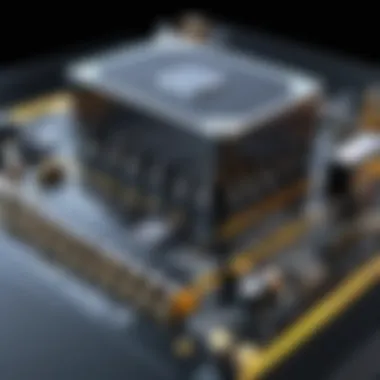

The 24 pin power supply is indispensable in powering modern systems. Its architecture and specification dictate overall system performance.
Recommendations for Potential Buyers
Enthusiasts should prioritize high-efficiency units from reputable brands to ensure longevity and reliability.
Future of the Technology or Product Line
As technology continues to advance, future iterations of power supplies may include improved efficiency and features tailored to support even more demanding systems, ensuring users remain equipped for future developments.
Prologue to the Pin Power Supply
The 24 pin power supply is a fundamental element in modern computer architecture. It serves as a bridge between the main power unit and the motherboard, fundamentally enabling the system to function effectively. The proper understanding of this component is vital for tech enthusiasts, casual consumers, and gamers alike. Without a reliable power supply, even the most advanced setups cannot operate optimally. Therefore, recognizing the significance of the 24 pin connector can assist users in making informed choices about their systems.
Definition and Purpose
The 24 pin power supply connector is designed to deliver the necessary electrical power from the power supply unit (PSU) to the motherboard. This connector can also be referred to as the ATX power connector, named after the Advanced Technology eXtended (ATX) standard that it adhered to when it was established in the mid-1990s. Its primary purpose is to provide the motherboard with highly stable power for the various components it supports, such as the CPU, memory, and expansion cards.
The connector is typically divided into several wires, each serving distinct functions. Some wires are responsible for delivering different voltage levels, specifically +3.3V, +5V, and +12V outputs, which are essential for the operation of different system components. Each voltage rail is critical to ensure that hardware functions within safe parameters, thus maintaining system stability.
Historical Context
The evolution of power supply standards has undergone significant transformations since the original ATX specification emerged. Initially, power supplies were not standardized, leading to a variety of connector types. The introduction of the 24 pin connector marked a pivotal moment in the development of computer hardware. It brought consistency and reliability to power delivery, which was crucial as computing demands increased over time.
In the early 2000s, the demand for more efficient power management became apparent. The 24 pin connector was designed not only to meet the needs of then-current hardware but also to accommodate future advancements. The adoption of the 24 pin power supply simplified the connectivity and reduced the chances of issues such as short circuits or power supply inconsistencies, which were common with earlier designs.
With this historical perspective in mind, it becomes clear that the 24 pin power supply has played a crucial role in shaping the computer industry as we know it today. Understanding its development is essential for grasping its importance in contemporary systems.
Power Supply Unit Architecture
The architecture of a power supply unit (PSU) is not just a matter of components and circuits. Understanding this architecture is vital for comprehending how a 24 pin power supply functions. It connects and distributes power effectively to various parts of a computer system. The PSU plays a crucial role in ensuring stability and performance. Design choices directly impact efficiency and usability.
Overview of Power Supply Components
A power supply unit comprises several key components. Each part has a unique function that contributes to the overall operation of the device.
- Transformers: These change voltage levels to meet the needs of connected devices.
- Rectifiers: They convert AC voltage to DC, which is essential for computer systems.
- Capacitors: These store electrical energy, helping to smooth out voltage fluctuations.
- Inductors: They filter and stabilize electrical signals.
- Cooling Fans: They manage temperature, ensuring the PSU operates within safe limits.
The interaction among these components is necessary for reliable performance. Each one must be designed with attention to quality and efficiency. A failure in any component can lead to system instability or even hardware damage.
Pin Connector Specifications
The 24 pin connector serves as the primary interface between the power supply and motherboard. Its specification is crucial for compatibility and functionality. Here are some important aspects:
- Pin Assignment: The 24 pins distribute power across different voltage rails. Common voltage levels include +3.3V, +5V, and +12V.
- Connector Type: The connector is standardized, ensuring compatibility among various motherboard manufacturers.
- Current Capacity: Each pin can handle a specific amount of current, which determines how much power can be delivered to components. This is critical for high-performance setups, especially in gaming or intensive workloads.
- Quality Standards: Good quality power supplies meet or exceed standards set by organizations such as ATX and EPS, which ensure safety and reliability.
A robust 24 pin connector design is essential for maintaining stable power delivery to modern computer systems.
Proper knowledge of these specifications allows users to make informed decisions when selecting a power supply. Choosing the right PSU architecture can prevent many common issues related to power stability.
Electrical Specifications of Pin Power Supplies
Understanding the electrical specifications of 24 pin power supplies is essential for anyone looking to optimize their computer systems. These specifications dictate how effectively and efficiently a power supply unit (PSU) operates. They profoundly impact system stability, performance, and overall user experience. Familiarity with these specifications not only informs choices when selecting a power supply but also aids in diagnosing issues that could arise after installation.
Voltage Outputs
The voltage outputs of a 24 pin power supply are vital as they provide the necessary energy for various components of a computer. Each pin within the connector delivers specific voltages, commonly +3.3V, +5V, and +12V.
- +3.3V: This voltage powers the motherboard and memory modules. Insufficient voltage can cause instability or crashes during operation.
- +5V: Used mainly for peripheral devices such as hard drives and USB ports, this output is essential for data transfer without interruptions.
- +12V: The most critical for modern hardware. Graphics cards and CPUs demand a significant amount of power from this rail. Therefore, a robust +12V supply is crucial for high-performance tasks, such as gaming or intensive computations.
Maintaining correct voltage levels is necessary to prevent hardware malfunctions. A PSU with multiple rails may offer more stability, as the load can be distributed across different channels.
Current Ratings and Their Importance
Current ratings denote how much electric charge a power supply can provide at a given voltage. They are usually expressed in amps (A). For optimal system performance, it is critical to match the current ratings of the PSU with the needs of the components.
- Importance: If the current ratings are too low, system components may not function properly. This can lead to crashes or even permanent damage to hardware.
- Component Requirements: Different components require varying levels of current. For instance, high-performance graphics cards may require as much as 30A on the +12V rail.
- Total Power Calculation: The overall power output can be calculated using the formula:Power (W) = Voltage (V) x Current (A)
Thus, when selecting a power supply, consider the total wattage required by all components combined to ensure reliability and longevity.
Efficiency Ratings
Efficiency ratings indicate how well a power supply converts AC power from the wall into usable DC power for the computer. Higher efficiency equates to lower energy wastage, directly affecting utility costs and the heat produced.
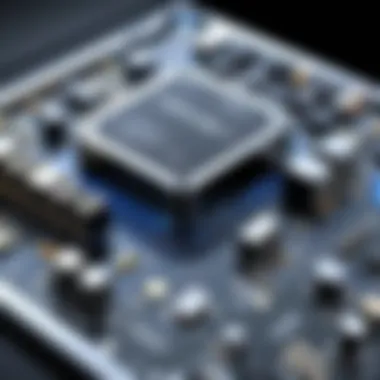

- 80 PLUS Certification: This is a widely recognized efficiency standard. Power supplies with this certification come in various levels, including Bronze, Silver, Gold, Platinum, and Titanium. For instance, a Gold-rated power supply is expected to perform above 87% efficiency at typical loads.
- Benefits of High Efficiency:
- Lower Energy Bills: Reducing wasted energy translates to savings on electricity.
- Less Heat Generation: Efficient models tend to generate less heat, which is beneficial for overall system cooling and durability.
- Environmental Impact: Using energy-efficient devices contributes to a lower carbon footprint.
In summary, the electrical specifications of 24 pin power supplies influence the performance and stability of computer systems. Understanding voltage outputs, current ratings, and efficiency can guide users to make informed decisions, ultimately leading to enhanced experiences in both casual and demanding computing environments.
Compatibility Considerations
Compatibility considerations are essential when examining the functionality of the 24 pin power supply. First, the power supply must synchronize with the motherboard. Not all motherboards have the same pin configurations or voltage requirements. The mismatch can lead to an unstable system or even damage to the components.
System stability relies heavily on the power supply's compatibility with the essential hardware it powers. The effective operation of high-performance components, such as CPU and GPU, also depends on this compatibility. Additionally, choosing the right power supply can enhance performance by ensuring that all system parts receive the correct power amount needed.
In summary, understanding compatibility considerations helps avoid potential hardware conflicts. This aspect not only ensures that the system operates efficiently but also prolongs its lifespan and performance stability.
Motherboard Compatibility
When discussing motherboard compatibility, we must consider several factors. Most modern motherboards use the standard ATX power connector, which has 24 pins. However, variations can exist based on the motherboard's specific design and year of manufacture.
Here are key points regarding motherboard compatibility:
- Pin Configuration: Ensure that the power supply connectors match the motherboard's requirements. Some low-cost models may have different pin layouts.
- Wattage Rating: The power supply must provide sufficient wattage for all components. If the wattage is too low, system performance will suffer.
- Additional Connectors: Some motherboards require additional connections beyond the main 24 pin. Check for 4-pin or 8-pin CPU connectors, especially for high-end motherboards.
By paying attention to these factors, users can avoid frustration and potential damage caused by incompatibility.
Peripheral Compatibility
Peripheral compatibility is another essential consideration when selecting a 24 pin power supply. This includes components like graphics cards, storage drives, and cooling systems. Each of these peripherals has specific power requirements, which vary significantly.
Here are some critical aspects of peripheral compatibility:
- Power Connections: Graphics cards often need additional power connectors. It's important to ensure the selected power supply includes the necessary 6-pin or 8-pin connectors.
- Connector Types: Beyond standard power connectors, peripherals might require SATA power connectors or Molex connectors. Confirm the supply supports your system’s needs.
- Voltage Requirements: Make sure the power supply can handle the voltage specifications. Many components have distinctly chosen voltage levels, so double-check these before purchase.
Choosing the right power supply while considering peripheral compatibility will lead to reduced system errors and maximized performance.
Key takeaway: Compatibility is critical for both motherboards and peripherals, ensuring stability and functionality of your computer system.
Choosing the Right Pin Power Supply
Selecting the correct 24 pin power supply is a decisive factor in ensuring the proper functioning of a computer system. A power supply serves as the heart of the system, providing the necessary energy for various components to operate efficiently. Poor selection can lead to hardware failures or inadequate performance.
Assessing System Power Needs
Understanding the specific power requirements of a system is essential before making a purchase. Each component in a computer, from the motherboard to the graphics card, demands a certain amount of power. To calculate the total wattage needed, you can use the following steps:
- Identify Components: List all components including CPU, GPU, storage, and peripherals.
- Power Requirements: Research individual wattage requirements for each item. Websites like en.wikipedia.org often provide detailed specifications.
- Add a Margin: It is wise to add a buffer of 20-30% over the calculated requirement to account for peak usage and future upgrades.
Calculating exact needs helps avoid underpowered systems, which could hinder performance or lead to potential failures.
Brand Considerations
Selecting a reputable brand can significantly impact the reliability and performance of a power supply. Recognized manufacturers such as Corsair, EVGA, and Seasonic are known for their quality and durability. When looking at brands, consider the following:
- Warranty Period: A longer warranty often indicates manufacturer confidence in their product.
- Customer Support: Good support can be invaluable in case of issues.
- User Reviews: Feedback from other users can provide insights into real-world performance and reliability.
Investing in a trusted brand may lead to fewer issues and a smoother computing experience in the long run.
Cost vs.
Quality Balance
When selecting a 24 pin power supply, there is often a trade-off between cost and quality. While it might be tempting to choose the least expensive option, this can be detrimental. Here’s how to approach the cost versus quality dilemma:
- Evaluate Specifications: Higher-priced models usually provide better efficiency, lower noise, and more stable power delivery. Look for those rated 80 Plus Bronze or higher.
- Consider Longevity: More expensive units tend to last longer, saving costs on replacements.
- Calculate Total Cost of Ownership: Consider not just the initial price but also the operating efficiency and potential hardware upgrades over time.
Balancing cost and quality is crucial. A wise investment now can save headaches and costs later.
“Choosing the right power supply goes beyond immediate costs; it is about understanding the long-term value it brings to your system's performance.”
Troubleshooting Common Issues
Troubleshooting common issues related to the 24 pin power supply is essential for ensuring system stability and performance. Often, these power supplies are the backbone of a computer system, affecting how each component operates. Identifying problems early can prevent more costly repairs and downtime. Recognizing symptoms of power supply failures will help users to maintain their systems efficiently. Moreover, understanding how to troubleshoot these issues will empower tech enthusiasts, casual consumers, and gamers alike.


Identifying Power Supply Failures
Determining if a power supply has failed is a critical first step. There are several key indicators to consider. First, check for physical signs like unusual smells or burn marks. These can indicate severe damage. Next, listen for irregular fan noises. Sudden changes in sound can suggest a malfunctioning unit.
Also, testing the power supply with a multimeter can provide insight into its performance. Measure the voltage outputs against the standard specifications. If voltages fall below expected levels, the unit might be failing.
Finally, use a power supply tester tool for a more straightforward assessment. This device can let you know if the power supply delivers the right output across all connectors, making the diagnosis faster and easier.
Loss of Power Symptoms
Loss of power can manifest in several ways. Common signs may be sudden shutdowns or frequent system restarts. If the computer turns off without warning, it could be a power supply issue. Additionally, if the system fails to start at all, the power supply might not provide the necessary power to the motherboard and other components.
Another symptom is if certain peripherals do not power up correctly. For example, if the hard drive starts to act erratically or the GPU outputs consistently low performance, it may indicate insufficient power delivery.
Always observe the overall system behavior. Unstable power can lead to data corruption or hardware damage. Keeping track of these symptoms can help users take prompt action.
Important Note: Regularly monitor the system's power supply to avoid unexpected failures. Performing routine checks can extend the unit's lifespan and improve reliability.
In summary, troubleshooting common issues surrounding the 24 pin power supply is paramount. Identifying failures aptly leads to timely solutions. Awareness of the symptoms associated with power loss can safeguard against system disruptions. By maintaining vigilance, users can enhance their overall computing experience.
Maintenance of Pin Power Supplies
Maintaining a 24 pin power supply is crucial for ensuring the longevity and reliability of a computer system. A well-maintained power supply can help prevent unexpected failures, system instability, and even hardware damage. This section discusses two key aspects of maintenance: cleaning and care, and understanding when to replace the unit.
Cleaning and Care
The internal components of a power supply can accumulate dust and debris over time. This debris can obstruct airflow, leading to overheating. Keeping the power supply clean can significantly improve its performance and lifespan.
- Regular Inspection: Periodically, users should inspect their power supply. This can be done by removing the case cover and visually checking for dust buildup.
- Cleaning Techniques: When cleaning the power supply, it is essential to use appropriate methods. A can of compressed air can effectively blow out dust without causing damage. Avoid using liquids or harsh chemicals, which may harm the internal components.
- Location Matters: The environment where the computer is located also impacts the power supply's cleanliness. Areas with more dust require more frequent cleaning. Therefore, placing the computer in a cleaner, dust-free environment can help reduce maintenance needs.
- Fan Maintenance: If the power supply has a fan, it is important to ensure that it operates correctly. A malfunctioning fan can cause overheating. Users should consider fan replacement if they notice it is not spinning freely.
Regular maintenance of the power supply is not just about cleaning; it is about ensuring reliable performance and protecting your investment.
When to Replace
Knowing when to replace a power supply can be challenging. However, several key indicators can help users make this decision.
- Age of the Power Supply: Generally, the average lifespan of a power supply is about five to seven years. However, if it is older than this, it may be time to consider a replacement, even if it seems to be functioning properly.
- Unusual Noises: Odd noises such as grinding, rattling, or excessive whirring could indicate a failing power supply. Paying attention to the sounds can be crucial for preventing complete failure.
- Fluctuating Power: If the computer experiences random reboots or shutdowns, this may suggest power supply failure. These issues could result from part of the power supply not functioning correctly.
- Visual Damage: Any visible signs of damage, such as bulging capacitors or burnt components, require immediate action. These symptoms often point to serious issues that can compromise the entire system.
In summary, the maintenance of a 24 pin power supply includes both cleaning and timely replacement when necessary. Understanding these aspects is vital for maintaining overall system performance and reliability.
Future Trends in Power Supply Technology
The field of power supply technology is not stagnant. It is evolving quickly to meet the demands of modern computing. Future trends in this area will focus on efficiency, adaptability, and the integration of new technologies. This will aid in improving system performance and sustainability. For tech enthusiasts and consumers, understanding these trends is essential.
Advancements in Power Efficiency
One of the most significant areas of advancement is power efficiency. The industry is moving toward power supplies with higher efficiency ratings, generally measured by the 80 Plus certification. This certification indicates that a power supply can deliver at least 80% efficiency at various load levels. Higher efficiencies mean less energy waste and lower electricity costs over time.
Furthermore, new technologies like synchronous rectification and digital control are enhancing efficiency. Synchronous rectification reduces energy loss in power conversion. Digital control allows for precise voltage regulation and load management, improving overall efficiency even under varying loads.
Key factors in exploring power efficiency advances include:
- Environmental Impact: More efficient power supplies can lead to lower carbon footprints.
- Cost Savings: Higher energy efficiency translates to lower operating costs for users.
- System Stability: Efficient designs provide cleaner power, which enhances the stability of computer systems.
Integration with Emerging Technologies
The integration of power supplies with emerging technologies is another crucial trend. As devices become more connected, the demand for adaptable power solutions increases. Smart technologies and the Internet of Things (IoT) require flexible power management systems.
Future power supplies will likely incorporate features such as:
- Smart Monitoring: Power supplies may feature real-time monitoring capabilities. This allows users to check power usage and efficiency through a connected app or software.
- Modular Designs: Modular power supplies allow users to customize their connectivity. They can add or replace cables as needed, promoting easier upgrades and repairs.
- Compatibility with Renewable Energy: As renewable sources become more common, power supplies will need to integrate with systems using solar panels or wind energy.
The direction of power supply technology reflects broader trends in sustainability and interconnected systems, emphasizing efficiency and adaptability.
Understanding these trends will help consumers make informed choices that align with their specific needs and the future of technology.
Closure
The conclusion serves as the culmination of the detailed exploration of the 24 Pin Power Supply, emphasizing its critical role in modern computing systems. Summarizing the key components and insights allows readers to understand the specific factors that influence their performance and compatibility. Key benefits include improved system reliability and longevity. The decision-making process regarding power supply selection can notably impact overall system performance, which is vital for gamers and tech enthusiasts.
Summary of Key Points
In reviewing the article, several important points emerge:
- The 24 Pin Power Supply connects main components of a computer, providing necessary power.
- Different voltage outputs ensure compatibility with various hardware.
- System power needs should align with power supply specifications to avoid failures.
- Regular maintenance extends the life of the power supply, enhancing system reliability.
- Emerging technologies are shaping future power supply designs, indicating ongoing advancements in efficiency and capability.
Final Thoughts on Pin Power Supplies
When it comes to selecting a power supply, understanding the 24 Pin connector is essential. Different systems might require varying specifications, which means knowledge of these aspects is crucial. As the demand for high-performance components increases, consumers need to recognize the importance of a dependable power source. A well-chosen power supply not only supports current hardware but also provides flexibility for future upgrades, making it a wise long-term investment. For gamers and tech enthusiasts, ensuring a robust power supply can significantly enhance their experience, reducing the likelihood of instability issues and potential hardware damage.



