A Comprehensive Guide to 3.5 Hard Drive Connectors
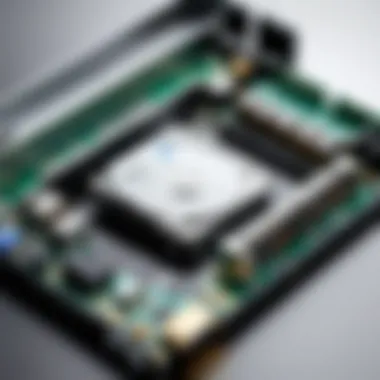

Intro
The 3.5 hard drive connector is a crucial component in computer hardware systems. Understanding its details is essential for anyone involved in tech setups. This section will introduce the key aspects regarding the 3.5 hard drive connector, setting the stage for deeper exploration in following sections.
This connector has evolved over the years and plays a significant role in how data is transferred and stored in both personal and professional computers. Its design and function influence how efficiently a hard drive integrates into a system. Therefore, comprehending its characteristics is vital for optimizing hardware performance.
In this article, we will examine the design, types, and applications of the 3.5 hard drive connector. This includes looking at its technical specifications, installation processes, and the advantages and limitations of different options available. Each aspect will aid in making better decisions regarding hard drive installations and replacements.
As we progress, we will provide practical insights into real-world use cases and compare various types to offer a clearer understanding for tech enthusiasts and professionals. This information will empower readers to engage thoughtfully with hardware choices.
The aim here is not only to present the technical aspects but to clarify their impact on everyday computing needs. A strong foundation in this subject matter will benefit anyone looking to enhance their knowledge of computer hardware setups.
"Knowledge of hardware is a gateway to making informed decisions in tech environments."
The following sections will dive deeper into the product overview, installation, performance, and more.
Prologue to Hard Drive Connectors
Hard drive connectors serve as the vital link between storage devices and the computer. They enable the transfer of data and power between the hard drive and the motherboard. Understanding these connectors is essential for anyone working with computer hardware. When dealing with 3.5 hard drives in particular, knowledge of their connectors is crucial for installation, upgrades, and maintenance. Efficient connection ensures that the hard drive operates effectively, impacting the overall system performance.
Definition and Purpose
A hard drive connector is a hardware interface that joins the storage device to the motherboard. For 3.5 hard drives, this means connecting to either a SATA or an IDE interface. Each type has its specific design and intended use. The primary purpose of these connectors is to facilitate communication between the storage drive and the computer system. They perform several functions:
- Data Transfer: Allowing high-speed data read and write operations.
- Power Supply: Delivering the necessary power for the hard drives to function.
Without the correct connector, a hard drive cannot communicate with a system, which may lead to data loss or hardware failure.
Importance in Computer Hardware
Understanding hard drive connectors is vital due to several reasons:
- Compatibility: Knowing the specific connector type ensures compatibility with the motherboard.
- Performance: Different connectors can offer varying levels of speed and efficiency. For example, SATA III connectors allow faster data rates compared to older IDE connections.
- Upgrades and Repairs: Familiarity with these connectors allows for smoother upgrades and repairs. Technicians can replace or install drives with minimal risk.
- Troubleshooting: Understanding common connection issues can expedite troubleshooting processes. Issues may often arise from faulty cables or improper connections.
"A proper understanding of hard drive connectors helps ensure seamless performance and longevity of both drives and systems."
Overview of the 3. Hard Drive Format
The 3.5 hard drive format holds significant importance in both consumer and commercial computing environments. Its design is not merely about storage; it encompasses dimensions, connectivity, and performance characteristics essential for various applications. Understanding the 3.5 hard drive format lays the groundwork for comprehending how these drives operate and their suitability for different tasks.
Physical Dimensions
The physical dimensions of a 3.5 hard drive are crucial for compatibility with computer cases and other hardware. A standard 3.5 hard drive measures approximately 4 inches in width, 5.8 inches in length, and 1 inch in height. This size allows it to house a larger number of platters compared to smaller drives, enabling increased data storage capacity.
The standardization of these dimensions facilitates easier installation within desktop systems and server setups. Moreover, the size influences airflow and cooling mechanisms. Proper spacing is often necessary to maintain an optimal operating temperature, which is vital for long-term reliability and performance of the drive.


Common Use Cases
3.5 hard drives find themselves in a wide array of applications. They are primarily used in:
- Desktop Computers: Many desktops utilize 3.5 drives for their balance of capacity and cost. Users can depend on them for data-heavy functions, such as video editing or gaming.
- Servers: In server environments, 3.5 drives offer substantial storage space for data centers and cloud storage solutions. Their capability to store large volumes of data makes them ideal for handling multiple operating systems and applications.
- External Enclosures: Many 3.5 drives are utilized in external enclosures, allowing users to leverage the drive's capacity in portable form. This setup is often used for backups and data transfer tasks.
- Network Attached Storage (NAS): In a NAS setup, 3.5 drives are preferred for their large storage capacities, enabling multiple users to access shared data seamlessly.
Understanding these use cases helps in evaluating the 3.5 hard drive's relevance in a rapidly evolving tech landscape. For instance, as cloud storage becomes more prevalent, the need for physical drives is being reassessed, even as their performance remains vital for local hardware setups.
"The 3.5 hard drive format continues to be a backbone in the storage industry, illustrating a blend of reliability, capacity, and cost-effectiveness that many advancements still seek to address."
The insights provided here illustrate that the 3.5 hard drive format is much more than a distinct size; it represents an integral component of computing infrastructures, adaptable across various systems and uses.
Types of 3. Hard Drive Connectors
The types of 3.5 hard drive connectors are essential to understanding how these drives interact with the computer system. This section will discuss the two primary types of connectors you will encounter: SATA and IDE. Each plays a crucial role in connecting hard drives to motherboards and has its specific advantages and disadvantages. Knowing these differences helps users make informed choices when upgrading or replacing hard drives in their systems.
SATA Connectors
SATA, which stands for Serial Advanced Technology Attachment, became the standard for modern hard drives. It replaced the older PATA (IDE) connectors due to its improved performance and ease of use. There are three primary versions of SATA: SATA I, II, and III.
SATA , ,
SATA I offers a maximum data transfer rate of 1.5 Gbps. This was sufficient at the time of its release, but as technology improved, the need for faster speeds became apparent. SATA II was introduced with a higher transfer rate of 3.0 Gbps, making it a significant step forward. Finally, SATA III provides the highest speed at 6.0 Gbps. This progression of speeds is one of the key characteristics that make SATA a beneficial choice.
The advantage of SATA I, II, and III is compatibility. Most motherboards that accept SATA drives will support all versions, although the data rate will default to the slower version if the drive is not compatible.
"SATA III can improve performance significantly, especially for SSDs and high-capacity drives."
Connector Specifications
The specifications of SATA connectors are standardized, which implies that devices can easily interconnect. This includes a power connector and a data connector, designed for optimal data transfer and power supply. One unique feature of SATA connectors is their non-intrusive design. This means the connector can be easily removed without damaging internal components, making installations and upgrades simple.
While they are generally robust, there can be issues with loose connections over time. However, the benefits of ease of installation and streamlined data flow make SATA a popular choice in modern computer builds.
IDE Connectors
IDE, or Integrated Drive Electronics, also referred to as PATA (Parallel ATA), was common in older computers. Despite being outdated, understanding IDE connectors is still relevant for legacy systems.
PATA Interface
The PATA interface supports two drives per cable, using a master/slave setup. This feature allows for multiple drives, but it complicates installation as it can be challenging to set jumper configurations correctly. One key characteristic of PATA is its slower data transfer rates compared to SATA, which can be up to 133 MBps. Thus, while it served its purpose well in the past, today's performance standards have outgrown PATA.
The primary advantage of PATA is its wide availability in legacy systems. Those who work on older machines may find it necessary to understand and utilize this type of connection in repairs or upgrades.
Connector Layout
The connector layout for IDE is larger and bulkier than modern SATA cables. Typically, an IDE ribbon cable will contain flat connectors that can be challenging to route within tight spaces in modern computer cases. Furthermore, the physical design makes it less user-friendly due to its size and the need for correct jumper settings.


Despite these drawbacks, IDE connectors were notable for their ease of connection during their prime. However, their design does not fulfill the needs of modern computing needs.
Connecting and Disconnecting 3. Hard Drives
Connecting and disconnecting a 3.5 hard drive is a critical skill for tech enthusiasts and professionals alike. Having this competency not only aids in upgrading systems but also in troubleshooting and managing hardware effectively. Correctly handling 3.5 hard drives ensures data integrity and prolongs hardware life. Being informed about this process can significantly decrease the risk of damage to the drives and the system.
Step-by-Step Instructions
- Prepare the Workspace: Ensure you have a clean and static-free area. Power down your computer and unplug it from the outlet. This helps prevent any electrical damage.
- Gather Tools: You may need a screwdriver to open the case, and possibly an anti-static wrist strap to prevent static discharge.
- Open the Computer Case: Remove the screws or latches securing the computer case. Carefully lift off the panel to access the internal components.
- Locate the Hard Drive: Identify the 3.5 hard drive within the case. Pay attention to its connections and cables.
- Disconnect Data and Power Cables: Grasp the connectors carefully. Pull gently, ensuring you don’t damage the cables. For SATA, pull the connector straight out; for IDE, you may need to release a clip.
- Remove the Drive: If the drive is secured in a bay, unscrew it. Slide it out gently from its position.
- Install the New or Existing Drive: Align the new drive with the bay. Slide it into place and secure it with screws. Connect the data cable and the power cable back to the drive carefully.
- Close the Computer Case: After all connections are made, replace the panel of your computer case and secure it with screws.
- Power On and Test: Plug the computer back in, power it on, and verify that the system recognizes the drive.
Safety Precautions
While handling 3.5 hard drives, it is critical to observe safety precautions to mitigate risks.
- Static Electricity: Static can damage sensitive components. Use an anti-static wrist strap or frequently touch a metal part of the case to discharge any static electricity.
- Power Source: Always ensure the computer is powered down and unplugged. This eliminates the risk of electrical shock.
- Handling Drives: Hold drives by the edges, avoiding contact with the circuit board and connectors. This prevents potential contamination or mechanical damage.
- Avoid Force: Never force connections or drive into bays. If something does not fit, verify the connectors and alignments before proceeding.
By following these steps and precautions, users can confidently manage 3.5 hard drives, enhancing their system performance and reliability.
Performance Implications
Understanding the performance implications of 3.5 hard drive connectors is essential in evaluating how these components influence overall system efficiency. The capabilities of hard drives greatly depend on the connector types employed. Different connectors offer varied transfer speeds, which can directly affect data accessibility and storage responsiveness. In environments where speed is imperative—such as in gaming, video editing, or data analysis—a clear comprehension of these implications can guide suitable hardware choices.
Transfer Speeds and Data Rates
Transfer speeds are a key factor to consider. With 3.5 hard drives, you will typically encounter connectors such as SATA and IDE. SATA I presents a maximum speed of up to 1.5 Gb/s, while SATA II increases that to 3 Gb/s, and SATA III provides an impressive 6 Gb/s. Choosing the right SATA version can make a notable difference in performance. For instance, using a SATA III drive in a SATA II port will limit the speed to that of the SATA II specification, which is less than optimal.
The data rate also depends on the drive's revolutions per minute (RPM). Most traditional 3.5 drives operate at 5400 RPM or 7200 RPM, with higher RPM generally allowing for faster data rates. For example, a 7200 RPM drive can read data quicker than a 5400 RPM drive due to its enhanced agility in spinning platters. This means that for tasks like booting operating systems or loading applications, the choice of RPM has significant implications.
The transfer speed and data rates significantly influence how efficiently data is retrieved and stored, affecting users’ overall experience.
Impact on System Performance
The impact of 3.5 hard drive connectors on system performance extends beyond just raw data transfer rates. The speed at which data can be accessed not only affects loading times but also has ramifications for multitasking capabilities. Systems equipped with higher performing connectors can handle multiple operations simultaneously without lag. For instance, gaming systems or workstations that rely on fast data access will benefit from the advantages provided by modern SATA connectors.
Moreover, the use of solid-state drives (SSDs) alongside traditional 3.5 hard drives in hybrid setups encourages data management efficiency. In such configurations, critical applications can run on the SSD for swift access, while storage of less frequently used data can happen in the larger capacity 3.5 hard drives. This synergy allows systems to leverage the strengths of each storage type effectively.
In addition to speed, the right connector choice can help mitigate issues like bottlenecks. A bottleneck occurs when the speed of one component limits the overall performance of the system. Ensuring that your motherboard and hard drives are compatible with high-speed connectors can prevent such limitations.
In summary, understanding performance implications related to 3.5 hard drive connectors is crucial. From the capabilities of different connector types to their role in enhancing or limiting system efficiency, each aspect plays an integral role in shaping a robust computing experience.
Potential Issues with 3. Connectors
Understanding the potential issues with 3.5 connectors is critical for anyone working with computer hardware. These connectors play a central role in ensuring reliable data transfer and system performance. If problems arise with the connection, it can lead to data loss, hardware malfunction, or decreased performance. Therefore, recognizing common connection problems and troubleshooting methods can minimize downtime and enhance the overall functionality of a computer system.
Common Connection Problems
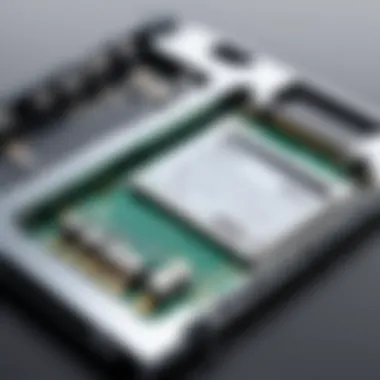

3.5 connectors can encounter various issues that disrupt their operation. Recognizing these problems early can aid in effective resolution. Here are some common issues:
- Loose Connections: If the connector is not fully inserted, it can lead to intermittent connections or complete disconnections.
- Damage to Pins: Physical damage to the connector pins can prevent them from making proper contact, thus interrupting data flow.
- Cable Wear and Tear: Over time, cables can fray or deteriorate, leading to signal loss or connection failure.
- Incompatibility: Not all 3.5 hard drives are compatible with every connector type, which can result in connectivity issues.
These issues can often be easily overlooked until they result in more significant complications. Taking the time to regularly inspect connectors and cables can help ensure smooth operation.
Troubleshooting Techniques
Effectively troubleshooting connection problems requires a structured approach. Here are some techniques to identify and resolve issues with 3.5 connectors:
- Visual Inspection: Start by checking the connector for visible signs of damage, dirt, or foreign objects. Clean the connector gently if necessary.
- Check Connections: Ensure that the connection is secure. Disconnect and reconnect to make sure it is seated properly.
- Test with Different Hardware: If issues persist, try using a different cable or port to rule out hardware failure.
- Use Diagnostic Tools: Software utilities can help assess the health of the hard drive and identify connection issues through error logs.
- Review Compatibility: Double-check the specifications of the hard drive and connector to ensure compatibility.
By following these troubleshooting techniques, users can enhance their efficiency in resolving connector issues. Proper maintenance and timely intervention can prevent potential data loss and ensure sustained performance.
Remember: Regular checks and maintenance play a vital role in maintaining the integrity and performance of your hardware.
Future of Hard Drive Connectors
The landscape of technology is ever-changing, especially in the realm of storage solutions. This section examines the future of hard drive connectors, emphasizing their evolving nature and the implications for consumers and industries alike. Understanding forthcoming trends and standards is crucial for informed decisions regarding hardware.
Evolving Standards
As technology advances, there is a pressing need for compatibility and performance enhancement. New standards in hard drive connectors arise frequently, adapting to the requirements of modern computing needs. Currently, SATA and NVMe technologies dominate, but other standards may evolve. It is essential to keep track of these developments for several reasons:
- Increased Data Transfer Rates: Newer standards aim to maximize speed and efficiency. For instance, NVMe offers superior performance over traditional SATA connections, benefiting data-heavy applications.
- Improved Energy Efficiency: Emerging connectors are designed to consume less power while offering high performance, which is critical for green computing initiatives.
- Future Compatibility: Adopting newer resolution standards can alleviate fears of obsolescence. Choosing connectors that may support upcoming technologies ensures longevity and adaptability.
"The evolution of hard drive connectors represents not just technological advancement but a shift toward more sustainable and efficient computing practices."
Trends in Storage Technology
The future trends in storage technology further underline the importance of keeping pace with innovations in hard drive connectors. Here is a brief overview of key trends:
- Increased Use of SSDs: Solid-state drives are quickly becoming the preferred choice over traditional hard drives due to their speed and reliability. As the market shifts, connectors will need to adapt to accommodate the specific needs of SSDs.
- Integration of AI in Data Management: As artificial intelligence becomes more prevalent, there will be a greater demand for connectors that support intelligent data handling capabilities, influencing design and functionality.
- Cloud Storage Solutions: With the rise of cloud computing, there will be a notable focus on connectors that facilitate efficient data backup and transfer between local and cloud storage, pushing for advancements in transfer protocols.
Awareness of these trends aids technology enthusiasts, casual consumers, and gamers in comprehending how changes in hard drive technology can affect their choices and experiences in the future.
End
The conclusion of this article emphasizes the importance of the 3.5 hard drive connector in both personal computing and professional environments. As explored throughout the discussion, hard drive connectors are integral to ensuring data transfer capabilities, stability, and overall functionality of computing systems.
Recap of Key Points
In summary, several key aspects deserve highlighting:
- Types of Connectors: We examined SATA and IDE connectors in detail, noting their specifications and usage scenarios.
- Physical Attributes: We discussed the dimensions and features of the 3.5 hard drives, which directly impact their integration into systems.
- Performance Insights: The article outlined how the connector interfaces affect data transfer rates, and ultimately, system performance.
- Common Issues: Identification of typical problems with connectors and best practices for troubleshooting were also crucial elements in our examination.
Final Thoughts on 3. Connectors
In contemplation of the information laid out, it is clear that the evolution and technology surrounding 3.5 hard drive connectors are pivotal in shaping future computing.
For tech enthusiasts and professionals alike, understanding these connectors aids in making informed choices when upgrading or designing systems. As storage solutions continue to advance, staying abreast of the changing standards will ensure compatibility and efficiency in data management practices.
While the technological landscape is ever-changing, the significance of robust connectors remains a constant. Maintaining a keen understanding of these interfaces will enhance performance and lead to more successful hardware interactions.
With this knowledge, your decisions regarding hard drive installations or replacements will be backed by a solid grasp of the mechanics underlying the 3.5 hard drive connector. Embrace the insights gleaned from this exploration to navigate your systems with confidence.



