Exploring 4 GB 1333 MHz DDR3 Memory Specifications
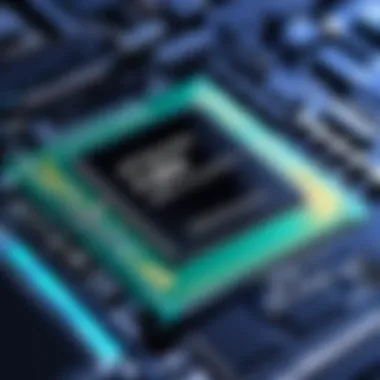

Intro
In the realm of computing, memory plays a crucial role in determining the overall performance and efficiency of a system. This article examines 4 GB 1333 MHz DDR3 memory, an essential component for many computers and laptops. Understanding the specifications, performance implications, and comparative analysis with other memory types can greatly benefit tech enthusiasts and consumers alike. With this knowledge, individuals can make informed decisions about memory upgrades and system compatibility, ultimately enhancing their computing experience.
Product Overview
4 GB 1333 MHz DDR3 memory is a popular choice among users seeking an optimal balance between cost and performance. This memory type is often found in a variety of devices, including desktops, laptops, and gaming consoles.
Key Features
- Capacity: 4 GB, suitable for everyday tasks and moderate gaming.
- Speed: Operating at 1333 MHz, it provides efficient data transfer rates.
- Type: DDR3, offering lower power consumption compared to its predecessor, DDR2.
- Latency: Typically CL9, ensuring decent response times for applications.
Technical Specifications
This DDR3 memory module adheres to specific standards that define its performance and reliability:
- Data Rate: 1333 MT/s (million transfers per second)
- Voltage: 1.5V, optimizing power usage for mobile devices
- Form Factor: DIMM for desktops or SO-DIMM for laptops
- Channel: Single-channel or dual-channel configurations available
Pricing Information
The price of 4 GB 1333 MHz DDR3 memory tends to be affordable, making it accessible to a wide audience. Generally, the cost ranges from $20 to $50, depending on the brand and retailer.
Performance Analysis
When assessing memory performance, it is essential to consider various benchmarks and real-world applications. Here is how 4 GB DDR3 memory stands against its peers:
Benchmark Results
In synthetic benchmarks, DDR3 memory typically demonstrates solid performance. Tests show its ability to handle typical workloads effectively, though newer memory types like DDR4 outperform it in demanding applications.
Real-World Use Cases
This memory serves well in everyday computing scenarios:
- Office productivity tasks, such as document editing and web browsing.
- Moderate gaming, allowing for smoother gameplay in many titles.
- Media consumption, providing adequate buffering for streaming.
Comparison with Competitors
When compared to DDR2, DDR3 shows marked performance improvements in speed and efficiency. On the other hand, DDR4 memory offers higher speeds and improved bandwidth but at a higher cost, making it less practical for users on a budget.
Installation and Setup
Installing memory modules can seem daunting; however, it becomes manageable with the right tools and guidance. Here’s how to approach the process:
Required Tools and Components
- Phillips screwdriver
- Anti-static wrist strap
- Compatible 4 GB DDR3 memory module
Step-by-Step Installation Guide
- Power Down: Turn off the computer and unplug it from the power source.
- Open Case: Use a screwdriver to remove the side panel of the computer case.
- Locate Slots: Identify the RAM slots on the motherboard.
- Insert Module: Align the memory notches with the slot and press firmly until it clicks into place.
- Close Case: Replace the side panel and reconnect the power.
- Boot and Test: Power on the system and enter BIOS to verify the memory is recognized.
Troubleshooting Common Issues
If the memory is not detected, try reseating the module or checking for physical damage. Use a system tool to perform a memory test if issues persist.
Pros and Cons
Before making decisions, it’s crucial to weigh the advantages and limitations of 4 GB 1333 MHz DDR3 memory.
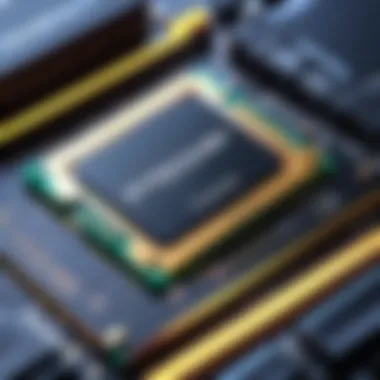

Advantages of the Product
- Economical option for basic computing needs.
- Adequate speed for everyday tasks and moderate gaming.
- Lower power consumption compared to older DDR types.
Disadvantages or Limitations
- Limited capacity may not meet demands for intensive applications or gaming.
- Slower than current DDR4 memory options.
Who It’s Best Suited For
4 GB 1333 MHz DDR3 memory is ideal for those looking for basic functionality in their devices, including students, casual users, and those with older systems.
Final Thoughts
Summary of Key Points
In summary, understanding 4 GB 1333 MHz DDR3 memory is vital for making informed choices in system upgrades. Its specifications and performance details highlight its role in the computing landscape.
Recommendations for Potential Buyers
If you are in the market for an affordable memory upgrade and your system supports DDR3, this module is a solid choice. However, consider your computing needs to ensure you select the appropriate memory type.
Future of the Technology or Product Line
As technology advances, DDR3 may become less common, overtaken by faster and more efficient alternatives. However, it still holds relevance in budget-conscious markets and older hardware, making it critical to understand its role today.
Preface to DDR3 Memory
The topic of DDR3 memory is crucial in understanding modern computing. It plays a significant role in overall system performance. This section will explore the importance of DDR3 memory, its specifications, and the various considerations when choosing RAM.
What is DDR3?
DDR3 stands for Double Data Rate Type Three Synchronous Dynamic Random Access Memory. It is a type of RAM widely used in computers and other devices since its introduction in 2007. DDR3 memory mainly improved speed and efficiency compared to its predecessor, DDR2.
With its dual data rate technology, DDR3 achieves higher bandwidth by transferring data on both the rising and falling edges of the clock signal. This capability allows for better overall performance in tasks that require high-speed data access.
DDR3 memory also supports multiple data rates, commonly ranging from 800 to 2133 MHz. The 4 GB 1333 MHz variant is particularly popular for many entry-level and mid-range systems.
Evolution of RAM Technologies
The evolution of RAM technologies showcases the continual efforts to enhance performance and efficiency in computing. It started with basic RAM, which gradually transformed into higher-speed versions capable of catering to the demands of modern applications.
- DDR: The first generation of double data rate RAM, offering an improvement over earlier technologies.
- DDR2: This version increased speed and reduced power consumption compared to DDR.
- DDR3: Introduced enhancements in bandwidth and power efficiency, making it suitable for a broader range of applications.
- DDR4: The latest in the evolution, it offers even higher speeds and improved performance compared to previous generations.
This progression reflects how memory technologies adapt to meet consumer and technological demands, ensuring stability and performance in devices. Understanding this evolution lays the groundwork for comprehending the relevance of 4 GB 1333 MHz DDR3 memory in contemporary systems.
Technical Specifications of GB MHz DDR3 RAM
Understanding the technical specifications of 4 GB 1333 MHz DDR3 RAM is pivotal for making informed decisions regarding system upgrades and optimizing performance. The specifications dictate the memory's capability, performance characteristics, and compatibility with other components in a computer system. By diving into these details, users can grasp the essential aspects that affect their computing experience.
Memory Capacity
The term memory capacity refers to the amount of data that can be stored and accessed in RAM. For 4 GB DDR3 RAM, this means it can hold approximately 4 billion bytes of data. This is generally a moderate amount by today’s standards. In casual tasks such as browsing, document editing, and basic gaming, 4 GB is often sufficient. However, for more demanding applications like video editing or high-end gaming, this capacity might limit overall performance.
Here are key points about memory capacity:
- Usage Scenarios: For a standard user, 4 GB of RAM can support multitasking without significant lag. However, power users should consider upgrading for better efficiency.
- Upgrading Potential: Most motherboards allow upgrading beyond 4 GB, typically supporting up to 16 GB or 32 GB depending on the model. Therefore, if you plan to work with heavier applications in the future, selecting a motherboard with higher capacity can be beneficial.
- Impact on Speed: Memory capacity directly correlates with speed. Insufficient memory leads to system throttling, as data gets swapped to slower hard drives.
Speed and Latency


Speed and latency are critical metrics that highlight both the performance and responsiveness of RAM. For DDR3 memory, 1333 MHz indicates the highest data rate it can achieve, which equals about 10.66 GB/s in terms of data transfer.
Latency, measured in nanoseconds (ns), is the delay experienced when reading from or writing to memory. DDR3 generally has higher latency than its successor DDR4. Both speed and latency together determine how well RAM can perform in real-life scenarios.
Consider the following aspects:
- Data Transfer: The 1333 MHz speed allows for good data rates, supporting decent performance in standard applications.
- Performance Boundaries: In gaming, while some titles may perform adequately at 1333 MHz, others may benefit from faster memory, particularly in high frame-rate scenarios.
- System Responsiveness: Applications that require quick data fetching will see a significant difference when latency is lower, improving overall user experience.
Voltage Requirements
Voltage requirements are a vital factor in assessing RAM performance and power consumption. DDR3 RAM typically operates at a voltage of 1.5 volts. This is an improvement over DDR2, which required more voltage. Operating at a lower voltage consumes less power and generates less heat, which is favorable for overall system stability and longevity.
Key considerations regarding voltage include:
- Energy Efficiency: Lower voltage means lower power consumption, which is particularly important in mobile devices and laptops.
- Heat Management: Lesser heat generation is advantageous in high-performance builds, where thermal performance is crucial.
- Compatibility: When mixing different RAM types, ensure that the voltage levels align. Mismatched voltages can cause system instability or failures.
Understanding these technical specifications equips users with the knowledge to make sound decisions on memory upgrades, ensuring optimal performance tailored to their specific needs.
Use Cases for DDR3 Memory
The use cases for DDR3 memory are pivotal in understanding its practical applications in various settings. While DDR3 is older than newer RAM technologies, it still plays a significant role in many systems. This section explores distinct scenarios where 4 GB 1333 MHz DDR3 memory is relevant. By examining each use case, we can appreciate the unique advantages it offers in different contexts, as well as considerations for potential users.
Gaming Applications
Gaming is one of the most demanding use cases for computer memory. Gamers often seek optimal performance, where seconds can mean victory or defeat. While more modern games gradually require more advanced memory types, many titles still run efficiently on 4 GB DDR3 memory. This capacity allows for reasonable multitasking while gaming. Here are some important points to consider:
- Compatibility: Most budget gaming systems utilize DDR3, making it affordable for casual gamers.
- Game Performance: Many older and popular titles like League of Legends or Counter-Strike: Global Offensive can run smoothly with this setup.
- Upgradability: For gamers looking for a balance, adding this memory can serve as an interim solution until a full system upgrade is viable.
Office Productivity and General Use
In professional environments, DDR3 memory is still a practical choice for office productivity. Many users often need RAM to handle basic tasks such as word processing, spreadsheet management, and web browsing. This 4 GB DDR3 memory meets the requirements of everyday applications without creativity constraints. Key points include:
- Efficiency: 4 GB of DDR3 is often enough for applications like Microsoft Office, allowing for smooth operation.
- Cost-Effectiveness: Users can enjoy a balance between price and capability. This is crucial for organizations on a budget.
- Performance: Provides satisfactory performance for multi-tab browsing, crucial for typical office workloads.
Creative Workflows
Creative professionals sometimes work within the parameters of older systems that utilize DDR3 memory. While high-end design software uses substantial RAM, smaller projects or less demanding software can still function effectively with 4 GB. Considerations include:
- Basic Editing: Software like Adobe Photoshop or Lightroom can perform adequately for smaller projects.
- Portfolio Development: This memory capacity allows creative professionals to develop portfolios without high investment costs.
- Colaboration with Cloud Services: Many creative tasks can be enhanced through cloud integration, thereby reducing local memory demands.
In summary, while DDR3 may not boast the cutting-edge specifications of DDR4, its applications in gaming, office productivity, and creative workflows nevertheless showcase its enduring relevance in today’s technology landscape.
Comparative Analysis with Other RAM Types
The comparative analysis of RAM types serves as a critical guide for understanding both legacy and emerging technologies in memory hardware. Delving into the differences between DDR2, DDR3, and DDR4 memory can aid consumers and tech enthusiasts in choosing the most suitable RAM for their systems. This section outlines the specifications, capabilities, and performance outcomes associated with these various RAM generations, allowing readers to assess their options based on compatibility, requirements, and performance expectations.
DDR2 vs.
DDR3 DDR2 and DDR3 memory exhibit significant differences in several key aspects. Understanding these distinctions is essential for anyone considering an upgrade or new build.
- Data Rate and Speed: DDR3 offers almost double the data rate compared to DDR2 memory. While DDR2 typically operates at frequencies up to 800 MHz, DDR3 can reach speeds of 1600 MHz and beyond. This increased data rate translates to better overall performance in applications ranging from gaming to data processing.
- Power Consumption: DDR3 memory operates at a lower voltage of 1.5V compared to the 1.8V used by DDR2. This reduction not only decreases energy consumption but also contributes to lower heat generation, enhancing system stability and lifespan.
- Architecture Improvements: DDR3 utilizes an 8-bit prefetch architecture compared to DDR2's 4-bit architecture. This allows DDR3 to process more data in a single operation, enhancing its ability to handle modern workloads.
DDR4 Overview and Comparison
As technology evolved, DDR4 emerged as the next benchmark in memory innovation. Comparing DDR4 with its predecessors consistently reveals improvements pertinent to performance and efficiency.
- Higher Speeds: DDR4 improves upon DDR3 by offering speeds starting at 2133 MHz and going up to 4266 MHz or higher. This advancement supports increasingly demanding applications and multitasking environments.
- Enhanced Latency: Despite providing higher speeds, DDR4 memory also manages latency effectively, aiming for a better balance between speed and response time. This aspect is particularly crucial in scenarios demanding rapid data access.
- Power Efficiency: DDR4 further reduces voltage requirements to 1.2V. This further contributes to energy savings, especially in mobile devices where battery life is critical.
Real-World Performance Differences


While specifications provide a theoretical basis for comparison, real-world performance tends to reveal the impact of memory generation on user experience. Factors to consider include:
- Gaming: In gaming, differences between DDR3 and DDR4 can significantly affect frame rates and responsiveness. Recent titles often demand higher memory bandwidth, making DDR4 a more appealing choice for performance-oriented gamers.
- Productivity Applications: For general use and office applications, the tangible differences might be less noticeable. However, users dealing with large datasets, video editing, or virtualization will benefit from the enhanced capacity and speed that DDR4 offers.
- Legacy vs. Newer Systems: Systems designed for DDR3 may struggle to fully utilize modern applications optimized for DDR4. Incompatibility issues can arise when one tries to mix older memory with newer standards, leading to potential performance bottlenecks.
System Compatibility and Upgrade Considerations
Understanding system compatibility is crucial when dealing with memory upgrades, particularly with 4 GB 1333 MHz DDR3 RAM. The performance of a computer can be significantly affected by the choice of RAM, not only in terms of speed and capacity but also how well it integrates with existing hardware. Many users overlook this critical aspect. A lack of attention to compatibility can lead to performance bottlenecks or, worse, a failure for the system to boot.
Motherboard Compatibility
When selecting DDR3 RAM, one of the foremost considerations is whether the motherboard supports this type of memory. Each motherboard has specific RAM compatibility based on several factors such as:
- Memory Type: Some motherboards support DDR2, DDR3, or DDR4 exclusively. Using a DDR3 RAM on a DDR2-compatible motherboard will not work.
- Maximum Memory Capacity: Each motherboard has a limit on how much memory it can support. Ensuring that the total amount of RAM does not exceed this limit is essential.
- Memory Slots: The number of available slots on the motherboard can restrict how much RAM can be added. Most consumer motherboards come with two or four slots.
In essence, before purchasing 4 GB 1333 MHz DDR3 memory, it would be beneficial to refer to the motherboard’s specifications or user manual. This information can usually be found on the manufacturer’s website.
Mixing RAM Types and Configurations
Mixing different types of RAM can lead to unexpected behavior. While it may be technically possible to use different RAM types, it is generally not recommended. Here are some things to consider:
- Speed Discrepancies: If DDR3 is mixed with slower DDR2, the fastest memory will run at the speed of the slower module. Therefore, it is often wiser to use sticks of the same speed and type to ensure optimal performance.
- Different Capacities: Combining different capacities, like a 4 GB stick with an 8 GB stick, can also lead to issues in dual-channel configurations. This can limit performance benefits that multitasking offers.
In summary, while mixing RAM types may seem attractive for immediate upgrades, it often diminishes the potential benefits.
Impact on Overall System Performance
The overall system performance can be drastically influenced by proper RAM choice and configuration. Utilizing 4 GB 1333 MHz DDR3 memory appropriately contributes to:
- Improved Multitasking: With the right configuration, the system can efficiently handle multiple tasks simultaneously without lag.
- Enhanced Application Responsiveness: Certain applications, especially those related to gaming and graphic design, exhibit clear benefits from high-quality RAM selections.
- Reduced Latency: A well-matched RAM setup can lead to lower latency, which improves responsiveness and performance in general tasks.
Properly selected and configured RAM is essential not just for performance, but also for the longevity of your system.
Cost Analysis and Market Trends
Understanding the cost implications and market trends of 4 GB 1333 MHz DDR3 memory is essential for consumers and tech enthusiasts alike. This section explores how pricing influences decision-making and the future viability of DDR3 technology in the market. Analyzing these aspects provides clarity on the overall value of DDR3 memory when compared to newer technologies.
Pricing Trends for DDR3 Memory
The cost of DDR3 memory has seen various fluctuations over the years, influenced by multiple factors such as manufacturing costs, technology advancements, and market demand. Currently, 4 GB 1333 MHz DDR3 modules tend to be more affordable than their DDR4 counterparts. This pricing structure offers budget-conscious consumers a chance to upgrade their systems without a significant financial burden.
Factors affecting pricing include:
- Supply and Demand: With the emergence of more advanced RAM types, the demand for DDR3 has declined, leading to competitive pricing.
- Manufacturing Efficiency: As production processes improve, manufacturers can lower prices while maintaining profit margins.
- Technological Saturation: Many existing systems still utilize DDR3, keeping a baseline demand afloat.
In general, recent months have shown that prices for DDR3 can vary depending on the retailer and sales promotions. This creates opportunities for savvy consumers who are willing to shop around.
Future of DDR3 in Consumer Markets
The future of DDR3 in consumer markets is intriguing yet uncertain. While DDR3 is perceived as legacy technology, its cost-effectiveness continues to appeal to certain user segments. For users who do not need the latest features or performance enhancements, DDR3 remains a viable choice. Cost-conscious consumers, particularly in developing markets, still favor DDR3 memory for their basic computing requirements.
However, the trend toward newer RAM technologies, specifically DDR4 and DDR5, implies a gradual phase-out of DDR3. Companies are increasingly directing their resources toward innovating and promoting the next generations of memory. The potential market for second-hand DDR3 components may also grow, catering to those needing affordable upgrade paths.
End
The value of understanding 4 GB 1333 MHz DDR3 memory lies in its specifications and practical implications for various users. This article has examined the technical details, performance features, and comparative analysis with other memory types. The significance of DDR3 memory cannot be understated, as it serves as a critical component in many systems.
One key element discussed is the versatility of DDR3 memory. It can support various applications, from gaming to general productivity. Users need to appreciate this adaptability when considering their memory options. Moreover, its pricing trends indicate a competitive market, offering affordability while still providing acceptable performance levels.
Users should also consider system compatibility when upgrading. Understanding motherboard requirements and the implications of mixing RAM types is vital. This knowledge aids users in maximizing their hardware's potential.
In summary, informed choices regarding 4 GB 1333 MHz DDR3 memory can lead to a more efficient and effective system. By grasping its specifications and performance implications, tech enthusiasts, casual consumers, and gamers will be better equipped to make upgrades that suit their needs effectively.
Final Thoughts on DDR3 Memory
DDR3 memory has established itself as a significant player in the world of computer hardware. Its balance of performance and affordability makes it a favorable option for many. Users can find DDR3 suitable for a variety of applications, thus maintaining relevance in the current tech landscape.
While newer technologies like DDR4 are becoming more prevalent, understanding DDR3 memory’s specifications allows for informed decisions in hardware upgrades. The knowledge of speed, latency, and compatibility remains essential for users looking to optimize their systems without overspending.



