Understanding 8GB DDR4 2666MHz Laptop Memory Insights

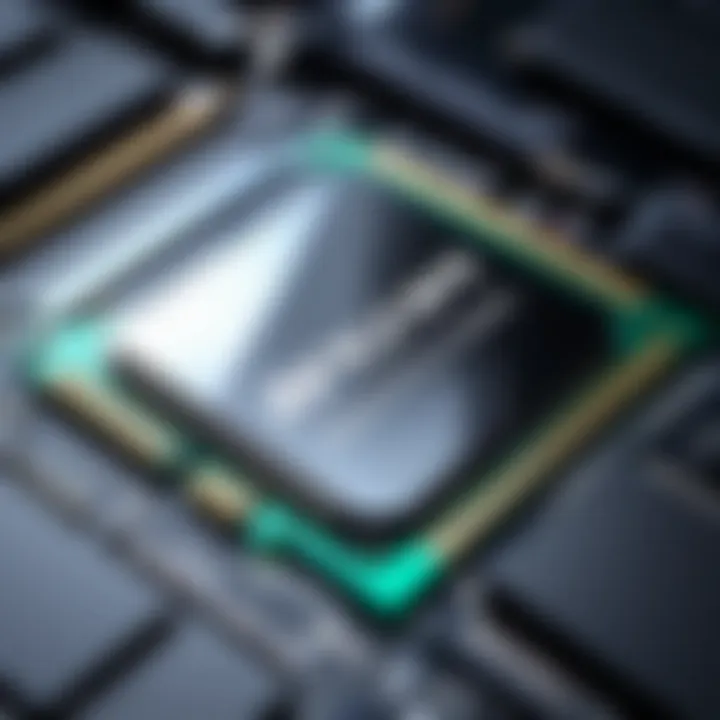
Intro
In today’s digital age, the importance of laptop memory cannot be overstated. With increasing demands for processing power, the choice of memory can significantly impact performance. This article focuses specifically on 8GB DDR4 2666MHz laptop memory, a standard in many modern devices. Understanding its capabilities and limitations is essential for anyone considering a laptop purchase or upgrade. Whether it's for gaming, professional work, or everyday tasks, knowing what this memory type offers is crucial for making informed decisions.
Product Overview
Key Features
8GB DDR4 2666MHz laptop memory has several key features that make it relevant for various computing needs.
- Capacity: 8GB is often considered a sweet spot for multitasking and efficient performance in applications.
- DDR4 Standard: As a part of the DDR4 family, this memory type is designed for high bandwidth. It reduces energy consumption compared to its predecessor, DDR3.
- Speed: The 2666MHz frequency offers a good balance between performance and power usage, making it appropriate for a wide range of applications.
Technical Specifications
The technical specifications of this memory type include:
- Memory Type: DDR4
- Capacity: 8GB
- Speed: 2666 MHz
- Voltage: 1.2V
- Form Factor: SO-DIMM for laptops
- Data Rate: Up to 21.3 GB/s
Pricing Information
Prices for 8GB DDR4 2666MHz laptop memory can vary significantly based on the brand, retailer, and other market factors. Typically, pricing falls within the range of $30 to $75. Budget options are available, as well as high-end variations geared towards gamers and professionals seeking robust performance.
Performance Analysis
Benchmark Results
Benchmark tests reveal that 8GB DDR4 2666MHz memory performs well across various scenarios. Performance typically shows solid scores in both synthetic benchmarks and real-world applications.
Real-World Use Cases
For the average user, this memory is suitable for:
- Office Applications: Smooth performance in word processing and spreadsheets.
- Web Browsing: Efficient handling of multiple tabs in browsers without significant slowdowns.
- Light Gaming: Can support casual gaming quite effectively.
Comparison with Competitors
When compared to similar memory options, such as 8GB DDR4 2400MHz, the 2666MHz variant shows improved performance, particularly in tasks requiring higher memory bandwidth. Users may find the small price difference worthwhile for the added speed.
Installation and Setup
Required Tools and Components
Before attempting installation, ensure you have the following:
- A compatible laptop: Check the specifications for compatibility.
- Screwdriver: Usually Phillips-head for accessing the laptop.
- Anti-static wrist strap: Recommended to avoid static damage.
Step-by-Step Installation Guide
- Power off the laptop and remove the battery if possible.
- Unscrew the back panel using the screwdriver.
- Locate the memory slots, and gently release any existing modules.
- Align the new 8GB DDR4 2666MHz module with the slot and gently insert it at an angle.
- Press down until it clicks securely into place.
- Reattach the back panel, reinsert the battery, and power on the laptop.
Troubleshooting Common Issues
Common issues might include:
- Laptop not booting: Ensure the memory module is properly seated.
- Memory not recognized: Check compatibility with the laptop model.
Pros and Cons
Advantages of the Product
- Affordable Price: Offers a good balance between cost and performance.
- Efficient Power Consumption: DDR4 architecture is energy efficient.
Disadvantages or Limitations
- Not Ideal for Heavy Gaming: May not meet the needs of high-end gaming without additional memory.
- Limited Future Proofing: As software demands increase, 8GB may become less sufficient.
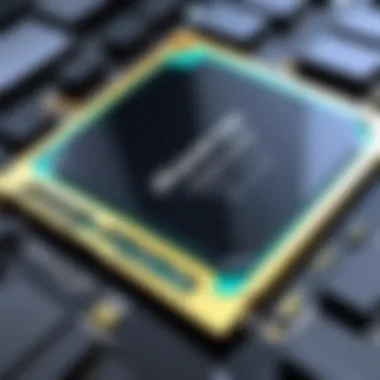

Who It’s Best Suited For
This memory type is best suited for:
- General users looking for efficiency.
- Students and office professionals needing multitasking capabilities.
- Gamers on a budget who play less resource-intensive games.
Final Thoughts
Summary of Key Points
Recommendations for Potential Buyers
Buying advice includes understanding your usage scenario. If you multitask frequently or use demanding applications, consider higher capacities if your device supports it.
Future of the Technology or Product Line
As technology evolves, memory specifications continue to change. DDR4 will likely be phased out gradually in favor of DDR5, but for now, it remains a robust choice for many users.
Understanding memory types and specifications is essential for making informed decisions in a rapidly evolving tech landscape.
Prelude to Laptop Memory
Laptop memory, commonly referred to as RAM, plays a crucial role in determining a laptop’s performance and overall user experience. Understanding the intricacies of laptop memory is essential for various stakeholders, from tech enthusiasts to casual consumers. Memory specifications can impact multitasking abilities, application performance, and even game responsiveness.
Significance of RAM in Laptops
RAM, or Random Access Memory, serves as the workspace for your laptop, enabling it to temporarily store data that is actively in use. This allows for quick access, which significantly enhances the speed of operations. When there is insufficient RAM, a laptop can become sluggish as it resorts to using slower storage options. Thus, having adequate RAM becomes vital in ensuring smooth system performance.
The amount of RAM also dictates how many applications can run simultaneously without performance degradation. For instance, a user running multiple browser tabs, a document editor, and a video streaming service will notice vast improvements if using 8GB of RAM compared to 4GB. To put it simply, higher RAM capacity directly contributes to a more efficient and fluid user experience.
Understanding DDR4 Technology
DDR4, or Double Data Rate Fourth Generation Synchronous Dynamic Random Access Memory, is the latest iteration of RAM technology widely adopted in modern laptops. It brings significant advancements over its predecessor, DDR3. Key improvements include higher data transfer rates, reduced power consumption, and increased efficiency.
With DDR4, data can be transferred twice per clock cycle, thus enabling enhanced performance in tasks like gaming and video editing. Additionally, DDR4 operates at a lower voltage, which not only conserves energy but also contributes to longer battery life in laptops.
In essence, comprehending DDR4 technology helps in making informed decisions about memory choices, ensuring compatibility with current systems and maximizing performance potential.
“Understanding RAM specifications like DDR4 can lead to better hardware choices, ultimately enhancing user satisfaction.
8GB DDR4 2666MHz: Technical Specifications
Understanding the technical specifications of 8GB DDR4 2666MHz is crucial for anyone considering memory upgrades or new laptop purchases. This section examines the significance of these specifications, detailing the advantages they offer, as well as considerations that users need to take into account.
What Does 8GB Mean?
When we say 8GB, we are refering to the capacity of the RAM. This number indicates how much data the memory can hold at one time. In practical terms, 8GB of RAM is generally adequate for a range of tasks including web browsing, office applications, and some light gaming. More demanding applications, such as video editing or 3D rendering, may benefit from increased memory.
- Multitasking: With 8GB, users can run several applications simultaneously without significant slowdowns.
- Gaming: Many modern games recommend a minimum of 8GB, ensuring smooth performance in most cases.
- Future-Proofing: As software becomes more resource-intensive, having ample RAM helps extend a laptop's usability.
Defining DDR4 and Its Evolution
DDR4 stands for Double Data Rate Fourth Generation Synchronous Dynamic Random-Access Memory. This technology represents a significant leap from its predecessor, DDR3, with improvements in both speed and efficiency. Key aspects of DDR4 include:
- Higher Data Rates: DDR4 typically offers data rates between 1600 MT/s to 3200 MT/s, allowing quicker access to the stored data.
- Lower Voltage: DDR4 operates at a lower voltage of 1.2V, making it more power-efficient and reducing the heat produced. This is especially beneficial for laptops, contributing to longer battery life.
- Increased Bank Groups: DDR4 introduces more bank groups, allowing for better performance in multi-threaded applications.
The evolution from DDR3 to DDR4 has allowed laptops to become faster, more efficient, and better suited for modern usage demands.
Understanding 2666MHz Frequency
The 2666MHz frequency denotes the speed at which the memory can process data. This speed is vital for overall system performance, especially in applications where memory access is a bottleneck. Key points include:
- Bandwidth: With a frequency of 2666MHz, the memory can handle 21.3 GB/s of data transfer, enhancing responsiveness especially during heavy loads.
- Latency: It's worth noting that while a higher frequency typically equates to improved performance, latency also plays a role. DDR4 at 2666MHz offers a good balance of speed and latency.
- Impact on Applications: Applications that require rapid data processing, such as games or video editing software, will benefit from higher frequency memory.
In summary, understanding the 2666MHz frequency is essential when evaluating the impact of memory on overall laptop performance. Higher frequencies provide better data flow but should be balanced with other system components for optimal performance.
Performance Implications of 8GB DDR4 2666MHz

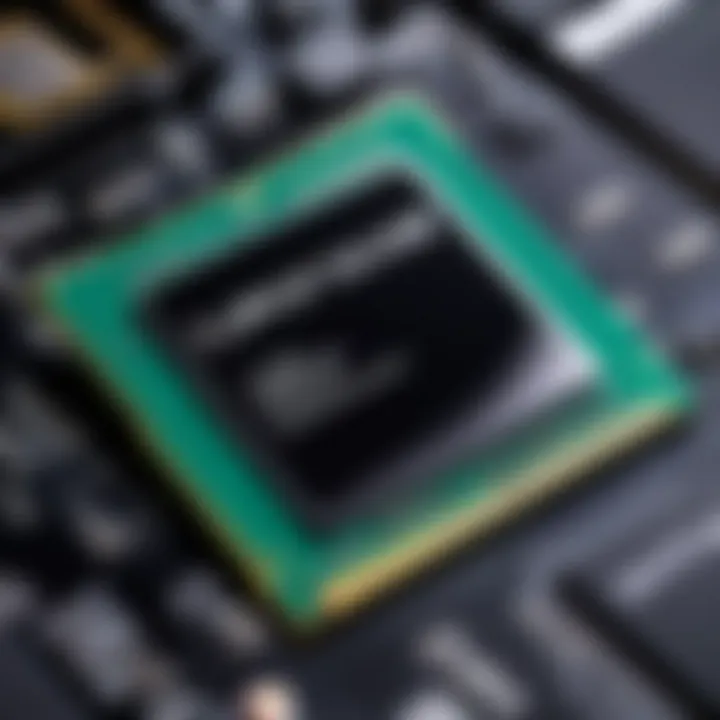
Understanding the performance implications of 8GB DDR4 2666MHz laptop memory is crucial for both casual users and power users alike. The memory in a laptop is a significant determinant of how well the system runs under different workloads. This section addresses specific elements such as speed, application performance, and overall user experience. By grasping these implications, consumers can make informed decisions about their hardware choices, ensuring they select equipment that meets their needs.
Comparative Speed Analysis
The speed at which memory operates has a direct impact on a laptop's overall performance. DDR4 memory, operating at a frequency of 2666MHz, provides notable advantages over its predecessors, like DDR3. One of the most significant aspects of this transformation is the increased bandwidth available to the processor, which can enhance multitasking capabilities and support faster data access.
- Bandwidth Explained: The 2666MHz specification indicates the number of cycles per second the memory can execute. Higher bandwidth means more data can be processed simultaneously.
- Latency Factor: While raw speed is important, latency, or the delay in processing requests, also plays a role. DDR4's design reduces latency when compared to older DDR types.
- Real-World Speed Gain: Benchmarks reveal that systems operating on 8GB DDR4 memory exhibit faster load times and improved efficiency when executing demanding applications.
This speed manifests in noticeable differences, especially when operating multiple applications or larger datasets, making the 8GB DDR4 2666MHz an attractive choice for various user profiles.
Real-World Performance in Applications
In practical settings, the performance implications of 8GB DDR4 2666MHz memory become apparent when running real-world applications. Different types of users will experience this performance in unique ways.
- Casual Users: For web browsing, streaming, and general productivity tasks, 8GB of RAM allows for a responsive experience, with minimal lag in switching between applications.
- Gamers: Those running resource-intensive games need memory that can keep up with graphics and processing demands. The 2666MHz DDR4 memory supports higher frame rates and smoother gameplay.
- Content Creators: Professionals who utilize software like Adobe Premiere Pro or Blender benefit from the enhanced speed and bandwidth, allowing for quicker rendering times and more efficient handling of large files.
In summary, the benefits of 8GB DDR4 2666MHz memory are evident across different user scenarios. Whether for casual tasks or more demanding workloads, this memory type plays a pivotal role in enhancing performance and user experience.
Overall, the impact of 8GB DDR4 2666MHz memory on performance is profound, as it aligns with today’s technological demands while providing a foundation for better computing experiences across various applications.
Compatibility Considerations
Understanding the compatibility of 8GB DDR4 2666MHz laptop memory is essential for making informed decisions regarding upgrades or new purchases. Compatibility ensures that the components of your laptop work harmoniously, providing optimal performance and efficiency. This section discusses various dimensions of compatibility, focusing on how they impact the overall usability and functionality of your laptop.
Laptop Compatibility Factors
When considering an upgrade to 8GB DDR4 2666MHz memory, one must evaluate the physical and technical compatibility with the existing laptop system. Here are several factors to take into account:
- Form Factor: Laptop memory typically comes in the SO-DIMM format. Ensure the new memory fits this standard, as other sizes will not fit.
- Old RAM Configuration: Check how much RAM your laptop currently has and its configuration. If the laptop has only one slot occupied, adding another 8GB could be beneficial. If the slots are already filled, replacing one with 8GB DDR4 may be necessary.
- Maximum RAM Capacity: Each laptop model has a maximum RAM capacity defined by the manufacturer. It’s critical to check this limit. Trying to install more memory than allowed will lead to incompatibility, voiding your warranty or creating performance issues.
- Physical Space: Ensure there is enough physical space within the laptop to accommodate additional memory.
Evaluating these factors effectively will guide potential buyers to determine whether an upgrade is practical or feasible.
Chipset and Memory Compatibility
The chipset of a laptop influences how well it can interact with various types of RAM. Therefore, understanding the chipset compatibility with 8GB DDR4 2666MHz RAM is equally important.
- Chipset Specifications: Not all chipsets support DDR4 memory. Identifying the laptop’s chipset, whether it is Intel or AMD based, helps to ascertain memory compatibility. Each chipset typically has defined specifications detailing the supported RAM types and speeds.
- Memory Speed: While DDR4 2666MHz may be compatible, the chipset might operate it at a different speed due to its own limitations. This means that even if the laptop can physically accept DDR4 2666MHz RAM, it might run at a lower speed, such as 2400MHz.
- Dual Channel Support: Some chipsets support dual-channel memory modes. Using two memory sticks of the same specifications allows for increased performance. Check whether the laptop can utilize this feature effectively.
- BIOS Support: Occasionally, BIOS updates may improve RAM compatibility. It’s advisable to check if your laptop's manufacturer offers any updates before concluding compatibility.
Understanding these considerations ensures a seamless and effective upgrade process. It helps users avoid potential pitfalls associated with incompatibility, thus enhancing the user experience with their devices.
Upgrading to 8GB DDR4 2666MHz
Upgrading to 8GB DDR4 2666MHz memory has significant importance for users who seek improved laptop performance. Memory plays a crucial role in determining how efficiently a laptop can handle multiple tasks. As software applications become more demanding, having sufficient RAM is no longer optional. An upgrade to 8GB DDR4 2666MHz can lead to noticeable enhancements in both general usage and specific tasks.
Benefits of Upgrading
- Enhanced Multitasking: More RAM allows for smoother transitions between applications. Users can run several applications simultaneously without experiencing lag.
- Improved Application Performance: Applications that demand high memory, such as video editing or gaming, perform better with 8GB of RAM.
- Future-Proofing: Upgrading helps ensure that laptops will be capable of handling future software developments and operating systems that require more memory.
Considerations About Upgrading
Before proceeding with an upgrade, users must evaluate several aspects, including the laptop's current specifications, compatibility with existing components, and whether the boost in performance aligns with their needs. It is prudent to check if the device supports DDR4 memory and the specific 2666MHz speed. In some cases, upgrading may also require a new motherboard or additional power supply.
Determining Upgrade Needs
Assessing the necessity for an upgrade begins with understanding one's usual usage patterns. For casual users, 4GB might suffice for basic tasks like web browsing and word processing. However, gamers and content creators often find that 8GB enables a much smoother experience when running resource-heavy applications.
Users should ask themselves:
- Do I frequently run multiple applications at once?
- Is my laptop slow when launching new programs?
- Am I planning to use resource-intensive software in the near future?
These questions can help clarify whether upgrading to 8GB DDR4 2666MHz is the right choice.
Installation Process and Tips
Installing new memory can sound intimidating, but it is often quite straightforward. Users can follow a simple process to upgrade their laptop memory safely.
Installation Steps:
- Prepare the Laptop: Ensure the laptop is powered off and unplugged. Remove the battery if possible.
- Access the Memory Slots: Depending on the laptop model, this may require unscrewing a panel or removing the back cover.
- Remove Old RAM (If Necessary): If an upgrade means replacing an existing module, carefully disengage it from its slots.
- Insert New RAM: Align the notches of the new memory stick with the slot. Press down firmly until it clicks into place.
- Reassemble the Laptop: Carefully put back any covers or screws and reconnect the battery.
- Test the Upgrade: Power on the laptop and check the system properties to ensure the memory is recognized.
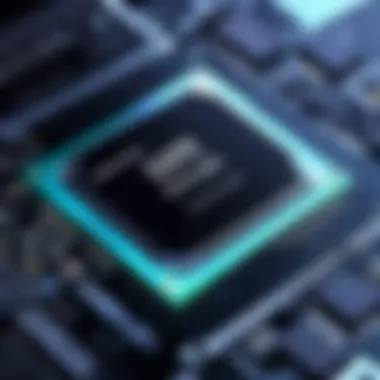
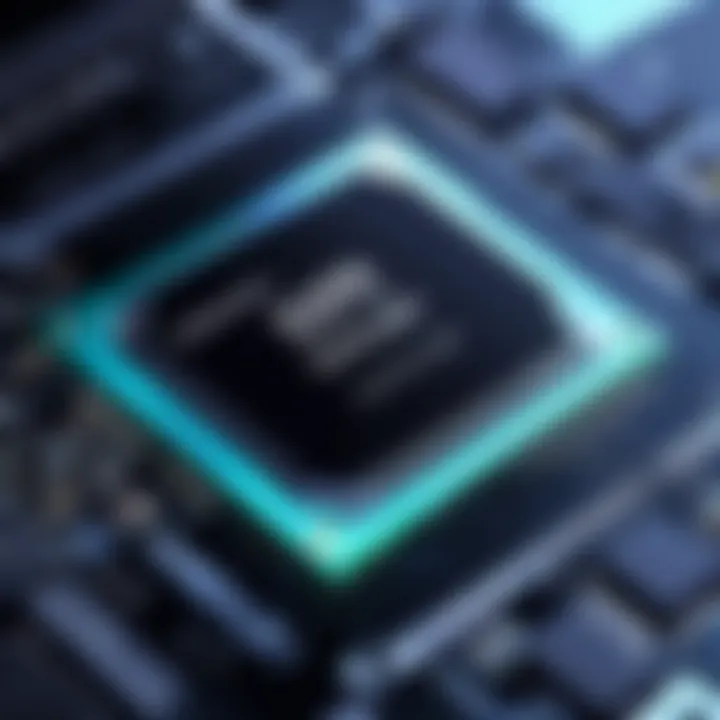
Tip: Always refer to the laptop's manual for specific instructions related to that model. This helps avoid damage and ensures a smooth upgrade process.
Cost-Benefit Analysis of Upgrading Memory
Upgrading laptop memory can significantly impact performance, but it also requires a careful cost-benefit analysis. It is crucial to weigh the financial investment against the potential performance improvements. Many users, whether casual or professional, often wonder if the enhancement is worth the expense.
Evaluating Costs vs.
Performance Gains
When assessing an upgrade to 8GB DDR4 2666MHz, it is essential to start with the pricing structure. The cost of memory modules varies widely based on brand, specifications, and market demand. Here are a few considerations:
- Memory Prices: The price of 8GB DDR4 modules is generally reasonable. However, prices can fluctuate based on timing and retailers.
- Usage Scenarios: The performance gains depend significantly on the user’s needs. Casual users may not notice a substantial difference, while gamers or content creators could.
- Benchmarking Gains: Conducting benchmark tests before and after the upgrade may show significant improvements in load times and multitasking capabilities. For example, you can use software like Cinebench or UserBenchmark to analyze performance.
If the financial outlay aligns with noticeable performance advancements, it would be a justifiable investment. Users should carefully track their system’s performance metrics to clarify the benefits.
Long-Term Value Considerations
When considering an upgrade, it is important to think about the long-term implications of enhancing laptop memory. Many users often upgrade not just for immediate gains, but also for future-proofing their devices.
- Future Needs: Technology evolves quickly. Upgrading to 8GB DDR4 2666MHz ensures that the laptop can handle more demanding applications and systems in the coming years.
- Product Longevity: Investing in higher memory capacity may extend the useful life of a laptop. This can delay future hardware replacements, thus saving money over time.
- Resale Value: Laptops with more memory may have a better resale value in the second-hand market. This can also factor into the total cost of ownership.
In essence, the value of upgrading memory must be evaluated not just on immediate performance but also on long-term benefits.
Ultimately, performing a thorough cost-benefit analysis involves assessing both the visible improvements as well as the broader implications for your computing needs and financial future. This careful consideration will ensure that making an upgrade decision provides genuine value.
Target User Scenarios for 8GB DDR4 2666MHz
Understanding the diverse applications of 8GB DDR4 2666MHz laptop memory is important for various users. Each user group has different requirements, and how they utilize memory can impact their overall experience. Identifying your scenario can guide you in making the right equipment choices and improving performance.
Casual Users
Casual users typically engage in light computing tasks. They may use their laptops for web browsing, streaming videos, and basic document editing. For them, 8GB DDR4 2666MHz memory is often suitable.
This amount of memory allows for smooth multitasking without noticeable lag. For instance, casual users can open multiple tabs in their browser while streaming a show. Additionally, the DDR4 technology ensures efficient power use. Even if the tasks are simple, improved memory can enhance the experience by minimizing wait times.
Upgrade for these users may not be necessary until they extensively expand their usage. Prioritizing 8GB DDR4 would still offer an excellent balance of performance and cost.
Gamers and Content Creators
For gamers and content creators, memory demands can change significantly. Games today require more system resources. Often, those who create videos or graphics find that they need robust performance. Here, the 8GB DDR4 2666MHz memory stands out too.
8GB can provide a fair performance base. However, as titles become more demanding, and high-resolution editing becomes more common, users may find it restrictive. Many modern games run smoothly at 8GB, but advanced settings may start to lag without additional memory.
On the other hand, content creators often work with multiple applications simultaneously. Opening a video editor while streaming and using graphics software can drain available memory fast. For these users, having 16GB or more might be a more prudent option, but 8GB DDR4 serves well as a starting point.
Professionals and Power Users
Professionals and power users engage in processor-intensive tasks. These individuals may be running virtual machines, complex software, or heavy applications such as large databases or 3D modeling tools. In this case, 8GB DDR4 2666MHz can serve basic needs but often falls short for rigorous use cases.
For power users, the demands on memory are high. They will benefit from a larger capacity. Applications might start to slow down or even crash if memory is exhausted. Furthermore, DDR4 2666MHz technology provides improved speed compared to older memory standards, but for many, the need remains for a higher ceiling.
Increasing capacity to at least 16GB or beyond can significantly enhance productivity. It allows for smoother operations across various demanding applications simultaneously. More memory not only reduces lag but also enhances overall system stability.
Depending on the type of user, 8GB DDR4 2666MHz can mean different things. Casual users may find this sufficient, while gamers, content creators, and professionals often discover further memory will serve them better.
The Future of Laptop Memory
The future of laptop memory is a critical subject as it significantly influences the performance and capabilities of modern computing devices. Understanding this evolution is essential for both consumers and tech enthusiasts. With rapid technological advancements and emerging applications, the landscape of laptop memory is continuously changing. Thus, keeping abreast of future trends can lead to informed decisions regarding upgrades and purchases.
Emerging Technologies in RAM
New technologies in RAM are shaping tomorrow's laptops. One of the most exciting advancements is the development of DDR5, which promises higher speeds and increased bandwidth compared to its predecessor, DDR4.
- Higher Data Rates: DDR5 is expected to achieve data rates surpassing 8400 MT/s, enhancing overall system performance.
- Improved Efficiency: It offers better power management, leading to lower energy consumption, which is vital for mobile devices like laptops.
- Increased Capacity: DDR5 supports larger capacities per module, potentially allowing for up to 128GB of RAM in consumer laptops.
These advancements will benefit various user scenarios, from casual users to professionals requiring intensive computational power. The adoption of these technologies will also enhance gaming experiences, offering smoother performance and faster response times.
Predictions for Laptop Memory Trends
Looking ahead, several trends in laptop memory are likely to emerge:
- Widespread Adoption of DDR5: As the technology matures, more laptop manufacturers will integrate DDR5 into their models, reinforcing its role as the new standard.
- Focus on AI and Machine Learning: The demand for laptops capable of running AI applications will drive innovations in RAM, especially in terms of speed and efficiency.
- Enhanced Virtual Reality Capabilities: With the rise of virtual reality applications, laptops will increasingly need RAM that can manage large datasets in real-time, pushing manufacturers to innovate further.



