Understanding Attached Storage: A Comprehensive Guide


Intro
In an age where data is more valuable than ever, understanding attached storage is essential for anyone delving into the world of computing. From home users seeking to back up their family memories to businesses that run on colossal datasets, the necessity of robust data storage systems cannot be overstated.
Attached storage refers to any storage device that connects directly to a computer system or network to store and manage data. The increasing demand for efficiency, performance, and accessibility has made attached storage solutions, especially Network Attached Storage (NAS) and Storage Area Networks (SAN), vital components in today’s technological landscape.
This article aims to peel back the layers on attached storage types, their benefits, and prospective weaknesses, while guiding you through the nuances that can empower your decisions. Readers will gain insights into performance metrics, security implications, and much more.
The discussion not only highlights current options but also prepares you for the future, helping you make data-driven choices. Whether you’re a tech enthusiast, a casual gamer, or a consumer looking to enhance your setup, this guide provides a roadmap through the intricacies of attached storage.
"In a digital era, understanding how to protect and manage your data effectively is not just a task — it’s a necessity."
From examining technical specifications and pricing data to evaluating real-world performance tests, this comprehensive journey will equip you with the knowledge needed for informed decision-making in technology purchases.
Preamble to Attached Storage
In today’s digital age, the way we manage, access, and store our data plays a pivotal role in both personal and professional realms. With the exponential growth of data generation, understanding attached storage has become paramount for anyone who wishes to optimize their technological framework effectively. Attached storage refers to any data storage system that connects directly to a computer or network, enabling straightforward access to files while providing the essential support that modern workflows demand.
Definition and Overview
Attached storage, at its core, is a term that encompasses various hardware solutions that provide supplementary storage space for computer systems. These solutions range from simple external hard drives to more complex setups such as Network Attached Storage (NAS) and Storage Area Networks (SAN). Each type serves a distinct purpose and caters to different needs, whether for home entertainment, data archiving, or business operations.
Essentially, it allows users to keep their data close at hand while facilitating easy sharing and management. This storage type is instrumental for both tech enthusiasts and casual consumers—essentially everyone with data that must be preserved. The primary characteristics of attached storage include convenience and scalability, making it suitable for users at any experience level.
Historical Context
The concept of attached storage has not always been part of our technological landscape. In the nascent years of computing, storage was limited to the internal hard drives. As technology progressed, the demand for more significant storage solutions grew exponentially. The late 1980s saw the introduction of external hard drives, which allowed users to expand their storage without altering internal configurations.
Rolling into the 1990s, with the rise of internet connectivity, network storage began capturing the attention of both businesses and home users. This decade was pivotal, as Network Attached Storage emerged as a concept, allowing multiple computers to access centralized data over a local network. This innovation was a game changer, prevalent especially in office environments where data had to be shared effectively among teams.
Fast forward to present day, and we find attached storage solutions more vital than ever. With rapid advancements in technology, we now see sophisticated devices capable of housing vast amounts of data while providing enviable speeds and security. Through the lens of historical context, it’s easy to appreciate how attached storage has evolved—not merely as a functional component of computing but as a foundation for modern digital experiences.
"The evolution of attached storage mirrors the journey of data itself—both have expanded beyond space into realms of practicality and necessity."
In summary, understanding attached storage is crucial as it bridges the gap between our data needs and technology capabilities. In this article, we will explore various types of attached storage, their unique functionalities, performance metrics, and security considerations. By the end, readers will have a thorough grasp on how to make informed choices when selecting storage solutions tailored to their specific context.
Types of Attached Storage
When we dive into the realm of attached storage, it becomes clear that distinguishing the various types can have a profound impact on both individual users and businesses. Each type of attached storage, from direct to network solutions, carries its own set of characteristics, advantages, and drawbacks that merit careful consideration. Understanding these distinctions is crucial, as making the right choice could mean the difference between seamless data management and potential headaches down the line.
Direct Attached Storage
Characteristics
Direct Attached Storage (DAS) is essentially the simplest storage method available. This form of storage is directly connected to a single computer or server, often using a USB interface. Think of it as an external hard drive that travels along with your device. One notable aspect is its straightforwardness; installation doesn’t demand extensive tech know-how. You merely plug it in, and voilà, it's ready to go. This simplicity makes it a favored option for many who don’t want to dive deep into the ether of complex networks.
While DAS lacks the networked capabilities of its cousins, it's hard to ignore its palpable performance benefits. The data transfer speeds are generally faster compared to networked solutions due to direct connectivity. However, this cannot overshadow its limitations in sharing, as this type of system usually keeps data isolated to its device.
Common Use Cases
In terms of practical application, Direct Attached Storage finds itself at home in several scenarios. For instance, photographers often rely on DAS units to manage large photo libraries that need quick access. Likewise, gamers sometimes utilize these external drives for storing entire game libraries in order to maximize performance without burdening the primary drive. The robust nature of DAS allows small businesses or freelancers to store and access important documents effortlessly.
Nonetheless, the solitary nature of DAS means that collaboration is limited. If multiple users need to access the same files, they’ll either need to juggle connections or transfer files back and forth, which isn’t very ideal.
Advantages and Disadvantages
Looking at the bright side, DAS typically shines in affordability. Most external drives come at a budget-friendly price point, making it an excellent entry point for someone just dipping their toes into storage enhancement. Also, there are no additional network configurations to worry about, saving time and frustration. However, the downsides are hard to ignore.
Since DAS restricts access to one computer at a time, scalability can be a choking factor for businesses or users with dynamic needs. Moreover, backing up data often entails manual effort unless the user has set up alternate strategies, which might lead to oversights.
Network Attached Storage
Definition
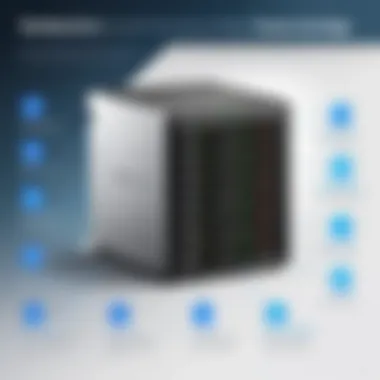

Network Attached Storage, or NAS, offers a step up from DAS by allowing multiple devices to connect to a centralized storage unit through a network. Envision it as a communal library rather than an individual bookshelf. This arrangement not only enhances accessibility but also streamlines collaboration among users. Smart devices, laptops, and desktops can all feed off the same storage source, simplifying processes.
The iprevalent high capacity of NAS units allows them to handle large volumes of data efficiently. As a result, they are often marketed for both home use and more importantly, for small to medium-sized enterprises where multiple users may require simultaneous access to large files.
Functionalities
What makes NAS truly compelling are its diverse functionalities. Beyond merely storing files, most NAS devices come equipped with features like remote access, automatic backups, and even media streaming capabilities. For tech enthusiasts, this means that one can access photos, videos, and documents from anywhere, as long as there's an internet connection.
Adding to that, many NAS solutions also boast integration with various applications for data management. This added layer of flexibility can empower users significantly, as data backup or sharing no longer has to be a complicated task. Nonetheless, ease of access does come with its own security concerns that users must not take lightly.
Use in Home and Office Settings
In a home setting, NAS devices become a haven for families with shared media libraries. A single NAS can store music, videos, and documents, and be accessible from any smart device in the home. It functions beautifully as a reliable backup system. In office settings, this type of storage is a backbone for collaborative projects where team members can directly access and edit files.
However, while a NAS can boost productivity, managing it still requires a certain tech-savvy edge. Users need to familiarize themselves with its functionalities to make the most out of it, which can be a barrier for some.
Storage Area Network
Architecture
Moving on to Storage Area Networks, the architecture of SAN is significantly more intricate. Essentially, a SAN is a dedicated network designed specifically for storage devices, separate from the local area network. It's akin to creating a freeway solely for data traffic, minimizing congestion on other networks.
This design allows organizations to achieve superior data transfer speeds and efficiency, as it comprises various components like switches, routers, and storage devices interconnected to optimize the storage landscape.
Benefits for Enterprises
For enterprises, SAN offers an impressive array of benefits. The major draw includes improved performance and reliability when managing large datasets. Because of its dedicated nature, organizations can meet their high-performance storage needs without dragging down other network traffic.
Moreover, SAN supports sophisticated backup and disaster recovery solutions, allowing businesses to set up scalable systems that adapt to growing needs. With the boundless need for data in contemporary enterprises, utilizing SAN can also lead to significant reductions in downtime, which is invaluable in today’s fast-paced market.
Comparison with Other Storage Types
When comparing SAN with other storage types, particularly DAS and NAS, a clear distinction emerges. While DAS is convenient for single-user access, and NAS smooths the way for home and office sharing, SAN takes things to another level. Often, companies might invest in a SAN to support critical services while still having DAS or NAS for smaller tasks.
One significant shortcoming of SAN is its cost. The complex setup and higher monetary investment can deter smaller businesses from embracing this solution. Moreover, the technical expertise needed to manage SAN setups can be off-putting for those operating with leaner IT teams.
Understanding the various forms of attached storage isn’t just a matter of curiosity, but rather a strategic approach that can inform IT planning and decision-making. Each form has its unique attributes, addressing different specific needs, which ultimately drives success in managing data today.
Performance Considerations
When we talk about attached storage, performance considerations are paramount. In a world where data is increasingly becoming the lifeblood of both businesses and personal lives, having a reliable and efficient storage solution is key. Performance not only impacts how quickly you can access and retrieve data but also affects the overall user experience. Whether you’re streaming movies, running a complex application, or just browsing through a large collection of photos, every second counts.
Speed and Latency
Speed, in the context of attached storage, refers to how fast the storage device can read and write data. Latency is the time delay in transmitting that data. Both elements directly influence user satisfaction and system performance. For instance, a slow hard drive can feel like a dragging anchor, especially when you try to save a large file or open a program.
Imagine trying to load a high-definition video file from a Direct Attached Storage device with high latency. You click the file, wait, and nothing happens—your patience slips as you watch the loading icon spin for what feels like an eternity. In contrast, a solid-state drive with low latency offers a speed burst, making loading times practically disappear. The preference for speed over other aspects often leads to the choice of SSDs over traditional hard drives.
Throughput
Throughput is another crucial parameter, referring to the amount of data that can be processed in a given amount of time. This measurement is often expressed in megabytes per second (MB/s) or gigabits per second (Gbps). High throughput enables smoother multitasking and improves performance in data-intensive environments, like video editing or online gaming.
When considering throughput, it’s essential to match the storage solution with the needs of the tasks at hand. For example, someone engaged in large-scale data analysis needs high throughput for effective processing, while a casual user might prioritize lower costs.
"A data bottleneck at the storage level can stall even the fastest of systems. Ensuring high throughput is essential for optimal performance."
Network Performance Factors
In networked environments, several factors can impact the performance of attached storage solutions. For instance, bandwidth is a significant aspect. Insufficient bandwidth can lead to slower data access, much like trying to pour a gallon of water through a straw. If your storage connects over a slow Wi-Fi network, all the benefits of your NAS or SAN may well be for naught.
Moreover, the configuration of the network also plays a role. Factors like the number of users, network congestion, and the type of cables used can all affect performance. For example, using Ethernet cables instead of older coaxial cables can markedly enhance stability and speed.
In summary, understanding the performance considerations—speed, throughput, and network performance factors—helps to ensure that your attached storage solution meets the demands of your specific use case. The right choice can mean the difference between seamless operation and frustrating bottlenecks.


Scalability of Storage Solutions
Scalability is a crucial aspect when considering storage solutions, especially in an ever-evolving technological landscape. The ability to grow storage systems in parallel with increasing data demands ensures that both individual users and businesses can maintain efficiency and performance without compromising on speed or accessibility. Scalability isn't merely a feature; it's a fundamental requirement for organizations that aim to remain competitive.
When discussing scalability, we typically focus on two approaches: vertical scaling and horizontal scaling. Each method has its own set of implications, merits, and potential drawbacks—understanding these can significantly inform one’s decision-making process when selecting attached storage.
Vertical scaling involves adding more power or capacity to an existing storage unit, while horizontal scaling incorporates additional devices or systems. Both strategies enable storage systems to adapt to changes in workload efficiently.
Vertical Scaling
Vertical scaling (or "scaling up") refers to upgrading the existing storage infrastructure. Imagine, for a second, a classic case where an organization finds itself outgrowing its current data storage capabilities. Instead of overhauling the entire system, this approach allows administrators to attach additional resources—like a more powerful hard drive or more memory—to the existing unit. While it's a practical choice, it comes with its unique set of considerations.
Benefits of Vertical Scaling:
- Simplicity: Upgrading existing hardware is usually straightforward and keeps setup complexities to a bare minimum.
- Immediate Capacity Boost: This method allows for quick increases in data capacity, which is ideal for sudden or seasonal increases in data needs.
- Lower Latency: Reduced need for inter-device communication can often lead to faster data retrieval due to the centralization of resources.
Considerations:
- Cost of Upgrades: Adding powerful components can be quite expensive, sometimes swaying budget considerations.
- Single Point of Failure: If the main unit fails, all data could potentially become inaccessible, depending on the design.
Essentially, vertical scaling has the advantage of enhancing capacity within a familiar framework. However, users must keep in mind the financial and risk factors intertwined with this method.
Horizontal Scaling
On the other hand, horizontal scaling (or "scaling out") means expanding a storage system by adding more units rather than upgrading existing ones. Think of it like adding a block to a city rather than refurbishing a single building. This decentralization offers some specific perks.
Benefits of Horizontal Scaling:
- Diverse Data Management: Distributing data across multiple locations can help in optimizing data retrieval and memory allocation.
- Cost-Efficiency: In many cases, beginning with smaller units may be more affordable than investing in a major overhaul of existing systems.
- Redundancy and Reliability: Depending on the setup, adding numerous smaller units can improve data redundancy, meaning if one unit fails, data isn’t lost.
Considerations:
- Management Complexity: More devices mean more management overhead. This could potentially lead to an increase in time spent on administration and maintenance.
- Network Dependency: Performance heavily relies on network capabilities, potentially introducing latency and communication issues.
Horizontal scaling undoubtedly offers flexibility and robustness in handling larger piles of data. However, users should also weigh the administrative demands that come with managing multiple storage units.
Effective scalability, through either vertical or horizontal means, serves not just current demands but anticipates future growth as well.
In summary, both scaling methods have their charms and pitfalls, making the assessment of an organization’s specific needs paramount in choosing one approach over the other. In the grand scheme of attached storage solutions, understanding scalability allows end users and organizations alike to ensure that their systems remain functional and relevant—no matter how data needs trend over time.
Security in Attached Storage
In an era where digital threats loom large, the topic of security in attached storage cannot be taken lightly. As organizations and individuals accumulate vast amounts of data, the need for protecting that data has become paramount. With various types of attached storage used for personal and business applications, understanding the intricacies of security measures is crucial to safeguarding sensitive information. This section explores specific elements, benefits, and considerations surrounding security in attached storage setups, paving the way for institutions and casual users alike to make informed choices about their data protection strategies.
Data Encryption Techniques
Encryption stands out as a cornerstone of data security. By transforming data into an unreadable format, it acts like a locked box that ensures only authorized individuals have the key. There are various encryption methods available today:
- Symmetric Encryption: This method employs the same key for both encryption and decryption. While it’s fast and efficient for large datasets, the key must be meticulously protected to avoid unauthorized access.
- Asymmetric Encryption: This method uses a pair of keys—one public and one private. This adds an extra layer of security since the private key never leaves the source. Users can safely share the public key without compromising confidentiality.
- Full Disk Encryption (FDE): In scenarios where entire storage drives must remain secure, FDE encrypts the entire disk. This ensures that even if a physical drive is stolen, the information stored is inaccessible without the decryption key.
"Encryption isn't just a bar; it's the whole wall that guards against the thieves of the digital age."
Implementing these encryption techniques can lead to a substantial decrease in risks associated with data breaches, securing the integrity of information against cyber threats.
Access Control Mechanisms
Access control mechanisms serve as the sentinels of a data storage environment, determining who gets in and who stays out. These mechanisms are critical for maintaining data privacy and integrity. Here are some key mechanisms to consider:
- Role-Based Access Control (RBAC): This approach grants permissions based on a user's role within an organization. Employees can access only what they need to do their jobs, minimizing risk.
- Mandatory Access Control (MAC): In this system, access rights are assigned by a central authority based on multiple levels of security. This method is especially beneficial for government or military operations that require strict protocols.
- Discretionary Access Control (DAC): DAC allows the owner of the data to set the access levels. While it's flexible, it can lead to security gaps if users improperly share permissions.
Properly configured access controls not only bolster security but also simplify data management. By minimizing unnecessary access, organizations can shield themselves from both external fraud and internal mishaps.
Backup and Data Recovery
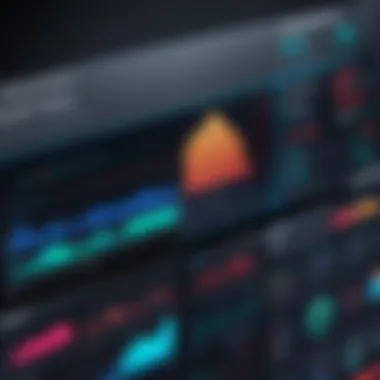

In today's digital landscape, where data serves as the backbone of nearly all operations, the significance of backup and data recovery cannot be overstated. Both individuals and organizations are increasingly confronted with the specter of data loss, whether due to accidental deletions, hardware malfunctions, ransomware attacks, or even natural disasters. Hence, it's crucial to make robust backup strategies and reliable recovery solutions a priority. When one considers the implications of losing data, it becomes clear that a proactive approach to backups can save not only time and effort but also safeguard against irrevocable losses.
Importance of Data Backup
Data backup is the practice of creating copies of data so that it may be restored in case of loss. This process serves multiple purposes:
- Disaster Recovery: If a hard drive crashes or an unexpected power outage occurs, having backups can mean the difference between complete data loss and effective recovery.
- Protection from Ransomware: Cyber threats are escalating, and businesses are prime targets. Regular backups can be a safety net against ransomware, allowing recovery without succumbing to extortion.
- Mitigating Human Error: Mistakes happen—from accidental deletions to overwriting files. Reliable backups provide a safety valve against human errors.
- Historical Reference: Sometimes, you might need access to older versions of files. Backups enable you to keep track of changes over time, providing valuable historical insight.
"An ounce of prevention is worth a pound of cure." This age-old saying rings especially true when it comes to data.
As technology continues to evolve and data management strategies become more sophisticated, one thing remains constant: backups are indispensable. A strong backup strategy not only protects data but also enhances peace of mind.
Data Recovery Solutions
When disaster strikes and data is lost, the next phase is to recover what has been lost. Fortunately, there are several data recovery solutions available, tailored to different needs and circumstances.
- Software Solutions: There are numerous programs designed to recover lost or deleted files, such as Recuva or EaseUS Data Recovery Wizard. These tools scan storage devices and help in restoring missing data.
- External Services: In scenarios where data loss is significant or software solutions aren't sufficient, professional data recovery services can be an option. These services often involve careful access to physically damaged drives, with experts equipped to retrieve data.
- Cloud Recovery Options: Cloud storage services like Google Drive and Dropbox often have built-in recovery options, allowing users to revert to previous file versions. This can be especially useful when collaborating in teams.
- Regular Check-ups: Making it a habit to periodically test recovery solutions ensures that backups are not just a theoretical safeguard but are genuinely effective.
Combining reliable backups with well-thought-out recovery solutions is critical. While it might seem a daunting task, investing effort in these areas will pay dividends in protecting valuable data, offering both security and reassurance in an unpredictable digital world.
Choosing an Attached Storage Solution
Determining the right attached storage solution is a significant step in managing data efficiently. As we sink deeper into the digital age, the way we store and access information has become crucial not only for individuals but also for businesses. Whether you are a gamer stashing away game titles, a tech enthusiast backing up irreplaceable files, or a casual consumer wanting to keep your family photos safe, understanding how to choose an appropriate storage solution is vital. The exploration of this topic touches on personal needs, financial constraints, and the desire for adaptability as technology evolves.
Assessing Individual Needs
When you start to consider attached storage solutions, the first thing to do is know what you need. Some key aspects to think about include:
- Amount of Data: How much information do you have? If you’re just stashing away a few files, a basic Direct Attached Storage might fit the bill. However, scaling up to several terabytes could steer you toward Network Attached Storage.
- Usage Scenarios: Are you using this for personal projects, or are you setting up a system for a small business? Depending on how the data is accessed or shared, your choice may vary significantly.
- Accessibility: Will you need to access the files from multiple devices, or is it primarily for one computer? This will influence the type of connectivity and sharing options you need from your storage solution.
Taking the time to analyze your specific requirements can save you headaches later. As the saying goes, "measure twice, cut once."
Budget Considerations
Cost often plays a pivotal role in decision-making. There's more to think about than just the sticker price. Factors include:
- Initial Investment vs. Long-Term Costs: It is tempting to choose the least expensive option up front, but hidden costs may arise down the line. For instance, consider maintenance, upgrades, and potential expansion needs.
- Balance Between Price and Features: You might find options with superior features that cost a little more but could save your data management frustrations later. Prioritize what features are genuinely necessary—don’t pay for the bells and whistles if you won't use them.
- Savings from Efficiency: A well-chosen storage solution can reduce downtime and boost productivity, which in the long run, can be more cost-effective than cheaper options that underperform.
Getting your budget straight is essential. As some might say, there’s no such thing as a free lunch.
Future-Proofing Your Purchase
Technological advancements can render storage solutions obsolete quicker than one might expect. Considering this, thinking long-term can help avoid unnecessary costs down the line. Some strategies to consider include:
- Expandability: Look for systems that allow for easy additions. You want to avoid starting from scratch when your current storage gets filled.
- Compatibility with Emerging Tech: Assess the product’s ability to adapt to future technologies like new protocols or formats that may come to the forefront. Staying ahead of the curve might mean opting for a solution that integrates smoothly with evolving technologies.
- Resilience and Reliability: Opt for brands known for their durability. Investing in solutions with solid warranties or customer support can save many headaches in the long run.
Ultimately, while it might be tempting to pick something that fits today's needs, the wise choice is to think bigger—being short-sighted could lead to problems ahead.
"Choosing wisely today can be the difference between smooth sailing tomorrow or stormy seas."
Finale
In wrapping up the topic of attached storage, it's crucial to highlight how this technology plays an integral role in the digital landscape we navigate daily. Attached storage is not just a tool; it is foundational for individuals and businesses alike when considering data management and accessibility. By dissecting various forms of attached storage, we delineate an array of benefits that cater to different use cases and environments.
Summary of Key Points
We traversed through several essential aspects of attached storage, encapsulating the following key points:
- Types of Attached Storage: Delineated between Direct Attached Storage (DAS), Network Attached Storage (NAS), and Storage Area Network (SAN), each coming with unique functionalities and ideal use cases.
- Performance Considerations: Recognized that speed, latency, and throughput remain vital factors influencing the efficiency and reliability of these storage solutions.
- Security Measures: Emphasized the significance of data encryption techniques and effective access control to ensure data safety across attached storage systems.
- Backup and Recovery: Underlined the necessity of routine data backup practices and the available recovery solutions to mitigate data loss risks.
- Choosing the Right Solution: Discussed the importance of assessing individual needs, managing a budget, and future-proofing purchases to align with evolving tech demands.
This comprehensive examination dispels the fog around attached storage, making clear its advantages while also juxtaposing potential drawbacks. Data management isn't something to overlook; meticulous planning in choosing a storage solution can save time and resources down the line.
The Future of Attached Storage
As we peer into the future of attached storage, we can identify trends that signal exciting changes ahead. With an increase in data generation, whether through personal devices, smart home tech, or enterprise applications, the need for efficient and scalable storage solutions will only burgeon.
- Cloud Integration: The synergy between local attached storage and cloud storage is likely to evolve. Hybrid solutions blending on-premises and cloud capabilities could become the gold standard, enabling seamless access and enhanced reliability.
- Advancements in Technology: Emerging technologies such as NVMe over Fabrics and improvements in network speed (like 5G) could significantly boost the performance characteristics of attached storage, reducing latency and increasing throughput.
- Sustainability Efforts: Given today's eco-conscious environment, attached storage solutions may also lean toward energy efficiency and greater environmental sustainability in their production and operation, appealing to the growing demographic prioritizing green tech.
Using these insights, we can infer that attached storage will continue to adapt and grow in both capability and implementation. Aligning with the shifts in technology and user needs ensures that attached storage remains a reliable option in the ever-compounding world of data.



