The Essential Guide to ATX to AT Power Supply Adapters
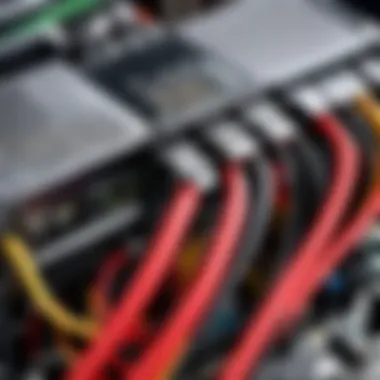

Intro
As technology progresses, compatibility between older and newer components becomes a critical concern for many computer users. The transition from AT to ATX power supplies represents a significant evolution in power management within computer systems. At this juncture, ATX to AT power supply adapters emerge as vital components, enabling the integration of modern power solutions into legacy systems. This section provides a comprehensive overview of the functionality and significance of these adapters in the context of computer hardware.
ATX power supplies have become a standard in modern systems due to their enhanced efficiency and support for various hardware components. However, many older computers still utilize AT power supplies, which present certain limitations. The need for an adapter arises when one wishes to upgrade or replace components in such legacy systems without entirely overhauling the power supply unit. Through careful examination of these adapters, we understand their role in bridging the gap between different generations of technology, ensuring compatibility and functionality.
In the sections that follow, we will delve into the key features, technical specifications, and real-world applications of ATX to AT power supply adapters, ultimately providing tech enthusiasts and professionals with valuable insights into their utility and effectiveness.
Prelude to Power Supply Standards
Overview of Power Supply Types
Various power supply types exist, each suited for specific needs. The primary ones include:
- AT Power Supplies: Used in older computer models, these supplies lack many modern protections, making them less efficient.
- ATX Power Supplies: Introduced to provide better power management and features like automatic power shutoff. They are the standard in contemporary computing.
- SFX and TFX Power Supplies: These are more compact alternatives, generally used in small form factor systems.
Each type serves a unique purpose. Understanding these differences is crucial in selecting the right adapter for legacy systems incorporating newer hardware.
Evolution of Power Supply Standards
The evolution of power supply standards reflects technological progress. Initially, the AT standard dominated the market. Its limitations, however, prompted the need for advancement. The introduction of the ATX standard in the 1990s brought improvements like:
- Enhanced power efficiency
- Improved connector designs
- Support for advanced power management features
As technology continued to develop, newer standards emerged, but ATX remained a key player. This evolution shows the drive for better performance, compatibility, and energy efficiency, guiding the design of devices we use today.
Understanding power supply standards aids in effectively utilizing power supply adapters, particularly when bridging older and modern technologies.
AT vs.
ATX Power Supply Designs
The comparison between AT and ATX power supply designs represents a significant shift in the computing landscape. The transition from AT to ATX marks an evolution in standards and compatibility. Understanding these differences is essential for anyone working with legacy systems or considering upgrades. Each design has unique characteristics that impact performance, efficiency, and usability.
Characteristics of AT Power Supplies
AT power supplies were prominent in the earlier days of personal computers. They feature a straightforward design that is generally less efficient compared to modern standards. Here are some defining attributes of AT power supplies:
- Connector Type: AT power supplies utilize two six-pin connectors that connect directly to the motherboard. The connectors are not keyed, which can lead to improper connections if care is not taken.
- Power Control: Power on and off functions are managed through a mechanical switch located on the case rather than through a software interface.
- Fixed Voltage: AT power supplies offer a set voltage output. This may limit flexibility when used with components requiring varying voltage levels.
- Form Factor: Typically, AT supplies are bulkier and take up more space inside a case, which can limit compatibility with smaller cases.
Despite their reliability, AT power supplies are increasingly outdated in performance expectations across modern computing needs.
Characteristics of ATX Power Supplies
ATX power supplies introduced several enhancements that addressed the limitations of their predecessors. Their design focuses on greater efficiency and user experience. The following points summarize the benefits of ATX power supplies:
- Connector Improvement: ATX employs a 24-pin main connector that is significantly larger than the AT connector. This design is keyed to prevent incorrect installation, ensuring a proper fit.
- Soft Power Management: ATX power supplies support soft power-on features. This means users can control power through the operating system, allowing for easier management and sleep mode functions.
- Variable Voltage Outputs: ATX power supplies can supply multiple voltage levels simultaneously. This is particularly useful for modern components that require different power specifications.
- Space Efficiency: Generally, ATX supplies are more compact and designed with better airflow in mind, which aids in cooling and overall system performance.
The advancements found in ATX designs address many usability issues experienced with AT power supplies, thereby enhancing user satisfaction.
“The move from AT to ATX highlights the necessity for adaptability in power supply designs to meet evolving technology.”
Foreword to ATX to AT Power Supply Adapters


Purpose and Functionality
ATX to AT power supply adapters serve a fundamental role in keeping older computer systems operational. These adapters function to convert the power output from an ATX power supply so that it can be used by computers originally designed for AT power units. This is particularly valuable for retro computing enthusiasts and professionals who need to maintain vintage hardware while using more efficient, readily available power supplies.
The main functionality of these adapters lies in their capacity to provide appropriate voltages and connectors, ensuring that everything works smoothly. They help to bridge the gap between old and new technology, allowing users to avoid the higher costs associated with obtaining rare AT power supply units. Furthermore, adapters can extend the lifespan of legacy systems, making them relevant in tasks like data recovery or running specific older applications.
Technical Specifications
When examining the technical specifications of an ATX to AT power supply adapter, several elements come into focus. Key features generally include:
- Voltage Compatibility: The adapter must support the required voltage levels, typically +5V, +12V, and -12V, essential for older systems.
- Connector Types: The adapter should include the necessary connectors for both AT and ATX standards, often featuring a 20-pin or 24-pin ATX connector on one side and AT connectors on the other.
- Current Rating: It is vital for the adapter to meet current demands of the components connected to it. Each adapter is rated for a specific maximum current, which should not be exceeded.
- Size and Dimensions: The form factor can affect compatibility with case layouts, thus size needs consideration during installation.
- Cooling Considerations: Some models may incorporate features for heat dissipation, which is important in preventing overheating.
Understanding these specifications can guide users in choosing the right adapter for their needs, ensuring a seamless integration of power supplies with legacy hardware.
In summary, a thorough comprehension of these technical details is essential for achieving optimal performance from ATX to AT power supply adapters. Selecting the right adapter allows users to maintain their older systems effectively, preserving the integrity of both hardware and software functionalities.
Compatibility Considerations
Compatibility is a critical aspect when dealing with ATX to AT power supply adapters. Due to the variations in hardware architectures and power supply standards, ensuring that components work seamlessly together can be challenging. This section aims to clarify the significance of compatibility, especially when integrating older systems with modern power supply solutions.
Identifying Compatible Hardware
The first step in achieving compatibility is identifying the precise hardware you are working with. This process involves several factors:
- Motherboard Type: Different motherboards have specific power requirements and pin configurations. Knowing whether you have an AT or ATX motherboard is essential. Check the documentation or labels on the board, which usually denote the manufacturer and model.
- Power Supply Specifications: Understand the specifications of both the old AT power supply and the newer ATX. The AT power supply typically has a 20-pin connector, while the ATX has a 24-pin connector. Inspecting the number of pins can help to verify compatibility.
- Peripheral Components: Evaluate any additional hardware, such as graphic cards, hard drives, or cooling systems, which might require certain power connections. Different devices often have different power connectors, and mismatches can lead to failures.
It's advisable to create a compatibility checklist that includes these elements. This will help ensure you select the correct adapter for a smoother installation process.
Potential Limitations
Despite the functionality of ATX to AT adapters, some limitations can affect their performance. Understanding these constraints is crucial for anyone considering such converters:
- Power Output: One primary concern is that older AT power supplies may not provide sufficient wattage for modern systems. Ensure that the power supply meets or exceeds the power requirements of your hardware setup.
- Voltage Regulation: AT and ATX supplies often have different voltage regulation systems. This discrepancy can lead to instability in performance, which is particularly relevant during high-load situations, such as gaming or intensive processing.
- Connector Layout: The mismatch in connector layouts not only complicates physical connections but can also affect overall system stability. Ensure that the adapter is designed specifically for your hardware type.
Compatibility is not just a technical requirement; it can impact the longevity and reliability of your systems. Always prioritize matching components and specifications to avoid unforeseen issues.
- Potential for Damage: Using incompatible components can result in hardware damage. Be cautious about the adapter’s quality and how well it matches with both the power supply and the motherboard. Avoid the temptation to force connections, as this can lead to further complications.
In summary, recognizing compatibility considerations is vital when integrating ATX to AT power supply adapters. Taking careful steps during the identification of hardware and understanding the limitations of these adapters can lead to a more efficient and safer setup.
Installation Process
The installation process is a vital aspect related to the implementation of ATX to AT power supply adapters. Understanding this process not only ensures that the hardware components work together correctly, but it also minimizes the risk of damage and enhances the overall system stability. Proper installation can significantly affect power delivery efficiency and system performance, especially in older computer architectures relying on legacy components. Thus, outlining a clear, streamlined approach to installation is essential for both tech enthusiasts and casual users.
Required Tools and Materials
Before starting the installation of an ATX to AT power supply adapter, certain tools and materials are indispensable. Having the right equipment at hand simplifies the process and reduces the potential for mistakes that can lead to malfunctions. Here are the essential tools and materials you will need:
- ATX to AT Power Supply Adapter: Ensure compatibility with your specific hardware.
- Screwdriver Set: Typically, a Phillips screwdriver is used to tighten screws and secure components.
- Cable Ties: Useful for managing cables to maintain a tidy workspace.
- Anti-Static Wrist Strap: Crucial for preventing damage to sensitive electronic parts due to static electricity.
- Multimeter: Optional, but can help verify that the power supply is functioning correctly.
Step-by-Step Installation Guide
Installing an ATX to AT power supply adapter involves several steps that should be executed with care. Follow this guide for efficient installation:


- Power Off the System: Start by shutting down your computer and unplugging it from the electrical outlet. This prevents any electrical accidents during the process.
- Open the Computer Case: Use the screwdriver to remove screws securing the side panel of your computer case. Carefully take off the panel to expose the internal components.
- Identify the Power Supply Connector: Locate the AT power connector on your motherboard that the adapter will connect into. Make sure to arrange the cables for unobstructed access.
- Attach the Adapter: Connect one end of the ATX to AT power supply adapter into the ATX power supply’s connector, and the other end into the AT power connector on the motherboard. Ensure that the connections are snug and secure.
- Organize the Cables: Utilize cable ties to neatly arrange the cables inside the case. This is important for airflow and improves overall aesthetics.
- Close the Computer Case: Replace the side panel and re-secure it with screws.
- Power On the System: Plug the computer back into the electrical outlet. Turn the system on and check for successful boot-up.
Always verify compatibility of the adapter with your hardware to prevent damage and ensure efficient operation.
Following these steps ensures a smooth installation process, ultimately allowing your legacy systems to operate effectively with modern power supply standards.
Troubleshooting Common Issues
Understanding common issues with ATX to AT power supply adapters is crucial for both tech enthusiasts and professionals. These adapters bridge the gap between modern and legacy systems, allowing older hardware to utilize newer power supplies. However, complications can arise during integration. Being aware of potential problems and knowing how to address them can save time and resources.
Symptoms of Compatibility Problems
When integrating an ATX to AT power supply adapter, there are several signs indicating compatibility issues. Recognizing these symptoms early is key to effective troubleshooting. Here are some common indicators:
- No Power to the System: If the computer fails to power on, it may signal that the power supply is incompatible or improperly connected.
- Random Shutdowns: Unexpected system crashes or shutdowns might be linked to inadequate power delivery, often due to adapter incompatibility.
- Unrecognized Hardware: Devices that are connected but not functioning can highlight power issues, suggesting that the adapter may not be supplying sufficient current.
- Burning Smell: A burning odor from the unit can indicate overheating, usually stemming from electrical mismatches within the adapter setup.
These symptoms can lead to further complications if not addressed promptly. Users should take these signs seriously as they often reflect underlying electrical issues that could damage components.
Resolution Strategies
Resolving compatibility issues with power supply adapters involves a few careful steps. Here are strategies that can mitigate common problems.
- Check Connections: Start by ensuring that all connections are secure and correctly positioned. Loose cables can lead to poor power delivery.
- Examine Specifications: Be sure the adapter is compliant with the specifications of both the AT power supply and the components being powered. Most ATX to AT adapters have specific requirements outlined by their manufacturers.
- Test with Known Good Components: If possible, substitute known working components to identify if the issue lies with the power supply or the adapter itself. This process can clarify where the problem resides.
- Update Drivers and BIOS: Sometimes, compatibility problems are due to outdated drivers or BIOS settings. Keeping these updated can improve system recognition of the new power supply.
- Consult Manufacturer Documentation: Reading the manufacturer's guidelines for both the power supply and the adapter can provide valuable insight into any compatibility issues.
- Consider Professional Help: If all else fails, seeking help from a qualified technician may be necessary. They can assess the situation and recommend solutions that might not be apparent to the average user.
Addressing compatibility symptoms and applying these resolution strategies is vital for optimal performance. This knowledge can enhance the user experience while reducing the risk of component damage.
Performance Evaluation
Performance evaluation of ATX to AT power supply adapters is critical in understanding their overall functionality and dependability. By analyzing specific elements such as power efficiency and user experiences, users can gain valuable insights. This process aids in assessing how well these adapters meet the needs of older computer systems. In particular, it highlights the benefits they offer when integrated into legacy hardware, which often lacks modern power supply options.
Measuring Power Efficiency
Measuring power efficiency is pivotal to evaluating the performance of ATX to AT power supply adapters. It refers to the ratio of useful power output to the total energy consumed. In essence, a higher efficiency means less energy wastage and lower operational costs. This is especially relevant for older systems that may not be designed for high-efficiency components.
Key Factors to Consider:
- Power Supply Ratings: Understanding the wattage ratings of both the AT and ATX power supplies can help determine their suitability for specific hardware configurations.
- Efficiency Ratings: Look for adapters that have at least an 80 PLUS certification, as this indicates a solid level of energy efficiency.
- Thermal Performance: Overheating can result in unexpected shutdowns or damage. An efficient power supply minimizes heat generation.
Such factors determine whether an adapter will deliver stable performance in demanding scenarios, significantly impacting user satisfaction and hardware longevity.
User Experience Feedback
User experience feedback provides real-world insights into the functional efficiency of ATX to AT power supply adapters. It serves as a quantifiable measure that can guide potential buyers in making informed decisions. Engaging with user reviews allows prospective users to understand common issues and benefits others have encountered.
Common Themes in User Feedback:
- Installation Ease: Many users appreciate adapters that have clear instructions, which can facilitate smooth installation.
- Stability of Power Supply: Feedback often highlights how well the adapter performs under load, especially for gaming or high-performance tasks.
- Compatibility Range: Users frequently share their experiences regarding how compatible these adapters are with various legacy hardware setups.
Safety Considerations
Safety considerations are paramount when dealing with power supply adapters, particularly with the integration of ATX to AT power supply adapters. Such adapters serve as a bridge between older and newer hardware, making their safe operation critical for both the equipment and user. By understanding safety measures, potential hazards can be minimized, leading to more reliable performance.
Electrical Safety Standards


Electrical safety standards play an essential role in ensuring that power supply adapters operate within safe parameters. These standards govern how devices handle voltage, current, and insulation, which are vital aspects when integrating ATX to AT adapters into legacy systems. Adhering to these guidelines not only protects hardware but also ensures user safety.
To highlight the importance of these standards, consider the following aspects:
- Voltage Levels: Proper management of voltage levels helps prevent overload and potential damage to connected components.
- Current Ratings: Ensuring that the adapter can handle the necessary current is crucial. Overcurrent can lead to overheating or even fires.
- Insulation Requirements: Adequate insulation protects users from electric shocks, a risk that increases with older hardware.
Following established electrical safety standards prevents accidents and maintains system integrity.
Preventing Hazardous Situations
With the integration of ATX to AT power supply adapters, it is key to take preventive measures against hazardous situations. Here are several strategies that can be employed:
- Proper Grounding: Ensure that the entire system, including the power supply and all connected components, is appropriately grounded. This prevents shock hazards and reduces the risk of equipment damage.
- Regular Inspections: Inspect all components regularly for wear and tear. Cables should not show frays or other signs of damage that could lead to shorts.
- Environment Checks: Maintain optimal operating conditions. Ensure that the area is free from excessive dust and moisture, which can be harmful to electrical connections.
- Use Quality Adapters: Invest in high-quality ATX to AT adapters from reputable manufacturers to ensure compliance with safety standards.
By implementing these practices, users can mitigate risks and promote a safer computing environment.
Future of Power Supply Adapters
The future of power supply adapters, particularly the transition from AT to ATX standards, holds significant relevance in the continuously evolving landscape of computer hardware. As more users seek compatibility between modern components and older systems, understanding power supply adapters becomes essential. The increased demand for these adapters stems from the need to integrate legacy hardware into current technology ecosystems. This section will examine emerging trends and innovations that will shape the future of power supply adapters.
Trends in Computer Hardware Compatibility
As technology evolves, so too does the need for backward compatibility. The trend in computer hardware compatibility is moving towards ensuring that new systems can still communicate and work with older components. This is particularly true as vintage computers gain popularity among enthusiasts. These users often seek to preserve and upgrade older systems without discarding them entirely.
Several factors contribute to this trend:
- Market Demand: There is a growing community of users interested in retro computing. This demand increases the need for adapters that can bridge the gap between older power supplies and newer motherboards.
- Sustainability: Environmental concerns are prompting consumers to extend the lifespan of existing hardware. Adapters that allow older systems to utilize modern components support sustainability goals.
- Customization: Many enthusiasts prefer to customize their systems. Adapters offer the flexibility to mix and match components from different eras, which enables users to create unique setups.
The adaptation of power supply technology to meet these trends will define user experiences in years to come.
Innovations in Power Supply Technology
Innovation in power supply technology is unfolding rapidly. Advancements are focusing on enhancing energy efficiency, reducing physical footprint, and increasing connectivity options. These innovations provide substantial benefits to users.
Key areas of development are:
- Energy Efficiency: New regulations and standards are compelling manufacturers to produce power supply units with higher efficiency ratings. This change reduces energy waste and lowers operating costs for consumers.
- Modular Designs: Modular power supplies allow users to connect only the cables required for specific components. This capability simplifies installation and minimizes clutter within computer systems.
- Smart Technology: Some upcoming adapters will incorporate smart technology, offering features like real-time monitoring of power usage. These systems can optimize power delivery based on the needs of the connected components.
The integration of these innovations not only enhances system performance but also aligns with modern consumer expectations for efficiency and reliability.
In summary, the future of power supply adapters is promising. The trends in compatibility and technological advancements will pave the way for a seamless blend of old and new systems. As enthusiasts and professionals navigate this landscape, informed decisions will lead to efficient and sustainable computing experiences.
Ending
The conclusion serves as a vital component of this article, summarizing key elements about the significance of ATX to AT power supply adapters in modern computing systems, especially in legacy setups. In this section, it is essential to highlight how these adapters bridge the gap between older hardware and contemporary power standards. Their role extends beyond mere connectivity; these adapters often enable users to extend the lifespan of older systems, reducing e-waste and promoting sustainable computing practices.
Recap of Key Insights
Several significant points have been discussed throughout—each contributing to a greater understanding of ATX to AT power supply adapters.
- Compatibility: Assessing whether a power supply can effectively interface with existing hardware is paramount.
- Installation Process: Being aware of the necessary tools and steps for installation can ease the transition for users.
- Safety: Understanding the importance of electrical safety standards protects against potential hazards during setup.
- Performance: Evaluating the effectiveness in power efficiency helps ensure that the system runs optimally without unnecessary strain.
The insights shared in previous sections create a comprehensive foundation for grasping the practical applications of these adapters, thus empowering users with relevant knowledge.
Final Thoughts on Usage
In reflecting on the utility of ATX to AT power supply adapters, it's clear that they hold significant value for tech enthusiasts, casual consumers, and gamers alike. Users aiming to revitalize vintage computing hardware will find these adapters indispensable. While they can improve compatibility and functionality, users should remain informed about potential limitations.
Prospective users are encouraged to always consult the technical specifications of both the adapter and the hardware being utilized. The adapter’s effectiveness often relies on careful consideration of potential compatibility issues, making thorough research crucial. Ultimately, adopting ATX to AT power supply adapters not only enhances system performance but also promotes a more environmentally responsible approach to technology use.



