Understanding Audio Out Splitters: Key Insights & Applications
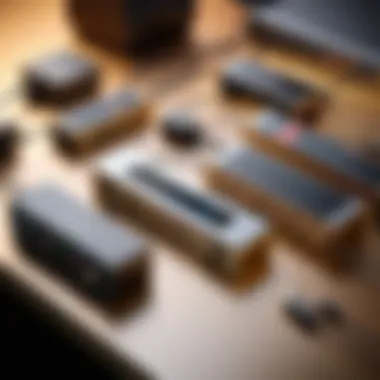

Intro
Audio out splitters play a crucial role in today’s multimedia environment. They allow users to connect multiple audio devices to a single audio source, expanding versatility and enhancing audio experiences. Whether in a home theater system, a gaming setup, or a recording studio, understanding the functionality and implications of audio out splitters is essential. This guide aims to provide a comprehensive analysis of audio splitters, covering everything from their technical specifications to installation processes and performance evaluations.
The growing demand for superior audio experiences propels the relevance of these devices in various scenarios. It is important to assess how different models perform in real-world situations. Likewise, effectively setting up and troubleshooting these devices ensures an optimal experience. Through this guide, users can gain valuable insight and practical knowledge about audio out splitters, helping them make informed decisions in their audio setups.
Product Overview
Key Features
Audio out splitters offer several features that cater to distinct user needs. These include:
- Number of Outputs: Different models provide various output options, commonly ranging from two to multiple outputs.
- Passive and Active Options: Passive splitters do not require power, while active ones may utilize a power source for better signal handling.
- Build Quality: Many splitters are constructed with durable materials to ensure longevity, especially in high-use environments.
Technical Specifications
Standard technical specifications users should consider when evaluating audio out splitters include:
- Supported Audio Formats: Ensure compatibility with formats such as stereo, mono, and surround sound.
- Frequency Response: A wider frequency range often delivers better audio quality.
- Impedance: Matching impedance can prevent signal loss and distortion.
Pricing Information
Prices for audio out splitters vary based on features and brand reputation. Basic models may start around $10, while advanced systems with enhanced capabilities can exceed $100. Understanding the value associated with each model is crucial for making a purchase decision that aligns with your specific audio needs.
Performance Analysis
Benchmark Results
Performance metrics, including signal integrity and distortion rates, can significantly vary between models. It is essential to compare benchmark results to assess audio quality across different splitters.
Real-World Use Cases
Several scenarios demonstrate the functional benefits of audio out splitters:
- Home Theaters: Users can connect multiple speaker systems seamlessly, enhancing the cinematic experience.
- Gaming: Gamers benefit from connecting multiple headsets for team coordination.
- Recording Studios: Audio professionals use splitters to monitor sound through different equipment simultaneously.
Comparison with Competitors
Assessing various models against each other helps highlight unique selling points and areas where competitors may excel. Brand notables include the Audio-Technica AT-16X and the Hosa Technology HMP-310. While both models offer effective splitting, user preference may hinge on specific design features and price points.
Installation and Setup
Required Tools and Components
Installing an audio out splitter requires basic tools and the appropriate components. Ensure you have the following:
- Splitter device
- Audio cables (typically 3.5mm or RCA)
- Optional: connectors or adapters for different audio systems
Step-by-Step Installation Guide
- Identify the Source: Locate the audio output of your device.
- Connect the Splitter: Plug the splitter into the audio output source.
- Attach Devices: Connect the audio devices to the output ports of the splitter.
- Power Source: If using an active splitter, ensure it is plugged into a power outlet.
- Testing: Play audio to test that all connected devices function correctly.
Troubleshooting Common Issues
Common issues may arise during use. Here are tips to address them:
- Loss of Signal: Check cable connections and ensure the output device is functioning properly.
- Poor Sound Quality: Inspect for faulty cables or switch to a higher-quality splitter.
Pros and Cons
Advantages of the Product
- Versatility: Connect multiple audio devices simultaneously.
- Improved Setup Options: Facilitates complex audio systems without compromising signal integrity.
Disadvantages or Limitations
- Potential Signal Loss: A poorly designed splitter can lead to audio quality degradation.
- Complexity for Novices: Some users may find the technical specifications daunting.
Who It’s Best Suited For
Audio out splitters suit a range of users, from gamers and audiophiles to casual consumers and professional sound engineers. Each user segment can benefit from the added flexibility that these devices bring to their audio experiences.
Final Thoughts
Summary of Key Points


Understanding audio out splitters is essential for optimizing audio experiences across various environments. Key features, performance metrics, and installation processes provide a rounded perspective on their utility.
Recommendations for Potential Buyers
When selecting an audio out splitter, consider specific needs such as audio quality, device compatibility, and budget. It can also be worthwhile to check reviews and product comparisons.
Future of the Technology or Product Line
As audio technology advances, the design and functionality of audio out splitters will likely evolve. Digital audio formats and enhancements in connectivity will drive further innovation, ensuring that these devices remain relevant for diverse uses.
Foreword to Audio Out Splitters
Audio out splitters serve a critical role in modern audio setups. Whether for casual listening, professional production, or live performances, these devices allow users to share audio signals across multiple outputs. Their relevance extends far beyond mere convenience, impacting sound quality and signal integrity.
Definition and Purpose
An audio out splitter is a device that allows one audio source to be distributed to multiple outputs. This enables users to send sound from a single device, like a computer or audio interface, to multiple headphones, speakers, or audio recording equipment. The main purpose is to enhance audio accessibility. For instance, in a home theater system, a splitter can enable listening on several devices simultaneously without compromising the audio quality. Additionally, in environments like studios or conference rooms, splitters ensure that all participants hear the same audio feed, fostering a collaborative experience.
Historical Context
The concept of audio distribution has evolved significantly over the years. Initially, systems relied heavily on manual switching and connectors. The introduction of simpler audio out splitter designs began around the turn of the millennium, driven by increased demand for multi-device connectivity. Early splitters faced challenges like signal degradation and impedance mismatches, often resulting in poor audio performance. Today, advancements in technology have led to more sophisticated designs that minimize these issues, leading to better sound quality and usability in various applications. From home entertainment setups to professional audio production, understanding the evolution of splitters highlights their importance in modern audio technology.
Types of Audio Out Splitters
Understanding the different types of audio out splitters is crucial for anyone looking to enhance their audio setups. Each type has unique characteristics that cater to diverse audio needs, whether in a home theater, a studio, or for live performance. As users consider which type to choose, it’s important to recognize the key benefits and limitations of each splitter type.
Passive Audio Splitters
Characteristics
Passive audio splitters are significant because they do not require external power. This means they can be easily integrated into existing audio setups without the need for extra cables or power sources. One key characteristic of passive splitters is their simplicity in design, making them lightweight and portable. This is a beneficial aspect for casual users or in situations where quick setup is essential.
A unique feature of passive splitters is their reliance on the impedance of the connected devices. While they effectively distribute audio signals without any amplification, they may lead to some signal loss, particularly in longer runs. The understanding of impedance is thus vital in determining how well the signals will perform across different devices.
Advantages and Disadvantages
The advantages of passive audio splitters are quite compelling. They are usually more affordable and easy to use. They serve well for straightforward audio distribution when high fidelity is not the primary concern. However, there are disadvantages to consider. The signal loss is a significant drawback, meaning that for users seeking high-quality audio, passive splitters may fall short. Additionally, they provide no level matching, which can lead to varying volumes between outputs.
Active Audio Splitters
Characteristics
Active audio splitters stand in contrast to their passive counterparts by incorporating an internal power source. This feature allows them to amplify audio signals, making them suitable for complex setups that require maintaining sound quality over distances. One distinguishing characteristic of active splitters is their ability to buffer the audio signals. This minimizes the chance of loss or degradation as the signals split among multiple outputs.
Because they are powered, active splitters can accommodate longer cable runs without compromising the audio quality. This characteristic makes them valuable in setups where distance could otherwise lessen the audio experience.
Advantages and Disadvantages
The main advantage of active audio splitters is their enhanced sound quality. They maintain strong audio fidelity and provide a consistent output level. This makes them a preferred choice for audio professionals and enthusiasts alike. However, the disadvantages include higher costs and the requirement for an additional power source, which can complicate setup in some scenarios. Moreover, they can be bulkier than passive options, which could be a consideration for space-limited configurations.
Digital vs.
Analog Splitters
When choosing between digital and analog splitters, it is essential to understand their fundamental differences. Digital splitters handle audio in a binary format, offering benefits in sound clarity and manipulation. In contrast, analog splitters maintain traditional signal formats which can be more suitable for specific audio applications. Each type has its place, and understanding the distinctions is critical for making an informed decision in audio setup.
Technical Specifications of Audio Out Splitters
Understanding the technical specifications of audio out splitters is crucial for anyone looking to optimize their audio experience. The effectiveness of these devices relies on several core elements, each contributing to how sound signals are managed and delivered. Knowing the specifications informs decisions about which splitter to choose, ensuring compatibility with existing equipment and desired output quality.
Impedance
Impedance refers to the resistance that an audio signal encounters as it travels through the splitter. It is generally measured in ohms. The impedance level significantly influences the performance of an audio out splitter. An improper match between the impedance of the splitter and connected devices can lead to signal loss or distortion.
When connecting devices:
- Low impedance devices benefit from lower impedance splitters, which can deliver clearer sound.
- High impedance devices utilize higher impedance splitters to handle the audio without signal distortion.
Choosing a splitter with suitable impedance for the connected devices enhances overall sound quality.
Frequency Response
Frequency response describes the range of audio frequencies that the splitter can effectively transmit. It is typically measured in hertz (Hz) and presented as a range, for example, 20 Hz to 20 kHz. This range encompasses the audible sound spectrum for most humans.
A splitter with a wide frequency response is preferable as it can handle various audio signals without filtering out important details.
Consider the following when reviewing frequency response:


- Wide Range: A splitter that supports from low bass to high treble provides a richer listening experience.
- Flat Response: A flat frequency response curve ensures that no frequencies are enhanced or diminished, delivering an accurate sound representation.
In essence, frequency response is key to maintaining the integrity of the audio being split.
Power Handling Capacity
Power handling capacity indicates the amount of power that a splitter can manage without distortion or damage. This figure is usually represented in watts. Selecting a splitter with appropriate power handling is vital to maintain sound quality, especially when connecting high-powered devices.
Elements to consider regarding power handling:
- Matching Device Output: Ensure that the splitter's rating can handle the maximum output of the connected devices to avoid overheating and potential failure.
- Headroom: A splitter with a higher power handling capacity provides extra headroom, which allows for peaks in audio levels without distortion.
Quality specifications matter when choosing audio splitters. A mismatch can lead to undesirable effects.
Installation Process
The installation process of audio out splitters is crucial to their effective use. Understanding the steps involved in setting up these devices can lead to better audio quality and clearer sound separation. Whether dealing with passive or active splitters, a proper installation ensures the right signals are transmitted to the connected audio devices. This section aims to provide a clear framework for the installation process, focusing on specific elements, benefits, and common considerations that can affect performance.
Setting Up Passive Splitters
Setting up passive splitters is relatively straightforward. These devices do not require external power; they work by dividing the incoming audio signal into multiple outputs. Start by identifying the audio source, whether it’s a computer, speakers, or any other audio device. Connect the output from the source to the input of the splitter. After connecting, run the individual output cables to the desired speakers or devices. Since passive splitters do not amplify signals, ensure that the total impedance of the connected devices matches the passive splitter's specifications to avoid potential audio degradation.
Configuring Active Splitters
Active splitters offer more complexity and functionality than passive ones. They require power to operate and can amplify the audio signal. The configuration process begins similarly—start by connecting the input from your audio source to the splitter's input. Then, connect the outputs to the target devices. Make sure the active splitter is plugged into a power source. After wiring, adjust any available settings on the splitter, such as gain levels or channel selection. It is important to consult the product manual to understand specific configurations since these can vary widely between different active splitter models.
Common Set-Up Mistakes
Errors during installation can lead to various audio issues. Here are some common mistakes:
- Incorrect Connections: Ensure that the input and output connections are correctly made. Swapping them can result in no audio at all.
- Neglecting Impedance Matching: For passive splitters, failing to check the impedance can weaken the output signal.
- Not Powering Active Splitters: Forgetting to plug in an active splitter will result in no sound output.
- Overloading the Splitter: Connecting too many devices can overwhelm the splitter, causing distortion or reduced audio quality.
Always double-check all connections before testing.
Addressing these common issues can significantly enhance the overall audio experience. By careful consideration during the installation process, users can avoid many pitfalls and ensure optimal performance.
Applications of Audio Out Splitters
Audio out splitters play a significant role in enhancing audio experiences across a wide range of environments. They allow users to connect multiple audio devices, ensuring that sound can be distributed efficiently and without loss of quality. By exploring the various applications of audio out splitters, we can appreciate their versatility and importance in different contexts. From home technology setups to professional environments, understanding their applications reveals how they can optimize audio experiences for both casual listeners and serious enthusiasts.
Home Theater Systems
In home theater systems, audio out splitters are crucial for maximizing sound clarity. They allow the user to connect multiple speakers to a single audio source, creating an immersive listening experience. This can involve connecting surround sound systems, soundbars, or additional speakers that enhance audio depth and spatial effects.
When configuring a home theater system with an audio out splitter, one must consider the impedance and power handling capacities of the devices involved. Using the wrong splitter can lead to poor audio quality or damage to equipment. Thus, investing in a quality splitter ensures that sound travels smoothly, providing an enjoyable movie-watching experience.
Music Production
For those in the music production industry, audio out splitters prove invaluable. They enable producers to connect various audio interfaces, monitors, and instruments without needing multiple audio outputs from a single device. This flexibility allows for seamless monitoring and recording during sessions.
In a typical studio setup, an audio out splitter helps allocate signals appropriately. It can direct sound from a computer to different devices, such as studio monitors and headphones, catering to both producers and artists working on a project. The ability to split audio without degradation of quality is essential in this setting, as even minor disturbances can impact the final sound.
Live Performances
Live performances present unique audio challenges that audio out splitters help manage effectively. They facilitate the connection of multiple microphones, instruments, and effects units to mixing consoles or amplifiers. This organization is vital for sound quality and ensures that all performers are heard equally.
In live scenarios, an audio splitter can handle various requirements, such as balancing feedback from different sources, ensuring stage monitors work correctly, and maintaining overall sound quality. Without a reliable splitter, performances could suffer from sound issues that detract from the audience's experience. Thus, the choice of splitter must consider the specific demands of the venue and the artists involved.
In summary, audio out splitters are integral to various applications, from home theaters to professional music production and live settings. Their ability to connect and manage multiple audio devices enhances the user experience significantly.
Troubleshooting Audio Out Splitters
Troubleshooting audio out splitters is a crucial aspect of ensuring optimal performance in audio setups. Users may encounter various issues that impair sound quality or connectivity. Understanding how to diagnose and resolve these problems can significantly enhance your listening experience. Often, the solutions to common problems are straightforward and can save time and money. Below, we will explore common issues, diagnostic techniques, and when to seek professional help.
Common Issues
Audio splitters, while generally reliable, can sometimes present a range of challenges. Identifying these issues early can prevent further complications. Common problems may include:
- No Sound Output: This can occur due to incorrect connections or faulty cables.
- Distorted Audio: If the audio quality is poor, it may be due to impedance mismatches or interference from other devices.
- Volume Imbalance: Differences in sound levels from multiple outputs can lead to uneven listening experiences.
- Incompatibility Issues: Not all splitters work well with every source or device. This can cause connectivity problems.
- Intermittent Connections: Loose cables or poorly made connectors can result in unreliable sound output. Proper checks and replacement may be necessary.
Understanding these common issues enables users to approach troubleshooting with a clear mindset.
Diagnostic Techniques
When faced with a problem, a systematic approach is often the best method for troubleshooting. Here are some effective diagnostic techniques:
- Check Connections: Inspect all cables and connections to ensure they are secure and free from damage.
- Swap Cables: Replace cables one at a time with known good ones to isolate the faulty component.
- Test with Different Devices: Use the splitter with various devices to determine if the issue lies with the splitter or the source.
- Measure Impedance: If possible, use a multimeter to check the impedance of outputs to see if they match specifications.
- Consult the Manual: Manufacturer manuals often contain valuable information on troubleshooting specific to the model you are using.


Applying these techniques can help pinpoint the source of the problem efficiently.
When to Seek Professional Help
There are instances when troubleshooting at home may not suffice, and professional assistance is necessary. Consider seeking help when:
- Persistent Issues: If problems continue after trying common diagnostics.
- Complex Setups: In cases of intricate installations involving multiple components, an expert might be needed to sort out the complexities.
- Warranty Concerns: If the equipment is still under warranty, professional assessment might be required to avoid voiding that warranty.
- Safety Risks: If any hardware shows signs of overheating or electrical issues, it is best to consult a professional.
Recognizing the right moment to seek help can mitigate risks and provide solutions efficiently. Troubleshooting audio out splitters is essential in achieving the best audio output, and knowing when to get professional support can make all the difference.
Comparative Analysis of Popular Models
Comparative analysis of popular audio out splitter models is crucial for users who seek to optimize their audio experience. This section aims to dissect and evaluate various models available in the market. Each model serves specific needs, and understanding their specifications and use cases helps consumers make informed decisions.
Model A: Specifications and Use Cases
Model A, known as the J-Tech Digital JTD4KAT audio splitter, offers robust performance for both home and professional settings. It provides a high-resolution audio signal, being capable of transmitting 4K video and audio simultaneously.
Specifications:
- Input/Output Ports: 1 input, 4 outputs
- Supported Formats: HDMI, audio up to 5.1 surround sound
- Power Supply: External adapter included
- Dimensions: Compact design for easy placement
Use Cases:
- Ideal for home theater systems wanting to connect multiple displays.
- Suitable for users in video production environments requiring high-quality signal splits.
- Commonly used in gaming setups with multi-monitor arrangements.
Model B: Specifications and Use Cases
Next, we have the Amazon Basics 3.5mm Audio Splitter, a simple yet effective device for standard audio applications. This model focuses on facilitating audio output to multiple devices without the need for power sources.
Specifications:
- Input/Output Ports: 1 input, 2 outputs
- Material: Durable plastic housing
- Cable Length: 6-inch cable for flexible use
- Compatibility: Works with all 3.5mm audio devices
Use Cases:
- Perfect for casual listening across two headphones.
- Often used in classrooms or presentations for multiple attendees to share audio.
- Convenient for personal use during travel or in public spaces.
Model C: Specifications and Use Cases
Finally, we examine the Belkin RockStar 3.5mm Audio + Charge Adapter, known for its versatility and quality. This model allows for users to listen to audio while charging their device at the same time, making it functional for various scenarios.
Specifications:
- Input/Output Ports: 1 input for charging, 1 output for audio
- Supported Formats: Up to 24-bit audio
- Compatibility: iPhone models and select Android devices
- Size: Compact, easily portable design
Use Cases:
- Ideal for long commutes where charging and audio are needed together.
- Useful for music producers who require functionality on-the-go.
- Often favored by casual listeners who do not want to miss battery life while enjoying their favorite songs.
This comparative analysis underscores the importance of selecting the right model based on specific needs and scenarios in audio setups. Such understanding ensures that users can enhance their audio experiences effectively.
Future Trends in Audio Splitter Technology
The topic of future trends in audio splitter technology is crucial for understanding how these devices will evolve and integrate into various audio environments. As demand for high-quality audio experiences grows, innovations in splitter technology continue to shape the market. This section will examine emerging technologies and market predictions that could redefine the function and usability of audio out splitters.
Emerging Technologies
The advent of new technologies promotes significant improvements in audio splitter design and functionality. For instance, wireless audio splitters are gaining momentum. These devices eliminate the need for cumbersome cables, providing flexibility and ease of use. Additionally, advancements in Bluetooth connectivity are enabling high-fidelity audio streaming. The improved audio quality has attracted attention not just from casual users but also from audiophiles who prioritize sound precision.
Another noteworthy innovation is smart splitter technology, which integrates with home automation systems. Smart splitters can automatically adjust settings based on usage patterns. This feature enhances user convenience significantly. Furthermore, advancements in digital signal processing (DSP) are leading to splitters that can manage multiple audio formats without losing sound quality. The incorporation of AI in audio processing is also a developing area. AI algorithms can optimize audio output in real-time based on the environment and connected devices.
Market Predictions
Market predictions indicate a promising future for audio splitters. Analysts expect a steady growth trajectory for wireless and smart audio devices. This trend aligns with the increased consumer preference for wireless solutions in audio setups, heralding a shift away from traditional wired splitters. According to industry reports, the market for audio splitters is projected to experience a compound annual growth rate of approximately 10% over the next several years.
As sound engineering evolves, manufacturers will likely focus on producing more versatile and efficient splitters. Features such as multi-room audio distribution and higher bandwidth for better audio quality could become standard. Consumer feedback will play an essential role in guiding these innovations as users seek enhanced usability and integration capabilities. The drive for sustainability might also push brands to consider environmentally friendly materials in their designs, meeting consumer expectations for eco-conscious products.
The future of audio splitter technology will hinge on user feedback, versatility, and adaptability in an ever-changing audio landscape.
Ending
The conclusion of this article is crucial as it encapsulates the essence of what has been discussed throughout the guide. Understanding audio out splitters is not merely a technical necessity but a gateway to achieving superior audio experiences across various applications. From home theaters to live performances, the ability to manage audio outputs effectively makes a significant difference in sound quality and distribution.
By summarizing the key points, we emphasize the importance of selecting the right type of splitter based on specific needs. Whether one chooses a passive or active audio splitter, each has distinct advantages that cater to different settings. Technical specifications such as impedance, frequency response, and power handling can drastically impact performance.
The installation process requires attention to detail to avoid common pitfalls. This ensures that users can maximize the capabilities of their equipment. Moreover, troubleshooting knowledge can save valuable time and reduce frustration, particularly when operating in dynamic environments.
Ultimately, the insights provided here underscore that understanding audio out splitters is essential for anyone looking to enhance their auditory experience, be it in a professional setting or casual use. The continued evolution in this technology suggests that staying informed will be beneficial.
Key Takeaways
- Select the appropriate splitter type according to your audio environment.
- Understand the technical specifications that influence performance.
- Ensure correct installation to prevent issues and maximize effectiveness.
- Familiarize yourself with troubleshooting techniques to address common problems.
- Recognize the future trends in audio technology to stay ahead.



