Understanding Custom NUCs: Specifications and Benefits


Intro
In the growing landscape of compact computing devices, custom NUCs have carved out a significant niche. NUC, or Next Unit of Computing, represents a small form factor PC that delivers impressive performance. This article aims to guide you through the intricate aspects of custom NUCs, focusing on their specifications and how they can be tailored to meet various demands.
The journey begins with a broad overview of NUC technology, which leads us into the realm of customization. Understanding the comprehensive options available can lead to a more efficient and personalized computing experience. Custom NUCs offer flexibility not often found in traditional desktop computers, catering to the unique preferences and needs of users ranging from casual consumers to hardcore gamers and professionals.
Furthermore, the analysis extends into real-world applications of these devices. Whether for gaming, professional workloads, or home entertainment, performance is a key factor that potential users consider. So, understanding how to select components and successfully build a custom NUC is vital for getting the best possible output.
Let's begin with the overarching Product Overview for a structured dive into the components and functionalities that define custom NUCs.
Overview of NUC Technology
The world of technology continuously evolves, and NUC, or Next Unit of Computing, represents a significant advancement in compact computing systems. This section establishes the foundational understanding of NUC architecture, allowing readers to grasp its relevance in the broader computing landscape. A NUC device combines performance and small form factor, making it a sought-after choice for a variety of applications. Understanding its technology aids in recognizing how these systems can be tailored to meet diverse needs.
Definition and Origin of NUC
NUCs were introduced by Intel in 2012. The premise was simple: to create a powerful computing solution that saves space without sacrificing efficiency. The term NUC underscores its compact dimensions while indicating that it is capable of handling significant computing tasks. As computing needs have grown over the years, NUC systems have evolved, offering more power alongside their small size.
These systems emerged as a response to both the increasing demand for efficient computing in limited spaces and the need for customizable solutions. Initially aimed at business professionals and educators, they now serve a broad audience, including gamers and content creators.
Key Features of NUC Systems
NUC devices feature several aspects that make them appealing:
- Compact Size: Measured typically at about 4 x 4 inches, NUCs take up less space than traditional PCs, thus fitting neatly into various environments.
- Powerful Performance: Despite their small stature, many NUCs offer performance comparable to larger desktops. They utilize advanced processors, often including Intel’s Core series.
- Versatility: NUCs can power everything from home theaters to game setups. Their design allows for multiple configuration options which is crucial for user-specific applications.
The flexibility in performance combined with a small footprint is a significant benefit for modern users.
Core Components of NUC Devices
Internally, NUC devices consist of various components that contribute to their performance:
- Processor: Most NUCs use Intel processors, providing a balance between power and energy efficiency.
- Memory: Users can often add RAM based on their needs, which enhances the system's multitasking capabilities.
- Storage: Depending on the model, users can select from Solid-State Drives (SSD) or Hard Disk Drives (HDD). This choice impacts speed and availability of storage.
- Graphics: Integrated graphics are common, although there are options for dedicated GPUs in higher-end models designed for gaming or graphic-intensive tasks.
Understanding these core components is essential for anyone considering entering the realm of custom NUC builds and enables precise customization for specific tasks.
The Concept of Custom NUCs
Custom NUCs have become a focal point for many tech enthusiasts. They represent a shift towards personalized computing. Understanding the concept of Custom NUCs is crucial for anyone looking to maximize performance and efficiency tailored to specific needs.
What is a Custom NUC?
A Custom NUC, or Next Unit of Computing, is a small form factor PC that can be modified to suit individual preferences. Unlike standard NUCs offered by brands like Intel, Custom NUCs allow users to choose their own components. This means selecting the processor, RAM, storage solutions, and additional features. The configuration flexibility is a significant advantage for users wanting more control over their system's capabilities.
The typical NUC consists of a motherboard, CPU, and essential ports. However, when these systems are customized, users can incorporate high-performance GPUs for gaming or fast SSDs for quick data access. This is particularly appealing to gamers and content creators who need robust performance without compromising space.
Advantages of Customizing NUC Systems
Customizing NUC systems comes with several benefits that cater to different types of users:
- Tailored Performance: Different users have unique needs. Gamers might prioritize graphics while professionals may need more RAM for multitasking. Custom NUCs allow for precision tuning to meet these requirements.
- Space Efficiency: As compact devices, custom NUCs take less space compared to traditional desktops. This is ideal for those who have limited desk space yet require powerful computing.
- Cost-Effective Solutions: Building a custom NUC can often be more affordable than buying a pre-configured high-end desktop. Users can choose specific components that offer the best performance for their budget.
The ability to choose each part makes Custom NUCs unique. Users can balance performance, cost, and energy efficiency according to their preferences.
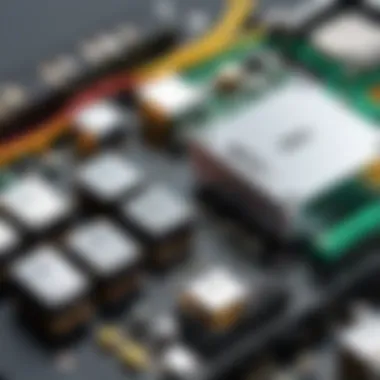

- Upgradability: Custom NUCs are typically easier to upgrade than standard desktops. As technology progresses, users can swap out components with relative ease, extending the life of their device.
Components for Custom NUC Builds
When considering a custom NUC build, the critical elements are its components. Making informed decisions about these parts can significantly influence the system's performance, scalability, and overall user experience. In this section, we will explore three key component categories vital for custom NUC configurations: processors, RAM, and storage solutions.
Choosing the Right Processor
The processor stands as the heart of a custom NUC. It dictates processing power, energy consumption, and thermal management, influencing the overall efficiency and capabilities of the system. There are several factors to evaluate when choosing a processor for your NUC.
Performance Needs
Understanding your performance requirements is crucial. Different applications such as gaming or content creation impose varying demands on the CPU. High core count processors, for instance, excel in multi-threaded workloads, making them suitable for tasks like video editing. Conversely, single-threaded applications might benefit from processors with higher clock speeds.
Compatibility and Size
Custom NUCs are designed around Intel's NUC specifications, meaning compatibility is essential. The processor must align with the NUC's motherboard, which includes socket type and power limits. Additionally, the physical dimensions of the processor need consideration, as NUCs are compact devices.
Energy Efficiency
Energy efficiency becomes increasingly important, especially in builds aimed at silently running or energy-conserving systems. Processors from the Intel Core series often showcase good performance with low power usage.
RAM Options and Considerations
Next, RAM forms another building block of your custom NUC. The right RAM ensures your processor functions optimally and minimizes bottlenecks.
Capacity
Assessing the necessary RAM capacity is vital. General use may only require 8GB to 16GB of RAM; however, for more demanding applications, such as video editing or heavy multitasking, opting for 32GB or more could benefit performance.
Speed
RAM speed, often measured in MHz, can impact system performance. Faster RAM can improve data transfer rates, allowing the processor to access data more efficiently. It is important to choose RAM that matches the motherboard specifications for optimal performance.
Dual-Channel Configurations
Utilizing a dual-channel memory setup enhances bandwidth and overall performance. When installing RAM, aim for matching pairs to fully leverage this advantage.
Storage Solutions for Custom NUCs
Storage is where your data resides, making it another critical aspect of a custom NUC build. Selecting the correct storage solution affects not just performance, but also load times and user experience.
Solid State Drives vs.
Hard Disk Drives
Opting for Solid State Drives (SSDs) is typically the preferred choice due to their faster data access speeds and durability compared to traditional Hard Disk Drives (HDDs). SSDs can drastically reduce boot times and application loading times, enhancing the user experience.
Storage Capacity
Evaluating storage capacity is necessary based on your usage. Casual users may find 500GB adequate, while gamers and content creators could require 1TB or more.
Upgrade Potential


Consider whether your NUC will allow for future upgrades. Many models offer additional M.2 slots or 2.5-inch bays, enabling easy storage expansion.
In summary, carefully selecting components for your custom NUC is instrumental for achieving the desired performance. The processor, RAM, and storage all serve unique roles that collectively define your system's capabilities. Making informed choices at this stage can lead to a satisfying custom NUC experience.
Building Your Custom NUC
Building a custom NUC is a process filled with potential and numerous benefits. This section examines the factors pertinent to constructing a personal NUC that aligns with your specific needs. The appeal of custom NUCs lies in their flexibility and adaptability to various use cases. The ability to select each component allows for tailored performance and efficiency. Custom NUCs cater to tech enthusiasts who desire a workstation that meets unique requirements, whether for gaming, content creation, or general use.
Steps to Assemble a Custom NUC
Assembling a custom NUC is a methodical process. Each step is crucial to ensure that the device functions correctly and optimally. Here’s how to start:
- Gather Necessary Components: Ensure you have your processor, RAM, storage, and other peripherals ready. It's essential to cross-check compatibility between components.
- Prepare Your Workspace: Work in a clean, static-free environment. Have a surface that is large enough and tools like a screwdriver handy.
- Install the Processor: Carefully handle the processor and place it in the designated socket. Ensure it aligns properly before securing it in place.
- Add RAM: Locate the memory slots and insert the RAM sticks. Push down until you hear a click, indicating they are securely seated.
- Configure Storage: Install your SSD or HDD in the appropriate slot. Make sure connections are secure to prevent data loss or malfunction.
- Connect Power Supply: Attach the power supply unit and any necessary cables. Double-check connections to ensure everything is functional when powered on.
- Enclosure Assembly: Insert the components into the chassis. Close it up carefully to protect the internals.
- Connect Peripherals: Connect your monitor, keyboard, and mouse to finalize the setup.
- Popular processors for NUCs include Intel Core i7 and i5 variants, which vary in power and efficiency.
- For RAM, consider options like Corsair Vengeance.
Completing the assembly requires precision. Each element plays a vital role in the device’s performance.
Testing and Troubleshooting Your Build
Once assembled, testing the custom NUC for functionality is essential. This stage ensures all components are working correctly. Follow these steps to perform effective testing:
- Initial Power-On: Turn on the NUC and observe for any signs of failure, such as unusual noises or failure to boot.
- Run BIOS Setup: Access the BIOS to check if all components are recognized. This can inform you about potential issues with hardware detection.
- Install Operating System: Proceed with installing your chosen OS. This stage also allows further confirmation that storage and RAM are working effectively.
- Conduct Performance Tests: Use benchmarking tools to assess the performance of your NUC. This step can highlight any performance issues that may need addressing.
- Troubleshooting: If problems arise, revisit the assembly steps to check for loose connections or incompatibilities.
- Tools like Cinebench and PassMark can gives insights into processor and RAM efficiency.
- Refer to forums on sites like Reddit for specialized advice from the community.
Testing and troubleshooting are not merely checklist items. They are crucial to maximizing the potential of your custom NUC. The entire experience can be gratifying, providing insights into the functionalities and capabilities of the device.
Customization for Specific Needs
Customization plays a critical role in ensuring that custom NUCs meet the specific requirements of diverse users. By tailoring components and configurations, users can optimize their NUC devices to fulfill unique tasks effectively. This section delves into how different customization possibilities cater to specific needs, enhancing the overall experience and performance.
Gaming Performance Customization
Gaming demands high performance from hardware. Many game titles require significant processing power and graphics capabilities. Customizing a NUC for gaming purposes may involve selecting a high-end processor such as Intel Core i7 or i9. Also, having discrete graphics hardware can be crucial for an enjoyable gaming experience.
- Choosing Graphics: Opting for a dedicated GPU, like NVIDIA GeForce RTX series, significantly enhances visual performance.
- RAM Requirements: Gamers should ensure at least 16GB RAM, but for high-end gaming, 32GB can be beneficial.
- Cooling Solutions: Adding effective cooling systems is necessary to prevent overheating during intensive sessions.
Gaming optimization not only improves graphics but also reduces latency and increases frame rates. The result is an overall smoother gameplay experience, elevating user satisfaction.
Content Creation Use Cases
The landscape of content creation often requires robust systems to handle demanding applications. Whether it’s video editing, graphic design, or music production, custom NUCs can be configured for these tasks.
- Processor Choice: For tasks like video editing, a strong multicore processor will greatly improve rendering times.
- Storage Solutions: High-speed SSDs can dramatically shorten load times for large files, making workflows more efficient. Opting for NVMe drives over traditional HDDs is recommended.
- RAM Capacity: Content creators may need upwards of 32GB RAM to run multiple applications simultaneously without lag.
By focusing on these specifications, users can configure their custom NUCs to excel in content creation, producing professional, high-quality results efficiently.
Home Theater PC (HTPC) Configurations
A Custom NUC can serve as an excellent Home Theater PC, integrating advanced media capabilities into a compact form. It can provide smooth playback for high-definition content while ensuring efficiency and minimal space usage.


- Playback Quality: For 4K media, select a capable processor and graphics card that support 4K output.
- Audio Performance: Incorporating high-quality sound cards or using HDMI for audio output is important for a theater-like experience.
- Storage Considerations: With the rise in digital media, having ample storage for movies and shows is essential. NAS solutions can complement the custom NUC storage.
Customization empowers users to tailor NUC systems to their unique needs, significantly enhancing usability and efficiency across diverse applications.
Market Trends in Custom NUC Systems
Understanding market trends in custom NUC systems is crucial for anyone looking to build or upgrade their miniature PC. The demand for customization continues grow, fueled by varying needs in different sectors including gaming, content creation, and versatile personal computing. Recognizing these trends can provide insight into future developments, suggest the best components and configurations, and ultimately guide decisions that align with personal or professional goals.
Current Market Landscape
The current landscape for custom NUCs reflects an increasing shift from traditional desktop systems. This is due to several factors, including the compact size of NUCs and their power efficiency. Here are some key aspects shaping the market today:
- Increased Demand for Compact Systems: As technology becomes more integrated into daily life, small form-factor systems are appealing for home offices, living spaces, or mobile setups.
- Competitive Component Choices: Major manufacturers are regularly introducing powerful components tailored for NUC builds. This creates a more competitive environment where users can find optimal hardware combinations.
- Diverse User Base: Gamers look for high-performance graphic capabilities, while content creators need reliable processing power for demanding software. The market adapts to these needs effectively.
- Affordability and Accessibility: The pricing of NUC components is becoming more accessible, allowing a broader audience to participate in custom builds without overwhelming financial commitment.
“The miniaturization of technology has led to a revolution in how we think about computing power and capability.”
Emerging Technologies and Innovations
As the NUC market evolves, several emerging technologies are worth noting. These innovations not only enhance performance but also improve usability and adaptability. Some noteworthy trends include:
- Integration of AI Capabilities: Artificial intelligence is gradually making its way into custom NUC systems. From optimizing performance to automating tasks, AI enhances user experience significantly.
- Advanced Cooling Solutions: With powerful components, heat management is crucial. New cooling technologies are being implemented to maintain optimal thermal conditions during high-performance tasks.
- Enhanced Connectivity Options: The inclusion of the latest connectivity options, like Thunderbolt 4 and Wi-Fi 6, allows for faster data transfer rates and better integration with other devices.
- Focus on Sustainability: As environmental concerns increase, more manufacturers are focusing on creating energy-efficient components. This includes low-power CPUs and materials that are easy to recycle.
Understanding and adapting to these trends will greatly influence how custom NUCs will be designed and utilized in future. Staying ahead of market moves helps users make informed choices on their next custom build.
Future Developments and Innovations
The landscape of custom NUC systems is changing rapidly. Future developments in this area are crucial for both users and manufacturers. As technology advances, new components and features emerge, making custom builds more powerful, efficient, and versatile. Understanding these trends is important for anyone looking to build or upgrade a custom NUC.
Predictions for Custom NUC Evolution
In coming years, custom NUC systems are expected to evolve significantly. Some of the key predictions include:
- Increased Processing Power: Future NUC models are likely to feature enhanced processors. Better performance will cater to demanding applications like gaming and data processing.
- More Modular Designs: The trend towards modularity will grow. This allows users to easily upgrade components, making the systems more adaptable to changing needs.
- Improved Cooling Solutions: Enhanced thermal management will become essential. This is particularly important as processors become more powerful and energy-intensive.
- Integration of AI Features: As artificial intelligence matures, its integration into custom systems will be common. This could improve performance in various applications, from gaming to content creation.
These predictions are based on industry trends and user demands. They highlight the direction in which this technology is heading and emphasize the importance of staying updated on these developments.
Sustainability Trends in Custom Builds
Sustainability is becoming a key consideration in the tech landscape. Custom NUC builders are increasingly aware of their environmental impact. Some trends include:
- Use of Recycled Materials: Manufacturers are incorporating recycled materials in their components. This reduces waste and promotes eco-friendliness.
- Energy Efficiency: Future systems will focus on energy-efficient components. This not only lowers energy consumption but also reduces operational costs.
- Durability and Longevity: There is a growing emphasis on building systems that last. Longer-lasting components lead to less frequent replacements and reduce electronic waste.
- Sustainable Manufacturing Practices: Companies are also adopting sustainable practices in their production processes. This includes reducing emissions and minimizing resource consumption.
The shift towards sustainability in custom builds is not just a trend; it reflects a broader awareness of environmental issues in technology.
Ending
In the context of this article, the conclusion serves to encapsulate the essential themes explored throughout the discussions on custom NUCs. Custom NUCs present a compelling intersection of technology and personalization, allowing users to tailor systems to meet specific needs, whether for gaming, content creation, or general computing tasks. The importance of understanding the customization aspects cannot be overstated, as it empowers users to create a device that truly enhances their experience and productivity.
Summary of Key Insights
Delving into custom NUCs leads to several insightful points:
- Versatility: Custom NUCs can be adjusted for a wide range of applications. Users can prioritize components based on their specific requirements, making them suitable for various tasks like gaming or media consumption.
- Component Selection: The choice of processor, RAM, and storage can influence performance significantly. Understanding these components aids in making informed decisions, ultimately leading to a more efficient system.
- Market Trends: Awareness of current trends in the NUC market ensures users stay informed about emerging technologies. This knowledge facilitates the acquisition of components that align with future advancements.
- Customization Advantages: Customizing NUC systems provides users with the flexibility to upgrade and modify their systems as needs evolve, extending the lifespan and functionality of the device.
Final Thoughts on Custom NUCs
Custom NUCs represent a substantial evolution in computing technology. They cater to diverse needs and preferences, offering a platform where performance meets personalization. The process of building and customizing a NUC may seem intricate at first, but the potential rewards are significant. Users can revel in having a machine that not only meets their demands but also reflects their individual style. As technology progresses, we anticipate that custom NUCs will continue to adapt, providing even more innovative solutions for users who value quality and performance. Choosing a custom NUC is not just about acquiring a computer; it’s about creating a reliable tool that can evolve alongside its user.
"In the world of technology, customization has become a crucial element to remain relevant and effective."



