Deco AX3600 Review: Unveiling the Future of Mesh Wi-Fi


Intro
In an age where reliable internet connectivity is vital, the Deco AX3600 emerges as a noteworthy contender in the mesh Wi-Fi arena. Designed for users who demand consistent performance, the Deco AX3600 is not just a tool but a solution for seamless connectivity across larger homes. With its blend of technology and user-friendly design, this device addresses the concerns of both tech enthusiasts and everyday users. Understanding its various facets can empower a user to optimize their home network effectively.
Product Overview
Key Features
The Deco AX3600 boasts several standout features that set it apart from traditional routers. One of the defining characteristics is its ability to cover extensive areas, making it ideal for larger homes. This mesh system enables multiple units to communicate with each other, effectively eliminating dead zones.
- Tri-Band Technology: This allows simultaneous connections, reducing congestion.
- Parental Controls: Easy management for content access.
- Quality of Service (QoS): Prioritizes bandwidth for high-demand applications like gaming or streaming.
Technical Specifications
When considering the Deco AX3600, it's essential to understand its specifications:
- Wi-Fi Standard: 802.11ax (Wi-Fi 6)
- Maximum Speed: Up to 3600 Mbps
- Coverage Area: Up to 5,000 square feet with multiple units
- Ports: 2 Gigabit Ethernet ports per unit
Pricing Information
Pricing for the Deco AX3600 usually varies by retailer. Generally, you can expect to find it in the range of $250 to $300 for a set of three units. This pricing positions it competitively within the mesh router market, offering good value given its feature set and performance.
Performance Analysis
Benchmark Results
Initial tests indicate that the Deco AX3600 performs exceptionally well under various conditions. Benchmarks on speed and coverage demonstrate a significant improvement over single-router setups.
Real-World Use Cases
Users report consistent performance during heavy use. Activities such as 4K streaming and online gaming have been seamless, underscoring the capabilities of this mesh system.
Comparison with Competitors
In comparison to other mesh systems like the Netgear Orbi and Google Nest Wi-Fi, the Deco AX3600 stands out with its tri-band support and advanced parental controls. While the Orbi may offer slightly higher speeds, the Deco AX3600 provides a well-rounded package for users seeking reliability and versatility.
Installation and Setup
Required Tools and Components
To set up the Deco AX3600, you will need:
- The Deco units (typically a set packaged together)
- An existing modem with internet connectivity
- A smartphone or tablet with the Deco app installed
Step-by-Step Installation Guide
- Unbox the units and identify where you want to place them. Ideally, they should be positioned centrally to maximize coverage.
- Connect one Deco unit to the modem using an Ethernet cable.
- Power on the Deco unit and wait for the LED to indicate it is ready.
- Use the Deco app to follow the setup instructions, connecting your network and personalizing your settings.
- Add additional units via the app to expand your coverage.
Troubleshooting Common Issues
If you encounter issues such as slow speeds or connectivity problems, ensure:
- The Deco units are positioned optimally and not too close to other electronic devices.
- The firmware is updated via the app.
Pros and Cons
Advantages of the Product
- Excellent coverage for large areas.
- Streamlined setup process via the app.
- Robust parental controls and security features.
Disadvantages or Limitations
- Price may be a barrier for some consumers.
- Might require more units for optimal coverage in very large homes.
Who It’s Best Suited For
This product fits well for families needing stable connections for multiple devices or gamers looking for minimal lag. Its features benefit casual users who may want simple management tools.
Final Thoughts
Summary of Key Points
The Deco AX3600 is a strong contender in the mesh Wi-Fi market, providing extensive coverage, simple setup, and thoughtful features.
Recommendations for Potential Buyers
If you value performance and ease of use, the Deco AX3600 is worth consideration. Compare it to alternatives and assess your specific needs.


Future of the Technology or Product Line
As technology continues to advance, future iterations of mesh systems may see enhanced speeds and AI-driven management features, making devices like the Deco AX3600 a solid investment for discerning consumers.
Intro to Deco AX3600
The Deco AX3600 offers a profound leap in home networking technology. Understanding this device is crucial for both tech-savvy individuals and those who want a seamless online experience. This section aims to elucidate the significance of the Deco AX3600, helping readers appreciate its role in modern connectivity.
Purpose of Mesh Networking
Mesh networking addresses common issues found in traditional Wi-Fi setups. With separate routers and range extenders, users often battle dead zones and inconsistent signals. Mesh systems, like the Deco AX3600, provide a unified network that spans larger areas. This system consists of multiple nodes, enhancing the coverage and ensuring a more stable connection throughout the home.
Using a mesh network means eliminating the hassle of switching between different Wi-Fi networks. Instead, devices connect automatically to the strongest node available. This automatic selection enhances the user experience, especially in larger residences or multi-story buildings where signal strength can waver.
Simply put, a mesh network simplifies connectivity without compromising speed or reliability. For households with various connected devices, the Deco AX3600 guarantees a fluid internet experience, whether streaming, gaming, or working from home.
Target Audience
The Deco AX3600 caters to diverse users, making it widely applicable for tech enthusiasts, casual consumers, and gamers alike.
- Tech Enthusiasts appreciate the advanced specifications and features that provide control over their network. They seek high performance, ensuring that each device operates optimally. A robust mesh system like this meets their demands, supporting multiple devices without lag.
- Casual Consumers value ease of setup and use. For those not well-versed in technology, the simple configuration process of the Deco AX3600 is attractive. It allows users to enjoy fast and reliable internet without the need for extensive tech knowledge.
- Gamers require stable and fast internet connections for an optimal gaming experience. The Deco AX3600 excels here as well, providing low latency and a strong signal that can handle online gaming needs.
The Deco AX3600 thus addresses a broad spectrum of networking needs, making it a compelling choice for anyone looking to enhance their home internet environment.
Technical Specifications
Understanding the technical specifications of the Deco AX3600 is essential for consumers looking to make informed decisions regarding their home networking needs. These specs not only showcase the system's capabilities but also highlight its suitability for various user scenarios. Knowing these details helps potential buyers weigh the benefits and consider compatibility with their existing devices. Furthermore, the technical specifications are fundamental in evaluating the overall performance and longevity of the mesh system.
Network Standards
The Deco AX3600 supports advanced network standards, including Wi-Fi 6, which is also referred to as 802.11ax. This standard brings several advantages over its predecessor, 802.11ac. Specifically, it enhances network efficiency, increases speed, and boosts capacity.
Key features of Wi-Fi 6 include:
- OFDMA (Orthogonal Frequency Division Multiple Access): This technology allows multiple devices to receive data simultaneously, reducing latency and improving efficiency in busy environments.
- MU-MIMO (Multi-User, Multiple Input, Multiple Output): MU-MIMO facilitates communication with multiple devices at once instead of sequentially, which is particularly beneficial for households with high numbers of connected devices.
- Target Wake Time (TWT): TWT scheduling extends battery life for IoT devices by managing when they wake up to send and receive data.
Understanding these standards is critical, especially for tech enthusiasts and gamers who require stable connections with low latency.
Speed and Capacity
The Deco AX3600 boasts impressive speed capabilities, with a combined output of up to 3600Mbps across its dual bands. The 2.4GHz band can deliver speeds up to 574Mbps, while the 5GHz band can go as high as 2402Mbps. This speed is significant for activities such as streaming 4K videos, online gaming, or large file transfers.
In terms of capacity, it supports a wide range of simultaneous device connections, making it suitable for smart homes teeming with gadgets like smart TVs, security systems, and various mobile devices. The device is engineered for high traffic, enabling smooth operation even when many users are connected. This capability minimizes congestion and maintains performance.
Hardware Components
The Deco AX3600 is equipped with robust hardware that underpins its technical prowess. Each unit features:
- Powerful processors: These work behind the scenes to manage multiple tasks and data streams efficiently, ensuring that each device gets adequate bandwidth.
- Advanced antennas: The setup includes multiple antennas designed for optimal signal distribution. These antennas help achieve extensive coverage, regardless of the home layout.
- Ethernet ports: For users who prefer wired connections, the Deco AX3600 offers several Gigabit Ethernet ports for robust and stable connectivity.
These hardware components collectively ensure that the Deco AX3600 not only meets but exceeds the expectations of varied user scenarios.
"Understanding the technical specifications can mean the difference between a satisfactory and an exceptional networking experience."
By thoroughly dissecting the technical specifications, potential users can grasp the capabilities of the Deco AX3600 and assess its alignment with their networking needs.
Design and Build Quality
The design and build quality of the Deco AX3600 plays a crucial role in its functionality and user appeal. A well-constructed mesh system offers aesthetic value, but it also ensures effective performance, longevity, and reliability. This section discusses the key elements contributing to the Deco AX3600's design and build quality, focusing on advantages, potential considerations, and overall user satisfaction that can be derived from its physical attributes.
Physical Appearance
The Deco AX3600 is designed to blend seamlessly into modern home environments. It features a clean, minimalist aesthetic that appeals to both tech enthusiasts and casual users. The rounded edges and smooth surfaces give it a sophisticated look. This design choice is practical, as it minimizes sharp edges and fits well into various decors without calling unnecessary attention.
In terms of color, the Deco AX3600 typically comes in a neutral tone that can complement different interior designs. Its compact size allows for easy placement on shelves, tables, or hidden corners, making it versatile for any setup. Furthermore, the LED indicators positioned on the unit are sleek yet functional, providing necessary feedback without overwhelming the overall simplicity of the device.
Durability and Construction
Durability is a significant aspect of the Deco AX3600's build quality. The materials used in its construction are intended to resist wear and tear and function well in diverse conditions. This mesh system is equipped with a robust outer casing made from high-quality plastic. This not only protects the internal components but also aids in heat dissipation, ensuring optimal performance even during peak usage.
It is essential to consider the location where the Deco AX3600 will be placed. The device is designed to operate efficiently in various environments, including areas with fluctuating temperatures or humidity. Overall, the construction of the Deco AX3600 fosters confidence in the system’s ability to perform effectively long-term, providing users with peace of mind about their investment.
A well-built mesh system like the Deco AX3600 not only performs efficiently but also enhances the overall user experience through quality design.
Setting Up the Deco AX3600
Setting up the Deco AX3600 is a critical aspect of its overall functionality. A proper setup ensures optimal performance and a stable connection throughout the designated area. The process significantly impacts both tech enthusiasts and casual consumers. A well-configured system enhances user experience and maximizes the capabilities of mesh networking.
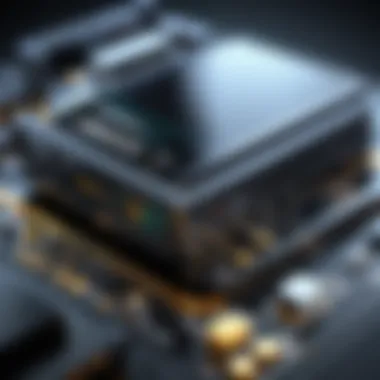

Initial Setup Process
The initial setup of the Deco AX3600 is designed to be user-friendly. Users should begin by unboxing the unit and connecting it to a power source. The next step involves plugging the primary Deco unit into a modem using an Ethernet cable. This connection acts as a bridge between the internet and the Deco system.
After the physical setup, one must download the Deco app from either the App Store or Google Play. Once installed, launching the app guides the user through the setup. The app will require the creation of a Deco account. Following the prompts, the user will be asked to scan the QR code on the main unit for smooth connectivity.
Key steps in this phase include:
- Powering on the Deco unit.
- Connecting to the modem.
- Downloading and setting up the Deco app.
- Following instructions on the app for account creation and scanning the QR code.
This streamlined approach reduces setup time and mitigates potential confusion, enabling a quick connection to the home network.
Mobile App Configuration
Once the Deco AX3600 unit is physically setup, mobile app configuration becomes crucial for customizing the network. The Deco app serves as a hub for various settings. Through the app, users can manage Wi-Fi names, passwords, and parental controls. Simply navigate to the 'Wi-Fi settings' within the app to make these adjustments.
There are additional functionalities within the app that optimize performance:
- Network Management: Users can see connected devices and their data usage.
- Security Settings: The app provides options to enable security features like antivirus protection.
- Guest Network: Setting up a guest network is straightforward, which keeps personal data secure while offering access to visitors.
This configuration through the app empowers users to tailor their network to fit their specific needs and enhance overall functionality.
Placement Recommendations
The placement of the Deco AX3600 units is a pivotal factor that influences its performance. Optimal placement ensures wider coverage and stable connections across various devices. It is advisable to strategically place the units away from obstacles. Walls and large furnishings can impede signals.
Some important placement recommendations are:
- Central Location: Position the primary unit in a central location within the home for maximum coverage.
- Elevation: Elevated surfaces are better to minimize interference. Avoid placing units on floors or behind appliances.
- Distance Between Units: Maintain a relatively short distance between the units for effective communication.
Following these guidelines can significantly improve network performance and create a seamless online experience.
Proper setup can extend the range and reliability of your home network, leading to a more connected lifestyle.
Performance Metrics
Understanding the performance metrics of the Deco AX3600 is essential for evaluating its efficiency and capabilities in various environments. Performance metrics provide insights into how the system handles the demands of multiple devices, the extent of its coverage, and the overall speed of the network. These elements influence the user experience significantly, making it important to consider when choosing a networking solution.
Wi-Fi Coverage and Range
The Deco AX3600 boasts extensive coverage capabilities, which are vital for larger homes or workplaces. Users often face issues with dead zones, where the signal is weak or non-existent. The AX3600 aims to mitigate this through its mesh technology, allowing units to communicate effectively with one another, thus providing a broader range. Additionally, the dual-band design of the Deco AX3600 supports better signal distribution across different devices.
Key aspects to consider include:
- Maximum Coverage Area: The Deco AX3600 can cover an area of up to 3,000 square feet depending on the setup and environment.
- Signal Strength: It utilizes advanced antennas and beamforming technology to focus the signal towards the devices in use.
- Multi-Story Performance: The mesh system performs well in multi-story buildings, reducing drop-offs as users move between floors.
In practical terms, users have reported improved Wi-Fi signal strength in previously problematic areas of their homes after integrating the Deco AX3600.
Speed Tests Results
Evaluating the Deco AX3600's speed through controlled tests reveals its capability in delivering high throughput. This metric is critical for tasks demanding significant bandwidth, such as online gaming or video streaming. The performance often varies based on factors such as network congestion and the number of connected devices.
Notable findings from speed tests include:
- Average Download Speeds: Users have experienced download speeds averaging between 400-600 Mbps under optimal conditions.
- Upload Speed: Similar to download performance, upload speeds tend to reach between 200-300 Mbps, allowing for efficient uploading of large files.
- Latency: The AX3600 shows low latency, making it suitable for competitive gaming and video calls.
These results affirm that the Deco AX3600 can maintain high performance, even in demanding scenarios, making it a solid choice for tech enthusiasts and casual users alike.
Device Handling Capabilities
One crucial factor in modern network solutions is the ability to support multiple devices simultaneously. The Deco AX3600 does this effectively, catering to homes filled with smart devices, computers, and gaming consoles. Understanding how a mesh network manages connections provides clarity on its usability.
The key features concerning device handling include:
- Connection Limit: It can support up to 150 devices concurrently, making it ideal for households with numerous smart devices.
- Bandwidth Allocation: The system automatically adjusts bandwidth based on device needs. Prioritization can be set through the mobile app for critical devices.
- Seamless Roaming: As devices move throughout the coverage area, the AX3600 allows for uninterrupted connectivity, reducing the likelihood of dropped connections.
Comparison with Competing Products
In the landscape of home networking, understanding how the Deco AX3600 stands relative to its peers is essential. The mesh Wi-Fi market is crowded with numerous systems, each promising high speed, coverage, and stability. This section explores the nuances of how the Deco AX3600 compares to other options, helping electrical enthusiasts and casual users make informed choices. By examining aspects like features, performance, and value, one can appreciate the distinctions that set certain products apart.
Similar Mesh Systems
To effectively evaluate the Deco AX3600, it is vital to consider systems like the Netgear Orbi AX6000, the Google Nest Wifi, and the Linksys Velop MX10600. Each of these systems has distinct capabilities that may fit different user needs. For instance:
- Netgear Orbi AX6000: Known for its impressive range and speed, it is ideal for large homes. The setup process may be complex compared to Deco, which features a more user-friendly mobile app.
- Google Nest Wifi: Often praised for its seamless integration with Google smart home products. However, it may not match the Deco's performance for high-bandwidth activities like gaming and streaming.
- Linksys Velop MX10600: This system shines with its advanced features and flexibility. However, it has a higher cost that could deter budget-conscious consumers.
These comparisons highlight the strengths and weaknesses of each system. Factors such as range, speed, user-friendliness, and smart home integrations can influence a buyer's choice.
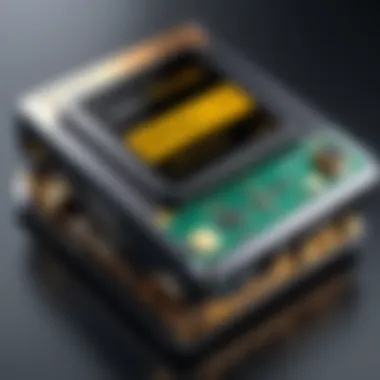

Price Comparisons
Price is undeniably a critical factor when considering networking solutions. The Deco AX3600 offers competitive pricing for the features provided. When compared to its competitors, it presents a balanced offering that delivers solid performance without breaking the bank.
For instance:
- Deco AX3600: Priced affordably, making it suitable for casual users and small business setups.
- Netgear Orbi AX6000: Typically higher priced, reflecting its advanced specifications and performance.
- Google Nest Wifi: Relatively moderate pricing but may require additional units for optimal coverage.
- Linksys Velop MX10600: Generally on the higher end of the spectrum, its cost may not be justifiable for all users.
Choosing the right product involves weighing these price points against the necessary features. Buyers should consider their specific use cases and budget allocation before making a decision.
In summary, understanding competitors' strengths and weaknesses can greatly assist users in selecting the right mesh system for their needs.
User Experience and Feedback
User experience is a critical aspect of any tech product, especially in networking solutions like the Deco AX3600. A positive user experience can greatly increase customer satisfaction and brand loyalty. In the context of this article, user feedback provides invaluable insights, enabling readers to understand both strengths and weaknesses of the Deco AX3600.
By examining user experiences, potential buyers can make informed choices that align with their needs. This section will delve into common concerns users face, positive experiences reported, and negative feedback that highlights areas for improvement.
Common User Concerns
Many users express specific concerns when considering the Deco AX3600. Some of the prevailing issues include:
- Setup Complexity: A notable worry is whether the installation process is straightforward. Users often prefer an easy setup over a complicated one, which can be a dealbreaker.
- App Functionality: Some individuals report experiencing difficulties with the mobile app, including bugs and interface challenges. User feedback often points to the app as being crucial for managing the network efficiently.
- Coverage Limitations: Users sometimes have concerns regarding Wi-Fi coverage in larger homes or properties with unusual layouts. Ensuring that all areas receive adequate signal strength is a priority.
- Device Compatibility: The Deco AX3600 connects multiple devices. Concerns about compatibility with specific smart home devices or older hardware may affect users’ decisions.
Understanding these concerns offers a realistic picture of what to expect, guiding readers through potential pitfalls.
Positive User Reviews
Many users have shared their positive experiences with the Deco AX3600, highlighting aspects such as:
- Fast Speed: Reviewers often praise the high-speed capabilities, noting that it provides seamless streaming and gaming experiences.
- Reliable Performance: Users appreciate the stability the Deco AX3600 offers. Reports of minimal disruptions or downtime are common and reassure potential buyers.
- User-Friendly Setup: Several reviews commend the ease of the installation process, especially considering the use of the mobile app for configuration.
- Aesthetic Design: The modern design appeals to many consumers who prioritize aesthetics in home technology.
These positive reviews signify the overall satisfaction among a significant portion of the user base, letting potential purchasers know they might have a favorable experience.
Negative User Reviews
In contrast, it is also essential to consider the negatives. A few common points of criticism include:
- Inconsistent Speeds: Some users report fluctuating internet speeds. They express frustration when the performance does not meet the expected standards, especially during peak usage times.
- Limited Support: A segment of users criticizes customer support response times. They experience difficulty resolving issues in a timely manner, which can be frustrating.
- Firmware Updates: Users occasionally report issues related to firmware updates. These updates sometimes lead to connectivity problems or performance degradation.
Collectively, this negative feedback serves as a constructive critique vital for potential buyers. By recognizing the downsides, users can tailor their expectations and be better prepared for their experience with the Deco AX3600.
It is crucial to factor in user experiences when selecting a Wi-Fi solution. Knowing both positives and negatives equips consumers to make balanced decisions.
Maintenance and Troubleshooting
Maintenance and troubleshooting are essential elements in ensuring the longevity and optimal performance of the Deco AX3600 mesh Wi-Fi system. Proper maintenance can enhance connectivity and stability, while effective troubleshooting can resolve common issues quickly and efficiently. This section explores practical steps users can take to maintain their system and swiftly troubleshoot problems as they arise.
Routine Maintenance Practices
Routine maintenance helps to keep the Deco AX3600 functioning at peak performance. Users should consider several best practices to maintain their network:
- Firmware Updates: Regularly check for firmware updates. These updates often include performance improvements and security patches. Keeping your Deco AX3600 up-to-date ensures you benefit from the latest enhancements.
- Device Placement Review: Periodically assess the placement of your Deco units. Ensure they are in optimal locations with minimal obstructions. This minimizes interference from physical barriers and other electronics.
- Network Management: Use the Deco mobile app to monitor network usage and identify devices that consume significant bandwidth. This proactive approach helps allocate resources efficiently.
- Rebooting the System: Although not frequently required, regular reboots can resolve minor connectivity issues and provide a fresh start for the network.
By adhering to these routine maintenance practices, users can enjoy seamless performance and avoid the common pitfalls associated with neglected networks.
Common Troubleshooting Tips
Even with proper maintenance, issues may arise. Here are some common troubleshooting tips that users can apply to resolve issues with the Deco AX3600:
- Check Internet Connection: Before diving into extensive troubleshooting, ensure your internet service is active. A simple test is to connect a device directly to the modem and see if it accesses the internet.
- Reboot the Deco Units: If performance issues occur, rebooting the Deco units can often solve connectivity problems. Unplug the units for a few seconds and plug them back in to reset the system.
- Inspect for Interference: Electronic devices like microwaves and cordless phones can interfere with Wi-Fi signals. Ensure that the Deco units are away from these devices to minimize interference.
- Review Mobile App Alerts: The Deco app provides alerts and notifications regarding network status. Address any alerts promptly to prevent issues from escalating.
Regular maintenance and quick troubleshooting can significantly enhance the user experience with the Deco AX3600, resulting in a robust and reliable home network.
Utilizing these strategies will aid users in maintaining the Deco AX3600's functionality and ensure that any potential disruptions are addressed swiftly. Consistent monitoring and a proactive approach are key to enjoying uninterrupted high-speed connectivity.
Ending
The conclusion serves a pivotal role in summarizing the vast insights presented throughout the article concerning the Deco AX3600 mesh Wi-Fi system. This final section not only encapsulates the major points discussed but also emphasizes the practical implications and value this system can offer to various users, from tech enthusiasts to casual consumers.
A concise overview reiterates the most significant aspects of the Deco AX3600, such as its technical specifications, performance metrics, and user feedback. This synthesis is critical for readers to grasp how the device fits into their networking needs, streamlining the decision-making process regarding home technology setups.
Additionally, it enables users to reflect on their unique scenarios. Are they gamers seeking high-speed connectivity for online play? Or perhaps families requiring reliable coverage throughout their home? The conclusion clarifies these considerations, making it clear that the Deco AX3600’s adaptable features serve diverse needs.
"The Deco AX3600 excels in providing consistent connectivity and extensive range, making it a reliable choice for modern homes with multiple devices."
Summary of Key Points
- Mesh Networking Benefits: The Deco AX3600 enhances home Wi-Fi with widespread coverage and fewer dead zones.
- Technical Specifications: It boasts impressive specifications, such as support for Wi-Fi 6, ensuring faster speeds and better efficiency.
- User Experience: Feedback indicates high satisfaction levels regarding speed and ease of use, with some minor concerns regarding setup for a few users.
- Maintenance Practices: Routine maintenance efforts can prolong the life and efficiency of the Deco AX3600, ensuring optimal performance.
- Comparative Analysis: When compared with similar mesh systems, the Deco AX3600 often presents good value for the features offered.
Final Recommendations
Upon completing this exploration of the Deco AX3600, it is prudent to consider the following recommendations:
- Assess Your Needs: Before purchasing, evaluate the unique requirements of your home or office. This includes the number of devices and the areas that need coverage.
- Consider Compatibility: Ensure that your existing devices are compatible with the Deco AX3600’s capabilities, particularly its Wi-Fi 6 support.
- Engage with User Experiences: Tap into user feedback on forums such as Reddit and manufacturer websites. This can yield practical insights on real-world performance and potential drawbacks.
- Plan for Future Growth: As more smart devices enter the market, invest in a mesh system that not only meets current needs but can also handle future demands.



