Unlocking the Potential of Dell AutoCAD Workstations


Intro
Dell AutoCAD workstations are specifically designed to meet the demanding requirements of professionals in the architecture, engineering, and construction sectors. With the rise of sophisticated design software, the need for reliable and powerful hardware has never been more critical. This article delves into the key aspects of Dell's offerings in this domain. It aims to equip potential buyers with knowledge about the specifications, performance, and practical uses of these workstations. Whether you are a seasoned architect or a novice user, understanding these machines can significantly influence your purchasing decision.
Product Overview
Key Features
Dell AutoCAD workstations stand out for their robust performance and dependability. Many models come equipped with high-performance Intel Xeon processors, which are optimal for handling complex calculations and multitasking. Furthermore, these workstations often feature NVIDIA Quadro or AMD Radeon Pro graphics cards, providing advanced visual fidelity and rendering capabilities.
Technical Specifications
The technical specifications of Dell AutoCAD workstations vary widely, catering to different user preferences. Here are some of the common features found in these machines:
- Processor: Intel Xeon and Core i7/i9 series options
- RAM: Configurable up to 128GB or more
- Storage: SSD and HDD options available, ensuring swift data access
- Graphics: Dedicated graphics cards for superior rendering performance
- Operating System: Compatibility with Windows 10 Pro and later
Pricing Information
Pricing for Dell AutoCAD workstations varies based on specifications. Entry-level models typically start around $1,500, while high-end configurations can exceed $4,000. It is essential to consider your specific requirements before making a decision. This investment can yield significant returns in productivity and efficiency.
Performance Analysis
Benchmark Results
Performance benchmarks indicate that Dell AutoCAD workstations perform exceptionally well in various tasks. For instance, when tested in AutoCAD tasks, they demonstrate high levels of efficiency and speed, outperforming many competitors in similar price brackets.
Real-World Use Cases
In practical use cases, professionals report satisfaction with the responsiveness of these workstations during extensive design projects. Engineers and architects often rely on their ability to run multiple applications without lags.
Comparison with Competitors
When compared to competitors like HP Z-series workstations and Lenovo ThinkStation models, Dell's offerings often provide equal if not better performance at a competitive price point. However, preferences may vary based on brand loyalty and specific feature requirements.
Installation and Setup
Required Tools and Components
Setting up a Dell AutoCAD workstation generally requires minimal tools. Users should have the following:
- A compatible monitor or monitors
- Peripherals like a keyboard and mouse
- Power cables and other standard accessories
Step-by-Step Installation Guide
- Unpack the Workstation: Carefully remove the workstation from its packaging.
- Connect Peripherals: Attach the monitor, keyboard, and mouse.
- Power On: Plug in the power cable and turn on the machine.
- Install Software: Install AutoCAD and any other necessary applications.
- Update Drivers: Ensure all drivers and software are updated to the latest versions.
Troubleshooting Common Issues
Some users may encounter issues such as driver incompatibility or performance lags. For instance, checking for driver updates usually resolves most minor issues. If problems persist, consulting Dell's support can yield effective solutions.
Pros and Cons
Advantages of the Product
- Exceptional performance in design applications.
- Versatile configurations to suit various requirements.
- Strong customer support from Dell.
Disadvantages or Limitations
- Higher price point compared to standard computers.
- Some users report a steeper learning curve due to advanced features.
Who It’s Best Suited For
These workstations are ideal for professionals in architecture, engineering, and design who require robust performance from their hardware and appreciate dependable customer support. Casual users may find them excessive for standard tasks.
Final Thoughts
Summary of Key Points
Dell AutoCAD workstations provide high-quality performance tailored to meet the needs of demanding professionals. Their specifications cater to a wide range of applications, making them a solid choice for technical users.
Recommendations for Potential Buyers
Potential buyers should take time to assess their specific needs. Understanding applications and work habits can lead to more informed purchasing. A high-performance workstation is not simply about price but also about value in productivity.
Future of the Technology or Product Line
As technology evolves, Dell is likely to enhance its offerings in the workstation segment. Innovations in processing power and graphics capabilities will continue shaping the performance landscape for AutoCAD users. Staying updated with technological trends will help users make the best choices in their hardware investments.
Intro to Dell AutoCAD Workstations
The realm of computer-aided design (CAD) is vast and ever-evolving. In this context, Dell AutoCAD Workstations emerge as powerful tools tailored for designers, architects, and engineers. These systems are not merely computers; they are engineered environments that facilitate precision, creativity, and efficiency in the drafting and modeling process. Understanding the ins and outs of these workstations is essential for anyone involved in professional design.
Overview of AutoCAD


AutoCAD is a leading software in the CAD industry, used for creating both 2D and 3D designs. Initially released by Autodesk in 1982, it has transformed the approach of how blueprints, technical drawings, and architectural plans are developed. Today, various sectors like construction, manufacturing, and graphic design heavily rely on this software to bring ideas to life. Its extensive functionality allows users to draft anything from simple layouts to elaborate simulations. Having a reliable workstation capable of running AutoCAD smoothly is thus indispensable for anyone involved in this field.
Importance of Workstations in CAD
Workstations are crucial in CAD applications, acting as the backbone of an efficient workflow. A well-configured workstation optimizes the performance of AutoCAD, enhancing rendering times and overall usability. Factors such as processing power, memory, and graphics capabilities directly affect how well AutoCAD performs.
When considering workstations, it is important to prioritize:
- Processor Speed: A high-speed processor ensures that complex calculations are handled quickly.
- Graphics Performance: A dedicated graphics card significantly improves visual rendering.
- RAM: Sufficient RAM is needed for multitasking and handling large files without lag.
Ultimately, the right workstation can dramatically improve productivity, reduce downtime, and support the creative process, allowing users to focus on their designs rather than technical limitations.
In summary, understanding Dell AutoCAD workstations is imperative for maximizing the capabilities of AutoCAD software and achieving successful design outcomes.
Dell: A Leader in CAD Workstations
Dell has established itself as a prominent player in the realm of CAD workstations. This is not only due to their robust hardware but also the company’s commitment to innovation and quality. Understanding Dell's position allows users to appreciate the features and advantages provided by its workstations tailored for AutoCAD. The significance of this topic lies in the choices professionals have to make regarding their tools. A reliable workstation can profoundly impact productivity and efficiency, thus affecting overall project outcomes.
Company History and Market Position
Dell was founded in 1984 by Michael Dell. It began as a computer company focused on direct sales. Over the years, Dell evolved into a key provider of technology solutions, including powerful workstations designed for professional applications like AutoCAD. In the late 1990s and early 2000s, Dell gained a considerable share in the workstation market. They became known for customizable configurations, allowing users to tailor machines to specific needs.
Today, Dell competes with other major players in the market, such as HP and Lenovo. Dell's workstations are recognized for their engineering excellence and user-centric designs. Their rigorous testing processes ensure that their systems meet demanding performance and reliability standards. As a result, they have secured a strong market position, becoming the go-to choice for many businesses, educational institutions, and freelance professionals engaged in CAD programs.
Trust and Reliability of Dell Products
The reputation of Dell products for trust and reliability has developed through consistent performance and customer satisfaction. Users often report that Dell workstations can handle demanding applications without significant issues. This reliability is crucial when working with extensive CAD designs and graphics-intensive tasks.
Several factors contribute to this perception:
- Quality Components: Dell uses high-quality components from reputable suppliers. These include processors from Intel and AMD, as well as graphics cards from Nvidia and AMD.
- Warranty and Support: Dell offers comprehensive warranty options and technical support, which are essential for users who cannot afford downtime. A reliable support system can significantly affect a firm's productivity.
- User Feedback: Surveys and reviews from professionals consistently highlight Dell's dependability, which reinforces their standing within the industry.
“In the world of CAD, where precision is everything, having a workstation you can depend on is paramount.”
By providing dependable hardware, Dell ensures that professionals can focus on their designs without worrying about hardware failures. Overall, the trust in Dell’s products enhances its image and solidifies its leadership in the CAD workstation market.
Key Specifications of Dell AutoCAD Workstations
Dell AutoCAD workstations stand out for their specific hardware configurations designed to excel in high-intensity tasks. Understanding the key specifications is crucial for professionals who rely on AutoCAD for their design and engineering projects. This section will cover the core components that make these workstations effective in handling demanding software environments.
Processor Options
Intel vs.
AMD
When selecting a processor for Dell AutoCAD workstations, the debate between Intel and AMD becomes relevant. Both options provide distinct strengths for CAD applications. Intel processors, like the Xeon series, are often favored for their reliability in professional settings. They are known for stable performance in multi-threaded tasks. On the other hand, AMD processors, particularly the Ryzen series, have gained appeal for their cost-effectiveness and strong multi-core performance.
Intel chips tend to have slightly better single-core performance, which can be beneficial for certain AutoCAD functions. Meanwhile, AMD's high core counts can facilitate faster rendering times in complex designs. Each choice carries advantages and disadvantages, depending on the specific user needs and budget considerations.
Performance Comparison
Comparing the performance of Intel and AMD processors can be useful in choosing the right workstation for AutoCAD. In benchmarks, Intel commonly excels in raw processing speed for single-threaded tasks. This characteristic is essential for operations that require quick calculations, such as real-time updates in design drafts.
Conversely, AMD's architecture allows for significant multitasking capabilities, making it an attractive option for users who run multiple applications simultaneously. While many professionals may lean towards Intel, AMD is increasingly recognized for delivering competitive performance at a lower price point, creating a decision that hinges on individual workload demands.
Graphics Cards
Importance of GPU in CAD
Graphics Processing Units (GPUs) play a vital role in AutoCAD workstations. Their ability to render complex visuals quickly cannot be overstated. A strong GPU enhances real-time performance and improves the overall visual output of design work. In CAD applications, where detailed and accurate rendering is necessary, a high-quality GPU improves workflow efficiency. This makes the selection of an appropriate graphics card critical for users who handle intricate designs or large datasets.
Furthermore, a capable GPU also alleviates the burden on the CPU, allowing both hardware components to work in tandem for optimized performance. In this context, the GPU is not merely an accessory; it is a cornerstone of workstation efficiency and user satisfaction.
Recommended Graphics Cards
When considering graphics cards for Dell AutoCAD workstations, options like the NVIDIA Quadro series and AMD Radeon Pro series emerge as top recommendations. These graphics cards are tailored for professional use. They offer stability and performance, supporting various graphic-intensive applications.
The NVIDIA Quadro RTX 4000, for example, provides excellent compatibility with AutoCAD. Its features include ray tracing technology that enhances visualization capabilities. Similarly, the AMD Radeon Pro WX series offers great value, with high-performance capabilities for CAD workloads without breaking the bank. Both choices cater to different budget ranges while maintaining the performance quality expected from professional workstations.
Memory and Storage
Optimal RAM Configuration
For AutoCAD workstations, having an optimal RAM configuration is essential. Typically, a minimum of 16GB of RAM is recommended for basic projects. However, more extensive and detailed designs may require 32GB or more. Sufficient RAM facilitates smoother multitasking and quick access to design files. This configuration supports the effective functioning of multiple applications without slowdowns, which is crucial for professionals operating in fast-paced environments.
Moreover, the type of RAM can impact performance. For instance, DDR4 RAM offers better speed and efficiency compared to older versions, making it a preferred choice in newer workstations.
Storage Types: SSD vs HDD
The choice between SSD and HDD storage is significant for AutoCAD workstations. Solid State Drives (SSDs) provide faster data access speeds compared to traditional Hard Disk Drives (HDDs). This speed translates into quicker boot times and faster file loading, which greatly enhances user productivity.
While HDDs offer larger storage capacities at lower costs, they come with slower access speeds. For workstations handling large files, SSD can be a worthy investment for performance gains. In summary, while both storage types have their places, SSDs are recommended for optimal performance in CAD applications, making the workstation efficient and responsive.
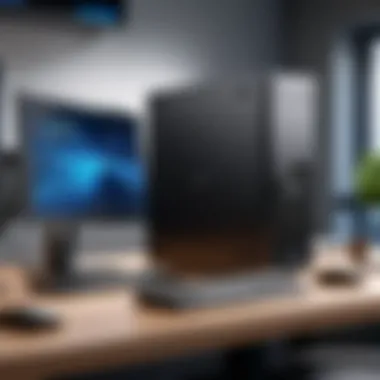

Performance Metrics
Performance metrics play a crucial role in assessing the capabilities of any workstation, especially when it comes to demanding applications like AutoCAD. These metrics provide insight into how well a system can handle various tasks, including rendering complex drawings or performing simulations. Understanding these metrics can help users make informed decisions about their workstation purchases and ensure they select a system that meets their needs efficiently.
The primary elements of performance metrics include benchmark testing results and real-world application performance. Benchmark results offer standardized tests that demonstrate a system's capabilities under controlled conditions. In contrast, real-world performance evaluates how effectively the workstation handles typical tasks faced by professionals in engineering, architecture, and design.
> "Understanding performance metrics is essential for professionals who need to evaluate the best workstation for their workflow."
Benchmark Testing Results
Benchmark testing provides quantitative data that reflects the capabilities of Dell AutoCAD workstations. These tests utilize specific software to measure how effectively a system performs under set workloads. Common benchmarks include 3DMark and SPECviewperf, among others.
These tests typically measure elements such as:
- Processing Speed: The time taken to execute a specific task, influencing the overall efficiency.
- Graphics Performance: This assesses the speed and quality of rendering 3D designs, which is important for designers and architects.
- Multitasking Ability: Many users run multiple applications simultaneously; hence, this metric indicates how well the workstation can manage concurrent demands.
Dell AutoCAD workstations often score highly in benchmark tests due to their powerful processors, robust memory configurations, and superior graphics cards. For instance, models equipped with Intel Xeon or AMD Ryzen processors frequently show strong multi-core performance, ideal for handling complex AutoCAD tasks.
Real-World Application Performance
While benchmarks are helpful, the real test lies in how the workstation performs in everyday use. Real-world application performance evaluates how well the workstation meets the requirements of specific software, such as AutoCAD.
Considerations include:
- User Experience: How responsive is the interface when working with large designs? A lag-free experience is vital for productivity.
- Render Times: Speed in rendering 3D models and simulations can significantly impact project delivery times.
- Stability and Reliability: Frequent crashes or slowdowns can hinder workflow. Systems that remain stable under heavy loads are preferred by professionals.
In practical use, Dell workstations have received positive feedback for their low latency and high-throughput capabilities when running AutoCAD. Customers often note that, during complex projects, these workstations deliver consistent performance without interruptions, leading to smoother design and rendering processes.
In summary, both benchmark testing and real-world application performance offer valuable insights into the functionality of Dell AutoCAD workstations. By considering these metrics, users can choose a workstation that optimally supports their specific demands in diverse engineering and design tasks.
Software Compatibility and Integration
Software compatibility and integration play crucial roles in the utilization of Dell AutoCAD workstations. In an environment where precision and efficiency are paramount, the choice of hardware must align seamlessly with the software applications being used. Dell AutoCAD workstations are specifically designed to meet the demanding requirements of AutoCAD, ensuring that professionals can operate without interruptions or compatibility issues.
Compatibility means the hardware can effectively run the AutoCAD application without any technical glitches. This is vital for architects, engineers, and designers who rely on this software for their daily tasks. If a workstation fails to properly support AutoCAD software, it can lead to frustrating slowdowns and potential loss of work. Thus, understanding the specifics of software compatibility guarantees optimal performance.
The integration aspect refers to how well different components of the workstation function together when running AutoCAD. A balanced system, including CPU, GPU, memory, and storage, is critical. This synergy allows for smooth workflows and the ability to handle complex designs. Efficient integration ensures that tasks such as rendering and 3D modeling can be performed swiftly, enhancing productivity.
AutoCAD Software Requirements
Before purchasing a workstation for AutoCAD, it is essential to understand the software's requirements. These specifications guide users in selecting the right hardware that maximizes the performance of the software. The minimum and recommended requirements provided by Autodesk, the company behind AutoCAD, should be reviewed carefully.
Some of the critical specifications include:
- Operating System: Windows 10 or later versions are typically required.
- Processor: A minimum of a dual-core processor is suggested, but a higher performance CPU will yield smoother operations.
- RAM: AutoCAD usually recommends 8GB of RAM, but for more complex projects, 16GB or more is advisable.
- Graphics Card: A dedicated GPU is essential. The recommended graphics cards include NVIDIA Quadro or AMD Radeon Pro series, which optimize rendering and visualization tasks.
By adhering to these requirements, designers and engineers can ensure their Dell workstation runs AutoCAD efficiently, avoiding potential performance hitches that may arise from inadequate hardware.
Operating Systems and Drivers
Operating systems and drivers are pivotal in maintaining software compatibility with AutoCAD. Generally, Windows is the preferred operating system for AutoCAD, as it supports all features and provides reliable updates.
Dell workstations are often equipped with Windows 10 Pro by default, ensuring a compliant operating environment. However, regular updates are critical. Keeping the operating system up-to-date allows users to leverage the newest features and security enhancements.
Driver management also plays a vital role. Graphics drivers, in particular, should be kept current. An outdated driver could lead to suboptimal performance or visual errors in AutoCAD. For example, NVIDIA and AMD regularly release new drivers that can enhance the performance of their graphics cards with AutoCAD. Therefore, users must check the manufacturer’s website for the latest versions, ensuring their workstations perform at their best.
In summary, understanding software compatibility and integration is fundamental for achieving optimal performance in Dell AutoCAD workstations. Adhering to AutoCAD's requirements and ensuring the operating system and drivers are up-to-date forms the backbone of a productive design and engineering experience.
User Experience and Customer Feedback
Understanding user experiences and customer feedback is essential in the context of Dell AutoCAD workstations. These insights help potential buyers make informed decisions based on real-world applications. Evaluating feedback from professionals and general users illuminates both strengths and weaknesses of Dell's offerings in CAD technology.
User experience focuses on how effectively individuals can interact with a workstation. This includes assessing hardware setup, software integration, and overall usability in demanding tasks. Also, customer feedback reveals patterns in satisfaction which can guide future purchases. Addressing common complaints or suggestions can lead to improved products and more tailored features for users.
Case Studies of Professionals
Professional case studies provide concrete examples of how Dell AutoCAD workstations perform in a variety of settings. For instance, an architecture firm may choose Dell Precision workstations for their expansive design projects. They find that the combination of NVIDIA Quadro graphics and Intel Xeon processors offers superior reliability and speed.
Another case study features a mechanical engineer who uses a Dell workstation for simulation tasks. She appreciates the high RAM capacity, which is crucial for running complex simulations without delays. The feedback emphasizes how dedicated graphics cards significantly enhance rendering times and visualization quality. These real-life applications underscore the importance of tailored specifications.
General User Feedback
General user feedback encompasses a broader range of experiences across different sectors. Many users report satisfaction with the robust build quality of Dell workstations. The aesthetic design is often noted as a positive element, making the devices suitable for both office environments and home use.
However, some users express concerns regarding pricing. A common expectation is for Dell to offer more budget-friendly options without compromising on performance. Customers also highlight that while technical support is generally helpful, response times can vary.
Overall, user feedback for Dell AutoCAD workstations presents a balanced perspective. Positive aspects of user-friendly design and high performance are often contrasted with concerns about cost. This feedback is invaluable for Dell as it seeks to enhance its market standing and develop future products.
Cost Analysis and Budgeting
Cost analysis and budgeting are critical components when considering a Dell AutoCAD workstation. Understanding these factors can help users make informed decisions that align with both their immediate needs and long-term goals. An investment in a workstation extends beyond just purchasing the hardware; it encompasses a holistic view of financial imapct, warranty options, maintenance, and operational efficiency.
Initial Investment Considerations
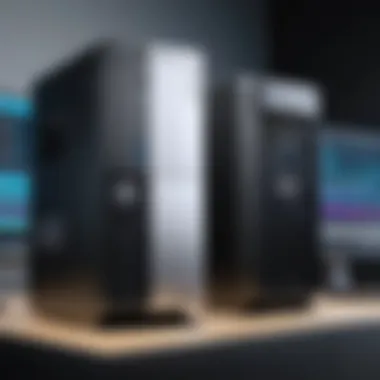

When contemplating the initial investment for a Dell AutoCAD workstation, several aspects must be factored in. First and foremost, the choice of components significantly affects the overall price. Users typically evaluate options such as the processor, RAM, and graphics card. For example, a workstation equipped with an Intel Xeon processor and an NVIDIA Quadro graphics card tends to be on the higher end of the price spectrum. Conversely, opting for mid-range components may save upfront costs but could lead to performance limitations in demanding CAD applications.
Additional costs can also arise from software licenses, as AutoCAD and similar applications often require specific versions compatible with the hardware. Users should also factor in the price of any peripheral devices such as monitors and printers, which can contribute to the total investment.
It might be useful to create a breakdown of expected costs:
- Hardware Costs: Processor, Graphics Card, RAM
- Software Costs: AutoCAD License, Operating System
- Peripheral Devices: Monitors, Printers
- Miscellaneous Costs: Additional storage, upgrades
Long-Term Value Analysis
The long-term value of a workstation should not be underestimated. Here, the focus shifts from the initial purchase price to evaluating its lifespan and ongoing performance. An effective workstation should deliver consistent performance throughout its use. Dell workstations are known for their durability and reliability, which helps to mitigate the risks of premature obsolescence.
Users should also take into account the potential for upgradability. Investing in a model that allows for component upgrades can provide better value over time, enabling the workstation to meet future demands without requiring a complete replacement. Long-term warranties and customer support from Dell can offer peace of mind, knowing that any technical issues can be resolved with minimal disruption.
Furthermore, consider the productivity impact of the workstation. A highly efficient device can lead to increased productivity, while a lower-performing machine might slow down workflows, affecting project timelines and overall costs. Users should evaluate the cost-to-productivity ratio, ensuring that every dollar spent on the workstation contributes positively to their professional outcomes.
The right investment in a Dell AutoCAD workstation can yield significant returns in both productivity and longevity.
Comparative Analysis with Other Brands
In the realm of CAD workstations, conducting a comparative analysis with other brands is vital for potential buyers. It provides insights into features, performance, and overall value. When considering a workstation for AutoCAD, users must evaluate specific elements such as processing capabilities, graphics performance, and customer support. This section serves to highlight how Dell's offerings stack up against competitors like HP and Lenovo.
Dell vs.
HP Workstations
When comparing Dell workstations to those from HP, several differentiators emerge. Dell is often praised for its solid build quality and exceptional customer service. Many professionals report that Dell's Precision line effectively balances performance and reliability.
On the other hand, HP's Z series workstations are known for their customization options and range of available configurations. Users appreciate the flexibility that HP provides, allowing for tailored setups catering to niche requirements.
Performance-wise, Dell may have an edge in areas like cooling efficiency and noise levels. HP, however, often boasts superior graphics performance, which can be crucial for professionals relying heavily on visualization tools in AutoCAD.
Key considerations when choosing between Dell and HP include:
- Performance: Look for how each brand handles intensive applications.
- Support: Evaluate customer service ratings and warranty options.
- Customization: Assess how much you can tailor configurations to meet specific needs.
"A workstation's choice is not just about specifications but also about the support you receive post-purchase."
Dell vs.
Lenovo Workstations
Dell and Lenovo both offer a strong array of workstations for AutoCAD users. In terms of design, Lenovo’s ThinkStation series has a reputation for innovative thermal management, which allows for sustained performance during demanding tasks. Many CAD professionals regard Lenovo as a frontrunner in managing thermal issues.
Dell's workstations may outshine Lenovo in user satisfaction ratings. Customers appreciate Dell for intuitive software interfaces and ease of use. Also, Dell’s configurations often come pre-loaded with software optimized for AutoCAD, making the setup process smoother.
In terms of pricing, Lenovo tends to be more competitive, often providing a better value for entry-level models. Dell may require a higher initial investment but generally compensates with robust build quality and superior customer support.
Considerations for this comparison include:
- Thermal Management: Assess how each brand handles heat during heavy use.
- User Satisfaction: Look into reviews to understand overall experiences.
- Affordability: Weigh the cost against the features you find essential for your work.
This comprehensive comparative analysis helps potential buyers identify the optimal workstation based on their unique requirements, ensuring they make an informed decision in a market filled with options.
Future Trends in AutoCAD Workstations
As technology advances, AutoCAD workstations are undergoing rapid evolution. The relevance of understanding these future trends cannot be overstated. Anticipating upcoming shifts helps users make informed decisions about their hardware needs. This section explores emerging technologies and predicted market changes that will shape the landscape of AutoCAD workstations.
Emerging Technologies
Emerging technologies play a crucial role in the development of AutoCAD workstations. These innovations not only enhance performance but also improve the user experience. Some key emerging technologies to consider include:
- Artificial Intelligence (AI): AI is increasingly integrated into design processes. It can help automate complex tasks, reduce errors, and optimize workflow, thereby saving time.
- Virtual Reality (VR) and Augmented Reality (AR): With the growing use of VR and AR, workstations will need to adapt to render immersive environments. These technologies allow designers to visualize projects in real-time, facilitating better decision-making and collaboration.
- High-Performance Computing (HPC): As designs become more intricate, the demand for enhanced processing power rises. HPC will enable faster analysis and computing speeds, vital for large-scale projects.
- Cloud Computing: The shift to cloud solutions allows for greater flexibility and collaboration. Workstations will increasingly rely on cloud resources for storage and processing, streamlining operations for users.
These technologies not only influence the workstations themselves but also transform how professionals approach design. Understanding these trends is essential for anyone looking to invest in AutoCAD workstations now or in the future.
Predicted Market Changes
The market for AutoCAD workstations is expected to experience significant changes in the coming years. These predicted shifts are driven by technological advancements and shifting user needs. Here are some noteworthy trends:
- Growing Demand for Customization: Users are seeking tailored solutions that meet their specific needs. Workstation manufacturers will increasingly offer customizable options, allowing professionals to select components that best fit their work styles.
- Sustainability Considerations: As environmental concerns rise, manufacturers are focusing on creating energy-efficient workstations. This trend will influence purchasing decisions, with more buyers prioritizing sustainability in their choices.
- Increased Competition: New entrants into the market mean more options for consumers. This competition drives down prices but also raises the standard for quality and performance among all workstation brands.
- Shift Towards Mobility: Professionals are increasingly working on the go. Lightweight, portable workstations are gaining popularity, and brands must adapt their offerings to meet this demand.
The integration of these market changes will have enduring implications for the design community.
Ending
Summary of Key Points
Dell AutoCAD workstations are equipped with advanced features that cater to specific needs:
- Performance: Opt for powerful processors, like Intel or AMD, tailored for intensive computing requirements.
- Graphics Capability: High-quality graphics cards enhance visual outputs, which is essential for CAD applications.
- Memory and Storage: Adequate RAM and fast storage options ensure efficient workflow and fast file access.
The competitive edge Dell offers in the market is evident through its commitment to quality and reliability. Furthermore, understanding the interaction between hardware and software is vital for maximizing workstation potential.
Final Recommendations
When considering a Dell AutoCAD workstation, keep these points in mind:
- Evaluate Workload: Assess your specific needs to choose hardware that aligns with your tasks.
- Upgrade Potential: Look for systems that allow for future upgrades to keep pace with evolving software requirements.
- Budget Wisely: Factor in long-term value over initial cost; a higher up-front investment can yield savings and performance benefits in duration.
Ultimately, a well-informed decision about a Dell workstation can enhance productivity and maintain efficiency in your work. By understanding the unique characteristics of each workstation, users can select the best option tailored to their demands.



