Understanding Desktop PC Power Cords: Essential Insights


Intro
The power cord is a critical yet often overlooked component of desktop PCs. Many users do not fully grasp how these cords affect the overall functionality of their systems. Understanding the different types and specifications is important for ensuring compatibility and safety. This guide will delve into the essential aspects of desktop PC power cords, offering insights that can enhance everyday computing experiences.
Product Overview
When examining desktop PC power cords, it is vital to consider several elements, including their features, specifications, and relevant pricing information. Various power cords exist to suit different needs and equipment. Here, we will summarize key features and technical aspects.
Key Features
Desktop PC power cords typically have the following notable features:
- Connector Types: Most power cords use a standard IEC-60320 C13 connector for the device end and a plug that fits regional wall outlets.
- Cable Lengths: They come in various lengths, ranging from one to ten feet, allowing for varied setups.
- Material Quality: Quality cables use materials that ensure durability and heat resistance, often with a PVC jacket.
Technical Specifications
The specifications associated with power cords include:
- Voltage Rating: Most desktop PC power cords are rated for 250V, ensuring they can handle standard voltage supplies in many regions.
- Current Rating: Typically, cords are rated for 10A, suitable for most PCs without overloading.
- Compliance: Look for cords that meet safety standards such as UL, CE, or RoHS to ensure dependability and safety.
Pricing Information
Prices can vary based on quality and length. Basic power cords may start around $5, while high-quality or specialized variants can exceed $20. Users should consider their needs and choose accordingly.
Performance Analysis
Understanding how power cords perform in real-world environments is essential. This section will cover performance benchmarks, use cases, and comparisons with competitors.
Benchmark Results
Performance measurements for power cords primarily focus on voltage stability and safety under load. Properly calibrated cords maintain stable voltage without fluctuation, which is crucial for system stability.
Real-World Use Cases
Power cords work well in common situations, including:
- Gaming Rigs: High-performance systems benefit from quality cords that can handle increased wattage.
- Workstations: Essential for users with demanding CPU or GPU operations, ensuring reliable power delivery.
Comparison with Competitors
Several manufacturers produce power cords, with significant differences in build quality and price. Users should evaluate brands based on longevity, warranty, and performance ratings.
Installation and Setup
Setting up a desktop PC power cord is generally straightforward. Here’s how to do it effectively along with troubleshooting tips.
Required Tools and Components
Typically, power cords require no special tools for installation. Just ensure the cord is compatible with both the PC and the power outlet in use.
Step-by-Step Installation Guide
- Choose the Right Cord: Ensure the cord is compatible with your device.
- Connect to the Power Supply: Plug one end into the power supply at the back of the PC.
- Plug into the Wall Outlet: Connect the other end to a proper outlet.
- Power On: Turn on the device to ensure proper functioning.
Troubleshooting Common Issues
If the PC does not power on:
- Check if the cord is securely connected.
- Inspect the power outlet for functionality.
- Replace the cord if it shows signs of damage.
Pros and Cons
Analyzing the advantages and limitations of desktop PC power cords is helpful for users.
Advantages of the Product
- Budget-Friendly: Affordable pricing structures.
- Versatile Compatibility: Works with many devices.
- Durable Design: High-quality options offer lasting usage.
Disadvantages or Limitations


- Dependence on Quality: Lower-quality cords may fail.
- Limited Lengths for Setup: Some users may need longer cords.
Who It’s Best Suited For
Power cords are suitable for everyday users, gamers, and even professionals needing reliable systems.
Final Thoughts
To summarize essential points:
- Desktop PC power cords are fundamental for system operation.
- Consider both features and specifications when choosing.
- Quality impacts performance and safety.
Potential buyers should focus on high-quality options to ensure reliability. As technology progresses, power cords may evolve further, potentially offering improved materials and features to meet expanding user needs.
Overview of Desktop PC Power Cords
Desktop PC power cords play a fundamental role in the overall functionality of computer systems. Their significance often goes unnoticed until issues arise. Having a basic understanding of these cords is essential not only for troubleshooting problems but also for maximizing the performance of a desktop PC.
In this article, we will explore the many aspects of power cords, emphasizing their definitions, types, specifications, and everything that surrounds their usage.
Definition and Purpose
A power cord connects a desktop PC to an electrical outlet. Its main function is to provide the necessary power for the computer’s operation. The power cord carries electrical current from the wall outlet to the power supply unit (PSU) located inside the computer case. This PSU is responsible for converting the AC power from the outlet into the DC power used by the computer components.
The design and specifications of a power cord can vary based on the type of power supply and the region’s electrical standards. Some cords are removable while others are permanently attached to the device, impacting user convenience and repairability. Understanding these differences is crucial for ensuring an efficient and safe operation of the desktop PC.
Importance in Desktop Functionality
Power cords are integral to the functionality of a desktop PC. Without a proper power cord, the computer cannot receive electricity, rendering it inoperable. A faulty or incompatible power cord can lead to power interruptions, equipment damage, or even fire hazards. This highlights the importance of selecting a cord that meets the specific requirements of the system.
Using an appropriate power cord can enhance the performance of a desktop PC. It ensures that all components receive steady and reliable power supply. In contrast, using a substandard or damaged cord can eventually lead to inadequate power delivery, which might affect system stability and performance.
Always verify that the power cord has the right voltage and amperage ratings suitable for the designated desktop model.
Additionally, when considering upgrades or replacements of your computer components, it is crucial to factor in the specifications of existing power cords. A lack of compatibility can result in performance issues or can even void warranties.
Types of Power Cords
In the landscape of desktop PCs, the type of power cord you utilize is more than a mere accessory. It plays a pivotal role in ensuring reliable power delivery and overall system stability. Different types of power cords cater to specific needs and have unique features that make them suited for various applications. Understanding these differences can aid users in selecting the most appropriate cord for their systems, enhancing both performance and safety.
Standard Power Cords
Standard power cords are among the most common types used with desktop PCs. These cords typically come with a three-prong design, allowing for a safe and secure connection to the power supply unit. Their construction often includes a durable, insulated outer layer that protects against potential hazards such as electrical shorts or fraying.
A significant advantage of standard power cords is their compatibility with a wide array of devices. They usually fit most PCs and peripherals, thus making them versatile for general use. However, it is critical to ensure that the voltage and current ratings align with the specifications of your device to prevent issues arising from mismatched power delivery.
Key Features of Standard Power Cords:
- Three-Prong Design: Enhances safety and stability.
- Durable Insulation: Protects from heat and electrical damage.
- Wide Compatibility: Works with numerous devices and power supplies.
Universal Power Cords
Universal power cords bridge the gap between compatibility and convenience. Designed to work across several devices and brands, these cords often feature interchangeable connectors. This means one cord can potentially be used for multiple devices, which is especially handy for users with mixed hardware setups.
The versatility offered by universal power cords avoids the need for maintaining multiple cords, thus reducing clutter. However, it is important to check the specifications, as not all universal cords handle the same current or voltage requirements. Selecting a quality universal cord ensures the required power is delivered, regardless of the device being powered.
Unique Aspects of Universal Power Cords:
- Interchangeable Connectors: Enables adaptability.
- Reduction of Clutter: Decreases cord-related mess.
- Check for Quality: Ensures optimal power delivery.
Custom Power Cords
Custom power cords are tailored to meet specific needs of particular devices or systems. These cords may be designed with distinct lengths, gauge sizes, or connector types to ensure impeccable fit and optimal performance. For example, a gaming PC may require a custom cord with a thicker gauge to handle higher power demands, enhancing performance during intensive tasks.
Using a custom power cord can also lead to improved cord management, as they can be made to the exact length needed, reducing excess cabling. However, the downside is that sourcing a proper custom power cord may take more time and effort compared to standard options. Ensuring safety and compatibility remains imperative when opting for custom solutions.
Important Factors for Custom Power Cords:
- Tailored to Specific Needs: Design based on individual requirements.
- Improved Management: Eliminate excess cable lengths.
- Ensure Safety: Always validate compatibility with devices.
Selecting the right type of power cord is essential to enhance not only the performance of your desktop PC but also to ensure safety and reliability in power delivery throughout its operation.
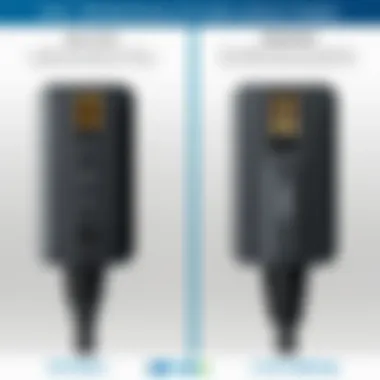

Power Cord Specifications
Understanding power cord specifications is essential for ensuring that your desktop PC operates effectively and safely. Each power cord has specific characteristics that determine its compatibility with different hardware, efficiency, and safety. In this section, we will explore the key specifications, including voltage and current ratings, length and gauge considerations, and connector types that are critical in making informed choices about power cords.
Voltage and Current Ratings
Voltage and current ratings are perhaps the most critical specifications for any power cord. The voltage rating indicates the maximum voltage that the power cord can safely handle. For instance, most desktop PCs in North America operate on 120V, while many countries utilize 220-240V.
It's also essential to understand the current rating, which refers to the maximum current the cord can carry without overheating. If a power cord cannot handle the required current, it can lead to various problems, including overheating or even fire hazards. Therefore, it’s crucial to match the voltage and current ratings of the power cord with your desktop PC’s requirements.
Length and Gauge Considerations
Length and gauge of the power cord are significant factors that can influence performance and safety. The length of a power cord may seem trivial, but it influences the voltage drop that can occur over long distances. Ideally, shorter cords minimize voltage drop, enhancing the stability of your power supply.
Just as important is the gauge of the wire, which indicates its thickness. Thicker wires (lower gauge numbers) can carry more current. A 14-gauge wire can generally handle higher currents better than a 16-gauge wire. Users should consider both length and gauge to ensure safety and optimal performance.
Connector Types
The connector type is another crucial aspect of power cord specifications. Different connectors fit different power supplies and wall outlets, making compatibility essential. Standard connector types like C13, C14, and NEMA 5-15P are commonly used in desktop PCs. Using an incompatible connector can lead to power delivery issues, risking damage to the computer system.
In summary, being knowledgeable about the voltage and current ratings, length and gauge considerations, and the various connector types is vital for choosing the right power cord. This understanding not only ensures that your desktop PC functions well but also guarantees a safe operating environment. Always prioritize these specifications when selecting a power cord to maximize efficiency and minimize risk.
Always refer to your hardware's manual for specific power cord requirements to ensure compatibility and safety.
Compatibility Concerns
When it comes to the operation of a desktop PC, compatibility concerns surrounding power cords are often overlooked, yet they are vital. Selecting the right power cord impacts system stability, performance, and safety. If the power cord does not match the specifications of the hardware, it can lead to several issues, from inefficient power delivery to potential damage of components.
Matching Power Cord with Hardware
The first step in ensuring compatibility is to match the power cord with the specific hardware. Each component requires a certain voltage and current to function efficiently. For example, a graphics card might demand higher power than a standard hard drive. Using a power cord that does not meet these requirements can cause inadequate power delivery. This can lead to instability during operation, unexpected shutdowns, or even hardware failure.
Moreover, different types of hardware may utilize different plug types. Standard desktop PCs typically use C13 connectors, but some high-performance components may need specialized cords. Always check the hardware manual for recommended specifications. A mismatch may not only affect performance but also void warranties.
Manufacturer Specifications
Understanding manufacturer specifications is crucial for ensuring compatibility. Various brands design their hardware with specific power requirements. This includes voltage ratings, amperage, and connector types. If you are using an off-brand or custom-built system, it is essential to refer to the power supply unit's documentation.
When looking for a replacement power cord, consider these factors:
- Voltage Rating: Ensure the power cord can handle the voltage your system needs.
- Amperage: Select a cord that can carry the necessary current without overheating.
- Connector Type: Use the exact type required by your hardware.
Ignoring these specifications can lead to risks. They may affect your PC's performance and longevity. It may also lead to safety hazards like short circuits or fire.
The importance of matching power cords to your hardware cannot be overstated; it directly correlates with your system's functionality and safety.
By paying careful attention to power cord compatibility, users can significantly reduce the risk of technical problems and ensure their desktops operate at optimal performance.
Safety Standards and Regulations
Safety standards and regulations for power cords are crucial to ensure both user safety and equipment reliability. These guidelines are established by various organizations that focus on electrical safety. Compliance with these standards minimizes risks, such as fire hazards and electrical shock, while also promoting efficient power delivery. Understanding these factors is essential for anyone using or buying desktop PC power cords.
Safety Certifications
Safety certifications are marks of quality and compliance that indicate a power cord has met specific safety requirements. Organizations like Underwriters Laboratories (UL) and the International Electrotechnical Commission (IEC) play significant roles in this area. When purchasing a power cord, look for certifications on the packaging or the product label. This guarantees that the cord has been tested for safety and performance.
Some common certifications include:
- UL Listed: Indicates the product has been tested for safety in the United States.
- CE Mark: Signifies compliance with European safety standards.
- RoHS Compliance: Ensures the product is free from hazardous substances, promoting environmental safety.
These certifications not only provide reassurance to consumers but also serve as a quality benchmark in the market.
Recognizing Quality Cords
Identifying a quality power cord involves assessing several factors beyond just safety certifications. Here are key characteristics to consider:
- Build Material: High-quality power cords are typically made from durable materials, offering flexibility and resistance to wear. Look for cords with a sturdy outer casing, often made from PVC or rubber.
- Connector Quality: The connectors should fit securely and not feel loose. Poorly fitting connectors can lead to poor electrical contact, which could result in power interruptions.
- Cable Gauge: The thickness of the wire inside the cord affects its current carrying capacity. A lower gauge number indicates a thicker wire and is preferable for high power devices.
- User Reviews: Consider feedback from other users to gauge performance. Websites, forums, and online retailers often feature reviews that can inform purchasing decisions.
Common Issues with Power Cords
Understanding the common issues related to power cords is essential for maintaining optimal performance of a desktop PC. These power cords can often be taken for granted, yet they are pivotal for the functionality of the entire system. From wear and tear to impacts on performance, recognizing potential problems can save users from bigger issues down the line. Addressing these problems early ensures that your system remains reliable and efficient.


Signs of Damage or Wear
Identifying signs of damage or wear on power cords is crucial for safety and performance. Here are some visible indicators that a power cord may need attention:
- Frayed or Exposed Wires: If you see any fraying in the insulation, it exposes the wires within. This is a major safety concern that can lead to electrical shorts or fires.
- Cracks in the Jacket: A brittle appearance or cracks indicate aging and may signal a deterioration of the material, which can lead to disconnections.
- Burn Marks or Smells: Any burning smell or visible burn marks on the cord must be addressed immediately.
- Loose Connections: If your power cord does not fit snugly into the socket, it might be time for a replacement.
Regularly checking your power cord for these signs can help preempt significant damage, ensuring the desktop computer operates safely and efficiently.
Impact on PC Performance
The condition of the power cord significantly affects overall PC performance. A damaged cord can cause fluctuating power supply, affecting the stability of your computer. Here are several ways a malfunctioning power cord can impact your system:
- Power Interruptions: Inconsistent power delivery leads to unexpected shutdowns, which can be detrimental to files and operating systems.
- Hardware Malfunctions: Poor power quality can cause issues with internal components like the motherboard, graphics card, or power supply unit.
- Reduced Efficiency: Excess energy loss due to a faulty cord can lead to increased electricity bills, stressing the overall system operations.
- Increased Risk of Component Damage: Over time, inadequate power can lead to hardware wear or even failures.
In summary, power cords, while often overlooked, play an integral role in maintaining your desktop computers' efficiency and longevity. Assessing them regularly and addressing any signs of damage can prevent both performance and safety issues.
Maintaining Power Cords
Maintaining power cords is a vital aspect of ensuring the reliable performance of desktop PCs. Power cords are not merely connectors; they are the lifeline of power that facilitates the entire operation of a computer system. This section discusses best practices for care and practical storage recommendations. Proper maintenance can significantly extend the lifespan of these essential components.
Best Practices for Care
Carefully handling and regularly inspecting power cords are crucial to prevent issues that may arise from wear or damage. Here are some best practices:
- Visual Inspection: Regularly check for frays, exposed wires, or burn marks. These signs can indicate dangerous wear, making the cord unsafe.
- Gentle Handling: Avoid yanking or pulling on the cord. Use connectors to unplug rather than pulling on the wire itself.
- Cleanliness: Dust and dirt can accumulate around the connectors. Use a soft cloth to wipe down the cord and connectors for better conductivity.
- Avoid Overheating: Ensure the cord is not exposed to extreme heat sources such as radiators or direct sunlight, as this can degrade insulation over time.
- Limit Excessive Bending: Keep sharp bends low. This condition can strain internal wires, leading to potential breaks.
These practices not only protect the integrity of the power cord but also enhance overall desktop functionality by minimizing disruptions.
Storage Recommendations
Proper storage of power cords when not in use can prevent unnecessary damages and tangles. Here are effective storage recommendations:
- Coiled Storage: Coil the cord loosely to avoid sharp bends. This method keeps it organized while reducing the risk of internal damage.
- Use Tie Wraps: Employ tie wraps or velcro straps to secure coiled cords. Avoid rubber bands as they can deteriorate and leave residue.
- Dedicated Locations: Store cords in specific places, such as labeled bins or drawers, to avoid clutter. This practice also simplifies locating a cord when needed.
- Avoid Weight on Cords: Never place heavy objects on stored cords. The weight can break or damage wires inside the insulation.
By observing these recommendations, users can ensure their power cords remain in optimal condition, ready for effective use as needed.
Replacement Options
Choosing the right replacement options for desktop PC power cords is essential. This section addresses the key considerations for effectively selecting and replacing power cords, ensuring reliability and longevity in your computer's operation. Power cords are not all created equal. Therefore, understanding the nuances of replacement can lead to significant benefits in performance, safety, and functionality.
When to Replace a Power Cord
Recognizing when to replace a power cord is crucial for maintaining your desktop PC in optimal condition. Several indicators can suggest it may be time for a replacement:
- Visible Damage: If any fraying, cuts, or exposed wires are present, immediate replacement is necessary due to the risk of electrical hazards.
- Heat Generation: A power cord that feels excessively hot during use may signal issues with insulation or internal wiring.
- Inconsistent Power Supply: Frequent power drops or fluctuations can indicate a problem with the cord. These fluctuations can adversely affect the PC's performance.
- Age of the Cord: Older cords may not meet modern electrical standards, making them less reliable. If a cord is several years old, it might be worth consider to replace it.
It is better to be proactive with power cord replacements rather than reactive amid an electrical failure or potential hazards.
Buying Guidelines
When seeking a replacement power cord, keep in mind several guidelines that can help you make an informed decision:
- Check Compatibility: Ensure that the cord you plan to purchase is compatible with your desktop’s power supply unit and equipment requirements.
- Look for Quality Certification: Opt for cords that have certifications from recognized safety organizations. Look for markings such as UL (Underwriters Laboratories) or CE (Conformité Européenne).
- Length and Gauge: Choose the appropriate length according to your setup. Also, consider the gauge of the wire. A thicker wire usually handles more current and can reduce heat generation.
- Brand Reputation: Purchase from well-known brands. Popular choices like C13 and C14 power cords are often more reliable due to their manufacturing standards.
- Return Policy: Be aware of the return policy offered by the seller. This can be advantageous should the cord not meet your expectations after purchase.
By following these guidelines, you can make prudent choices that enhance your desktop PC's performance and safety.
Future Trends in Power Cords
As technology progresses, the relevance of power cords in desktop PCs evolves as well. Understanding future trends in power cords is essential. These developments can influence not only the performance of our devices but also how we interact with them in the long term.
Emerging Technologies
Emerging technologies are reshaping power delivery systems. Advances in materials science and design are leading to cords that can handle higher currents while being more flexible and durable. For instance, cords made of newer composite materials are already on the market, offering better heat dissipation and resistance to wear. These improvements result in enhanced efficiency, reducing energy wastage due to resistive heating.
Additionally, the emergence of smart technology is making its way into power cords. The integration of sensors may allow users to monitor power consumption directly. This could help in identifying power usage patterns and enhance the management of energy resources. A cord incorporating a chipset and app connectivity might offer real-time data to users, promoting better energy practices.
Overall, these technological trends seek to enhance user experience by providing more reliable and smarter options.
Sustainability Considerations
Sustainability is an increasing concern in technology. As the industry shifts toward greener practices, the manufacturing of power cords is no exception. One significant trend is the emphasis on recyclable materials. Manufacturers are exploring the use of biodegradable plastics and other environmentally friendly materials. This shift could reduce plastic waste and the environmental impact of discarded cords.
Moreover, there is a growing interest in modular power cords. These cords enable users to replace only damaged parts rather than the entire cord. This can lead to lower waste levels and promotes a culture of repair and longevity in technology products.
As power cords become more energy-efficient, they will also contribute to lower carbon footprints. Design modifications aimed at minimizing energy loss are important for reducing overall energy consumption in households and offices.
In summary, future trends in power cords focus on both technological advancements and sustainability efforts. These changes promise to enhance device performance while minimizing our environmental impact.



