Understanding Desktops with CPUs: A Comprehensive Guide
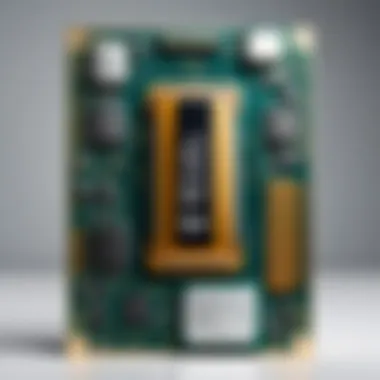

Intro
In the realm of desktop computing, the Central Processing Unit (CPU) stands as a pivotal element. It serves as the brain of the computer, executing instructions and processing data essential for the operation of software and hardware. This guide aims to demystify the various aspects of CPUs within desktop ecosystems, catering to tech enthusiasts, casual consumers, and gamers alike. By highlighting the key facets of CPU technology, from their functionalities to their future developments, the article aims to provide a comprehensive understanding of this critical component.
The evolution of CPUs is significant, shaped by technological advancements and consumer demands. CPUs affect not only the performance of desktops but also their overall architectural design. Understanding CPU architectures, performance metrics, and their integration in the desktop computing environment is essential for making informed purchasing decisions. Throughout this guide, we will explore all of these elements, equipping readers with the knowledge they need to navigate the desktop landscape effectively.
Preamble to Desktops and CPUs
In today's fast-paced technological climate, understanding the interplay between desktops and central processing units (CPUs) is essential. Desktops are foundational to both personal and professional computing environments. They serve various purposes from basic web browsing to complex data analysis. Hence, a deep understanding of how these systems operate, particularly the role played by the CPU, can empower users to make informed decisions.
A desktop computer comprises multiple components, but the CPU is often considered the heart of the system. It executes instructions and manages data flow throughout the computer. Therefore, grasping the significance of the CPU aids in appreciating its influence on overall system performance.
When contemplating investments in desktop setups, one must consider various factors including performance requirements, compatibility, and future upgradability. This discussion aims to shed light on these essential elements, examining how CPUs function within desktop systems and how their specifications impact day-to-day operations, gaming experiences, and professional tasks.
Understanding both the technical specifications of CPUs and how they correlate with desktop capability helps demystify technology for users. It allows consumers to tailor their purchases, ensuring that they choose a machine best suited to their needs. Notably, the topic is not just applicable to tech enthusiasts or gamers; casual users also benefit from making educated choices regarding their devices. As we proceed, we will explore distinct aspects of desktops and CPUs, providing insights that are valuable for a broad readership.
Defining Desktop Computers
Desktop computers are computing machines designed to fit on a desk. They differ from laptops and tablets in terms of architecture, size, and functionality. Typical desktop configurations include a tower or all-in-one set-up, a monitor, keyboard, and mouse. Often, desktops offer more power and upgradeability compared to mobile devices, making them ideal for intensive tasks. The hardware components in desktops tend to be larger and more capable, allowing for better thermal management and performance over extended periods.
Key characteristics of desktop computers include:
- Greater performance capabilities: Desktops often house more powerful CPUs and larger memory configurations.
- Customizability: Users can swap components such as graphics cards, RAM, and storage solutions more easily than in laptops.
- Enhanced thermal systems: Desktop cooling techniques are typically superior due to more considerable physical space.
By understanding what defines desktop systems, one can appreciate the advantages they bring to different user scenarios, from office work to gaming.
Role of the CPU in Desktop Systems
The CPU, or central processing unit, acts as the brain of the desktop. It is responsible for executing commands from software applications and controlling the computer’s operations. This makes the CPU a critical component that determines how well a desktop performs tasks.
In essence, a CPU's primary functions include:
- Processing Data: Every operation, from simple calculations to complex simulations, is managed through data processing.
- Executing Instructions: Programs consist of a series of commands. The CPU interprets and carries out these, affecting software efficiency and speed.
- Managing Communication: The CPU coordinates the communication between various hardware components, including RAM, storage, and input/output devices.
The effectiveness of these processes is influenced by various factors, including the CPU architecture, clock speed, and core count. As such, understanding how CPUs function helps users identify the best possibilities for their computing needs, whether it’s for gaming, design, or everyday use.
"A desktop's performance is often directly proportional to the capabilities of its CPU. Therefore, a careful examination of CPU specifications will yield insights that impact user experience significantly."
By comprehending the role of the CPU in desktop systems, users can make better choices regarding their systems—tailoring their desktop to meet personal or professional requirements.
Understanding CPU Architecture
Understanding CPU architecture is essential for grasping the full scope of desktop computing. It sheds light on how processors function, their capabilities, and how they affect overall desktop performance. A well-designed CPU architecture enables efficient processing of data and execution of tasks. In the context of this article, we delve into the architectural elements that not only define CPU functionality but also underscore their importance in desktop systems.
Basic Components of a CPU
The CPU consists of several critical components that work together to execute instructions and perform calculations. The main components include the Arithmetic Logic Unit (ALU), Control Unit (CU), and registers. Understanding these components allows us to appreciate the CPU's role in managing and processing data efficiently.
Arithmetic Logic Unit (ALU)
The Arithmetic Logic Unit (ALU) is integral to performing arithmetic and logical operations. It handles operations like addition, subtraction, and logical comparisons. The ALU's key characteristic is its ability to process mathematical equations quickly, making it a popular choice for computational tasks.
A unique feature of the ALU is its capacity to handle both integer and floating-point operations. This versatility allows it to serve various computing needs effectively. However, a disadvantage is that more complex calculations can be taxing, impacting performance if not managed well.
Control Unit (CU)
The Control Unit (CU) orchestrates the CPU's operations. It directs the flow of data within the CPU and coordinates the activities of the ALU and registers. Its pivotal role makes it a cornerstone of CPU architecture.
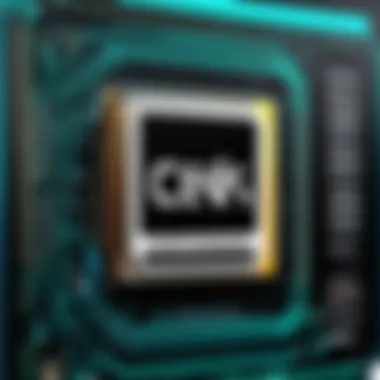

What defines the CU is its method of fetching, decoding, and executing instructions. This ensures that all components work syncronously, optimizing processing efficiency. Its notable downside is that if the CU becomes a bottleneck, overall CPU performance may suffer, leading to delays in processing tasks.
Registers
Registers are small, high-speed storage locations within the CPU. They temporarily hold data and instructions that are in use, allowing for faster access compared to accessing data in RAM. The prominence of registers in the architecture is significant due to their speed and efficiency.
A key characteristic of registers is their limited size; they can only hold a small amount of data. This limitation means that while they enable quick data retrieval, larger datasets must still be managed through other storage solutions. Their ability to provide rapid access to data enhances overall CPU performance, but it also requires effective management to ensure optimal operation.
CPU Cores and Threads Explained
The structure of CPU cores and their threading capabilities can drastically impact performance. Dual-core or quad-core processors can handle multiple tasks concurrently, improving efficiency in multitasking environments.
Single-Core vs. Multi-Core Processors
Single-core processors can only handle one task at a time, which limits their performance in demanding applications. In contrast, multi-core processors, which can have two, four, or more cores, allow for simultaneous task execution. The advantage lies in their ability to perform multiple operations at once, making them beneficial for applications that require heavy processing.
However, a disadvantage of multi-core systems may arise in less demanding tasks where the extra power goes unused, leading to inefficiencies in energy consumption without significant performance improvement.
Simultaneous Multithreading (SMT)
Simultaneous Multithreading (SMT) enables a single CPU core to manage multiple threads at once. This innovation allows for improved CPU utilization and faster processing in multithreaded environments. A key characteristic of SMT is its ability to increase throughput without a corresponding increase in energy consumption, a significant benefit for both desktop and mobile computing tasks.
While SMT increases core efficiency, a potential downside is complexity in software design. Some applications may not benefit from multithreading, making optimization a challenge in certain scenarios.
"A well-designed CPU architecture is crucial in shaping the performance and capabilities of desktop computers."
In summary, understanding CPU architecture is vital for recognizing the underlying principles that govern performance and efficiency in desktop systems. Each component plays a distinct role, and their interactions create the foundation of modern computing.
Types of CPUs for Desktop Use
Understanding the types of CPUs available for desktop use is essential for anyone looking to build or upgrade their computer. Each type of CPU is designed with specific user requirements in mind. Whether you are a casual user, a gamer, or a professional seeking high performance, the right CPU can significantly affect overall system performance and usability.
Desktop Processors
Desktop processors are the general-purpose CPUs designed for everyday tasks. They are versatile and cater to a wide variety of applications, from web browsing and productivity suites to moderate gaming. Most users find these processors suitable for day-to-day activities and general computing. Key characteristics of desktop processors include:
- Power Consumption: They operate under a balance of performance and efficiency, making them a good choice for users who want a reliable system without excessive power demands.
- Price Range: These processors are available at various price points, enabling users to select one according to their budget.
- Performance: While not as powerful as specialized CPUs, they provide enough grunt for tasks like video playback, office applications, and light gaming.
Gaming CPUs
Gaming CPUs are tailored for high-performance scenarios. They are built to handle demanding applications and provide an engaging gaming experience. When choosing a gaming CPU, several factors come into play:
- High Core Count: More cores generally mean better performance in gaming and multitasking. Most modern games benefit from multi-core processors, which can handle tasks concurrently.
- Overclocking Potential: Many gaming CPUs offer the option to overclock, allowing users to squeeze out extra performance when needed. This requires a compatible motherboard and cooling system.
- Socket Compatibility: Gaming CPUs often use specific sockets, such as Intel's LGA 1200 or AMD's AM4, which should be matched with appropriate motherboards.
"Choosing the right CPU can vastly improve your gaming experience, particularly in resource-intensive titles."
These considerations help ensure the CPU meets the performance demands of the latest games while providing room for future upgrades.
Workstation Processors
Workstation processors are designed for professional tasks that require more processing power. Users who engage in video editing, 3D rendering, or scientific simulations typically opt for these CPUs. Some important aspects to note are:
- Enhanced Performance: They often boast more cores and threads than standard desktop processors, enabling efficient handling of complex workloads.
- Error Correction: Many workstation CPUs come with included error correction features, enhancing data integrity during critical tasks.
- Performance Stability: Designed to handle prolonged workloads, these processors provide stability under heavy loads and contribute to overall system reliability.
Selecting the correct type of CPU is crucial for achieving the desired results in your desktop setup. Knowing the distinctions between desktop processors, gaming CPUs, and workstation processors allows you to tailor your system according to specific performance needs, thus optimizing your computing experience.
Performance Metrics for CPUs


When evaluating desktop CPUs, performance metrics are crucial. These metrics help determine how well a CPU can handle various tasks, from basic applications to complex gaming and professional software. Understanding these aspects allows consumers to make informed decisions when selecting a CPU that meets their specific needs.
Clock Speed and Performance
Clock speed is a fundamental metric that indicates how many cycles per second a CPU can execute, measured in gigahertz (GHz). A higher clock speed generally correlates with faster processing. However, it is not the sole determinant of performance. Understanding clock speed involves recognizing how it affects overall system responsiveness and application performance.
Factors such as thermals and architecture can influence how much a CPU can sustain high clock speeds under load. For example, Intel's Core i9-11900K has a base clock speed of 3.5 GHz but can boost to 5.3 GHz under certain conditions. This shows that while clock speed is important, the CPU’s ability to manage heat and power effectively is equally critical.
Cache Memory Impact
Cache memory plays a significant role in CPU performance. It is a small storage area that holds frequently accessed data and instructions, reducing the time the CPU needs to retrieve this information from the main memory. There are different levels of cache, including Level 1 (L1), Level 2 (L2), and Level 3 (L3).
- L1 cache is the fastest and closest to the CPU cores, allowing extremely quick access to critical data.
- L2 and L3 caches are larger but slower, increasing capacity but also adding latency in data retrieval.
In summary, a CPU with a larger cache can better manage repetitive tasks, leading to higher efficiency and performance.
Benchmarking CPU Performance
Benchmarking is a process that tests CPU performance using standardized tests. These benchmarks provide a comparative basis against different CPUs. Various tools are used, like Cinebench, Geekbench, and PassMark, each measuring specific capabilities and allowing users to see how a CPU performs under various workloads.
There are two main types of benchmarks:
- Synthetic benchmarks: These simulate tasks and provide scores that represent performance in a controlled environment.
- Real-world benchmarks: These assess performance using actual applications or games, offering insights into how a CPU will perform in practical situations.
Evaluating benchmark results helps determine the best CPU for your needs, whether for gaming, content creation, or general use. Knowing the context of the benchmarks is also essential, as performance can vary widely based on the applications you intend to run.
Choosing the Right CPU for Your Desktop
Selecting the appropriate CPU for your desktop is a foundational step in building or upgrading a computer. The CPU, or Central Processing Unit, serves as the brain of your system. Its performance directly influences how well your computer can handle tasks, from routine activities like browsing the web to demanding applications like gaming or video editing. Understanding this critical component is essential for both casual users and tech enthusiasts alike.
The benefits of choosing the right CPU extend beyond performance. A well-selected processor can improve energy efficiency, increase system stability, and enhance future-proofing. This ensures that your system remains capable of meeting evolving demands over time. Several specific elements come into play when making this decision.
Assessing Your Computing Needs
When contemplating which CPU to choose, begin by assessing your computing needs. Ask yourself what types of tasks you will perform most frequently.
- Basic Computing: If your primary activities include web browsing, streaming, and using office applications, you may not need a high-end processor. A dual-core CPU from Intel, such as the Intel Core i3, or AMD's Ryzen 3 might suffice.
- Gaming: For gamers, performance is critical. Look for multi-core processors that can handle complex game engines. The Intel Core i5 or AMD Ryzen 5 are popular choices for mid-range gaming setups.
- Productivity and Content Creation: If video editing or 3D rendering is your focus, a higher-end CPU such as the Intel Core i7 or Ryzen 7 will yield significant advantages, particularly with multi-threaded tasks.
Taking time to reflect on your specific use case sets a solid foundation for your CPU selection.
Compatibility Considerations
Compatibility is another crucial aspect when selecting a CPU. Each CPU type is designed to fit a specific socket type on the motherboard, and other factors must be considered as well.
- Socket Types: Ensure that the CPU you choose is compatible with the motherboard socket. For instance, Intel's LGA 1200 socket is used for its 10th and 11th generation processors, while AMD's AM4 socket supports its Ryzen CPUs.
- Chipset Support: Beyond the socket, the motherboard's chipset must support the processor's features and capabilities. This affects performance and the ability to utilize newer technologies like PCIe 4.0.
- RAM Compatibility: Make sure to check the memory requirements as well. Certain CPUs work best with specific RAM types and speeds, which can influence overall system performance.
Understanding these compatibilities can prevent costly mistakes during the build process.
Budgeting for CPU Upgrades
Budgeting is necessary for any upgrade consideration. CPUs can vary widely in price, and understanding how much you are willing to spend can help narrow down your choices.
- Prioritize Needs: Set a budget based on your computing needs and consider how essential a performance boost is. For instance, investing in a higher-end CPU may not be justified for basic tasks.
- Consider Upgradability: Invest in a CPU that allows room for upgrades in the future. Buying a processor with more capabilities can save money as technology advances.
- Research offers: Prices can fluctuate due to market changes or new product releases. Keep an eye on promotions or sales that might help you acquire a higher-tier CPU within your budget.
Being strategic about your spending ensures you allocate resources effectively to meet both present and future needs.
"The right CPU not only enhances performance but can also be a significant factor in overall system longevity and efficiency."
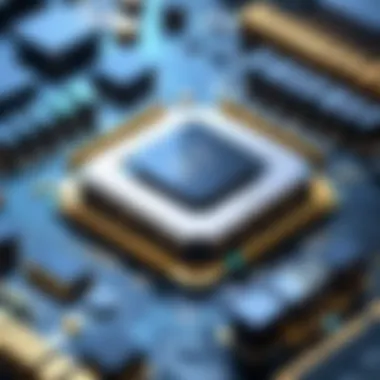

Selecting the right CPU involves careful thought and consideration. By assessing your specific computing needs, ensuring compatibility with existing hardware, and strategically budgeting for upgrades, you can make an informed decision that enhances your desktop experience for years to come.
The Impact of CPU on Desktop Design
The central processing unit, or CPU, plays a critical role in shaping desktop design. It is not merely the speed or capacity of the CPU that matters; the physical layout, heat generation, and corresponding cooling solutions all depend on it. Understanding these factors is essential for anyone involved in desktop computing, whether they are architects of systems or end-users.
Form Factor Considerations
When we speak about form factors in desktops, we refer to the physical specification of the computer's motherboard and case structure. The CPU impacts these considerations significantly. Modern CPUs come in various sizes, which determine how they fit into different desktop configurations.
Key considerations include:
- Size and Socket Type: Different CPUs have different socket types. For instance, Intel and AMD use distinct sockets for their processors. Therefore, the choice of CPU will dictate both the motherboard design and other components’ dimensions, affecting the overall case design.
- Physical Placement: The location of the CPU on the motherboard can influence airflow within the case. Proper placement allows for optimal heat dissipation and accessibility for maintenance.
- Expansion Slots: The arrangement of the CPU and its cooling solution can occupy space that might hinder access to memory slots or PCIe slots for graphics cards. Designers must consider this to ensure future upgrades are uncomplicated.
Thermal Management Solutions
The CPU generates heat during operation. Effective heat management is crucial for a desktop's longevity and performance. Thermal solutions vary based on CPU type and system design.
Common thermal management strategies include:
- Air Coolers: These utilize fans and heat sinks to dissipate heat. Their design must ensure that airflow is not obstructed by other components.
- Liquid Cooling Systems: More advanced systems use liquid to transport heat away from the CPU. This type of cooling is especially beneficial in high-performance desktops or gaming PCs. Their design also necessitates spacious cases for reservoir and tubing.
- Thermal Paste: The application of thermal paste can enhance the heat transfer between the CPU and its cooler. It is a small detail, but an essential one for system efficiency.
"The design of desktop systems must always accommodate the thermal needs imposed by the CPU. A well-thought-out strategy can prevent overheating and performance throttling."
Future Trends in CPU Development
The future trends in CPU development are gaining attention due to the rapid pace of technology. Understanding these trends is essential for anyone involved in computer architecture or desktop systems. It allows users to anticipate the advancements that will influence performance, energy efficiency, and the overall capabilities of desktops. New technologies could reshape how we interact with computers, leading to more powerful systems capable of handling complex tasks.
Emerging Technologies
AI Integration
AI integration in CPUs signifies a significant shift towards smarter computing. It allows processors to handle artificial intelligence tasks efficiently. The ability to perform machine learning on the CPU level boosts performance when processing large data sets. This trend is becoming increasingly beneficial because it reduces the need for separate hardware designed solely for AI tasks.
One of the key characteristics of AI integration is its ability to process high volumes of data quickly, thanks to advanced algorithms. Machine learning and deep learning applications are just a few areas that benefit. However, one must consider the potential for increased heat generation, which can lead to thermal issues if not managed adequately. This characteristic makes AI integration both powerful and challenging.
Quantum Processing
Quantum processing represents a frontier in computational power, utilizing qubits instead of traditional bits. This approach allows for exponentially faster calculations, making it a revolutionary aspect of CPU development. Its capability to solve complex problems that are otherwise impractical for classical computers marks it as a beneficial choice for specialized tasks like cryptography and simulations.
A unique feature of quantum processing is its parallelism. This quality enables multiple calculations at once, vastly outpacing traditional processing methods. However, transitioning to quantum processors involves hurdles such as error rates and the need for ultra-cold operating environments. While its benefits are substantial, the disadvantages pose real challenges for widespread adoption.
Predicted Market Shifts
The market for desktop CPUs is expected to undergo significant shifts in the coming years. As technologies like AI and quantum integration mature, they will redefine performance standards. Users will likely see a push toward more specialized processors tailored for specific tasks, rather than one-size-fits-all solutions. Manufacturers may prioritize developing chips that offer a balance between efficiency and raw processing power.
Shifts in consumer demand are also anticipated. Gamers and content creators will drive the need for robust CPUs capable of handling high-resolution visuals and complex computations without lag. This demand could lead to a resurgence in custom-built desktops, as users seek to maximize performance by carefully choosing components. Staying informed about these trends is vital for both consumers and manufacturers as they navigate this evolving landscape.
Ending
The conclusion serves as a critical synthesis of the information presented throughout the article. It emphasizes the significance of understanding desktop CPUs and their various attributes. CPUs are not merely components; they are the core of desktop performance and functionality.
Summarizing Key Insights
In brief, several key points encapsulate this discussion:
- The CPU functions as the brain of a desktop computer, influencing speed and processing capabilities.
- Different types of CPUs exist, including those suited for gaming, general use, and heavy workstation tasks.
- Performance metrics such as clock speed and cache size play a pivotal role in determining CPU efficiency.
- Choosing the right CPU requires understanding personal needs, compatibility with existing hardware, and budget constraints.
- Future trends, including AI integration and quantum processing, hint at an exciting evolution in CPU technology.
Understanding these aspects can lead users to make more informed choices. With the rapid pace of technological advancement, staying abreast of changes ensures optimal performance for diverse computing needs.
Final Thoughts on CPUs in Desktops
To conclude, the role of CPUs in desktop systems cannot be understated. They govern both user experience and the longevity of the system. As technologies like AI and quantum computing evolve, CPU design will continue to adapt. Users must prioritize their needs and stay educated about the details discussed in this guide.
This knowledge empowers consumers, helping them to invest wisely in a technology that drives their everyday tasks. The right CPU simplifies computing and enhances productivity, regardless of whether it's for gaming, work, or casual use.



