Understanding DisplayPort 2.0 Cables: Features and Benefits
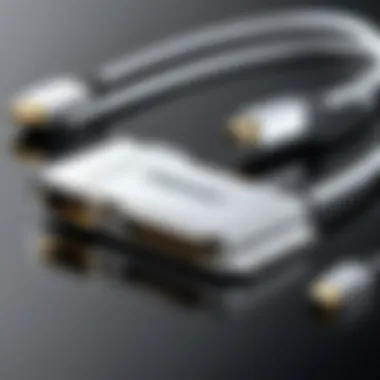

Intro
In the evolving landscape of computer hardware and display technology, the importance of cables cannot be overstated. They serve as the lifeline connecting various components, allowing for seamless communication and data transfer. Among these cables, DisplayPort 2.0 has emerged as a significant advancement, promising enhanced features and improved performance. This guide aims to provide a thorough understanding of DisplayPort 2.0 cables, focusing on their unique specifications and compatibility aspects that appeal to tech enthusiasts as well as casual users.
Product Overview
DisplayPort 2.0 cables bring various innovations aimed at boosting the overall experience for users. Not only do they support higher resolutions and refresh rates, they also cater to the demands of modern displays, such as those used in gaming and professional settings.
Key Features
DisplayPort 2.0 offers several noteworthy features:
- Higher Bandwidth: Capable of 80 Gbps, this enables support for multiple displays with high resolutions.
- Support for 8K and beyond: Impressive resolution support for up to 10K, catering to high-end gaming and professional applications.
- Multi-Stream Transport (MST): Allows connection of multiple monitors using a single cable.
- Adaptive Sync Technology: Provides smoother gameplay by synchronizing frame rates between GPU and display.
Technical Specifications
DisplayPort 2.0 cables adhere to specific technical parameters:
- Bandwidth: 80 Gbps
- Maximum Resolution: 10K at 60Hz or 8K at 120Hz
- Cable Length: Up to 3 meters for reliable performance
- Connectors: Standard and Mini DisplayPort support available
Pricing Information
The pricing for DisplayPort 2.0 cables varies based on quality and brand. Generally, they can range from $20 to $100, depending on the specifications and features offered. Ensuring proper investment is essential to experience the full benefits of this advanced cable technology.
Performance Analysis
Understanding performance is crucial when dealing with any technology. DisplayPort 2.0 cables have shown impressive results in various scenarios.
Benchmark Results
Benchmarks reveal that DisplayPort 2.0 surpasses previous versions, maintaining stability at high resolutions and refresh rates. While these benchmarks may vary, competitive results reflect a marked improvement in bandwidth capacity and display capabilities.
Real-World Use Cases
Real-world applications demonstrate the versatility of DisplayPort 2.0. In gaming, it allows gamers to experience higher frame rates and smoother visuals. In the professional realm, designers and video editors benefit from crisp, high-resolution displays that enhance productivity.
Comparison with Competitors
Compared to HDMI 2.1 and other standards, DisplayPort 2.0 holds several advantages. The higher bandwidth and support for multiple displays make it suitable for high-end users. However, prevalent compatibility with HDMI devices can sometimes be a consideration for potential users.
Installation and Setup
Installing DisplayPort 2.0 cables is relatively straightforward, but knowing how to prepare can help ensure efficiency.
Required Tools and Components
Typically, no special tools are needed besides the cable itself. Ensure that your devices support DisplayPort 2.0 for optimal performance.
Step-by-Step Installation Guide
- Check Device Compatibility: Ensure both the source and display support DisplayPort 2.0.
- Connect the Cable: Insert the cable into the appropriate ports on both devices.
- Adjust Display Settings: Access display settings on your operating system to select the preferred resolution and refresh rate.
Troubleshooting Common Issues
Should you encounter issues, consider:
- Checking connections
- Ensuring drivers are updated
- Testing with another cable or device to rule out defects
Pros and Cons
Evaluating the advantages and disadvantages of DisplayPort 2.0 can aid in making informed choices.
Advantages of the Product
- Enhanced bandwidth capacity
- Support for higher resolutions and refresh rates
- Multi-device connectivity through MST
Disadvantages or Limitations
- May not be universally compatible across all devices
- Pricing might be higher than alternatives for similar lengths
Who It’s Best Suited For
DisplayPort 2.0 is ideal for:


- Gamers seeking top performance
- Creative professionals requiring high-resolution displays
- Tech enthusiasts wanting the latest in connectivity solutions
Final Thoughts
Summary of Key Points
DisplayPort 2.0 represents a significant leap in display technology, offering impressive features that cater to various user needs. Its high bandwidth, superior resolution support, and multi-device capability set it apart.
Recommendations for Potential Buyers
For the best experience, ensure you invest in high-quality cables that meet your specific requirements. It may be worthwhile to assess device compatibility ahead of purchase.
Future of the Technology or Product Line
As the technology landscape evolves, DisplayPort may continue to improve, potentially offering even higher resolutions or innovative features that will further enhance user experiences. Keeping an eye on future developments is advisable for informed purchasing decisions.
DisplayPort 2.0 stands as a testament to the advancements in display technology, promising an immersive experience for the discerning user.
Preamble to DisplayPort Technology
DisplayPort technology holds a significant place in the world of video and audio output. This section will illustrate the relevance and importance of understanding DisplayPort technology, especially in the context of its application in DisplayPort 2.0 cables.
The evolution of display interfaces has seen a variety of changes, making DisplayPort a critical player in modern visual technology. It offers high bandwidth capabilities and robust performance, making it suitable for everything from consumer electronics to professional setups.
This section will cover:
- Origin and Evolution of DisplayPort - Highlighting its development and how it has adapted over time.
- Comparison with Other Display Interfaces - Contrasting DisplayPort with alternatives like HDMI and DVI to underline its unique advantages.
Origin and Evolution of DisplayPort
DisplayPort was introduced by the Video Electronics Standards Association (VESA) in 2006. It was designed as a replacement for older standards like VGA and DVI, aiming to support higher resolutions and refresh rates. Early versions of DisplayPort set the groundwork, providing features like audio support and daisy chaining multiple monitors.
As technology advanced, so did DisplayPort. New revisions added capabilities, such as increased bandwidth and improved support for 4K and 8K resolutions. The introduction of DisplayPort 2.0 is a significant milestone in this evolution, pushing the boundaries of what is possible with video and audio transmission. Understanding this history helps contextualize the advancements made in DisplayPort cables today.
Comparison with Other Display Interfaces
When evaluating DisplayPort against other display interfaces, a few key characteristics emerge.
- Resolution Support: DisplayPort generally supports higher resolutions than HDMI and DVI. It can transmit 8K video at 60 Hz, while other standards struggle to maintain the same performance.
- Bandwidth: With a maximum bandwidth of 80 Gbps, DisplayPort 2.0 dwarfs the capacities of HDMI 2.1, which sits at 48 Gbps. This bandwidth allows DisplayPort to handle richer color depths and refresh rates.
- Versatility: The ability to connect multiple monitors using a single cable is a strong feature of DisplayPort. This daisy chaining allows for a clutter-free workspace.
In summary, DisplayPort's ongoing development showcases its vital role in delivering high-quality audio-visual experiences. Its design evolution and adaptability ensure it remains at the forefront of display technology, making it an excellent choice for a variety of users.
Overview of DisplayPort 2.
DisplayPort 2.0 represents a significant leap in display technology. Understanding its capabilities allows tech enthusiasts and casual consumers alike to appreciate the benefits it brings. This section outlines crucial aspects that demonstrate why DisplayPort 2.0 is essential for modern computing and multimedia experiences.
Key Features and Capabilities
DisplayPort 2.0 introduces several key features that enhance the user experience. One notable improvement is its increased bandwidth, now reaching up to 80 Gbps. This advancement enables higher resolutions and refresh rates, supporting 8K displays at 60Hz with HDR. Moreover, DisplayPort 2.0 offers support for multiple monitors through a single connection, allowing users to connect up to four 4K displays or two 8K displays seamlessly.
In addition, DisplayPort 2.0 maintains backward compatibility with earlier versions, which means it can work with existing hardware setups while maximizing the performance of new devices. Other features include features like Display Stream Compression that maintains visual integrity while reducing the required bandwidth, ensuring the best possible image quality.
Performance Enhancements over Previous Versions
When comparing DisplayPort 2.0 to its predecessor, the enhancements are striking. The increase in bandwidth means less compression and better image quality. This is particularly noticeable when working with graphic-intensive applications, where detail is crucial.
Another improvement involves lower latency. Reduced latency leads to a smoother experience during gaming or professional workflows, which can be significantly beneficial in high-performance computing tasks. DisplayPort 2.0 also improves support for high dynamic range, offering richer colors and better contrast, which collectively enhance the overall viewing experience.
“The transition to DisplayPort 2.0 is not just an update; it's a revolution in how we experience visual content.”
These various enhancements collectively make DisplayPort 2.0 a considerable upgrade for those looking to optimize their systems for the future.
What is a DisplayPort 2.
Cable?
Understanding what constitutes a DisplayPort 2.0 cable is crucial for anyone looking to optimize their audio-visual setups. This technology is designed to address the growing demands of high-resolution displays and fast refresh rates. DisplayPort 2.0 cables are not just ordinary wires; they enable unparalleled performance in data transfer and connectivity.
The significance of a DisplayPort 2.0 cable lies in its ability to fully support advanced visual technologies. As displays evolve, their specifications become more rigorous. High-definition and 4K monitors require a reliable infrastructure to deliver stunning visuals. Therefore, knowing the characteristics of these cables is essential for both casual observers and hardcore tech enthusiasts.
Physical Specifications and Design
The physical design of a DisplayPort 2.0 cable includes specific characteristics that elevate its functionality. These cables typically come with a robust connector design. The connectors are engineered to ensure a firm connection between devices, thus reducing the risk of signal degradation. Most DisplayPort 2.0 cables maintain similar form factors as their predecessors, but there are intricate improvements that enhance their performance.
- Cable Length: They generally come in various lengths, ranging from short to moderate distances. Choosing the right length is crucial to avoid loss of signal integrity over longer distances.
- Build Quality: Superior materials are used in their construction. High-quality metals and strain relief features are common. These materials help to minimize electromagnetic interference, which can significantly affect performance.
- Connector Type: The DisplayPort connectors maintain their typical design, which includes a latch mechanism. This latching helps to secure the connection, preventing accidental disconnections during use.


Important Note: Not all DisplayPort 2.0 cables are created equally. Always check for specifications that confirm compatibility with DisplayPort 2.0 guarantees to achieve optimal performance.
Supported Resolutions and Refresh Rates
DisplayPort 2.0 cables push boundaries regarding resolutions and refresh rates, thus catering to modern demands. One of the key elements of this standard is its capability to support multiple high resolutions and refresh rates. This section outlines the specific resolutions and rates made possible:
- 8K Resolution Support: DisplayPort 2.0 supports resolutions up to 7680 x 4320 at a refresh rate of 60 Hz. This is increasingly vital for professionals in graphic design and video production.
- 4K Resolution at Higher Refresh Rates: For 4K displays, DisplayPort 2.0 can typically handle refresh rates up to 240 Hz. This is particularly beneficial for gamers who need quick response times and fluid motion.
- Multiple Monitor Setups: The technology allows for multiple monitors to be connected through one cable. It supports Multi-Stream Transport (MST), which can drive several 4K or even 8K monitors from a single source.
Differences Between Active and Passive Cables
DisplayPort cables can be broadly classified into two categories: active and passive. Understanding the distinction between these types is vital for anyone looking to invest in or utilize DisplayPort 2.0 cables effectively. The choice between active and passive cables can greatly impact performance, especially in applications that demand high bandwidth and optimal signal quality.
Advantages of Active Cables
Active DisplayPort cables contain electronic circuitry that amplifies the signal, making them superior in terms of transmission distance and signal integrity. Their design allows them to maintain higher quality and stability over longer distances compared to passive cables.
- Signal Boosting: Active cables can transmit signals over distances up to 15 meters or more without significant quality loss. This is crucial for setups that require long runs to reach displays.
- Resolution and Refresh Rate Support: They are capable of supporting higher resolutions and refresh rates, such as 4K at 60Hz or even 8K in some cases, which benefits users in gaming and professional graphics.
Active cables become necessary when running multiple displays or if the display is far away from the source device. These cables ensure that the experience remains seamless and without any lag or distortion.
Use Cases for Passive Cables
Passive DisplayPort cables, while not as versatile as their active counterparts, hold their ground for specific scenarios where their characteristics are advantageous. They do not include the extra electronic circuitry, relying instead on the inherent capabilities of the DisplayPort standard itself.
- Short Distance Connections: For connections shorter than 2 meters, passive cables work efficiently. They are ideal for desk setups, where the source device is close to the monitor.
- Cost-Effective Solutions: They tend to be less expensive than active cables, making them an attractive option for consumers not needing complicated setups.
- Simplicity and Compatibility: Passive cables are often simpler to connect, as they do not require external power. They can also easily connect devices like laptops or desktops to monitors or TVs without fuss.
Benefits of Using DisplayPort 2.
Cables
DisplayPort 2.0 cables play an integral role in ensuring users get the most from their displays. Understanding the benefits of these cables can aid in making informed choices for better performance and overall experience.
High Bandwidth and Data Transfer Rates
One of the most crucial advantages of DisplayPort 2.0 cables is their high bandwidth capacity. With a data transfer rate that can reach up to 80 Gbps, these cables significantly outpace their predecessors. This enhancement enables better support for high-resolution displays and demanding applications, making them ideal for various settings, from gaming to professional environments.
High bandwidth is important for transmitting larger amounts of data without degradation. With the ability to support up to 16K resolution at 60Hz with HDR, users can enjoy visually stunning content. In gaming scenarios, this means smoother graphics, reduced latency, and an overall enhanced experience.
Additionally, the high data transfer rate supports advanced features like variable refresh rates and adaptive sync technologies, which contribute to improved visual performance.
High bandwidth allows for high-refresh-rate gaming and multiple high-res displays connected simultaneously.
Support for Multiple Monitors
Another significant benefit of DisplayPort 2.0 cables is their capability to support multiple monitors. This feature is particularly valuable for users requiring expansive screen real estate. The Multi-Stream Transport (MST) technology embedded in DisplayPort 2.0 allows users to daisy-chain multiple displays while maintaining high performance.
For example, one can connect up to four 4K monitors or two 8K displays through a single cable. This flexibility in setting up display arrays is useful for traders, graphic designers, and gamers alike. It enhances productivity and provides a more immersive experience, reducing the need for several cables and ports.
Choosing a DisplayPort 2.0 cable means investing in future-proof technology that can adapt to the increasing demands of monitor setups and expansive workstations.
Practical Applications of DisplayPort 2.
DisplayPort 2.0 cables represent a significant advancement in display technology. Their capabilities extend beyond simple connectivity. Understanding how and where these cables can be effectively used enhances their value to tech enthusiasts and professionals alike.
Gaming and High-Performance Computing
In the realm of gaming, frame rates and image quality are critical. DisplayPort 2.0 supports higher bandwidth, allowing for stunning graphics and smoother gameplay. This capability is essential for modern games that demand high refresh rates and resolution.
- High Refresh Rate: Gamers commonly look for refresh rates up to 240Hz or more. DisplayPort 2.0 can support these figures seamlessly, ensuring an ultra-smooth gaming experience.
- 8K Gaming: Many high-end gaming monitors now offer 8K resolution. The immense data transfer of DisplayPort 2.0 can handle such demands without compromising quality or performance.
Performance in gaming depends significantly on the graphics card used. Using a DisplayPort 2.0 cable with a compatible graphics card like NVIDIA's RTX 3090 will fully utilize the cable’s potential. This combination results in responsive graphics and an immersive experience.
“The responsiveness and quality provided by DisplayPort 2.0 can change the game experience considerably, especially in competitive settings.”
Professional Graphics and Multimedia Workflows
For professionals in graphic design, video editing, and similar fields, DisplayPort 2.0 offers advantages that can optimize workflows. The ability to handle multiple monitors is a crucial feature.
- Multi-Monitor Setups: DisplayPort 2.0 can support multiple displays through a single connection. This capacity is vital for professionals needing extensive screen real estate for editing software or design projects.
- High Color Depth and Accuracy: Working with high-definition content demands precise color reproduction. DisplayPort 2.0 supports HDR (High Dynamic Range), which is essential for creatives aimed at producing vibrant visuals.
Additionally, ease of connectivity with industry-standard devices enhances productivity. Professional tools such as Adobe Premiere or DaVinci Resolve benefit from the high data bandwidth. This ensures data is transferred quickly, leading to smoother previews and edits.
Compatibility Considerations
The compatibility of DisplayPort 2.0 cables is a crucial aspect to understand in the broader context of display technologies. This topic addresses how well DisplayPort 2.0 integrates with various devices and setups. Knowing compatibility matters due to the increasing complexity of modern hardware environments, where multiple display interfaces often coexist.


Devices that Support DisplayPort 2.
DisplayPort 2.0 is designed to provide improved performance, but not all devices are compatible. Here are specific types of devices that support this interface:
- Monitors: Modern displays, particularly those designed for gaming or professional graphics, typically incorporate DisplayPort 2.0. These monitors can take advantage of enhanced bandwidth for higher resolutions and refresh rates.
- Graphics Cards: Leading manufacturers like NVIDIA and AMD have started producing graphics cards that support DisplayPort 2.0. This ensures that the latest GPUs can handle the increased data transfer needs of high-end monitors.
- Laptops: High-performance laptops, especially those aimed at gamers and content creators, now often feature DisplayPort 2.0 ports. This allows users to connect to multiple displays with minimal hassle.
- Docking Stations: Many new docking stations are equipped with DisplayPort 2.0 to meet the demands of various connected peripherals like monitors and VR headsets.
When considering a new display setup, users should verify that both their source device and display support DisplayPort 2.0. Checking manufacturer specifications is often necessary to ensure a seamless experience.
Using Adapters with DisplayPort 2.
Cables
Adapters play an essential role in linking different display technologies. DisplayPort 2.0 cables can work with various adapters effectively. However, there are important considerations:
- Type of Adapter: Users may require adapters that convert DisplayPort to HDMI, DVI, or VGA. It's key to ensure that the adapter supports the specifications of DisplayPort 2.0, as using an incompatible adapter can lead to reduced performance.
- Active vs Passive: Depending on the needed output resolution, users might end up choosing between active and passive adapters. Active adapters are more versatile, supporting higher resolutions and refresh rates, while passive adapters are generally more straightforward but might not handle high-performance needs well.
- Cable Quality: The performance of the adapter also ties back to the quality of the cable. Using high-quality DisplayPort 2.0 cables can prevent signal degradation, ensuring optimal performance even when adapting to other standards.
Always verify compatibility before making new purchases to avoid frustration in the setup process.
In summary, understanding compatibility considerations plays a significant role in the effective usage of DisplayPort 2.0 cables. The associated devices must be in sync with this technology to harness its full potential, while the correct use of adapters can help bridge gaps across different interfaces.
Choosing the Right DisplayPort 2.
Cable
Choosing the correct DisplayPort 2.0 cable is a critical process that impacts performance and compatibility with your devices. With the technological advancements that come with DisplayPort 2.0, understanding the right cable choice can enhance your viewing experience significantly. Knowing what features matter is essential to make informed decisions. Highlights of vital factors include length, build quality, and the balance between price and performance.
Length and Build Quality Considerations
The length of a DisplayPort 2.0 cable is an important factor. A cable that is too long might lead to signal degradation, while one that is too short may not reach your devices. DisplayPort 2.0 specifications allow for cables up to three meters (about ten feet) to maintain optimal performance without noticeable loss in quality. However, if greater distances are necessary, consider using high-quality active cables designed to preserve the signal over longer runs.
Moreover, the build quality of the cable affects durability and reliability. Invest in cables made with robust materials, such as high-grade connectors and shielding to protect against interference. Look for cables that meet rigorous performance standards and have certifications, such as DisplayPort certification. Doing so ensures your cable can manage high bandwidth transfers smoothly.
Price vs Performance: Making Informed Decisions
When choosing a DisplayPort 2.0 cable, it is crucial to find a balance between price and performance. While it's tempting to select the cheapest option available, low-cost cables may not deliver the performance needed for high-resolution displays or multi-monitor setups. Ensure that the price aligns with the cable's specifications and capabilities.
Consider the type of usage as well. Gamers and professional content creators often demand higher performance. Investing in a cable that seamlessly handles high resolutions and refresh rates will enhance your overall experience. On the other hand, casual users with less demanding needs may suffice with more affordable options.
Ultimately, strategizing to select a cable that satisfies your requirements while fitting within your budget will result in better performance and longevity for your devices.
Remember: A well-chosen DisplayPort 2.0 cable can significantly impact how you experience graphics on your device, particularly in high-demand scenarios.
Future Developments in Display Technologies
Future developments in display technologies are significant for both current users and future adopters of DisplayPort 2.0 cables. As technology evolves, the capabilities of these cables must keep pace to meet the growing demands of applications like gaming, video processing, and professional graphics work. Understanding the trajectory of these advancements aids users in making informed purchasing and upgrading decisions.
Trends in DisplayPort and Beyond
The landscape of display technology is changing rapidly. DisplayPort 2.0 itself signifies a leap forward, but what comes next? Emerging standards are already under discussion. Higher resolutions, such as 8K and beyond, have become more commonplace. Consequently, DisplayPort standards must adapt to not only support these resolutions but also ensure that frame rates remain high. This evolution affects the design and performance of cables.
Key trends to watch include:
- Increased Bandwidth: With the demand for larger data transfer rates, future versions of DisplayPort will likely offer even more bandwidth.
- Faster Refresh Rates: This is especially relevant for gamers. Displays with higher refresh rates require cables that can sustain these performance levels.
- Enhanced Color Depth: Future standards may include support for richer color spaces, leading to improved visual fidelity.
These trends indicate that users should stay informed about upcoming enhancements in cables and standards. Potential changes can impact how well their current or future systems perform.
Impact of Emerging Technologies on DisplayPort Standards
Emerging technologies have a notable impact on DisplayPort standards. Innovations in display technology often set new benchmarks for performance. For instance, advancements in OLED and microLED displays prompt the need for cables that can transmit signals with minimal loss. High dynamic range (HDR) is another aspect, as it demands more from both the source and the output cable.
Technologies such as Virtual Reality (VR) and Augmented Reality (AR) also drive changes in DisplayPort. These applications require low latency and high data throughput. Therefore, future iterations of DisplayPort will need to prioritize these aspects to remain relevant.
End
In closing, the significance of DisplayPort 2.0 cables cannot be overstated. They represent a pivotal advancement in display connectivity, catering to the demands of modern technology users, particularly gamers and professionals.
Recap of Key Points
DisplayPort 2.0 cables offer several important features:
- High Bandwidth and Data Transfer Rates: These cables support high data speeds, enabling resolutions that were previously difficult to achieve.
- Support for Multiple Monitors: Users can connect multiple displays without losing quality or performance.
- Active and Passive Cable Choices: Understanding the differences helps in selecting the right cable depending on specific use cases.
- Compatibility: DisplayPort 2.0 is designed to work with a range of devices including laptops, desktops, and monitors.
- Future-Proofing: Investing in these cables ensures users are ready for emerging technologies in display tech.
Final Thoughts on DisplayPort 2.
Cables
Overall, DisplayPort 2.0 cables are essential for those looking to enhance their tech experience. They are engineered to meet the demands of high-resolution displays and advanced graphics.
With future trends in technology, the understanding of such cables will be crucial for optimal usage.
When choosing a cable, consider the length and build quality. Price should also reflect performance capabilities. By making informed choices, users can maximize the potential of their display setups, ensuring both aesthetics and functionality.



