Understanding Dual Screen Stands for Optimal Efficiency


Intro
In a world that increasingly relies on multiple screens for productivity, dual screen stands have emerged as a standout solution. Whether you are a tech enthusiast, a casual user, or a gamer, these stands can dramatically enhance your workspace experience. With a myriad of options available, it becomes essential to understand the nuances they offer.
Dual screen stands do not just represent a physical object; they symbolize a shift in how we engage with technology. The way you position your monitors can have a profound effect on your comfort and efficiency. This guide delves into various aspects of dual screen stands, from their design and functionality to their practical application in different settings. The goal is to equip readers with the insights needed to make an informed choice.
Product Overview
Exploring dual screen stands necessitates a closer look at their key features, specifications, and pricing. Before diving deeper, let's establish what makes these stands crucial for modern workspaces.
Key Features
- Adjustable Height: Users can modify the height to suit their ergonomic needs, promoting better posture and reducing strain.
- VESA Compatibility: Most dual screen stands are designed to fit standard VESA mounts, providing flexibility for different monitor types.
- Cable Management: Effective cable management solutions help keep workspaces tidy and organized.
Technical Specifications
Engaging with technical specifications can feel like wading through jargon. However, familiarizing oneself with terms like weight capacity, range of motion, and materials can aid in understanding their performance.
- Weight Capacity: Most stands can support dual monitors weighing up to 30 pounds.
- Range of Motion: Look for stands that offer full motion capability, allowing for tilt, swivel, and rotation.
- Materials: Sturdy metal frames ensure durability while sleek designs enhance aesthetic appeal.
Pricing Information
Prices for dual screen stands vary widely, depending on features and brand reputation. Entry-level models can start around $50, while higher-end options with advanced features push the envelope to $200 or more. It's beneficial to weigh the features against your specific needs; sometimes paying a little more could save you money in the long run due to increased durability or functionality.
Performance Analysis
Performance is always a critical element to consider when purchasing any tech accessory. Here, we'll break down benchmark results, real-world use cases, and a comparison with competitors to provide clarity on performance.
Benchmark Results
Independent tests generally show that highly rated dual screen stands maintain stability under weight and provide smooth adjustments without wobbling.
Real-World Use Cases
Take a graphic designer, for example. Using a dual screen stand allows them to work seamlessly between design software and reference materials. Alternatively, a gamer can enjoy immersive gameplay spread across two monitors, enhancing the overall experience.
Comparison with Competitors
While there are many brands available, stands like the Ergotron LX Dual Stacking Arm and AmazonBasics Dual Monitor Stand consistently rank high for their build quality and user-friendly designs. Each comes with its unique strengths, making direct comparisons an insightful exercise.
Installation and Setup
Transitioning from purchase to practical use, installation can either be a breeze or a headache. Understanding the requirements and common hurdles can help make this step smoother.
Required Tools and Components
While many stands include tools for straightforward installation, sometimes having a simple Phillips screwdriver close by can be handy when you want to speed things up.
Step-by-Step Installation Guide
- Gather your tools and components.
- Secure the mounting brackets onto the monitors.
- Attach the stand to your desk.
- Hang the monitors onto the arm, ensuring that adjustments are easy.
- Adjust to the desired height and angle.
Troubleshooting Common Issues
If you encounter wobbling or difficulty in adjusting the screens, check to ensure all screws are tightened properly. Also, verify if the stand's weight capacity matches your monitors.
Pros and Cons
It’s important to weigh the advantages and disadvantages before investing in any tech equipment.
Advantages of the Product
- Improved ergonomics
- Maximized desk space
- Flexibility in screen placement
Disadvantages or Limitations
- May require a more significant upfront investment.
- Some models may have limited adjustability depending on design.
Who It’s Best Suited For
These stands cater to anyone who spends extended periods in front of a computer, particularly professionals needing dual setups for enhanced productivity or gamers looking for a more engaging experience.
Final Thoughts
In summarizing the key points, dual screen stands offer a multitude of benefits that can significantly enhance your workspace. They facilitate better ergonomics, help organize cables, and provide the flexibility you need to optimize your setup.
Recommendations for Potential Buyers
Before you make a purchase, consider your workspace, what you need, and how much you're willing to spend. Assessing your specific habits and needs will always lead to better choices.
Future of the Technology or Product Line
As the demand for multi-monitor setups continues to grow, we can expect innovations in dual screen stands. Smart features, such as integrated USB ports or wireless charging capabilities, could soon become standard, making these stands even more indispensable in our daily lives.
Investing in a dual screen stand is not just about having more screen real estate; it’s an investment in your own productivity and comfort.
Preamble to Dual Screen Stands
In the fast-paced world of modern computing, the significance of dual screen stands cannot be overstated. They represent a bridge between functionality and comfort, playing a vital role in settings ranging from corporate offices to home workspaces. With many folks jostling for space on their desks, it’s critical to find a way to expand the visual real estate without sacrificing ergonomics.


But what exactly are dual screen stands? At their core, they are designed to hold two monitors, providing a flexible setup that can adapt to various preferences and uses. This allows users to view multiple applications simultaneously, enhancing workflow and minimizing the hassle of constant window switching.
Moreover, understanding dual screen stands also brings to light several benefits. For one, they enhance productivity significantly. In a world where time is money, the ability to multitask efficiently can be a game changer. Pairs of screens allow for easy comparisons, research alongside writing, or monitoring data while working on presentations — the possibilities are extensive.
Furthermore, there's an ergonomic angle to consider. Prolonged hours staring at a single screen can lead to discomfort or even physical strain. Dual screen stands often promote better posture and eye health. By adjusting the heights and angles of monitors, users can create a more comfortable workspace, reducing fatigue and enhancing overall productivity.
Defining Dual Screen Stands
Dual screen stands refer to any kind of support system designed specifically to hold two computer monitors in a manner that optimizes visibility and accessibility. The stands can be mounted to desks, walls, or even be freestanding. Some feature advanced options like articulating arms, allowing for adjustments in height, rotation, and angle, creating a more tailored viewing experience.
The essential principle behind these stands is to optimize workspace by allowing monitors to be positioned at eye level, promoting ergonomic alignment. This not only helps in creating a healthier workspace but also in making the task of managing dual displays easier and more intuitive.
Historical Context and Development
The evolution of dual screen stands reflects broader changes in technology and workplace needs. Initially, most setups were rather rudimentary. Users often relied on stacks of books or makeshift solutions to elevate a second monitor, resulting in fixed and often uncomfortable setups. However, as technology advanced and dual monitor usage became commonplace, manufacturers began innovating designs specifically intended for this purpose.
The rise of remote work and digital nomadism brought even more attention to dual monitor setups. Early designs focused primarily on functionality, neglecting aesthetic considerations. But as design sophistication increased, options began to emerge that married functionality with a sleek appearance, making dual screen stands not just a tool, but also an integral part of modern office decor.
Overall, understanding the context behind dual screen stands allows consumers to appreciate the thought and evolution behind design innovations. With the right choice, users can leverage such technology to truly transform their working environment.
Importance of Dual Monitors
Dual monitors are quite the game changer in our fast-paced digital age. They offer a range of capabilities that are increasingly becoming essential rather than a luxury. In this segment, we will delve into how dual monitors not only streamline your workflow but also enhance the overall experience for users across various environments.
Enhancing Productivity
Task Management
Efficient task management is at the heart of dual screen stands. When you have two screens operating in tandem, it allows you to keep your primary tasks front and center while having supplementary tasks in view. This ensures that you can manage multiple streams of information without flipping back and forth between applications on the same screen. The ability to drag and drop files or data between displays saves significant time and frustration.
One noteworthy aspect of task management with dual monitors is the ease of organization it brings; you can create designated spaces for different aspects of your workload. For instance, perhaps you could dedicate one screen to emails and the other for project management tools. This layout keeps everything from getting muddled up, which makes it easier to focus and stay on track.
"Managing tasks effectively is like running a tight ship; every part needs to work well with the others. Dual monitors help keep that ship afloat."
Multitasking Benefits
Multitasking is another feather in the cap of dual monitors. In today’s world, we are expected to juggle several tasks at once. Dual screens make this less of a chore and more of a reality. For example, you can maintain a video conference on one screen while taking notes or researching on the other. This simultaneous access helps prevent the frustration of missing critical information during a discussion.
Moreover, multitasking on dual monitors has been shown to improve speed and efficiency. Many users report that they can complete tasks faster when they can see everything they need simultaneously. It's like having a second set of hands—if one aspect of your work requires immediate attention, it doesn't hold up the progress of others.
Improving User Experience
Visual Comfort
Visual comfort is often underestimated when discussing dual monitors. Staring at one screen for extended periods can lead to eye strain, especially if you squint or lean in closer to see smaller details. By using dual monitors, users have the option to spread their windows and applications out, reducing the effort it takes to focus on any single screen. This broader layout can lead to a more comfortable working environment—one that drastically reduces fatigue during long hours of work.
Another compelling feature of dual monitors regarding visual comfort is the opportunity to engage with them at varying distances and angles, which helps find the optimal viewing setup for individual users.
Ergonomic Benefits
Ergonomics is another key character trait of dual monitor setups. Many of these stands are adjustable, allowing users to set their monitors at eye level, thereby promoting better posture. For someone who spends a significant part of their day at a desk, avoiding the slumped, uncomfortable positions that can lead to musculoskeletal issues is crucial.
By providing flexibility in height and tilt, these stands allow users to maintain a healthy alignment. Having a setup that encourages proper body mechanics can significantly improve not just productivity but overall well-being. It’s worth noting that investing in such ergonomic comforts can save a lot in terms of health-related costs arising from poor posture in the long run.
In summary, the thrill of dual monitors lies not just in tackling tasks head-on but also in creating a work environment that is conducive to comfort and efficiency. Whether you're managing complex tasks, juggling multiple projects, or simply hoping to enhance your everyday work experience, dual screens present a wealth of advantages not to be overlooked.
Types of Dual Screen Stands
Understanding the types of dual screen stands is crucial for anyone looking to maximize their workspace efficiency. Each type of stand serves its unique purpose, catering to diverse needs, preferences, and environments. Selecting the right kind can make a significant difference in how effectively you use your dual monitors, impacting everything from your comfort to your productivity.
Desk-Mounted Stands
Desk-mounted stands are among the most popular options available. They attach directly to the edge of a desk, providing a sturdy foundation without taking up too much surface area. One of the standout benefits of these stands is their space efficiency. For those working with limited desk real estate, this can be a game changer.
Moreover, desk-mounted options often provide great adjustability, allowing users to change the height or angle of their monitors to suit individual preferences. They can enhance ergonomics by positioning screens at eye level, reducing neck strain over long hours of work. However, it’s essential to ensure that your desk can handle the mounting mechanism.
"When you free up desk space, you can spread out your work materials, leading to a more organized and effective workspace."
Freestanding Stands
Freestanding stands offer great flexibility. Unlike desk-mounted options, these stands don’t require any clamps or attachments to your desk. They simply sit on the floor or desk surface, making them easy to relocate. This feature proves beneficial for people who often rearrange their workstations or need to share space with others.
Additionally, freestanding models often come with a more robust base, ensuring stability even when using larger monitors. A significant advantage is that because they are not clamped onto the desk, they can often accommodate more cables and connections neatly, maintaining a clean workspace appearance.
Adjustable Stands
Adjustable stands take flexibility to the next level. These can be adjusted in height, tilt, rotation, and often even depth. If you have a team that works on various tasks, adjustable stands very well cater to diverse ergonomic needs.
For instance, graphic designers or gamers benefit greatly from being able to adjust their monitors based on their specific tasks, whether needing a lower angle for detailed work or raising the monitors for a broader view in gaming sessions.
Investing in an adjustable stand means investing in a healthier work environment. It promotes taking quick breaks from fixed monitors by easily switching positions. Some adjustable models even have gas springs, making adjustments smooth and effortless.
VESA-Compatible Stands
VESA-compatible stands are designed to fit monitors adhering to the Video Electronics Standards Association (VESA) mounting interface specifications. This compatibility allows for much greater freedom of choice when it comes to selecting monitors, as it guarantees that the stands will fit with a variety of models.
The beauty of VESA mounts is that they frequently offer a wide range of features such as tilt, swivel, and pivot. If you're someone who does a lot of video calls or presentations, being able to pivot your monitor can make the process feel more natural and engaging.
In a world where tech is always evolving, opting for VESA-compatible options is smart; it future-proofs your investment, as you can switch out monitors without needing to buy a new stand each time.
Key Features to Consider
When it comes to dual screen stands, the features you consider can make all the difference. Not just in terms of functionality but also longevity and comfort during use. An informed choice can lead to a noticeable boost in your daily workflow.
Material Durability
Material durability is a cornerstone when evaluating dual screen stands. The lifespan of the stand can drastically influence your overall experience. Higher quality materials, such as heavy-gauge steel or aluminum, provide robustness that ensures stability for your monitors. On the flip side, cheaper materials can bend or break after not much usage, which is the last thing you want after making an investment. Moreover, a durable stand often promises a weighty presence, helping it stay put on your desk, even during intense typings or gaming sessions.
Weight Capacity
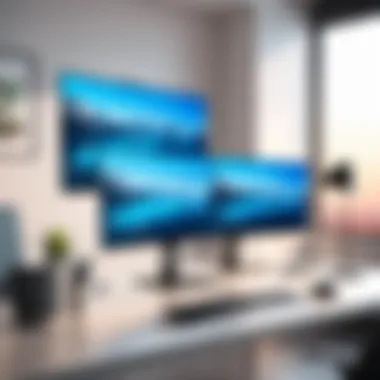

Closely related to durability is the weight capacity of the stand. The last thing you'd want is to risk your monitors’ safety because your stand can't hold the thunderous weight of them. Each stand comes with specifications regarding what it can handle. Understanding the weight of your monitors is essential. For example, if you’ve got a couple of hefty 32-inch displays, aim for a stand that far exceeds their combined weight. This will not only provide peace of mind but also allow for future upgrades without needing to worry about the stand.
Adjustability and Range of Motion
Adjustability and the range of motion are features that can significantly affect your comfort and productivity. Picture this: your monitors are perfectly positioned during the initial set-up, but over time your needs shift. This is where a flexible stand makes all the difference. Having options for height adjustment, tilt, and swivel can accommodate your unique setup and enhance your posture, reducing discomfort during long hours at the desk. The more adaptable the stand, the easier it becomes to personalize your workspace.
Design Aesthetics
A stand isn’t just about functionality; aesthetics play a role too. A stand that complements your workspace’s design can help maintain a tidy and professional look.
Color Options
When it comes to color options, they can provide a personal touch that aligns with your sensibilities. Whether you're drawn to a sleek matte black or a bright finish, the color can either blend in or stand out. This is essential for contributing to your overall workspace vibe. Moreover, some colors can also hide dust and fingerprints better than others. A diverse selection gives you the chance to express individuality even in office settings.
Finish Quality
Finish quality is another aspect that shouldn’t be overlooked. A well-finished stand not only looks good but can also withstand daily wear and tear. The right finish can help prevent scratches and other damage that less robust materials might succumb to. Metallic finishes often provide a refined look and feel, while powder-coated surfaces can be more resistant to scratches and scuffs. Considering the long-term look of your setup, choosing a high-quality finish can result in a longer-lasting attractive appearance.
Installation and Setup
Setting up dual screen stands effectively transforms the workspace into a hub of productivity and ergonomics. The process of installation might seem trivial, but it plays a pivotal role in ensuring the stability and functionality of your screens. Utilizing dual monitors can drastically improve flexibility, but the effectiveness depends on how well they are installed. A poorly setup stand can lead to strain, misalignment, and ultimately frustrate the user, which is the last thing anyone needs when trying to be productive.
Tools Required
When embarking on the installation journey, it’s essential to gather the right tools to ensure the task goes off without a hitch. While the complexity of the stand might vary, most setups require a few basic tools:
- Screwdriver: Ideally, both Phillips and flathead to accommodate various screws.
- Allen Wrench: Some stands feature Allen screws requiring this specific wrench for assembly.
- Level: A small level to ensure that both monitors sit evenly and parallel to each other.
- Measuring Tape: Useful for determining the desired height and distance from the wall.
Equipping yourself with these tools can make installation smooth and efficient, preventing unnecessary trips back and forth.
Step-by-Step Installation Guide
Installing a dual screen stand, while straightforward, requires a bit of attention to detail. To help you get started, here’s a straightforward step-by-step guide that breaks down the process:
- Select the Location: Choose where your dual screen stand will live. Consider factors like proximity to power outlets and your workspace layout.
- Measure and Mark: Using your measuring tape and level, mark where the base of the stand should sit. It’s key that the height aligns with your eye level for optimal ergonomics.
- Assemble the Base: If your stand has a base, assemble it according to the manufacturer’s instructions. Ensure that the base is secure and stable.
- Attach the Mounts: Fix the mounting brackets to the back of your monitors. Ensure all screws are tight. This part is crucial; if the mounts are loose, screens can wobble.
- Fix to the Stand: Mount the monitors onto the stand, and make sure they lock in place securely. Adjust their angles slightly to ensure a comfortable viewing alignment.
- Cable Management: Tidy up those cables. Use any included clips or sleeves to keep cables organized, reducing clutter and enhancing the aesthetic.
- Test Stability: Once everything is in place, gently test the stability of the setup. Ensure there’s no wobbling or shifting, and make adjustments as necessary.
- Final Checks: Sit in your normal working position and confirm that both monitors are at a comfortable height and distance. Adjust if needed.
This guided approach ensures that every step is clear, leading to a sturdy and effective dual screen setup that can significantly enhance your working environment.
"A well-installed dual screen stand is the backbone of a functional workspace."
Maintenance and Care
Taking proper care of dual screen stands not only prolongs their lifespan but also ensures that they perform at their best. Maintenance and care can make the difference between a vibrant workspace and a cluttered, inefficient one. Given the daily rigors of usage— from grime to wear and tear— a little effort in upkeep can yield significant benefits in both function and appearance.
Cleaning Guidelines
Regular cleaning is paramount, especially if you’re the type who enjoys snacks while working. Dust and crumbs can accumulate over time and not only distract from your beautifully curated workstation but can also lead to mechanical issues if left unchecked. Here are some handy pointers for keeping your dual screen stands spick and span:
- Material Matters: First off, identify the type of material your stand is made of. Metal, plastic, and wood all require different care techniques. For example, while metal can usually handle a tougher scrubbing, plastic might scratch more easily.
- Gentle Cleaners: Use a soft microfiber cloth to wipe down the surfaces. If more cleaning power is needed, mix a small amount of mild soap with water. Avoid harsh cleaners as they might damage the finish.
- Stay Dry: After cleaning, dry the stand promptly to prevent any water spots or moisture accumulation. Avoid any liquid coming into contact with the mechanical joints as it can lead to rust or corrosion.
- Routine Schedule: Aim for a bi-weekly cleaning schedule. Set a reminder if you have to, because life gets busy and it's easy to forget!
Regular Inspections
Taking a proactive approach to inspections can save a lot of headaches down the road. Regularly inspecting your dual screen stands helps catch potential issues before they escalate. Here are some aspects to pay attention to:
- Structural Integrity: Check for loose screws or joints. Over time, vibrations from typing or moving could cause these to loosen, leading to instability or even a tip-over.
- Weight Distribution: Ensure that your screens are balanced properly. If one monitor is consistently higher or lower, it can strain both the stand and the monitors, significantly reducing their durability.
- Cable Management: Inspect cable management systems, if included, for wear. Frayed cables can become a serious safety hazard. Keep cords tidy to not just enhance aesthetics, but to prevent tangling which causes stress on connection points.
- Adjustment Mechanisms: If the stand features adjustable height or angle, make sure these mechanisms function smoothly. If something feels out of whack, it might just need lubrication or minor adjustments.
Remember: Keeping an eye on small details can prevent larger problems later!
Regular maintenance may feel like a chore at times, but it’s a small price to pay for a functional, effective workspace. Taking these steps will not only enhance the life of your equipment but can keep your workspace feeling fresh and inviting, aiding in productivity and overall satisfaction.
Applications in Various Environments
In the realm of dual screen stands, understanding where and how they find their application is crucial. These stands not only optimize workspace but also elevate the user experience across diverse environments. Recognizing how each setting can leverage dual monitors opens up a world of possibilities for enhancing productivity, comfort, and overall satisfaction.
Corporate Settings
In corporate environments, dual screen stands are becoming almost a non-negotiable aspect of workspace design. They promote collaboration by allowing teams to share screens seamlessly during presentations or brainstorming sessions. Having two screens can facilitate real-time data analysis while ensuring team members stay aligned with project objectives.
- Enhanced multitasking: With a dual setup, employees can dedicate one screen to communication tools like Slack or Microsoft Teams, while managing projects on the other. This prevents the back-and-forth of switching windows.
- Space efficiency: Desk space can be at a premium in many corporate offices. Desk-mounted or adjustable stands can make it possible to have two monitors set up without consuming extra room, allowing for cleaner workspaces.
- Impact on ergonomics: Positioning monitors at eye level can help reduce strain on the neck and back, addressing comfort and health concerns often overlooked in office designs.
Such advantages make it evident why dual screen stands are increasingly being favored in corporate structures.
Creative Workspaces
For those working in creative fields, the benefits of dual screen stands are substantial. Designers, video editors, and artists thrive on having multiple displays to juggle various tasks simultaneously without losing focus.
- Expanded creative canvas: With two screens, a designer can have design software open on one monitor while referencing external materials or inspiration on the other. This easy access to resources can fuel creativity and innovation.
- Color accuracy: When working with digital content, visual fidelity is paramount. Adjustability in monitor positioning can help creatives ensure accurate viewing angles, thereby maintaining the integrity of their work’s color and detail.
- Increased collaboration: A dual setup allows for effortless sharing of visual work with clients or colleagues during consultations, leading to smoother feedback loops and a more dynamic brainstorming environment.
The utilization of dual screen stands enables creative professionals to push boundaries and explore their craft to the fullest.
Home Offices
In today’s remote work culture, home offices have taken on new significance, and dual screen stands play a pivotal role in enhancing that space. Their application in home settings can transform a dining room table or a small corner into a fully functional office.
- Improved work-life balance: By organizing work materials on separate monitors, individuals can compartmentalize work tasks and personal activities, ultimately fostering a healthier work-life balance.
- Flexible setups: For those who use their home office for various purposes—like gaming, studying, or virtual meetings—dual screens allow users to adapt their environment as needed. Switching from work to leisure is as simple as the flick of a switch.
- Ease of accessibility: Often equipped with adjustable features, dual screen stands can be customized to accommodate various users in a household. This flexibility can be especially beneficial in multi-user families where shared spaces are the norm.
Culmination
It's clear that dual screen stands can elevate workspaces across numerous settings. From the bustling corporate environments to home offices and creative spaces, their versatility enhances productivity and user experience while also addressing crucial ergonomic needs. A judicious choice in stands tailored to the specific environment can truly reshape how tasks are approached and executed.


Evaluating Price and Value
When it comes to dual screen stands, understanding the relationship between price and value is crucial. This is not just about finding the cheapest option on the shelf; it's about determining what you are getting for your investment. The right stand can amplify your productivity, enhance your workspace aesthetics, and contribute to your overall well-being. Considering factors like durability, design, and functionality allows you to make an informed choice that goes beyond the surface-level pricing.
Choosing a dual screen stand involves weighing various considerations. First and foremost, it’s essential to think about how often you will use it. A quality stand might seem more pricey up front, but if it lasts for years and keeps your monitors secured in a comfortable position, then it is certainly a bargain in disguise. Also, don’t forget to evaluate any warranties or customer support options that some brands offer.
Budget Stands
For those who are budget-conscious, there are many options on the market that won’t break the bank. Typically, these budget stands may not have the bells and whistles of their more expensive counterparts, yet they fulfill basic functions adequately. Look for features such as:
- Stability: Make sure the stand can hold two monitors without wobbling.
- Basic Adjustability: Some budget models allow minor height or tilt adjustments.
- Weight Capacity: Confirm that it can hold your monitors comfortably.
While these may be affordable, it’s worth keeping in mind some might incorporate lower-quality materials, which could lead to premature wear and tear. However, if you are a light user or just need a cost-effective solution for temporary use, a budget stand could be your best bet.
High-End Stands
On the flip side, high-end stands often come with premium features and designs that can cater to specific user needs or aesthetic preferences. When investing in a premium model, look out for:
- Superior Materials: High-quality metals or even carbon fiber ensure a longer lifespan and enhanced stability.
- Advanced Adjustability: Many high-end models offer full motion capabilities, allowing you to customize the position of your screens effortlessly.
- Aesthetic Design: Sleek finishes and additional functionality like built-in cable management systems contribute to a tidy workspace.
You might find that a high-end stand not only supports your monitors better but also fits seamlessly within the decor of your office or workspace. For those heavily reliant on dual monitors for work or gaming, investing in one of these stands may enhance your overall experience and, hence, justify the higher price tag.
Cost-Benefit Analysis
When it comes time to weigh your options, carrying out a cost-benefit analysis is indispensable. This allows you to compare the potential benefits of different stands against their costs. Here’s how to approach it:
- List Features: Write down what features are non-negotiable for your setup. This could include weight capacity, height adjustability, and materials.
- Compare Brands: Research different brands and their models focusing on reviews and user feedback. Platforms like Reddit or manufacturer websites can be enlightening.
- Consider Usage: Reflect on how frequently you will be using the stand. If it’s daily, a small extra cost may pay dividends in satisfaction and functionality.
- Long-term Perspective: Think long-term. Sometimes, a slightly higher upfront price can translate to savings later on through longevity and less frequent replacements.
Ultimately, it’s about aligning your purchase with your personal or professional needs. Your dual screen stand should serve you well and fit into the broader context of your workspace, enhancing not just efficiency, but also comfort.
Consumer Reviews and Recommendations
When it comes to purchasing dual screen stands, the insights provided by fellow consumers can be golden nuggets. Understanding what others think about a product not only informs decisions but also saves buyers from potential pitfalls. Positive and negative reviews help to round out a complete picture of what to expect from various products, especially since manufacturers often extol benefits that may not hold in everyday use.
Positive Experiences
For many users, dual screen stands can transform the way they work, bringing a new level of comfort and efficiency to their daily routines. Positive consumer reviews often highlight how these stands improve their workspace. Here are a few aspects often mentioned:
- Enhanced Ergonomics: Users frequently appreciate how dual screen stands promote better posture. A good stand helps position monitors at eye level, reducing neck and back strain, leading to a more comfortable working environment.
- Increased Productivity: Many reviewers rave about their ability to manage multiple tasks seamlessly with dual monitors. Users find themselves toggling between software programs with ease, resulting in time saved and workflow enhanced.
- Sturdy Build: Buyers often comment positively on the sturdiness of specific models, giving them confidence that their monitors are secure, even when adjusted. This aspect can lead to a more stable and clutter-free desk space.
- Adjustability: A lot of positive feedback centers on the flexibility offered by adjustable stands. Being able to move screens up or down, and tilt them for optimal viewing angle is something consumers hold in high regard.
Additionally, some reviews share personal anecdotes which can be quite relatable. One user, for example, noted how their stand not only improved their work posture but also made it easier for them to participate in video calls without having to adjust their setup frequently.
Negative Feedback
On the flip side, it’s just as important to understand the shortcomings of these products from the reviews left by dissatisfied customers. Negative feedback can offer a reality check and help prospective buyers make informed decisions. Here are some common issues raised in negative reviews:
- Poor Build Quality: Many have reported flimsy materials that didn’t hold up over time. Instances where the stand wobbled or couldn’t support the weight of two monitors are mentioned frequently.
- Difficult Installation: Some users have described their frustration with installation instructions that are unclear or lacking in detail, making setup a hassle rather than a simple task.
- Limited Adjustability: Reviewers have pointed it out that certain stands don't allow for sufficient range of motion, leaving them with monitors that are set at uncomfortable angles. This can negate the ergonomic benefits that come with a good dual stand.
- Inconsistent Customer Support: Negative experiences regarding customer service come up often in consumer reviews. Customers express their disappointment when they seek assistance and are met with slow responses or unhelpful answers.
Understanding both the favorable and unfavorable experiences of others can guide buyers away from poor purchases and towards stands that meet their expectations.
"The best way to learn is from the experiences of others. Reviews offer a window into reality that advertisements often obscure."
Future Trends in Dual Screen Stands
The landscape of dual screen stands is shifting rapidly, and understanding the trends that drive this evolution is crucial for anyone looking to optimize their workspace. As technology marches on, so do the features and functionalities associated with these clever setups. Staying informed about future trends can give users an edge, not just in terms of aesthetics but also usability and adaptability in an ever-changing digital environment.
Technological Advancements
When discussing technological advancements in dual screen stands, we cannot overlook the significant role that smart technology plays. From built-in USB hubs to wireless charging features, modern stands are evolving to meet the needs of a more tech-savvy user base. These advancements aim to declutter workspaces and streamline device connectivity.
For instance, stands equipped with integrated cable management systems help keep cords neat and organized. Users no longer have to play the hide-and-seek game with tangled cables, enhancing both the functionality and aesthetics of their setup. Moreover, some stands are now designed to support advanced monitor configurations, allowing for multi-monitor setups that extend beyond the traditional two screens.
Another area seeing major improvements is ergonomics. Many future designs promise to include automated adjustments, which can change the height or angle of monitors with just the push of a button. This feature is particularly valuable for users who switch between sitting and standing, aiding in reducing strain during long hours spent in front of screens.
Design Innovations
As functionality improves, aesthetics have not taken a back seat. In fact, design innovations are being tailored to appeal to personal tastes while also serving practical purposes. This shift represents a growing recognition that a workspace should not only be efficient but also pleasing to the eye.
Consider the growing popularity of minimalist designs, which emphasize clean lines and simplicity. These stands blend seamlessly into various environments, be it corporate offices or home workspaces. Choosing a stand that reflects personal style can contribute to a more inspiring work atmosphere.
Moreover, customization is becoming a key trend. Many manufacturers now offer stands in various color options and finishes, allowing individuals to select a look that complements their style. This variety empowers users to create a setup that resonates with their personal or professional brand.
"The evolution of dual screen stands illustrates not only a progression in technology but also an increasing awareness of user preferences, showing that practical solutions can still be stylish."
There is also an emphasis on sustainable materials. Consumers are more conscious than ever about the environmental impact of their purchases, leading manufacturers to explore eco-friendly materials and production methods. The use of recycled metals and sustainable woods can reduce the carbon footprint, aligning with the values of modern consumers.
As dual screen stands continue to evolve, the focus on user-centric designs combined with technological advancements positions them as essential tools for productivity. Keeping an eye on these trends can undoubtedly help consumers make informed choices in selecting stands that elevate their workspace experience.
Epilogue
When wrapping up our exploration of dual screen stands, it’s clear that these tools hold significant value in today's multifaceted work environments. The summary here sheds light on the essential points discussed in the guide while reinforcing the reasons why integrating dual monitors can enhance our workflows.
Summarizing Key Insights
Over the course of this article, we examined various aspects of dual screen stands, including their essential functions, types, and the features that should guide one's purchasing decision.
- Productivity Boost: First and foremost, dual monitor setups can dramatically improve productivity by enabling smoother multitasking. We found that having two screens allows users to easily switch between applications, data, and tasks without the hassle of constantly minimizng and maximizing windows.
- Comfort and Ergonomics: The ergonomic benefits inherent in dual screen stands were also made clear. They can help reduce discomfort associated with extended periods of computer work, which can lead to a healthier working posture.
- Diverse Applications: Different types of dual screen stands have varied applications, from corporate offices to home workspaces and creative industries. The adaptability of these stands enhances their appeal across a spectrum of users.
- Future Trends: As technology advances, we also looked at future trends in design and functionality that promise to further integrate dual screen stands into our digital lives.
Final Thoughts on Selection and Use
Selecting the right dual screen stand is akin to choosing the right tool for a job; the best option aligns not only with specific user needs and preferences but also integrates seamlessly into their environment.
- Considerations: Users should weigh factors like size, durability, and adjustability while keeping in mind their unique setups and tasks. The type of work—be it gaming, design, or corporate tasks—can influence what features are most critical.
- Invest Wisely: It's essential to think long term when investing in dual screen stands. A solid, durable stand might have a higher upfront cost but it tends to be more cost-effective over time due to longevity and performance.
"The right tools don't just get the job done, they redefine the way we work."
Understanding the dynamics of dual screen stands ultimately empowers users to make informed decisions, pushing the boundaries of productivity to new heights.



