Understanding External Hard Drive Shells: A Guide


Intro
External hard drive shells play a crucial role in today’s digital landscape. They are not merely protective casings for data storage devices, but rather complex enclosures that influence performance, compatibility, and durability. A thorough understanding of these factors is essential for tech enthusiasts, casual consumers, and gamers alike. This article aims to demystify external hard drive shells by exploring their key features, technical specifications, and how they compare to each other on the market. As we delve into these topics, the reader will gain insights into making informed decisions regarding their storage needs.
Product Overview
Understanding the fundamentals of external hard drive shells sets the stage for a deeper exploration of their various aspects. The products available range from simple, budget-friendly enclosures to high-end units loaded with features.
Key Features
External hard drive shells typically come with the following features:
- Material Quality: The shell's construction material affects durability and heat dissipation.
- Port Compatibility: Common interfaces include USB 3.0, USB-C, and Thunderbolt.
- Form Factor: Options may vary in size and design, catering to different portability needs.
- Cooling Mechanisms: Some units have built-in fans or heat sinks to manage temperature.
Technical Specifications
The specifications of an external hard drive shell can influence its performance:
- Data Transfer Rate: Varies by interface; USB 3.0 offers up to 5 Gbps, while Thunderbolt can reach 40 Gbps.
- Supported Drive Types: Includes 2.5-inch or 3.5-inch HDDs and SSDs.
- Power Supply Options: Some shells require an external power supply, while others are bus-powered.
Pricing Information
Prices for external hard drive shells vary widely. Budget options can start as low as $15 and higher-end models can exceed $100, depending on features and brands like Orico, Sabrent, and Inateck. It is wise to assess the balance between cost and essential features before making a purchase.
Performance Analysis
Evaluating the performance of external hard drive shells is crucial in understanding their effectiveness.
Benchmark Results
Benchmark tests indicate significant differences in data transfer speeds. Products equipped with higher specifications usually outperform their budget counterparts. For instance, tests show that shells supporting USB-C outperform USB 3.0 models in read/write speeds.
Real-World Use Cases
Users may experience different performance levels based on usage scenarios:
- Backup Solutions: Faster drives are beneficial for regular backups.
- Gaming: Requires streamlined performance to reduce load times.
- Media Storage: High capacities help in storing high-resolution videos without compromising speed.
Comparison with Competitors
When comparing brands, users often look for reliability and performance. For example, Oyen Digital products are known for their rugged designs, making them ideal for travel, while LaCie is favored by content creators for speed and capacity.
Installation and Setup
Setting up an external hard drive shell can be straightforward if approached methodically.
Required Tools and Components
To properly assemble a shell, you typically need:
- A compatible hard drive (HDD or SSD)
- Basic tools like a screwdriver (if needed)
- USB cable (often included with the shell)
Step-by-Step Installation Guide
- Open the Shell: Carefully remove the outer casing, following the manufacturer's instructions.
- Insert the Drive: Secure the hard drive in the slots provided, ensuring it fits snugly.
- Connect Cables: Plug the SATA connector into the hard drive.
- Close the Shell: Once secured, close the casing to protect the drive.
- Connect to Computer: Use the provided USB cable to connect to a computer and format the drive.
Troubleshooting Common Issues
During installation, one might face some challenges, like:
- Drive not recognized: Ensure connections are secure and that the drive is formatted.
- Overheating: Check for proper ventilation; consider models with cooling features.
Pros and Cons
When evaluating external hard drive shells, consider both the benefits and drawbacks.
Advantages of the Product
- Versatility: They support various drives and interfaces.
- Portability: Many models are compact and easy to transport.
- Cost-Effective: Building your own drive can be cheaper than buying pre-assembled units.
Disadvantages or Limitations
- Durability Concerns: Inexpensive models may lack robust construction.
- Assembly Complexity: Some users find assembling the shell challenging.
Who It’s Best Suited For
These products appeal to:
- Casual users needing extra storage for media.
- Gamers who want quick access to game libraries.
- Tech enthusiasts interested in customizable solutions.


Final Thoughts
In summary, understanding external hard drive shells is essential in optimizing external storage solutions. The various features, specifications, and performance characteristics can greatly influence user experience.
Recommendations for Potential Buyers
Consider your usage needs when selecting a shell. For gamers, focus on speed and cooling features. For general storage, prioritize capacity and compatibility.
Future of the Technology or Product Line
As technology evolves, expect ongoing improvements in interface speeds and connectivity options. New materials to enhance durability are likely to emerge, making external hard drive shells a continuously relevant topic in data storage.
Prolusion to External Hard Drive Shells
External hard drive shells serve an integral role in data storage solutions. Understanding these shells is essential for both everyday users and tech enthusiasts. They not only envelop the hard drive itself but also provide critical functions that enhance usability and longevity of the device. Hefty data storage needs highlight the relevance of external hard drives. In this fast-paced digital world, external storage options are pivotal for efficient data management.
The importance of external hard drive shells can be categorized into various aspects. They offer protection, ensure compatibility, and sometimes include features that enhance overall performance. Users should recognize that selecting the right shell is not merely about aesthetics but crucial for safeguarding data and optimizing functionality. Properly designed shells can minimize heat build-up, which is vital for maintaining the integrity and longevity of the hard drive.
Furthermore, consumers need to consider design, materials, and assembly when delving into the world of external hard drives. While many may regard external hard drives as simple storage devices, they represent a blend of technology and practical design that reflects the user’s needs.
"Choosing an external hard drive shell is about much more than what meets the eye; it's about ensuring the technology works effectively for you."
As the demand for larger storage capacities and faster access times increases, comprehension of external hard drive shells is becoming more paramount. This guide intends to provide clarity on these components, exploring all facets, such as materials, design variations, and performance implications.
Materials Used in External Hard Drive Shells
The materials selected for external hard drive shells are critical to their overall functionality and user experience. The choice of material influences aspects such as durability, weight, heat conductivity, and aesthetics. Understanding these elements can help users make informed decisions when purchasing or assembling their external hard drives.
Plastic vs. Metal Shells
When comparing plastic and metal shells, each offers distinct advantages and disadvantages that can impact performance and user satisfaction.
Plastic Shells:
- Lightweight: Generally, plastic shells are lighter compared to their metal counterparts. This makes them easier to carry, especially for users who travel often.
- Cost-effective: Plastic is usually cheaper to manufacture, making these options more accessible for budget-conscious consumers.
- Insulation: Plastic provides decent insulation against heat, though it can be a double-edged sword since it may not dissipate heat as effectively under heavy loads.
Metal Shells:
- Robustness: Metal provides superior protection against physical impacts and drops. This is a crucial factor for those who prioritize data security.
- Heat Dissipation: Metal is better at dissipating heat, which is essential for preventing overheating during extended use. Ensuring a cool operating temperature can significantly prolong the lifespan of the hard drive.
- Aesthetic Appeal: Many users may prefer the sleek and professional look of metal shells, which often come in various finishes that can complement other tech gear.
Ultimately, the choice between plastic and metal depends on the individual's needs. Those who prioritize portability and cost might prefer plastic, while users focused on durability and thermal performance may opt for metal.
Impact of Material on Durability
The material used in an external hard drive shell directly influences its durability, which is a vital consideration for any data storage solution.
- Resistance to Damage: Metal shells provide higher resistance to physical damage compared to plastic. In environments where external hard drives are exposed to potential knocks, drops, and other challenges, metal is generally the preferred option.
- Environmental Factors: Plastic can degrade under certain environmental conditions. For instance, prolonged exposure to extreme temperatures may lead to warping or cracking.
- Wear and Tear: Over time, plastic can show signs of wear, such as scratches or fading. Meanwhile, metal cases may develop minor dents but usually uphold their functionality better over time.
In summary, the choice of materials in external hard drive shells plays a significant role in the performance, durability, and overall user satisfaction. Understanding the implications of these choices is key to optimizing your data storage needs.
Design Variations
The design variations of external hard drive shells play a crucial role in determining their functionality, durability, and usability. Understanding these variations can help users select the right shell for their specific needs. Key elements include the size and form factor, as well as the cooling features integrated into the designs. Each element contributes to how well the drive operates and how accessible it is for different applications.
Size and Form Factor
When it comes to size and form factor, the choices can be quite diverse. External hard drives come in various sizes, typically categorized into portable and desktop forms. Portable drives tend to be smaller, fitted for ease of transport, while desktop drives can be larger and often more powerful.
The compact design of portable drives allows for greater convenience. Many users appreciate the ability to easily carry these drives, especially if they often travel or need to transport data between different locations. Popular models include the Seagate Backup Plus Slim and the Western Digital My Passport, each known for their sleek designs and storage capacities. However, these smaller drives can sometimes sacrifice speed and power, which is where desktop models excel.
Desktop external drives usually support higher storage capacities, making them ideal for gamers and professionals who deal with large files. These drives can house multiple terabytes of data and often have performance specs that rival internal drives. Users who require more reliable performance and large data storage may prefer these larger options, though portability becomes a secondary consideration.
Cooling Features in Shell Designs
Cooling features are often overlooked but are critical in maintaining the performance of external hard drives. As drives operate under heavy loads, they can generate heat. Excessive heat can lead to throttling, causing a drop in performance or, in extreme cases, drive failure.
Many modern external hard drive shells incorporate ventilation systems, such as perforations or built-in fans, to alleviate overheating. This design consideration ensures that air circulation effectively cools the drive components. Some manufacturers also utilize materials with good thermal conductivity, such as aluminum, to help dissipate heat better.
Drives like the G-Technology G-Drive offer cooling solutions that emphasize durability while also catering to high-performance tasks. For example, they may include smart temperature sensors and engineered airflow pathways to keep temperatures stable.
In summary, understanding design variations, particularly size, form factor, and cooling features, is essential for users looking to optimize their external hard drive experience. A well-designed shell not only enhances physical protection but also ensures that the data stored within remains secure and accessible during demanding use cases.
Choosing the right design can significantly affect performance and durability, making it a vital consideration for potential buyers.
Compatibility Considerations
Compatibility is a critical aspect when selecting or building an external hard drive. It involves understanding how different components interact and the implications for performance, data transfer speed, and ease of use. Without proper compatibility, users may encounter issues that hinder their experience, making this section essential for both tech enthusiasts and casual consumers alike.
Interface Types: USB, Thunderbolt, eSATA
The interface type is one of the primary considerations in determining compatibility. The most common interfaces include USB, Thunderbolt, and eSATA. Each has its own unique characteristics:
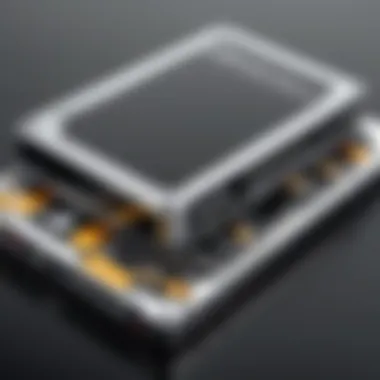
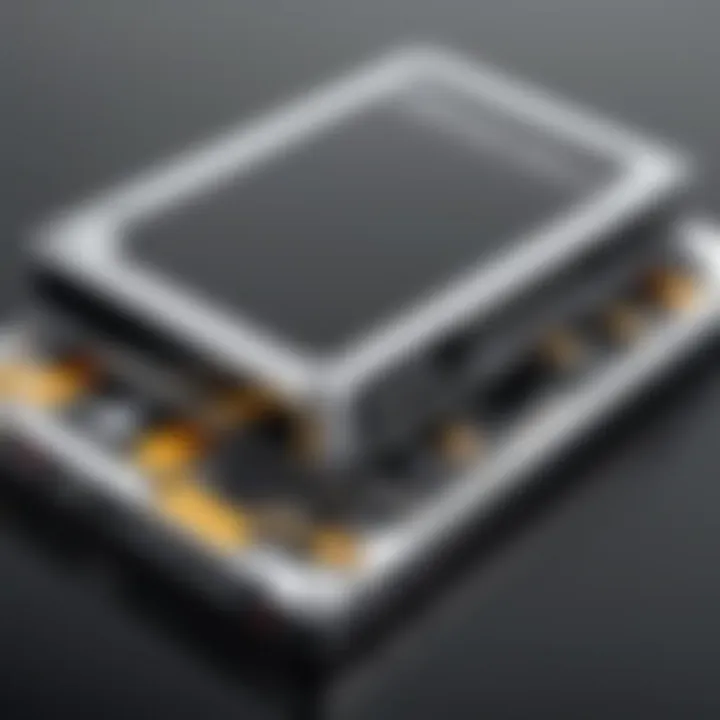
- USB (Universal Serial Bus): This is the most widely used interface. USB 3.0, for instance, offers substantial speed and reliable performance for general purposes. Most users will find USB compatible with a variety of devices.
- Thunderbolt: This interface offers faster data transfer speeds compared to USB. It is beneficial for tasks that require high bandwidth, such as video editing. However, it is more commonly found in higher-end devices.
- eSATA (External SATA): Though less popular, eSATA is crucial for those needing to connect directly to internal SATA hard drives. It provides excellent speeds and is advantageous for users transferring large files often.
Understanding these interfaces helps users choose the right external hard drive shell that is compatible with their existing devices, ensuring efficient data transfer and seamless operations.
Operating System Support
An often-overlooked aspect of compatibility is operating system support. Different external hard drive shells may work better with certain operating systems than others. Here are some key points to consider:
- Windows Compatibility: Most external hard drives created today support Windows systems, including Windows 10 and earlier versions. Older file systems like NTFS are typically used.
- MacOS Compatibility: On the other hand, Macs often prefer the HFS+ file system. Users must ensure the external hard drive shell is formatted correctly for seamless use with Mac systems.
- Cross-Platform Use: For those who use multiple platforms, a FAT32 or exFAT format is often recommended. Both formats tend to offer better flexibility across Windows and Mac operating systems.
In summary, ensuring that the external hard drive shell is compatible with your operating system and intended interface is paramount. It not only guarantees effective interactions between devices but also enhances overall user satisfaction and technology performance.
Compatibility is not just a technical concern; it significantly impacts user experience.
Assembly Process for External Hard Drive Shells
The assembly process for external hard drive shells is central to understanding how these devices function efficiently. A well-assembled external hard drive shell not only protects the internal components but also facilitates better heat management and enhances overall performance. This process is particularly important for users who prefer customization or need to replace existing drives. By knowing the assembly process, users can optimize their drives based on specific needs, whether for high-speed data transfer or for reliable storage solutions.
When considering an external drive, attention to the assembly process can yield several benefits:
- Improved Protection: A correctly assembled shell guards against physical shocks.
- Better Performance: Each assembly phase can affect how well the drive functions, particularly in terms of cooling and stability.
- Ease of Repair or Upgrade: Understanding assembly can facilitate future upgrades or repairs, allowing users to adapt to technological advancements.
Additionally, there are considerations for users attempting assembly. Some may not be comfortable opening the shell, while others might find it rewarding and educational. The assembly process requires careful attention to detail, as any mistakes could lead to data loss or hardware damage.
Necessary Tools for Assembly
The tools needed for assembling an external hard drive shell are generally basic, but having the right equipment is essential for a smooth process. Here’s a list of necessary tools:
- Screwdrivers: Both Phillips and flat-head screwdrivers are commonly needed.
- Anti-static Wrist Strap: This tool protects components from static electricity damage.
- Pliers: Useful for handling small screws or griping cables securely.
- Torx Drivers: Certain hard drives use Torx screws, requiring specific drivers.
- Tweezers: For manipulating tiny components that are difficult to handle.
- Cable Ties: Helps organize and secure cables within the shell.
Having these tools on hand can save time and ensure that the assembly is conducted efficiently. Users should carefully check their tools before starting to avoid interruptions during the assembly process.
Step-by-Step Assembly Instructions
The assembly of an external hard drive shell can be broken down into systematic steps. Following these instructions will help create a functional and reliable storage device.
- Preparation: Gather all necessary tools and materials. Make sure your workspace is clean.
- Open the Shell: Using the screwdriver, carefully remove the screws keeping the shell closed. Keep screws organized for easy reassembly.
- Insert the Hard Drive: Align the hard drive with connectors within the shell. Ensure that it fits properly without excessive force.
- Connect Cables: Securely attach any data and power cables to the hard drive. Ensure proper orientation to avoid damage.
- Close the Shell: Carefully place the shell cover back into position, ensuring no cables are pinched.
- Reattach Screws: Use the appropriate screwdriver to tighten the screws back into place.
- Testing: Finally, connect the external hard drive to a computer to ensure it is detected correctly and functioning properly.
Following these detailed steps will ensure that the external hard drive is assembled correctly, promoting longevity and performance. Assembling your own external hard drive shell can be a satisfying endeavor that strengthens one’s understanding of technology.
"A strong assembly process is critical to enhancing the durability and effectiveness of an external hard drive shell. Ignoring this aspect can lead to poor performance and device failure."
Understanding the assembly process enriches the user experience and emphasizes the importance of each component in the greater context of data storage.
Performance Considerations
Performance considerations for external hard drive shells significantly impact the overall functionality and reliability of the drives themselves. By understanding how various design elements influence performance, users can make better decisions tailored to their specific needs.
When assessing performance, factors like shell design, material choice, and heat management come into play. These elements don't merely influence speed; they also affect long-term durability and data integrity. A well-designed shell can enhance the robustness of the drive, reducing failure rates and ensuring that important data remains safe.
Impact of Shell Design on Performance
Shell design plays a critical role in how an external hard drive performs. The structure of the shell must balance aesthetics, functionality, and protection. Design elements like size, shape, and material can directly affect a drive’s read and write speeds.
For example, numerous models, such as the Samsung T5, emphasize portability and slimness, appealing to users who prioritize on-the-go usage. However, this can come at a cost, sacrificing thermal management or shock resistance. Conversely, bulkier designs might provide more protection but can be cumbersome to transport.
Considerations for specific designs might include:
- Airflow: Adequate airflow is essential for preventing overheating, particularly during intensive read/write operations.
- Shock Absorption: A shell designed with this feature helps reduce vibrations and impacts, which could lead to mechanical failures in the drive's internal components.
Investment in a well-thought-out shell design can pay off in reduced latency and improved reliability, ultimately leading to enhanced user experiences.
Heat Management and Its Importance
Heat management is a vital aspect often overlooked when evaluating external hard drive shells. As data transfers occur, heat generation is a natural byproduct. Excessive heat can lead to several issues, including:
- Performance Throttling: Drives may automatically slow down to prevent overheating, thereby reducing speed.
- Increased Wear and Tear: Prolonged high temperatures can damage internal components, shortening the drive's lifespan.
Adequate heat management in a shell may include features like:
- Ventilation Grilles: These allow heat to dissipate more effectively.
- High Thermal Conductivity Materials: Using materials that can absorb and dissipate heat promotes better temperature regulation.
"Choosing the right shell design and considering heat management are pivotal for unlocking the true potential of your external hard drive."
Security Features in External Hard Drive Shells
External hard drive shells serve more than just the purpose of enclosing storage devices. A critical aspect of these shells is their security features, which are vital in protecting sensitive data from unauthorized access and damage. As data breaches and cyber threats rise, understanding how these shells can enhance security becomes increasingly important for both individuals and businesses.
Physical Security Options


When considering the security of external hard drive shells, one must take into account the physical security options available. Physical security refers to measures taken to prevent unauthorized physical access to the storage device. Several factors can impact this:
- Lockable Enclosures: Some external hard drive shells come with lock mechanisms that prevent access to the drive unless the lock is disengaged. This can be a simple key lock or a more complex combination lock.
- Tamper-Proof Design: A shell that is designed to withstand physical attacks will help protect against tampering. Look for shells that use screws or other fastenings not easily removed without special tools.
- Weight and Size: Heavier models are less likely to be moved or stolen easily, so their design can also contribute to their security. Larger sizes may discourage casual theft due to transport difficulty.
Incorporating these features can significantly enhance the security profile of your external drive, especially for users who often transport sensitive information.
Encryption Capabilities
Encryption offers another layer of security that is crucial for protecting data stored on external hard drives. It transforms readable data into a format that is unreadable without the appropriate decryption key. This means even if someone gains unauthorized access to the drive, they cannot easily retrieve the information contained within.
Some key points regarding encryption capabilities in external hard drive shells include:
- Hardware Encryption: Some shells include built-in hardware encryption capabilities, which allow for faster processing speeds without impacting the performance of the system. This is more efficient than software encryption.
- Software Solutions: Depending on the shell, users may also rely on software-based encryption methods. Software packages can often offer various encryption standards like AES-256, which is considered very secure.
- Password Protection: Many shells provide the option for password protection combined with encryption. This adds an additional step that unauthorized users must bypass, significantly increasing security.
Using encryption is highly advisable, especially for businesses handling sensitive data. It mitigates risks associated with lost or stolen hard drives.
Cost Factors and Value Analysis
Understanding the cost factors in external hard drive shells plays a crucial role for anyone considering investing in this technology. The price of a hard drive shell can significantly affect the overall value of your data storage solution. This section will explore various elements surrounding the cost, highlighting how these factors influence the decision-making process for both consumers and tech enthusiasts.
Price Range of High-Quality Shells
External hard drive shells come in a wide price range, reflecting variations in quality, features, and materials used. Generally, high-quality shells can range from $40 to $200. This price depends heavily on the specific features provided, such as
- Build Material: Premium models often use metal or high-grade plastic, enhancing durability.
- Cooling Features: Some include built-in ventilation or external fans, which can be crucial for performance.
- Port Selection: Multiple ports like USB-C or Thunderbolt can also add to the cost due to versatility.
Investing in a high-quality shell can provide greater long-term benefits, particularly in terms of durability and performance. While the initial expense may seem high, the potential for increased lifespan and reliability often justifies the cost, especially for those storing important or extensive data.
Budget-Friendly vs. Premium Options
When deciding between budget-friendly and premium external hard drive shells, it is essential to analyze the trade-offs involved. Budget options typically cost between $15 to $40, which may seem appealing. However, these might lack some important features that enhance usability. Consider these points:
Budget-Friendly Options:
- Generally made from lower-quality materials.
- May not provide adequate cooling, leading to potential overheating.
- Often have fewer connectivity options.
Premium Options:
- Constructed with better materials, offering enhanced durability.
- Incorporate advanced cooling solutions, vital for performance.
- Support a wider array of interfaces, thus providing better compatibility.
Ultimately, the choice depends on your specific needs. Casual users might find budget shells sufficient. However, professionals handling important files may prioritize long-term reliability and opt for premium options. By weighing these factors carefully, you can make an informed decision that aligns with your data storage requirements.
"The right external hard drive shell not only protects your data but also impacts overall performance considerably."
Future Trends in External Hard Drive Technology
The landscape of external hard drive technology continually evolves, influenced by advancements in storage capacity, speed, and user needs. As digital data continues to grow exponentially, understanding future trends is essential not just for tech enthusiasts but also for casual consumers and gamers. These trends reflect shifts in consumer behavior and expectations, emphasizing the potential for innovative features and enhanced functionality.
Emerging Technologies
Several emerging technologies are poised to redefine external hard drives in the coming years. Some notable innovations include:
- NVMe over Fabrics: Unlike traditional HDDs, NVMe offers much faster data transfer rates. Its implementation in external drives, coupled with fabric architectures, could revolutionize storage connectivity and performance.
- Solid State Drives (SSD): With their increasing affordability and storage capacities, SSDs are likely to become dominant in external storage solutions. Their advantages in speed and reliability over HDDs make them highly desirable.
- Durable Materials: Innovations in materials science may lead to advanced shell designs. For example, developments in lightweight yet robust composites can enhance portability without sacrificing durability.
Moreover, the advent of Cloud-integrated solutions suggests a future where external drives work seamlessly with cloud storage. This hybrid model can provide users with both local and remote access to critical data, enhancing backup solutions and data security. These technologies not only satisfy the needs of gamers and data-heavy users but also cater to those who require dependable and swift access to stored information.
Market Predictions
Market predictions surrounding external hard drives indicate several trends that will shape technology over the next few years. Experts forecast increasing demand for high-capacity external drives, especially as high-definition content and 4K videos proliferate. Some key predictions are:
- Growth of SSD Market: The SSD segment is expected to continue its rapid growth, owing to consistent technological advancements and decreasing production costs.
- Market Consolidation: As larger tech companies acquire smaller firms, there will be fewer players in the market. This could lead to increased reliability and better service options for consumers.
- Increased Focus on Security: With data breaches becoming more common, drives with integrated security features, such as encryption and biometric access, will be more prevalent.
Based on current trajectories, predictions suggest a shift in consumer preference toward multifunctional devices that not only serve as storage but also integrate additional features, such as media playback capabilities or smart technology integration. This evolution is essential, considering the broader context of tech advancement and user expectations as they evolve.
"The future of external hard drives lies in their ability to adapt to user needs through innovation and technology. Better speed, security, and integration will dominate the market."
As the external hard drive market progresses, understanding emerging technologies and market predictions will help consumers make more informed choices and prepare for a tech landscape that focuses on efficiency and reliability.
Ending and Key Takeaways
As we conclude this comprehensive exploration of external hard drive shells, it becomes evident that these components play a pivotal role in the overall functionality and durability of external storage devices. The topic encapsulates several essential aspects including design, materials, assembly, and compatibility, each contributing to the optimal performance of the hard drive. Understanding these elements not only aids in making informed purchasing decisions, but also enhances user experience, particularly for tech enthusiasts, casual gamers, and everyday consumers.
Summary of Findings
Throughout this article, we have discussed the following key points:
- Definition and Purpose: External hard drive shells protect internal components and provide a way to interface with various devices.
- Material Impact: The choice of materials influences durability and heat management, which can affect the lifespan and performance of the drive.
- Design Variations: Size, form factor, and cooling features are critical considerations that determine the suitability of a shell for different user needs.
- Compatibility: Ensuring that the shell is compatible with existing hardware and software is vital for seamless integration.
These findings underscore the importance of selecting the right external hard drive shell to meet specific requirements, whether for gaming, extensive data storage, or casual use.
Final Thoughts on External Hard Drive Shells
In today's tech-centric world, external hard drive shells must not be underestimated. They serve not only as protective casings but also enhance performance through thoughtful design and material choices. As technology evolves, so too will the innovations found in these devices. Keeping abreast of trends and understanding how to select a reliable shell can significantly prolong the lifespan of storage solutions and optimize their operational efficiency.
To stay informed on developments in external storage technology, consider engaging with communities on platforms like Reddit or exploring technological discussions on Facebook.
In sum, the right external hard drive shell can transform data storage possibilities, making it a valuable asset for any user.



