A Comprehensive Guide to FireWire 800 PCI Cards
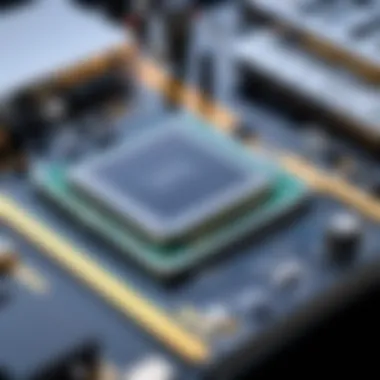

Intro
The FireWire 800 PCI card plays a vital role in the technology landscape, especially for those requiring high-speed data transfer. Developed to enhance performance in various sectors, this interface has become essential for professionals in audio, video, and photography. Understanding its functionalities can greatly improve workflows and efficiency.
This guide will delve into various aspects of the FireWire 800 PCI card, such as its key features, installation procedures, and its applications in different fields. Readers will gain insights into compatibility, performance analysis, and practical use cases. As technology evolves, making informed decisions becomes increasingly important for consumers and professionals alike.
Product Overview
Key Features
The FireWire 800 PCI card presents several noteworthy features that set it apart. First and foremost is its data transfer speed, reaching up to 800 Mbps. This is significant for tasks that involve handling large files, such as video editing or data backups. Additionally, the card supports hot swapping, allowing users to connect and disconnect devices without shutting down the system.
Another important feature is its backward compatibility with FireWire 400, which ensures that older devices can still be utilized without issues. This broad compatibility expands its usability across various applications.
Technical Specifications
The technical specifications of the FireWire 800 PCI card typically include:
- Data Transfer Rate: 800 Mbps
- Ports Available: Usually two FireWire 800 ports and one FireWire 400 port
- Bus Type: PCI or PCI Express
- Power Supply: External power may be required for some devices
- Operating Systems Supported: Compatible with both Windows and MacOS
These specifications highlight the card's capacity to handle demanding tasks with efficiency.
Pricing Information
Pricing for FireWire 800 PCI cards can vary significantly depending on the brand and features. Generally, they range from around $25 to $100. Some premium cards with additional ports or extended warranties may cost more. It is advisable to compare prices across different vendors to ensure you get the best value.
Performance Analysis
Benchmark Results
Performance metrics from various tests indicate that FireWire 800 PCI cards consistently deliver data speeds near their maximum potential. In controlled environments, benchmarks demonstrate an average speed of 700 Mbps, making it suitable for professional video editing and high-speed data transfer tasks.
Real-World Use Cases
In the real world, FireWire 800 cards are frequently utilized by audio engineers, video editors, and photographers. For example, video editors often use them to connect high-definition cameras and storage solutions. This ensures smooth transfer rates for large video files.
Comparison with Competitors
When evaluating FireWire 800 against its competitors, such as USB 3.0, it is crucial to note key differences. USB 3.0 offers similar speeds but may not support hot swapping as seamlessly as FireWire. Additionally, FireWire provides more consistent performance in environments with multiple connected devices, making it a reliable choice for professionals.
Installation and Setup
Required Tools and Components
To install a FireWire 800 PCI card, you will need:
- The FireWire 800 PCI card
- A compatible computer with an empty PCI or PCIe slot
- Screwdriver for installation
- Drivers from the manufacturer (if needed)
Step-by-Step Installation Guide
- Power Down the Computer: Ensure the system is completely turned off and unplugged.
- Open the Computer Case: Use the screwdriver to remove the screws holding the case in place.
- Locate an Empty Slot: Identify an available PCI or PCIe slot on the motherboard.
- Insert the Card: Carefully insert the FireWire card into the slot, applying even pressure.
- Secure the Card: Use screws to secure the card to the case.
- Close the Case: Replace the side panel and screws.
- Reconnect Power: Plug the computer back in and power it on.
- Install Drivers: Follow the manufacturer's instructions for driver installation, if necessary.
Troubleshooting Common Issues
If you encounter issues during setup, first ensure that the card is properly seated in the slot. If the card is not recognized, checking for updated drivers from the manufacturer can resolve many problems. Furthermore, ensure that the PCI slot itself is functional by testing it with another card if available.
Pros and Cons
Advantages of the Product
- High data transfer rates of up to 800 Mbps.
- Hot swapping capability allows for seamless device management.
- Backward compatibility supports older FireWire devices.
Disadvantages or Limitations
- Limited availability in some regions as technology trends shift toward newer interfaces.
- Some users report driver issues with newer operating systems.
Who It’s Best Suited For
The FireWire 800 PCI card is best suited for professionals in audio, video, and photography fields who depend on high-speed data transfer. Casual users may find other options, such as USB, to be more than sufficient based on their needs.
Final Thoughts
Summary of Key Points
The FireWire 800 PCI card remains a relevant option for those needing high transfer rates and reliable performance. With its enhanced features and backwards compatibility, it caters to a specific niche of users.
Recommendations for Potential Buyers
If you are involved in tasks demanding high data transfer, investing in a FireWire 800 PCI card could be beneficial. Evaluate your needs, check compatibility, and consider your budget before making a purchase.
Future of the Technology or Product Line
As technology continues to evolve, the relevance of interfaces like FireWire will need to be reassessed. It is clear that while newer standards emerge, FireWire 800 still holds its ground in specific applications, particularly in professional settings. Monitoring advancements will provide insights into the future compatibility and developments in PCI technology.
The FireWire 800 PCI card, although not as prominent as in previous years, offers unique advantages in specific use cases. Understanding its strengths and limitations is key for informed decisions.
Prolusion to FireWire Technology
FireWire, a technology developed by Apple in the 1990s, fundamentally changed how devices interact in computing environments. It established itself as a go-to interface for connecting peripherals with high data transfer demands. Understanding FireWire technology provides insight into the evolution of device connectivity and data transmission standards. As we dive into the specifics, we focus on FireWire 800, which emerged as an enhanced version of earlier protocols. This section lays the groundwork for comprehending the significance of the FireWire 800 PCI card.
Overview of FireWire Standards
FireWire has gone through various iterations since its inception, with each version offering improvements in speed and efficiency. The first standard, known as FireWire 400, provided a bandwidth of 400 Mbps, making it suitable for devices such as camcorders and external hard drives. Subsequent advancements led to FireWire 800, which doubled that bandwidth to 800 Mbps. This increase allows for faster data transfers, crucial for high-resolution video and intensive audio tasks.
FireWire also introduced unique features like peer-to-peer connectivity, enabling devices to communicate without a computer intermediary. This characteristic differentiates it from other standards, such as USB. Moreover, FireWire supports hot-swapping, allowing users to connect and disconnect devices without shutting down the system, thus enhancing user convenience.
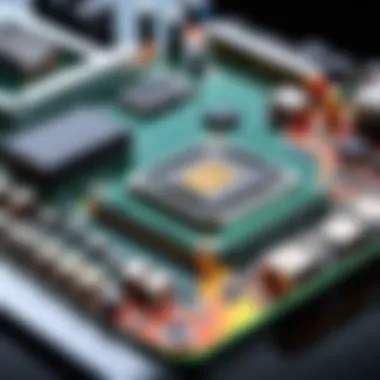

Significance of FireWire
FireWire 800 represents a substantial leap forward in the ability to handle large data streams. The significance of this standard cannot be overstated, particularly in fields that require quick data transfers. In multimedia production, for instance, the ability to transfer high-definition video files rapidly is imperative. FireWire 800 meets these needs.
Additionally, the standard supports multiple devices on a single bus, which is not common in earlier systems. This capability allows users to daisy-chain several devices, simplifying connections and minimizing cable clutter. Many professional audio and video equipment manufacturers integrated FireWire 800 into their products, further establishing its importance in high-performance environments.
The efficiency and speed of FireWire 800 underscore its importance in the realms of multimedia and data-heavy applications.
What is a FireWire PCI Card?
A FireWire 800 PCI card serves as a crucial component in modern computing environments. It enables systems to utilize the FireWire 800 standard for faster data transfer rates, benefiting various applications such as video editing, audio production, and data storage. Understanding this technology is essential for users looking to enhance their computer's connectivity and performance capabilities.
Definition and Purpose
A FireWire 800 PCI card is an interface card that fits into the PCI slot of a computer. It adds FireWire 800 ports, allowing for connections to devices like external hard drives, digital cameras, and audio interfaces. This card supports data transfer rates up to 800 Mbps, making it suitable for high-bandwidth tasks. The primary purpose is to facilitate high-speed data transmission between the computer and connected peripherals. Enhanced communication speeds improve the overall efficiency of tasks that require large data transfers.
FireWire 800 PCI cards are designed to help users achieve peak performance in multimedia applications.
Differences Between FireWire and Previous Versions
FireWire technology has evolved over time. FireWire 400, the predecessor of the FireWire 800, operated at speeds of up to 400 Mbps. In contrast, FireWire 800 provides double this speed, improving the efficiency of data transfer.
There are several key differences between FireWire 800 and earlier versions:
- Speed: As mentioned, FireWire 800 offers 800 Mbps while FireWire 400 caps at 400 Mbps.
- Connector Types: FireWire 800 uses a different connector, specifically the 9-pin layout instead of the 6-pin connectors found in FireWire 400.
- Power Delivery: FireWire 800 can deliver more power to devices, supporting bus-powered devices more effectively.
These enhancements make FireWire 800 a preferred choice for professionals who rely on high-speed data transfers for their work.
Technical Specifications of FireWire PCI Cards
The technical specifications of FireWire 800 PCI cards are fundamental to understanding their functionality and performance. These specifications delineate the capabilities of the card, guiding potential users in assessing its suitability for their needs. Specifications encompass various aspects, including data transfer speeds, connector types, and power delivery capabilities. Each element plays a crucial role in determining how well the card integrates with other devices and systems.
Data Transfer Speeds
Data transfer speed is a critical aspect of any interface technology, and FireWire 800 excels in this area. Operating at speeds up to 800 Mbps, FireWire 800 supports data-intensive tasks that demand quick data movement. This high-speed performance is particularly advantageous in professional audio and video applications. For instance, video editing software often handles large files that require rapid data transfers to ensure smooth playback and editing.
In practice, the improved speed of FireWire 800 over previous FireWire versions like FireWire 400 significantly enhances the user experience. This increase allows users to offload data much faster from cameras to computers, making it particularly favorable in settings where time efficiency is vital. In addition, multiple devices can be daisy-chained, allowing for high-speed data transfer without sacrificing performance.
Connector Types
FireWire 800 PCI cards utilize different connector types, enhancing compatibility with various devices. The two primary connector types for this standard are 9-pin and 6-pin connectors. The 9-pin connector is designed for high data transfer rates and offers improved power capabilities. In contrast, the 6-pin variant is more common in consumer electronics, supporting basic functionality but lacking the same power delivery features.
When selecting a FireWire 800 PCI card, it is essential to consider connector compatibility with existing equipment. If one intends to connect a device that operates on FireWire 800, a card featuring a 9-pin connector is necessary. Many cards also include backward compatibility for older FireWire devices, facilitating seamless integration into diverse setups.
Power Delivery Capabilities
Another notable aspect of FireWire 800 PCI cards is their power delivery capabilities. FireWire technology allows devices to draw power through the cable, reducing the need for external power adapters for multiple peripherals. This is particularly beneficial in multimedia production, where efficiency is paramount. FireWire 800 can supply up to 45 watts of power, which is sufficient for many external hard drives and other devices.
However, users must keep in mind that not all devices will support the full power delivery range. It is advisable to check the specifications of both the PCI card and the peripherals before making any configuration decisions. This ensures that users can achieve the desired functionality without compromising performance or stability.
High data transfer speeds, versatile connector types, and robust power delivery capabilities make FireWire 800 PCI cards a wise choice for those in need of reliable performance in high-demand environments.
Compatibility Considerations
Compatibility is a crucial aspect when evaluating the FireWire 800 PCI card for your setup. Understanding how this card interacts with various systems and devices can significantly influence performance and functionality. Below, we will explore three key elements that are vital to consider: operating system support, hardware compatibility, and legacy systems.
Operating System Support
When selecting a FireWire 800 PCI card, it is essential to verify which operating systems are compatible. Many cards function well with popular systems such as Windows and macOS. However, variations in driver support can affect performance.
- Windows: Most current FireWire 800 PCI cards offer drivers for Windows 10 and sometimes older versions. Ensure the drivers are regularly updated to facilitate optimal performance.
- macOS: FireWire technology has traditionally received strong support on macOS. Still, users of the newer systems need to check for specific compatibility, as some cards may require additional configuration.
- Linux: Linux users may face challenges, as driver support can be limited. Check the card’s documentation and forums for guidance on working with FireWire PCI cards in Linux environments.
Incompatible drivers can lead to instability and connectivity issues. Thus, validating operating system support is a crucial step before making a purchase.
Hardware Compatibility
Hardware compatibility is equally important when assessing FireWire 800 PCI cards. The card must work seamlessly with the existing hardware components in your system.
- Motherboard: Ensure your motherboard has an available PCI slot, as FireWire PCI cards depend on this connection for functionality. Review the motherboard specifications to confirm compatibility with FireWire standards.
- Devices: Consider the devices you intend to connect. The FireWire 800 standard supports backward compatibility with FireWire 400 devices through an adapter, but performance can vary. For maximum speed, use devices designed specifically for FireWire 800.
- Power Supply: Some FireWire cards require additional power connectors. Make sure your power supply can accommodate these demands to avoid any interruptions in performance.
Verifying hardware compatibility will save time and prevent frustration during installation.
Legacy Systems
Considering legacy systems is essential, particularly for users with older computers. Some users may want to connect newer FireWire devices to outdated systems. This can pose challenges, as legacy systems may not support the FireWire 800 standard fully.
- Adapters and Cables: When interfacing with legacy systems, there are specific adapters that allow connections between FireWire 800 and FireWire 400 devices. Utilizing these can extend the life of older systems while integrating modern technology.
- Performance Limitations: Keep in mind that connecting a FireWire 800 device to a legacy system will only deliver FireWire 400 speeds. This limitation can impact performance if high data transfer rates are necessary.
- Operating System Restrictions: Older systems might lack the necessary updates or drivers required for efficient FireWire communication. This can lead to problems in recognizing connected devices.
Understanding compatibility with legacy systems not only aids in planning but also enhances overall system performance.
Installation Process
The installation process of FireWire 800 PCI cards is a vital aspect to consider when integrating this technology into any computing setup. Proper installation ensures optimal performance, reliability, and efficiency of the hardware, allowing users to take full advantage of the speed and functionality that FireWire 800 offers. This section details the critical elements involved in the installation process, including a pre-installation checklist, step-by-step guidance, and configurations to be made post-installation. Each of these components contributes to a smooth experience and helps avert common pitfalls associated with hardware setup.
Pre-Installation Checklist
Before installing a FireWire 800 PCI card, it is essential to assess the system and environment thoroughly. The following checklist provides a framework to prepare for a successful installation:
- Verify Compatibility: Ensure the PCI card is compatible with your motherboard and operating system. Check specifications of both components.
- Gather Tools: You will need a screwdriver, preferably Phillips head, and may require anti-static wrist straps to prevent static discharge.
- Backup Data: Always backup existing data on the system. This minimizes risks in case of unexpected issues during installation.
- Prepare the Workspace: Ensure that the workspace is clear, well-lit, and static-free. A cluttered environment can lead to accidents and damage.
- Power Down the System: Shut down the computer completely and unplug it from the power source before beginning the installation.
- Review Manufacturer Instructions: Familiarize yourself with the installation guidelines provided by the card's manufacturer.
Step-by-Step Installation Guide
Following the checklist, you can proceed with the actual installation. Here is a straightforward step-by-step guide:
- Open the Computer Case: Using the screwdriver, unscrew the side panel of the computer case. Refer to your system manual if needed.
- Locate the PCI Slot: Identify an availablePCI slot on the motherboard. This is essential, as it will be the connection point for the FireWire 800 card.
- Insert the PCI Card: Carefully align the card with the slot and firmly but gently push it into place until it clicks securely. Avoid forcing it, as this can damage the components.
- Secure the Card: Use the screw that you removed earlier to secure the card in place within the case. This step keeps the card stable and reduces any chance of disconnection under normal usage.
- Close the Case: Put the side panel back on the computer case and screw it securely to ensure it is closed properly.
- Reconnect Power: Plug the computer back into the power source.
- Turn On the System: Power on the computer and observe if it recognizes the new PCI card.
Post-Installation Configuration


Once the FireWire 800 PCI card is installed, some configurations may be necessary to enhance its performance:
- Driver Installation: Ensure that the correct drivers for the FireWire 800 PCI card are installed. Most operating systems can detect the card automatically, but manual installation might be necessary for best results.
- Adjust Settings: Depending on your operating system, you may need to adjust certain settings to optimize performance, such as power settings and device manager configurations.
- Test Connectivity: After installation and configuration, test the connectivity by plugging a FireWire device into the card. Transfer data to ensure everything is functioning properly.
Proper installation and configuration of FireWire 800 PCI cards is crucial for ensuring a seamless and efficient operational experience.
This guide aims to equip the reader with a clear understanding and practical steps to follow. Following these guidelines not only increases performance but also prolongs the life of the device, making it a necessary focal point for anyone seeking to utilize FireWire technology effectively.
Applications of FireWire PCI Cards
FireWire 800 PCI cards play a crucial role in a variety of applications, notably in fields such as multimedia production, data backup solutions, and scientific research. These applications leverage the high-speed data transfer capabilities of FireWire technology to enhance performance and efficiency. Understanding how these cards integrate into different workflows is essential for informed decisions about technology investments.
In Multimedia Production
Mulimedia production relies heavily on efficient data transfer, especially when handling large files like high-definition video and audio. FireWire 800’s capability to deliver data at speeds of up to 800 Mbps makes it particularly advantageous for professionals in this sector.
- Video Editing: FireWire 800 enables seamless integration with editing tools. Devices like digital video cameras can connect directly to computers for quick uploads and real-time editing. This reduces latency and allows for smoother workflows.
- Audio Production: In audio settings, FireWire interfaces connect high-quality audio interfaces and mixers to computers. This ensures low-latency monitoring and playback during recording sessions. Professionals benefit from the stability and speed of FireWire compared to other connection types.
- Live Streaming: During live events, the reliability of FireWire connections minimizes interruptions, making it a preferred choice for live audio and video broadcast. This stability supports uninterrupted performance, crucial in professional environments.
In Data Backup Solutions
Data integrity and security are top priorities in data management. FireWire 800 PCI cards enhance backup solutions by offering faster data transfer rates that significantly reduce backup time.
- External Hard Drives: Many external hard drives utilize FireWire 800 connections. This ensures rapid backups of large files, which is highly beneficial for businesses that deal with vast amounts of data.
- RAID Arrays: FireWire 800 is also compatible with RAID configurations, allowing for redundancy and faster access to data. This further increases the efficiency of data management systems in enterprises.
FireWire’s capabilities allow companies to adopt robust backup strategies, pivotal in preventing data loss.
In Scientific Research
Scientific research often demands rigorous data handling and analysis, particularly when dealing with extensive datasets and high-resolution scientific imagery. Here, the advantages of FireWire technology become evident.
- High Data Throughput: Researchers can collect data from multiple sources simultaneously. FireWire 800 facilitates this by providing a stable and fast connection to multiple devices, such as cameras and sensors, enabling real-time data acquisition.
- Data Integrity: FireWire has built-in error detection mechanisms, making it suitable for environments where data accuracy is paramount. This is essential when researchers deal with critical experiments and experiments that need reliable data processing.
- Interoperability: Many scientific instruments are designed with FireWire interfaces, assuring compatibility across various tools and equipment. This makes it easier for researchers to connect new devices without extensive modifications.
In summary, FireWire 800 PCI cards are vital across various sectors. Their fast data transfer rates, reliability, and compatibility with high-performance devices make them an enduring choice for multimedia production, data management, and scientific exploration.
Advantages of Using FireWire PCI Cards
The FireWire 800 PCI card offers significant advantages in numerous applications requiring high data transfer rates and robust connectivity options. This section will outline the key benefits of using these cards, shedding light on their impact and utility across different fields. Understanding these advantages can help users make informed decisions about their technology needs.
High-Speed Data Transfer
One of the most prominent features of FireWire 800 PCI cards is their ability to handle high-speed data transfer. The FireWire 800 standard allows a maximum bandwidth of 800 Mbps, which is substantial when compared to its predecessors. This capability is vital for applications like video editing or audio production, where large files are common. Users experience quicker file transfers, resulting in increased productivity.
Moreover, this higher data rate reduces the time taken for operations like backups or data migration. The efficiency gained is particularly crucial in professional environments, where time equates to money. For instance, transferring a 10 GB file can take significantly less time with FireWire 800 than with older interfaces, such as USB 2.0, which maxes out at around 480 Mbps.
Hot-Swappable Functionality
Another significant advantage is the hot-swappable functionality offered by FireWire 800 PCI cards. With this feature, users can connect and disconnect devices without turning off the computer or interrupting the workflow. This is particularly useful in scenarios involving external drives, camcorders, or digital audio interfaces. Not only does this save time, but it also minimizes disruption in working environments.
This feature maximizes efficiency, especially for tech enthusiasts and professionals who manage multiple devices. For instance, a video editor can switch between hard drives without losing any progress in their projects. This aspect of convenience adds considerable value to FireWire 800 cards, making them a preferred choice in many high-performance setups.
Isolation from System Bus Traffic
FireWire 800 PCI cards provide an important advantage by isolating their data paths from the system bus. This isolation significantly reduces the chances of data collisions and bus traffic, which can hinder performance. Unlike USB, where devices share the same bandwidth, FireWire operates in a more direct manner, allowing multiple devices to communicate with the host without interference. This design leads to more consistent performance across all connected devices.
For applications such as scientific research or real-time audio processing, this benefit cannot be overstated. It ensures that each device receives the required bandwidth, maintaining a smoother operational flow.
"Utilizing FireWire 800 PCI cards can greatly enhance system performance in environments where data speed is critical."
In summary, FireWire 800 PCI cards stand out due to their high-speed data transfer, hot-swappable functionality, and effective isolation from system bus traffic. These benefits collectively contribute to a more efficient user experience, particularly in multimedia production, data handling, and various technological settings.
Disadvantages and Limitations
The FireWire 800 PCI card, while beneficial in many scenarios, comes with several disadvantages and limitations that users must consider. Understanding these drawbacks is crucial for those looking to integrate FireWire technology into their setup. Here, we will examine key elements such as cost considerations, declining support in new hardware, and limited cable lengths.
Cost Considerations
One of the primary drawbacks of the FireWire 800 PCI card is the price. Compared to other interfaces, like USB 3.0, FireWire cards tend to be more expensive. This cost can be attributed to several factors, including their specialized design and lower production volumes. The user must weigh the benefits against the spending required when deciding on a FireWire 800 card. Budget-conscious consumers may find alternatives more appealing, especially as technology evolves.
Moreover, the total installation cost can increase significantly if additional peripherals or cables are needed. Users may also need to consider potential maintenance costs over time, as fewer technicians are familiar with FireWire technology, leading to higher service rates.
Declining Support in New Hardware
Another limitation is the diminishing support for FireWire in newer hardware. Many modern computers and laptops are moving towards USB-C and Thunderbolt connections, which leaves little room for FireWire interfaces. This shift is evident in various manufacturers' reluctance to integrate FireWire ports into new devices. As a result, users may experience challenges when sourcing compatible components or devices that utilize FireWire connectivity.
As this trend continues, obtaining support and drivers for FireWire devices may become more difficult, potentially leading to issues during upgrades or repairs. This situation could alienate users who depend on FireWire 800 technology, especially in industries reliant on high data transfer rates.
Limited Cable Lengths
Lastly, limited cable lengths represent a significant constraint of FireWire 800 technology. While it supports longer cable distances than USB 2.0, the maximum length is still restricted to about 4.5 meters for optimal performance. This can create challenges in larger setups or environments where devices must be placed farther apart.
The impact of this limitation can be particularly pronounced in studios or workstations requiring extensive layouts. If users need to connect devices beyond this range, they may be forced to invest in additional extenders or hubs, adding to the overall complexity and cost of the system. It's essential for users to assess their layout needs before committing to FireWire 800 technology.
In summary, while FireWire 800 PCI cards provide certain advantages, the disadvantages and limitations should not be overlooked. Pricing, hardware support, and cable constraints can heavily influence the decision to utilize this technology.
Alternative Options to FireWire PCI Cards
As technology advances, the need for reliable and fast data transfer interfaces continues to grow. FireWire 800 PCI cards have been beneficial in various fields, but new alternatives have emerged over time. This section examines these alternatives to FireWire 800, highlighting the unique qualities, benefits, and considerations of each option. Understanding these alternatives is crucial for those who are exploring more options for their connectivity needs.
USB 3.
and Beyond
USB 3.0 has established itself as a leading alternative to FireWire 800. It offers significant advantages, such as higher transfer speeds, compatibility with various devices, and widespread support across operating systems. USB 3.0 can deliver speeds up to 5 Gbps, which is comparable to FireWire 800's maximum speed of 800 Mbps.
The advantages of USB technology include:
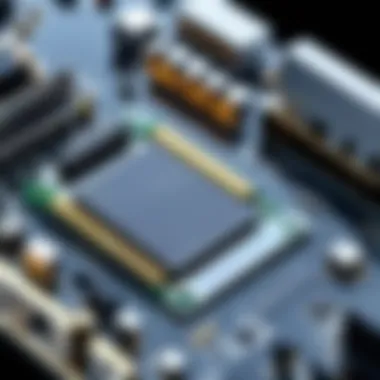

- Ubiquity: USB ports are standard on most computers and devices. This makes it easy to connect peripherals without the need for additional adapters.
- Cost-Effectiveness: USB devices tend to be more affordable than their FireWire counterparts.
- Backward Compatibility: USB 3.0 is backward compatible with earlier versions, ensuring that older devices can still connect.
However, one downside is that USB connections do not offer the same level of power delivery as FireWire, which could impact some specific applications.
Thunderbolt Technology
Thunderbolt is another advanced interface, significantly surpassing FireWire 800 in terms of performance and capabilities. Thunderbolt 1 can transfer data at 10 Gbps, while Thunderbolt 2 improves this to 20 Gbps. Thunderbolt 3 goes even further, reaching 40 Gbps. This makes it ideal for users who engage in data-intensive tasks like video editing or high-resolution graphics.
Key features of Thunderbolt technology include:
- Versatility: Thunderbolt supports both data transfer and video output, consolidating multiple functions into a single port.
- Daisy-Chaining: Users can connect multiple devices in a single chain with limited impact on performance. This can simplify setups and reduce cable clutter.
- Compatibility with USB-C: Thunderbolt 3 uses the USB-C connector, which enhances compatibility with various modern devices.
Despite its advantages, Thunderbolt technology tends to be more expensive and requires compatible hardware. This can be a consideration for budget-conscious consumers.
eSATA Connections
eSATA, or External Serial ATA, is another option worth mentioning. Unlike FireWire, which is designed for high-speed data transfer in general, eSATA specifically targets storage devices. It allows users to connect external hard drives at speeds that can compete with internal drives, offering a theoretical maximum speed of 6 Gbps.
Considerations for eSATA include:
- Direct Connection to Storage Devices: This ensures fast access to data, making it popular among professionals needing swift backup options.
- Lower Latency: eSATA is not limited by bus protocols, allowing more direct communication with storage devices.
However, eSATA lacks the versatility of FireWire or USB, as it does not support power delivery. Users must provide an external power source for their devices.
In summary, while FireWire 800 PCI cards serve a valuable purpose in data transfer, these alternatives—USB 3.0, Thunderbolt technology, and eSATA connections—offer various advantages suited to different needs. Evaluating these options is essential for making informed decisions based on desired performance, compatibility, and budget constraints.
Comparative Analysis
In the rapidly evolving landscape of digital connectivity, a comparative analysis of various interfaces is essential for understanding the capabilities and limitations that distinguish them. This section serves as a lens through which tech enthusiasts and casual consumers can better appreciate their options, particularly when evaluating older technologies like FireWire 800 alongside more contemporary alternatives such as USB 3.0 and Thunderbolt. Picking the right connectivity standard can impact performance, compatibility, and overall utility.
FireWire vs.
USB 3. The FireWire 800 and USB 3.0 represent two significant advancements in data transfer technology.
Data Transfer Rates
FireWire 800 offers a theoretical maximum data transfer speed of up to 800 Mbps. In comparison, USB 3.0 significantly outpaces it, providing speeds of up to 5 Gbps. Such performance differences suggest that, for devices requiring higher data throughput, USB 3.0 may be the preferable option.
Data Handling
Looking at how each technology handles data can also be crucial. FireWire 800 supports multiple device connections through daisy-chaining. This means a single FireWire port can connect several devices, each communicating with an astonishing minimal impact on speed. USB 3.0 does allow multi-device connections but relies on a hub for its functionality, resulting in potentially throttled performance if many devices are active simultaneously.
Power Delivery
When discussing power capabilities, FireWire 800 can supply power directly to connected devices. This feature is quite beneficial for devices that require power but do not have their own source. USB 3.0 also provides power, but its capabilities can vary significantly depending on the device class.
In summary, FireWire 800 shines in specific contexts such as creative multimedia applications due to its low latency and daisy-chaining ability. On the other hand, USB 3.0's higher speed make it more versatile for general use, especially with modern devices.
FireWire vs.
Thunderbolt Both FireWire 800 and Thunderbolt signify significant technological milestones in high-speed data transfer, but they cater to different needs and industries.
Performance
Thunderbolt technology surpassed FireWire 800 in terms of performance almost immediately after its launch, offering speeds of up to 40 Gbps. This speed is critical in professional settings such as video editing or audio production, where massive data files require rapid transfer rates. FireWire 800, while decent for its time, does not compete with Thunderbolt's capabilities.
Versatility
Thunderbolt supports various protocols such as DisplayPort, which allows for video and audio transmission alongside data transfer. This feature makes it a more versatile option for users with multifaceted requirements. FireWire 800, although robust for video and audio equipment, is less flexible in this regard.
Device Ecosystem
The ecosystem surrounding each technology also merits consideration. While Thunderbolt has gained traction in the high-end consumer and professional markets, its adoption is not as widespread as USB. FireWire 800 has maintained a strong presence in specific niches such as professional audio interfaces but is becoming increasingly rare in new production.
In the realm of digital interfaces, understanding the strengths and weaknesses of each technology enables users to make informed decisions tailored to their specific needs.
Future of FireWire Technology
The future of FireWire technology raises significant questions for users and industry stakeholders alike. Despite its early promise and solid performance for tasks requiring high-speed data transfer, its role has been challenged by the adoption of faster protocols. The evolution of technology requires that we consider not only the present capabilities of FireWire 800 but also how it will fit into the broader landscape of connectivity in the coming years.
Market Trends
Current market trends indicate a shift away from FireWire. While its robust features made it a staple in multimedia production and data transfer applications, newer technologies like USB 3.0 and Thunderbolt have stepped in with enhanced speed and capabilities. Recent studies show a declining production of devices that support FireWire, leading to reduced availability in peripheral equipment. As a result, consumers are gravitating towards these newer standards, which offer backward compatibility and faster data rates.
The growing decline in support from major manufacturers also contributes to the reduced popularity of FireWire. For example, many contemporary laptops and desktops no longer come with built-in FireWire ports. Users in need of high-speed connections are often compelled to migrate to other interfaces.
It is crucial for consumers still using FireWire devices to recognize this trend. Awareness allows for better planning regarding future upgrades and transitions to more modern standards. Evaluating whether to maintain or upgrade existing systems could prevent compatibility issues down the line.
Potential Developments
FireWire technology may not vanish completely. Some potential developments could keep the standard relevant in niche markets, especially in professional audio and video production, where legacy systems are entrenched. Additionally, the availability of specialized adapters and cards might offer solutions for connecting older devices with newer systems.
The community around FireWire technology remains active. Continued advocacy for its use in professional settings can lead to opportunities for maintaining support. Furthermore, educational efforts surrounding FireWire's benefits may promote sustainable use in specific sectors.
In summary, while the future of FireWire technology appears to be minimal in mainstream computing, niche applications and dedicated communities may help it persist. Understanding these market trends and potential developments will help users navigate this complex landscape effectively.
FireWire technology, while facing significant challenges, still holds potential for specialized applications in various sectors.
As users and manufacturers weigh their options, the path forward for FireWire continues to evolve.
Epilogue
To conclude, this article delves into the significance of FireWire 800 PCI cards in the current technological landscape. The FireWire 800 standard revolutionizes data transfer capabilities, making it indispensable for applications in multimedia and scientific fields. Its high-speed performance and efficient connectivity serve as essential elements for professionals who require fast data handling.
Using a FireWire 800 PCI card can vastly enhance the user experience by enabling quicker uploads and downloads, significantly impacting productivity. Importantly, these cards ensure hot-swappable functionality which allows users to connect and disconnect devices without needing to power down.
Final Thoughts on FireWire PCI Cards
In light of the detailed examination above, FireWire 800 PCI cards are not just a relic of older technology; they remain relevant for specific use cases. For enthusiasts in audio and video production, the advantages offered by this interface continue to stand out. The ability to deliver high-speed data and accommodate multiple devices makes it a valuable addition to a technology setup.
It is, however, essential to consider compatibility with present-day systems and the rising prevalence of alternative interfaces such as USB 3.0 and Thunderbolt. Users should weigh the pros and cons carefully.
Ultimately, the FireWire 800 PCI card can play an important role in enhancing data throughput in specialized tasks. As technology evolves, understanding its relevance and applications remains crucial for both casual users and tech professionals alike.



