Understanding Laptop Batteries: Types, Maintenance & Future


Intro
Laptop batteries are crucial components of modern computing technology. They determine how long your device can operate away from a power source. Understanding the factors that influence battery life, performance, and longevity is vital for both technical enthusiasts and average users. This guide will explore various aspects of laptop batteries, including their types, functions, maintenance, and future innovations in battery technology.
Product Overview
Laptop batteries come in different types, each with unique characteristics and benefits. The two most common types of battery technologies used in laptops are Lithium-Ion (Li-ion) and Lithium Polymer (LiPo). Both types have their own advantages and are designed to deliver optimal performance for various devices.
Key Features
- High energy density: Both Li-ion and LiPo batteries offer high energy density, which means they can store a significant amount of energy relative to their size.
- Lightweight design: Modern laptop batteries are designed to be lightweight, contributing to the overall portability of the device.
- Long cycle life: These batteries are engineered to endure numerous charge and discharge cycles, making them a sustainable choice.
Technical Specifications
Typical specifications for laptop batteries may vary, but some common features include:
- Voltage ratings ranging from 10.8 to 14.8 volts.
- Capacity measured in milliamp-hours (mAh), often ranging from 2000 to 8000 mAh.
- Physical dimensions that align with the form factor of the specific laptop model.
Pricing Information
The cost of laptop batteries can vary significantly based on factors like brand, type, and capacity. On average, replacement batteries can range from $30 to $150. It is important to select a battery that suits the specific requirements of your laptop model to ensure optimal performance.
Performance Analysis
When evaluating laptop batteries, understanding their performance is critical for making informed choices.
Benchmark Results
Industry benchmarks often measure battery life under various conditions. Users can expect anywhere from 4 to 12 hours of usage on a single charge, depending on the laptop's efficiency and power management settings.
Real-World Use Cases
In practical scenarios, battery life will differ based on application usage. Tasks like gaming or video editing demand greater power, reducing overall battery life. Conversely, basic tasks like web browsing or document editing will utilize less power.
Comparison with Competitors
It is useful to compare battery performance across different laptop brands. For instance, Dell and Apple typically offer excellent battery performance in their high-end models, while entry-level devices may compromise battery life for cost savings.
Installation and Setup
Installing a new laptop battery is straightforward, though some care is needed.
Required Tools and Components
To replace the battery, you will typically need:
- A screwdriver (usually Phillips-head)
- A new compatible battery
- An anti-static wrist strap (optional, but recommended)
Step-by-Step Installation Guide
- Power down your laptop and remove the power adapter.
- Remove the back cover using the screwdriver.
- Disconnect the old battery, carefully noting how it is connected.
- Install the new battery by connecting it the same way.
- Replace the back cover, and screw it back into place.
Troubleshooting Common Issues
If the new battery does not charge:
- Check if it is properly connected.
- Ensure your charger is functional.
- Verify that the battery is compatible with your laptop model.
Pros and Cons
Understanding the benefits and drawbacks will help users make informed decisions.
Advantages of the Product
- Flexible usage: Laptops allow for mobility, making them practical for on-the-go professionals.
- Diverse options: A wide variety of batteries are available for different needs and performance demands.
Disadvantages or Limitations
- Limited lifespan: Batteries have a finite charge cycle, which can lead to reduced capacity over time.
- Discharging: Power-intensive tasks can lead to faster battery drain.
Who It’s Best Suited For


Laptop batteries are ideal for users who value mobility and need devices that function away from a consistent power supply. Gamers and professionals who run demanding applications require a battery with high capacity and good performance.
Final Thoughts
Summary of Key Points
Laptop batteries are essential for modern laptops, and understanding their features, performance, and maintenance can enhance user experience significantly.
Recommendations for Potential Buyers
Before purchasing a replacement battery, research compatibilities thoroughly and consider individual performance needs. Investing in a high-quality product is crucial for maximizing device lifespan.
Future of the Technology or Product Line
The emergence of new battery technologies promises enhanced charging speeds and greater efficiency in the near future. Innovations may include solid-state batteries and advancements in recycling methods, which could reshape how users interact with their devices.
Prelims to Laptop Computer Batteries
Laptop computers have become integral to our lives, serving as essential tools for work, study, and leisure. One of the vital components that make these devices portable and functional is the battery. Understanding laptop computer batteries is crucial for users who seek to maintain optimal performance and longevity of their devices. This guide aims to provide comprehensive knowledge about laptop batteries — covering everything from the fundamentals to advanced maintenance practices and future technology trends.
The Role of Batteries in Electronics
Batteries are the lifeblood of portable electronic devices. They enable mobility, allowing users to use laptops without being tethered to a power source. In a broader sense, batteries convert stored chemical energy into electrical energy, facilitating the operation of various components in the laptop, such as the display, processors, and storage devices.
The efficiency and capacity of a battery directly affect the performance and usability of a laptop. A finely tuned battery not only extends the operational life of a device but also enhances overall user experience. Users must appreciate how battery performance influences factors like reliability, speed, and the ability to multitask effectively. For example, a malfunctioning battery can lead to unexpected shutdowns or slow performance, which disrupts productivity.
Importance of Understanding Battery Specifications
Understanding battery specifications is essential for anyone who uses a laptop. These specifications dictate how long a battery can power a device, how quickly it can charge, and its overall lifespan. Familiarity with terms like voltage, capacity, and cycle life allows users to make informed decisions when choosing a replacement battery or when maintaining their current one.
When users are equipped with knowledge about their laptop battery's specifications, they can better monitor performance and recognize the signs of deterioration. Moreover, being well-versed in these details enables users to compare different battery options effectively, whether original equipment manufacturer (OEM) or third-party alternatives. Understanding battery specifications isn't just useful for technical enthusiasts; it's also relevant for casual users who want to optimize their device's performance and usability.
Informed battery choices can significantly extend the lifespan of your laptop and improve overall efficiency.
Types of Laptop Batteries
Understanding the various types of laptop batteries is crucial for both users and manufacturers. This section breaks down the primary types of batteries found in laptops, detailing their construction, characteristics, advantages, and potential drawbacks. Knowledge of these different battery types will help you make informed decisions, whether you are purchasing a new laptop or maintaining an existing device.
Lithium-Ion Batteries
Lithium-ion batteries are currently the most common type used in laptops. They have high energy density, which means they can store more energy relative to their size. This is a significant benefit for users who seek portability without sacrificing performance.
Lithium-ion batteries also have a relatively longer lifespan than other battery types. They can undergo many charge cycles before showing significant capacity loss. Unlike older batteries, these do not suffer from memory effect, meaning they can be partially charged without losing future capacity. Despite these advantages, they can be sensitive to high temperatures, leading to potential risks if not monitored properly.
Lithium Polymer Batteries
Lithium polymer batteries are another option, gaining popularity for a few reasons. They are lighter and can be formed into various shapes, advantageous for thin and light laptop designs. This flexibility makes it easier for manufacturers to create sleek products without compromising battery performance.
Lithium polymer batteries have a slightly lower energy density compared to lithium-ion batteries, but they compensate for this with more safety features. They are less likely to leak and can withstand physical abuse better than traditional batteries. However, they often cost more to produce, which could influence the overall price of the laptop.
Nickel Metal Hydride Batteries
Nickel metal hydride batteries were once popular but have largely been phased out in modern laptops. They offer decent performance and are generally cheaper to produce. These batteries have a good capacity, but they are heavier than their lithium counterparts.
One notable disadvantage is their memory effect, which can hinder performance if not charged properly. They also have a shorter lifespan than lithium batteries, making them less desirable for new laptop models. However, they can still be a cost-effective option for specific applications, especially in budget laptops.
Understanding these battery types is essential for making educated decisions about laptop purchases and maintenance. With so many options available, recognizing their unique characteristics will empower consumers and tech enthusiasts alike. For more detailed specifications, visit Wikipedia or Britannica.
Battery Specifications Explained
Battery specifications play a crucial role in the performance and longevity of laptop batteries. Understanding these specifications helps users make informed decisions regarding usage and maintenance. Key elements such as voltage ratings, capacity, and cycle life directly impact how a laptop performs and its overall lifespan. Educating oneself about these factors arms consumers with the knowledge to manage their devices better.
Voltage Ratings
Voltage ratings indicate the electrical potential of a battery. It essentially tells how much energy a battery can deliver at a given moment. For laptops, common voltage ratings range from 10.8V to 14.8V. A battery's voltage is important for compatibility with the laptop's power system. Mismatched voltage can lead to performance issues and potentially damage the laptop.
Different battery chemistries have distinct voltage characteristics. For instance, lithium-ion batteries typically have a higher voltage range as compared to nickel metal hydride counterparts. By understanding voltage ratings, users can select compatible batteries and ensure their laptops operate efficiently.
Capacity and Watt-Hours
Capacity is measured in milliampere-hours (mAh) or ampere-hours (Ah). It tells users how much charge the battery can hold. A battery with a higher capacity translates to longer usage time between charges. Watt-hours (Wh) is another important measurement; it combines voltage and capacity to give a more comprehensive view of energy storage. To calculate watt-hours, multiply voltage by capacity. For example, a 10.8V with a capacity of 4400mAh yields about 47.52Wh.
When selecting a battery, it’s critical to consider both capacity and watt-hours. A higher rating in either will generally provide longer run times, yet also weigh considerations around size and weight. For gaming or intensive applications, higher capacity is especially valuable for seamless performance.


Cycle Life and Longevity
Cycle life refers to the number of complete charge and discharge cycles a battery can undergo before its capacity diminishes significantly. A typical lithium-ion battery has a cycle life ranging from 500 to 1500 cycles, depending on various factors like usage patterns and maintenance.
Longevity not only depends on cycle life but also the conditions under which the battery is used. For example, constantly depleting the battery to zero before recharging can shorten its overall life. It’s essential to maintain optimal use and settings to achieve the maximum cycle life possible. Regularly using the battery along with proper charging practices can retain its integrity longer.
In summary, understanding battery specifications is key for effective laptop use. Voltage, capacity, and cycle life all contribute significantly to the performance and longevity of batteries. Knowing these specifications leads to better decision-making, contributing to the overall efficiency of laptop devices.
Battery Performance Factors
Understanding battery performance factors is critical for maximizing the utility of your laptop's power source. This section delves into the elements that affect the efficiency and lifespan of laptop batteries. Knowing how various factors interact enables users to optimize their technology use, making informed decisions to extend battery longevity and enhance overall performance.
Environmental Influences
Environmental factors play a significant role in battery performance. Temperature extremes are particularly impactful. For instance, operating a laptop in excessively hot conditions can accelerate battery degradation. Lithium-ion batteries, commonly used in laptops, function best at temperatures between 20°C and 25°C.
Cold environments also pose risks. Low temperatures can cause batteries to discharge more quickly and may lead to diminished performance. It is essential to avoid exposing your laptop to extreme temperatures, both hot and cold, during operation and storage.
Additional aspects include humidity and pressure conditions. High humidity can lead to corrosion of battery contacts, while higher altitudes might affect battery efficiency. Being aware of these environmental influences is vital, especially for users who travel frequently or work in varying conditions. Here are some key points to consider:
- Optimal Temperature Range: 20°C to 25°C for peak performance
- Avoid Humidity: Prevent corrosion and ensure longevity
- Altitude Awareness: Higher altitudes may decrease battery efficiency
Usage Patterns and Their Impact
Usage patterns significantly impact laptop battery longevity. The way a user interacts with their device can dictate how long the battery lasts and how efficiently it performs. Intense activities like gaming or video editing consume more power compared to basic tasks such as word processing.
Regular charging habits also affect battery health. Frequently charging the laptop to full capacity and then discharging it completely can shorten battery lifespan. Ideally, maintaining the battery charge between 20% and 80% is recommended for optimizing longevity.
Here are some insights regarding effective usage patterns:
- Task Intensity: Recognize that resource-heavy applications drain the battery faster.
- Charge Management: Keep within the 20% to 80% range for effective charging.
- Sleep and Hibernate Features: Utilize these options to save battery life during inactivity.
In summary, understanding battery performance factors, especially considering environmental influences and usage patterns, can lead to better battery management. This knowledge not only enhances device performance but also contributes to a longer battery life, which is crucial for seamless productivity.
Best Practices for Battery Maintenance
Maintaining laptop batteries is critical to ensuring their longevity and optimal performance. Following best practices can significantly improve the lifespan of a battery. These practices are based on scientific principles and real-world observations in battery functionality.
A well-cared-for battery can hold a charge longer and provide reliable performance. Understanding how to charge and store batteries can also prevent issues like overheating and capacity degradation.
Charging Guidelines
Charging a laptop battery properly is essential. Here are some fundamental guidelines to consider:
- Avoid extreme heat. High temperatures during charging can harm battery health.
- Don’t let the battery discharge fully. Lithium-ion batteries prefer partial discharge to full cycles. It's best to recharge when the level drops to about 20%.
- Use the manufacturer's charger. Some third-party chargers can cause harm due to incompatible power specifications.
- Enable battery saver modes. These modes can be set in the laptop's operating system to limit power usage.
A consistent charging routine can help keep the battery in good condition. For instance, if you always charge your laptop overnight, ensure that it is not exposed to heat sources.
Storage Recommendations
If you need to store your laptop for an extended period, you should follow some careful steps to maintain the battery's health:
- Store at a moderate charge level. Ideally, maintain around 50% charge before putting the laptop away.
- Keep the laptop in a cool, dry place. Avoid damp spaces or areas exposed to direct sunlight.
- Check periodically. Batteries can lose capacity over time, even when not in use. Make sure to check it every few months.
Storing batteries correctly prevents long-term capacity loss. It is crucial to remember that poor storage conditions can shorten battery lifespan significantly.
Proper maintenance practices not only extend battery life but also enhance device performance.
Signs of Battery Failure
Recognizing the signs of battery failure is crucial for maintaining the efficiency and lifespan of a laptop. A battery that is not functioning optimally can severely impact the overall performance of the device. Understanding these signs allows users to address battery issues promptly and avoid further complications, such as unexpected shutdowns or reduced functionality. Given the importance of laptops in everyday activities, from work to leisure, staying informed about battery health is a key aspect of effective device management.
Decreased Performance
One of the first indicators of laptop battery failure is a noticeable decrease in performance. This can manifest in several ways:
- Reduced Battery Life: The most obvious sign is that the battery does not hold a charge as well as it once did. If a laptop that previously lasted several hours on a full charge suddenly shuts down after only a short time, it may suggest battery degradation.
- Sluggish System Operation: Users may observe that their laptops run slower when on battery power compared to when they are plugged in. This lag can be caused by several underlying issues related to battery health, leading to inadequate power delivery to crucial system components.
- Frequent Charging Cycles: If you find yourself reaching for the charger more frequently than before, this could indicate that the battery is nearing its end of life. As batteries fade, their ability to maintain voltage levels decreases, requiring more frequent recharging.
Physical Damage Indicators
In addition to performance-related signs, physical damage to the battery itself can indicate more severe problems. Users should look for any visible signs that may compromise battery integrity:
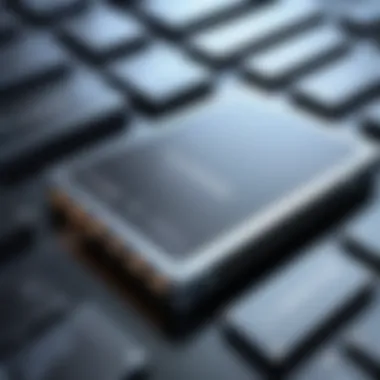

- Swelling or Bulging: One of the most alarming signs is physical deformation, such as swelling. This condition can be dangerous as it may lead to leaks or even battery punctures. Any noticeable change in shape should prompt immediate action.
- Corrosion: Inspect the battery terminals for any corrosion or rust. This can hinder electrical connections and signal an overall decline in battery health.
- Overheating: If the laptop becomes excessively hot during use or charging, particularly around the battery area, it could indicate a defect or failure. This situation demands immediate attention.
Important: Users should avoid using a laptop with a failing battery, as it poses safety risks, including fire hazards.
Awareness of these signs is essential for maintaining a healthy laptop environment. By knowing when to replace a battery, laptop users can ensure uninterrupted use of their devices. Keeping an eye on performance and physical condition can result in better longevity of laptops and a smoother user experience.
Replacement Options for Laptop Batteries
When a laptop battery begins to fail, users often find themselves needing to make a crucial decision about replacement options. This topic holds significant weight in the realm of laptop maintenance, impacting both the longevity of the device and its efficiency. Understanding the available choices is essential for ensuring reliable performance and value for money.
OEM vs.
Third-Party Batteries
Two prevalent options for battery replacement are OEM (Original Equipment Manufacturer) batteries and third-party batteries.
OEM batteries are those produced by the laptop's manufacturer or an authorized re-seller. These batteries are designed specifically for the laptop model, ensuring compatibility and reliable performance. Some distinct advantages include:
- Quality Assurance: OEM batteries meet specific standards set by the manufacturer, which often means they are built to last.
- Compatibility: They are guaranteed to function seamlessly with your laptop's hardware and software.
- Warranty Support: Most OEM batteries come with a manufacturer’s warranty, providing reassurance for quality.
However, one must consider the downsides:
- Cost: OEM batteries often come at a premium price.
- Availability: Depending on the laptop model, OEM batteries may not always be readily available.
On the other hand, third-party batteries are produced by companies other than the manufacturer. While they can be quite attractive due to lower costs, several factors must be taken into account:
- Cost-Effectiveness: Generally, third-party options are less expensive than OEM, appealing to budget-conscious consumers.
- Variety: An extensive range is often available, which provides options for various models and capacities.
- Aftermarket Features: Some third-party products may offer unique features, such as enhanced capacity or quicker charging times.
Nevertheless, caution is advised when considering third-party batteries:
- Quality Variation: The manufacturing standards may diverge significantly from OEM, leading to potential issues with longevity and performance.
- Compatibility Risks: Not every third-party battery will perform optimally with every laptop model.
- Limited or No Warranty: Many third-party batteries do not come with extensive warranties, which can pose risks in the event of failure.
Performance Comparisons
Comparing the performance of OEM and third-party batteries provides vital insights into which route to take for replacement. It’s not just about price; performance and reliability are crucial too.
- Longevity: OEM batteries typically offer longer lifespans under standard usage conditions. This can translate into fewer replacements over time.
- Charge Retention: Test results often show OEM batteries to retain charge better, providing longer usage between charges.
- Heat Management: OEM units frequently manage temperature more efficiently, reducing the risk of overheating during use.
- User Feedback: Reviews and user experiences can lean heavily towards OEM batteries for performance reliability. Community forums, like Reddit or tech-specific blogs, often have discussions that can further aid decision-making.
Future Trends in Laptop Battery Technology
The evolution of laptop battery technology is crucial for both performance and sustainability. As we advance, innovation in this field not only enhances user experience but also addresses environmental challenges. Users are keen on understanding how these developments can affect their devices in terms of longevity and efficiency. Furthermore, as laptops become integral in professional settings, the demand for powerful, reliable batteries rises significantly.
Solid-State Batteries
Solid-state batteries represent a significant shift from traditional battery designs. Unlike conventional lithium-ion batteries, which use liquid electrolytes, solid-state batteries employ solid electrolytes. This crucial difference leads to several advantages:
- Higher Energy Density: Solid-state batteries can store more energy in a smaller size. This could translate to longer laptop usage time without increasing the bulk of the device.
- Enhanced Safety: The use of solid electrolytes reduces the risk of leaks and fires, common risks associated with lithium-ion batteries.
- Longer Life Cycle: Solid-state batteries tend to have a longer cycle life, which means they can endure more charge and discharge cycles before performance degrades.
In practice, this means laptops could run longer, perform better, and be safer. Some companies, like QuantumScape, are already pioneering this technology, and we may see solid-state batteries becoming more mainstream in the near future.
Advancements in Charging Technologies
Charging technologies are evolving alongside battery design. Improved charging methods are significant for user convenience and device longevity. Key advancements include:
- Fast Charging: Modern laptops now support fast charging, which enables users to gain significant battery life in a short period. This innovation caters especially to those in need of quick top-ups throughout busy days.
- Smart Charging: Many devices now offer smart charging features, where software optimizes the charging cycle, extending battery lifespan. This can prevent overcharging, a common issue in older devices.
- Wireless Charging: Emerging technologies are developing the ability to charge laptops wirelessly. This eliminates the need for traditional cables and ports, making charging more convenient and reducing wear on physical connectors.
These advancements not only improve user experience but also align with modern demands for efficiency and sustainability. They highlight the move towards more integrated power systems, ultimately aiming to create a seamless interface between users and their devices.
Investing in future battery technologies not only enhances performance but also promotes environmental sustainability by reducing e-waste and reliance on fossil-fuel-based power sources.
The trajectory of laptop battery technology is steering towards safer, more efficient, and eco-friendly solutions. Understanding these trends is essential for anyone involved with or interested in laptop technology.
Closure
Understanding laptop batteries is critical for optimizing the performance and longevity of our devices. This conclusion synthesizes key points from the article, underlining the significance of informed decisions made by users.
The Importance of Informed Choices
Battery technology has advanced remarkably, yet misconceptions still abound. Many users neglect to consider specifications such as voltage and capacity when choosing a battery replacement. This oversight can lead to suboptimal performance and even damage to the laptop.
Moreover, selecting between OEM and third-party batteries can significantly affect longevity and reliability. Users who base their choices on price alone may find themselves facing more issues in the future. It is crucial to consider compatibility, warranty, and customer reviews before making decisions.
When replacing a battery, being aware of the environmental conditions that could affect battery performance is important. For example, extreme temperatures can decrease battery life.
In summary, an informed approach to laptop battery understanding promotes better device performance, helps avoid unnecessary replacements, and prolongs the life of the device. Users equipped with knowledge can make choices that not only save money but also enhance the user experience.
"Knowledge is power. In the realm of technology, it can also mean longevity, efficiency, and savings."
Ultimately, making informed choices leads to enhanced satisfaction and efficiency, protecting both the investment and the digital ecosystem we rely on.



