Enhancing Laptop Performance with Graphics Card Adapters


Intro
In the contemporary landscape of computing, laptops often oscillate between the realms of mobility and performance. As users increasingly demand robust graphical capabilities from their portable machines, the need for graphics card adapters becomes ever more pertinent. These devices facilitate the integration of powerful external graphics cards, substantially enhancing visual performance for a variety of applications, ranging from graphics design to gaming.
This article seeks to illuminate the intricacies surrounding graphics card adapters specifically tailored for laptops. We will dissect various crucial aspects, including types of adapters, compatibility with different laptop models, and factors influencing their performance. Additionally, we will delve into the installation process and offer practical tips for optimizing their usage. By the end of this discussion, readers will possess a thorough understanding of graphics card adapters and the knowledge necessary to make well-informed decisions.
Product Overview
A graphics card adapter allows laptops to extend their graphical capabilities by connecting to an external GPU. This is particularly beneficial for users requiring high performance for tasks like gaming, video editing, or 3D modeling. Below, we will explore the essential elements of these devices.
Key Features
- Compact Design: Many adapters maintain a sleek form factor, ensuring portability when traveling.
- High-Speed Connectivity: Most models utilize USB-C or Thunderbolt ports, enabling efficient data transfer rates.
- Wide Compatibility: Adapters are often compatible with various laptop brands and GPU models, offering flexibility for users.
Technical Specifications
Typical specifications include support for PCIe lanes, maximum bandwidth, and power delivery capacity. Make sure to check for:
- PCIe Gen 3.0 or 4.0
- Power output typically around 80W to 100W
- Support for multiple display connections (HDMI, DisplayPort, etc.)
Pricing Information
Prices for graphics card adapters can vary based on their specifications and features. Generally, they range from approximately $200 to $400, depending on the model brand and included functionalities.
Performance Analysis
Evaluating the performance of a graphics card adapter involves several considerations. Here, we look at benchmark results and practical use cases.
Benchmark Results
Benchmarks typically measure performance across various tasks. For instance, software like 3DMark and Cinebench can help compare frame rates and rendering speeds.
Real-World Use Cases
- Gaming: An external graphics card can significantly boost frame rates and graphics quality in popular games like Call of Duty or Cyberpunk 2077.
- Content Creation: Users working with programs such as Adobe Premiere Pro or Blender will see enhanced rendering times and more fluid previews.
Comparison with Competitors
While evaluating options, analyzing different brands can provide clarity. Key competitors often include Razer Core, Akitio Node, and Gigabyte AORUS. Each offers unique features and performance benchmarks.
Installation and Setup
Setting up a graphics card adapter does not have to be a challenge.
Required Tools and Components
- Compatible external graphics card
- Adequate power supply
- The required connection cables (like Thunderbolt 3 cable)
Step-by-Step Installation Guide
- Connect the Adapter: Plug the adapter into a laptop’s Thunderbolt or USB-C port.
- Power Up: Ensure the adapter is connected to a power source.
- Install Drivers: Download and install the necessary drivers for the external GPU.
- Restart the Laptop: Restarting helps recognize the new hardware.
- Configure Settings: Use display settings to optimize screen resolution and refresh rate.
Troubleshooting Common Issues
If problems arise, consider the following:
- Check for driver updates.
- Ensure all connections are secure.
- Verify power supply functionality.
Pros and Cons
While graphics card adapters offer remarkable benefits, they also come with certain limitations.
Advantages of the Product
- Enhanced graphics performance.
- Flexibility with hardware upgrades.
- Opportunity to leverage powerful GPUs without needing a desktop.
Disadvantages or Limitations
- May involve complex setup.
- Performance may vary depending on laptop hardware.
- Limited by bandwidth of connection type.
Who It’s Best Suited For
Graphics card adapters work well for:
- Gamers seeking increased frame rates.
- Professionals needing extra graphical power for applications.
- Users wanting to optimize older laptops.


Final Thoughts
In summary, graphics card adapters serve as a bridge between portable computing and demanding graphical needs. By reviewing their technical aspects, performance implications, and installation processes, one can clearly see their potential value.
Recommendations for Potential Buyers
Before purchasing an adapter, assess your specific needs and ensure compatibility with your laptop model. Researching user reviews and benchmarks can offer valuable insights.
Future of the Technology or Product Line
As technology continues to advance, we can anticipate further enhancements in connectivity, performance, and device design, making graphics card adapters increasingly relevant in the evolving landscape of laptop performance.
Prelims to Graphics Card Adapters
Graphics card adapters for laptops play a critical role in enhancing graphical performance, especially for users demanding high-quality visuals. In this section, we will explore the definition and purpose of these adapters and their significance in modern computing.
Definition and Purpose
Graphics card adapters are devices that connect an external graphics card to a laptop. These adapters are particularly important because many laptops do not come equipped with powerful dedicated graphics hardware. The main purpose of a graphics card adapter is to offload processing tasks from the integrated graphics unit, which is often insufficient for demanding applications like gaming, video editing, or 3D rendering.
These adapters can take different forms, such as external boxes that house the graphics card and connect via ports like Thunderbolt or USB. Their objective is straightforward: to provide a significant boost in graphical performance and allow laptops to run complex graphical tasks without limitations.
Significance in Modern Computing
As technology evolves, the demand for enhanced graphical capabilities in laptops grows. There are several reasons why graphics card adapters have become significant in modern computing:
- Increased graphic demands: Applications used in gaming, virtual reality, and design require substantial graphical power. Graphics card adapters bridge the gap between mobile convenience and hardware capability.
- Upgradability: Users can easily upgrade their graphics capabilities without replacing the entire laptop. This flexibility can save money in the long term.
- Versatility: External adapters can support numerous connectivity standards, ensuring compatibility across various laptop models.
The ability to harness the power of a desktop-grade graphics card can transform a laptop into a capable machine for demanding tasks.
In summary, understanding graphics card adapters is essential for those who wish to optimize their laptop's performance. The increasing significance in various professional and recreational fields makes this topic particularly relevant today.
Types of Graphics Card Adapters
Graphics card adapters play a crucial role in elevating the graphics performance of laptops. They bridge the hardware gap for users seeking better visual experiences, particularly in gaming or graphic-intensive tasks. Understanding the different types of graphics card adapters is essential for making informed choices to optimize one's laptop.
External vs.
Internal Adapters
External graphics card adapters connect to laptops via ports and provide enhanced graphics capability without altering the laptop's internal components. This is particularly useful for users who need superior performance without sacrificing portability. It allows for an upgrade without requiring users to open up their laptops.
On the other hand, internal graphics card adapters are built into the laptop. They typically offer better performance due to their direct connection with the laptop's hardware. However, upgrading internal graphics is often limited, as it may depend on the laptop's design. Users should weigh the benefits and limitations of each type based on their needs.
Different Connection Standards
Thunderbolt
Thunderbolt technology stands out because of its fast data transfer rates. It allows for a higher bandwidth connection between the laptop and graphics card. This is especially essential for applications requiring significant graphical processing. The key characteristic of Thunderbolt is its ability to daisy chain multiple devices while maintaining speed. Its unique feature is the integrated support for both PCIe and DisplayPort protocols, making it versatile for different setups. While it can be a bit expensive, the performance it delivers makes it a popular choice for high-end users.
USB
USB connections are another option for graphics adapters. They are widely used and accessible, making them a practical choice for casual users or those seeking minimal upgrades. The key characteristic of USB is its universality. Almost every laptop has USB ports, which makes these adapters easy to integrate. A unique feature of USB is its simplicity in plug-and-play functionality, which is beneficial for less tech-savvy users. However, USB adapters may not provide the high performance seen with other connection types, particularly in gaming scenarios.
ExpressCard
ExpressCard is a standard for adding expansion cards to laptops. It allows users to attach graphics cards directly to the laptop’s motherboard. This type typically offers better performance than USB due to its dedicated direct connection. The key characteristic of ExpressCard is its relatively simple installation, often compatible with older laptops that support it. A unique feature is the ability to utilize dedicated resources which can enhance graphical output. However, the downside is that it is becoming less common in newer models as USB and Thunderbolt take precedence.
Important Note: Choosing the right graphics card adapter requires balancing performance needs with practical considerations such as cost and compatibility.
Examining Compatibility
Examining compatibility is crucial when selecting graphics card adapters for laptops. A multitude of factors influence whether a specific adapter will function properly with your laptop, including the laptop's hardware architecture, connection ports, and system requirements of the graphics card itself. Assessing these compatibility elements can mitigate the risk of poor performance or even operational failure, ensuring your investment in graphics enhancement is worthwhile.
Identifying Compatible Laptops
When seeking a graphics card adapter, it is essential to identify if your laptop can support it. Various laptops come with different specifications. The first step is to check the port types available on your laptop. Many modern laptops support Thunderbolt 3 or USB-C ports, which provide higher bandwidth and better performance for external adapters. Older models may only support USB 3.0 or ExpressCard slots. Each of these ports has its own technical limitations. Therefore, it is prudent to consult your laptop’s manual or manufacturer’s website for detailed specifications.
Heres a brief checklist for identifying compatibility:
- Port Type: Does your laptop have Thunderbolt 3, USB-C, or another type?
- BIOS Support: Is your BIOS updated to recognize external graphics?
- Size Constraints: Is there enough physical space to accommodate the adapter?
- Operating System Compatibility: Does your operating system support the driver software for the adapter?
Graphics Card Specifications
Memory and Power Requirements
Memory and power requirements are critical aspects of graphics card specifications. The amount of video memory required will depend on the tasks you need to perform. Generally, 4GB is the minimum for most gaming needs, while more demanding applications may require 8GB or even higher.
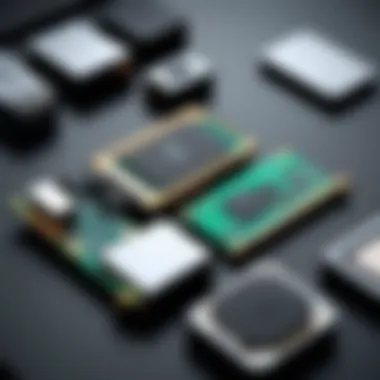

Power requirements are equally important. Each graphics card adapter has its own power needs. Using an adapter that does not offer sufficient power can lead to underperformance and potential hardware damage.
One unique feature of memory requirements is that they influence the performance in graphically intensive applications. Users aiming for smoother gameplay may find higher memory advantageous, hence increasing the adapter's effectiveness as preferred choice.
Performance Benchmarks
Performance benchmarks serve as measurements of how effectively a graphics card performs under varying conditions. They offer insights into potential performance issues and highlight the strengths of specific models. Overall performance benchmarks can be beneficial in guiding consumers toward well-rated models.
It's also vital to be aware of the limitations that benchmarks may present. Some tests may not accurately represent real-world performance. Understanding this distinction can help prevent misleading conclusions based solely on benchmark data. Therefore, consumers should complement benchmark reviews with actual user feedback for a more holistic view.
Advantages of Using Graphics Card Adapters
Graphics card adapters offer essential benefits that are significant for users seeking enhanced laptop performance. As laptops increasingly serve as primary computing devices, the need for superior graphics functionality becomes critical. Understanding these advantages can help in making informed choices regarding graphics card solutions.
Enhanced Gaming Performance
One of the primary reasons users invest in graphics card adapters is to dramatically improve gaming performance. Many modern games require substantial graphical power to deliver high frame rates and visual fidelity.
Using an external graphics card adapter allows gamers to leverage desktop-grade GPUs, which can handle more demanding titles. The increase in performance includes:
- Higher Frame Rates: Improved frame rates lead to smoother gameplay, which is vital for competitive gaming.
- Better Visual Quality: Higher settings for textures, shadows, and effects can be utilized, enhancing overall game immersion.
- Future-Proofing: An external graphics adapter can enable users to upgrade their graphics capability without the need for a new laptop, thus extending the device's lifespan.
To illustrate, consider a game like Cyberpunk 2077, which is known for its demanding graphics. With a capable external graphics card, gameplay can shift from merely playable to visually stunning.
Improved Multimedia Capabilities
In addition to gaming, graphics card adapters significantly enhance multimedia capabilities. For tasks such as video editing, graphic design, and rendering, these adapters provide boosted performance. Some key benefits include:
- Faster Rendering Times: When working with video software, a powerful graphics card accelerates rendering processes, allowing for more efficient workflow.
- Support for 4K and Beyond: High-resolution displays benefit from extra graphical power, enabling support for 4K content without lag.
- Enhanced Color Accuracy: Graphics cards improve color processing, which can be essential for tasks requiring precise visual output, like photo editing.
With a robust graphics solution, multimedia professionals can achieve more in less time, translating to productivity gains and better project outcomes.
Investing in a graphics card adapter can transform a laptop into a robust multimedia workstation, enhancing both creative and leisure activities.
In summary, the advantages of using graphics card adapters encompass critical performance enhancements for gaming and multimedia tasks. By providing access to superior hardware, these adapters effectively transform laptops into more versatile computing devices.
Potential Limitations
Understanding the potential limitations of graphics card adapters is crucial when considering their use. While these adapters provide significant enhancements in graphical performance for laptops, they come with specific drawbacks that can influence the user experience and the overall value of the investment.
Cost Considerations
One of the most prominent drawbacks when looking at graphics card adapters is the price. High-quality adapters can represent a significant outlay. Costs vary widely depending on the brand and specifications you choose. For example, a basic external adapter might start in the lower hundreds of dollars, while more advanced models could exceed a thousand. From the price of the adapter itself to additional expenses, such as cables, power supplies, and possibly even a compatible graphics card, the total costs can escalate quickly.
It is important to consider whether the enhancement in performance justifies the expenditure. In some cases, upgrading internal components from an existing laptop may offer better cost-to-performance ratios. Additionally, fluctuating market conditions can result in price variances, making it even more essential to research the options thoroughly.
Performance Bottlenecks
Another limitation involves performance bottlenecks that may occur when using graphics card adapters. The efficiency of an external adapter can be impeded by the connection interface, such as Thunderbolt or USB. While these connections are fast, they may not match the direct motherboard connections that traditional internal graphics cards utilize. For example, if a laptop supports a graphics card with high performance, but the adapter’s data throughput is lower, then the potential of the card cannot be fully realized.
Furthermore, the performance may also get affected by the laptop’s own hardware limitations. If the laptop has an underperforming processor or insufficient RAM, it can limit the capabilities of the external graphics card. In gaming scenarios or graphics-intensive applications, this discrepancy will become even more pronounced, causing users to feel they are not getting the full advantage of their investment.
It’s essential to analyze both the graphics adapter and the laptop's specifications to find a balance that maximizes performance without encountering bottlenecks.
Installation Process
The installation process of graphics card adapters is critical for users looking to enhance their laptop's graphical capabilities. Proper installation ensures not only a boost in performance but also stability and reliability when running intensive applications or games. A well-executed installation can lead to seamless usage and an enhanced experience, while mistakes can lead to poor performance or even hardware damage.
Paying attention to details during installation can save users from future headaches. Identifying suitable tools and understanding compatibility is vital, as incorrect handling of components can lead to malfunctions or damage. This process highlights the need for diligence and clarity when setting up these devices.
Step-by-step Guide
- Gather Necessary Tools: Before starting, collect all required tools. This may include screwdrivers, adapters, and cables. Having them ready will streamline the process.
- Power Off the Laptop: Ensure the laptop is completely powered down and unplugged from any power source. Safety is the first priority.
- Identify Connection Ports: Check the laptop for available ports that can accommodate the adapter. This can include Thunderbolt, USB, or ExpressCard slots, as mentioned in previous sections.
- Connect the Adapter: Carefully plug the graphics card adapter into the proper port. Make sure it fits snugly without excessive force. Align any screws or clips if necessary.
- Install Required Drivers: Once connected, boot the laptop and install any necessary drivers that are typically provided by the adapter manufacturer. This helps ensure optimal performance.
- Test Functionality: After installation, verify that the installation is successful. Open applications that benefit from the new graphics capabilities to test the performance improvement.
Troubleshooting Common Issues
Even with careful installation, users may encounter challenges. Below are some common issues and their resolutions:
- Adapter Not Recognized: If the laptop does not recognize the adapter, ensure all connections are secure. Restart the laptop and check device manager for any hidden devices needing drivers.
- Performance Issues: If performance seems lacking, check for driver updates. Outdated drivers can lead to inefficient operation. Reinstall them if necessary.
- Overheating: If the laptop or adapter becomes excessively hot, ensure that proper ventilation is maintained. Consider using a cooling pad or adjusting settings for performance balance.
Proper installation and troubleshooting are vital parts of the user experience when integrating graphics card adapters into laptops.
Popular Graphics Card Adapters on the Market
The exploration of graphics card adapters is incomplete without discussing the available options in the market. Understanding popular graphics card adapters helps users to identify the right choice among various brands and models. This section highlights essential elements like features, benefits, and considerations that make these adapters a viable solution for enhancing laptop graphics.
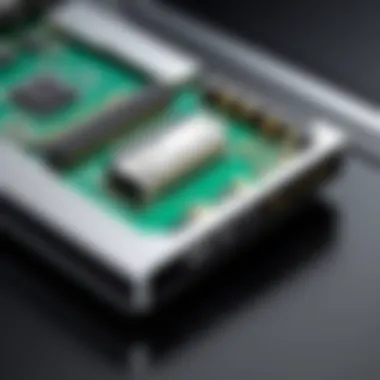

Review of Leading Brands
In the realm of graphics card adapters, certain brands have established a reputation for quality and performance. Key brands like Razer, Akitio, and Gigabyte have gained prominence, each offering unique products tailored to different user needs.
- Razer Core X: Ideal for gamers, this adapter offers high-speed connectivity and supports a wide range of graphics cards. Users appreciate its elegant design and extensive compatibility.
- Akitio Node: Emphasizing versatility, Akitio provides an external solution that allows for easy upgrades and adjustments. It supports various GPU models, providing a flexible option for diverse graphics needs.
- Gigabyte AORUS Gaming Box: This brand focuses on integrating power with portability, particularly suited for demanding games. Its compact design does not compromise performance, making it attractive for mobile gamers.
Understanding these brands can guide consumers in choosing an adapter that suits their specific requirements. Each brand brings distinctive attributes that cater to different audiences, from casual users to high-performance gamers.
Comparative Analysis of Models
When selecting a graphics card adapter, comparing models on critical factors is important. This can significantly impact the overall experience and satisfaction of the user.
Price vs.
Performance
In the context of price vs. performance, it is crucial to find the balance that meets one's needs. Many users prioritize performance; however, high prices do not always correlate with better performance. For instance, while higher-end models like the Razer Core X may offer superior capabilities, budget-friendly options like the Akitio Node can still deliver competent performance at a lower price point. Consumers need to evaluate their actual graphical demands.
- Key characteristics of this analysis include:
- Initial investment vs. long-term benefits: Lower-priced options can satisfy casual gaming needs without overspending.
- Growth potential: Some models offer the flexibility to upgrade components, enhancing future performance at a reasonable cost.
User Feedback
User feedback serves as a valuable tool in assessing the practical implications of a graphics card adapter. Customers often share their experiences, shedding light on real-world performance and ease of use.
- Particular highlights of user feedback involve:
- Ease of installation: Users often report satisfaction with adapters that are straightforward in setup. This is crucial for non-technical individuals.
- Reliability: Consistent performance under different workloads is another recurring theme in feedback. Models that demonstrate reliability tend to garner positive reviews.
In summary, retaining an eye on both price vs. performance and user feedback will enhance decision-making when purchasing a graphics card adapter. The collective insights contribute considerably to a user’s understanding of what to expect from specific models and brands in the competitive tech market.
Future Trends in Graphics Card Technology
The rapid evolution of technology brings significant changes to graphics card adapters. Understanding the future trends in this field is crucial for anyone looking to maximize their laptop’s graphical performance. Innovations are constantly altering the landscape, enabling users to push boundaries they previously thought impossible. More advanced adapter designs will likely provide greater efficiency and flexibility. This section will explore emerging innovations and their implications in the market.
Innovations in Adapter Design
The design of graphics card adapters is advancing steadily to meet growing demands. The focus is shifting towards slim and portable designs without sacrificing performance. Manufacturers are looking to integrate cooling solutions directly into the design to manage heat better and improve longevity. Some new models may incorporate modular designs, allowing users to upgrade components easily. This can provide a tailored experience for various uses, from gaming to multimedia editing.
Another significant trend is the shift towards wireless technology. Future adapters may utilize high-speed wireless connections like Wi-Fi 6 or possibly 7, eliminating the need for bulky cables. This can greatly enhance user experience, allowing for more freedom of movement.
Furthermore, the use of AI in optimizing performance is gaining traction. Smart adapters may analyze usage patterns, adjusting power and performance dynamically. This innovation will not only enhance user experience but also prolong device lifespan by preventing overheating and power overuse.
Predicted Market Developments
As the market for graphics card adapters evolves, several trends are likely to define the next few years. First, the demand for high-resolution and high-refresh-rate displays is driving growth in adapter sales. Consumers want better experiences, especially gamers looking for higher frame rates. This demand will likely lead to more innovative adapter solutions, offering superior compatibility with various laptop models.
Another prediction is the consolidation of brands as large firms acquire smaller companies to expand their technology portfolios. This can mean a more significant emphasis on R&D, resulting in rapid advancements in adapter technology. Furthermore, the shift to more user-friendly solutions will likely become prevalent, with an emphasis on intuitive installation and setup processes. Simplifying this process can attract non-tech-savvy users, widening the consumer base.
Closure
The conclusion serves as a pivotal element in this article, encapsulating the essential insights into graphics card adapters for laptops. It reiterates the importanсe of understanding these components, emphasizing their role in enhancing device performance. Graphics card adapters play a crucial role in bridging the gap between the limitations of integrated graphics and the demands of advanced applications.
Summarizing Key Points
Key points discussed throughout the article include:
- Definition and Purpose: Understanding what graphics card adapters are and their significance in improving laptop graphics performance.
- Types of Adapters: Differentiating between internal and external adapters, along with various connection standards such as Thunderbolt, USB, and ExpressCard.
- Compatibility Considerations: Identifying compatible laptops and specifications needed for optimal performance.
- Advantages: Acknowledging the benefits of enhanced gaming and multimedia capabilities.
- Limitations: Discussing the potential costs and performance bottlenecks that may arise.
- Installation Process: Providing a step-by-step guide for installation and addressing common troubleshooting issues.
- Popular Adapters: Reviewing leading brands and conducting comparative analysis among models.
- Future Trends: Exploring innovations in design and predicted market developments.
Each of these elements contributes to a fuller understanding of how graphics card adapters can change the way users experience graphics in computing.
Final Thoughts on Graphics Card Adapters
In closing, graphics card adapters are more than just hardware; they represent a significant advancement for laptop users seeking high-performance graphics solutions. Understanding their specifications and compatibility can lead to informed purchasing decisions, allowing users to maximize the potential of their laptops. The rise of portable computing does not preclude the demand for robust graphical performance. With the right adapter, users can unlock new levels of gameplay and productivity without sacrificing convenience. As technology continues to evolve, staying informed about these components will remain essential for gamers, tech enthusiasts, and casual consumers alike.
Citing Sources
Citing sources effectively is essential for creating a trustworthy article. Accurate citation allows readers to trace the origins of information and verify claims made throughout the article. Various formats exist for citations, including APA, MLA, and Chicago styles. Each has its specific guidelines, but they all serve the same purpose of ensuring clarity and integrity in academic writing.
For an article on graphics card adapters, some notable sources might include:
- Wikipedia - for general definitions and summaries
- Britannica - for historical context and technological advancements
- Industry Reports - for detailed performance analyses and specifications
- Forums like Reddit - for user feedback and experiential insights
Adopting a consistent citation style adds professionalism to the article. It reflects well on the author and provides readers with the confidence that the information presented is thoroughly researched.
Further Reading Suggestions
For those interested in extending their knowledge on graphics card adapters and related technologies, several resources provide additional insights. Following are some recommendations for further reading:
- Technical Publications - Books and journals dedicated to computer technology and graphics will present deeper theoretical ideas and product analyses. Titles like Computer Graphics: Principles and Practice may be beneficial.
- User Reviews - Online platforms where gamers and tech enthusiasts share experiences with various graphics adapters offer practical viewpoints. Websites like Reddit often have active discussions on the best adapters for specific needs.
- Manufacturer Websites - The official pages of companies like NVIDIA and AMD offer detailed specifications, product comparisons, and white papers that can enrich understanding.
- YouTube Channels - Channels focused on tech reviews provide visual demonstrations and real-world performance assessments of specific graphics card adapters.
These resources present differing perspectives and insights that can greatly enhance readers’ grasp of graphics card technology and its evolving landscape. Engaging with these materials will inform users and prepare them for future developments in this dynamic field.



