Understanding PCI 3.0 Graphics Cards and Their Impact


Intro
The world of gaming and computing continues to evolve rapidly, with graphics performance being a central aspect for users. PCI Express 3.0, introduced in 2010, has become a cornerstone in achieving higher data transfer rates and improving overall system performance with compatible graphics cards. This technology allows for faster communication between the CPU and GPU, which is vital for both gaming and professional applications requiring high graphical fidelity.
As we explore PCI 3.0 graphics cards, we encounter a variety of specifications, compatibility issues, and performance metrics. Understanding these elements is crucial for tech enthusiasts and professionals alike who wish to make informed decisions regarding hardware upgrades or new builds. This narrative will unpack the architecture, performance analysis, installation processes, and the pros and cons of utilizing PCI Express 3.0 graphics cards in today’s computing landscape.
With increasing demands from newer gaming titles and applications, analyzing the significance of these graphics cards hinges upon their specifications and implications for user experience. Let’s embark on this comprehensive journey to understand the nuances of PCI 3.0 graphics technologies.
Overview of PCI 3. Technology
The significance of PCI 3.0 technology cannot be overstated, especially in the context of modern computing and gaming. This section provides a comprehensive introduction to the essential aspects of PCI Express 3.0, its specifications, and the implications for graphics cards.
Definition of PCI Express
PCI Express, commonly known as PCIe, is a high-speed interface standard designed to connect components in a computer. It serves as the backbone for data exchange between various internal components, such as graphics cards, SSDs, and network cards. The PCI Express 3.0 standard introduced in 2010 marked an important milestone by doubling the bandwidth of its predecessor, PCI Express 2.0. This advancement enabled much faster data transfer rates and enhanced system performance.
The architecture of PCIe is based on a point-to-point topology. This means that each device connects directly to the controller via individual lanes. PCIe 3.0 offers an impressive maximum bandwidth of up to 1 GB/s per lane, allowing for a total of 32 GB/s for a x16 slot configuration. This high data transfer capability is particularly important for applications demanding real-time data processing, like gaming and video editing.
Evolution of PCI Standards
The evolution of PCI standards reflects the growing demands of technology over the years. Initially, PCI 1.0 was introduced in 1992, which laid the groundwork for connecting peripheral devices but offered limited bandwidth. It was followed by PCI 2.0 in 1998, which enhanced the data transfer rates slightly but still fell short of meeting the increasing performance needs of modern applications.
With the growing complexity of graphics and computing tasks, PCI Express technology appeared in 2004. The transition from PCI to PCIe represented a significant leap forward. Each generational update, including PCI Express 2.0 and later 3.0, continued to improve bandwidth and efficiency.
As technology continues to advance, PCIe 4.0 and beyond are already being discussed, indicating the ongoing need for higher-performance interfaces to accommodate new, demanding applications. Understanding this evolution helps in recognizing the importance of PCI 3.0 as a foundation for many high-performance graphics cards available today.
"PCIe technology lays the foundation for connecting today's powerful GPUs and other devices, impacting overall system performance and user experience."
Overall, grasping the fundamentals of PCI 3.0 technology is crucial for tech enthusiasts, gamers, and casual consumers alike. This knowledge empowers them to make informed decisions when selecting compatible hardware components.
Technical Specifications of PCI 3.
The technical specifications of PCI 3.0 greatly influence its performance and compatibility within various systems. Understanding these specifications is crucial for both gamers and tech enthusiasts looking to optimize their setups. Key elements include bandwidth, data rates, slot configuration, and their associated benefits. These factors are vital in determining how well a graphics card will perform in different scenarios, as well as its ability to integrate with existing hardware.
Bandwidth and Data Rates
PCI 3.0 provides a significant improvement in bandwidth over its predecessors. The maximum bandwidth per lane is 1 GB/s in each direction, which means a total of 32 GB/s with 16 lanes connected. This increased throughput is beneficial for data-intensive applications like gaming, video rendering, and 3D modeling.
- Higher Data Rates: This translates to faster data transfer rates. For instance, a PCI 3.0 graphics card can handle more data simultaneously, which enhances overall system responsiveness.
- Impact on Gaming: In gaming contexts, this higher bandwidth can reduce latency and improve frame rates, allowing for smoother gameplay experiences.
- Efficiency in Resource Use: The efficient use of bandwidth means that the graphics card can focus on rendering high-quality visuals without the bottlenecks that older PCI standards may present.
"Higher bandwidth not only benefits gaming but also improves overall system efficiency, enabling advanced applications to run smoothly."
Slot Configuration and Types
Slot configuration is another essential aspect of PCI 3.0 that deserves examination. Understanding the physical and electronic specifications of PCI slots can help users ensure compatibility with their motherboards.
- Physical Layout: PCI 3.0 slots come in various configurations. The most common is the PCIe x16 slot, which is typically used for graphics cards. It provides the full bandwidth mentioned earlier.
- Compatibility: Older cards may fit into newer PCI 3.0 slots, but it is advisable to check the manufacturer specifications for compatibility. Moreover, the reverse is generally true. Newer graphics cards are designed to work across various PCI configurations.
- Types of Slots: Besides x16 slots, there are x1 and x4 configurations available. These are often used for less demanding components like network cards or sound cards. This flexibility allows for a wide range of hardware options.
Understanding these specifications ensures that PC builders and new system users can select the right components, thereby leading to optimized performance and effective resource utilization. Choosing the correct slot and ensuring compatibility can prevent potential performance issues.
Compatibility and System Requirements
Understanding the compatibility and system requirements of PCI 3.0 graphics cards is essential for both gamers and tech enthusiasts. This section dives into the specific elements that can impact performance and functionality when integrating these cards into existing systems. Improper compatibility can lead to suboptimal usage of hardware and even system failures. This guide aims to elucidate the critical considerations required for efficient integration of PCI 3.0 graphics cards.
Motherboard Considerations
When it comes to integrating a PCI 3.0 graphics card, the motherboard is one of the first components that needs careful consideration. The PCI Express slots on the motherboard must be compatible with the card being installed. Here are the key points to keep in mind:
- PCI Express Slot Type: Ensure that your motherboard has a x16 PCIe slot available. Most PCI 3.0 graphics cards require this slot type for optimal performance.
- Chipset Compatibility: Different motherboards have various chipsets which can affect compatibility. It is advisable to check the manufacturer specifications for compatibility with PCI 3.0.
- Physical Space: Ensure that there is sufficient space for the graphics card itself. Some high-end models may require additional room due to their large cooling solutions.
Check if your motherboard is up-to-date with BIOS firmware that can support newer graphics cards. Outdated firmware may result in issues upon installation.
Power Supply Requirements
Adequate power supply is another critical aspect that often gets overlooked. PCI 3.0 graphics cards can consume significant power, especially under heavy load. Here are the important considerations:
- Wattage: Your power supply unit (PSU) must have sufficient wattage to support your graphics card and other components. Typically, a PSU rated at 500 watts or higher is advisable but verify this with the specific requirements of the graphics card you choose.
- Connector Types: Check that your PSU has the necessary power connectors for the graphics card. Many high-end models require a standard 6-pin or 8-pin PCIe power connector.
- Efficiency Ratings: A PSU with high efficiency ratings (like 80 Plus Bronze or higher) can save long-term costs on electricity and can provide more stable power delivery to your components.
Considering these factors ensures that your setup is both efficient and stable. System compatibility checks allow for better performance without potential bottlenecks caused by inadequate power or incorrect motherboard setup.
Performance Evaluation of PCI 3. Graphics Cards
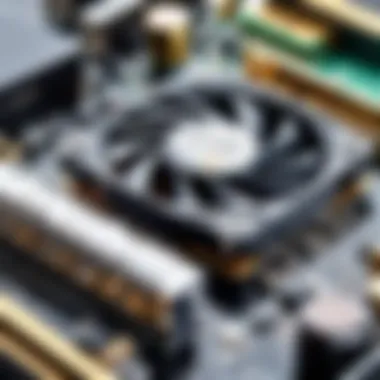
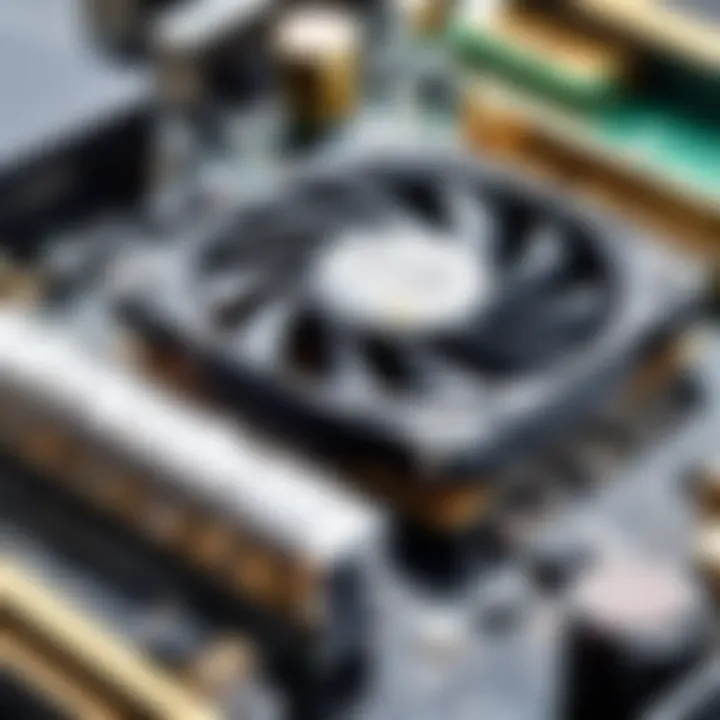
Performance evaluation is crucial for understanding the true capabilities of PCI 3.0 graphics cards. This section connects theoretical specifications to real-world applications, particularly for tech enthusiasts, casual consumers, and gamers. Evaluating performance requires attention to various metrics, from raw benchmark scores to how these cards render games and intensive software. The findings in this section provide insights that help users choose graphics cards suited to their specific needs.
Benchmarking Graphics Performance
Benchmarking serves as a systematic approach to measure the performance of PCI 3.0 graphics cards. It involves running various standardized tests that simulate different workloads, allowing comparisons across different models. Several benchmarks are popular, including 3DMark and Unigine Heaven. These tools evaluate aspects like frame rates, rendering times, and thermal throttling.
When evaluating the performance, factors such as clock speed, memory bandwidth, and core architecture play a significant role. For example, a PCI 3.0 graphics card with a higher core clock speed generally delivers better performance in gaming scenarios. Furthermore, aspects like VRAM capacity can influence performance, especially in high-resolution gaming.
"Benchmark results provide a clear view into the strength of a graphics card, guiding users in their purchasing decisions."
In practical terms, understanding the results from benchmarks can illuminate how a graphics card will perform in real-world scenarios. Performance may vary between different games and applications, depending on their optimization and resource demands. Therefore, it is essential to consider a range of benchmarks when assessing potential purchases.
Impact on Gaming Experience
The impact of PCI 3.0 graphics cards on gaming experience cannot be overstated. A powerful graphics card enhances visual fidelity, enabling gamers to enjoy titles with high settings and improved frame rates. This not only elevates the visual experience but also results in smoother gameplay, which is crucial in competitive gaming.
A key consideration in this area is the resolution at which a game is played. Higher resolutions demand more graphics processing power. A PCI 3.0 card can manage 1080p or even 1440p gaming more efficiently. However, gamers targeting 4K resolution should consider more advanced cards or future upgrades, as PCI 3.0 may face limitations.
Moreover, features like G-Sync or FreeSync provide a further enhancement. These technologies synchronize the refresh rate of the monitor with the output of the graphics card. This synchronization leads to a significant reduction in screen tearing and stuttering, optimizing the gaming experience. In summary, investing in a quality PCI 3.0 graphics card can result in a marked improvement in gameplay and overall satisfaction.
Advantages of PCI 3. Graphics Cards
The advantages of PCI 3.0 graphics cards are particularly noteworthy within the sphere of modern computing. As technology evolves, the demands on hardware increase. PCI 3.0 delivers specific benefits that enhance performance and efficiency for both casual users and seasoned gamers. The integration of this standard in graphics cards shows significant improvement over previous PCI versions, thus rendering it particularly useful for demanding applications such as gaming, video editing, and other graphic-intensive tasks.
Higher Throughput and Efficiency
One of the standout features of PCI 3.0 technology is its capability for higher throughput. This version supports a maximum data transfer rate of up to 1 GB/s per lane, translating to an overall bandwidth of 32 GB/s for a 16-lane card. Such throughput ensures that large volumes of data can be processed efficiently, minimizing delays that can hinder computing processes.
Moreover, increased efficiency manifests in lower power consumption while maximizing performance output. Graphics cards equipped with PCI 3.0 technology leverage these data transfer rates to maintain fluidity during intense graphical workloads. This is especially crucial in high-resolution gaming or while utilizing multiple monitors, where any lag can ruin the user's experience.
In essence, the throughput and efficiency lead to better gameplay experiences. Users can expect seamless graphics rendering, smoother frame rates, and more responsive systems overall.
Advanced Rendering Techniques
Advanced rendering techniques offered by PCI 3.0 allow for richer and more detailed visuals in software applications. The support for complex rendering algorithms means that graphics cards can handle more sophisticated tasks. Features such as tessellation and advanced shading significantly enhance image quality.
With PCI 3.0, enhanced support for DirectX 11 and its sophisticated rendering technologies showcases improved realism in games and applications. This is evident in tasks such as real-time lighting and shadowing effects that create a deeper sense of immersion for the user. As graphics progress toward higher fidelity, the rendering capabilities of PCI 3.0 are essential for supporting these innovations.
In summary, the higher throughput and efficiency, paired with the ability to utilize advanced rendering techniques, underscore the significant advantages enabled by PCI 3.0 graphics cards. This technology not only enhances current applications but also prepares systems for future advancements in graphics processing.
Limitations and Drawbacks
While PCI 3.0 graphics cards provide numerous advantages, understanding their limitations is crucial for buyers and tech enthusiasts. Identifying the drawbacks can help in making informed choices about system upgrades and hardware compatibility. The PCI Express 3.0 interface may not be the optimal solution for everyone, particularly when newer technologies are available. Let's delve into two significant areas of concern: backward compatibility issues and potential bottlenecks.
Backward Compatibility Issues
One notable limitation of PCI 3.0 is the backward compatibility with earlier standards. Although PCI 3.0 is designed to work with PCI 2.0 and earlier devices, there are caveats. Users may face performance restrictions, as older cards may not utilize the full bandwidth capabilities that PCI 3.0 supports. This mismatch can lead to unexpected bottlenecking in data transfer rates. For example, if a user installs a top-tier PCI 3.0 graphics card into a motherboard designed for PCI 2.0 architecture, the performance will be limited by the abilities of the older standard.
Additionally, some motherboards may not support newer PCI 3.0 cards at all, particularly in terms of physical space or power delivery configurations. Potential issues include the following:
- Slot Design: Some motherboards lack adequate mounting space for larger PCI 3.0 cards which can result in fitting problems.
- Older BIOS: Outdated BIOS firmware may need updating to ensure proper recognition of new graphics cards. Otherwise, installation could fail, causing frustration for the user.
Potential Bottlenecks
Bottlenecking in performance is another possible drawback of PCI 3.0 graphics cards. While they support high data transfer rates, the entire system configuration must also support these speeds. For instance, if other components, such as the CPU or memory, are outdated, they may not be able to keep up with the speed of a PCI 3.0 graphics card. This creates a situation where the graphics card's effectiveness is compromised.
Key Considerations
When evaluating potential bottlenecks, consider the following aspects:
- CPU Power: A low-performing CPU can limit the graphics card’s ability to render graphics efficiently, thereby reducing overall performance.
- RAM Speed: Insufficient or slow RAM can lead to delays in data being processed for the GPU, introducing lag.
- Power Supply: The PSU needs to be robust enough to meet the demands of high-performance graphics cards, or it may restrict performance.
"Recognizing these limitations and planning accordingly can markedly enhance the computing experience, particularly for gaming or content creation."
Notable PCI 3. Graphics Card Models
The realm of graphics cards designed for PCI Express 3.0 is both rich and diverse. Choosing the right model is critical for optimal performance, particularly for gamers and professionals who demand high graphical fidelity. Understanding the various options available ensures that users can make informed choices that align with their specific needs.
Analysis of Popular Brands
Several brands have established a strong presence in the field of PCI 3.0 graphics cards. These includes NVIDIA and AMD, which consistently innovate and upgrade their offerings to meet evolving demands.
- NVIDIA: Known for its GeForce series, NVIDIA offers a range of PCI 3.0 compliant cards, such as the GeForce GTX 980 and the GTX 970. These models are celebrated for their performance in gaming and multimedia tasks. The architecture used in these cards has also paved the way for features like G-Sync, enhancing the gaming experience significantly.
- AMD: Competing closely with NVIDIA, AMD provides options such as the Radeon R9 290 and the R9 280X. These cards are well-regarded for their competitive pricing and solid performance, particularly in titles optimized for AMD hardware. AMD focuses heavily on delivering effective performance at various price points, appealing to budget-conscious consumers.
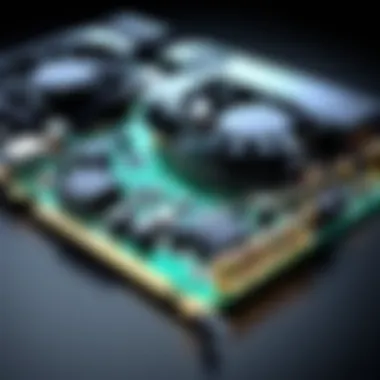
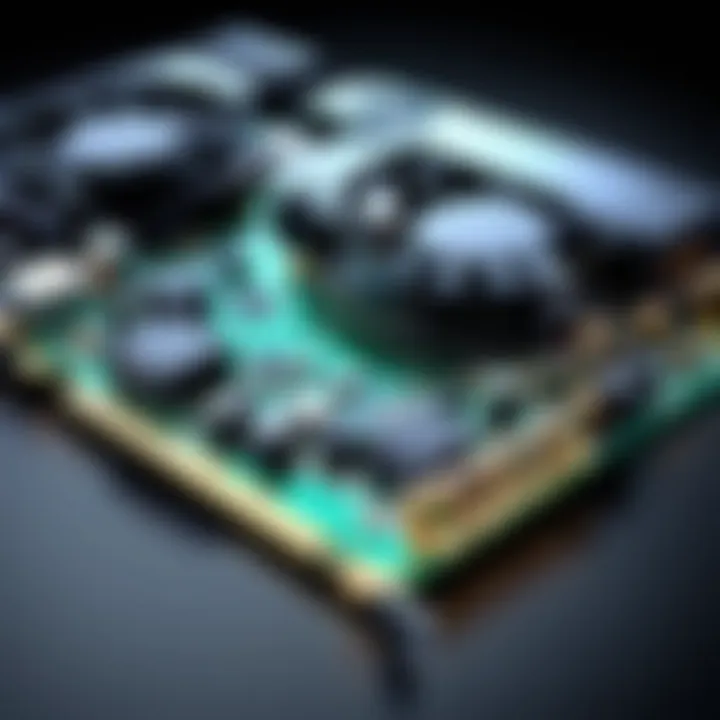
Both brands have robust support communities and ample documentation available, making troubleshooting easier. Users are advised to consider not just the card’s initial specifications, but also the brand’s historical performance in terms of software updates and customer support.
Comparison of Specifications
When evaluating PCI 3.0 graphics cards, it’s vital to look at specifications that impact performance directly. Here are some key elements to consider:
- GPU Architecture: Each brand's architecture greatly affects performance. For example, NVIDIA's Maxwell architecture is designed for power efficiency and superior performance in various workloads, while AMD's GCN architecture focuses on increased compute power and flexibility.
- Memory Size and Type: Cards typically range from 2GB to 8GB of GDDR5 memory. Higher memory can improve performance in memory-intensive tasks, such as high-resolution gaming or professional graphic design.
- Core Clock Speed: This indicates how fast the GPU operates. Higher clock speeds generally result in better performance, but thermal management must be considered as well.
- Cooling Solutions: Various models implement different cooling technologies. Some cards have dual-fan systems for effective heat dissipation, while others may use single-fan setups. The effectiveness of the cooling system can impact both performance and longevity.
- Power Requirements: Each card will have different power consumption rates. It’s important to ensure that your power supply unit can handle these requirements to avoid stability issues.
"Choosing the right graphics card is key to maximizing the performance of your entire system."
By understanding the subtleties of various PCI 3.0 graphics card models, users can navigate the market effectively to select the hardware that best fits their requirements.
Future Trends in Graphics Card Technology
The landscape of graphics card technology is in constant evolution. As we analyze the present state of PCI 3.0 graphics cards, it becomes equally important to look ahead. Understanding future trends can provide insights into upcoming developments that might shape both consumer choices and advancements in technology. This exploration not only highlights new features but also sets a framework for how graphics processing will adapt to user needs and market demands.
Emergence of PCI Express 4. and Beyond
The launch of PCI Express 4.0 marks a significant milestone in the evolution of interface standards for graphics cards. With its doubling of bandwidth compared to PCI Express 3.0, the new standard allows for higher data rates, thus enhancing performance capabilities. This improvement is particularly beneficial in scenarios such as high-resolution gaming, where card performance is essential.
Potential benefits of PCI Express 4.0 include improved frame rates, notably in graphically intensive applications and games. Furthermore, as developers design software with these enhanced capabilities in mind, consumers will see an increase in demand for hardware that can fully exploit these advancements.
However, certain considerations need attention. Compatibility remains a critical issue. While PCI Express 4.0 is backward compatible with PCI 3.0, not all motherboards currently support it. Users must ensure their setups can take advantage of the new standard.
The Role of AI in Graphics Processing
Artificial Intelligence (AI) is transforming various sectors, and graphics processing is no exception. With the integration of AI technologies, modern graphics cards are not only about raw power but also intelligence. AI assists in optimizing rendering processes and improving overall efficiency.
The introduction of AI-driven features allows graphics cards to analyze scenes in real-time. This results in adaptive rendering, where the card can allocate more resources to rendering significant aspects of the scene while minimizing the details in less important areas. As a result, gamers may experience smoother performance without sacrificing visual fidelity.
Moreover, AI plays a role in machine learning for game physics and realistic graphics enhancements. As technology progresses, we may see even deeper integration of AI features in future graphics cards, shaping a new era of interactive gaming and realistic simulations.
The shift towards AI in graphics processing signifies a revolutionary approach towards rendering and performance optimization that is expected to become fundamental in future models.
In sum, staying informed about these trends is vital for enthusiasts and professionals alike. As the market propels forward with innovations like PCI Express 4.0 and AI advancements, consumers should consider their personal uses and needs when selecting their graphics cards. Understanding these future elements can better inform purchasing decisions and help anticipate the next big advancements in the world of graphics technology.
Choosing the Right PCI 3. Graphics Card
Selecting the right PCI 3.0 graphics card is a critical decision for any tech enthusiast or gamer. The choice impacts not only performance but also the overall system compatibility. With various models and features available, proper consideration is essential to ensure that one gets the best value and functionality out of their investment.
Factors to Consider
When selecting a PCI 3.0 graphics card, several factors require attention:
- Performance Needs: Understand the intended use, whether for gaming, graphic design, or casual use. Higher performance cards often cater to gamers requiring fast frame rates and high-resolution support.
- Compatibility: Ensure that the card fits into the motherboard and that the motherboard supports PCI 3.0. Also, check if there's sufficient power supply to support the card’s requirements.
- Cooling Solutions: Some graphics cards come with advanced cooling systems. Evaluate the card's thermal design, particularly if the system has limited airflow.
- Memory Capacity: The amount of memory can significantly affect performance, especially in graphic-intensive applications. Aim for a card with at least 4GB of VRAM for most gaming scenarios.
- Brand Reliability: Research manufacturers and reviews. Brands such as NVIDIA and AMD have established credibility, but variations in models may lead to different experiences.
By considering these factors, you can ensure a more informed choice that aligns with your needs.
Budget Considerations
Determining a budget for a PCI 3.0 graphics card is often as crucial as understanding its features. Prices in the market can vary dramatically based on brand, model, and specifications. Here are some essential pointers to navigate budget:
"Identify your price range before diving into the plethora of options. This helps narrow down choices and prevents overspending."
- Entry-Level Options: For casual users or those on a budget, cards like the NVIDIA GeForce GTX 1650 provide a good balance of performance and cost-efficiency.
- Mid-Range Choices: If looking for a solid gaming experience, models such as the AMD Radeon RX 580 or NVIDIA GeForce GTX 1660 are commendable.
- High-End Models: Serious gamers or professionals may consider the likes of NVIDIA GeForce RTX 3060 or AMD Radeon RX 6700 XT for top-tier performance.
In summary, having a clear budget will assist in selecting the right PCI 3.0 graphics card without straining your finances. By striking a balance between performance and price, one can achieve the desired functionality while optimizing expenses.
Installation and Maintenance Tips
Installing and maintaining PCI 3.0 graphics cards is a crucial aspect for achieving optimal performance and longevity. Proper practices ensure that the hardware operates efficiently without issues that may arise from improper handling. Furthermore, the general resilience of modern graphics cards may lead some users to neglect installation and maintenance. However, this can lead to reduced performance and potential hardware failure over time. In this section, we will discuss specific elements and benefits of smart installation and systematic care of PCI 3.0 graphics cards.
Proper Installation Procedures
The installation of a PCI 3.0 graphics card is a straightforward process but requires careful attention. Ensure that the power is completely turned off and unplugged before beginning. Start by removing the side panel of the computer case to gain access to the motherboard.
Before inserting the graphics card, it is wise to ground yourself to prevent static electricity from damaging the components. Hold the card by the edges, avoiding contact with the connector pins. Align it with the PCI Express slot and apply even pressure until the card is securely seated. It’s advisable to check the clips on either side of the slot to ensure they snap into place. Once installed, connect any required power cables, ensuring they fit snugly to avoid disconnections.
Finally, replace the side panel and connect the power back. Checking for any visible issues or improper seating after installation can prevent problems later on.
Regular Maintenance Practices
Maintaining a PCI 3.0 graphics card should not be overlooked. Regular maintenance not only enhances performance but also prolongs the lifespan of the component. Some simple yet effective maintenance practices should be followed.
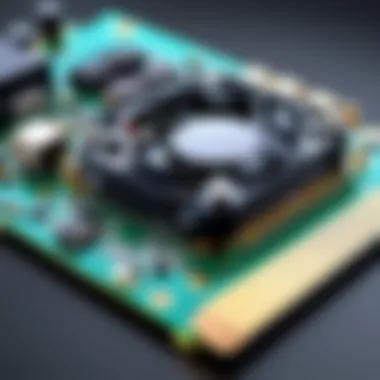
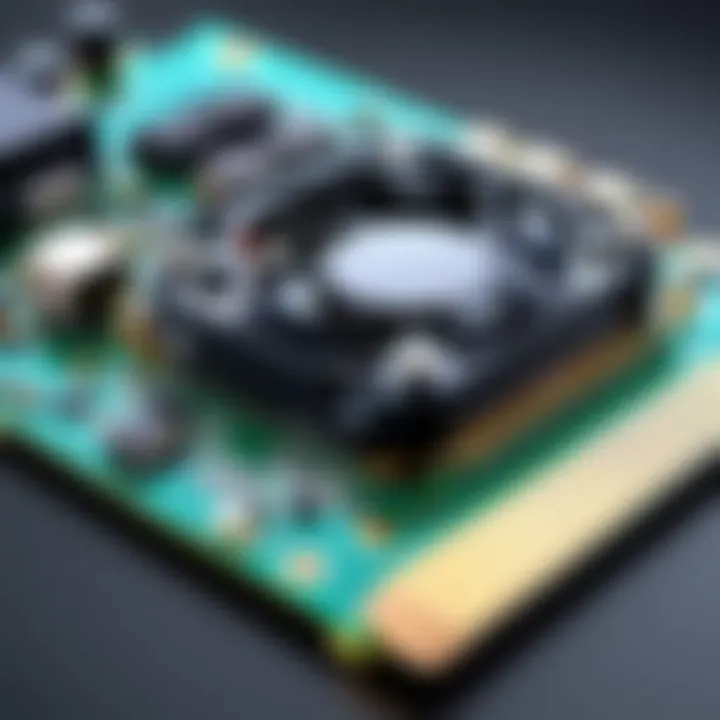
- Dust Management: Dust buildup can obstruct airflow and lead to overheating. Regularly check and clean the interior of the computer case using compressed air. Target the fans and heatsinks in particular.
- Monitoring Temperatures: Use software tools to monitor the temperature of the graphics card during operation. High temperatures can indicate poor cooling. If necessary, consider improving airflow within the case or providing additional cooling solutions.
- Driver Updates: Keeping the graphics drivers up-to-date ensures smooth operation and access to the latest performance enhancements. Check for updates from either NVIDIA or AMD regularly.
Regular maintenance is essential for peak performance. Neglecting it can result in serious issues down the line.
- System Cleanup: Maintaining a clean operating system with regular software updates can also prevent conflicts and improve overall performance. Remove any unnecessary programs that may consume resources.
By incorporating these installation and maintenance practices, users can enhance the performance and reliability of their PCI 3.0 graphics cards, ensuring they remain an integral part of their computing experience.
User Experiences and Feedback
User experiences play a critical role in understanding the real-world applications and implications of PCI 3.0 graphics cards. Feedback from actual users provides insights that often go beyond technical specifications, highlighting both the practical benefits and the challenges encountered in varying environments. This section will delve into common issues faced by users as well as satisfaction rates regarding performance, thus offering a comprehensive overview of what one can expect from PCI 3.0 technology in everyday use.
Common Issues Faced
Despite the advancements brought by PCI 3.0 technology, users sometimes report challenges that can affect performance or usability. Here are some common issued noted by users:
- Compatibility Problems: Many users encounter difficulties when trying to install newer PCI 3.0 graphics cards in older systems. This inconsistency can lead to frustration, especially if the motherboard does not support the required BIOS updates.
- Thermal Management: Heat management is a recurring theme. Some PCI 3.0 cards tend to run hot during intensive tasks like gaming or rendering. Users often talk about the need for additional cooling solutions to maintain optimal performance.
- Driver Issues: Driver compatibility remains an issue for many users. Sometimes, the latest drivers do not work seamlessly with specific systems, leading to suboptimal performance or even crashes.
"The installation process should be seamless, but often it ends up being a complicated puzzle of driver updates and compatibility checks."
These challenges underscore the importance of thorough research and preparation before upgrading to a PCI 3.0 graphics card, ensuring that users can mitigate potential issues.
Performance Satisfaction Rates
User feedback generally reflects high satisfaction rates concerning the performance of PCI 3.0 graphics cards. Many users express appreciation for the increased bandwidth and data transfer rates that enhance graphics rendering and overall gaming experiences. Specific factors influencing satisfaction include:
- Improved Frame Rates: Gamers have reported smoother gameplay with higher frame rates in graphic-intensive titles, which points to the effective capabilities of PCI 3.0 technology.
- Enhanced Visual Fidelity: Users notice a significant improvement in visual detail and rendering quality, contributing to a more immersive experience.
- Stability: Feedback often emphasizes the card's ability to maintain stable performance over prolonged use. Users appreciate that PCI 3.0 graphics cards can handle demanding applications without crashing or lagging.
In summary, while some users face challenges related to compatibility and heat management, the overall satisfaction with performance from PCI 3.0 graphics cards tends to be positive, reflecting the technology's capacity to meet modern computing demands.
Environmental Impact of Graphics Cards
The environmental impact of graphics cards is a crucial topic within the technology sector. As the demand for powerful computing continues to rise, so do the implications of production, energy consumption, and waste management. Understanding these factors can help consumers and manufacturers make informed decisions that benefit both performance and sustainability.
Production of graphics cards requires substantial resources. This includes rare earth metals and minerals, which are often extracted through processes that can harm ecosystems. Additionally, the manufacturing process generates considerable carbon emissions. Therefore, it's vital to consider the full life cycle of these products, from sourcing materials to end-of-life disposal.
A significant element to discuss is energy consumption. Graphics cards consume power in varying amounts, depending on their architecture and performance specifications. High-end GPUs from manufacturers such as NVIDIA and AMD can draw hundreds of watts under load. As such, they contribute to the overall energy requirements of a computer system. Consumers often undervalue how much energy their choice of graphics card can affect their electricity bills and, more importantly, the environment.
"The average power consumption of a gaming system can be reduced with efficient GPU choices."
Moreover, gamers should think about how much they game, and the associated energy costs over time. It is also worth noting that energy efficiency ratings are becoming increasingly relevant as manufacturers address these concerns.
Energy Consumption Concerns
Energy consumption remains a pressing issue not just for individual users but for the industry as a whole. Many modern graphics cards are built with power efficiency in mind, attempting to balance performance with lower energy usage. The trend of creating more power-efficient GPUs helps reduce the overall carbon footprint of not just the hardware but also data centers and servers reliant on such technology.
The significance of energy concerns extends to the implications on gaming. Gamers who invest in high-performance graphics cards must also consider their impact on energy costs. Some recommendations for consumers include:
- Look for Energy-Efficient Models: Select graphics cards with good efficiency ratings to minimize power consumption.
- Monitor Usage: Tools like GPU-Z or MSI Afterburner can help track power usage.
- Optimize Settings: Adjust game settings to either maintain performance or lower power consumption.
In a larger context, increasing awareness of energy consumption leads to a demand for greener technologies across all sectors, including gaming. Adopting efficient practices can ultimately help curve the environmental impact associated with technology.
Recycling and E-Waste Considerations
Recycling is another critical aspect of addressing the environmental concerns associated with graphics cards. As technology evolves rapidly, many consumers upgrade their hardware, leading to higher levels of e-waste. Discarded electronics can release harmful substances into the environment if not disposed of correctly. This highlights the importance of developing a sustainable plan for end-of-life hardware.
Methods for managing e-waste include:
- Utilizing Manufacturer Take-Back Programs: Some companies offer programs where consumers can return old graphics cards for recycling.
- Community E-Waste Events: Localized efforts often provide opportunities for residents to dispose of old electronics safely.
- DIY Recycling: Individuals can disassemble hardware for parts, which can be recycled or reused.
Adopting responsible recycling practices contributes significantly to mitigating the environmental effects of graphics cards. Efforts here also connect with broader issues like the global electronics waste crisis, emphasizing the importance of strategic environmental policies in the tech industry.
Closure: Evaluating PCI 3. Graphics Cards
Evaluating PCI 3.0 graphics cards is essential for anyone looking to upgrade or build a new computer. The significance lies not only in their technical specifications but also in how they align with the specific needs of users. Understanding the benefits and limitations of these cards can lead to more informed decisions in hardware configurations. Users can maximize performance if they comprehend the implications of PCI 3.0 technology.
Recap of Key Points
To summarize, we have explored various crucial aspects of PCI 3.0 graphics cards:
- Bandwidth and Performance: PCI 3.0 offers increased bandwidth compared to earlier versions, resulting in faster data transfer rates that benefit high-end applications like gaming and 3D rendering.
- Compatibility: Knowing the motherboard and power supply requirements is paramount. Not all systems can leverage the enhanced features of PCI 3.0, and mismatched components can lead to suboptimal performance.
- Advantages and Limitations: Advantages include higher throughput and the capability for advanced rendering techniques. However, certain drawbacks like backward compatibility issues need to be addressed.
- Future Trends: The evolution towards PCI Express 4.0 suggests that even current technology has limitations that users must consider.
In summary, choosing a PCI 3.0 graphics card involves weighing these factors carefully to align choices with personal or professional usage needs.
Final Thoughts on Technology Trends
Technological advancement is relentless. PCI 3.0 graphics cards will continue to hold relevance for some time, especially amongst gamers and professionals who require robust performance. However, as newer standards emerge, like PCI Express 4.0, the landscape will undoubtedly shift. Manufacturers will innovate further, pushing performance limits and introducing new features. Users must stay informed about these advancements to ensure they invest wisely in graphics technology.
"The future of graphics technology is not only about performance but also about sustainability and integration with other advancements like AI."



